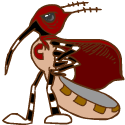|
I'll probably just stick with Air Cooling. The aesthetics are nice but if I was going for aesthetics i'd get the dumb one that has a programmable LCD screen and i dont feel like paying for that I dont think either of those models i mentioned have any issues with top slot clearance either, so I just have to pick out a motherboard from here
|
|
|
|

|
| # ? Jun 4, 2024 08:19 |
|
Need suggestions for a decent really low end (passive cooling, no external power required) cheap video card that can fit in a PCI-E x16 slot. I'm upcycling a Ryzen 5 3600 cpu/mobo for someone that won't be doing anything more GFX intense than running Win 10, Office & a web browser @1920x1080 or so.
|
|
|
|
Probably don't need anything more than this Radeon HD 5450 https://www.ebay.com/itm/185425263026 Edit: haha 19 W TDP
|
|
|
|
Picked up a gen 4 nvme 2tb wd black ssd that I'm gonna install over the weekend. So I have a few questions and stuff to get feedback on from you folks: I currently I have a gen 3 1tb that's my main boot drive. I actually want to make the new gen 4 drive my boot drive. I was told it's a pain in the rear end to do that - but I'm going to look into it and do it when I can. If there's any potential snags I should know going into it, let me know. Also - I went gen 4 because I am doing freelance animation work now that involves moving around and working with a lot of very big files, so this will definitely help efficiency - I will likely invest in another gen 4 2tb ssd in the very near future too. (The old one can go into a gaming/secondary build!) I was also informed that gen 4 benefits from heatsinks, but it isn't necessary for gen 3. My gen 4 will use the heatsink that came with my motherboard, but the gen 3 will have no heatsink, but apparently that shouldn't be a problem. So I'm probably going to have to get a heatsink for if and when I replace it with a gen 4 though. Any thoughts or comment on the heatsink stuff?
|
|
|
|
I used the free Macrium Reflect to clone my OS to a new drive and it was very easy and worked right away. You may need to go into disk management and expand the partition if you do that, assuming you want the OS drive to be one big partition. I picked Gen3 drives that have a good reputation for running cool but it is certainly true that if the drive gets too hot it will aggressively throttle its speed to try not to be so hot. Which can make them eat poo poo performance wise if your case etc. can't manage their thermals. It can happen with gen3 drives but is a lot more likely with gen4 drives due to heat generation scaling with frequency and their really high speeds. I think as someone who works with massive files you are more likely than others to see this happen, but maybe you can mitigate it with the heat sinks and good cooling
|
|
|
|
Spacedad posted:Picked up a gen 4 nvme 2tb wd black ssd that I'm gonna install over the weekend. So I have a few questions and stuff to get feedback on from you folks: For $10 you can slap a hunk of metal on them with some fins. I'm using these https://www.amazon.com/gp/product/B07R2JQRDP/ref=ppx_yo_dt_b_search_asin_title?ie=UTF8&psc=1 The ones with fans might make a high pitched sound you can hear so I have been sticking to these.
|
|
|
|
How important is a UPS to have for a modern desktop? My power went out twice in the past couple hours (first an outage then a flash) during and after a storm, doesn't happen very often here but I do cringe every time my machine goes from running happily to off in an instant. What is the risk of damage and so on, beyond worries of losing unsaved work etc.?
|
|
|
|
Pvt. Parts posted:How important is a UPS to have for a modern desktop? My power went out twice in the past couple hours (first an outage then a flash)
|
|
|
|
Anyone had any experiences with the Gigabyte X570S Aero G? Seems like a nice board to go fully NVME with.
|
|
|
|
TearsOfPirates posted:Anyone had any experiences with the Gigabyte X570S Aero G? I'll never buy another gigabyte motherboard. The UEFI is awful, the weird 'dual bios' thing where it has two BIOS's that it will move between unpredictably when your system crashes, and you can't see anywhere which BIOS it's actually using so it's not quick to check which BIOS it decided to load. On top of that the audio drivers/interface are so horrible compared to ASUS (my last board for the 4790k at the time).
|
|
|
|
TearsOfPirates posted:Anyone had any experiences with the Gigabyte X570S Aero G? I got the MSI B550 Unify which also has 4 m.2 slots and it seems pretty great, loaded it all up with 8TB total; there are some PCI bandwidth limitations depending on which slots you use but nothing that affects me in reality. There's a 570 version as well if you need that.
|
|
|
|
Unsinkabear posted:If the adapter thing doesn't work out (hope it does!) It did! Thanks goons, I didn't realise VGA->HDMI adapters were even a thing these days, but now I've spent £10 not like £200.
|
|
|
|
https://www.costco.com/ibuypower-slatemr260a-gaming-desktop---amd-ryzen-5-5600g---radeon-rx-6600xt---windows-11.product.100946604.html My gaming PC is about 10 years old. I just want to game on 1080p, 60fps. I have a library of games I can't play like the last several far cry, horizon zero dawn, metro, saints row... Is this adequate considering I'd get a 3 year warranty total, is it worth it's price, or should I keep shopping around for a 3060 ti? Is the mobo stupid or something?
|
|
|
|
Just on specs it doesn't seem like a horrible value, when I try to price the individual components to build something like it. I think you'll feel that 16GB RAM as a limitation within its useful life. Maybe not, depending on what you do. But... I've seen a lot of bad reviews of ibuypower pre-builts as cutting corners and possibly even having damaged components inside prior to shipping. I don't personally trust the brand but I'd seek others' opinions also I suppose.
|
|
|
|
The 5600G has integrated graphics and I believe is not as capable a CPU compared to the 5600 or 5600X, and it seems a little redundant to have an iGPU in a machine with a dedicated GPU.
|
|
|
|
they do it all the time. it's also suboptimal, although maybe not deal-breaker bad, that the 5600G is PCIE gen 3 only while I think the 6600xt also had 8x lanes, not as bad as it's 4x CPUs cousins but still a bottleneck sometimes. I dunno is a grand terrible for that? it's going to have no problems at all at 1080 60
|
|
|
|
Thanks y'all. I'll hold off for now!
|
|
|
|
4x GPU cousins, rather. like i don't think it's bad necessary and honestly should be fine ram wise and i entirely don't understand american prebuilt pricing right now i'm asking entirely sincerely if 1000USD is a good pricepoint for that. like the 6600XT is really good from a price/performance POV right now because nvidia pricing is still totally stupid.
|
|
|
|
CoolCab posted:4x GPU cousins, rather. like i don't think it's bad necessary and honestly should be fine ram wise and i entirely don't understand american prebuilt pricing right now i'm asking entirely sincerely if 1000USD is a good pricepoint for that. like the 6600XT is really good from a price/performance POV right now because nvidia pricing is still totally stupid. I'm not sure about the pricing, and am partly coming from a longevity point of view. That machine would probably be fine right now, but potentially not for long. It seems like that CPU could limit GPU upgrades down the road, and while they could replace the CPU that is getting more involved and reduces the value of that initial purchase. They might be at 1080p right now but might need or want to upgrade to a higher resolution, where the shortcomings of the machine would become even more evident. RAM is easy to upgrade, sure, but we're also getting toward the end of DDR4 and it might not be as cheap if they wait for a while - and again, 16GB is pretty much fine right now, but is still a ceiling. We're also at the tail end of the AM4 socket, so any potential CPU upgrade could be a problem or more expensive down the road.
|
|
|
|
Culex posted:https://www.costco.com/ibuypower-slatemr260a-gaming-desktop---amd-ryzen-5-5600g---radeon-rx-6600xt---windows-11.product.100946604.html This, plus this, costs the same (after a $20 rebate) but you get a better CPU, a better CPU cooler, a better motherboard with more I/O, a 1TB SSD, and a better chassis that doesn't suffocate airflow. If you need a windows key, you can get one for $15 off of SA-Mart here.
|
|
|
|
Nice work, I was trying to put together the same set of components and didn't come up with cost savings but kinda side-eyed a few of those same components in the selection process. A 12400 based build would be better. Was the ibuypower case 3-fan intake but solid-fronted mostly? 
|
|
|
|
ibuypower cases are universally trash. they love blocking off the airflow with glass (or plastic). I've been playing around and seeing if the sub $1k midrange PC is finally possible again, and it seems that it is. You can cut $55 off the price by going with a 6600 non-XT. That will be good enough for 1080p 60fps in most cases but the 6600 XT will be a bit more future proof. Both are a good value, and waiting for the 3060 Ti to come down to MSRP isn't really recommended imo. other price cuts could come from cheaping out on the psu, motherboard, or case, or ditching the cooler entirely and going with the stock one, but i don't like those ideas.
Dr. Video Games 0031 fucked around with this message at 03:16 on May 23, 2022 |
|
|
|
Agreed posted:A 12400 based build would be better. Was the ibuypower case 3-fan intake but solid-fronted mostly? It's even worse than you might think. With cases like that, the front fans often end up recirculating hot air coming off components, making thermals even worse. It's not so bad at the top of the case due to the vent, but it's generally pretty bad around the GPU. grack fucked around with this message at 03:00 on May 23, 2022 |
|
|
|
CaptainSarcastic posted:The 5600G has integrated graphics and I believe is not as capable a CPU compared to the 5600 or 5600X, and it seems a little redundant to have an iGPU in a machine with a dedicated GPU. Literally if you want your CPU to have onboard graphics without cutting down the CPU's normal performance, you need to get an intel CPU, or you need to wait on the ryzen 7000 series cpus coming this fall. I'm looking forward to it just as a means of being able to add additional displays beyond the usual 4. For certain kinds of multitasking I do, that would be potentially handy.
|
|
|
|
My bosses machine in work bit the dust, so I switched it out with another machine I'd picked up and it suits what she needs for 99% of things. The only thing that's an issue is her old computer had a graphics card in it that gave me 3 outputs - 2 for monitors and one we have hooked up to a TV with our security cameras on it. The new machine doesn't really have much PSU grunt to it to put this card in, and only has the usual HDMI/VGA combo on the back to run the monitors. If I get just a basic cheap graphics card, will that generally allow all 3 outputs to run simultaneously, or will the onboard ones be forced off? The other option is to either find the USB>HDMI adapter I know I have around here somewhere, but I can't remember if those things are generally good enough to run that kind of video relatively smoothly. Just looking for a low cost, straightforward solution. Ideally HDMI based as I have a long cable already running to the PC with that connector.
|
|
|
|
feedmegin posted:It did! Thanks goons, I didn't realise VGA->HDMI adapters were even a thing these days, but now I've spent £10 not like £200. There are converters for everything. I have car that has a tape deck and, wouldnt ya know it, theres a bluetooth "tape" you can use to connect your phone to your aging car.
|
|
|
|
Is there a thread recommended z690 board? Originally I had been planning to use my old mATX case again and it was limiting the selection of ddr4 z690 boards but I think Iíll just get a new case too (probably a fractal torrent) so it opens me up to regular ATX as well. I like RGB and would like usb-c, and a couple x4 nvme m.2s.
|
|
|
|
EL BROMANCE posted:My bosses machine in work bit the dust, so I switched it out with another machine I'd picked up and it suits what she needs for 99% of things. The only thing that's an issue is her old computer had a graphics card in it that gave me 3 outputs - 2 for monitors and one we have hooked up to a TV with our security cameras on it. The new machine doesn't really have much PSU grunt to it to put this card in, and only has the usual HDMI/VGA combo on the back to run the monitors. If I get just a basic cheap graphics card, will that generally allow all 3 outputs to run simultaneously, or will the onboard ones be forced off? The other option is to either find the USB>HDMI adapter I know I have around here somewhere, but I can't remember if those things are generally good enough to run that kind of video relatively smoothly. Just looking for a low cost, straightforward solution. Ideally HDMI based as I have a long cable already running to the PC with that connector. Usually if you plug in a graphics card the machine will disable onboard video, but you can usually turn it back on if you want to. I'd check the BIOS before buying anything to be sure it has the option to keep onboard enabled. Many graphics cards will handle three monitors by themselves so you may not need to worry about it, but you're basically shopping by price, power, and outputs unless you want to try to fit in a power supply with PCI-E too. I've done PSU swaps and put graphics cards in Dell mini towers before but there's a lot more variation in their new models since some of them use the proprietary 8 pin power connector which requires an adapter and usually those same models can't fit ATX power supplies at all inside the case. USB graphics cards can work but are usually a little janky. I'd consider using one for the security camera tv if the output doesn't look too bad but I'd give that a shot first to see how it performs. One of my clients has one and it's got a little visual strangeness (like some wiggly lines that look like interference) but they don't care on their third monitor. Most of the GT1030 nvidia cards seem to only have two ouputs so you could look at older cards as well. The GT730 was a similar card basically made to put in an office machine for more video outputs. It's older but should still work: https://smile.amazon.com/ZOTAC-GeForce-Express-Graphics-ZT-71115-20L/dp/B00R5UW038/ Stuff like the Radeon HD 6XXX or 7XXX (not to be confused with the new Radeon RX 6XXX which are the current actual gaming GPUs) might be worth a look as well. This one seems to be bus powered, has three outputs (although one is VGA) and you can use a passive adapter for DVI to HDMI as long as you don't need HDMI audio. https://smile.amazon.com/SAPLOS-Radeon-HD-7670-Computer/dp/B09P1CW3YB/
|
|
|
|
It looks like my Lancool 215 has space on the top for two 120-140mm fans, in addition to the two huge front fans and one smaller back fan that it comes with stock. If I add some Arctic fans I have laying around to the top of the case, will that help or hurt an air cooling build? I can't tell if using those slots will add exhaust in a helpful way or just pull incoming air away from the Fuma 2. Unsinkabear fucked around with this message at 01:21 on May 24, 2022 |
|
|
|
I was having a similar thought but with the phanteks case I was going to get. Do two 140mm in front, leave the stock 120 exhaust, and the fuma 2 cooler. There is a space on top for another fan but not sure about adding another one and in what orientation.
|
|
|
|
Unless someone tells me otherwise I'm going to throw a 140 in the top rear slot and leave the top front slot empty
|
|
|
|
Unsinkabear posted:Unless someone tells me otherwise I'm going to throw a 140 in the top rear slot and leave the top front slot empty That's how I have mine laid out. Seems to work fine.
|
|
|
|
Rexxed posted:Usually if you plug in a graphics card the machine will disable onboard video, but you can usually turn it back on if you want to. I'd check the BIOS before buying anything to be sure it has the option to keep onboard enabled. Many graphics cards will handle three monitors by themselves so you may not need to worry about it, but you're basically shopping by price, power, and outputs unless you want to try to fit in a power supply with PCI-E too. I've done PSU swaps and put graphics cards in Dell mini towers before but there's a lot more variation in their new models since some of them use the proprietary 8 pin power connector which requires an adapter and usually those same models can't fit ATX power supplies at all inside the case. Thanks, Iíll take a look through these options tomorrow when Iím back in and check through the BIOS options too. Appreciate it!
|
|
|
|
The most important fans for airflow are intakes in front and on the bottom if applicable, and rear exhaust. From what I've read and vids I've watched examining the nuts and bolts there, on air cooling with a tower cooler that has big powerful fans on it, top exhaust honestly might not be doing that much, could even be contributing in a mildly negative way. Mesh-equipped cases will passively exhaust or draw in air from the top as airflow dictates; depending on the CPU cooler arrangement and how much positive airflow you have at the front you can get air intake from the top before the CPU fans and it would probably be a bad idea to try to exhaust in that position as it would just disrupt cooling airflow from the better-positioned front intakes. A rear top exhaust might help or it might not - I use one because I wanted the additional lighting there, not gonna lie. Rear exhaust is likely to help airflow or at the worst not hurt it, but depending on how powerful your CPU cooler's fans are, apparently that isn't always that necessary either which surprised me and also did not change my plan of using rear exhaust on every build. Obviously it's real different for a radiator mounted up top because that changes the whole job.
|
|
|
|
If you're using front intake fans: Putting a fan between the front intakes and the CPU cooler is counterproductive, as it will exhaust the cool air coming from the front of the case before it does anything useful. Putting a fan between the rear of the case and the CPU cooler as an exhaust is useful - the only thing there will be hot air from components.
|
|
|
|
So I have been running a pretty classic balanced airflow: 3 fans in the front, 1 out the back and 2 out the cpu AIO on the top. The problem is it causes dust to slowly come in everywhere filters are missing. My computer has fairly open side panels and sits on the floor. My wife asks why I dont use the top filter and as I'm about to say "those are exhaust fans" it hits me... they dont have to be. I remember this video where Paul runs 9 fans in, 1 fan out, and gets good thermals. So I flipped the AIO fans over and now its 5 in, 1 out. Thermals are similar and now I have twice the filtered intake with tons of positive pressure. https://www.youtube.com/watch?v=tkfengnRF9c Its like that photo of the 5 black dudes standing behind 1 girl on a couch, but with fans.
|
|
|
|
I just built in the Fractal Torrent case (pretty great, suspiciously easy) and spent a little while tuning with Fan Control - really useful to be able to be playing a game or doing something with an expected load and be able to tweak the fans in real time - and came out with a nice setup, the front fans, CPU fans and rear exhaust I added (probably unnecessary) scale with CPU temps and the bottom 3 fans are a mix of CPU and GPU temps as they blow right on the GPU. Fans generally running 30-45% while gaming, GPU (3080) sits around 74 under full load, CPU hovers between 50 and 70C (fan goes from 30% sub-60, 40% sub-70, then scales to max at 90). Total of 5 fans blowing in and 1 blowing out.
|
|
|
|
Do you notice any increase in noise from these intense positive pressure setups? I would imagine that with almost all vents occupied by intake fans, that air must start blowing out of the cracks and seams in a big way.
|
|
|
|
The Torrent absolutely doesn't need an exhaust fan, as the intakes all push enough air to make passive strong enough. I can post my fan profiles from Argus later, but my GPU temps dive 30C almost instantly if I so much as pause Cyberpunk, and it's still quieter than anything else in my apartment.
|
|
|
|

|
| # ? Jun 4, 2024 08:19 |
|
The Torrent is helped by its back panel being almost completely open: It doesn't even ship with an exhaust fan. Doesn't really need it. Dr. Video Games 0031 fucked around with this message at 18:18 on May 24, 2022 |
|
|