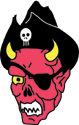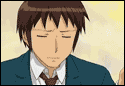|
acksplode posted:Not a requirement at all. You'd only want a decent GPU for hardware accelerated transcoding, but you'd be better off with an Intel CPU with quicksync instead, it'll save you space and energy and money. My Plex server has an i5 from 2017 and it transcodes 4K video like you wouldn't believe, while running a torrent client and related stuff. I used a HTPC case with space for 4 SATA drives and a low-profile TV tuner card. This may be a dumb question, but how would something like this compare to a synology nas? I’m looking for something that can run radar et al as well as stream to multiple devices. I was meh on 4K until I was reading the thread
|
|
|
|

|
| # ? May 20, 2024 11:50 |
|
Demon_Corsair posted:This may be a dumb question, but how would something like this compare to a synology nas? I would not buy a Synology NAS if you plan on streaming to multiple devices.
|
|
|
|
Demon_Corsair posted:This may be a dumb question, but how would something like this compare to a synology nas? IIRC virtually all of the consumer 2 and 4 bay Synology boxes run Celeron processors, If you're expecting multiple streams, especially any that require transcoding, then I'd say you would probably want to just build a box with an i5 like acksplode posted. It will handle more and has the option of adding a GPU for transcoding if needed and potentially upgrading depending on which Tik or Tok the cpu is in on the socket. If having the bays is what you like then just find a case with a couple of 5.25" bays and you can add in hot-swap bays like this.
|
|
|
|
A modern Intel i5 will transcode more streams than a decent gpu at this point.
|
|
|
|
Wibla posted:A modern Intel i5 will transcode more streams than a decent gpu at this point. Consider the state of GPUs these days that is excellent news. Is there a good babbys first guide to this? What to buy for a build truenas/unpaid vs whatever etc etc
|
|
|
|
Demon_Corsair posted:Consider the state of GPUs these days that is excellent news. You can find a bunch of different builds/ideas on the various forums (LTT, Level1Techs, UnRaid) but acksplode's build is a solid starting point. I'd also say to check out the NAS megathread and post your requirements. So budget, number of drives (to start, this doesn't have to be a max), form factor/size, use case (for Plex, how many simultaneous streams do you expect to have, is it all internal?). Also check out the Homelab thread as well if you start expanding your use-case into other stuff like webhosting, VPN/Routing, PiHole/DNS stuff, etc.
|
|
|
|
So if an i5 is great for multiple streams, what's a benefit of an i7?
|
|
|
|
Bonzo posted:So if an i5 is great for multiple streams, what's a benefit of an i7? multiple multiple streams. And also, if you want to stream Inception from inside a stream of Inception. (Serious answer: it's just faster. Probably you don't need an i7 Plex server. I use a Raspberry Pi.)
|
|
|
|
Bonzo posted:So if an i5 is great for multiple streams, what's a benefit of an i7? Hyperthreading, instead of 4 cores 4 threads you get 4 cores 8 threads so if you start adding additional workloads with other applications or if you start seeing more simultaneous streams it can theoretically handle more of them. Also just generally higher base/boost frequencies so it's also potentially faster overall.
|
|
|
|
They're doing 20% off the lifetime pass if anyone was waiting on a sale. https://www.plex.tv/geek-pride-sale/
|
|
|
|
Scruff McGruff posted:IIRC virtually all of the consumer 2 and 4 bay Synology boxes run Celeron processors, If you're expecting multiple streams, especially any that require transcoding, then I'd say you would probably want to just build a box with an i5 like acksplode posted. Celeron processors that have quicksync will perform just as well as an i5 for hardware transcodes. There’s no need to spend more if you’re using quicksync.
|
|
|
|
Inept posted:Celeron processors that have quicksync will perform just as well as an i5 for hardware transcodes. There’s no need to spend more if you’re using quicksync. Even for 4K and/or HDR?
|
|
|
|
My Synology 918+ can/has handled 6 simultaneous streams without an issue
|
|
|
|
Rap Game Goku posted:They're doing 20% off the lifetime pass if anyone was waiting on a sale. https://www.plex.tv/geek-pride-sale/ Is 20% best case for Plex, or do they ever have lifetime passes with a bigger discount?
|
|
|
|
I think I got mine at 20% off many years ago so from a sample size of 1 I say yes.
|
|
|
|
El Mero Mero posted:My Synology 918+ can/has handled 6 simultaneous streams without an issue are you able to add any info that's useful?
|
|
|
|
processor? stream bitrate, rez?
|
|
|
|
Redvenom posted:Is 20% best case for Plex, or do they ever have lifetime passes with a bigger discount? I paid 74.99 five years ago, but I think they said immediately afterwards that they'd never again discount it like that because they spent the next year making almost no money off monthly subs since everyone had a lifetime pass already
|
|
|
|
EricBauman posted:I paid 74.99 five years ago, but I think they said immediately afterwards that they'd never again discount it like that because they spent the next year making almost no money off monthly subs since everyone had a lifetime pass already Yep. I got in on that one. No regrets.
|
|
|
|
Crime on a Dime posted:Even for 4K and/or HDR? Yeah. Quicksync is a dedicated part of the processor that is distinct from the regular CPU cores and integrated GPU. Quicksync varies in capability as you get new generations of processors, but everything within a given generation will have the same Quicksync hardware. https://en.wikipedia.org/wiki/Intel_Quick_Sync_Video#Hardware_decoding_and_encoding Nerd poo poo on how modern Intel fixed function video runs on its own clockspeed separate from the GPU/CPU https://en.wikichip.org/wiki/intel/microarchitectures/gen9#Unslice
|
|
|
|
Crime on a Dime posted:are you able to add any info that's useful? What Inept posted is correct and I can personally confirm it? The majority of my what's streaming is 1080p, and it can handle transcoding that just fine. For 4k, I haven't had any issues, but i don't know how many streams it could concurrently handle. There's this NAS compatability guide that might also be of interest to you
|
|
|
|
It also helps that most of the main streaming devices (Roku, AppleTV, Shield) can usually play media in it's original format, no transcode necessary, if it's from about 2018 and newer. If most of your stuff is direct play then virtually any CPU will be fine. And now with stuff like Tdarr you can set up a gaming rig to make sure your library is in a format that works best for your infrastructure.
|
|
|
|
Tdarr has accelerated my plans for building a new system. I'm thinking an i7 because I'll probably run a VM or two for things like Homeassist, and connect it to a DAS.
|
|
|
|
So I got the Plex lifetime pass since my DS220+ can't reliably handle 1080p transcoding, and I immediately find that even with hardware transcoding enabled... 1080p still buffers and lags really badly. -_- Is there some issue with PGS subtitles just clogging up the works really badly? Things are fine when I turn them off, but I pretty much need subtitles on because of hearing problems. EDIT: I checked both Plex and Synology's resource managers and both of them report that the CPU isn't getting maxed out during transcoding if I have PGS subtitles enabled (whereas prior to buying Plex Pass it would be), so I'm assuming that means hardware transcoding is in fact working properly. GFBeach fucked around with this message at 21:03 on May 24, 2022 |
|
|
|
GFBeach posted:So I got the Plex lifetime pass since my DS220+ can't reliably handle 1080p transcoding, and I immediately find that even with hardware transcoding enabled... 1080p still buffers and lags really badly. -_- Is there some issue with PGS subtitles just clogging up the works really badly? Things are fine when I turn them off, but I pretty much need subtitles on because of hearing problems. Have you tried streaming the subtitles from OpenSubtitles? I’ve found that works for me sometimes when subs baked into the file cause a problem. It should be under “Playback Settings” -> “Subtitles” -> “More”
|
|
|
|
If you hit the little details icon on the stream under Activity it will tell you if it's being hardware accelerated or not to confirm.
|
|
|
|
Aware posted:If you hit the little details icon on the stream under Activity it will tell you if it's being hardware accelerated or not to confirm. Yep, reads "Transcode (hw)" under the video stream. Splint Chesthair posted:Have you tried streaming the subtitles from OpenSubtitles? I’ve found that works for me sometimes when subs baked into the file cause a problem. That works perfectly! It'll be annoying as heck having to dig around and find/retime the right subtitles for a given thing but this is a workable solution while I get a more automated solution figured out.
|
|
|
|
GFBeach posted:So I got the Plex lifetime pass since my DS220+ can't reliably handle 1080p transcoding, and I immediately find that even with hardware transcoding enabled... 1080p still buffers and lags really badly. -_- Is there some issue with PGS subtitles just clogging up the works really badly? Things are fine when I turn them off, but I pretty much need subtitles on because of hearing problems. There's this trick to force it to use the i965 driver which can help.
|
|
|
|
El Mero Mero posted:There's this trick to force it to use the i965 driver which can help. Yeah, I already enabled that in preferences.xml as was suggested in that thread.
|
|
|
|
Dumb question: So I finally got a friend to access my server remotely (I've given out like a dozen invites but nobody's reported back, lol). He can view my stuff but says it's in very low quality, like 320p. Is this a function of my internet connection, or his, or some setting in Plex? Do I even want to open it up if I can; will it affect my home bandwidth?
|
|
|
|
A lot of clients default to very low settings, but not usually as much as that. Worth a check of the remote streaming setting tho (do it in the main settings not while something is playing back as it’s just go back to default again). If you have plex pass one of the server side options does allow you to force a quality too so worth checking that out in your options.
|
|
|
|
Mister Speaker posted:Dumb question: So I finally got a friend to access my server remotely (I've given out like a dozen invites but nobody's reported back, lol). He can view my stuff but says it's in very low quality, like 320p. Is this a function of my internet connection, or his, or some setting in Plex? Do I even want to open it up if I can; will it affect my home bandwidth? What is your internet upload speed? This is important to know as it determines the max bitrate your friend can stream stuff from your server.
|
|
|
|
El Mero Mero posted:There's this trick to force it to use the i965 driver which can help. Iirc that got fixed a bit back and is no longer necessary.
|
|
|
|
Mister Speaker posted:Dumb question: So I finally got a friend to access my server remotely (I've given out like a dozen invites but nobody's reported back, lol). He can view my stuff but says it's in very low quality, like 320p. Is this a function of my internet connection, or his, or some setting in Plex? Do I even want to open it up if I can; will it affect my home bandwidth? Try to load up the Plex dashboard when he is playing something and see what it reports as far as the playback performance that he is getting, i.e. is it transcoding, etc.
|
|
|
|
Mister Speaker posted:He can view my stuff [...] Do I even want to open it up if I can; will it affect my home bandwidth? It's probably going through Plex's relay service, which limits your bandwidth to 1mbps if you're on the free tier, so it'll look lovely. You have to forward a port on your router to your Plex server if you want to not look like it's 2006 streaming. https://support.plex.tv/articles/216766168-accessing-a-server-through-relay/
|
|
|
|
Interesting. Is that the same as using app.Plex.tv or whatever?
|
|
|
|
A really silly question... When I try to play things from Plex that use DTS 5.1, my new Google Chromecast makes me transcode it. I'm not convinced my TV supports it. Is that what is triggering the request to transcode? When I search, I find people talking about the Chromecast itself having issues with DTS 5.1. In my mind eg if I tried to play 4k on a 1080p TV, I'd imagine that the TV would just take the 4k signal and output 1080p. Same should happen in my mind with audio that's higher quality than my TV supports.
|
|
|
|
Sad Panda posted:In my mind eg if I tried to play 4k on a 1080p TV, I'd imagine that the TV would just take the 4k signal and output 1080p. Same should happen in my mind with audio that's higher quality than my TV supports. Unless that TV specifically supported the ability to downscale a resolution it doesn't support (ie the days where a lot of 1080 TVs didn't actually display that resolution and they hid it behind marketing) then the TV would show a blank screen advising no signal.
|
|
|
|
Warbird posted:Interesting. Is that the same as using app.Plex.tv or whatever? No. It's specifically when your server isn't accessible from the internet because you don't have the port open on your firewall. Plex has some cloud servers that can act as an intermediary, but they restrict the bandwidth heavily because it costs them money to run them.
|
|
|
|

|
| # ? May 20, 2024 11:50 |
|
Sad Panda posted:A really silly question... When I try to play things from Plex that use DTS 5.1, my new Google Chromecast makes me transcode it. I'm not convinced my TV supports it. Is that what is triggering the request to transcode? When I search, I find people talking about the Chromecast itself having issues with DTS 5.1. Your Chromecast probably can actually downscale in hardware. But DTS 5.1 is an audio thing, and... I guess it's possible it could downmix it in the Chromecast but I'm less certain that this is a thing. It's also possible--maybe even more likely--that Google didn't buy whatever license they need for DTS 5.1, so it just lacks the proper codec to decode the stream. So probably you need some sort of decoder for 5.1 audio if you don't want to transcode. The good news, though, is that transcoding audio is way less CPU intensive than transcoding video. My suggestion is don't sweat this one.
|
|
|