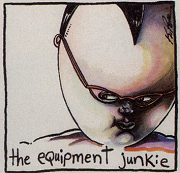Geemer posted:Another highlight is the idea to send the ping during installation and on, like, the first run. It does need to be said that you can use enterprise management features to control Firefox behavior before it's installed, but I doubt that a whole lot of people except me use it.
|
|
|
|
|

|
| # ? May 15, 2024 07:43 |
|
I dug through Bugzilla a bit. It looks like they have a theory they're trying to test:quote:...we suspect that a large portion of our 'unattributed funnel' is the result of other actors downloading a single Firefox installer and re-hosting that for download by other users.
|
|
|
|
For all the people that still get their software from downloads.com or CNET.
|
|
|
|
Get your freshest Firefox from The Ultimate Collection of Winsock Software today! If you understand that, it might be time to take your painkillers for back and knee pain.
|
|
|
|
|
Note that chrome does this as well (and has since 2020). Not that "chrome does it" makes anything justified, but mozilla isn't doing anything uniquely worse. TBQH I saw this a while back and after thinking a minute couldn't really see a big deal. As long as that ID is not available to the websites inside the browser, it's not changing your privacy world at all. Your PC is already chock full of unique IDs that can be used to track stuff like crash reports and other technical telemetry. isndl posted:More seriously, why do they want to track the installer origin? Unless they're trying to tighten up on loopholes for some kind of monetization scheme I don't see why they should care if someone reused an installer. I seriously doubt they have a direct monetization scheme for installs. Probably this is just to answer the weird question they have, and probably related questions like "why is firefox being installed a lot but then not used?"
|
|
|
|
the solution for installer tracking is to install firefox from your distro repos 
|
|
|
|
BlankSystemDaemon posted:Dejavu Sans and its Mono variant for monospaced fonts, and force every website to use it. IBM Plex Mono
|
|
|
|
CMYK BLYAT! posted:Having timing info for connecting but not for TLS negotiation suggests that it's probably never connecting successfully. Normally I'd expect that to display an error pretty quickly, but IDK offhand what Firefox's TCP connect timeout is. I did some futzing and used mail.google.com acting up and caught these TCP conversations (I'm 192. in both images): Bad:  Only the 13 packets shown were captured. I had to restart Firefox in order to get a good capture, but I wanted to keep as much the same between good and bad as was possible, rather than use Chrome or something. Good:  The good conversation has 905 total packets captured before I shut the trace off. I inspected the two Client Hello's and found that the bad one's TLS Handshake Protocol's Extension collection had early_data (length 0) and pre_shared_Key (length 275) as opposed to the good Hello which did not have early_data or pre_shared_key extensions but did have a session_ticket extension with a length of 0. I don't know enough about the inner workings of TLS to understand what that means. The other notable thing I see is that in the bad session, the Server Hello included Application Data while in the good session there was no Application Data in the Server Hello response.
|
|
|
|
Klyith posted:Note that chrome does this as well (and has since 2020). Not that "chrome does it" makes anything justified, but mozilla isn't doing anything uniquely worse. It is worse because Mozilla pretends that it is better than other companies.
|
|
|
|
Nth Doctor posted:I did some futzing and used mail.google.com acting up and caught these TCP conversations (I'm 192. in both images): One fun new thing involved in this nonsense: I was trying to look up how much it would be to ship an item from a shopping site by going through the whole cart->checkout process. In a normal window, the website automatically directed me to the third party payment payment provider, so I opened the same site in a Private window. After that point, the normal window's instance of the site had all of the asset / CDN requests fail - no CSS, no images, just awful unstyled raw content running down the left side of the page. The private window though? Everything was hunky dory. All the asset requests succeeded. The private window being successful however had no bearing on the requests issued from the nonprivate window. I wasn't logged into the shop site itself in either window when this happened, though obviously that doesn't mean I didn't have cookies or local storage available to the browser. All of the FF add-ons that I have active are enabled in both normal and Private windows. Ninja edit: ask me how goddamn annoying it is to be unable to use google intermittently when I'm doing my first work in a brand new programming language.
|
|
|
|
Dude just make a backup copy of your profile and start with a fresh one and see if it follows you there. Like 95% of Firefox issues are down to something getting corrupted in a profile and it's usually easier to just copy your settings over to a new profile than try to fix a corrupted one. Unless you've already done that and I missed it, in which case ignore me.
|
|
|
|
Nth Doctor posted:I did some futzing and used mail.google.com acting up and caught these TCP conversations (I'm 192. in both images): weird, so if that's indeed it, firefox was lying about the connection status and did complete TLS, and did send/receive some HTTP data after. you send something, then google sends something and closes the connection. this is hopefully a bit easier to diagnose since whatever they send is hopefully an explanation of what firefox did wrong, but you'll need to save TLS key data and decrypt it to see what: https://wiki.wireshark.org/TLS#using-the-pre-master-secret
|
|
|
|
I signed up for Firefox Relay, because why not, but now they're starting to send spam mail encouraging to sign up for Premium. Yuk.
|
|
|
busalover posted:I signed up for Firefox Relay, because why not, but now they're starting to send spam mail encouraging to sign up for Premium. Yuk. I looked hard at Relay, since I try to pay for/support everything Firefox/Mozilla, and I stayed with DuckDuckGo's email proxy offering. It is just better TBH.
|
|
|
|
|
I don't know exactly when Mozilla added it, but there is a way to manage extensions shortcuts nowadays, and I figure since I didn't know about it until stumbling across it, maybe that might be the case for someone else.
|
|
|
|
|
BlankSystemDaemon posted:I don't know exactly when Mozilla added it, but there is a way to manage extensions shortcuts nowadays, and I figure since I didn't know about it until stumbling across it, maybe that might be the case for someone else. Oh that's really cool, thanks for that son!
|
|
|
|
I'm pretty fed up with the constant "ad-ification" of Mozilla Firefox so I've been looking into forks. I've heard Libre-fox is best for 'free as in freedom' stuff but I've also heard waterfox is good outside of the fact that it was purchased by an Ad company like a year ago... Is Waterfox legit or should I just use Librefox? Are there other better forks?
|
|
|
|
I've lightly used waterfox since it reverted the UI and basically felt like "firefox, but five years ago". I've not fully migrated yet due to a UI bug in linux I'm too lazy to hunt down and squash. I know that's not the in-depth review you might like, but I suspect that anyone who's fully migrated no longer checks this thread.
|
|
|
|
CerealKilla420 posted:I'm pretty fed up with the constant "ad-ification" of Mozilla Firefox so I've been looking into forks. Librefox is a dead project. LibreWolf is current "firefox minus mozilla" fork and seems to stay reasonably current (new releases within a few days of mozilla). Couldn't tell you much else about them. Waterfox is legit but extremely slow. They're the fork that's dedicated to keeping the old extensions API alive, which means they have a much harder job integrating new code from mozilla into their version. This means that Waterfox will have weeks to months where real Firefox has patched a security issue and Water is still vulnerable. This is a Bad Idea but do as you like. The better fork is to go with a different non-Firefox browser. I suggest Vivaldi as a browser that is privacy-focused and isn't trying to sell services, if that's the thing you're most concerned with. But also pretty much every time some new semi-ad gets put in (ex Pocket, Mozilla VPN on the private window screen) there will be an about :config to remove it.
|
|
|
|
One of the reasons I use Firefox is so that the web isn't all Chromium engine, so having other browser engines out there is important.
|
|
|
Quackles posted:One of the reasons I use Firefox is so that the web isn't all Chromium engine, so having other browser engines out there is important. Aside from netsurf (which is still in active development, but which I don't know anyone that uses), everything else is WebKit or Blink (and the latter is a fork of the former).
|
|
|
|
|
CMYK BLYAT! posted:weird, so if that's indeed it, firefox was lying about the connection status and did complete TLS, and did send/receive some HTTP data after. you send something, then google sends something and closes the connection. this is hopefully a bit easier to diagnose since whatever they send is hopefully an explanation of what firefox did wrong, but you'll need to save TLS key data and decrypt it to see what: https://wiki.wireshark.org/TLS#using-the-pre-master-secret Thanks for the tip. I've been poking at this off-and-on mostly because I didn't want to burn my FF Profile because it's already been tweaked to hell and back over the years. I did manage to capture bad vs. good TLS handshakes and when I was able to decode the responses the remote host was giving a fatal Bad Record MAC alert which is what precipitated the hangup. Turns out, I'm not the only one having troubles and my colleague just shared this fix in our development channel. I just turned security.tls.enable_0rtt_data off, and we'll see if everything chills the heck out. Ninja edit: another bug logged about this
|
|
|
|
Huh, I find waterfox more responsive than Firefox. I think there's two streams of waterfox though?
|
|
|
|
Killingyouguy! posted:Huh, I find waterfox more responsive than Firefox. I think there's two streams of waterfox though? By slow I was mostly talking about the speed of updates. Your browser is basically your biggest attack surface for malware, using a browser that doesn't get updates for weeks after someone basically draws a map to security exploits is IMO really dumb. However! I hadn't seen that Waterfox has abandoned the project to keep XUL/XPCOM alive. That thing I was talking about is now Waterfox Classic, which is pretty much unmaintained (a very bad idea to use). The main release of Waterfox is now using the LTS Firefox branch, able to update faster, and is pretty much just Firefox minus Mozilla stuff. So my main "don't use Waterfox" argument is no longer relevant. As for responsiveness, I generally doubt that there would be much difference if using both on a fresh profile. The one thing that could make a difference is that Waterfox disables the built-in DNS-over-HTTPS that FF does, so you may be getting faster DNS responses.
|
|
|
|
anyone have thoughts on this? and it just keeps trying to grab the page and say "an error has occurred" repeatedly until I close itactionjackson posted:does anyone know why I can't sign into the psn website on firefox for the last month or so? it works fine on chrome. it keeps saying "an error has occurred." this is either directly from https://www.playstation.com/en-us/ or from the log-in link to use the bungie LFG site
|
|
|
|
Have you tried disabling Tracking Prevention and any adblocker extensions you have for that site? But I have to say that there are some rare sites that simply won't work properly in FF.
|
|
|
|
~Coxy posted:Have you tried disabling Tracking Prevention and any adblocker extensions you have for that site? I'll give it a try again tomorrow, but the site had just worked fine in FF for quite a while until now.
|
|
|
|
Playstation network used some 3rd party cookie thing in their login. It hasn't worked on my computer for year. edit: i assume it's a cookie thing
|
|
|
|
Wheany posted:Playstation network used some 3rd party cookie thing in their login. It hasn't worked on my computer for year. is there something i can do like "delete" cookies just for that site?
|
|
|
|
actionjackson posted:is there something i can do like "delete" cookies just for that site? If you go into settings, search for cookies and then click "manage data" you can search for the site and delete the cookies for it.
|
|
|
|
actionjackson posted:anyone have thoughts on this? and it just keeps trying to grab the page and say "an error has occurred" repeatedly until I close it Do you have network.cookie.sameSite.laxByDefault set to true in about :config? The PlayStation site was reported to break with that set. It's false by default on release versions of Firefox. Are you using Beta or Nightly?
|
|
|
|
I figured it out, it was the ClearURLs extension my firefox version is 99.0.1 I did try setting that thing to TRUE and then reenabling ClearURLs but it stopped working again so I'll keep it on TRUE and keep ClearURLs off, which is not really ideal but that's ok, maybe i can just turn it off when I need to sign in and turn it back on after actionjackson fucked around with this message at 18:48 on May 2, 2022 |
|
|
|
actionjackson posted:is there something i can do like "delete" cookies just for that site? I use MzCookiesView by Nirsoft for when I need to delete specific cookies. https://www.nirsoft.net/utils/mzcv.html
|
|
|
|
With the change in behaviour when downloading files was introduced, or perhaps before, the distribution/policies.json file (ie. a file in a sub-directory of the directory where the firefox binary is located) now supports the PromptForDownloadLocation property, which restores the behaviour that I expect. This message brought to you by my quest to figure out why Firefox on FreeBSD restarts when using M^r, which may be related to DevTools somehow, but the behaviour apparently can't be replicated on other Unix-likes, so BlankSystemDaemon fucked around with this message at 16:17 on May 14, 2022 |
|
|
|
|
If you, like me, hate the idea of the scroll bar disppearing (at least it happens on FreeBSD, so I assume some number of other platforms do it too), you can set the widget.gtk.overlay-scrollbars.enabled OID in about :config to false. I think I figured out how to fix Firefox restarting, but I haven't tested it yet so that's still an open question if anyone knows.
|
|
|
|
|
Nth Doctor posted:I've been experiencing a really weird intermittent error for the last few days. Nth Doctor posted:Turns out, I'm not the only one having troubles and my colleague just shared this fix in our development channel.
|
|
|
|
Just updated FF to the latest (100.0.2) after being on an old version for a couple of years (before the ui changes). How do I make the ui less crap? Less padding etc
|
|
|
|
PirateBob posted:Just updated FF to the latest (100.0.2) after being on an old version for a couple of years (before the ui changes). How do I make the ui less crap? Less padding etc If you want it to look like it used to before the new UI, then first enable userChrome.css: https://www.userchrome.org/how-create-userchrome-css.html This theme will restore the older Photon colors: https://addons.mozilla.org/en-US/firefox/addon/photon-colors/ Paste this into your userChrome.css file: code:These steps should pretty much restore the looks of the browser to the last gen. Potential problems are future updates changing the way the browser is constructed and invalidating some of the changes in userChrome.css. Nalin fucked around with this message at 16:22 on May 26, 2022 |
|
|
|
BlankSystemDaemon posted:If you, like me, hate the idea of the scroll bar disppearing (at least it happens on FreeBSD, so I assume some number of other platforms do it too), you can set the widget.gtk.overlay-scrollbars.enabled OID in about :config to false. PirateBob posted:Just updated FF to the latest (100.0.2) after being on an old version for a couple of years (before the ui changes). How do I make the ui less crap? Less padding etc
|
|
|
|

|
| # ? May 15, 2024 07:43 |
|
Thanks a lot, Nalin and Knormal 
|
|
|