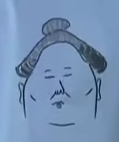|
spunkshui posted:Are any of them modular PSUs? My 750 and 850 watt supplies are modular but I am not mixing cables because I know that is really bad to do. Also I'm making sure to plug in the "PSU" marked end of the modular cable into the PSU. Good thought though, I should have mentioned that. e: Just tried some more experimenting and now I can play Halo Infinite without it crashing, and the Time Spy benchmark made it to almost 2 minutes before my computer restarted. I tried jiggling cables while ingame to see if maybe something was loose but it didn't affect anything. E2: connected the old 650 watt supply and removed the GPU from the system and it seems to POST fine, although I can't see anything or get into windows without a GPU. E3: PROBLEM RESOLVED! I went to Best Buy and bought a full ATX Corsair 850 Watt PSU because 4 PSUs to test with weren't enough. With this one hooked up it not only booted but also made it all the way through Time Spy without shutting off. So looks like my problem was first an inadequate 750 watt PSU for my setup, and secondly, Amazon sent me two defective EVGA 850 watt PSUs in a row which is just mind bogglingly unlucky. I'll probably have to redo part of my water loop to get the full ATX PSU to fit in my case, but it seems to me that SFX PSU tech just isn't there for higher wattages yet. SpartanIvy fucked around with this message at 22:07 on May 30, 2022 |
|
|
|

|
| # ? May 29, 2024 10:36 |
|
Black Griffon posted:Figure the CPU is more and more of a weak link in my setup, so I've got a quick question while I'm doing some research: Can I keep using my three year old B450 Auros M if I wanna spring for a 5600X or 5800X? the 58' might be overkill, but I guess it's the same difference in terms of whether or not the motherboard is up to the task. Just a quick note that it looks like your motherboard will support the newer CPUs but you will want to do a BIOS update before installing the new CPU if you aren't already at a new enough BIOS version to be compatible.
|
|
|
CaptainSarcastic posted:Just a quick note that it looks like your motherboard will support the newer CPUs but you will want to do a BIOS update before installing the new CPU if you aren't already at a new enough BIOS version to be compatible. Got it, good to know. Thanks!
|
|
|
|
|
Well, the thing happened again where after a power outage my seven-year-old computer wouldn't turn on. Last time this happened, clearing CMOS fixed it. This time, no such luck. Tried just replacing the power supply; that didn't work either. Thing's kaput. Taking this as a sign from on high that it's time to build a new loving computer. Here's what I've got. PCPartPicker Part List CPU: Intel Core i7-8700K 3.7 GHz 6-Core Processor ($334.00 @ Amazon) CPU Cooler: Noctua NH-U12S chromax.black 55 CFM CPU Cooler ($79.95 @ Amazon) Motherboard: Asus PRIME H310M-E R2.0 Micro ATX LGA1151 Motherboard ($109.99 @ Amazon) Memory: G.Skill Ripjaws V 32 GB (2 x 16 GB) DDR4-3200 CL16 Memory ($109.99 @ Newegg) Storage: Samsung 840 Evo 500 GB 2.5" Solid State Drive Video Card: MSI GeForce GTX 970 4 GB Video Card Case: In Win 301 MicroATX Mini Tower Case ($69.98 @ Amazon) Power Supply: Corsair RMx (2018) 550 W 80+ Gold Certified Fully Modular ATX Power Supply ($98.23 @ Amazon) Total: $802.14 Prices include shipping, taxes, and discounts when available Generated by PCPartPicker 2022-05-30 21:34 EDT-0400 The parts that are already purchased are the power supply (as noted above I just tried replacing it and only it), the GPU (because gently caress buying a new one in this market), and the SSD (because I kinda want to just reuse my old one which has all my stuff on it). Everything else is fair game for replacement. Some parts here were chosen kind of randomly: I started from an Intel i7 chip and chose a motherboard from there, but PC Part Picker doesn't have many ratings on the ones that are compatible with my case (I need a micro ATX mini tower because anything bigger won't fit in my desk compartment). Fully ready to be told I have no idea what I'm doing. Please help me, thanks in advance! e: oh, and I kind of get the impression that 650W is a more popular "magic number" for power supplies, but the equivalent 650W one would have cost much more and been delivered at ??? time and I was still holding out hope that replacing the power supply would revive my old computer, so I just got 550W. It should be fine. I've been operating on 450W with the same GPU and the same CPU chipset for, well, seven years. loquacius fucked around with this message at 02:42 on May 31, 2022 |
|
|
|
GPUs have gotten a LOT better, fwiw. I think you waited out the worst of it. now, partially that's because 40 series is alleged to come this summer.
|
|
|
|
what's your use case the CPU you've chosen is 4 years old, there is absolutely no reason to buy it when you can get a much, much better current-gen i7 12700 for around the same price (though the motherboard will be a bit more), though i have no idea if that would actually be best for you not knowing the use case the GPU market is the sanest it's been in a while right now so it is actually worth at least thinking about upgrading at the moment, again depending on what your use case is
|
|
|
|
those choices are unfortunately very bad. you bought an 8th gen CPU (you can tell because of the product name) and we are up to 12th. building on a newer platform will be net cheaper and MUCH more performant. look at like a 12400 or 12600 and build around a B660 imo.
|
|
|
|
light gaming and general use, iirc
|
|
|
|
you might also consider an uninterruptible power supply, or at least a surge protector
|
|
|
|
The thing was already plugged into a surge protector. No idea why it wasn't protected from surges. Forgot to include the use case; here's a C&P from last time: What country are you in? USA What are you using the system for? Moderate gaming; a little sound/video editing when the mood takes me but nothing serious or professional-grade. I have coded on my home PC before, but currently have a work laptop. What's your budget? Less than $1K ideally If you're gaming, what is your monitor resolution / refresh rate? Got one of these things. 1920 x 1080, 0.5ms, 165Hz.
|
|
|
|
Thanks for the CPU feedback! I will pick a new one in the morning because life has come at me fast tonight and I apparently am not still hung over from watching basketball and drinking beer, I actually have a hundred-degree fever and my wife is forcing me basically at gunpoint to go to bed
|
|
|
|
loquacius posted:Well, the thing happened again where after a power outage my seven-year-old computer wouldn't turn on. Last time this happened, clearing CMOS fixed it. This time, no such luck. Tried just replacing the power supply; that didn't work either. Thing's kaput. Taking this as a sign from on high that it's time to build a new loving computer. You're making the fundamental mistake of assuming that assuming the "i7" designation represents a performance level that persists across generations. That's a nearly 5 year old CPU at this point, and as such it's both underpowered and overpriced. The motherboard would also be a very bad fit, and that CPU cooler is not a great value at $80. You should really be looking at Intel's 12th-gen CPUs instead. A 12600KF would be dramatically more powerful while costing less. And I'd recommend a B660 motherboard such as this one. And then maybe the Peerless Assassin 120 for the cooler since it's pretty cheap and still very efficient. The InWin 301 is also not a very good case. I'd recommend a more normal airflow-oriented midtower unless you really want a micro-atx case (in which case you'd have to change the motherboard to a b660m variant). Something like the Phanteks P360A is a decent value right now at $70 after discounts. I'd also return that power supply if possible. 550W may not be enough for when you eventually upgrade your GPU (and there are some actual decent options right now, depending on what performance tier you're looking for), and $98 is a rather outrageous price for 550W either way. You can get some pretty good 750W power supplies for much less (such as the EVGA SuperNova GA) edit: I priced this out with PCPartPicker, and my suggestions would leave you with around $300 to spend on a GPU, which is a bit tight. We could make that easier by getting a 12400F instead ($170 currently), which is still a solid CPU for the price and would allow you to pick up this 6600 XT for $340 while staying under $1k. That can game very well at 1080p. Dr. Video Games 0031 fucked around with this message at 03:31 on May 31, 2022 |
|
|
|
(I will add though that these two power outages are the only two since we moved into a new place, so maybe my surge-protection needs are just greater now than they have been before) e: ^^^ great stuff, thanks, I would never do a build without posting itt
|
|
|
|
Here's a sub-$1k 1080p gaming build that required some corner cutting but is I believe quite solid: https://pcpartpicker.com/list/3p7R4s Note that it's below $1k today, but who knows when some of these deals might expire. I switched the case because I missed the part where you're specifically looking for a micro-atx case, and I added an NVMe because now would be a good time to make the switch—having an NVMe boot drive can make a big difference. Dr. Video Games 0031 fucked around with this message at 04:20 on May 31, 2022 |
|
|
|
My gaming laptop gave out last month and this is what I pretty much ended up building with advice from several friends. My main priorities were:
PCPartPicker Part List CPU: AMD Ryzen 5 3600 3.6 GHz 6-Core Processor (Purchased For $0.00) CPU Cooler: ID-COOLING SE-234-ARGB 56.5 CFM CPU Cooler ($34.33) Motherboard: MSI MAG B550M MORTAR WIFI Micro ATX AM4 Motherboard ($198.33 @ MemoryC) Memory: Kingston FURY Beast 16 GB (2 x 8 GB) DDR4-3200 CL16 Memory ($79.98 @ Amazon) Storage: Kingston NV1 500 GB M.2-2280 NVME Solid State Drive ($41.99 @ Amazon) Storage: Crucial BX500 1 TB 2.5" Solid State Drive (Purchased For $0.00) Video Card: Asus GeForce GTX 1660 Ti 6 GB TUF OC Video Card (Purchased For $0.00) Case: darkFlash DLM 21 MicroATX Mid Tower Case ($37.00) Power Supply: FSP Group Hydro GE 650 W 80+ Gold Certified Fully Modular ATX Power Supply ($99.99 @ Amazon) Case Fan: ID-COOLING DF-12025 56.5 CFM 120 mm Fans 3-Pack ($29.99 @ Amazon) Total: $521.61
|
|
|
|
Is an Arctic Freezer 34 enough cooling for a 5800X3D?
|
|
|
|
This is a few pages back, but I'm going to put my (obnoxious) engineer's hat on, because fluid mechanics is what I actually do (and geek out about)...Dr. Video Games 0031 posted:And if both fans spin in the same direction, the pressure doesn't increase, but the second fan does help maintain good airflow across the length of the heatsink. If you have two fans spinning in the same direction and aligned on center and sharing an upstream/downstream flow path, such as a push-pull radiator, tower cooler, etc., then you will see an increase in pressure at the lesser of the two fan's flowrates at the same point along their pressure-flow curves. For a completely made up example: If Fan 1 can do 50 scfm at 1 mm Hg, and Fan 2 can do 50 scfm at 1.3 mm Hg, then you would (ideally) see 2.3 mm Hg, but because flow streams can resist themselves some and there's some inefficiency in "staging" flow generation, you won't get to 2.3 mm Hg. But it will still be quite a bit more than the original single fan's 1 mm Hg. It gets funkier when you have fans (or pumps, etc.) that have different air flows at pressure rates, because then the cumulative effect depends on the orientation of the layout, and you could see either even more pressure for a given air flow, or possibly even slightly more flow than the lowest fan's speed with a bump in pressure. Dr. Video Games 0031 posted:It's a similar idea to putting a second pump in a water loop. It won't add to the pressure, but it can help maintain flow if the loop is especially long. The second pump, if in series with the first pump, will add head ("pressure", see above) for a given flow rate, which helps to overcome the friction losses in the long(er) tubing. If the pumps are somehow in parallel configuration, then you'll see an increase in flow but not much change in pressure.
|
|
|
|
If I go for the 5700X I'm gonna have to buy a CPU cooler for the first time in my life. I sorted fans in my preferred shop by "most sold" and wondered; could I save myself some headache and just grab the top option or should I do some more research? My case runs a bit loud, but that's mainly due to the 3080 not being the quietest model. Temps in general are good, my current CPU runs the AMD Wraith Stealth Cooler included with the 2600. I already mask the fan sound with my headphones so there's no point in trying for some kind of whisper build, that ship has sailed, but obviously if this fan is weirdly super loud or something I might not want it.
|
|
|
|
|
yeah that cooler is fine
|
|
|
|
Regarding cases: My desk has a compartment in it which is meant to hold your PC in it; it slides out so you can easily access the back and stuff, and keeps everything nicely out of the way. The problem is it is exactly 15" tall. That is not very tall. Most microATX minitowers are 15" exactly at MINIMUM, usually up to an inch or two taller. My current box (the dead one) is in a Cooler Master N200, which just barely fits in there at about 14.75" tall. I would like to get a different-looking case for a new computer, but am I likely to find a half-decent one that fits in the desk compartment or should I approach the case with the same ain't-broke-don't-fix approach I'm taking with the GPU? e: A cube case would seem to be a good call here. Those are less popular. Would I be dumb to go for one? loquacius fucked around with this message at 14:39 on May 31, 2022 |
|
|
|
loquacius posted:e: A cube case would seem to be a good call here. Those are less popular. Would I be dumb to go for one? Yes, those are pretty much a dead end design these days. You could go even smaller with the NR200 from Coolermaster, which is an excellent ITX case.
|
|
|
|
That does meet my requirements and looks sufficiently different, but it's not on PC Part Picker for some reason so I can't make use of the compatibility filter
|
|
|
|
For me searching 'nr200' on PCPP gives 11 results... is that somehow not working for you?
|
|
|
|
Ahh -- yeah the problem was that I was using the compatibility filter already and it's not compatible with the motherboard I had picked before. Turning that off made it turn up. Thanks 
|
|
|
|
Alright, here's an ITX build with some of the thread's recommendations taken into account (others I had to disregard for ITX reasons). The motherboard was kind of a sticking point here, since ITX availability on PCPP seemed to be not the greatest and review volume was worse. PCPartPicker Part List CPU: Intel Core i7-12700KF 3.6 GHz 12-Core Processor ($361.99 @ Amazon) CPU Cooler: Thermalright Assassin King 120 Plus 66.17 CFM CPU Cooler ($44.12 @ Amazon) Motherboard: Gigabyte H610I DDR4 Mini ITX LGA1700 Motherboard ($129.99 @ Newegg) Memory: G.Skill Ripjaws V 32 GB (2 x 16 GB) DDR4-3200 CL16 Memory ($109.99 @ Newegg) Storage: Samsung 840 Evo 500 GB 2.5" Solid State Drive Video Card: MSI GeForce GTX 970 4 GB Video Card Case: Cooler Master MasterBox NR200 Mini ITX Desktop Case ($99.99 @ Amazon) Power Supply: EVGA SuperNOVA GM 750 W 80+ Gold Certified Fully Modular SFX Power Supply ($99.99 @ EVGA) Total: $846.07 Prices include shipping, taxes, and discounts when available Generated by PCPartPicker 2022-05-31 10:41 EDT-0400
|
|
|
|
Alternate version with Dr Video Games' suggestions RE downgrading to i5 in exchange for actually upgrading my GPU: PCPartPicker Part List CPU: Intel Core i5-12400F 2.5 GHz 6-Core Processor ($169.94 @ Newegg) CPU Cooler: Thermalright Assassin King 120 Plus 66.17 CFM CPU Cooler ($44.12 @ Amazon) Motherboard: Gigabyte H610I DDR4 Mini ITX LGA1700 Motherboard ($129.99 @ Newegg) Memory: G.Skill Ripjaws V 32 GB (2 x 16 GB) DDR4-3200 CL16 Memory ($109.99 @ Newegg) Storage: Samsung 840 Evo 500 GB 2.5" Solid State Drive Video Card: MSI Radeon RX 6600 XT 8 GB MECH 2X OC Video Card ($339.99 @ Newegg) Case: Cooler Master MasterBox NR200 Mini ITX Desktop Case ($99.99 @ Amazon) Power Supply: EVGA SuperNOVA GM 750 W 80+ Gold Certified Fully Modular SFX Power Supply ($99.99 @ EVGA) Total: $994.01 Prices include shipping, taxes, and discounts when available Generated by PCPartPicker 2022-05-31 11:00 EDT-0400
|
|
|
|
You don't want a H610 motherboard, that's the cheapest chipset you can get. The second build is a lot more balanced for your use case though. There's a dedicated ITX thread you should swing by that will have better suggestions for a motherboard, as you need to be aware of things like cooler compatibility with VRM heatsinks etc.
|
|
|
|
The biggest issue with ITX is that there are far fewer motherboard options, and most are out of stock. PCPartPIcker wasn't showing a price for this one because it's back-ordered, but it would be a much better option, and it still ships within a few days: https://www.newegg.com/p/N82E168131...7&source=region A 12700K paired with either of these boards would be a disaster, to be honest. That's literally too much CPU for these lower-end boards to handle, and their VRMs would overheat and throttle your performance. The 12600K is the most I would trust with that ASRock B660 board.
|
|
|
|
Posted in the ITX thread; if I get a bit too leery of that, well, hell, maybe I'll just say gently caress it and rip the motherboard out of my old case and just put all-new guts inside it. That makes more sense to me than, like, buying a new copy of the same exact case.
|
|
|
|
Here's what that build would look like: PCPartPicker Part List CPU: Intel Core i5-12400F 2.5 GHz 6-Core Processor ($169.94 @ Newegg) CPU Cooler: Thermalright Assassin King 120 Plus 66.17 CFM CPU Cooler ($44.12 @ Amazon) Motherboard: Asus PRIME B660M-A D4 Micro ATX LGA1700 Motherboard ($129.99 @ Amazon) Memory: G.Skill Ripjaws V 32 GB (2 x 16 GB) DDR4-3200 CL16 Memory ($109.99 @ Newegg) Storage: Samsung 840 Evo 500 GB 2.5" Solid State Drive Video Card: MSI Radeon RX 6600 XT 8 GB MECH 2X OC Video Card ($339.99 @ Newegg) Case: Cooler Master N200 MicroATX Mini Tower Case w/500 W Power Supply Power Supply: EVGA SuperNOVA GM 750 W 80+ Gold Certified Fully Modular SFX Power Supply ($99.99 @ EVGA) Total: $894.02 Prices include shipping, taxes, and discounts when available Generated by PCPartPicker 2022-05-31 11:57 EDT-0400
|
|
|
|
The ITX thread was able to recommend a site that has that motherboard in stock and didn't turn up any unexpected issues, but I have one remaining question about this:CoolCab posted:you might also consider an uninterruptible power supply, or at least a surge protector As mentioned, I was using a surge protector, and my computer still got fried a couple times in a row when the power was cut. Is this gonna be an ongoing issue? I looked into uninterruptible power supplies, and most of the results were, like, heavy-duty poo poo for server farms and whatnot. Do I need, like, a beefier surge protector? If so, what would that look like? The one I'm using I think was just from like Target or whatever, we have so many of them and I can't keep track of where they're from, but I also don't know what I'm looking for here.
|
|
|
|
loquacius posted:The ITX thread was able to recommend a site that has that motherboard in stock and didn't turn up any unexpected issues, but I have one remaining question about this: Did you replace the surge protector between computer-frying events? If memory serves, surge protectors have a finite capacity to stop surges, and it degrades gradually over time under normal circumstances and degrades rapidly under actual surge conditions. Having a UPS would be an extra level of protection, and there were some posts earlier in the thread that go over them - someone else is going to be more knowledgeable than I am or have links to those earlier posts.
|
|
|
|
I recall reading that surge protectors have a limited lifespan just in general use too, they become less likely to work as they should as time goes on. I think it makes them more likely to trip though.
|
|
|
|
Honestly I just did a search for "best surge protector 2022" and they tend around $35 which is fine
|
|
|
|
Could I get a second opinion on this pre-built? https://www.newegg.ca/abs-ali622/p/N82E16883360287?Item=N82E16883360287 The price seems pretty reasonable considering the CPU/GPU but I really don't know enough about the current trends.
|
|
|
|
Away all Goats posted:Could I get a second opinion on this pre-built? lol no. terrible value. you should be able to build a better system yourself for $1000 less.
|
|
|
|
Butterfly Valley posted:lol no. terrible value. you should be able to build a better system yourself for $1000 less. That was in Candian dollars, but does run about $2200 according to a quick CA to US converter.
|
|
|
|
CaptainSarcastic posted:That was in Candian dollars, but does run about $2200 according to a quick CA to US converter. Oops. Ok still seems well overpriced based on the ~$900 3080s I've seen posted recently. I guess at least the case looks decent for airflow and all the parts are off the shelf, if OP really doesn't want to build themselves. I'm sure there's still better options out there though.
|
|
|
|
Yeah, they should be able to get better parts while saving money through Memory Express' custom build service: https://www.memoryexpress.com/Tool/Configurator edit: it doesn't let me save sharable links, but for example:   Or skip the assembly process and build it yourself (you can probably save a couple hundred bucks by finding better deals outside of ME) Dr. Video Games 0031 fucked around with this message at 20:57 on May 31, 2022 |
|
|
|

|
| # ? May 29, 2024 10:36 |
|
Dr. Video Games 0031 posted:Yeah, they should be able to get better parts while saving money through Memory Express' custom build service: https://www.memoryexpress.com/Tool/Configurator Never heard of memory express, thanks I'll check it out.
|
|
|