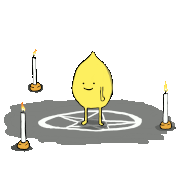|
Not sure where to go about this problem, but I figure I'll start here: Ever since upgrading to Windows 11, my mouse and keyboard freeze for a second or so. This happens intermittently, but seems to happen most while gaming (it doesn't matter what game). That makes me think it's a GPU or CPU issue, but the temps are fine and everything renders normally during the freeze (no artifacts in sound or graphics). It's like the mouse and the keyboard are just "stucK" for a second or so while everything is running normally. I updated my drivers, Windows, and Googled around, but nothing has turned up. Any suggestions? i9-10900K, RTX 3080, MEG Z490 UNIFY, 2TB HP EX950 NVME SSD, Windows 11 Pro 10.0.22000
|
|
|
|

|
| # ? Jun 4, 2024 05:13 |
|
Do you have a rotating desktop background? As in it changes every few minutes on a set schedule? Because I've noticed that mine does that whenever it's switching over to a new background.
|
|
|
|
Zil posted:Do you have a rotating desktop background? As in it changes every few minutes on a set schedule? Because I've noticed that mine does that whenever it's switching over to a new background. Nope, although I have thought about getting a live wallpaper again. Just a plain black background.
|
|
|
|
Zil posted:Do you have a rotating desktop background? As in it changes every few minutes on a set schedule? Because I've noticed that mine does that whenever it's switching over to a new background. My backup software used to do that. Um, in like 2005.
|
|
|
|
Anything odd in the event logs? If it's a driver or hardware crashing and resetting there's hopefully an event about it.
|
|
|
|
Is there really no way to "never combine" taskbar windows in Windows 11? I heavily rely on just clicking tabs changing windrows and frequently have two browser windows open on different monitors.
|
|
|
|
^^ its really the only egregious fault of 11, but still a bad fault. I dont mind it as much as I thought I would Ensure BIOS is up to date. Bring up a clock with seconds to see if entire system is freezing or just inputs, I'd have to think the whole thing is though
|
|
|
|
space marine todd posted:Not sure where to go about this problem, but I figure I'll start here: Ever since upgrading to Windows 11, my mouse and keyboard freeze for a second or so. This happens intermittently, but seems to happen most while gaming (it doesn't matter what game). That makes me think it's a GPU or CPU issue, but the temps are fine and everything renders normally during the freeze (no artifacts in sound or graphics). Are either your mouse or keyboard wireless? I had this issue when my wireless dongle was either 1) not close enough even though it was well within an acceptable distance and 2) connected to a lovely non reliable port. It showed up one day out of the blue after reinstalling windows 10. They were where they had been for months with no issue... But then one day. Boom. It's pause intermittently every few seconds.
|
|
|
|
Medullah posted:Is there really no way to "never combine" taskbar windows in Windows 11? oh! okay, i guess there's no feature that would sway me i'm waiting out the five years of 10 support at least, thanks for clarifying that for me lol
|
|
|
|
CoolCab posted:oh! okay, i guess there's no feature that would sway me i'm waiting out the five years of 10 support at least, thanks for clarifying that for me lol I switched to using virtual desktops so every desktop only has a few windows on it. Apparently the future is everything maximized all the time.
|
|
|
|
I press win+tab and pick the window I want, and that's fine - but it's still a pointless limitation.
|
|
|
|
Yeah I use Start is Back for that and small taskbar icons. The software normally costs money, but the dev is Russian. None of the payment processors would work with him, so he just said "gently caress it, I'll make it free until things change" which imo is pretty cool of him.
|
|
|
|
I want to map out my backups. Thinking about how to do this, I quickly ended up entertaining the idea of just writing a custom software after realizing that a spreadsheet would get clunky fast. But I feel like someone would have done this before. Basically, I have a list of file/folder locations and I want a descending map of other URIs (or at least some type of 'this is on system x folder y). Obviously some source locations will go to more backup targets than others. So far this would be easy enough to do in a spreadsheet, but I also want to be able to easily export these mappings so I can feed pairs into my backup scripts. Any ideas?
|
|
|
|
You could use something like syncthing to keep the copies identical, and then configure one machine to have a copy of everything, and then backup that machine?
|
|
|
|
Computer viking posted:You could use something like syncthing to keep the copies identical, and then configure one machine to have a copy of everything, and then backup that machine? Well no, I don't want further out tiers of backups to be bigger, but rather smaller. I have data that is extremely important and I back that up a few times. But most backup options are limited by storage, so in addition to my onsite backup I need a way to only back up the most important parts to increasingly smaller destinations. Like my onsite backup has "everything" Then I have a big offsite container that should get everything but some large heaps that aren't critical (think linux isos). After that it gets smaller fast and I need a way to manage what goes where efficiently.
|
|
|
|
Right, that way. You could set up bacula, it should be possible to combine the file specs and schedules in a way that backs up specific parts of specific machines to a specific destination on whatever schedule you like. The drawback there is that I'm not sure how practical it is to back up to anything more complicated than "tape" or "files in a directory". The latter works if you can mount your cloud storage to a path, I guess? Kind of misses the mark on providing a readable and comprehensive overview, though. I haven't used the Web interface (nor the version of it in BareOS), so I don't know how readable that is. E: oh, this is the Windows thread - disregard then, bacula is very much a linux/bsd project. (Though IIRC the client runs on windows, so you can use it for backing up windows machines). Computer viking fucked around with this message at 11:41 on Jun 7, 2022 |
|
|
|
Well my backend includes restic, but I figure a GUI solution for this would live on windows. I guess I will just have to try and make it an excel and maybe write some conversion scripts or manually parse it once in a while. I just want to easily sort through this stuff, as some part of it will have to be manual decision making.
|
|
|
|
Iím not sure where to post this, but this seems like as good a place as any: What is the recommended VPN service these days? Iíve had a Nord subscription for like 3 years which recently expired but Iím wondering if thereís a better one to use? I remember hearing a while back that a lot of the big VPN companies are not as secure as theyíd like you to think, or are just collecting lots of data or something like that, so I just thought Iíd see if anyone has any knowledge on this. Trying to research this leads me to lots of articles that Iím sure are just ads in disguise, so Iím not sure what to believe.
|
|
|
|
Mullvad is generally the favourite among people who aren't being paid to shill something else
|
|
|
|
super fart shooter posted:I remember hearing a while back that a lot of the big VPN companies are not as secure as they’d like you to think, or are just collecting lots of data or something like that This is both true (some VPN companies like Nord have had security breaches, the tiny fly-by-night ones sometimes aren't even VPNing properly) and also probably doesn't matter to most people. The question is, why are you using a VPN in the first place? Because you saw ads that said it would make you more secure? Stop paying for that poo poo, it doesn't. Functionally zero security problems from the internet are preventable by using VPN. Malware infections come from a file you download or a website you visit. Not from a bad guy hacking your connection. To download files or watch video in a different region? Nord or whoever had a good deal is fine. Just don't use some no-name poo poo you can't find independent reviews of. And stay away from free VPNs. For actual security purposes, like you are a dissident in an authoritarian state? ExpressVPN, PIA, Mullvad, or a couple others. A strict no-logging policy is key.
|
|
|
|
I've had PIA recommended here, I'm pretty happy with it when I use it. I actually used it for a different use case originally, there's a game I was playing that had a bad route somewhere between me and the server so I had a ton of lag. Using the VPN routed me a different way and solved that.
|
|
|
|
i like mullivad because they let you register without an email address. i want my VPN providers to be tinfoil hat paranoid at all times.
|
|
|
|
Klyith posted:
Itís pretty much just this, donít worry, Iím not just using a vpn for no reason. I figured nord probably suits my needs fine, but just wanted to check if there are any better options out there. I kinda like mullvadís no commitment pricing though, might look into that
|
|
|
|
I use Mullvad. You just get your account number with no personal details at all. If you want, you can stick notes in an envelope along with your account number and post it to them to pay. No logs.
|
|
|
|
I used to use Synctoy, and now I'm using FreeFileSync but it's a bit clumsy to set up to run weekly since you have to do it all through Task Scheduler. Anyone have any alternatives to recommend? Basically I have a set of folders that I mirror to an external drive. So like - D:\Movies -> I:\Movies E:\OneDrive -> I:\OneDrive Backup F:\DEFINITELY NOT PORN -> I:\DEFINITELY NOT PORN FreeFileSync works great but I still have to hop in to double check it's running successfully, and wouldn't mind paying if there's an easier alternative.
|
|
|
|
I spent ages looking for something like Chronosync on OSX and finally wound up with SyncBack Pro. I mainly wanted something that would do checksum verification of transferred files, so I haven't done much with scheduling, but it has a lot of options: https://www.2brightsparks.com/welco...vRoCvwoQAvD_BwE
|
|
|
|
Medullah posted:FreeFileSync works great but I still have to hop in to double check it's running successfully, and wouldn't mind paying if there's an easier alternative.
|
|
|
|
Medullah posted:I used to use Synctoy, and now I'm using FreeFileSync but it's a bit clumsy to set up to run weekly since you have to do it all through Task Scheduler. SyncBackFree
|
|
|
|
So since the MS Quick Assist update all sorts of stuff has gotten hosed up, my work machine has become cursed. On my main workstation if I try and offer support to someone the app will just blink out of existence while the recipient is waiting on a connection, when I reload the app its not aware of an active session and just wants to make a new one. Meanwhile the recipient is stuck forever on the "Waiting for helper" which perists even after closing down/rebooting/reinstalling, it just forever tries to connect to a non-existent support session and not able to stop.
|
|
|
|
Super Slash posted:So since the MS Quick Assist update all sorts of stuff has gotten hosed up, my work machine has become cursed. Can it be uninstalled and reinstalled, or disabled then re-enabled?
|
|
|
|
doctorfrog posted:SyncBackFree Wanted to thank you for this, this is exactly what I was looking for.
|
|
|
|
BonoMan posted:Are either your mouse or keyboard wireless? I had this issue when my wireless dongle was either 1) not close enough even though it was well within an acceptable distance and 2) connected to a lovely non reliable port. Yeah, my mouse is wireless (Logitech G903 Lightspeed) and the dongle is on the fancy mousepad. Both the mouse and keyboard are connected to a USB hub that is connected to a KVM. I haven't had this issue before until recently (and I think the only thing that has changed is updating my Nvidia drivers?). I tried a different mouse and nothing changed. I'm going to try another USB hub and rolling back the drivers (ugh). One thing I have noticed is that one time my computer did its intermittent pausing thing while I was typing in a text field and I ended up with "yyyyyyyyyyy". So at least for the keyboard, it just repeats the last input.
|
|
|
|
Oh drat. I updated to Windows 11. So far, so good after removing all the weird adware. I would really like a couple of tweaks though. I have a folder of scripts that I used to have like, attached to my taskbar as a "custom toolbar" so I could click the little up arrow and select a script. Can I do a similar thing in Windows 11? I'd like to pin the Sound options to my Start menu. I had this as a tile and it's built quite the muscle memory. Can you pin specific settings items? Edit: Solved this one by using the settings URI ms-settings:sound and putting that in a shortcut and then putting that shortcut in the Programs folder for the start menu, then pinning that "program". Good grief. tuyop fucked around with this message at 18:01 on Jun 15, 2022 |
|
|
|
|
I touch computers for a living but I feel like somebodys grandma compared to a lot of you guys and the quirky, obscure things you have set up in Windows. I mean I kinda used to be like that 20 years ago. Now the extent of my neurosis is obsessively checking for updates every time I log on
|
|
|
|
codo27 posted:I touch computers for a living but I feel like somebodys grandma compared to a lot of you guys and the quirky, obscure things you have set up in Windows. I mean I kinda used to be like that 20 years ago. Now the extent of my neurosis is obsessively checking for updates every time I log on Mine is checking the task manager at random to see if something is unnecessarily pegging the CPU.
|
|
|
|
pofcorn posted:Mine is checking the task manager at random to see if something is unnecessarily pegging the CPU. My penance for working at Geek Squad for years is my work laptop being at 100% CPU usage at all times, me knowing it's the three types of security software being on it and not being able to do a drat thing about it
|
|
|
|
pofcorn posted:Mine is checking the task manager at random to see if something is unnecessarily pegging the CPU. Okay I just came in here to ask this. If I let my laptop sleep with the lid open, the fan kicks into high gear. As soon as I wake it up I open Task Manager, and like an embarrassed cat it immediately goes to 0% CPU and the fan dies. What are you doing?! Is someone mining bitcoin while it's asleep?
|
|
|
|
lord funk posted:If I let my laptop sleep with the lid open, the fan kicks into high gear. So if the fan is kicking into high gear, the PC almost certainly is not asleep. Do you just mean the screen is blank, like screen sleep but PC on? (There's a possible exception: there's a sleep mode called S1 sleep, where more components like the CPU are kept active and powered, and also fans. The default for any laptop and all modern PCs is S3 sleep, which powers off everything but memory. IDK if many laptops even have the option for S1 sleep anymore. Regardless, this would be a thing you'd have to set in the BIOS, so if you haven't twiddled anything in the BIOS it's not that.) lord funk posted:What are you doing?! Is someone mining bitcoin while it's asleep? Assuming that it's not asleep, one possibility is that Windows will do many tasks like indexing & updates when it isn't being used. So when the screen flicks off due to inactivity, those tasks start. When you come back it stops them, so by the time you open task manager you get 0%. If this keeps going long term, you should check windows update in settings to make sure updates are being applied. And you can look at indexing by typing "search" into the search box in settings. There's a button in there for "rebuild index" that can unwedge the indexing service when it's hosed up.
|
|
|
|
lord funk posted:Okay I just came in here to ask this. If I let my laptop sleep with the lid open, the fan kicks into high gear. As soon as I wake it up I open Task Manager, and like an embarrassed cat it immediately goes to 0% CPU and the fan dies. I have this issue with my X1 when docked through Thunderbolt. I can see it's sleeping, the LED is pulsing slowly like it's supposed to, but I can feel it's warm and the fan will kick in from time to time. So, that is to say, if it's docked, try it without the dock. Apparently the dock firmware could be an issue, though I haven't actually bothered yet.
|
|
|
|

|
| # ? Jun 4, 2024 05:13 |
|
lord funk posted:Okay I just came in here to ask this. If I let my laptop sleep with the lid open, the fan kicks into high gear. As soon as I wake it up I open Task Manager, and like an embarrassed cat it immediately goes to 0% CPU and the fan dies. I have a similar thingÖ although in my case itís just that the system gets sluggish and the fans kick in while Iím working, not only when itís idle. From what I can see, as soon as I open up task manager, itís the System Interrupts task thatís almost always using 99% CPU. The bizarre part is that keeping task manager open stops it from getting sluggish again, and closing task manager means that after a while the cpu maxes out again. Others have reported the same issue, but it seems nobody at MS has ever experienced this themselves or seen any of the feedback items reporting it. Itís happened to me across 2 different laptops, across a number of versions of windows since early insider builds, and even in VMs, so itís not at all driver or hardware related.
|
|
|