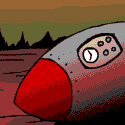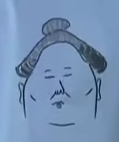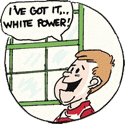|
I've been posting here a lot lately about the upgrade that I'm working on, and I'm closing in on a resolution. Thanks for all the help. Here's another question, though! I've been using a 6700K since 2015, and I'm planning to put that back in the micro ATX mobo and case that I was using a while back. It's going to be a work/email PC for my girlfriend's mom. Since this is a CPU with a lot of miles on it, should I be concerned that it will somehow wear out/stop working/whatever any time soon? It's hard to get a good answer to this on Google because the answers are all "CPUs will become obsolete before they stop working" and I don't care about that. I'm still using it now and it's fine, but it's seven years old! Furthermore, is there any sort of cleaning or anything (other than removing the old thermal paste with rubbing alcohol) that I should do? This will be the fourth time this CPU has gone into a different motherboard, so there might be some dust or gunk or something that could get in amongst the pins. I put the socket cover back on the old motherboard when I last took this CPU out of it, but maybe I need to clean in there somehow. Thanks!
|
|
|
|

|
| # ? May 31, 2024 21:05 |
|
I would only use compressed air on the business end of the CPU or motherboard unless I absolutely had to clean something up with isopropyl alcohol. There's no physical way the CPU pins could have gotten dirty if they've just been installed in a motherboard the whole time, ditto the CPU slot if it's been covered.
|
|
|
|
as i always say it's the pc buildin thread bud lol ask away you're probably good. unless it was running at a higher voltage or an overclock or otherwise not thermally managed properly i would honestly expect most CPUs to truck along for a decade + if they get a little lucky. tons of cpus much, much older than that still work great. replace the thermal paste and i'd expect a well treated CPU to keep ticking. again it's a bit chance and circumstance but - if it dies at some point or whatever a secondhand replacement wouldn't be that expensive either. i wouldn't anticipate it being necessary, but compressed air and iso is generally safe on most components if you wanna scrub, i only have done this to AMD chips (where the pins are on the chip not socket) but a former enthusiastic motherboard owner got thermal paste in the socket and careful iso with a toothbrush sorted it.
|
|
|
|
Okay, sweet. Compressed air or nothing for the pin side of things. I never overclocked and, aside from the first few days when I didn't have good contact between the pad of the cooler and the CPU, I've never seen a temp above 75 C. I'll hope she can squeeze a few years out of it still.
|
|
|
|
Hey, recently looking to build a new PC after a long time. This is what I have currently selected: Also Australian PCPartPicker Part List CPU: Intel Core i5-12600K 3.7 GHz 10-Core Processor ($399.00 @ BPC Technology) CPU Cooler: ARCTIC Freezer 34 eSports DUO CPU Cooler ($89.00 @ Mwave Australia) Motherboard: *ASRock Z690 PG Riptide ATX LGA1700 Motherboard ($247.77 @ JW Computers) Memory: *Silicon Power XPOWER Turbine 32 GB (2 x 16 GB) DDR4-3200 CL16 Memory ($164.21 @ Amazon Australia) Storage: Silicon Power A60 1 TB M.2-2280 NVME Solid State Drive ($114.00 @ Umart) Storage: Silicon Power A60 1 TB M.2-2280 NVME Solid State Drive ($114.00 @ Umart) Video Card: MSI Radeon RX 6700 XT 12 GB Video Card (Purchased For $850.00) Case: Fractal Design Meshify S2 ATX Mid Tower Case ($139.00 @ Mwave Australia) Power Supply: *Corsair RMx (2021) 850 W 80+ Gold Certified Fully Modular ATX Power Supply ($185.00 @ Scorptec) Total: $2301.98 When I was checking the shops to see prices for deliveries, the CPU had EVGA CLC 240 RGB LED 240mm Liquid CPU Cooler given for free along with the mounting kit. Would this be better than the CPU cooler above, which is $89+$19 for mounting kit (Total $108) or keep with the air cooler? Thanks Kirenski fucked around with this message at 06:47 on Jun 11, 2022 |
|
|
|
if you only just bought the 6700 XT you should return it, you can get a 3070 for only $765 AUD these days and 6700 XTs can be found for $700 https://www.shoppingexpress.com.au/buy/gigabyte-geforce-rtx-3070-eagle-oc-8gb-gddr6-rgb-led-lhr-graphics-card/GV-N3070EAGLE-OC-8GD-V2 (it's 10% off at checkout site-wide)
|
|
|
|
lih posted:if you only just bought the 6700 XT you should return it, you can get a 3070 for only $765 AUD these days and 6700 XTs can be found for $700 I got it off a friend who had it for a few months before upgrading, this was about 2 months ago before all the stocktake sales.
|
|
|
|
My desk has a lower cabinet I could fit my pc into. You think itíd be okay to put in there as long as I keep the door open when itís on?
|
|
|
|
If it's open at the front and back and is just walls on four sides then yeah it's fine. If it's an enclosed pocket where the hot air's gonna have to go back out the front past the intakes then no, that's probably not a good plan. Unless you designed your fan situation explicitly for that, which you probably didn't if you're only just considering it now.
|
|
|
|
Not open at the back, unfortunately (I mean there is a fist sized hole for cabling). Though I imagine that might mean less dust build up.
Rinkles fucked around with this message at 01:57 on Jun 12, 2022 |
|
|
|
Sounds like it's going to build up heat to me. I wouldn't. Heat's going to come out the back, have nowhere to go, move around to the front, then get sucked back into the intake to do it again.
|
|
|
|
cut a hole in the back and glue a 120mm fan or two back there, run it on a splitter or something, you'll be good.
|
|
|
|
Yes you need somewhere for that to go. I ended up having to find a desk with a PC cabinet that actually had a removable back area so the heat had somewhere to go.
|
|
|
|
Any GPU is better than onboard. First you need a budget in mind. I'd say go with something cheap under $250, any 10xx or 16xx card is plenty fine. Even used/refurbished is a good way to save some. Tldr; it doesn't matter, get something that is compatible with your build.
|
|
|
|
Kirenski posted:Hey, recently looking to build a new PC after a long time. That EVGA cooler is kind of loud in its stock configuration since they use high-RPM fans to brute force the cooling. It is almost certain to be better than the Freezer 34 if you do a manual fan curve to slow those fans down, though.
|
|
|
|
Dr. Video Games 0031 posted:That EVGA cooler is kind of loud in its stock configuration since they use high-RPM fans to brute force the cooling. It is almost certain to be better than the Freezer 34 if you do a manual fan curve to slow those fans down, though. Okay, thanks. Using the program that it would come with or the bios would be recommended in this case? Seems as long as I do that, seems fine.
|
|
|
|
Coolers don't usually come with their own control programs, so the bios or your motherboard software. Motherboard software tends to be kinda lovely, though.
|
|
|
|
Finally starting my rebuild/ship of these theseus phase since I was able to snag a 3700ti for a decent price. My old i7 6700k is currently throttling me and my DDR4 Ripjaws could stand to be replaced. The RAM isn't an issue, I've got an idea of what I want to get instead. My processor however, I'm stumped if I want to go for the i5 12600k or the Ryzen 5800X3D. Also wanting to replace my Mobo, an Asus Z170-A LGA. Is the B550 still the go-to or is the B650 a better bet these days?
|
|
|
|
I came from a 6700K to a 12700K and I'm thrilled. 3600 CL 16 RAM.
|
|
|
|
I just got a new job (consumer tech-related, to boot) and since I'll be making more I was thinking of building a super small emulation and streaming PC for my living room TV using this In-Win SFF case with 150-watt PSU. What kind of performance could I expect from the 5600g for emulation? I don't really mess around with emulators anymore so this area is a bit of a blind spot for me, but would it be able to run Yuzu and PS3 games well?
|
|
|
|
change my name posted:I just got a new job (consumer tech-related, to boot) and since I'll be making more I was thinking of building a super small emulation and streaming PC for my living room TV using this In-Win SFF case with 150-watt PSU. The 5600 is still using Radeon for its iGPU instead of the newer RDNA2 one in the 6000 series stuff. Yuzu might be a bit of a stretch based on the videos Iíve seen of the 5xxx stuff but PS3 should be alright, though the videos Iíve seen were all using an overclock.
|
|
|
|
2 years ago I asked about building a new PC and the unanimous advice was not to bother. My gaming PC is 6 years old now and it's seen a lot of use in the past 2 years. The GPU is 4 years old. Still runs great aside from one HDD dying. (USA) Old PC: CPU: Intel Core i5 7th Gen - Core i5-7600K Kaby Lake Quad-Core 3.8 GHz LGA 1151 91W MOBO: ASUS ROG STRIX Z270F GAMING LGA 1151 Intel Z270 HDMI SATA 6Gb/s USB 3.1 ATX GPU: GIGABYTE GeForce GTX 1070 Ti 8GB GDDR5 PSU: EVGA SuperNOVA 750W Storage: 2x active SSD and 2x active HDD Memory: 24.0 GB RAM and the heatsink is too big so I can only fit 3 sticks using this motherboard (it's enough) Questions: 1) With a budget of $4000 can I be build a newer PC with significantly better performance? 2) If I re-use the GTX 1070 Ti in a new PC would I be hamstrung by GPU bottlenecking or could I still see a reasonable improvement?
|
|
|
|
Sanctum posted:1) With a budget of $4000 can I be build a newer PC with significantly better performance? You can get into some ridiculous stuff with 3-4k to spend.
|
|
|
|
With a $4000 budget there is absolutely no reason you need to economize on anything. You can get hot poo poo CPU and a 3080 no problem. Maybe even a 3090 depending on the other components. With that much money to blow and this point in the year, you might want to wait a few months for the 4000s to come out. Good chance you won't be able to get one but who knows.
|
|
|
|
With $4000, you can build whatever the gently caress you want. 3090 Ti, 12900KS, high-speed DDR5, whatever. You will also almost certainly be able to build a gaming rig with a 40-series GPU with that kind of money once those come out, even if it means paying a scalper for a card. Or you can build a perfectly reasonable gaming PC with a 3080 for less than $2000. edit: here's the "money is no object" $4000 gaming pc: https://pcpartpicker.com/list/kgPVBj and here's the more "common sense" $1720 gaming pc that gets like 80 - 85% of the performance of the above PC: https://pcpartpicker.com/list/gn8Jk9 ó edit: the lancool II there is available for that much at newegg. Dr. Video Games 0031 fucked around with this message at 23:41 on Jun 13, 2022 |
|
|
|
Sanctum posted:1) With a budget of $4000 can I be build a newer PC with significantly better performance? 1. lol. you could build a PC for around $2k which would only be about 15-20% worse in terms of gaming performance compared to what you'd get for $4k. For a gaming PC you absolutely don't need to spend stupid money on the CPU, RAM, motherboard etc. 2. Yes. The GPU is where you want to spend the most money.
|
|
|
|
I'd rather spend $1k on a sensible mid-range PC every 5 years than blow $4k on something high end. 4 years ago a GTX 1070 Ti 8GB cost me $320 so I'm not sure where the sensible mid-range is anymore. e: Meaning $2k for PC + GPU if that's even remotely possible. Sanctum fucked around with this message at 23:15 on Jun 13, 2022 |
|
|
|
Sanctum posted:I'd rather spend $1k on a sensible mid-range PC every 5 years than blow $4k on something high end. Yes, that $1700 parts list I linked would be over twice as fast as your old PC.
|
|
|
|
Sanctum posted:I'd rather spend $1k on a sensible mid-range PC every 5 years than blow $4k on something high end. $1k is on the budget end these days for a gaming PC. $1200 - 1500 is mid range and above is high end. Beyond $2k is into overkill territory. The $1700 build you were suggested is a well balanced, high end machine, where you're not overpaying for intangible gains. 2 years ago you were told not to bother because the 20 series GPUs weren't enough of an upgrade on the 10 series to be worth it. The 30 series was however much more of a generational leap, and now they're back to sensible prices so it's a good time to upgrade for you. What monitor resolution/frame rate do you have? Because with the above linked PC, you'd want a high refresh rate 1440p screen at least to take advantage of the extra power.
|
|
|
|
Derp
Fourteen fucked around with this message at 02:16 on Jun 14, 2022 |
|
|
|
A high-end gaming PC with a 12700 and a 3080 is what I'd buy if you want solid 1440p gaming for at least a few years with some upgradeability (you can probably just replace the GPU in a few years without touching anything else, and then keep going for several more years). Or you can build a $1k-ish PC now with a 12400 and an RX 6600 or something, enjoy some 1080p gaming for a couple years, and then do an in-socket CPU upgrade and a GPU upgrade down the road when there are cards with much better price-to-performance value than what we have now. It would get around 30 - 45% higher frame rates than your current PC. This would probably be more value in the long-term, but imo just get something sweet now and enjoy some high-fidelity gaming. The $1k gaming PC is possible now, but it's really not what it once was. Dr. Video Games 0031 fucked around with this message at 03:25 on Jun 14, 2022 |
|
|
|
Could I put a modern GPU into a NUC such as this one ? If so, which? I'm mostly wondering if the case would be large enough and the PSU powerful enough? I don't need a RTX3090 but if I could find a 3080 or 3070 (or the Radeon equivalent) that'd be great.
|
|
|
|
For Intel's NUCs yes, they're specifically designed to have a regular GPU added in. Their most recent Dragon Canyon stuff I'm pretty sure could handle up to a 3080, I've seen Youtube videos of it with a 3070 in for sure.
|
|
|
|
njsykora posted:For Intel's NUCs yes, they're specifically designed to have a regular GPU added in. Their most recent Dragon Canyon stuff I'm pretty sure could handle up to a 3080, I've seen Youtube videos of it with a 3070 in for sure. This part: quote:2x M.2 PCIe X4 slots (PCH), 1x M.2 PCIe X4 slot (CPU) Suggests no, you're not getting a 3070 in there. The smallest 3070 is a twin fan Zotac at 24cm or a little over 9" in length. There's a few 3060ti options in that size though.
|
|
|
|
Butterfly Valley posted:This part: That's the 9 series Ghost Canyon NUC, which no-one should be buying now because the Dragon Canyon is basically the same price and has a triple width GPU slot. They were shipping them to reviewers with a 3080 in and the specs for it list 12" as max GPU length.
|
|
|
|
I desperately need a new gaming computer but I'm a clueless rear end in a top hat regarding hardware beyond the most basic stuff, so I was planning on getting a pre-built, but my go-to local computer store seems to be out of commission for the foreseeable future. Anyone know of any good online deals (up to $2000) that would deliver to BC, Canada? I don't really have any specific needs or wants in mind, I just need something that isn't slamming against the wall of next-gen game requirements 
|
|
|
|
njsykora posted:That's the 9 series Ghost Canyon NUC, which no-one should be buying now because the Dragon Canyon is basically the same price and has a triple width GPU slot. They were shipping them to reviewers with a 3080 in and the specs for it list 12" as max GPU length. Ah, poo poo. It's just a spare from work that I thought I could use on the side. Are AMD cards shorter maybe?
|
|
|
|
Furism posted:Ah, poo poo. It's just a spare from work that I thought I could use on the side. Are AMD cards shorter maybe? Not really. The evga 3060 and 3060ti xc should fit. There are a few single fan 3060s on the market as well. That aero 3060ti commands a premium.
|
|
|
|
The max GPU length allowed by that NUC is 203mm, which is heavily restrictive. I think a 3060 Ti is the best you'll do (it's not that much slower than a 3070 anyway). This was in stock for a while yesterday: https://www.evga.com/products/product.aspx?pn=08G-P5-3663-KL&associatecode=1QM38CC8XURHUFO Follow a stock tracker, and you should have another chance to pick one up this week.
|
|
|
|

|
| # ? May 31, 2024 21:05 |
|
Newegg has 3070s in stock for $599 if anyone is interested: https://www.newegg.com/gigabyte-geforce-rtx-3070-gv-n3070vision-oc-8gd/p/N82E16814932450 But honestly I've seen FE cards going for under $500 on Reddit used, so it might be a good idea to wait another month or two if you're adamant about buying a card new at this point
|
|
|