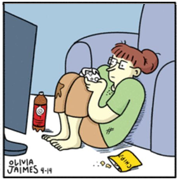|
It's my impression that Blender is a better piece of general 3D software than Max...however I doubt it's a better sculpting software than Zbrush. I guess it depends on what you want to do, not just now, but in the future.
|
|
|
|

|
| # ? May 28, 2024 23:46 |
|
If you're an independent or hobbyist artist and are looking for a general 3d package to learn, I'd recommend Blender. If you're looking to land at a big studio or contract heavily for them, especially in tech art roles, I think I'd still recommend Maya. Not sure where 3dsmax fits anymore, frankly, but I'm primarily games focused, so I'm sure I have a bunch of blind spots.
|
|
|
|
mutata posted:If you're an independent or hobbyist artist and are looking for a general 3d package to learn, I'd recommend Blender. If you're looking to land at a big studio or contract heavily for them, especially in tech art roles, I think I'd still recommend Maya. Not sure where 3dsmax fits anymore, frankly, but I'm primarily games focused, so I'm sure I have a bunch of blind spots. Agreed. However, Blender is becoming more and more popular for small studios as well - since they can cut corners there. Houdni still remains the heavy gun AFAIK. "There is no such work as an out of work Houdini artist"... At least that used to be the saying. Fairly sure that hasn't changed.
|
|
|
|
mutata posted:Not sure where 3dsmax fits anymore, frankly, but I'm primarily games focused, so I'm sure I have a bunch of blind spots. 3DS is the go to in CAD heavy environments, archvis, industrial modeling, etc, on the graphical end for visualization. Like my current client has giant industrial plant models and the graphics team all roll 3DS.
|
|
|
|
The art team I am on for a current game project is modeling program agnostic. We just need to export fbxes. I'm one of two Maya users. The rest use Blender. I'll probably make the jump to Blender in the next year so I don't have to build another subscription.
|
|
|
|
Alterian posted:The art team I am on for a current game project is modeling program agnostic. We just need to export fbxes. I'm one of two Maya users. The rest use Blender. I'll probably make the jump to Blender in the next year so I don't have to build another subscription. I sometimes worry about employability outside my current small vfx/animation studio running max, I pretty much only model in max, but as you say modelling can be pretty agnostic. I mostly use ZBrush anyway which is used all over and I've done retop in Maya and blender.
|
|
|
|
Harvey Baldman posted:If I'm comfortable(ish) with 3DS Max and ZBrush, is Blender worth learning to use? In general, I mean, not just for the boolean question I asked above. Are there things it is uniquely suited for besides being free? Coming from Max and starting with Blender 2.79b: Blender is fun to use. I really like modelling in it. If you get some nice plugins (Machin3 tools, Hardops etc. ) you can create some really nice looking stuff with it. Some things are just more thought out IMHO and they don't cripple the software because of "product differentiation". Now there are rough edges for sure, but overall I think it is a solid piece of software and it gets better really with each release. Geometry Nodes are cool, the new sculpting tools are nice, Cycles got a nice speedup etc.
|
|
|
|
Woah a 3DCG thread, had no idea! Over the past month i've made it a personal hobby to learn Maya. I don't aspire to work in it professionally since i'm a pretty bad artist but I like the idea of just tooling around and being able to make something for fun. I've been following this series https://flippednormals.com/downloads/introduction-to-maya/ which seems kinda okay, but they spend alot of time going over the tools and not really much time modelling. Which is probably a good thing. Anyways the links in the OP are mostly dead; is there a good place to find some Maya tutorials about just creating random stuff? Props if its a animal or a human. I think the most fun i've had so far was messing around in xGen. It's amazing how powerful that is and what you can do in that, especially if your goal is a nightmare creature lmao.  Thanks Goons
|
|
|
|
EoinCannon posted:I sometimes worry about employability outside my current small vfx/animation studio running max, I pretty much only model in max, but as you say modelling can be pretty agnostic. I mostly use ZBrush anyway which is used all over and I've done retop in Maya and blender. My only hesitation to move off Maya is I can unwrap so incredibly fast in it. worms butthole guy posted:Woah a 3DCG thread, had no idea! If this is just a hobby, consider switching to Blender since it is free. The techniques are still the same.
|
|
|
|
I actually started with Blender but moved off it to Maya since I still have a student email account. I guess I could move back though!
|
|
|
|
Alterian posted:My only hesitation to move off Maya is I can unwrap so incredibly fast in it. Speaking of unwrapping - I'm all in on Rizom UV. Holy crap I love it so much. I'm in C4D and have the bridge installed and it's just so freakin' easy.
|
|
|
|
BonoMan posted:Speaking of unwrapping - I'm all in on Rizom UV. Holy crap I love it so much. I'm in C4D and have the bridge installed and it's just so freakin' easy. Rizom is great! we dont have to unwrap things much, but a handful of times a year some nightmare situation comes up and it pays for itself in an instant.
|
|
|
|
Work asked me to learn Houdini, which is cool. I get to do some training but does anyone know some good resources online? Good Youtube channels?
|
|
|
|
https://www.tokeru.com/cgwiki/index.php?title=HoudiniGettingStarted
|
|
|
|
Entagma is also good, but a big chunk of their content is behind their patreon. https://www.youtube.com/c/JunichiroHorikawa
|
|
|
|
Mr Shiny Pants posted:Work asked me to learn Houdini, which is cool. My dream is for work to get me to learn some new software, I don't have the time and I'm too old and cranky to learn on my own time
|
|
|
|
I wish I knew more Houdini than I do. I so far learned it just enough to be able to teach it to students in an intro to tech art class. Maybe someday I'll have more time to delve in deeper. My focus has mostly been on the modeling aspect of it. Its such a vast program. SideFX themselves has some good resources to get started: https://www.sidefx.com/learn/getting_started/ I'd recommend this one myself: https://vimeo.com/286242796
|
|
|
|
Do people do 3D modelling in Houdini or is it mostly used for the procedural generation? I don't really know anything about Houdini. Sorry for the dumb question.
|
|
|
|
EoinCannon posted:My dream is for work to get me to learn some new software, I don't have the time and I'm too old and cranky to learn on my own time This came out of left field, but yeah it is pretty nice. Thanks for the links guys, I'll take a look. I am pretty awed/anxious about it though, I always looked at Houdini with hesitation. 
|
|
|
|
worms butthole guy posted:Do people do 3D modelling in Houdini or is it mostly used for the procedural generation? I don't really know anything about Houdini. Sorry for the dumb question. Not a dumb question at all. You can, but it's very clunky. Same goes for animation and rigging.
|
|
|
|
Houdini is more like a program where you set up 3d model generators. The first project I have my students do is to create a rock generator. It's great for game assets if you need a bunch of stuff that doesn't need to be crazy unique.
|
|
|
|
On the blender studio chat, all the studios I've worked at haven't really cared as long as you can export to the right format, and after a couple of months of interviews earlier in the year, none of the places I interviewed at nor my current studio have really cared what you model in unless it's been a proprietary engine, and even then it's just been a case of export a fbx into 3ds and export the proprietary format from there. 3ds blender and maya seem to be the main ones for games industry jobs, with maya more popular for character artists of course so animators have an easier time too. Blenders sculpting is nice but I can't see zbrush ever being dethroned.
|
|
|
|
I'm really freaking happy zbrush has moved into a pay by month model finally. It's made it more accessible to me and I am adding it to my pipeline. I'm also going to be able to feel less guilty teaching it to my students because their "student licenses" in the past have been insulting. I have downloading the new modeling tool from Adobe, but I haven't had the opportunity to even open it yet.
|
|
|
|
I was reading this article on how this guy made a car from the game Disco Elysium and also downloaded what I think is the same model and it was a bit depressing because I feel like I would barely know where to start, attempting to make something like this, how they made it. Here’s the article https://80.lv/articles/making-coupris-kineema-from-disco-elysium-with-blender-substance/?amp=1 It says they used subdivision modeling and made it in Blender, does that just mean using the subdivision surface modifier or right clicking face(s) or edge(s) and right clicking and choosing subdivide? The rest of the article is also basically gibberish to me.
|
|
|
|
gently caress your avatar is gross lol
|
|
|
|
Buy me a new one lol
|
|
|
|
bop bop perano posted:I was reading this article on how this guy made a car from the game Disco Elysium and also downloaded what I think is the same model and it was a bit depressing because I feel like I would barely know where to start, attempting to make something like this, how they made it. he's got years of experience and is modeling in a fairly complex way specifically for printing, but also to a standard that gets a good game/vfx model out at the end - it's pretty reasonable that you wouldn't be able to start at 0 and jump straight into this. It's an article about the process aimed at people who have a few years of experience but want some insight into new approaches, not beginners. You will need to learn subdivision modeling, just start there (not trying to remodel this particular car yet) and give it a couple of months of practice. You will not learn 3d software by trying to figure it out as you go, it's not designed to be used like that. put aside a couple hours a few times a week to follow tutorials, and after a month or two then try remodeling the car, piece by piece - and when you get stuck, look for specific tutorials about how to achieve particular shapes. If the only reason you'd ever want to learn 3d software is to do this specific thing, you may be in for a rough time. if this has inspired you to learn 3d software and you want to make all sorts of things, you'll be able to enjoy the process. There are an insane number of detailed modeling / texturing / lighting etc tutorials for blender out there on youtube.
|
|
|
|
Does Houdini handle kilometer-wide objects well? I want to make an o'neill cylinder, and I'm curious how much the straightforward approach would work. It's going into UE4/Nanite if that makes a difference.
|
|
|
|
Alterian posted:I wish I knew more Houdini than I do. I so far learned it just enough to be able to teach it to students in an intro to tech art class. Maybe someday I'll have more time to delve in deeper. My focus has mostly been on the modeling aspect of it. Its such a vast program. SideFX themselves has some good resources to get started: https://www.sidefx.com/learn/getting_started/ Thank you for that last link. Houdini's weakest link is modeling AFAIK. It does everything else exceptionally well. Michael Pavlovich has some interesting videos going from Zbrush to Houdini so at least one person has investigated that workflow. https://www.youtube.com/watch?v=pCzDi4euT7A
|
|
|
|
Cheston posted:Does Houdini handle kilometer-wide objects well? I want to make an o'neill cylinder, and I'm curious how much the straightforward approach would work. It's going into UE4/Nanite if that makes a difference. Shouldn't be an issue.
|
|
|
|
A while ago someone in here recommended a remote desktop solution that was designed / positioned for the video game industry - ultra low latency so you could play games through it was it's big feature. Anyone remember what it was called? We've got someone having a bad time on splashtop & windows remote desktop and this would be good to try.
|
|
|
|
Sounds too good to be true probably, but the first result that popped up for me was https://reemo.io/ , which promises 60fps 'low latency'. I know Parsec gets used for remote/coop gaming, which means it can take input + stream at a relatively low latency, but I have no idea if it's an actual remote desktop alternative. But you've also got Nvidia Gamestream and Moonlight, though I guess both of them are probably more designed to play games on a network (though you can access the desktop and etc in Gamestream I think.), dunno how they handle online streams. e: Also if the issues are caused by the 'someone' having a poor connection, stability-wise or throughput, I imagine most platforms are going to suffer regardless.
|
|
|
|
cubicle gangster posted:A while ago someone in here recommended a remote desktop solution that was designed / positioned for the video game industry - ultra low latency so you could play games through it was it's big feature. Anyone remember what it was called? Parsec.app It's what I use to remote into my work machine. I primarily do AE motion work (and some editing in Premiere) and C4D work.
|
|
|
|
I'll have to give that a go, I need a streaming solution myself for various things. Remote Desktop is designed for office work and really isn't great for anything involving motion in my experience, and Steam streaming is great for Steam games and literally nothing else.
|
|
|
|
Yep, Parsec is the answer. It's designed to prioritize low latency over visual quality so occasionally you'll see your screen get a little low res but your mouse movement will still be lag free. I use it for work now and I'd recommend it above all the other remote apps for creatives.
|
|
|
|
Awesome, thanks guys! It's not their internet - they've got 900 down / 300 up. Physical distance is a bit more than usual and I guess splashtop is really sensitive to that. it's only for 6 months too.
|
|
|
|
I'm trying to do some character animation for my game, and I'm running into a weird issue where a bunch of the animations in my Blender file aren't exporting to FBX. Like, I run the FBX editor with default settings, then create a new Blender file and import the FBX, and it doesn't have all of the animations. I've found a number of people reporting similar issues, but unfortunately none of the solutions they've suggested have applied in my case, as best I can tell. Some of my animations work, and some don't, and I can't tell the differences between them. I also have some animations (e.g. 5 copies of my T-pose) that I want to delete, but I can't; Blender says they have 2 users and I can't figure out what all is maintaining a reference that needs to be unlinked. I swear there used to be a tool you could use that would show you all of the entities in the file and what has links to what, but if that does still exist, I can't find it. The last time I did animations in Blender was close to 15 years ago, and there was no NLA editor back then that I recall. I also wasn't dealing with exporting files; instead, I was rendering out the animations to PNGs and using those as sprites in a 2D game. So I'm a little bit lost with all the changes. I was hoping that maybe someone who has a lot more practical experience could take a look at the file and tell me what the difference is between, say, the "Flight" animation (which exports successfully) and the "Idle" animation (which does not). EDIT: I think I fixed it? I spent some time looking at the NLA editor window, and it had a whole bunch of crap in it. I deleted everything there, then went through the animations I wanted to keep and clicked the "Push Down" button in the action editor, which added each action as a new NLA track. Now they're all exporting, hooray! I have no idea why some of them were exporting happily earlier, or what was different about the ones that weren't. I also have no idea what the "Push Down" button does or why it isn't pressed automatically for you 
TooMuchAbstraction fucked around with this message at 21:04 on Jun 10, 2022 |
|
|
|
I've been using NLA animation editors for at least 15 years and only recently taken a look at the blender NLA attempt and it is, without a doubt, an abomination. I have no words, and I'm sorry for your struggle. Recent (youtube and tinkering) research and some personal testing indicates: Action Editor: A weird session-based memory of animations, where you have to explicitly tell Blender that it is "memory protected" if you want it to load next time the file is loaded (you can tell this feature came from github and not an animator). Actions here can be assigned to different objects, which is "useful" in the eyes of youtubers, but in effect, very rarely are the animations of one object in the same parent space of another, so this is essentially a overly complicated way of copy pasting f-curves, shoehorned into the NLA workflow. It's an f-curve node in any other application, except Yet Another Editor to clutter up your experience. If it has "users" it means its being used/referenced by other objects. The only reason it's undeletable is because of bizarre Blender design. It's the same thing as deleting f-curves. The benefit would be that you can animate new things while NLA is active, and "push down" those new keys to blend into your existing clips. I think that's the only benefit. Push Down: Another term to compete with industry standards such as "create clip". Not sure why reinventing terminology is beneficial here. Action Stashing: Slams one of those temporary actions into the wallflower section of the NLA to use later only if it is referenced by one object. So any time you close Blender it sounds like it'll just add one to the NLA editor, which is probably what was confusing you... Because it's terrible. Essentially temp storage of some keyframes, but clutters up your NLA editor. FBX: A file that expects pretty simple data, it wants polys, UVs, skinning, joints, keyframes. It supports more but good luck implementing those into every app/engine. The simpler your blender file the higher chance of success. I'm surprised it even supports NLA data, as it will need to bake that data down somehow itself during export. Looks like you found this one out the hard way.
|
|
|
|
Thanks, it's good (?) to hear that this isn't just me not getting it.
|
|
|
|

|
| # ? May 28, 2024 23:46 |
|
I'm also glad to hear someone else has actually tried to use it and also found it bizarre. There are many parts of Blender that seemingly almost nobody uses. Last time I had cause to use the NLA editor I ended up writing a script to place my animations on the timeline instead just so I could avoid using it. Which introduced me to the annoying fact that the Blender API is incomplete, in that there are many functionalities which cannot be accessed directly via script, but only through the UI, which is why many Blender scripts call UI functions to click buttons like the user would, which is why they can easily break if the UI isn't in the expected state. For instance, some NLA things have no direct API access, so my script sneakily switches the current UI pane into the NLA editor, moves some things around and switches back. 
|
|
|