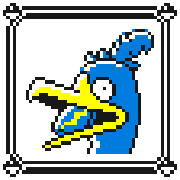|
This is even more tempting but I don't have the spare cash atm. $83 for the SN850, a top tier gen 4 drive. 1 TB. https://www.gamestop.com/gaming-accessories/memory/pc/products/wd_black-sn850-nvme-ssd-drive-1tb/237751.html
|
|
|
|

|
| # ? May 30, 2024 08:44 |
|
Trying to keep the gaming PC I built in 2015 limping along and I need to upgrade storage. Just discovered M.2 is a thing that exists. Is this a hare brained scheme? I've got this motherboard with a spare PCIE 2.0 slot: https://www.newegg.com/p/N82E16813157521?Item=N82E16813157521 I was thinking about grabbing this M.2 to PCIE adapter: https://www.newegg.com/riitop-model-ngftpce-bk-pci-express-controller-card/p/17Z-0061-00018 ...and a 2TB M.2 drive like this one: https://www.newegg.com/intel-660p-series-2tb/p/N82E16820167461?Item=N82E16820167461 Will this even work in a PCIE 2 slot? Would it be appreciably faster than a SATA SSD?
|
|
|
|
i think it should work, but there will be a number of severe limitations. since the device is pcie gen 3 connecting to a gen 2 pcie lane your hypothetical throughput gets halfed. that's probably not a big deal tbh. it should be faster than a SATA SSD afaik, yeah, assuming the connector is just a straight passthrough and doesn't break anything i think. in terms of it being appreciably faster kind of sorta maybe? for game loads the majority of that job is CPU (decompressing all the files to feed to the engine) and as such improving speed has kind of limited results. if you're thinking about dropping this much may i ask what else you're rocking?
|
|
|
|
As far as hard drives I've got a 500GB Samsung EVO that Windows and my applications live on, and then an old HDD that holds mostly media files. This new drive would basically be to install games on. I only have room for 2 modern titles at a time on the Samsung. I just put a 3060ti in yesterday after my R9 390 died over a year ago. It's definitely bottlenecked on the CPU (4790k) but not super bad because I use it in 3440x1440. It's fine for now. I'll do a MoBo, CPU, and memory upgrade within the next year probably. I've got 32GB of DDR3 in there now.
|
|
|
|
rockear posted:As far as hard drives I've got a 500GB Samsung EVO that Windows and my applications live on, and then an old HDD that holds mostly media files. This new drive would basically be to install games on. I only have room for 2 modern titles at a time on the Samsung. this is tangential to what you asked and a bit presumptuous, apologies, but honestly mate it's a very good time to go hunting deals. if you keep an eye on facebook market or craigslist, maybe ebay in your region AM4 is very inexpensive due to the crazy amount sold during the pandemic. a 3600 in my country is under 100 quid on ebay, and a (bad) b450 and 16 gigs of some OK ram you could probably swing for idk maybe 60-80 quid secondhand and. then you'd have native m.2 slots and a LOT better CPU/memory, and you could sell your existing components and make up some of the cost. your chip alone ebays for between 50-80 quid here, so if you could sell the mobo and ram i bet you could do this upgrade for VERY cheap.
|
|
|
|
Doing a little research into your board, it looks like the PCIE 2 x4 lanes on that model are supplied by the Z97 chipset itself and won't interfere with the CPU's PCIE 3 x16 lanes, which would be my biggest concern with doing this (popping the M2 card in and suddenly having your GPU's lanes cut in half). The board also has UEFI booting so you could probably put your OS on an M2, though it'd be running through PCIE 2 so your M2 would be limited to a "modest" 4x peak read boost over SATA. The biggest thing against doing this would be that the performance boost going from SATA3 SSDs to M2s is only really perceptible in very limited circumstances - reboots and full system scans are faster, managing huge project files is smoother, system operation is ever-so-slightly snappier, but it's nothing like the jump from HDDs to SSDs. I'd probably get a smaller capacity, higher quality PCIE gen 3 M2 (like a P31 Gold or SN750) as a boot drive and spend the difference on some cheap SATA SSDs. e:f,b DoombatINC fucked around with this message at 19:21 on Jun 24, 2022 |
|
|
|
Thanks! I will do a little research on that. I kind of assumed going modern on MB/CPU/RAM was going to be a $500 proposition but maybe it's time to actually see what's up in that domain. I don't really monitor the state of PC hardware until I'm ready to build a new system every 6 or 8 years usually. I'm vaguely aware that AMD makes good CPUs now LOL.
|
|
|
|
There's so little point to buying the PCIE M.2 adapter when it's gonna be limited anyway, given that you're close to doing a full upgrade. If you need more storage now either just get another SATA SSD which you can carry forward into a new build or just bite the bullet and upgrade now.
|
|
|
|
yeah the parts i listed are all midrange last gen, but they were utter monsters when everyone and their mum built during lockdown so the supply is huuuuuge. that's why i suspect selling your existing components could fund most or all of the upgrade (if you were willing to put up with the pain of selling, hassle, etc) - yours is high end stuff from awhile ago which is much more scarce than decent stuff from last year, even though the performance gap is very very large. you might still wanna do your "big" upgrade in a few years, i don't anticipate a 3600 or similar to last as long as your intel chip did. but as a stopgap it would be a very significant and potentially cheap upgrade, if you're willing to do the legwork.
|
|
|
|
CoolCab posted:this is tangential to what you asked and a bit presumptuous, apologies, but honestly mate it's a very good time to go hunting deals. if you keep an eye on facebook market or craigslist, maybe ebay in your region AM4 is very inexpensive due to the crazy amount sold during the pandemic. a 3600 in my country is under 100 quid on ebay, and a (bad) b450 and 16 gigs of some OK ram you could probably swing for idk maybe 60-80 quid secondhand and. then you'd have native m.2 slots and a LOT better CPU/memory, and you could sell your existing components and make up some of the cost. your chip alone ebays for between 50-80 quid here, so if you could sell the mobo and ram i bet you could do this upgrade for VERY cheap. This, it's super cheap to build a system right now. I just bought a 5600X off of SAmart for $130 and have definitely seen older gens for under $100; B450 boards are approaching $60ish if you don't mind mATX (no clue why these boards always seem cheaper), and you can get a good fast DDR4 RAM kit for $50 or below for sure too.
|
|
|
|
I assume mATX are cheapest because of economy of scale stuff, it's by far the most popular motherboard form factor especially when you can sell thousands of them to prebuilt companies.
|
|
|
|
Thanks a lot everyone. I'll probably be back in here this weekend asking if I picked the right stuff for my upgrade. I'm probably going to go new, as CL and FB marketplace seem to be mostly asking full retail on this stuff anyway. Maybe I spoke too soon... What do you guys think of this? My existing PSU is better so I would keep that, but I could use everything else except probably the case. No M.2 though... don't know if I should care about that or not. (Oh I guess it does have 1 M.2 slot NM)  rockear fucked around with this message at 20:14 on Jun 24, 2022 |
|
|
|
It's not that much of a bargain over something new and retail, especially if you're not using the case or the power supply. I'd also want a different cooler on that setup since the 3700 is a little much for the stock slab. Consider right now that you can get an AM4 B550 motherboard, a Ryzen 5600, a CPU tower cooler and 4x8gb kit of DDR4 3600 for about the same $450 - and you'd have a newer, nicer toy to play with to boot!
|
|
|
|
Okay cool I'm gonna see what I can do with new parts. Other people's dusty components kinda gross me out anyway.
|
|
|
|
rockear posted:Okay cool I'm gonna see what I can do with new parts. Other people's dusty components kinda gross me out anyway. i'd still recommend on cpu and ram, so long as they work you're good. worst thing they can do is get thermal paste on it. the motherboard would probably be the safest choice to do new anyway (they fail a lot more) and a promo b450 or b550 are far from unheard of now that am4 is finally sundowning.
|
|
|
|
rockear posted:Thanks a lot everyone. I'll probably be back in here this weekend asking if I picked the right stuff for my upgrade. I'm probably going to go new, as CL and FB marketplace seem to be mostly asking full retail on this stuff anyway. So, if you're not using the case or PSU, you'd be paying for the motherboard, cpu, cooler, memory, and a 500GB SATA SSD? quote:PCPartPicker Part List $10 more for much better components. That listing could be an okay deal if you weren't going to gut the system anyway, but unless you want to try to resell the stuff you're not using, you're better off buying new. Also I just listed the 500GB SSD there because it was in the original listing, but I think ideally you'd just go with a 1TB m.2 drive or whatever and call it a day
|
|
|
|
While I'm in the neighborhood and half on the subject, I'd like to put in a good word for ID-Cooling's CPU tower coolers. I've got three of them - an SE-224-XT 120mm tower cooling an i7-3770, an SE-914-XT 92mm tower cooling an i7-6700, and an SE-207-XT 120mm dual tower cooling an i7-8700k - and they've all been well built coolers that installed easily and worked great for the price point. They're revising / refreshing their lineup with the LGA 1700 release, and it looks like the SE-214-XT has replaced the SE-224-XT as their $20 budget tower with the biggest differences being a nice plastic facade on the top and an ARGB fan as standard.
|
|
|
|
Dr. Video Games 0031 posted:$10 more for much better components. That listing could be an okay deal if you weren't going to gut the system anyway, but unless you want to try to resell the stuff you're not using, you're better off buying new. Thanks I'll probably do basically this. What do you think of this MB and CPU cooler? I'd prefer to stick with Newegg instead of Amazon. I went with 32GB RAM and I'll add a 2TB 4x4 SSD PCPartPicker Part List CPU: AMD Ryzen 5 5600X 3.7 GHz 6-Core Processor ($198.88 @ Newegg) CPU Cooler: Deepcool GAMMAXX 300 55.5 CFM CPU Cooler ($25.00 @ Newegg) Motherboard: ASRock B550M-HDV Micro ATX AM4 Motherboard ($79.99 @ Newegg) Memory: TEAMGROUP T-FORCE VULCAN Z 32 GB (2 x 16 GB) DDR4-3200 CL16 Memory ($89.97 @ Newegg) Total: $393.84 Prices include shipping, taxes, and discounts when available Generated by PCPartPicker 2022-06-24 16:54 EDT-0400
|
|
|
|
What would be the best way to go about outfitting an ASRock Z690 PG Riptide motherboard with WiFi?
|
|
|
|
So the goal: build a new PC that will last 5-7 years and will play most of the games that could come out in that time period decently, with the reality being that I don't have time for games and will likely not use it to its full extent. Also some 3D modeling stuff, but I can do that well enough right now so it's not like I'll suffer with any upgrades. quote:CPU: Intel Core i7-12700K 3.6 GHz 12-Core Processor ($379.99 @ Amazon) Basically took the "Magnificent Build" and did a few changes to move towards the "Glorious" build. Main change is I want DDR5. Why? I dunno, but with the time horizon I'm looking at it seems short-sighted to stick with DDR4. Not that I plan on intense upgrades over this period, but it's more of a "just in case" thing. Think I'd be OK with upgrading the video card if it's justified, but I'm not sure that's necessary. I've been using a GTX 970 for the last 7 years and have had zero issues. Power supply I'll probably research and upgrade... not a fan of cheap power, but I haven't had a chance to look in to that yet. "Downgraded" the case to the Phanteks because I like the look of it better than the others that PC Part Picker builds recommend, and it's got better reviews and is cheaper. No idea if this is a problem or not? Thoughts? Haven't put much research in to it yet, but wanted to start to get some feedback on what stupid decisions I'm making.
|
|
|
|
I had all the parts shipped to work since I have more room there (and gig internet.) I'd bookmarked a video about the cooler and another for building in this specific case. Followed along with them and just like the last two machines I assembled it booted right up. The only LEDs are a small white one on the front of the case and a thin strip along the side of the video card. White case, white cables, black motherboard. Looks great. What's the best way to test the temperatures, and what should I be expecting to see for an i5 on a Z690 board with a 3070? It's running very quietly so far but once I get it set up at home will be running something like Cyberpunk 2077 to see how things go. Thanks again to everyone who gave me build advice through this literally year's long process. I appreciate it.
|
|
|
|
Pvt. Parts posted:What would be the best way to go about outfitting an ASRock Z690 PG Riptide motherboard with WiFi? Something like an AX200 desktop kit would be simple (can also use AX201, AX210 but you'd need to buy antennae separately). Unscrew the antenna mounts from the included PCI bracket and screw them to motherboard backplate (pick any two of the three holes near where the bios flash button is), plug the card itself in the M.2 Wifi slot (to the front of PCIE2). I think that mobo and CPU generation support CNVio(2) but it's a crapshoot trying to find what's actually compatible in that space. If you really wanted the bleeding edge you could try find an AX211/AX411 card, make sure it actually works with your CPU first though.
|
|
|
|
Question: would a hardware store sell M2 screws with a wider head on them? My GPU mounts onto the boars and then the side plate is supposed to be held in by a pair of screws but the heads aren't quite wide enough to apply friction on the side plate, so the card droops ever so slightly
|
|
|
|
Is it common for default XMP settings to not give the RAM enough voltage? I was chasing all sorts of hard locks/crashes in games which kept pointing to memory errors. Turned XMP off and they went away. Turned XMP back on and increased voltage from 1.35 to 1.375 and games seem to be stable again. e: it's a 2x8gb kit of Corsair Vengeance 3200MHz DDR4. Running 1.375v @ 3200MHz to be stable. Previa_fun fucked around with this message at 05:05 on Jun 25, 2022 |
|
|
|
Previa_fun posted:Is it common for default XMP settings to not give the RAM enough voltage? I was chasing all sorts of hard locks/crashes in games which kept pointing to memory errors. Turned XMP off and they went away. Turned XMP back on and increased voltage from 1.35 to 1.375 and games seem to be stable again. It's not common, no, but it could be possible due to a bad luck in the silicon lottery on your memory and/or your CPU's IMC. I'd run it through memtest overnight at 1.375 and see if there are any errors. If not, then carry on and don't worry about it, I guess? DaveSauce posted:So the goal: build a new PC that will last 5-7 years and will play most of the games that could come out in that time period decently, with the reality being that I don't have time for games and will likely not use it to its full extent. If DDR5 is what you're after, then I'd go with a faster kit (or be ready to do some manual overclocking) since DDR5-4800 is slower than DDR4-3200/3600. This is why we don't usually recommend it�you have to pay a lot more money for kits that outperform standard DDR4. Like, DDR5-5600 (roughly the point at which it starts getting better) costs $250+ when you could just get a $150 2x16GB DDR4-3600 kit and call it a day. The 3070 Ti is just a worse purchase than the 3070. You're looking at $115 more here (than this gigabyte 3070) for a barely noticeable +7% or so performance. Go with the regular 3070, in my opinion. The GF1 is a pretty decent power supply that has reviewed well. You shouldn't be too worried about it. The upgrade option if you really want would be the RM850. The P500A is a solid case, though looking at the PCPP guides, the 5000D they recommend is also a great case. You can't really go wrong with either one. edit: I'd also upgrade to this Western Digital SN750: https://www.gamestop.com/pc-gaming/...-pc/303493.html � It'll be a bit faster and cheaper than the drive you selected. Dr. Video Games 0031 fucked around with this message at 05:26 on Jun 25, 2022 |
|
|
|
Dr. Video Games 0031 posted:It's not common, no, but it could be possible due to a bad luck in the silicon lottery on your memory and/or your CPU's IMC. I'd run it through memtest overnight at 1.375 and see if there are any errors. If not, then carry on and don't worry about it, I guess? Hmm, I'll check out memtest and hopefully get a good long run set up in the next few days. Thanks!
|
|
|
Was thinking of dipping my toes into the living room gaming pc space again. Have more $ than knowledge, just want 4k 60+fps gaming and something I don't have to upgrade for 5 or so years. Maybe something that could handle Star Citizen if it ever released. Does this look good?
UnfortunateSexFart fucked around with this message at 10:26 on Jun 25, 2022 |
|
|
|
|
I see you have Windows on that list. For those not aware, there are several threads in SA Mart where you can purchase Win10/11 for $15-$20. Opportunity to save a little money if needed.
|
|
|
Hughmoris posted:I see you have Windows on that list. Windows comes with it and I'm Australian so usually can't do SA mart stuff unfortunately. Reddit says I should be looking at the 3080 for 4k/60 but that's a big leap up in dollarydoos. Would love this and can afford it although I don't even know if my living room PC experiment will succeed so seems quite risky.  Or should I just be waiting until northern hemisphere fall for the new poo poo?
|
|
|
|
|
UnfortunateSexFart posted:Windows comes with it and I'm Australian so usually can't do SA mart stuff unfortunately. Its just a digital key, it will work worldwide, unless you have to type it upside down. With the caveat that you should never listen to Reddit in this case they're right. 'I just want 4k 60fps + for 5 years' isn't realistic and certainly not with a 3070. The 3080 is a great card and worth the extra outlay but there's titles even now it won't run 4k 60fps at high quality settings so make sure you temper your expectations. To be clear it will smash many modern games at that resolution and high settings but not all and as time goes on you'll have to turn more and more things down to keep meeting that target.
|
|
|
|
If this is for a living room setup, can you even markedly make out a difference between 4K and 1440P when sitting several feet away?
|
|
|
|
well, not necessary but good luck buying a 1440p tv, that rez is almost all displays. if you're upscaling using the native upscaler, particularly a TV's native upscaler, you'll likely be able to tell it looks very bad.
|
|
|
|
change my name posted:If this is for a living room setup, can you even markedly make out a difference between 4K and 1440P when sitting several feet away? You can when the TV is 65 inches and only like 6 feet from our couch like it is in our set up.
|
|
|
|
change my name posted:If this is for a living room setup, can you even markedly make out a difference between 4K and 1440P when sitting several feet away? I can absolutely tell the difference between the two on a 65� tv and I sit about 8 feet away. To echo what has been said already, the 3080 does a great job for 4K/60fps gaming. Of course not everything can be run at max settings but I would say 95% of games I�ve played on it I can hit 4K/60fps max with very little tweaking of settings (most don�t require any changes). With DLSS turned on in applicable games you�ll have even less issues. Going forward, however, the 10gb version may be a bit limiting but we�re probably a couple years before that becomes an issue.
|
|
|
|
you can tell the difference largely because of upscaling i think. upscaling sucks a ton of rear end - LCD panels are just not good at it.
|
|
|
|
CoolCab posted:well, not necessary but good luck buying a 1440p tv, that rez is almost all displays. if you're upscaling using the native upscaler, particularly a TV's native upscaler, you'll likely be able to tell it looks very bad. I have not found this to be the case at least in a relative sense - 1440p upscaled to 4K using the TV still looks a lot better than 1080p native at the same panel size did, speaking as someone who upgraded from an older 1080p TV to a 4K panel only about 7-8 inches bigger diagonally this year. More importantly the GPU's upscaler works great and is easy to force, so that's kind of a moot point anyway. Not to mention: most games have render scaling of some kind, now, with many games having a bunch of fancy competing methods in addition to just plain ol' resolution scaling, so setting it to 4K for UI elements and then adjusting the rendering resolution from there tends to be pretty painless. I was not having any trouble enjoying my gaming experience on this 4K panel using the available methods with my older 2070, or a 3070 Ti, though the 3080 12GB I returned that 3070 Ti for has of course given the best experience out of those. Maxing graphics is neat but most games still look great with a few things turned down if there's a problem hitting your performance target. I personally prefer to use DLSS with cranked graphics if that works, though, Cyberpunk 2077 looks better to me for example even at Ultra Performance with stuff cranked versus turning down enough stuff to make Quality consistent 60fps, even if it means there's some aliasing in graphical elements that DLSS does less well on. Everything else looks really cool, especially with all the raytracing going on. Just my opinion though. Agreed fucked around with this message at 16:08 on Jun 25, 2022 |
|
|
|
as i understand it; like most things there's a degree of subjectivity to it, but fortunately this is something very accessible for testing if you are curious. basically any lcd display will upscale, run whatever game you routinely play on any device you play it on, after setting your monitor to 720 or something. try and discard the differences the resolution causes (so like, fine detail, the UI blurriness) and instead focus on how it looks in motion. i am waaaaaay more sensitive to it than i am a lot of other artifacting i think it looks terrible. now there are other techniques that do not upscale on the panel - DLSS is technically one of these but i think the consoles also have some kind of dynamic rendering technology. if you can get the device to do the upscaling and the monitor to accept a nice native resolution you're good. that's not ideal (upscaling is never ideal) but it is a lot better than what i am talking about.
|
|
|
|
Since the topic was brought up, I'd like to ask, would a 3080 last longer if I'm only interested in stable 1440p/60+ FPS gaming for the forseeable future? Between space issues and 1440p already making me need to zoom certain features to see comfortable I don't believe I will upgrade to 4k soon.
|
|
|
|
sure, i would expect it to go quite long assuming nothing else changes. it's not like it's a trivial resolution at all. you could consider a higher refresh rate monitor, though it could push it very very easily.
|
|
|
|

|
| # ? May 30, 2024 08:44 |
|
I'm building a PC as a reward for my son (he's been struggling along using Bootcamp on an elderly iMac), and I would appreciate a quick sanity check. Location: US, tolerably near a MicroCenter Use: my 10-year-old son will use it for Minecraft, Roblox, etc. Budget: in the vicinity of $1000, excluding the monitor (1080p), which we already have He doesn't need mind-blowing graphics, and just about anything will be a big step up from the elderly Radeon Pro 555 he's used to. Here's the build I'm considering: PCPartPicker Part List CPU: Intel Core i5-12600KF 3.7 GHz 10-Core Processor ($241.00 @ Amazon) CPU Cooler: ARCTIC Freezer 34 eSports DUO CPU Cooler ($52.99 @ Amazon) Motherboard: *Asus PRIME B660-PLUS D4 ATX LGA1700 Motherboard ($139.99 @ Amazon) Memory: *Silicon Power 16 GB (2 x 8 GB) DDR4-3200 CL16 Memory ($47.97 @ Amazon) Storage: Western Digital Blue SN550 1 TB M.2-2280 NVME Solid State Drive ($98.96 @ Amazon) Video Card: *Sapphire Radeon RX 6600 XT 8 GB PULSE Video Card ($349.99 @ Newegg) Case: Antec DF700 Flux ATX Mid Tower Case ($104.99 @ Newegg) Power Supply: *EVGA B5 550 W 80+ Bronze Certified Fully Modular ATX Power Supply ($69.98 @ Amazon) Total: $1105.87 Any glaring errors stick out? Particular questions: do I need an add-on CPU cooler if we're not going to overclock? How much of an improvement is the 6600XT over an old but functional 2070 Super that I have around? (Or should I just buy a GPU now, since prices and availability are fairly sane ATM thanks to the crypto meltdown?)
|
|
|