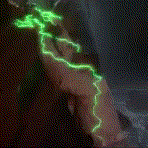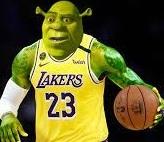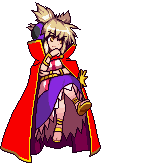|
School of How posted:Has anyone here ever successfully replaced the battery on their macbook via ifixit? I recently bought a battery from ifixit and tried to replace the battery on my 2017 Macbook Retina 12". After carefully following all instructions, the laptop just won't turn on. Here are the instructions I followed: https://www.ifixit.com/Guide/Retina+MacBook+2017+Battery+Replacement/110039 The ribbon cables in there are extremely easy to slightly damage and/or come unplugged. It took me multiple tries and one torn cable before I got mine done. Iíve worked on tons of laptops in the past and none have been as delicate as the 12Ē
|
|
|
|

|
| # ? May 23, 2024 13:00 |
|
School of How posted:Has anyone here ever successfully replaced the battery on their macbook via ifixit? I recently bought a battery from ifixit and tried to replace the battery on my 2017 Macbook Retina 12". After carefully following all instructions, the laptop just won't turn on. Here are the instructions I followed: https://www.ifixit.com/Guide/Retina+MacBook+2017+Battery+Replacement/110039 Iíve done three different models successfully. Itís a pain and I wanna say that Apples replacement cost isnít that much more, so I probably wonít do another.
|
|
|
|
A photographer friend is looking to replace an old and slow iMac. He's only working with stills (Lightroom and Photoshop) but the files are big enough that the iMac is struggling. What are his best options? 16gb Mac Mini? Mac Studio? Any of the Macbook Pros? He's open to either a laptop or a desktop but he doesn't want to buy more than he needs.
|
|
|
|
Xabi posted:A photographer friend is looking to replace an old and slow iMac. He's only working with stills (Lightroom and Photoshop) but the files are big enough that the iMac is struggling. My Mac Studio (near) baseline kills for still editing. Possibly overkill but safe bet. MBPs with the Pro or Max chips are definitely game for this sort of thing. A baseline M1 is right on the line for this, probably. Definitely crank the memory slider up as high as you can.
|
|
|
|
SlowBloke posted:Enterprise care about corpo data being sniffed in transit and at rest during the service process, that's why they are pedantic about removable storage. They give zero fucks about desktop modularity or not, since every enterprise it team worth its credentials will consider the device storage as disposable. If the device is hardware level encrypted with no service backdoor, nobody will flinch at soldered storage(macbooks) or replaceable flash payload that require a full reinitialization before reusage(mac studios). The types of small to medium sized places deploying Macs are not really the same as the big corpo IT tho. I'm not saying its exactly as I picture it but I will say big PC based corp running office apps on 10k machines probably doesn't have the same mentality as a studio with 50 Macs running photoshop or whatever.
|
|
|
|
Xabi posted:A photographer friend is looking to replace an old and slow iMac. He's only working with stills (Lightroom and Photoshop) but the files are big enough that the iMac is struggling. I've got an M1 Pro 14" with 32GB of RAM and it can handle pretty much anything I've thrown at it so far, including 100MP raw files in Lightroom and Capture One and 40x50" print files with a bunch of adjustment layers in Photoshop.
|
|
|
|
Thank you! Iím sure the Mini is fine but at the same time the Studio would be more future proof and ďfunĒ I guess. Should he be worried about fan noise from the Studio or are the complaints exaggerated?
|
|
|
|
Is there still any benefit to buying apple stuff on a Apple Card?
|
|
|
|
Shaocaholica posted:Is there still any benefit to buying apple stuff on a Apple Card? 3% back, but unless you like the 0% APR stuff no not really
|
|
|
|
The Studio fan does idle constantly as opposed to most other models where the fan is off until a certain amount of heat is built up. The fan almost never spins up faster than its idle speed though. The fan noise while idle is extremely minor, and probably not noticeable in many environments. Really depends on the ambient noise level, how close the Studio is to you and how sensitive you are to noise. I'd say it's a non-issue in most cases. A Mini would probably be fine for this, but couldn't hurt going with an M1 Pro. IIRC the Max is overkill over the Pro as I don't believe LR or PS really make much use of the additional GPU cores of the Max. However, if they want a Studio rather than a laptop (and even the cheaper price of a Studio vs similar MBP configs) the only option is a Max so that doesn't really matter.
|
|
|
|
Is it 3% off AND you can finance? Or do you have to pick one or the other? edit: oh its both.
|
|
|
|
Xabi posted:Thank you! Iím sure the Mini is fine but at the same time the Studio would be more future proof and ďfunĒ I guess. My Studio (Max) is pin-drop silent, even under moderate-serious load. The idle spinning of my external hard drives are way more pronounced. Either the complaints are vastly overblown or my hearing has aged to the point of numbness.
|
|
|
|
I wonder how many MacOS versions the current M1/M2 Macs will be officially supported. On intel we've had the 2012 and 2015 last 8 MacOS versions (officially). Here's hoping the AS ones will last 10+ edit: Ok reading the tea leaves the 2012 unibody and 2015 retina were both ~3years into their design so longevity might be loosely correlated with models that are released ~3 years into their 'generation'. Shaocaholica fucked around with this message at 19:08 on Jun 22, 2022 |
|
|
|
So Iím guessing we should see the M2 pro 16s in the fall ish at this point?
|
|
|
|
MarcusSA posted:So Iím guessing we should see the M2 pro 16s in the fall ish at this point? Possibly, but also might not be until well into 2023. The Original M1 > M1 Pro release cycle was close to 1 year.
|
|
|
|
Question for the legacy users itt. Anyone have experience pulling data from a 2014 iMac hard drive? They did the "fusion drive" thing back then, and for whatever reason the new iMac won't read it. Local apple store affiliate thing sent it off and wanted $700 or something. It SHOULD be as easy as pulling data from hard drive, but it's not for special Apple reasons. I've googled this to death and have talked with Dan on iFixit quite a bit. No worries if you don't know!
|
|
|
|
A Fusion Drive is a pair of drives (HDD + SSD), not just a single drive. the two drives work together and move data back and forth at a really low level so it's never goign to be as simple as just pulling data off one or the other. e: maybe try disk drill on it? Last Chance fucked around with this message at 22:53 on Jun 22, 2022 |
|
|
|
From what I understand, the SSD is just a cache and all the data sits on the HDD. I guess I could plug both in to the new iMac, but I don't really want to pull the screen off just for that.
|
|
|
|
not sure if all the data sits on the hdd, but a recovery tool like disk drill might be able to get something off of the hdd
|
|
|
|
I'll give it a shot, thanks. Opinions vary on whether you need both the SSD and HDD to recover data. Fortunately I have both if worse comes to worse.
|
|
|
|
ThePopeOfFun posted:From what I understand, the SSD is just a cache and all the data sits on the HDD. I guess I could plug both in to the new iMac, but I don't really want to pull the screen off just for that. If the actual Fusion Drive volume is still intact then something like Disk Drill may be able to get stuff back off it. If the volumeís no longer intact or the drives have been physically removed from the computer then youíre basically out of luck.
|
|
|
|
Yeah and in cases like that Apple just folds it's arms and says you should have had Time Machine or some other app doing external backups. They will tell you straight to your face that backups are your responsibility.. Supposedly macOS Ventura has a completely redone Time Machine; damnable thing is I don't have any machines capable of running of running Ventura so I can't peek.. And the OCLP developers took one look at Ventura (why is no one saying macOS 13?) and pretty much have gone on record as saying it's gonna be a while before they support it.. They already have their hands full with Monterey..
|
|
|
|
Binary Badger posted:
I've quietly resigned myself to the idea that OCLP Monterey will be the last hurrah for my 2012 iMac. I'm currently purring along on 12.4. I'm guessing I'll get another 12 months of security patches on Monterey when Ventura drops, but it's time to start saving my pennies.
|
|
|
|
Iím still on Mojave. Works on my machine.
|
|
|
|
It was a logic board failure, so I might just be SOL. Which, how are you supposed to recover your time machine files if the whole board fails? Thanks, Apple! Thereís some stuff Iíve read that looks promising though, especially if the system ever made it to Mojave. If I ever get anything from them Iíll post the solution.
|
|
|
|
My thought was to take it to a local Apple repair place if one exists and ask them to pop it in an already frankensteined iMac if one exists.
|
|
|
|
Mercurius posted:Thatís how PCs do it. Mac Fusion drives are two volumes stitched together in CoreStorage (a lot like software RAID0) that macOS moves stuff around on based on a bunch of metadata. I think this is what you meant, but it's worth mentioning that it's not really RAID0. It's a spanned volume - a fusion drive made from a 2TB HDD and a 256GB (~0.25TB) SSD yields about 2.25TB of usable storage. Nothing is ever duplicated on both drives. ThePopeOfFun posted:I'll give it a shot, thanks. Opinions vary on whether you need both the SSD and HDD to recover data. Fortunately I have both if worse comes to worse. You definitely need both. Core Storage tries to keep the volume's metadata (directory structure, lists of the blocks used by files, etc) mostly on the SSD. This is one of the things which makes Fusion much faster than a plain HDD, but it also means there's zero chance of mounting the volume with just the HDD. Advanced forensics / recovery tools might be able to recover something, but even they prefer to have at least fragmentary metadata to identify file extents. ThePopeOfFun posted:It was a logic board failure, so I might just be SOL. Which, how are you supposed to recover your time machine files if the whole board fails? Thanks, Apple! Thereís some stuff Iíve read that looks promising though, especially if the system ever made it to Mojave. If I ever get anything from them Iíll post the solution. With Time Machine, your backups would not be located on the Fusion Drive, they'd be on some other drive. Usually an external. Here's a site with a guide to the various types of Apple proprietary SSD. It looks like yours should be a Gen 3 12+16 pin drive. https://beetstech.com/blog/apple-proprietary-ssd-ultimate-guide-to-specs-and-upgrades IMO: your best bet is to tear the 2014 apart even more than it already has been, remove the SSD, and install it in a USB adapter. Here's one which I think should work: https://www.amazon.com/Sintech-External-Connector-Compatible-2013-2016/dp/B07TQHDB6Z. (The compatibility list only talks about SSDs from various MacBooks, but as that Apple SSD guide lays out, during that time frame Apple put their Gen 3 SSD design into everything and it's all pretty interchangeable.) After that, install the HDD in another USB adapter (take your pick, this is one where most anything should work as far as i know), then plug both drives into your new Mac. Hopefully it just mounts. If not, you might be able to get the Fusion Drive volume to mount using Disk Utility.
|
|
|
|
Thatís pretty straightforward, Iíll give it a go. Already have an HDD cage.
|
|
|
|
Xabi posted:Thank you! Iím sure the Mini is fine but at the same time the Studio would be more future proof and ďfunĒ I guess. They are radically exaggerated. Iíve got a studio and I have never heard a fan even under full load. If it wasnít for the led you wouldnít even know it was on. I literally placed my ear to the exhaust vent once and could just barely make out the fan.
|
|
|
|
BobHoward posted:I think this is what you meant, but it's worth mentioning that it's not really RAID0. It's a spanned volume - a fusion drive made from a 2TB HDD and a 256GB (~0.25TB) SSD yields about 2.25TB of usable storage. Nothing is ever duplicated on both drives.  . I was going for an analogy that someone who seems used to the way Windows/Linux handle multi-disk stuff would relate to since as far as I'm aware the way Fusion Drives operate is really very unique to Apple. . I was going for an analogy that someone who seems used to the way Windows/Linux handle multi-disk stuff would relate to since as far as I'm aware the way Fusion Drives operate is really very unique to Apple.
|
|
|
|
Mercurius posted:I know it isn't RAID0, that's why I said 'like' instead of 'is' The closest thing for non-apple computers is Intel SRT/Optane caching or AMD StoreMI, both of those went the way of the dodo once SSD bigger than 128gb got mainstream. Storage Spaces can also do transparent tiering but I've never saw it work properly.
|
|
|
|
Only thing I'll say about Fusion drives is that almost every time without fail when someone tells me theirs failed, it turns out to be the hard drive portion. There was one nightmare where the guy managed to put some flavor of Linux on his FD..
|
|
|
|
I kinda want a 16in M2. How long is that gonna be? 1 more year?
|
|
|
|
If they stick to the M1 -> M1 Pro/Max time frame it'll be next year, there's a chance it'll be this fall or winter, but with custom orders still having two month lead times it seems like next year might be more likely?
|
|
|
|
Love these Studio Displays. Just wish the camera wasnít mehhh but I knew that going in. I picked up the magnetic LG that sits on XDR hoping it would snap in place on these but no luck. Probably not great the obstruct the vents on the top anyway.
|
|
|
|
Apple's Back to School sale started today in their education store. https://www.apple.com/us-edu/shop/back-to-school $150 gift card for any new MacBook or iMac, and a $100 gift card for an iPad Pro or Air. Marklar fucked around with this message at 14:20 on Jun 24, 2022 |
|
|
|
Marklar posted:Apple's Back to School sale started today in their education store. Wow, outstanding deal. I'm about to think very hard about an M1 Air.
|
|
|
|
Marklar posted:Apple's Back to School sale started today in their education store. Oh sick, I was planning to order a new M1 Pro later today! Perfect timing. Sadly my long dependable 2012 model is shockingly on its last legs.
|
|
|
|
So some of the usual Youtube pundits have gotten the new M2 13-inch MacBook Pro and most of them are lamenting getting the base 8/256 GB model for the fact that the SSD seems to be actually slower in the M2. MaxTech opened up the laptop and found that Apple moved up to higher density SSD chips in the M2, and in the 8/256 model there's only one 256 GB SSD chip. In the old M1 13-inch MBP, there's 256 GB of SSD also, but it's two 128 GB chips. Here, Apple's SSD controller apparently is accessing the two chips in a RAID like configuration, so much that reads are around 2900 MB/sec read, 2700 MB/sec write for the M1. The M2 MacBook Pro with the single 256 GB SSD chip doesn't do much better than 1400 MB/sec on read or write. So it looks like people who order the 13-inch M2 MBP need to stay away from the 256 GB configuration at the very least if they want maximum disk speed. It remains to be seen what the config will be for 512 GB / 1 TB, but if those are single chip as well.. Also, many YTubers report that along with the chassis from 2016, the boxes that Apple ships them in are the same exact boxes used for the M1 MacBook Pro, but with a M2 sticker in the right place.. peel off that sticker and the M1 label is clearly visible. C'mon, Apple, really? Getting real cheap there.. Binary Badger fucked around with this message at 23:19 on Jun 25, 2022 |
|
|
|

|
| # ? May 23, 2024 13:00 |
|
I can't think of another computer manufacturer that doesn't re-use the same box between refreshes and updates the sticker on the side
|
|
|