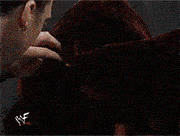|
A while back, I tried to upgrade the CPU on my old computer and kind of hosed up my computer, had to buy a new one. I went with this: https://store.acer.com/en-us/predator-orion-3000-po3-600-ur20 which was a dumb idea on my part because pre-built are garbage, but whatever. Today I went and bought a 3070, but I know I have to upgrade the PSU to do that. Is there any possible way to do that, does anybody know enough about the Predator to determine that? For that matter could the 3070 Founders Edition even fit my case? It's not a mini-case, it's pretty standardish sized, so probably. But I'm hearing conflicting reports of some people saying you absolutely can't replace the PSU, with others saying they've done it and it's fine so... Am I hosed?
|
|
|
|

|
| # ? Jun 4, 2024 23:33 |
|
King Vidiot posted:A while back, I tried to upgrade the CPU on my old computer and kind of hosed up my computer, had to buy a new one. I went with this: https://store.acer.com/en-us/predator-orion-3000-po3-600-ur20 which was a dumb idea on my part because pre-built are garbage, but whatever. Iím not so sure you need to upgrade the PSU though. Like doing some calculations youíd be right on the edge but nothing super crazy. You could also do a slight undervolt and be perfectly ok. The card should fit in the case though. The FE cards arenít that big. The Nvidia recommended specs are pretty far above what youíd actually need. Edit just looking at the pictures the PS seems like itís pretty normal so unless they are using some funky connectors it should be fine if you wanted to replace it. MarcusSA fucked around with this message at 18:27 on Jul 2, 2022 |
|
|
|
I do have an extra HDD installed if that matters any, and I'll be pulling additional power with a VR headset. My MOBO doesn't like it when I use VR with too many extra USB devices plugged in.
|
|
|
|
That doesn't matter. Put the GPU in and if your PC restarts when under max load you'll know to replace it. Your VR headset probably gets power from the wall but it still isn't that big a deal if it didn't.
VelociBacon fucked around with this message at 18:32 on Jul 2, 2022 |
|
|
|
Kin posted:Based on when I last ordered one, I'm pretty sure it's this: That said, yes there are USB to Ethernet adapters, and they will likely outperform any USB wireless adapter. USB 2.0 vs, 3.0 shouldnít matter, but you could try changing which port the adapter is plugged into. Iíd be surprised if it helped much though. If you can run a wire, try something like this: https://www.amazon.co.uk/AmazonBasi...ps%2C217&sr=8-4 If you want to try a different wireless adapter, maybe this: https://www.amazon.co.uk/Linksys-WU...s%2C179&sr=8-20 nitsuga fucked around with this message at 18:49 on Jul 2, 2022 |
|
|
Kin posted:Based on when I last ordered one, I'm pretty sure it's this: There's something better: a wireless bridge. That will connect your Ethernet port to the wireless network. Something like this for example, although that one has a repeater in it so it might be non-ideal if you can't turn that feature off. I'm not sure what the best options are which are available in the UK. That said, direct line of sight is what matters with WiFi and having a few extra layers can more than make the difference between 400mbit and 170, particularly with 5GHz. I'd suggest putting your laptop exactly where your plex server is and seeing what it pulls. ~200Mbit might just be what that particular location in your house can manage with 802.11AC. Also check and see what the specs are on your laptop's WiFi. It might have a newer version or have more spatial streams (3x3 for example) which can push more data.
|
|
|
|
|
MarcusSA posted:Edit just looking at the pictures the PS seems like itís pretty normal so unless they are using some funky connectors it should be fine if you wanted to replace it. Tried to find some pictures as well. Looks like it has a pretty big PSU shroud, so if you are tight on space you can just remove that. It's only purpose is to hide unsightly cables and dampen sound from the PSU fan. Bonus effect is giving the GPU a little more space to circulate air.
|
|
|
|
Before I even turn it on after installing the GPU, I think I may unhook the stupid LED lights and DVD drive. Would make a negligible difference, but I don't really need either of those things.
|
|
|
|
Iíd also look into doing a slight undervolt as well. The heat / power savings can be pretty good for very little performance loss. The GPU thread is here if you need more help with stuff like that , https://forums.somethingawful.com/showthread.php?threadid=3484126&perpage=40&pagenumber=1&noseen=1 Iíve undervolted my 3080FE and Iím very happy with it.
|
|
|
|
King Vidiot posted:Before I even turn it on after installing the GPU, I think I may unhook the stupid LED lights and DVD drive. Would make a negligible difference, but I don't really need either of those things. It's fine, you're overthinking this, just put the GPU in. A GPU uses like 20,000x as much juice as an led strip and you won't change anything by disconnecting it. Same with the dvd drove but maybe 100x more than a dvd drive. Don't worry about solving problems you may not have.
|
|
|
|
Put it in and see if it works! It won't explode! (probably)
|
|
|
|
LRADIKAL posted:Put it in and see if it works! It won't explode! (probably) Monkey's paw curls, and it turns out the PSU is an OEM-branded Gigabyte.
|
|
|
|
Thanks guys. Yeah it'll probably be fine, I'm just leery about PSUs because ages ago I overloaded an old PC with too many harddrives and it hosed up until I replaced the PSU. I also don't know enough about this poo poo, like I know just enough about upgrading but not enough to know if I'm doing it right.
|
|
|
|
nitsuga posted:Throughput speeds are always best case scenarios. Iím not surprised that your speeds are coming up short of the advertised maximum. Ah, sorry I meant the other way around from that. Like, the back of the machine already has an ethernet port, I was just wondering if there was a cable with USB 3.0 input on one end and an ethernet connection output at the other which could plug into it. I then attach the USB dongle to the USB input end and get faster speeds. Shifty Pony posted:There's something better: a wireless bridge. That will connect your Ethernet port to the wireless network. Something like this for example, although that one has a repeater in it so it might be non-ideal if you can't turn that feature off. I'm not sure what the best options are which are available in the UK. This might be the other option. I tried range extenders before, but they were the ones that put the internet connection through the electrical wiring of the house. Despite being in a brand new house the connection speed was terrible. I'll try positioning the laptop in the same space, though right now I'm sitting downstairs, sort of below the router and I'm pulling a steady 280 to 341mbits on the laptop. I'd say it's marginally closer from a direct line of sight perspective but i'd have figured there's more stuff blocking a signal in a table/floor/ceiling combination than a single plaster wall. Edit: yup, the laptop gets a stable 350mbit connection sitting on top of the plex server, compared to the 160bit that's getting. Kin fucked around with this message at 22:31 on Jul 2, 2022 |
|
|
|
I'd say it's worth trying a different wireless adapter. Everything is some sort of engineering compromise, and in that case you're prioritizing size over all else. Even something nominally bigger like the one I linked would be worth trying. I like TP-Link for home networking stuff generally, and both the Archer T4U and Archer T3U look promising.
|
|
|
|
One advantage to having a range extender is that it will work for anything that has an ethernet port, which can be handy for getting non-wireless devices online or if you do a fresh install and the wireless drivers need to be installed before wifi will work, or just for troubleshooting purposes. I used to run my main desktop off a range extender partly due to this since I dual-boot Windows and Linux and some wireless USB dongles have chipsets that don't play nicely in Linux. I don't use my range extender on a daily basis anymore, but it is a really nice gadget to have available. I keep thinking I should upgrade the one I have on hand since I think it is wireless N and not the fastest thing in the world but it doesn't get used often enough for me to have pulled the trigger on replacing it.
|
|
|
|
Kin posted:Ah, sorry I meant the other way around from that. Like, the back of the machine already has an ethernet port, I was just wondering if there was a cable with USB 3.0 input on one end and an ethernet connection output at the other which could plug into it. I then attach the USB dongle to the USB input end and get faster speeds.
|
|
|
|
Just got a brand new Thinkpad p15v. Right out of the box, it boots into Windows, and ever since the fan has been running and good christ is it loud. It never quits, even after a reboot. Is this normal laptop behavior these days?
|
|
|
|
the tingler posted:Just got a brand new Thinkpad p15v. Right out of the box, it boots into Windows, and ever since the fan has been running and good christ is it loud. It never quits, even after a reboot. Is this normal laptop behavior these days? That laptop is a "mobile workstation" which means it's basically a desktop in a laptop form factor. It's gonna be very powerful but also very hot and very loud (depending on what specs you got) Computers do a lot of post-setup installs and updates after first boot so it may get quieter after a day or so, but if not that's just what the laptop has to do so it doesn't melt down.
|
|
|
|
It's 68 degrees in here and I want earplugs
|
|
|
|
On my work laptop (a Dell mobile workstation) there's options under the advanced settings of the "Edit Power plan" window (just type edit power plan in the start menu search box) that let you set the processor performance and cooling mode. Dropping the minimum processor speed, the maximum processor speed, and changing the fan from "always on" made the computer much quieter for only a minor reduction in performance. Unfortunately on my Lenovo X1 all those settings are missing, as is any power plan other than "balanced". I saw several people online complaining about this for Lenovo and HP systems but no real solutions other than a complete wipe and reinstall from a Windows 10 image downloaded directly from Microsoft.
|
|
|
|
|
If I was going to use a video capture device to send Switch dock output into my laptop, not to stream, but to just use my laptop effectively as a monitor for the Switch... 1. Does that require any significant GPU/CPU grunt? Could an iGPU hack it? 2. Is OBS the right software to do this with?
|
|
|
|
Bad idea, USB capture devices always have a bunch of input lag Some more than others but it will always be noticeable
|
|
|
|
Last night at a Dead and Co show this guy had this thing under his seat. Anyone know what it is? It was clearly electronic/had glowing LEDs but it was just under his seat the whole show not being used. I apologize for the poor pic, it was stormy/raining.
|
|
|
|
King Vidiot posted:Thanks guys. Yeah it'll probably be fine, I'm just leery about PSUs because ages ago I overloaded an old PC with too many harddrives and it hosed up until I replaced the PSU. I also don't know enough about this poo poo, like I know just enough about upgrading but not enough to know if I'm doing it right. That's fair and it's natural to be cautious but the worst thing that could happen when you demand more watts than the PSU supplies is the PC turns off or restarts, so that's why in this particular situation we're saying just try it first. Let us know how it goes!
|
|
|
|
Kvlt! posted:Last night at a Dead and Co show this guy had this thing under his seat. Anyone know what it is? It was clearly electronic/had glowing LEDs but it was just under his seat the whole show not being used. I apologize for the poor pic, it was stormy/raining. Kind of looks like part of the stadium hardware. I looked up Gillette Stadium power box and just hit a lot of articles about how they're doing energy savings measures which isn't useful. I'd assume it's some infrastructure for power, lighting, radio, wifi, or audio, unless the guy took it with him. If he took it with him it could be a medical device. Considering that, it's possible there's even a defibrillator in there if it's stadium hardware. They might have them around the place so there's always one within a few hundred feet.
|
|
|
|
nitsuga posted:I'd say it's worth trying a different wireless adapter. Everything is some sort of engineering compromise, and in that case you're prioritizing size over all else. Even something nominally bigger like the one I linked would be worth trying. I like TP-Link for home networking stuff generally, and both the Archer T4U and Archer T3U look promising. Would something like this be a good shout for an ethernet solution? I don't have any USB3.0 ports on the optiplex so figure that'll end up being a bottleneck too. https://www.amazon.co.uk/Universal-Extender-Broadband-Ethernet-RE305/dp/B01N4I3YOB Also for these types of wifi extender, is it best to plug them into a wall rather than an extension lead or whatever? The wall sockets are a bit of a nightmare in the room so the only way it would have more open access to signal if it was on the extension cable along with the other plugs.
|
|
|
|
Yep that'd be a fine solution. I don't think it will matter much if it's plugged into the wall vs an extension cord / power strip. When setting it up look for Bridge mode
|
|
|
|
Do you hate motherboard fans? Here's something even worse! https://www.tomshardware.com/news/cpu-tower-style-cooler-reduces-m2-ssd-temps-by-over-50-percent
|
|
|
|
Rexxed posted:Kind of looks like part of the stadium hardware. I looked up Gillette Stadium power box and just hit a lot of articles about how they're doing energy savings measures which isn't useful. I'd assume it's some infrastructure for power, lighting, radio, wifi, or audio, unless the guy took it with him. If he took it with him it could be a medical device. Considering that, it's possible there's even a defibrillator in there if it's stadium hardware. They might have them around the place so there's always one within a few hundred feet. I think its definitely a piece of stadium hardware. It survived a massive thunderstorm and the guy on the seat didnt take it with him when he left. Thanks!
|
|
|
|
LRADIKAL posted:Do you hate motherboard fans? Here's something even worse! I want to see the data that suggests m.2 drives need this, then I'll water cool them why not. I just doubt that significant numbers of users actually out a sustained max read/write workflow on their drives. Maybe if someone was using an m.2 drive for ... I have no idea. Surveillance cameras? Like a few dozen?
|
|
|
|
my cousin gave me a 2011 (2012?) 27" imac they had no use for, turns out to be a not terrible core-i3 with 8gb of ram and a 1tb SSD, AMD graphics of some kind. Windows 10 didn't want to install audio drivers that worked and I was too lazy to gently caress around much so I installed archlinux (endeavor) and everything works fine and I installed visual studio code with pacman and everything seems to work. So, I already have a PC, a PC and a laptop from work, some number of tablets, etc. What the gently caress should I do with this thing? It seems too useful to do nothing with but too old and esoteric to try to sell.
|
|
|
|
Cabbages and Kings posted:my cousin gave me a 2011 (2012?) 27" imac they had no use for, turns out to be a not terrible core-i3 with 8gb of ram and a 1tb SSD, AMD graphics of some kind. Windows 10 didn't want to install audio drivers that worked and I was too lazy to gently caress around much so I installed archlinux (endeavor) and everything works fine and I installed visual studio code with pacman and everything seems to work. Whatever you want. A friend gave me a 2011 imac that got retired as well (only 21.5") and while I don't use it much I sometimes want to run MacOS stuff. It's outnumbered 20:1 for pcs to macs here but it doesn't hurt when I might need it. If you want to put OSX on it there's ways to get newer versions on there that aren't officially supported like: https://github.com/barrykn/big-sur-micropatcher If you don't have another use for it it's just another all in one PC. Apple will probably stop updating OSX for intel CPUs in a few years after there's more of their M# chips out there but for now it's useable for stuff. I haven't used macs since the 90s but they're still functional computers.
|
|
|
|
Find something local like the kramden institute
|
|
|
|
|
My 4.5 year old computer was working fine last night, and then I woke up to it completely dead and wonít start up. I replaced the PSU with a brand new one I had laying around, and used all new CPU/mobo/VGA/SATA cables, and it still wonít turn on. When I turn on the power switch for the PSU, and before I push the power button on the front of the case, this is what it does continuously: https://youtube.com/shorts/KwNiPxgCwSw?feature=share It makes no noises, no fans attempt to turn on. Basically what you see in the video is all it is doing. Is my mobo just fried somehow, possibly by the previous PSU failing? Edit: Apologies, I believe this should have gone in the Haus of Tech Support MarksMan fucked around with this message at 17:57 on Jul 5, 2022 |
|
|
|
Rexxed posted:If you don't have another use for it it's just another all in one PC. Apple will probably stop updating OSX for intel CPUs in a few years after there's more of their M# chips out there but for now it's useable for stuff. I haven't used macs since the 90s but they're still functional computers. This is already not usable for OSX which is why my cousin gave it to me. (Can't take any modern version, running into poo poo being able to get basic things like supported versions of Chrome that exist, etc) I am actually kind of shocked at: * how well this runs a modern ArchLinux * the fact a 12 year old PC has Vulkan compliant GPU * the entire Lutris ecosystem which I had been ignoring because it was not applicable to me * support for every peripheral in the machine with zero loving around beyond having to do a bit of poo poo to get Vulkan working I think this might end up getting a very very locked down browser installed, along with some steam games, emulation and educational games, and become our 5 year old's first computer. She's big enough for "real" games. On the other hand it's also, apparently and somewhat amazingly to me, another machine I can play and stream Magic Arena from. Super gross to me that Apple just dumps support for this poo poo, forcing people like my cousin to just bin perfectly fine machines if they don't have some linux neckbeard cousin to dump them with.
|
|
|
|
MarksMan posted:My 4.5 year old computer was working fine last night, and then I woke up to it completely dead and wonít start up. I replaced the PSU with a brand new one I had laying around, and used all new CPU/mobo/VGA/SATA cables, and it still wonít turn on. When I turn on the power switch for the PSU, and before I push the power button on the front of the case, this is what it does continuously: Check the manual for your motherboard. The led flashing red could mean several things depending on where it is located.
|
|
|
|
clear cmos, reseat ram, check connections
|
|
|
|
Cabbages and Kings posted:This is already not usable for OSX which is why my cousin gave it to me. (Can't take any modern version, running into poo poo being able to get basic things like supported versions of Chrome that exist, etc) Check the Big Sur micropatcher link I pasted if you want a newer version of OSX, but yeah, apple has a reputation of arbitratily cutting off hardware and software. I used a 68030 mac during the system 6 to system 7 change and a lot of the software (which was not cheap in 1990-91) was not compatible between OS versions, and then they moved to PowerPC in the mid 90s and did it again. They don't mind telling people to shell out high costs for new hardware and software regularly. Microsoft is trying to do that with Windows 11, stating a lack of support for CPUs older than 8th gen intel or 2000 series Ryzen, which is also silly since I put together a Ryzen 1700 system in 2018 and Windows 11 will totally run on older hardware if you bypass their hardware checks. Fortunately, I guess, Windows 10 is in support until 2025 and I could see them pushing that further when we get closer to that date since there's going to be tons of hardware out there running 10 at that time.
|
|
|
|

|
| # ? Jun 4, 2024 23:33 |
|
I've had an SSD drive in my laptop with windows on it lose the ability to see the windows installation twice this past month. Anything I should look at?
|
|
|