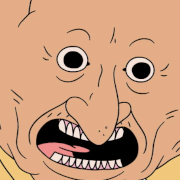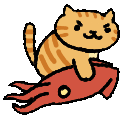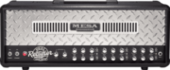|
I've got an old Digi 002 that I'm still using with my 2014 MacBook Pro to record vocals and occasional instruments. (It's going through a dumb daisy chain of IEEE 1394 to FW800, FW800 to Thunderbolt.) The configuration is a little finicky because of the adapters, but I really like the sound coming off of the DACs, which has basically no ground hum whatsoever even on my house's lovely power. This laptop's on its last legs; it's got a battery bulge (again) and I don't think I can keep sourcing batteries for it forever. This generation of hardware doesn't tend to work with anything more recent than macOS Mojave anyway, so it's time to move on. I'd like another (hopefully inexpensive) interface with 2-4 inputs, but I'd also like to not fall too far away from the nice clean sound of this thing. My other computers have USB-C/TB3/whatever. What's good nowadays?
|
|
|
|

|
| # ? May 23, 2024 23:29 |
|
Vulture Culture posted:I've got an old Digi 002 that I'm still using with my 2014 MacBook Pro to record vocals and occasional instruments. (It's going through a dumb daisy chain of IEEE 1394 to FW800, FW800 to Thunderbolt.) The configuration is a little finicky because of the adapters, but I really like the sound coming off of the DACs, which has basically no ground hum whatsoever even on my house's lovely power. On one hand, I'm using a MOTU Ultralike mk3 (firewire only released in '06 or '07) on a Mac Studio (apple silicon) running Monterey (via a 2 adapter daisy chain), despite official driver support and MacOS version support being long dead for this device. So it's potentially possible you could still get your 002 working on a newer device with some effort. On the other hand, I'm pretty sure even a lot of entry level interfaces have better DACs now than the 002. DAC quality has gone up a lot since those days. Not quite sure how the super entry model preamps compare to those in terms of available gain and noise, but I have a feeling you'll be surprised with the cheap models these days. Might want to check out the MOTU M4 (or M2 if you can handle no additional line inputs for future exandability) as they supposedly have great DACs for the price (https://www.audiosciencereview.com/forum/index.php?threads/motu-m4-audio-interface-review.15757/). These are also USB-C, though the protocol is still USB2.0. In general USB2.0 still provides plenty of bandwidth for multi-channel real-time audio, so USB-C vs USB-A on these devices is mainly just a difference in connector, rather than protocol. I have a feeling you'd be happy with most interfaces in the $150-300 range (Focusrite offers a lot of different options in this range depending on what feature set you want). Splinter fucked around with this message at 01:47 on Jul 6, 2022 |
|
|
|
Edit: Old post was me whining about missing shipping on a EHX 1440 looper because my Sweetwater guy didn't get back to me all day - but I took it as fate telling me I really needed a Grand Canyon and to keep my 720, as it's "enough" for me and between it and the Grand Canyon's 16-minute loop I'm gonna be sitting pretty. So it worked out in the end!
Agreed fucked around with this message at 04:56 on Jul 7, 2022 |
|
|
|
JamesKPolk posted:The first line of the wikipedia sums it up nicely, imo: I'll admit I've never been there, but doesn't seem like a compelling reason to stay there I looked into this further, they are the 4th largest employer in the county after two hospitals and GM (presumably a mfg plant) big fish small pond?
|
|
|
|
edit: not really the correct thread
|
|
|
|
question alert I have exported some wavs and the volume ducks/increases briefly at certain points. It doesn't sound like that in the DAW and it's not because of things being volume controlled. Any ideas why this might happen? I'm using FL Studio
|
|
|
|
What are your output levels looking like? How are you listening to it outside the DAW? For example, I use foobar2000 on my phone and that has a brute of a limiter on it (optional, but I'll use it if listening to dynamic music in a place where there's lots of background noise to flatten it out and boost the overall output) In a number of everyday listening scenarios there comes a point where louder becomes crushed rather than louder. My car for example. Or my phone. Do you have loads of subs in your track? Powerful low frequcies can create ducking in a lot of environments NonzeroCircle fucked around with this message at 19:38 on Jul 7, 2022 |
|
|
|
So I messed around with the Tascam portastudio, and Im amused how close it is to my old radio production workflow. Works pretty good, just need a SD card reader for my desktop.
|
|
|
|
Random question: anyone know how well-sealed speaker cones generally are? I just managed to spill a drink on my desk like an idiot and a fair amount of liquid splashed over the lower third or so of the bottom cone of one of my monitors, a Yamaha HS5. I wiped it all off immediately and as far as I can tell, it looks like the cones are sealed all the way round so I'm hoping I got away with it. My main concern is that some might have got in through the lit-up logo at the bottom. It didn't blow up or anything and sounds fine as far as I can tell but I'm wondering if I should attempt to take it apart to try to check/clean the inside. I presume these things are pretty well sealed though since they need to move air? e: I don't think any went over the join between the dome and the cone. Just over the lower part of the cone and the rubber(?) surround. chippy fucked around with this message at 19:37 on Jul 17, 2022 |
|
|
|
DreadUnknown posted:So I messed around with the Tascam portastudio, and Im amused how close it is to my old radio production workflow. Works pretty good, just need a SD card reader for my desktop. Iím so close to buying a DP-24SD
|
|
|
|
A question about working across multiple recording softwares. I've been asked to track some drums, and I've got a 4 microphone setup and Cubase for recording. The person I'm working with will do guitar and vocals using Garageband. Is there any way to transfer files back and forth between the two? A quick google search says no, we'll have to export to .wav or something and import the individual tracks in, but I thought I'd check here to see if anyone knows otherwise.
|
|
|
|
Yeah stems are the way to go if you don't all have an identical setup.
|
|
|
|
Make sure your projects are at same sample rate too (24 bit/44.1khz for example) or you may run into weird tempo issues. I found this with a Metapop contest of all things, where most of the stems were 44.1 but the vocals were 48 and absolutely would not sync properly until I figured this out and set them to 44.1 too.
|
|
|
|
for fucks sake posted:Yeah stems are the way to go if you don't all have an identical setup. NonzeroCircle posted:Make sure your projects are at same sample rate too (24 bit/44.1khz for example) or you may run into weird tempo issues. Thanks for the info. We did some test runs a few months back and one of the tracks ended up sped up and pitch shifted, so knowing about the sample rate issue helps out.
|
|
|
|
Hey I donít know if this has been covered. But, good home studio desk recommendations? I have a healthy budget. I play piano and have an 18i20 interface and Yamaha speakers and a Mac studio. Looking for a well designed desk I can use for the next 10 years without hating myself. Iíve been recommended the Output Olatform and an RAB desk. Output is backordered literally forever though. So Iím seeking alternate recommendations.
|
|
|
|
I need a head check and some advice on balancing audio levels between two different output devices on a mixer. Going to preface this with the fact that I am very inexperienced in any home recording. I really have focused on the instrument part of my hobby and not at all on the mixing/mastering aspects, and if I'm being completely honest I don't really want to delve too much into theory or leaning a whole new set of skills just now, so I'm trying to accomplish this in the least amount of effort, maybe a little slapdash. I am in no danger of recording anything that needs critical attention to how it's mastered, so that's not really my focus. I have a Yamaha 01v mixing console that all my synths pump into, and 99% of the time I am happy being tethered to it with my nice headphones. The other 1% of the time I just want to hit keys and make noise without headphones on. I don't have studio monitors but I have a Fender Rumble 200 head and Fender Rumble 115 cabinet that I use for my bass. I'd like to use this for now just to avoid spending money at the moment. Ignoring the fact that it may be a poor decision to play "regular" music through a bass amp for frequency response/balance/stereo-to-mono/whatever reasons, the literal easy zero effort way to solve my problem is to just take the monitor out of my 01v and run it to the aux in on the head. This works a treat, and doesn't even sound that bad to my novice ears, but the front panel on the Fender amp does nothing to control the actual output of the aux signal. The signal going to the amp is way way too hot if I do a 1:1 from what my slider/pad/gain channel settings were when I was using the headphones. So essentially if I want to switch from headphones to monitor out, I need to make sure that I crank down my stereo master to, like, -50, or go up and change the gain on each of the inputs to compensate somehow. So I guess my question is. Is there something simple I can do to balance the output between these two destinations? My immediate thought is that maybe my headphone output is gained too low and I should conversely have a lower gain on my individual channel inputs? They're already padded 26db down, and the rotary knob which goes from -16 to 60 is halfway, so very possible that I'm already in failure mode because I'm needlessly boosting them. The 01v is way way more mixing console than I need so possibly there's a way to individually gate the level on monitor out, but .. I don't know, I don't even think I'm articulating the question right which is very frustrating. My goal for this setup, given my instruments and instrument configuration doesn't change (set number of synths, don't really make changes to volume settings etc), I'd love to either configure the 01v to have a good balanced set of inputs, then find some way to maybe adjust the headphones to match the un-adjustable monitor out level? Does that make sense? If so I guess I'm kind of at a loss to determine the order of operations here with so many variables. Very rambling question, I apologize. I hope the newb-ness comes through, I really feel I'm in over my head here, but I'm determined to maybe spend a day or so to develop the right "set it and forget it" setup if that's at all possible. I guess even if I did shell out for a pair of actual stereo monitors, I'd still be in the position of having no idea what I'm doing when it comes to inputs and levels, so this is a question that would get asked sooner or later either way. Thanks! E: And honestly, if itís as simple as ďyeah dude just go watch any tutorial on setting up a mixer and this will take care of 90% of your problemsĒ then thatís exactly what Iíll do (and will probably do anyway), but not sure if thereís other things at play. some kinda jackal fucked around with this message at 17:57 on Aug 3, 2022 |
|
|
|
Captain Apollo posted:Hey I don’t know if this has been covered. But, good home studio desk recommendations? I have an RTA Producer Desk that I love and would recommend. I got one for my job in 2019 and then ordered one for myself in 2021 because I liked it so much. A couple caveats, though: it's pretty fuckin heavy, so if you're not on the ground floor then it'll be a pain to move and there's a good chance the delivery person will hate you, and also because it's so heavy it gets shipped by freight and once COVID hit the shipping time on freight stuff seemed to triple, so you could be waiting a while for it. Also, the screw holes in the 19" racks are all jacked up and not consistently spaced. I don't think I've ever seen rails where that is not the case, but I've only ever purchased lower-end stuff so I have no idea if it's universal. Either way, it mostly seems to mean skipping a row or two down from the top and then things seem to line up in 1U increments well enough that you can mount stuff without gaps between. some kinda jackal posted:
My first inclination would be to send everything to a send or bus and then output that to the amp. That would just make the bus fader control your amp while the master fader did headphones. I've never used an O1V (closest I've ever gotten was an O2R) so I'm not sure how you'd set that up, but it's super easy on my little 16/6FX so I assume it's possible on a bigger mixer.
|
|
|
|
They thanks for the quick feedback. For some reason I neglected to mention that there's a fit-for-purpose "monitor level" control knob on my 01v, however the way I was trying to use it, it wasn't having any effect so I just assumed it was broken since "old used ebay unit etc etc". I actually did take your advice and use aux send to rout stereo l/r to the omni outs, then gave it a slider control, which actually worked really well so thank you! BUT I then started to go through the manual and I realized that the monitor output ISN'T shared with the 2-TR IN/OUT RCA jacks on the front of the unit. For some reason, since the monitor control knob has a switch that you toggle between 2-TR and MONITOR, I just assumed that the 2TR OUT functioned as a monitor out. And it kind of did. I definitely got stereo out, but adjusting the level knob did nothing. LONG STORY SHORT, the monitor level knob in MONITOR mode controls ... and I'm ashamed to post this ... the two explicitly labeled "MONITOR" L/R 1/4 jacks on the BACK of the 01v. Once I realized those existed, I plugged the amp into those and the level knob let me safely set a lower level. BUT now I am kind of deep diving into how I set my gains for all my equipment so I guess this wasn't a wasted effort 
|
|
|
|
lol these are the joys of a good manual. i love finding stuff that i ignored the last time i read it because i didn't know why i'd need it. glad you got a good setup going!
|
|
|
|
Hey I'm just wondering what the most minimal interface is for running ADAT into my Macbook Pro. I've got a UAD Apollo that I can use, but I'm wondering if there's something small and cheap that foregoes preamps and analog ins of its own and just basically acts as an ADAT-to-Thunderbolt/USB converter. Anyone know of such a beast?
|
|
|
|
Something like this? https://www.minidsp.com/products/usb-audio-interface/usbstreamer-box Google also reveals the RME Digiface but it's ~$450
|
|
|
|
Welp it may be a moot point because I just realized the old Platinum Octopre I just ordered doesn't actually have the ADAT card. I didn't even realize they sold them without it, and now this thing is pretty much useless to me. Hooray. Trying to see if I can cancel the order but if not I'll probably just sell it locally and get something else.
|
|
|
|
Sup folks. Given how powerful smartphones are these days, I was wondering if there's a consensus on good ways to use them to record. I play entirely acoustic stuff (bluegrass, trad) and it would be neat if there was a user friendly way to harness my phone for on the go recordings, or to whip out during sessions, stuff like that.
|
|
|
|
Trig Discipline posted:Welp it may be a moot point because I just realized the old Platinum Octopre I just ordered doesn't actually have the ADAT card. I didn't even realize they sold them without it, and now this thing is pretty much useless to me. Hooray. Okay I finally just broke down and bought a Soundcraft MTK 12. I kept looking at it thinking "that's exactly what I want but it's more than I want to pay", and the results of that were that I bought several things that didn't suit my needs as well and all together cost almost as much as if I'd bought the Soundcraft in the first place.
|
|
|
|
Trig Discipline posted:Okay I finally just broke down and bought a Soundcraft MTK 12. I kept looking at it thinking "that's exactly what I want but it's more than I want to pay", and the results of that were that I bought several things that didn't suit my needs as well and all together cost almost as much as if I'd bought the Soundcraft in the first place. it sucks that the price went up as much as it did, I remember when it used to cost like $425  itís an excellent piece of kit tho, minus the absence of an onboard power switch Edit: here, these will hopefully save you some time at the beginning. https://www.soundcraft.com/zh/product_documents/soundcraft_signature_10-12_user_guide-pdf https://www.soundcraft.com/zh/product_documents/soundcraft_signaturemtk_recordingguide-pdf trilobite terror fucked around with this message at 04:24 on Aug 8, 2022 |
|
|
|
I actually found a brand new one in Belgium via Reverb for something close to the old price. I'm going to have to pay about $100 shipping and import duties to Japan but that's still pretty reasonable for what it does.
|
|
|
|
someone may be sending me a Xone4D for basically nothing because it's a friend and they don't have a windows PC to even validate that part of it works it looks like an insanely overpowered Traktor controller, in my setup -- I have no table controllers at the moment, had been looking for some anyway, and, uh, this certainly is that. Does anyone have or have used one of these loving things? Looks like it has a ton of poo poo in it I don;t actually need but will probably try to gently caress around with anyway. If this actually happens, it's been "in the works" for a while but my friend is having some absolute poo poo luck lately w/r/t their personal life so 
|
|
|
|
e: nvm was thinking of something else
|
|
|
|
Not quite a home recording query, and deffo showing my whole rear end as a newbie here, but a friend is trying to submit a short film to a festival and wants some help with the post audio. I recorded the location sound myself, with a boom and two lavs. I know my way around post processing but what I am unfamiliar with are the standards for volume level, which I understand are pretty strict. Here is a technical spec sheet that describes "-24dB LUFS, -2dB maximum peak" - again, showing my whole rear end here but what is LUFS in this context, and are there any specific metering plugins that will help me out here? Is there a good primer for any of this stuff that'll help me out? The other concern is that the audio grouping seems to call for a 5.1 mix. Well I certainly don't have a 5.1 studio... It's a pretty simple short film, literally just dialog and background ambience. Is there a utility I can use to create a 5.1 upmix? Even if all it's doing is putting the dialog in the C and spreading the ambience out to the LR and rears, that's probably all we'll need.
|
|
|
|
Youlean Loudness Meter is a free vst that will give you the measurements in LUFS.
|
|
|
|
Mister Speaker posted:The other concern is that the audio grouping seems to call for a 5.1 mix. Well I certainly don't have a 5.1 studio... It's a pretty simple short film, literally just dialog and background ambience. Is there a utility I can use to create a 5.1 upmix? Even if all it's doing is putting the dialog in the C and spreading the ambience out to the LR and rears, that's probably all we'll need. With headphones you can use a spatializer that simulates a 5.1 setup via HRTF and reverb emulation, there are various options, generally the term for this category of plugins is "Binauralizers", I'm most familiar with Waves Nx which isn't free and I also can't really recommend buying anything from Waves although the plugins are not expensive if you catch them on sale and they also have some fancy room simulation options. Maybe you can use this - https://www.dear-reality.com/products/dearvr-micro?utm_source=sennheiser.com&utm_medium=referral&utm_campaign=ambeo_web&utm_content=main and put it on your surround stems to simulate a 5.1 setup.
|
|
|
|
I don't think that's right. Binaural audio is about simulating the positional effects of surround sound through two channels in headphones. It doesn't really translate well when reproduced through speakers. It will not upmix stereo sound to 5.1.
|
|
|
|
He doesn't have a surround setup, he needs to mix a 5.1 mix, presumably from a full session, a binauralizer plugin and a pair of headphones will allow him to simulate a 5.1 output.
|
|
|
|
You can always just mix channels from your mix to the rear channels of a 5.1 file, slap some reverb on 'em, I guess. I was suggesting a way to actually listen to the output without a speaker setup. There are many stereo to surround fill plugins out there, it's just not something you want to use on your entire mix and assume it will sound good, I don't know, perhaps I should've started there.
|
|
|
|
emanresu tnuocca posted:He doesn't have a surround setup, he needs to mix a 5.1 mix, presumably from a full session, a binauralizer plugin and a pair of headphones will allow him to simulate a 5.1 output.
|
|
|
|
I may have posted this already, but I'm still having the same issue and hoping someone can offer some assistance. Here is the deal: I'm currently using a Roland VT-4 as a voice transformer over Discord. I do this to alter my voice during D&D and other tabletop roleplaying games. I have an Audio-Technica AT2020 Cardioid Condenser Studio XLR Microphone that is attached via XLR cable to the Roland VT-4. From there, I am connected via USB to my Macbook Pro 2018. I then have a pair of regular headphones plugged directly into the VT-4's phone slot. My audio input and output are set to VT-4. When I have my headphones on, and while the bypass is turned off on the VT-4, I can hear my changed voice. I am not using any audio-related software whatsoever. The problem: When I am on Discord voice chat, the audio from my computer also transmits to everyone else in the channel. This makes it difficult to play music, or use sound effects at too high a volume, since if it meets the sound level threshold on Discord it will transmit to the players. I can plug my headphones directly into my laptop and this prevents this transmission issue. However, I cannot hear my voice transformation and that makes it difficult to tell what kind of effect I have achieved. Nothing in the manual seems to address this, and I have reached out directly to Roland but have not received a response. My goal: I want to prevent myself from transmitting my computer audio, while still being able to hear my voice transformations. I have spoken to one audio engineer, but their answer was pretty complex and not within the realm of my knowledge. It can be assumed I have zero audio knowledge at all. Essentially, they recommended I get an "audio interface with a separate monitoring knob". After this I haven't heard back for clarification. My question: How can I fix this issue? Would this audio engineer's solution (an audio interface w/ separate monitoring knob) resolve my problem? If so, can someone recommend such a product for <=$100? Is there another kind of product (digital, perhaps) that would also resolve this issue? Any help would be greatly appreciated.
|
|
|
|
An audio interface is basically just an external sound card that plugs into USB and handles all sound duties an inputs/outputs for audio going into and out of your computer. If youre plugging from the VT4 into your computer it can be assumed the VT4 is acting as audio interface, however sending audio for the computer into discord is weird and most donít do that. Most audio interfaces have a knob that just sends back sound coming into the input back to headphones so the user can hear themselves. So you would go into the VT then into the input of the interface then turn up monitoring. Since you donít need the best audio quality for recording a second hand interface should be fine, I would recommend the older generation focusrite Scarlett but they have a direct monitoring switch not a knob at a presumably preset vol level, which would workÖok but you probably want something with an actual knob to set level since youíll be using it a lot.
|
|
|
|
Is this about the microphone picking up the music leaking from the headphones? Or from the speakers on the computer when the headphones aren't plugged into it? I don't quite get how how loud the music is would make a difference otherwise.
|
|
|
|
Flipperwaldt posted:Is this about the microphone picking up the music leaking from the headphones? Or from the speakers on the computer when the headphones aren't plugged into it? I don't quite get how how loud the music is would make a difference otherwise. The headphones aren't leaking sound. If the volume of the sounds on my computer are high enough, they will transmit through Discord. Examples would be background music, sound effects, computer chimes, etc.
|
|
|
|

|
| # ? May 23, 2024 23:29 |
|
Verisimilidude posted:The headphones aren't leaking sound. If the volume of the sounds on my computer are high enough, they will transmit through Discord. Examples would be background music, sound effects, computer chimes, etc. I believe you can change which system sounds make it into discord chat. Either in a Discord settings panel or a system audio one.
|
|
|