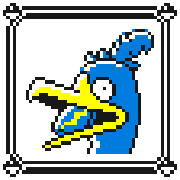|
BigRed0427 posted:I was going off of Elden Ring's recommended specs for building. It seems like 3.7 Ghz was becoming the standard. as mentioned, that's not how it works, but if you want a CPU for Elden Ring, the 12400F or 5600 are more than enough and very good value midrange options at the moment. Elden Ring's listed CPU specs are also weirdly high - you can get it to run fine with older CPUs than it lists, but that's not too important here as I'm recommending you current gen CPUs.
|
|
|
|

|
| # ? May 30, 2024 13:55 |
|
what you are imagining is someone going "oh man, we've playtested our new game extensively against a series of different CPU and GPUs and have built a complex model of what people should have to enjoy our titles!" it is nowhere near that, lol. the GoW reccomended specs had CPUs with the exact same performance in different tiers, seemingly based on the product code? they eyeball it, and when there's a known issue like stuttering they eyeball it high so people won't complain
|
|
|
|
I think a general rule of thumb is that clockspeed is something that can help give an idea of relative performance between two CPUs from the same manufacturer and of the same generation, less so with CPUs from the same manufacturer and different generations, and that comparing clockspeed between processors from different manufacturers using clockspeed is generally not helpful. But even within CPUs from the same manufacturer and of the same generation it can still be misleading.
|
|
|
|
extremely misleading when it comes to oddities like the 5800X3D, arguably the best gaming CPU currently available (depending on the title) and yet at a lower clockspeed than intel CPUs from what four or five generations ago?
|
|
|
|
CoolCab posted:extremely misleading when it comes to oddities like the 5800X3D, arguably the best gaming CPU currently available (depending on the title) and yet at a lower clockspeed than intel CPUs from what four or five generations ago? Yeah, I was also thinking backing to the days when AMD was using a naming convention where the number of the CPU represented what they claimed was the equivalent Intel clockspeed - like the Athlon II X64 3800, 4200, 4800 and so on.
|
|
|
|
Barton 2800+ was a fuckin' beast and I think I never got it above 2300MHz, it'd smoke P4s that ran a lot higher clock thanks to its efficient pipeline. Upgraded from a Pentium III 500mhz that was in a Gateway, locked down, no overclocking (a shame, too, P3 was a great overclocker as I recall being jealous of when I read others' results) to that Barton, glorious at the time.
|
|
|
|
Heya, bringing an evolution about my problems. Got in contact with the manufacturer adn they were insisting on replacing the HDD (despite the pics showing it's the rail that's broken) but I have the option to being the PC to their shop to check it out. There's some issues such as my sister being the one who can drive there but she can only do so today or Friday, and Friday is noth Pride and the day people leave on vacation so ut has to be today, but we might not have enought time. Hopefully it can be fully fixed today (thankfully they confirmed I have guarantee on everything and I was planning on sitting next to the PC to keep it steady so no problems on that part).
|
|
|
|
Agreed posted:Barton 2800+ was a fuckin' beast and I think I never got it above 2300MHz, it'd smoke P4s that ran a lot higher clock thanks to its efficient pipeline. Upgraded from a Pentium III 500mhz that was in a Gateway, locked down, no overclocking (a shame, too, P3 was a great overclocker as I recall being jealous of when I read others' results) to that Barton, glorious at the time. How do you do, fellow old
|
|
|
|
okay we're here but jfc, i underestimated the trip. even put inside the box it came in with loads of protection i feared for it. also we had the worst luck with cars literally coming out of nowhere.
|
|
|
|
Dogen posted:How do you do, fellow old Good to see you posting Dogen  Hope you've been well man! Hope you've been well man!
|
|
|
|
Thanks for all your input! I'm collecting everything and will relay it to him. I did not know that France hat Alternate. I've had good experience with them in my neck of the woods. No telling how it is over there, but it does instill some conficende. I'm gonna be back to let you know the end result!
|
|
|
|
Finally back with the PC, and besides a final scare because they put protection under the disk whoch would be nice except it was under the PSU cover (thankfully I could use the hole for PSU cables to take it out) the PC is now on, updating and with a working drive! Future problems nonwhitstanding, I'm ready to start installing poo poo. So thank you guys from the bottom of my heart for all the help, and may your builds work at the first try. And shoutout to CoolCab for making the post that made me buy the drat thing in the first place.
|
|
|
|
https://www.newegg.com/white-corsair-4000d-airflow-atx-mid-tower/p/N82E16811139157 The 4000D Airlflow is $75 after coupon and mail in rebate
|
|
|
|
Rinkles posted:https://www.newegg.com/white-corsair-4000d-airflow-atx-mid-tower/p/N82E16811139157 Newegg's gearing up for their own version of prime day (their "Fantastech" sale). They have a price protection policy in place for many products, too, so be on the lookout for more deals along these lines. For instance, right now the 5600X is $175, a new all-time low for that CPU.
|
|
|
|
Lord Stimperor posted:Thanks for all your input! I'm collecting everything and will relay it to him. The SATA cables stuck out to me as particularly expensive (25€ for two??) and you can also save that money by going NVME.
|
|
|
|
Rinkles posted:https://www.newegg.com/white-corsair-4000d-airflow-atx-mid-tower/p/N82E16811139157 Thanks, think I'm going to snag that. Newegg also has the i5-12400F on sale for $149 (with code).
|
|
|
|
Dr. Video Games 0031 posted:Newegg's gearing up for their own version of prime day (their "Fantastech" sale). They have a price protection policy in place for many products, too, so be on the lookout for more deals along these lines. For instance, right now the 5600X is $175, a new all-time low for that CPU. Thanks for the heads up! My spouse is ready to get a desktop PC of their own, and I'd like to upgrade my GPU from a decent-enough card to a modern one with ray tracing capabilities. I'm eyeballing this pre-built on NewEgg https://www.newegg.com/yeyian-ypb-kat-r02-katana-r02/p/N82E16883630006?Item=N82E16883630006&quicklink=true It's got a 3070 and a 5600 in it. I was thinking of buying this PC for my spouse, and swapping the video card out for mine. Considering that a 3070 is about half the price of the entire system, would it be worth it? Anyone ever hear of this brand or know of any issus? Is there anything I'm missing here, like the 3070 somehow being secret dogshit and the 3060 the way to go?
|
|
|
|
Wrr posted:Thanks for the heads up! If you're comfortable building a PC instead, then that's still the better value. You'll save a lot of money by picking up whatever goes on sale during the upcoming Fantastech/Prime Day sales. The 3070's lowest price right now seems to be $580, but it was $550 recently and might go back down to that. Those 4000D and 12400F/5600X deals are really good too, with maybe more deals to come. You could probably put something together with equivalent parts to that prebuilt except with less overheating and RGB vomit for $200 - $300 cheaper, though that's not account for any discounts that prebuilt may get (presumably it will be discounted by some amount if it has that price protection) (edit: And Best Buy has been getting in the 3070 FE for $500 at various locations for the last week or so, but this is pretty hit or miss since they come and go fast) Dr. Video Games 0031 fucked around with this message at 02:14 on Jul 6, 2022 |
|
|
|
Thanks for the advice. I think I'll just build it myself and wait for the sale. Anime Wife 3080 https://www.newegg.com/global/jp-en/yeston-geforce-rtx-3080-rtx3080-10g-d6x-ya/p/1FT-007N-00071 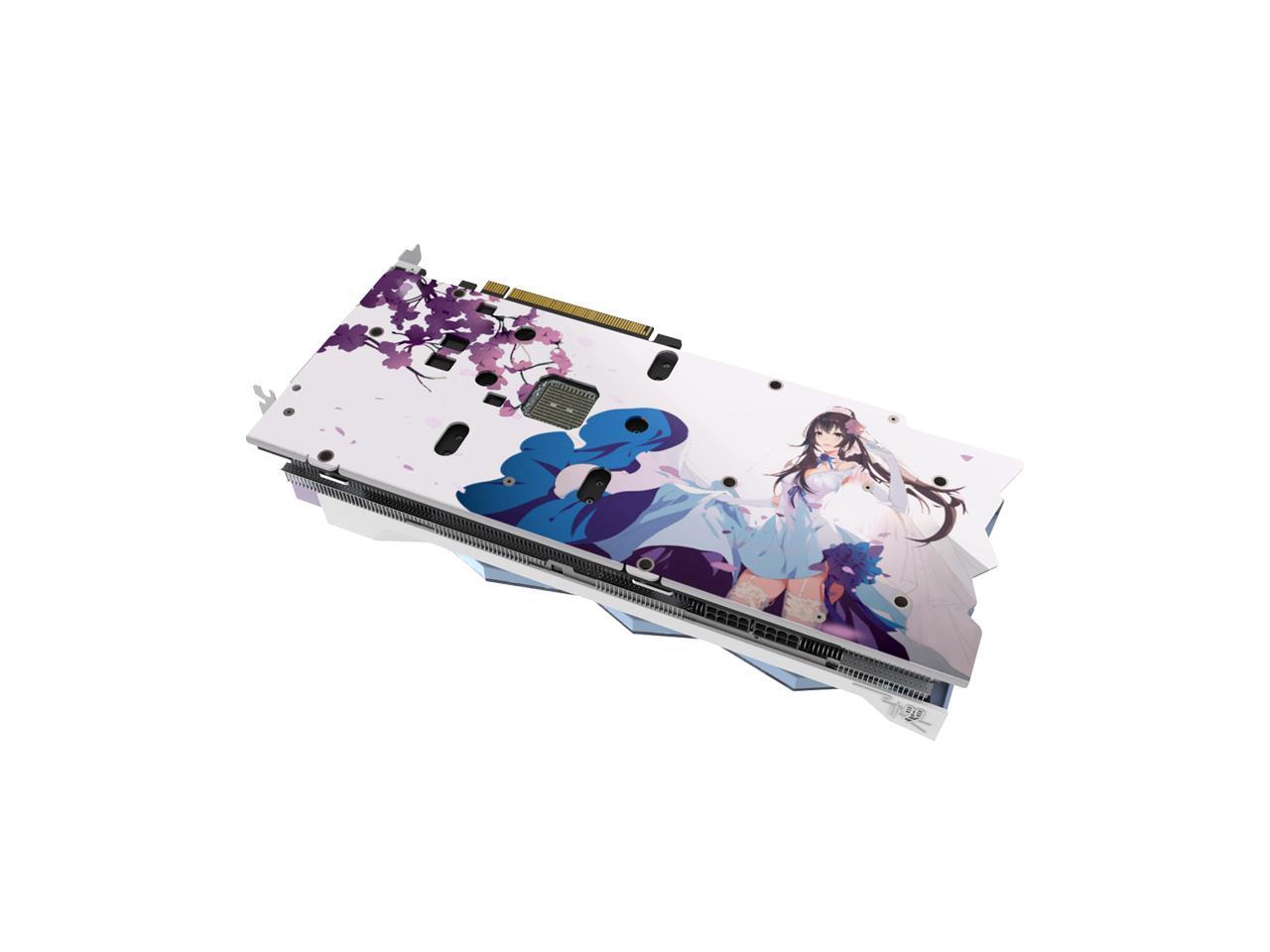
|
|
|
|
I can't leave well enough alone and am thinking about building a second PC since I have two graphics cards, then repurposing my "old" one and/or selling it to a friend. I've got a couple quick questions just to gut check my current thinking:
Scythe fucked around with this message at 18:33 on Jul 6, 2022 |
|
|
|
Hey some feedback. Friend ordered his computer. He essentially went with the Alternate build, with some minor tweak in the storage and memory options. I got him to take a case that was recommended by GamersNexus so I'm hoping he's going to like it! Thanks all for your input!
|
|
|
|
Scythe posted:
oh no computer fucked around with this message at 22:23 on Jul 6, 2022 |
|
|
|
Would I see any noticeble difference in performance between two DDR4 3200 RAM kits from the same OEM that have 16-18-18-38 and 16-20-20-40 timings respectively? It's this kit in particular https://www.amazon.com/gp/product/B08PJNVWNZ/ref=crt_ewc_title_oth_1?ie=UTF8&smid=AWD7GDDT7Q2ZT&th=1 The difference in price between the two is roughly $7 or so. The RAM would be paired with an i5 12400 on a B660 motherboard should that matter.
|
|
|
|
Scythe posted:I can't leave well enough alone and am thinking about building a second PC since I have two graphics cards, then repurposing my "old" one and/or selling it to a friend. You should probably pick a case first before you decide on cooling especially when you're bulding ITX. Something like a Cooler Master NR200 can support a reasonably-sized tower cooler that would work very well for a 12400.
|
|
|
|
Scythe was in the SFF thread asking about the Meshilicious, so I assume this is in the context of that. You need to make doubly sure that the low-profile cooler you're using will fit not just the case, but the motherboard as well. Looking at Noctua's compatibility list, the Meshilicious is compatible with the cooler, though many LGA1700 ITX boards may not be. The ASRock H670M-ITX/AX seems like a viable choice, though. You will want low-profile memory as well, such as Corsair's LPX series. Configure the CPU fan in a downdraft (intake) position and the case fans in an exhaust position, and that will be more than enough cooling for a 12400. A 12600K could be viable too. Noctua even claims that a 12700 would run well on a L12S, though I have my doubts about that claim. In any case, the 12400 will be enough for the 3080 in most games, but the 12600K was 6% faster on average than the 12400 in TechPowerUp's testing at 1440p with a 3080, with some games getting around a 10% boost. So if you want the most out of a 3080 then the 12600K is usually the minimum that I recommend. It's not like you lose a whole lot by sticking with the 12400, but I think the extra $50 or so is worth it. Dr. Video Games 0031 fucked around with this message at 00:00 on Jul 7, 2022 |
|
|
|
Thanks for the replies! Yep, my thought process here was “the Meshlicious seems like the right form factor for my space, I know Intel chips are winning right now in the midrange, let’s try to put some parts together” which led me to the AIO vs. air cooler question (and which is also why I was looking at the L12S and not a tower cooler). So it sounds like stepping up to an 12600K is the move, in which case an AIO seems preferred (unless it is definitely going to be noisier than the L12S). Any thoughts on mobos/chipsets?
|
|
|
|
Scythe posted:Thanks for the replies! I honestly have no idea which will be quieter, but I'd put money on the AIO. As for mobo/chipset, a Z690 board is ideally what you'd want, though H670 or B660 are possible if you don't care about overclocking. You will need to be careful with selection because a lot of modern ITX boards are terribly designed with baffling physical fitment issues with many common AIOs and low-profile coolers. Furthermore, if you wish to go with DDR4 (which is the smart move still), then you're limited to just two manufacturers: ASRock and Gigabyte. MSI and Asus do not offer ITX boards with DDR4 compatibility (well, Asus has an H610 board, but that's not for gaming). The ASRock Z690 and H670 ITX boards appear identical to me except the Z690 one will permit overclocking, and they look like they'll fit just about any cooler you throw at them. The Gigabyte boards have tighter fits but seem doable with Asetek-based AIOs (like the popular Kraken series), but I don't know much about the other types of AIOs. The Arctic Liquid Freezer II series would probably fit any of the boards since the tubes come out from the top of the water block. So, looking at the slim options available, I feel like the ASRock H670I is the board that makes the most sense. At $170, it's not overpriced, it still manages to offer two m.2 slots while keeping all the components low-profile, and the cooler fitments seem generous. The on-board audio seems maybe a touch crappy—a basic unshielded Realtek ALC897 with just two caps for output filtering, but it's probably fine with most speakers/headphones. I think you'd have to upgrade to the $300 Gigabyte Aorus Ultra Plus to get anything better anyway. The AIO I'd choose would maybe be the Liquid Freezer II 280? Just because the gimmicky VRM fan could actually be useful on the ASRock boards with their partially bare VRMs. edit: vvvvv that's why I mentioned the Plus model, but yes, this happened and it's very funny. gigabyte couldn't fix their broken motherboard so they changed the name and now only advertise pcie 3.0 support for the gpu lmao Dr. Video Games 0031 fucked around with this message at 02:42 on Jul 7, 2022 |
|
|
|
Also important to note, apparently the standard Gigabyte Aorus z690i 'ultra' had a bug that borked PCIe 4 so they've rebranded all those boards as 'lite', with a PCIe 3 slot, and the 'fixed' version is the Ultra Plus, which is very expensive.
|
|
|
|
Yeah, I was looking around earlier and thinking "why the hell are there like 8 almost identical Gigabyte boards for this?" and that's an amazing reason. Thanks for the thoughts; I'll look into that ASRock board.
|
|
|
|
I recently found myself in the market for a new graphics card when my 2011 Radeon HD6850 went kaput. It more than met my needs, until it didn't (Fedora 35, no gaming). I guess I got lucky to get 11 years out of it. The fan turns on, but nothing is displayed. RIP. My motherboard (Asus P8P67Pro) doesn't support the integrated graphics of my i5-2500K. It does have PCI slots, though, and I found a Diamond S3 card lying around, so I'm back up and running at 800x600, but wow does it suck! I live in central Ohio, so Micro Center is close if they have a good deal. It's where I got the i5-2500K. I'm thinking that my best option for now is to get a new, comparable card with a budget in the $100-$200 range, but probably closer to $150, which is almost exactly what I spent in 2011 ($160). I'd prefer AMD over Nvidia and it would be nice if it wasn't as power-hungry as the 6850, but maybe I'm asking too much... I considered getting another LGA 1155 motherboard that supports integrated graphics and reusing my CPU and memory, but that means getting another *10-year-old* motherboard. So I thought about getting a *new* motherboard. But that means getting a new CPU and memory, too! What am I missing?
|
|
|
|
Well I got another cooler and despite being labeled as compatible with an lga1700 mother board, it didn't come with the correct mounting kit. I tried contacting the manufacturer, they never responded so I'm sending it back to new egg. I'm pulling my hair out here, any recommendations for a cooler that's actually loving compatible with my system? Here are the specs again PCPartPicker Part List CPU: Intel Core i3-12100F 3.3 GHz Quad-Core Processor ($106.99 @ Newegg) Motherboard: *Gigabyte B660M DS3H DDR4 Micro ATX LGA1700 Motherboard ($109.99 @ Amazon) Memory: *Silicon Power 16 GB (2 x 8 GB) DDR4-3200 CL16 Memory ($49.89 @ Amazon) Storage: Samsung 870 Evo 500 GB 2.5" Solid State Drive ($59.99 @ Adorama) Case: Corsair 4000D Airflow ATX Mid Tower Case ($94.99 @ Amazon) Power Supply: EVGA SuperNOVA GA 650 W 80+ Gold Certified Fully Modular ATX Power Supply ($59.99 @ Amazon) Total: $481.84 Prices include shipping, taxes, and discounts when available *Lowest price parts chosen from parametric criteria Generated by PCPartPicker 2022-06-20 17:37 EDT-0400
|
|
|
|
What was the cooler? I’ve heard that happening from a few manufacturers.
|
|
|
|
Rinkles posted:What was the cooler? I’ve heard that happening from a few manufacturers. Deepcool Gammaxx 400 v2.
|
|
|
|
Newegg is shipping a new RTX 2060 for $279 after rebate. I currently have a 6700k + Nvidia 970. Rather than dropping $1200+ on a new build, I'm thinking of upgrading to the 2060 as a placeholder to last me thru the year. That will give the new AMD and Intel cpu/gpu upgrades time to drop. Will the 2060 be a noticeable improvement over the 970 when paired with a 6700k? I'm gaming on a 1440p monitor. *Watching some YouTube videos, looks like the 2060 can be up to 2x the performance of the 970. Hughmoris fucked around with this message at 14:37 on Jul 7, 2022 |
|
|
|
roomtwofifteen posted:I was about to pull the trigger on getting a Galahad AIO and some AL120 fans, then saw Lian Li announced a new AL120 revision and a new AIO. Anyone know what the general timeline is like from announcement to release, am I better off waiting or just going for it now? Reupping this - at the least I wanna get some AL120 fans, I can't imagine the refresh will be all that different/better. Any thoughts?
|
|
|
|
Hughmoris posted:Newegg is shipping a new RTX 2060 for $279 after rebate. yeah that will be a performance bump and a 6700k is still a suprisingly decent chip but it came out seven years ago so manage expectations, yeah. getting a decade out of a processor is imo not unreasonable so you should be considering an upgrade to the system soonish (maybe when DDR5 is affordable) but that will give a significant jump in performance at that resolution. remember there are two 2060s now with different vram amounts, though.
|
|
|
|
teagone posted:Would I see any noticeble difference in performance between two DDR4 3200 RAM kits from the same OEM that have 16-18-18-38 and 16-20-20-40 timings respectively? It's this kit in particular https://www.amazon.com/gp/product/B08PJNVWNZ/ref=crt_ewc_title_oth_1?ie=UTF8&smid=AWD7GDDT7Q2ZT&th=1 lol i saw this in the hardware questions thread and didn't realize you got skipped, apologies. honestly my expectation is those performances would be imperceptibly similar and the main relevance would be if you wanted to take them further, i would expect the first kit to maaaaaaaybe have slightly more performance headroom due to possibly be a higher tier component or via binning. probably not though. ram speed is less relevant on intel than ryzen (ryzen uses the infinity fabric to influence boost behaviour which is bound by memory speed, iirc) so the difference on an intel board is even smaller.
|
|
|
|
CoolCab posted:lol i saw this in the hardware questions thread and didn't realize you got skipped, apologies. honestly my expectation is those performances would be imperceptibly similar and the main relevance would be if you wanted to take them further, i would expect the first kit to maaaaaaaybe have slightly more performance headroom due to possibly be a higher tier component or via binning. probably not though. ram speed is less relevant on intel than ryzen (ryzen uses the infinity fabric to influence boost behaviour which is bound by memory speed, iirc) so the difference on an intel board is even smaller. Thank you! I went with the kit that was $7 cheaper since this is a tightly budgeted mid-tier build that won't be overclocking outside of setting the XMP profile. Hopefully I don't run into any issues getting the XMP profile to run the RAM at 3200 stable, despite not being on the motherboard QVL
|
|
|
|
I will likely upgrade to a 4070 or 4080 when they drop and trying to figure out if I want to do a complete refresh or just a GPU upgrade. My Z390 / i5-9600k system is pushing 4 years old but also kind of seems fine. The goal is mythological 4K ray tracing at 60+ fps, or as close as I can get to that. Is a CPU upgrade worth it or should I just stick with what I have?
|
|
|
|

|
| # ? May 30, 2024 13:55 |
|
ampersandy posted:I'm thinking that my best option for now is to get a new, comparable card with a budget in the $100-$200 range, but probably closer to $150, which is almost exactly what I spent in 2011 ($160). I'd prefer AMD over Nvidia and it would be nice if it wasn't as power-hungry as the 6850, but maybe I'm asking too much... What you're describing is the RX 6400, which is a $160 AMD card that draws about a third of the wattage of your old card. The biggest downside would be that the card operates on 4 lanes of PCIe because it's running on 4th gen - since your system is 2nd gen PCIe this means the card will be severely choked on bandwidth, but if you're just using it for monitor out then that shouldn't be an issue. Your other options are to either scour ebay for something old and cheap, or build an entirely new system. If the 2500k still suits your use case and you're trying to save every penny then an old ebay'd card might be your best, you can get an RX 550 for like eighty bucks for instance.
|
|
|