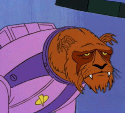|
Yep got it, forgot that you plug straight into the GPU. It's been a while.
|
|
|
|
|

|
| # ? May 29, 2024 00:03 |
|
 I finished my build I don't think my ram is right in the bios. It's 3600 but said it was 2193 or something. How do I change it? Thanks to all the help I got in the thread.
|
|
|
|
err posted:
Search for the XMP in the BIOS somewhere and enable it. This will automatically set your memory's settings to all the correct values. edit: vvvvv that's due to the "double data rate" aspect, not dual-channel. the memory frequency is indeed half of what's advertised, so DDR4-3200 is 1600 MHz and 3200 Mbps. A lot of advertising, bios settings, and hardware info screens may show "3200 MHz", though that's not the real frequency of anything. Dr. Video Games 0031 fucked around with this message at 11:22 on Jul 10, 2022 |
|
|
|
Dr. Video Games 0031 posted:Search for the XMP in the BIOS somewhere and enable it. This will automatically set your memory's settings to all the correct values. Just remember in a lot of diagnostic tools like CPU-Z it shows single channel speed which is half your actual speed, so 3200 will show as 1600.
|
|
|
|
I'm getting this ITX board to use with an i5 12400 � https://www.newegg.com/p/N82E16813162057 � Should be ok yeah? The rear IO is pretty sparse, but I don't mind. The main factors of purchase were it has a front IO connector for USB-C that I can make use of with my case, and it's the cheapest ITX LGA1700 ITX board I could find, lol. On backorder, though I can wait. As an aside, I don't plan on moving up from the 12400 for some time�I've been on Haswell gen since 2013ish; went from i3 4330 to an i5 4570 and am currently using an i7 4770 I bought from a goon back in early 2020. This will be my first big CPU generation upgrade for my own PC in quite some time.
|
|
|
|
That's exactly what I did and it's been working great. The cpu performance isn't limited or anything and the perf/$ is excellent. You might want to consider asrock's h670 itx board as well. A little more expensive but more/faster io and another m.2 slot might be nice in a few years. Personally, I only went with the b660 because it was in stock first.
|
|
|
|
teagone posted:I'm getting this ITX board to use with an i5 12400 � https://www.newegg.com/p/N82E16813162057 � Should be ok yeah? The rear IO is pretty sparse, but I don't mind. The main factors of purchase were it has a front IO connector for USB-C that I can make use of with my case, and it's the cheapest ITX LGA1700 ITX board I could find, lol. On backorder, though I can wait. Yeah, I imagine that would be fine. My main concern would be the lack of storage expandability since there's only a single m.2 slot and four sata slots, and with itx you can't use an expansion card for more sata/m.2 slots down the line. If you don't see yourself expanding your storage much over the years, then this isn't a concern. Otherwise, the next best option would be the H670 version of this motherboard which comes with an additional m.2 slot. It also comes with a slightly bigger VRM in case you ever want to upgrade to a more powerful CPU over the years (the VRM on the B660 version could potentially hamstring CPUs that want more power than the 12400) and a PCIe Gen 5 slot, which could be useful down the line if you want to plug a GPU from several generations in the future in there (especially if AMD keeps doing that annoying thing where they cut down the PCIe lanes on their midrange products). edit: As a word of warning though, if you're not using a downdraft cooler (pulls air from above and blows it through the heatsink and against the board), then the VRMs on either of these are going to limit CPU upgradeability. The 12400 will be fine either way, but Hardware Unboxed tested some ASRock boards with better VRM cooling (such as the B660M Pro RS) and they still kneecapped anything better than a 12600K. But put any airflow on the board, and the issues vanish. Just something to consider regarding your long-term upgrade paths. Dr. Video Games 0031 fucked around with this message at 21:01 on Jul 10, 2022 |
|
|
|
The Kenosha Kid posted:That's exactly what I did and it's been working great. The cpu performance isn't limited or anything and the perf/$ is excellent. You might want to consider asrock's h670 itx board as well. A little more expensive but more/faster io and another m.2 slot might be nice in a few years. Personally, I only went with the b660 because it was in stock first. Sweet, good to know! I did look at the H670 ITX board, but ~$70 extra is a bit steep for my budget. I don't see myself upgrading to an NVMe drive any time soon either; still using my 500GB WD Blue SATA drive and haven't really seen a need to expand or upgrade from it just yet (I only have like 3 or 4 games installed at any given time, currently have 135GB free). I also have a ~12TB Plex/file server that still has like 3TB free that I use for bulk storage anyways. Dr. Video Games 0031 posted:Yeah, I imagine that would be fine. My main concern would be the lack of storage expandability since there's only a single m.2 slot and four sata slots, and with itx you can't use an expansion card for more sata/m.2 slots down the line. If you don't see yourself expanding your storage much over the years, then this isn't a concern. Otherwise, the next best option would be the H670 version of this motherboard which comes with an additional m.2 slot. It also comes with a slightly bigger VRM in case you ever want to upgrade to a more powerful CPU over the years (the VRM on the B660 version could potentially hamstring CPUs that want more power than the 12400) and a PCIe Gen 5 slot, which could be useful down the line if you want to plug a GPU from several generations in the future in there (especially if AMD keeps doing that annoying thing where they cut down the PCIe lanes on their midrange products). Thanks so much for all the info! I likely won't move on from the 12400 for a handful of generations based on how it has benchmarked for games. Whenever I do plan to move on, it'll probably be onto a new socket anyways lol. My current GPU is a 1660 Ti, which I'll also probably be keeping for the forseeable future. I don't play many AAA titles; the next big game I'll probably get on PC is Street Fighter 6, and I'll mostly be playing Overwatch 2 until then. I'm also sticking with my 500GB SATA WD Blue SSD for now. When I upgrade to/add an M.2 drive, it'll probably be a fatty 2TB one, but that for sure won't be for a while. quote:edit: As a word of warning though, if you're not using a downdraft cooler (pulls air from above and blows it through the heatsink and against the board), then the VRMs on any of these are going to limit CPU upgradeability. The 12400 will be fine either way, but Hardware Unboxed tested some ASRock boards with better VRM cooling (such as the B660M Pro RS) and they still hamstrung the 12600 and better. But put any airflow on the board, and the issues vanish. Just something to consider regarding your long-term upgrade paths. Hmm, I got this Thermalright cooler on sale for ~$25 + $9 for the LGA 1700 kit � http://www.thermalright.com/product/tl-as120-rgb/. I'm guessing that's not downdraft? Despite not being downdraft, and not using a CPU better than the 12400, I'd still be better off using the Thermalright cooler than the stock Intel cooler right?
|
|
|
|
teagone posted:Sweet, good to know! I did look at the H670 ITX board, but ~$70 extra is a bit steep for my budget. I don't see myself upgrading to an NVMe drive any time soon either; still using my 500GB WD Blue SATA drive and haven't really seen a need to expand or upgrade from it just yet (I only have like 3 or 4 games installed at any given time, currently have 135GB free). I also have a ~12TB Plex/file server that still has like 3TB free that I use for bulk storage anyways. Yeah, in this case the tower cooler will be fine. Just about anything can run a 12400 with no airflow on the VRM, it's not a demanding CPU. I was mostly just worried in the event that you wanted to hold onto the board for a while and do in-socket upgrades again.
|
|
|
|
Dr. Video Games 0031 posted:Yeah, in this case the tower cooler will be fine. Just about anything can run a 12400 with no airflow on the VRM, it's not a demanding CPU. I was mostly just worried in the event that you wanted to hold onto the board for a while and do in-socket upgrades again. Ahh, ok! Yeah the only reason I did in-socket Haswell upgrades was because I got the i5-4570 for free, and I got the i7-4770 + 16GB DDR3 RAM from a goon for really cheap, otherwise I probably would've stayed with the i3-4330 up til now. I got a good 2 years use out of the 4770 but figured now it's time to finally move on from Haswell lmao, especially with how cheap I got the i5-12400 � managed to get it down to $134.99 + tax from my local Microcenter. I've always bought budget CPUs in the $100ish range from previous generations (before I jumped to an i3-4330, I was on a Phenom II X4 840 that I also got for ~$100 from Microcenter), so jumping to an i5 around the same price point is the biggest leap I've ever made on an initial upgrade lol.
|
|
|
|
thoughts on these being legit deals? https://www.bestbuy.com/site/wd-easystore-1tb-external-usb-3-0-portable-hard-drive-black/6406515.p?skuId=6406515 https://www.bestbuy.com/site/wd-easystore-4tb-external-usb-3-0-portable-hard-drive-black/6406511.p?skuId=6406511 i trust best buy a good deal more over amazon when it comes to these things, but i'd like to get y'alls opinions
|
|
|
|
Mr Interweb posted:thoughts on these being legit deals? The discount/sale price is pretty much the normal price but they're okay. Those have 2.5" disks inside so they're not super fast but if you just need to move some files around or do a little backup they work. They also don't need a power brick. The best price per terabyte is on the larger externals that have desktop sized drives inside. It's popular to shuck the WD ones and there's a website that tracks sales. https://shucks.top/ If you're doing backups just remember to keep at least 2 copies of anything you don't want to lose, don't just offload to an external disk and delete. Hard drives die.
|
|
|
|
wrong thread.
Cavauro fucked around with this message at 02:00 on Jul 11, 2022 |
|
|
|
Rexxed posted:The discount/sale price is pretty much the normal price but they're okay. Those have 2.5" disks inside so they're not super fast but if you just need to move some files around or do a little backup they work. They also don't need a power brick. The best price per terabyte is on the larger externals that have desktop sized drives inside. It's popular to shuck the WD ones and there's a website that tracks sales. wait really? i asked about hard drives a few weeks ago and the consensus was that a 1 TB still generally went for $90-$100.
|
|
|
|
Mr Interweb posted:wait really? i asked about hard drives a few weeks ago and the consensus was that a 1 TB still generally went for $90-$100. For HDDs? That would be expensive, whether internal or external. Even (internal) SSDs routinely go for less. External usually probably for a bit more, but I see Best Buy has an EasyStore SSD for $95 atm.
|
|
|
|
Mr Interweb posted:wait really? i asked about hard drives a few weeks ago and the consensus was that a 1 TB still generally went for $90-$100. I see a post about flash drives, which are different from hard drives. Hard drives have spinning disks that get magnetically written to while flash drives have banks of flash memory chips that data is written to. 1TB hard disks are about 50 bucks but 1TB flash drives (or SSDs, really) are 100 (plus or minus depending on what you're looking at for interface and features).
|
|
|
|
Erm, yeah, I think there's been a miscommunication of some kind. Flash drive != hard drive. Portable HDDs are cheap, but they are not flash drives. When you said that, I thought you meant like a USB thumb drive, which is what you'll find when searching for "flash drive" on best buy. In common usage, "flash drives" are USB sticks while external SSDs (and HDDs) are larger devices that connect with a cable. If all you need is a simple external drive and it doesn't need to be fast, then yeah, you can get 1TB HDDs for less than $50. External SSDs will generally be more reliable than external HDDs since there are no mechanical parts to gently caress up (which can happen more easily with external drives that may get moved around while in use), but they come at a premium. Thumb sticks are the most expensive because they have to miniaturize everything to an ultra small form factor. Sorry for the confusion earlier. Dr. Video Games 0031 fucked around with this message at 02:02 on Jul 11, 2022 |
|
|
|
Looking at finally rebuilding my PC after getting annoyed that my heavily-modded Cities:Skylines is starting to run like crap, and I figure it's time anyway. I upgraded to GTX1070 a few years ago that's been serving me well and I'm gonna keep it, but going for a new CPU + Board + RAM to replace my nearly-decade-old i5 4570. I'm thinking I might go AMD this time, I've heard the Ryzen 5600X is the best mid-level bang-for-your buck, or at least it was for a while, is that still the case? Any specific boards I should look for or look out for? I don't need bells & whistles like built-in wifi or high-end sound hardware, I want some SATA ports for my existing SSDs, but I'm thinking I'll go for something with an M.2 slot and get a 1TB M.2 as my Windows boot + "big games I specifically want to load quick" drive. I've heard that the X570 chipset is good? I want something with 4 RAM slots so I can add more memory later if I want to (planning to start with 2x16GB DDR4 3200) I have little to no interest in learning how to overlock stuff. Will a board like this do me well if I go with the 5600x? Is Windows 11 worth upgrading to yet for a gaming PC?
|
|
|
|
Racing Stripe posted:Edit, general question: How can I get an on screen display/overlay that shows GPU temperatures and my CPU temperature? A page or two back people suggested hwinfo and afterburner, but I've downloaded those and found them to be very complex and the setup to be rather opaque. Just learn how to use HWinfo, its not that bad. You can double click on any of the readings and it'll give you a pop out live chart so you can track your gpu and cpu temps
|
|
|
|
Entropic posted:I'm thinking I might go AMD this time, I've heard the Ryzen 5600X is the best mid-level bang-for-your buck, or at least it was for a while, is that still the case? A few points - The 5600x was the best midrange CPU until the 12 series Intel chips came out. Its still a good cpu but the 12600k or 12700 is the standard suggestion now. If you were to still to go with AMD, the x570 chipset is overkill for most people and a b550 board would be absolutely enough. X570 just gets you additional PCIe 4 lanes which most people won't use. It also has an annoying tiny chipset fan. Overclocking these days is mostly done automatically with CPUs boosting to whatever level they're capable of running at so it isn't something to be scared of. At most it involves enabling a thing in bios. Unless you have specific needs then 32gb will be more than enough RAM for the foreseeable future. Pretty much all non-itx boards have 4 slots anyway.
|
|
|
|
White NR200 case, $83, $63 after Mail in Rebate https://www.amazon.com/dp/B08BFJHP26
|
|
|
|
Hey so with prime day around the corner I'm looking at getting a new SSD drive. Money is no object, could someone please point me to the best 2TB and 4TB options? I'll track them over the next few days and pick up something hopefully on sale. Some recommendations from Slickdeals: XPG 2TB GAMMIX S70 Blade SK hynix Platinum P41 Any opinions? I do have a motherboard that takes advantage of Gen 4 SSD but beyond that, have no idea what's going on. Cheers 
|
|
|
|
Taima posted:Hey so with prime day around the corner I'm looking at getting a new SSD drive. I have a 1tb s70 blade as my main drive. It has been solid for the last 8 or so months. Feels fast, benches faster, but it�s just in a gaming pc.
|
|
|
|
Yeston Waifu 3080 10GB with a $120 newegg gift card for $850: https://www.newegg.com/yeston-geforce-rtx-3080-rtx3080-10g-d6x-ya/p/1FT-007N-00071 So if you're buying other stuff on Newegg (which you probably are if you're building a PC), then it's basically a $730 3080. Taima posted:Hey so with prime day around the corner I'm looking at getting a new SSD drive. The Kingston KC3000 is basically the fastest consumer SSD on the market. The amazon listing is anemic for some reason, but google it and you'll see nothing but glowing reviews. Functionally though, it's not faster enough than the S70 that you'll see much of a (or any) difference. edit: And of course, the Samsung 980 Pro is, after a couple years on the market, still within margin of error of all of these. Dr. Video Games 0031 fucked around with this message at 21:03 on Jul 11, 2022 |
|
|
|
I lvoe my Hynix Golds, I bet their Platinums are dope.
|
|
|
|
Funny thing about the yestons is that while they are waifu centric gpus the coolers are actually pretty good and the cards are solid.
|
|
|
|
Dr. Video Games 0031 posted:Yeston Waifu 3080 10GB with a $120 newegg gift card for $850: https://www.newegg.com/yeston-geforce-rtx-3080-rtx3080-10g-d6x-ya/p/1FT-007N-00071 Canna Happy posted:I have a 1tb s70 blade as my main drive. It has been solid for the last 8 or so months. Feels fast, benches faster, but it�s just in a gaming pc. Thank you very much. So would it be safe to assume that among this short list of drives, I should probably just buy whatever is cheapest? Am I understanding correctly? I definitely do want the fastest drive I can but if they're all functionally within spitting distance of each other in real life, then it's not that big a deal. The cost may not be super important but I also don't want to throw money away for paper improvements that would have no real world benefit either. Oh one other question if yall don't mind- I have noticed that larger SSDs tend to have, in some cases, significantly higher read/write. Does that matter in real world? Should I get a 4TB for that reason?
|
|
|
|
Taima posted:Oh one other question if yall don't mind- I have noticed that larger SSDs tend to have, in some cases, significantly higher read/write. Does that matter in real world? Should I get a 4TB for that reason? It only matters if you're frequently moving around huge files. For general use/gaming it's gonna be imperceptible, so only get the bigger drive if you need the capacity.
|
|
|
|
Yeah, I'd just go with whatever ends up the cheapest, personally. And the size-speed correlation is mostly just a thing with 500GB or lower drives, as far as I know. I don't think there will be any significant speed differences between 2TB and 4TB drives? Either way, just buy for the capacity you need, imo.
|
|
|
|
Cao Ni Ma posted:Funny thing about the yestons is that while they are waifu centric gpus the coolers are actually pretty good and the cards are solid. I can�t wait to hear what kind of perfume they slapped on this one.
|
|
|
|
njsykora posted:I can�t wait to hear what kind of perfume they slapped on this one. "fragrant" GPUs
|
|
|
|
So I got an I5 12400 and a MSI B660m-a pro. It has defeated me. I am unable to install the stock I5 cpu cooler. I have watched all the videos on installing the cooler - opposing sides, make sure the barbs are below the level of the motherboard, but I am coming to the point where I will damage something. I see other l1700 coolers available, but 60$ more eats into my budget. I got everything from Micro Center, so I am going to use their return policy. Any ideas on a build that a 50 + year old with poor eyesight and manual dexterity can put together? I was under 500 if I reused HDs and video card.
|
|
|
|
SubjectVerbObject posted:So I got an I5 12400 and a MSI B660m-a pro. It has defeated me. I am unable to install the stock I5 cpu cooler. I have watched all the videos on installing the cooler - opposing sides, make sure the barbs are below the level of the motherboard, but I am coming to the point where I will damage something. I see other l1700 coolers available, but 60$ more eats into my budget. I got everything from Micro Center, so I am going to use their return policy. If you bought the parts from Micro Center you could probably ask someone there to install the cooler for you, especially if it meant not having to do a return.
|
|
|
|
grack posted:If you bought the parts from Micro Center you could probably ask someone there to install the cooler for you, especially if it meant not having to do a return. Yeah, I'd try this option. I'm sure someone there would be happy to spend a minute helping you out rather than processing a return.
|
|
|
|
grack posted:If you bought the parts from Micro Center you could probably ask someone there to install the cooler for you, especially if it meant not having to do a return.  Some manager would probably take you up on it to avoid a flat out return, especially if you can go when they aren�t in the weeds or on a Sunday evening or whatever. Hell, I�m just jealous you can just �go to a(ny) Micro Center� in the first place! I live about as far from one in some sort of �Micro Center DeadZone� for what is ostensibly a nationwide chain.
|
|
|
|
A long time ago I posted about my first trip to Micro Center, which is way across the metro area but still close enough. Someone replied, "My friends and I call Micro Center Mordor because it is far away and full of orcs, but you definitely want to go there." And I am looking for other coolers, but not seeing much. I have a Lian 205m, and the height for the upgraded stuff is limited, and other coolers that would lay flat seem about the same, and are a 2 day shipping wait. Edit: The good news is that I took two memory sticks out of my old PC and it has at least stopped beeping on boot up. Still running hot but at least I can get on line. I may just get something from Amazon at this point. SubjectVerbObject fucked around with this message at 04:00 on Jul 12, 2022 |
|
|
|
Dr. Video Games 0031 posted:edit: ^^^^ Yeah... I'm sorry to say it, but that's really not a good sign. I tried a GTX 1070 8GB (Dell 06MKK) by hooking up a six-pin connector and a two-pin connector, and it worked! My monitor has 4K now, this is my first time seeing it, and it's awesome. However, I have a new problem involving overheating only while playing graphically intense games. I used A Hat in Time to test the new hardware and used SpeedFan to monitor temperature changes. The inside of my computer started running hotter than it ever has before. I did three tests. Before doing the third, I used dry paper towels to clean off the surface of the CPU heatsink beneath the fan and the other fan on the casing. Then, I turned around the whole tower so that the vent on the casing faced outward (it wasn't like that before because it made it easier for cords to reach outlets). These actions did not seem to make much of a difference. The first set of numbers is a baseline -- what SpeedFan returns while I am typing this message. My CPU is an i5-2300 (base 2.8 GHz, 3.4 GHz turbo). CPU usage: 2-7% / 59.9% / 52.4% / 37.6% - This statistic might less useful because I was tabbing from the game to SpeedFan. GPU: 38C / 75C / 66C / 72C Temp1: 29C / 45C / 42C / 37C Temp2: 29C / 33C / 31C / 32C Temp3: 34C / 98C / 93C / 92C HD0: 31C / 32C / 32C / 30C Core0: 30C - 33C / 90C / 82C / 83C Core1: 30C - 33C / 95C / 89C / 87C Core2: 30C - 33C / 98C / 92C / 93C Core3: 30C - 33C / 97C / 94C / 88C
|
|
|
|
Your system bottleneck has changed from the GPU to the CPU when playing games, meaning the CPU is getting *much* higher utilization and thus a higher thermal load. The first thing to do would be to remove the cooler, clean the cooler and CPU, and re-mount the cooler using fresh thermal compound. The existing compound is probably rock hard at this point and not providing a good thermal interface. Alternatively, get a new CPU cooler because Intel's stock coolers are poo poo.
|
|
|
|
I've never upgraded the cooler before. Are there any CPU coolers which you would recommend for socket 1155 (Intel 2nd generation) chips?
|
|
|
|

|
| # ? May 29, 2024 00:03 |
|
I'm narrowing down my choices for new pc parts and I got a few questions: 1. I think I want the Gigabyte B550M Aorus Pro-P motherboard. Do I need to actually update the board myself, or does the manufacturer print new boards with the updates on them? If the former happens, can I use q-flash with all the parts hooked up, or do I need to keep the processor/card disconnected for it to work properly? This feels borderline not worth the effort. 2. I was hoping to get a 2TB m.2 nvme drive for my main, but western digital's blue line only goes to 1tb. The black line does have a 2TB option, but is it as good as the blue? I may end up getting the 1TB blue anyway to keep under budget. 3. It looks like windows still lets you use 7 keys to install 10 through an installation tool, but does that installation tool let me install windows 10 pro? and will a 7 home premium key work to get 10 pro? I really want to put off using 11.
|
|
|