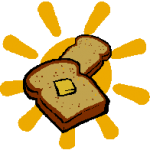|
galenanorth posted:I've never upgraded the cooler before. Are there any CPU coolers which you would recommend for socket 1155 (Intel 2nd generation) chips? The Deepcool Gammaxx 400 V2 is on sale for fifteen bucks if you need something for cooling a 2300 and your case has the clearance (or if anyone else reading has a lower TDP socket 115X chip and needs an upgrade from the stock cooler, for that matter)
|
|
|
|

|
| # ? May 30, 2024 18:14 |
|
You really have to be careful about case clearances. The Gammax would keep your CPU cool, but it needs to be able to fit. It looks like it needs at least 155mm from the socket to the case side panel. Also be aware that changing coolers could be a pretty big ordeal that may involve taking the entire motherboard out to change the motherboard backplate (this also depends on how your case is built—if it lacks a removable side panel on the motherboard side or a cutout to access the back of the motherboard). The pros for the gammax would be that it would keep your CPU cool without making too much noise (since it's just a 2300), and it can be carried over to future builds that use CPUs in the 65 - 100W range (future i5 or R5 processors from intel and amd—though intel will require a new mounting bracket). If it doesn't fit, though, you'll have to use a lower profile cooler, and I'm not sure which of those on the low-end are an upgrade over Intel's stock cooler (a number of them seem like sidegrades at best).
|
|
|
|
Thank you all. I found an i7-2700K on eBay for $35, almost $30 cheaper than the next, so I went ahead and ordered it, and I'll install it while installing the cooler.
|
|
|
|
Freakazoid_ posted:I'm narrowing down my choices for new pc parts and I got a few questions: There's a chance that it won't be shipped with the most recent BIOS version, but chances are it's at least a few updates in. It would be very easy to boot into BIOS and check the version number, then see if there's anything newer on the Gigabyte motherboard support page. I've got a similar one to that (Aorus Pro AX) and there were no issues using q-flash any time afterI had set everything up. Works perfectly fine and only takes a couple of button presses and a few minutes at most.
|
|
|
|
Freakazoid_ posted:I'm narrowing down my choices for new pc parts and I got a few questions: If you need to update the board, it can be done with a USB in about 5 minutes while everything is installed. I thought my B550 would recognize the 5600X right away, but alas, I guess I got an older board since it didn't. Flashing the new BIOS was very easy and didn't require that I put my 3600 back in.
|
|
|
|
Thermalright has some Prime day discounts (so Prime needed), stacks with coupon Thermalright Peerless Assassin 120 SE - $33 https://www.amazon.com/Thermalright-Peerless-Assassin-Aluminium-Technology/dp/B09SD44SL1/ Thermalright Peerless Assassin 120 - $33 (despite the listing, this version could come without the LGA 1700, unless they've addressed that) https://www.amazon.com/Thermalright-Peerless-Assassin-Aluminium-Technology/dp/B09S35X72H/ Thermalright Frost Spirit 140 RGB - $42 (No LGA 1700 bracket) https://www.amazon.com/Thermalright-Lighting-TL-D14L-TL-C12L-Technology/dp/B08PP4QN76/ Here's a 2TB gen 3 drive for $108. Beware it's not sold by Amazon, but it doesn't seem to be a scam outlet. PNY XLR8 CS3030 2TB M.2 PCIe NVMe Gen3 x4 Internal Solid State Drive (SSD), Read up to 3,500 https://www.amazon.com/dp/B07QM2HD7B Also it appears to be another SSD that got a quiet downgrade, but that price is still hard to beat
|
|
|
|
Hey so one more quick question if yall dont mind, I ended up buying P41 2TB because it's only $207 as part of prime day deals here is the posting for anyone who wants to jump on this (I haven't seen a better price for an equivalent SSD recently, but please let me know if I'm off base here): https://slickdeals.net/f/15901978-a...teSearchV2Algo1 My only question is, do I need a heatsink for this SSD in my computer case? It's a fairly large case with fairly generous airflow, but I'll slap a heat sink on it if it makes sense.
|
|
|
|
It comes with a spreader already. I dont think you need a heat sink unless you are doing constant read and write operations, way more than what a normal user goes through. But this is subject to change based on how much direct storage puts your m2 through. We dont know yer
|
|
|
|
Taima posted:Hey so one more quick question if yall dont mind, I ended up buying P41 2TB because it's only $207 as part of prime day deals here is the posting for anyone who wants to jump on this (I haven't seen a better price for an equivalent SSD recently, but please let me know if I'm off base here): Just fyi if you didn't check, your motherboard might come with heatsinks.
|
|
|
|
So I built my new system a few months ago and flashed the most recent BIOS available online at the time on it as one does. Now ASRock has released a slew of new BIOS updates with release notes ranging from as generous as "Support next Generation Intel Processors" to as cryptic as "Optimized System Settings". Then there's stuff like "Update ASRock Network module" and " Update ASRock function for Intel XTU". I know ppl say to not update your BIOS unless you have specific compatibility/stability related reason to but I'm such a stickler for the latest and greatest that I must ask: is it ever a good idea to grab these?
|
|
|
|
I might end up buying a gen4 m2 drive now despite only having a open x2 gen3 port available. Im planning on building a new PC when zen4 comes out and will just swap the primary drive when I buy the rest of the parts. e- yeah went ahead and ordered it. The $200 gift card for applying for their card made it free. Hurry up september, I want to buy the guts of my new pc already Cao Ni Ma fucked around with this message at 19:30 on Jul 12, 2022 |
|
|
|
Ty again all you guys are amazing.
|
|
|
|
Cheap 1TB SAMSUNG SATA SSD, $60 https://www.bestbuy.com/site/samsung-870-evo-1tb-sata-2-5-internal-solid-state-drive/6447127.p?skuId=6447127
|
|
|
|
So regarding the Dark Rock Pro 4: I'll KNOW if I receive an LGA1700 mounting kit, right? Because I'm pretty sure I didn't get one. So pissed. Almost ordered one last week, but reviews kept saying that they shipped with the kit these days. But naturally, mine did not. At least it's free, even though I have to wait 2 weeks... already submitted the form on their website, but yikes. Also, motherboard arrived like this:        First thing I saw was the corner of the I/O plate is poking out of the ESD bag. Looks like the wifi antenna connectors took a hit (made a hit?) as well. That last one is just some marks on the ESD bag from the heatsinks. It's in a few spots, makes me think it got jostled more than appears. I dunno? Is that a problem? Don't see any major physical damage... but I didn't want to open the ESD bag to inspect it in case that voided the return somehow... dunno, last I dealt with newegg returns they were kind of a dick about charging restocking fees for stuff that wasn't my fault. I mean, gently caress, I got 2 weeks until the cooler adapter arrives... just not sure if I should make a fuss about this or not. DaveSauce fucked around with this message at 01:05 on Jul 13, 2022 |
|
|
|
Motherboards are surprisingly hardy, seems fine. Plug it all in and start worrying if and only if something doesn't work.
|
|
|
|
DaveSauce posted:First thing I saw was the corner of the I/O plate is poking out of the ESD bag. Looks like the wifi antenna connectors took a hit (made a hit?) as well. That last one is just some marks on the ESD bag from the heatsinks. It's in a few spots, makes me think it got jostled more than appears. I dunno? Yeah, I've literally rammed a screwdriver straight into the mainboard PCB several times on a few builds which I'm sure put more force on the board than whatever happened to yours in transit, lol, and have never had any issues. You should be ok! 
|
|
|
|
teagone posted:Yeah, I've literally rammed a screwdriver straight into the mainboard PCB several times on a few builds Can I ask why?
|
|
|
|
look, you gotta get at that pcie release lever somehow when you have a gpu and a massive cpu cooler installed.
|
|
|
|
Rinkles posted:Can I ask why? Because... Dr. Video Games 0031 posted:look, you gotta get at that pcie release lever somehow when you have a gpu and a massive cpu cooler installed. ...lmao, exactly this reason.
|
|
|
|
yeah I guess I just didn't know with all the gigantic heatsinks all over if they were more susceptible to shock damage or not. We'll see!Dr. Video Games 0031 posted:look, you gotta get at that pcie release lever somehow when you have a gpu and a massive cpu cooler installed. See now I'm remembering way back when the CPU heatsink mounted via spring-loaded clips... definitely had some run-ins with a screwdriver.
|
|
|
|
DaveSauce posted:See now I'm remembering way back when the CPU heatsink mounted via spring-loaded clips... definitely had some run-ins with a screwdriver. Yep, this is another reason I’ve accidentally rammed a screwdriver into the mobo PCB.
|
|
|
|
This thread is awesome - I'm in the market for my first PC build in close to 10 years. Use case: games + discord streaming with my brothers. I am on babby's very first Dark Souls playthrough (which barely runs on this 10 year old Sager gaming laptop) with Elden Ring in my sights. I don't plan to replace or significantly upgrade this machine for at least 5 years. I don't intend to overclock. I don't have any gaming-specific monitors, but I may grab a couple mid-range 1920x1080 monitors to do double duty as workstation and gaming monitors (I'd use a dock with my corporate laptop when working). Budget wise I'm trying to stay around $1,600. I happen to live very close to a Microcenter, which has an i5 12400 on sale for $160, so I'll pick that up and possibly a motherboard, PSU, storage drive, and RAM, depending on what they have in stock. They even have MSRP GPUs, so I'll grab a <$450 3060 there as well. After a bunch of GN videos, I now have my heart set on a Fractal Meshify Compact and a Scythe Fuma 2. I'll order those as the local Microcenter doesn't stock those specific parts. PCPartPicker Part List CPU: Intel Core i5-12400 2.5 GHz 6-Core Processor ($193.95 @ Amazon) CPU Cooler: Scythe Fuma 2 Rev.B 39.44 CFM CPU Cooler ($65.98 @ Amazon) Motherboard: Asus TUF GAMING Z690-PLUS WIFI ATX LGA1700 Motherboard ($249.99 @ Newegg) Memory: Corsair Vengeance 32 GB (2 x 16 GB) DDR5-5200 CL40 Memory ($179.99 @ Amazon) Storage: Western Digital Blue SN550 2 TB M.2-2280 NVME Solid State Drive ($169.99 @ Adorama) Video Card: Gigabyte GeForce RTX 3060 12 GB EAGLE OC Rev 2.0 Video Card ($389.99 @ Newegg) Case: Fractal Design Meshify 2 Compact TG Dark Tint ATX Mid Tower Case ($139.98 @ Newegg) Power Supply: *Corsair RMx (2021) 850 W 80+ Gold Certified Fully Modular ATX Power Supply ($121.27 @ Corsair) Total: $1511.14 Should I try and do a DDR5 build? Is the Z690 chipset overkill? Does this build even make sense for my use case?
|
|
|
|
No you don’t need DDR5, and the Z690 is completely pointless if you’re not overclocking. Drop that to a B660 and spend the extra money on maybe bumping up to a 3060Ti if you can find one or a nicer monitor. You also don’t need a 850W PSU for those parts if you’re not going to upgrade any time soon, you could easily use a 650 or 750.
|
|
|
|
DDR5 is absolutely not worth the money at present, you will get very little or even no benefit for a much higher cost. it only really makes sense at the highest end trying to squeeze out every last bit of performance. there is no reason to get a Z690 unless you have a higher-end -K CPU intending to overclock it, you should get a B660. the SN550 isn't really recommended these days as WD have secretly downgraded it, the SN570 is a better option. if the microcenter has MSRP GPUs, it's worth considering the 3060 Ti instead if they have one, it's much better value at MSRP. alternatively, the 6600 XT is available for cheap enough these days that it's also worth considering - it's a bit more powerful than the 3060, but has worse raytracing (not that the 3060 has particularly worthwhile raytracing) and DLSS (which doesn't matter too much at 1080p).
|
|
|
|
Dr. Video Games 0031 posted:look, you gotta get at that pcie release lever somehow when you have a gpu and a massive cpu cooler installed. LOL, when I was taking my 2070 Super out to install my 3080 it just tore the PCIe release lever right out. It's sitting on the desk next to me because I feel like I should try to get it back on somehow, but I probably won't bother. Pretty sure it's not the first time I've accidentally ripped one out over the years.
|
|
|
|
someone here was waiting for the lancool 3, its out this week https://twitter.com/GlobalLianli/status/1547205093103108097
|
|
|
|
repiv posted:someone here was waiting for the lancool 3, its out this week If it was me I was just curious. 4 x 140, that's rare. Wouldn't be surprised if it moved up a price tier from its predecessor.
|
|
|
|
Browsing prime deals and thinking of upgrading AMD Ryzen 5 2600 > AMD Ryzen 5 5600G EVGA GTX 1060 > Gigabyte GeForce RTX 2060 D6 6GB V2 Are these worthwhile deals performance wise? probably gonna keep the old parts for little sisters first pc.
|
|
|
|
Terbulus posted:Browsing prime deals and thinking of upgrading Spend the extra 12 pounds and get the Ryzen 5 5600 over the 5600G, apart from the ~20% difference in performance (with the non-G being better because it doesn't have die space allocated for the onboard GPU), the 5600G is only PCIe gen 3
|
|
|
|
2600->5600G is not a very big jump in terms of CPU performance. the 5600G is what's called an APU, which means it has a very good iGPU (integrated)- which will be doing absolutely nothing if you have a dGPU (discreet) doing that work. in terms of CPU performance the 5600G is not much better than a 3600, so like, again a jump but not a gigantic one. which 1060 is it, the 3 or the 6 gig? maybe worth it for the former not so much for the latter, imo.
|
|
|
|
Yeah 6gb, guess ill just wait a while longer.
|
|
|
|
Right! I'm ready to press the trigger now, can I please just have people check this over quickly to make sure I'm not making a huge mistake somewhere: CPU: Intel Core i5-12400 Cooler: Gonna use stock for now and upgrade this to an aftermarket one at a later date (if required) GPU: MSI GeForce RTX 3060 Ti VENTUS 3X 8GB OC LHR Mobo: Gigabyte B660M DS3H DDR4 Micro ATX RAM: Corsair Vengeance LPX 16 GB (2 x 8 GB) DDR4-3600 CL18 SSD: Western Digital Blue SN570 1 TB M.2-2280 NVME Case: Corsair 4000D Airflow ATX PSU: Corsair RM (2021) 650 W 80+ Gold Certified Fully Modular ATX Coming in at £1047. Edit: Oh I should probably get an extra couple of 120mm fans so add a couple of quid on.
|
|
|
|
you should buy a five pack of arctic p12s, it's often cheaper. 21 quid on sale on amazon https://www.amazon.co.uk/Arctic-P12-Value-Pack-Pressure-optimised/dp/B07HC7P3HJ. otherwise looking good - you legit might consider a cooler tho, even a cheap one will give a significant thermal/acoustic and potentially even performance advantage.
|
|
|
|
Ordered those fans. Re: cooler - I'm open to suggestions of a decent one that'll fit the case that's a reasonable price on either Amazon (UK) or TechNextDay. Edit: Arctic Freezer i35 for £32? oh no computer fucked around with this message at 18:14 on Jul 13, 2022 |
|
|
|
oh no computer posted:Ordered those fans. Re: cooler - I'm open to suggestions of a decent one that'll fit the case that's a reasonable price on either Amazon (UK) or TechNextDay. https://www.technextday.co.uk/product/be-quiet-bk007-pure-rock-2-black-heatsink
|
|
|
|
Ordered. All done, thanks all.
|
|
|
|
oh no computer posted:Ordered. All done, thanks all. One thing, the picture says 'lga 1700 ready' but the description doesn't specifically state so. Might be worth sending them an email because if it's an extra separate bracket they need to include, better to be safe than sorry that it's sent out ASAP.
|
|
|
|
yeah that one's pretty good, plus you can take one of your new 120mms and stick it on as a pull on top of the provided push, it's pressure optimized and as such will work relatively well. that will perform pretty significantly better acoustically if nothing else. more or less any cooler will fit in that case i think it's very big.
|
|
|
|
Butterfly Valley posted:One thing, the picture says 'lga 1700 ready' but the description doesn't specifically state so. Might be worth sending them an email because if it's an extra separate bracket they need to include, better to be safe than sorry that it's sent out ASAP. Yeah do this. I just got burned by beQuiet on that. Plenty of reviews stating that the LGA1700 adapter is included, but you never know who's shipping old stock. beQuiet has a form you can fill out on their website to get one sent to you (for free if you've already bought the cooler + LGA1700 mobo/CPU).
|
|
|
|

|
| # ? May 30, 2024 18:14 |
|
Butterfly Valley posted:https://www.technextday.co.uk/product/be-quiet-bk007-pure-rock-2-black-heatsink This thing is great but it's a pain in the rear end to install compared to something like the Arctic 34
|
|
|