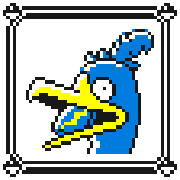|
hoping you do not imitate your name/av when constructing it, op
|
|
|
|

|
| # ? May 29, 2024 00:10 |
|
Got an artist pal who is looking to buy/build this parts list, but wants some criticism and suggestions before they pull the trigger. CPU: Intel Core i7-12700K 3.6 GHz 12-Core Processor (414.00 @ Mindfactory) CPU Cooler: Scythe Fuma 2 Rev.B 39.44 CFM CPU Cooler (62.90 @ Galaxus) Motherboard: MSI MAG B660 TOMAHAWK WIFI DDR4 ATX LGA1700 Motherboard (205.00 @ Mindfactory) Memory: Corsair Vengeance LPX 32 GB (2 x 16 GB) DDR4-3200 CL16 Memory (107.90 @ Amazon Deutschland) Storage: Samsung 970 Evo Plus 1 TB M.2-2280 NVME Solid State Drive (113.75 @ Amazon Deutschland) Video Card: Asus Radeon RX 6600 8 GB DUAL Video Card (324.95 @ Computeruniverse) Case: Silverstone PS13 ATX Mid Tower Case (53.90 @ Amazon Deutschland) Power Supply: Corsair RM750x (2018) 750 W 80+ Gold Certified Fully Modular ATX Power Supply (109.90 @ Galaxus) Total: 1392.30 Edit: After some tweaks, this is an updated parts list. PCPartPicker Part List: https://de.pcpartpicker.com/list/VB7gQ6 CPU: Intel Core i7-12700K 3.6 GHz 12-Core Processor (414.00 @ Mindfactory) CPU Cooler: be quiet! Dark Rock Pro 4 50.5 CFM CPU Cooler (76.03 @ Amazon Deutschland) Motherboard: MSI MAG B660 TOMAHAWK WIFI DDR4 ATX LGA1700 Motherboard (205.00 @ Mindfactory) Memory: Corsair Vengeance LPX 32 GB (2 x 16 GB) DDR4-3200 CL16 Memory (107.90 @ Amazon Deutschland) Storage: Western Digital Black SN850 1 TB M.2-2280 NVME Solid State Drive (99.90 @ Amazon Deutschland) Video Card: Asus Radeon RX 6600 8 GB DUAL Video Card (324.95 @ Computeruniverse) Case: Corsair 4000D Airflow ATX Mid Tower Case (101.90 @ Amazon Deutschland) Power Supply: Corsair RM750x (2018) 750 W 80+ Gold Certified Fully Modular ATX Power Supply (109.90 @ Galaxus) Total: 1439.58 They are mainly looking to use this build with student work on Blender for their art/animation school. I urged them to hold out for a better GPU but they need to assemble this build in time for when school starts next month. I suggested at least getting a 6700xt tho since the cheapest model is only a bit more. They are also probably going to need a couple 140mm case fans. Spacedad fucked around with this message at 22:02 on Jul 13, 2022 |
|
|
|
New build went together without too much pain! Thanks to the thread for the suggestions and checks. Really putting this i7-12700 thru the paces by playing Slay the Spire.
|
|
|
|
Spacedad posted:Got an artist pal who is looking to buy/build this parts list, but wants some criticism and suggestions before they pull the trigger. If they're getting a B660 board, then they should just get the cheaper non-K variant of the 12700. The only thing it loses is overclockability (locked out on B660 anyway) and like, 100MHz off its max boost clock.
|
|
|
|
Spacedad posted:They are mainly looking to use this build with student work on Blender for their art/animation school. I urged them to hold out for a better GPU but they need to assemble this build in time for when school starts next month. I suggested at least getting a 6700xt tho since the cheapest model is only a bit more. They shouldn't hold out for the next gen of cards or anything but they should absolutely be prioritising the best GPU they can get now, and to me getting the 12700k and a 6600 looks very unbalanced when Blender runs better off the GPU.
|
|
|
|
PCIe lock lever woes: My asus strix z690 board has a loving BUTTON off to the side to unlock the slot. This is the greatest advancement ever made in motherboard technology.
|
|
|
|
Dr. Video Games 0031 posted:If they're getting a B660 board, then they should just get the cheaper non-K variant of the 12700. The only thing it loses is overclockability (locked out on B660 anyway) and like, 100MHz off its max boost clock. Butterfly Valley posted:They shouldn't hold out for the next gen of cards or anything but they should absolutely be prioritising the best GPU they can get now, and to me getting the 12700k and a 6600 looks very unbalanced when Blender runs better off the GPU. Update on my artist pal: -They said they will be using Blender in super low-poly modes running of the APU just to start, so they will not have a problem learning the ropes of the program without a GPU while they wait to get budget up for a blender-suitable gpu. They will basically be doing that for like little under a month before getting a GPU. This should be fine since most of early learning on blender is getting used to the UI anyway. They'll be aiming to get a 3070/6700xt or, depending on their budget, up to whatever their power supply can handle. (I think 750w gold can handle up to 3090/6900xt?) -They decided they will be getting a z690-p board since it costs pretty close to a b660 board the budgeted for to begin with. They're getting this puppy: https://de.pcpartpicker.com/product/vxt9TW/asus-prime-z690-p-wifi-d4-atx-lga1700-motherboard-prime-z690-p-wifi-d4 <---which seems pretty darn solid! Spacedad fucked around with this message at 01:21 on Jul 14, 2022 |
|
|
|
Amazon's selling the AMD Ryzen 9 5900X for $333, deal ends in a bit over 6 hours. I'm wondering if I should buy it now and build around it over the next month. My current build was put together in 2013. It still runs alright but I'd like to play 2021 games at default high-range settings while streaming. If I can play games that release 5 years from now at low to mid-range default settings when the time comes, I'd be happy. I don't think I do anything super CPU-intensive, but I like editing videos, photoshopping, generally being creative. Am I ripping myself off by buying something that I won't be putting to its full use? Thanks for any insight--I'm way out of the loop, feeling clueless, and don't have fair time to research if this is the right deal for me to scoop up.
|
|
|
|
I would anticipate a 5900x to get five years, sure. a 5800X3D is better in many games but 333 USD is a good price - you've detected the core problem tho where I don't think it's going to age much better or worse than say a 5800X, or even probably a 5700X due to core count. I got a 3900X for very very cheap secondhand and I mean it's not bad to have extra cores it's just very seldom I get much use out of them. moving files occasionally, zipping or unzipping stuff. etc.
|
|
|
|
In terms of price to performance, I'd still favor the 12700K, which is $350 currently. It's just plain faster than the 5900X at gaming thanks to the faster performance cores, and the efficient cores can handle background tasks well enough. At stuff like video editing and photoshop, it seems to trade blows with the 5900X according to the TechPowerUp review.
Dr. Video Games 0031 fucked around with this message at 01:38 on Jul 14, 2022 |
|
|
|
five years is (imo) extremely reasonable for a CPU lifetime target - people push their chips as far as almost double that sometimes. no crystal ball etc etc but that's not a super rough target to hit imo
|
|
|
|
Thanks tons to you both! I'm working through the TechPowerUp review to make an informed decision, and wouldn't have ever realized in time that the 12700K was something comparable in today's sales. Hope to be back in the coming weeks to figure out the rest of the parts.
|
|
|
|
I have no idea what's going on with Thermalright's single-tower coolers anymore since they keep shuffling things around. But it seems like they've recently released yet another new one, the BA120, currently $27: https://www.amazon.com/gp/product/B...ative=9325&th=1 It's a six-heatpipe design with what looks like a rectangular coldplate designed around the longer Intel 12th-gen IHSes. This now sits alongside Thermalright's five-heatpipe AK120 ($29 after discounts) and their four-heatpipe AX120 ($22 after discounts). GamersNexus gave a different Thermalright four-heatpipe single-tower cooler, the AS120, a fairly positive review. I have no idea what the difference is between that one and the AX120. The BA120 looks pretty good though. It claims it can cool up to 245W, which I extremely doubt, but it would probably work pretty well as a budget option for midrange CPUs up to the 12600K (with more expensive dual-tower coolers being a bit cooler and quieter, most likely). I dunno if the outer heatpipes are going to get much contact on AMD's square IHSes though. Dr. Video Games 0031 fucked around with this message at 02:31 on Jul 14, 2022 |
|
|
|
Dr. Video Games 0031 posted:I have no idea what's going on with Thermalright's single-tower coolers anymore since they keep shuffling things around. But it seems like they've recently released yet another new one, the BA120, currently $27: https://www.amazon.com/gp/product/B...ative=9325&th=1 I bought the AS120 based on the GamersNexus review, but do you think I would see any difference in performance between the AS120 and the BA120 on my i5-12400 just based on the BA120's spec sheet?
|
|
|
|
teagone posted:I bought the AS120 based on the GamersNexus review, but do you think I would see any difference in performance between the AS120 and the BA120 on my i5-12400 just based on the BA120's spec sheet? Nothing significant. The 12400 isn't hot enough to really get a large benefit from better coolers. At least, not coolers that are just like, the same thing but +2 heatpipes. Maybe a chonker like a dark rock pro 4 would be quieter, but I think the AS120 will be just fine.
|
|
|
|
Good to know, thanks  My motherboard shipped, so new upgrades should be in place by the weekend hopefully 
|
|
|
|
DaveSauce posted:Yeah do this. I just got burned by beQuiet on that. Plenty of reviews stating that the LGA1700 adapter is included, but you never know who's shipping old stock.
|
|
|
|
oh no computer posted:Guy at TechNextDay has got back to me to confirm it's socket 1700 ready so fingers crossed the adapter will be included and I'll actually be able to fit it. Yeahhhh that's what all their coolers say... they are LGA 1700 "ready" or "compatible." But the issue is that they only just started including the proper adapter in the box a few months ago (at least, according to Google). If you look at the product listing/website it'll tell you that the correct adapter is required and that you'll have to order it separate. MAYBE you'll get it, but I wouldn't count on it. So that is to say that there is still old stock sitting around stores/warehouses that don't include the adapter, and I literally received one earlier this week in the Dark Rock Pro 4. On the plus side, they were quicker to respond than they would have you believe. I put in the request Tuesday night and the adapter shipped yesterday afternoon, which means it should be here Monday if the tracking is to be believed. If you're in a hurry, you can hedge your bets and either buy the adapter (for like $7 US) or you can get it for free if you have all the proper invoices. I almost did that last week when I ordered parts, but I was on vacation and couldn't get the invoices to print to PDF on mobile... or else I probably would have received it by now. Also, slightly separate, but the be Quiet website has a "motherboard check tool" that will tell you if the cooler works with the board. On that same page, it'll gripe that you need the LGA 1700 adapter, then also give you a link to order it.
|
|
|
|
DaveSauce posted:Also, slightly separate, but the be Quiet website has a "motherboard check tool" that will tell you if the cooler works with the board. On that same page, it'll gripe that you need the LGA 1700 adapter, then also give you a link to order it. oh no computer fucked around with this message at 13:34 on Jul 14, 2022 |
|
|
|
how many motherboard fan headers you have on there, you might need fan splitters (another super cheap Amazon fiver for five product). the five pack you got are DC control or three pin while the one on your CPU at least will be four pin or PWM control. splitters will be for one or the other and if you run the wrong control type, either in the motherboard BIOS or by connecting a DC and PWM fan on the same header, they just run at 100% two fans to a header is totally safe and three is more iffy. you should have enough headers so you dont need to stress them.
|
|
|
|
Hey goons of tech. I'm thinking of upgrading my machine. My current rig is detailed here but is based on a i7-8700K (mildly O/Cd) with 2x 8gb DDR4-3200 CL16 and a Gigabyte RTX 2080 (8gb) running on an ASRock Z370 in a Mini ITX case with the OS run off a 500gb Samsung 960 EVO SSD with a bunch of lagacy SSD/HDs for games/files/bulk storeage (all backed up elsewhere). It was a 2018 rebuild using a few bits from a 2014 build based around a i5-4670K. The machine is primarily used for work: I would be called a trial lawyer in the US (barrister here) and work typically involves taking a 2,000 page pdf file which is largely text-dense written documents, bank statements, photos and random exhibits of all sorts of flavours with some light word processing and speadsheet work. The most time intensive process tends to be taking the PDF and running OCR on it. At present I use Acrobat Pro to do this, which is single-threaded (which means setting it going and then coming back after 10-20m). I can't send out files to be done by a third party for confidentiality reasons. Incidentally if anyone knows of a multi-threaded bit of software that would be easy to use and none too expensive then that would be awesome. During remote hearings (i.e. from home) I will sometime have to then search the 2,000 pdf on the fly for a reference, which is highly time-sensitive and seconds very much count. Otherwise I will take the pdf with me to court and use it with a ZenBook Pro Duo UX581, which has two screens a desktop worthy i7-9750H and a 6GB RTX 2060 onboard (I usually also take a surfaceGo to use as a slaved screen and backup machine). The battery life on it sucks (hardly surprising given the specs for a laptop) but I'm not looking to change that yet. Outside of work I play games - mostly Civ6, PUBG and I've recently been working my way (again) through the Witcher series. For FPSs I play at the highest resolution and details I can justify whilst maintaining 165FPS G-sync (the oc setting on my main monitor), for other games I just punt for 2560x1440 (QuadHD, my native res on the main monitor) at the highest specs I can get away with. There is nothing fundamentally wrong with my machine at present and so I don't particularly mind holding off on a new build if there is anything exciting on the horizon. I'm tempted to build something new and carry over my GPU and swap that over to a 4080 at some point, depending on the pricing. Anyone have any recommendations based on the above?
|
|
|
|
Has anyone built in the Lian Li Q58? It looks sick and the PCIe gen 3 riser version has been on sale for ~$100 (I have a gen 4 cable I could replace it with already). I'm trying to decide between that or the NR200 for my next build/rebuild, but I'm very wary of cases where the GPU vents its exhaust onto the motherboardI know someone whose NVME drive on the back of their board (which I also have) straight up melted and flexed + broke in the NZXT H1 because of this
|
|
|
|
for gaming at that resolution honestly mate i would still expect that chip to not be the bottleneck the overwhelming majority of the time, your mileage may vary with settings, specific titles, ingame circumstance etc. you will get some uplift but probably not a ton in terms of raw performance although it might improve stuttering, hitching etc. i have no idea about ocr reading technology but some tasks are single threaded, yeah. if it's for productivity and time is money and it sounds like that you want a nice 12th gen chip, for a similar pricepoint as that 8700k i don't know like the 12700k ish would be the same part in the stack and should demolish it in single thread performance, four generations is usually a pretty big jump and 12th was a big jump on top of that. if you were going DDR4 you could probably still even reuse the ram if you wanted to do the upgrade piecemeal.
|
|
|
|
you would also get two more full cores with four threads and four "efficiency" cores without, so you would be getting an even bigger jump in multicore performance if any of your workloads trend that way too (6c->12c and 12t->20t respectively).
|
|
|
|
Just following up on things. I ended up getting a Vetroo V5, which was it's own circle of hell - paperclip like hangers to clip the fan on the radiator - but at least I could screw it on. I ended up getting an M.2 drive and installing a clean copy of Windows 10 and I am just going to go with it and see what I miss with respect to my old ssds. Things I learned: MSI's docs are meh. The board I got just had pictures with QR codes linking to youtube videos. Youtube was much more helpful than any hardware vendor docs. Micro Center is the best. If you buy a CPU and Motherboard at the same time there is a 20$ discount at least. That put them close to Amazon and New Egg.
|
|
|
|
Heya guys! I'm back and it's been great with the PC, no real problems besides some very ocassional disconnections from the monitor (which might be the cable since I'm reusing the old one). Again thanks for the help and advice. The thing is, my old keyboard and mouse that I've used with my old PC are starting to fail: the keyboard randomnly shuts down and I have to unplug/plug; and the mouse's right button is wonky. SO I was thinking to also update those with the PC. Any good reccomendations? i was looking around 40-60$/ of budget so I might get one of them as a birthday gift and I don't really need anything fancy, just a keyboard with all the keys and maybe extra buttons on the mouse?
|
|
|
|
GiantRockFromSpace posted:Heya guys! I'm back and it's been great with the PC, no real problems besides some very ocassional disconnections from the monitor (which might be the cable since I'm reusing the old one). Again thanks for the help and advice. mouse thread keyboard thread SubjectVerbObject posted:I ended up getting a Vetroo V5, which was it's own circle of hell - paperclip like hangers to clip the fan on the radiator this is how pretty much all cpu cooler fans get clipped on
|
|
|
|
CoolCab posted:how many motherboard fan headers you have on there, you might need fan splitters (another super cheap Amazon fiver for five product). the five pack you got are DC control or three pin while the one on your CPU at least will be four pin or PWM control. splitters will be for one or the other and if you run the wrong control type, either in the motherboard BIOS or by connecting a DC and PWM fan on the same header, they just run at 100% I wasn't planning on using all 5 fans, 2 intake 1 exhaust, so I should be OK? Unless it's worth buying a couple of splitters and using all 5 fans? I'm trying to keep everything as quiet as possible.
|
|
|
|
oh no computer posted:There are 3 system fan headers and 1 cpu fan header on the motherboard, all 4 pin. I presume you can plug a 3 pin fan onto a 4 pin header with no issues? You should have been recommended these fans instead: https://www.amazon.co.uk/Arctic-P12-Value-Pack-Pressure-optimised/dp/B07HC782D5?th=1 What you ordered aren't PWM so they'll just run at the highest speed all the time, which isn't necessary to keep your components cool and will be unnecessarily noisy. The ones I've linked can be both power modulated (PWM), and also include cables on each fan (PST) so you can daisy chain more than one to a single header. I'd order those and return the other ones. Your case has room for 3 intake and 3 exhaust, personally I'd run 3 intake at the front and 2 exhaust at the top, because in theory more fans means you can run them at a lower speed and therefore quieter while moving the same amount of air. Edit: OK I don't fully understand DC motherboard control so apparently you can still control the speed of non PWM fans by varying the voltage. I'd still return the ones you ordered and get the PWM PST ones for the convenience of the daisy chaining and not needing to order extra splitters. Butterfly Valley fucked around with this message at 16:12 on Jul 14, 2022 |
|
|
|
oh no computer posted:There are 3 system fan headers and 1 cpu fan header on the motherboard, all 4 pin. I presume you can plug a 3 pin fan onto a 4 pin header with no issues? yeah should be fine - you might need to go into the bios and tell it to go to DC or PWM mode (if you boot it up and it sounds loud it's probably fans that are defaulting to the other and running at 100%) and my expectation would be the CPU fan header would default to PWM while the others default to DC as those are largely the more common standard for coolers/casefans but it depends on the specific mobo, should be in your manual. quote:I wasn't planning on using all 5 fans, 2 intake 1 exhaust, so I should be OK? Unless it's worth buying a couple of splitters and using all 5 fans? I'm trying to keep everything as quiet as possible. one, remember you get two fans with the case and those also need plugging in, i don't know if those come pre-daisy chained or what have you. two the most important thing is you can't mix header types - a splitter will only support either DC or PWM (and i think PWM can be slightly more complicated to split?). i think if i am reading this spec sheet right the fans that come with your case are DC/3pin, if so your case could support up to eight 120mm fans. generally if you want silence it's optimal to add more fans and tell your bios to keep them all running at isk 25% or something because basically all fans perform much worse acoustically at high RPM. i personally always fill my slots with fans if i have them spare.
|
|
|
|
so PWM or four pin - pulse width modulation i wanna say. this means that the fan has a fourth pin which can communicate with the mobo, and the intensity of the rotation is controlled by the width of the electrical pulse that powers the motor. this method is slightly more modern, offers more granular control particularly at lower RPMs (because of how it works there are no issues with eg stalling) and is technically more efficent although the real world difference is miniscule. it's technically a slightly more modern standard i think, and i think it's slightly more expensive to manufacturer and as such it's more appealing to precision control devices, like the fans on your cooler that want to respond to need. DC or three pin uses direct electrical current to tell the fan how fast it goes. the fan goes faster or slower directly in proportion to how much juice it gets - this means it's not quite as granular at lower speeds (in part since it can stall) and is like i say slightly less efficient although again we're talking fractions of a watt. this is more common for roles where you don't need to respond all that much to need, a nice static volume of air with maybe the ability to ramp to extreme conditions. in my opinion ideal for casefans, which is largely where things have trended from observation. the important thing is that this not indicative of quality or whatever, other factors are more important to performance, longevity, acoustics etc. it really comes down more to convenience with splitters and what have you for most use cases.
|
|
|
|
So basically my options are order a 5 pack of DC splitters, or return the fans I've bought and buy the 5 pack of PWM ones linked where I won't need splitters (after waiting for them to be restocked)? Then poz my neg fan holes with as many fans as will fit. I might just wait until everything turns up, then I can see what I do and don't need.
|
|
|
|
oh no computer posted:So basically my options are order a 5 pack of DC splitters, or return the fans I've bought and buy the 5 pack of PWM ones linked where I won't need splitters? Then poz my neg fan holes with as many fans as will fit. yeah - tbf the fans that can daisy chain are just interalized splitters, i'd totally forgotten some fans could do that. splitters cost almost nothing but if it's cheaper i'd go that way for sure, they're functionally identical but that will look cleaner inside your case if nothing else. or, if you build it with four fans and you're happy with it acoustically you could just hold on to the fans as replacements, 120mms don't last forever.
|
|
|
|
I have a question that is more about moving a computer, but can also be about building it. I'll be moving overseas to Germany from the US soon, and was wondering about the best way to get my system over. I can try and shop the thing through the mail. I can also take it apart and take the internals with me and then get a new case, cooler, and power supply once I'm settled. What do y'all think?
|
|
|
|
|
Jeff the Mediocre posted:I have a question that is more about moving a computer, but can also be about building it. I'll be moving overseas to Germany from the US soon, and was wondering about the best way to get my system over. I can try and shop the thing through the mail. I can also take it apart and take the internals with me and then get a new case, cooler, and power supply once I'm settled. What do y'all think? Absolutely the latter. At a minimum when your PC goes travelling you should remove the CPU cooler and the GPU as those are the most likely things to break, but that's for driving your PC somewhere. Sending it by post, well, there's a million videos where even companies for who that is their entire modus operandi still manage to gently caress it up and PCs arrive DOA with broken parts inside. I wouldn't risk it with self packing. You should be able to pack your motherboard back into the box with the CPU and NVMe still attached, put the RAM in the box with it somewhere, have your GPU separately well wrapped, take all of that in hand luggage with you and then rebuild at the other end for less than I'd imagine the cost of shipping the whole thing would be. Butterfly Valley fucked around with this message at 18:15 on Jul 14, 2022 |
|
|
|
Could someone explain the mechanism of hard drive shucking please? I bought a WD - Easystore 16TB External USB 3.0 Portable Hard Drive - Black yesterday for $249 which is a slammin' deal afaik. That will raise my Plex server to 60TB, I'm pretty excited. I'm not asking HOW to shuck a hard drive, mind you. What I don't get is simply, why is this a thing? Why is shucking so popular? Are hard drives inherently cheaper after they are shucked versus buying a bare drive? Why is there a culture around shucking hard drives? It just makes zero sense to me; the HDD casing inherently costs money to make, so why is the creator of the hard drive incentivized to add an exterior casing that, in my cases, will be shucked anyways? The entire process feels insanely inefficient from a market perspective... to make it simple why do HDD makers often charge less to include an exterior casing?
|
|
|
|
Taima posted:Could someone explain the mechanism of hard drive shucking please? Externals are often made with various different drives shoved in the same enclosure, so shucking can at worst get you a drive of equal price of the external or it could get you a more expensive drive. I've heard stories of every hard drive in Western Digital's range from the budget Greens and Blues all the way up to their NAS drives being found in external enclosures. Think of it as a hard drive lootbox.
|
|
|
|
warranty mostly. HDDs fail, a lot, and to a very different curve than other components due to their moving parts and general extremely high level of mechanical complexity. drives sold as enthusiast/consumer directly tend to have roughly twice as much warranty as external drives, and they're also aware that shucking will technically void your warranty (and i have heard horror stories of people loving up and sending back mixed up enclosures and drives and getting rejected/hassled) and as such might reduce your total warranty to 0. that was the narrative told to me and it makes sense, although it could be mistaken.
|
|
|
|
njsykora posted:Externals are often made with various different drives shoved in the same enclosure, so shucking can at worst get you a drive of equal price of the external or it could get you a more expensive drive. I've heard stories of every hard drive in Western Digital's range from the budget Greens and Blues all the way up to their NAS drives being found in external enclosures. Think of it as a hard drive lootbox. Holy poo poo! I had no idea that's crazy!! I'm guessing NAS drives have the best durability? CoolCab posted:warranty mostly. HDDs fail, a lot, and to a very different curve than other components due to their moving parts and general extremely high level of mechanical complexity. drives sold as enthusiast/consumer directly tend to have roughly twice as much warranty as external drives, and they're also aware that shucking will technically void your warranty (and i have heard horror stories of people loving up and sending back mixed up enclosures and drives and getting rejected/hassled) and as such might reduce your total warranty to 0. Ah, warranty I suppose that makes sense. Would you guys recommend paying the premium? It's for a plex server, which is accessed fairly frequently... it would suck if the drives failed due to that.
|
|
|
|

|
| # ? May 29, 2024 00:10 |
|
Taima posted:Holy poo poo! I had no idea that's crazy!! I'm guessing NAS drives have the best durability? Most people shuck the disks to use in a NAS or other storage configuration that has redundancy. I'm running five 8TB shucked disks at the moment, but in FreeNAS in raidz2 so two disks can die before I lose data, but I can only store three disks worth of data on my five disks. Also I make sure anything I want to keep is backed up in case of a fire or other event that damaged the whole machine. A single disk will die sooner or later, that's what they do. I've got plenty of 20 year old hard drives that are fine but I've had a lot die over time as well.
|
|
|