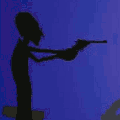|
Right on. Might be I'm off my autopilot game, and I'm noticing some issues with button presses that I think are related to how the HOTAS and FS interact more than the autopilot.
|
|
|
|
|

|
| # ? May 24, 2024 18:28 |
|
MSFS Sim Update 10 beta coming out in a few hours. Apparently it has DLSS support. Been looking forward to this. DLSS looks identical to native to my eyes and adds at least 10 frames which will make a big difference in VR.
|
|
|
|
fuckpot posted:MSFS Sim Update 10 beta coming out in a few hours. Apparently it has DLSS support. Been looking forward to this. DLSS looks identical to native to my eyes and adds at least 10 frames which will make a big difference in VR. Awesome news, every last bit of performance for VR is more than welcome.
|
|
|
|
Bedurndurn posted:Yeah I haven't had the autopilot murder me in a while. It does like to get stuck on the fake waypoints it adds to a flightplan when departing an airport though. Anecdotal, but the 310R's AP just murdered me. Attempted to descend via VS mode and it apparently activated lawn dart mode. Probably just an operator error though.
|
|
|
|
JayKay posted:Anecdotal, but the 310R's AP just murdered me. Attempted to descend via VS mode and it apparently activated lawn dart mode. You need to set it to -500 not -50000 hth.
|
|
|
|
Sim Update 10 beta appears to have borked my VR. Get a big face full of gold screen when I try to enter VR mode. edit: yeah seems pretty much hosed. Tried a few different things to get it to work but no luck. On the plus side the initial load screen is way shorter now. The long wait to get to the main menu bugged me so I'm glad it's gone. Not sure if they do hotfixes for betas, or if it's just a me problem, but I'm really looking forward to seeing how DLSS improves the experience. There's also a new rearprojection toggle that will be interesting to experiment with. fuckpot fucked around with this message at 17:33 on Jul 8, 2022 |
|
|
|
fuckpot posted:Sim Update 10 beta appears to have borked my VR. Get a big face full of gold screen when I try to enter VR mode. I haven't tried VR yet but I fired it up in flatscreen mode and turned on DLSS. I've been doing some benchmarking lately (as much as you can do anyway) because I just replaced a 2080 Super with a 3080 and wanted to check the difference. With DLSS turned on I get 47-50 FPS with all the other settings pretty much maxed out, 3440x1440 resolution. I didn't really see any FPS differences between the different DLSS modes (quality, balanced, performance, ultra performance). In VR before the update, with the 3080 and a Valve Index and a lot of tweaks (using OpenXR Toolkit, etc.) I was able to mostly get it to 45 but not always (so it drops to 30). I'll test VR tonight and report back.
|
|
|
|
fuckpot posted:On the plus side the initial load screen is way shorter now.
|
|
|
|
hannibal posted:I haven't tried VR yet but I fired it up in flatscreen mode and turned on DLSS. I've been doing some benchmarking lately (as much as you can do anyway) because I just replaced a 2080 Super with a 3080 and wanted to check the difference. With DLSS turned on I get 47-50 FPS with all the other settings pretty much maxed out, 3440x1440 resolution. I didn't really see any FPS differences between the different DLSS modes (quality, balanced, performance, ultra performance). What did you get in 2D mode without DLSS? DLSS in flight simulator probably won't be a magic bullet--the game is still too CPU-bottlenecked. The bottleneck is mostly gone at higher resolutions now, but DLSS is similar to just running at a low resolution, where you're still liable to get hit by a bottleneck. So the performance gains may end up quite limited. I'm eager to see how VR works out, though. I end up in the 30 - 45 range on a 3080 Ti too, and I'm not entirely sure where the bottlenecks lie there.
|
|
|
|
Is DLSS really going to do anything useful? If you have a glass cockpit with fine text on the displays then DLSS can't just invent detail that isn't there when the base rendering resolution isn't high enough to display that text properly. Even mechanical gauges tend to have rather fine text around the rim.
|
|
|
|
Dr. Video Games 0031 posted:What did you get in 2D mode without DLSS? Oh, yeah, I was writing in a hurry... I got pretty much the same FPS, so I am not really seeing much difference. I wasn't expecting much for 2d though, I'm really interested to see how it does in VR (and see if I have the same problem). I'll write up the other VR settings I'm using too. Earlier I loaded up the stock 172 w/G1000 and I did notice some ghosting on the speed tape. The cockpit looked fine though. More interested in scenery/sky detail and seeing if it fixes the weird shimmering people report. I can definitely see that in 2d in areas with a lot of houses, small buildings etc.
|
|
|
|
Sapozhnik posted:Is DLSS really going to do anything useful? If you have a glass cockpit with fine text on the displays then DLSS can't just invent detail that isn't there when the base rendering resolution isn't high enough to display that text properly. Even mechanical gauges tend to have rather fine text around the rim. DLSS often displays fine text and other details better than native resolution. Temporal upscaling is magic. It's not inventing those details, but finding them in past frames.
|
|
|
|
Also there's a good thread on DLSS on the forums here: https://forums.flightsimulator.com/t/dlss-work-on-the-fly/528985/11 I forgot MSFS has a built in FPS meter in devmode, I'm going to try that and see what numbers I get (I was just looking at the Steam FPS meter in 2d, and using fpsVR in VR)
|
|
|
|
Sapozhnik posted:Is DLSS really going to do anything useful? If you have a glass cockpit with fine text on the displays then DLSS can't just invent detail that isn't there when the base rendering resolution isn't high enough to display that text properly. Even mechanical gauges tend to have rather fine text around the rim. DLSS sometimes pulls out a bunch of magic and just makes text work.
|
|
|
|
OK, VR status report: some improvement. It switches into VR fine for me, no crashes. I have a Valve Index, a 3080 and an Intel i9-10900KF CPU. Before, I was getting a good 30 fps with render scale 100, terrain & objects lod 100, most other settings at ultra or 'medium' equivalents inside MSFS. (I found this thread to be a decent rundown of what settings affect FPS) I was also using OpenXR Toolkit and using NIS at 80% and fixed foveated rendering on "performance" and "wide" (the defaults for that setting I think). I had played around with NIS vs FSR and didn't see significant differences in FPS. Plus SteamVR at 150% render resolution, 90 hz, and motion smoothing on. That was all after a lot of back and forth with the three different rendering sliders (ingame, Steam and OpenXR) and some forum research. The general consensus seems to be, put SteamVR at its default, MSFS at 100 and adjust OpenXR as necessary. With the beta, OpenXR doesn't currently work so I disabled it. With DLSS on performance mode, I can get 45 pretty constantly. With it on Balanced or Quality it stays between 30-45 depending on what I'm looking at. My test flights were over DC (just starting at 1500 ft east of RFK and flying due west), daytime, scattered clouds, and taking off from KGJT and flying over the city. That second flight was a good test for me of the shimmering AA issue (discussed here at length) which appears to be fixed when using DLSS for me.
|
|
|
|
Oh God, I picked up the Fenix A320 and I'm waaaaaaaaaaaay over my head with the MCDU. Thought it'd be easy coming from the FBW and the INI A300/A310 in XP11 but woof.
|
|
|
|
JayKay posted:Oh God, I picked up the Fenix A320 and I'm waaaaaaaaaaaay over my head with the MCDU. Thought it'd be easy coming from the FBW and the INI A300/A310 in XP11 but woof.
|
|
|
|
In my defense, bad pilot is bad. I've spent a significant amount of time in the A300/A310 when compared to the FBW, so this might just me being stupid. I was hoping it'd transfer over, but I'll probably just have to do a little reading and or watching a setup video or two. Edit: I will say, I'm trying a new setup. Honeycomb Bravo + Airbus Levers with a MS Sidewinder Force Feedback 2 stick. Figured the FFB2 is similar to an Airbus sidestick. JayKay fucked around with this message at 23:22 on Jul 8, 2022 |
|
|
|
JayKay posted:Oh God, I picked up the Fenix A320 and I'm waaaaaaaaaaaay over my head with the MCDU. Thought it'd be easy coming from the FBW and the INI A300/A310 in XP11 but woof. Start here https://www.youtube.com/watch?v=BtLmeqQ_6fU
|
|
|
|
Ok, bad pilot is really bad. I was struggling with getting my take off numbers....mostly because I completely missed the Departure Perf app in the EFB. Funny how much easier it is when you let the computer do the computing. I feel so dumb.
|
|
|
|
https://www.youtube.com/watch?v=Ddcaq1wU5hg&t=169s https://msfsaddons.com/2022/07/07/black-square-teases-the-beechcraft-starship-for-msfs/ Beechcraft Starship is under development by Black Square for MSFS, the group behind the Velocity XL.
|
|
|
|
This loving piece of poo poo game. I revert back due to VR being borked and it's nuked my entire installation.
|
|
|
|
Bentai posted:https://www.youtube.com/watch?v=Ddcaq1wU5hg&t=169s Right into my loving veins. Reminder that Beechcraft fully intended for the Starship to outright replace the King Air. Truly the future we didnít deserve.
|
|
|
|
With the patch history and issues with this game, I don't know why you would want to run the beta unless you are totally at peace with needing to do a potential reinstall.
|
|
|
|
MrYenko posted:Right into my loving veins. When I was growing up in Colorado I could sometimes see one flying in the vicinity of JeffCo Field. There are many Jefferson Airplanes, but only one Jefferson Starship.
|
|
|
|
slidebite posted:With the patch history and issues with this game, I don't know why you would want to run the beta unless you are totally at peace with needing to do a potential reinstall.
|
|
|
|
I for one would not have expected "nuked my entire regular installation up on REMOVAL of beta" to be in the list of possible consequences
|
|
|
|
it is not common for games to have a clean way to roll back patches. if you patch the game and you don't like what the patch does, a full reinstall is typically the only recourse. and you should be ready for the possibilities of deal-breaking issues in a beta build of a game.
|
|
|
|
My understanding is that if you used a custom install location that you can just point your reinstall at that and it validates everything. I did that, so I guess I'll find out soon enough if that works or not.
|
|
|
|
hannibal posted:My understanding is that if you used a custom install location that you can just point your reinstall at that and it validates everything. I did that, so I guess I'll find out soon enough if that works or not. I've tried that a few times and it does not work. Unless the changes they made to how the special windows apps folder works changed that.
|
|
|
|
Unsinkabear posted:I for one would not have expected "nuked my entire regular installation up on REMOVAL of beta" to be in the list of possible consequences this is newb poo poo tbh Jokerpilled Drudge fucked around with this message at 01:27 on Jul 12, 2022 |
|
|
|
Yeah you shouldn't necessarily expect that behavior when changing between a beta and a normal release, but you probably should expect it from MSFS which has the worst loving installer that is possible on god's green earth. How the gently caress they have the installer they have while being affiliated with one of the biggest and most successful software companies to ever exist is baffling.
|
|
|
|
Because Asobo just has to do it their own way. :|
|
|
|
|
I think this expectation may come from how certain Steam games have a "beta" feature that can be flipped on and off with relative ease, or a different installation entirely. Flight sims don't play by these rules.
|
|
|
|
With most steam games like that, you still have to redownload the game when rolling back (at least, that's how it's been in my experience). It's just that the redownload process is far simpler with steam. The real issue with MSFS is how much of a pain in the rear end getting everything reinstalled and updated is.
|
|
|
|
E4C85D38 posted:I think this expectation may come from how certain Steam games have a "beta" feature that can be flipped on and off with relative ease, or a different installation entirely. I have the Steam version of MSFS. The Steam properties page beta tab is how you access the SU10 beta, which came as a surprise to me but hey kudos to Microsoft for actually using Steam functionality. My content folder is not a special Windows Store protected folder, it's just a folder I picked on a secondary drive when I first installed MSFS and I can navigate into it just fine. All the MSFS packages are subfolders. It's about 200 GB of data in total.
|
|
|
Bedurndurn posted:Yeah you shouldn't necessarily expect that behavior when changing between a beta and a normal release, but you probably should expect it from MSFS which has the worst loving installer that is possible on god's green earth. How the gently caress they have the installer they have while being affiliated with one of the biggest and most successful software companies to ever exist is baffling. Windows: We will require you update Also Windows: Update will break if you look at it funny, you may have to format to get updating back. Error 0x80070005. And this is before you even get into the Windows Store bit.
|
|
|
|
|
Unsinkabear posted:I for one would not have expected "nuked my entire regular installation up on REMOVAL of beta" to be in the list of possible consequences
|
|
|
|
I've been spending time in the SU 10 Beta and I'm pretty blown away by the performance increase given by just enabling DLSS. My PC: Ryzen 5 5600x RTX 3060ti 32G of RAM 3440x1440 100Hz monitor Tobii Eye Tracker 5 Not the most powerful machine out there but not a potato either and I never had much to complain about how the game performs. But here the results are so good I almost don't believe it. The in-game graphics settings are HIGH across the board. Regular TAA, 100% render scaling (so, the native 3440x1440), 55 FPS:  In SU 9 I locked this to 50 FPS (half monitor refresh) and enjoyed a smooth experience without wringing the GPU's neck. Looking around with the Tobii was a touch stuttery but certainly nothing to complain about (or so I thought at the time) DLSS - Quality, rendered at 2293x960 and upscaled to native, 81 FPS:  Tough to judge by these resized images but the visual quality is very close - TAA shows better shadows, for example. But certainly nothing that I would consider a deal breaker. There's currently an issue where the EFIS screens of the Garmins are a bit blurry....hopefully this gets sorted out by SU 10 release in August or the MSFS forums are going to be a bloodbath. An extra special bonus to the increased framerate is that 80 FPS is right in the sweet spot to make my FreeSync monitor play nice with my GSync GPU. So no stuttering or tearing. Looking around the cabin with the Tobii is a completely smooth experience. When DLSS was introduced, I was expecting a few gains but nothing like this, it honestly feel like I'm getting away with something I shouldn't. Rot fucked around with this message at 21:16 on Jul 14, 2022 |
|
|
|

|
| # ? May 24, 2024 18:28 |
|
Also, ya'll should grab this glider: https://flightsim.to/file/25518/discus-2c-glider And the free version of Kinetic Assistant: https://msfs.touching.cloud/mods/kinetic-assistant/ It's crazy fun. Soaring is something I've never done IRL so I'm having a great time.
|
|
|