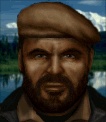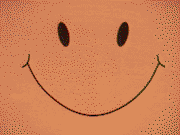|
Dr. Video Games 0031 posted:And it looks like your motherboard comes with no way to flash the bios without the CPU, and it only supports 1000-series ryzen CPUs out of the box. Is that Asrock being Asrock or is that common?
|
|
|
|

|
| # ? May 30, 2024 16:14 |
|
Rinkles posted:Is that Asrock being Asrock or is that common? Most motherboards didn't come with a way to do that back then. You need special bios flashing functionality built into the motherboard. You'll usually see a button for it on the rear I/O if you have it (though some have the button on the board somewhere)
|
|
|
|
That motherboard DOES have a BIOS update that will enable support for the entire Ryzen line (even the newest ones): https://www.asrock.com/mb/amd/x370%20killer%20sliac/index.asp#BIOS You would need to do the 7.0 update first and then 7.1. If the repair attempt fails, maybe you can borrow a 1000-series CPU from someone or get a repair shop to update the bios for you using a spare CPU. Then you can buy a Zen 3 CPU and continue using that motherboard. If the repair attempt succeeds, then ASRock says they don't recommend updating the bios beyond 5.4 if you're using a Zen 1 CPU for some reason. Maybe the newer AGESA versions have regressions with older CPUs?
|
|
|
|
iirc the BIOSes for some of those 3xx ASRock motherboards ran into space limitations so they could only manage to add compatibility for the latest Ryzen CPUs by removing compatibility for older CPUs
|
|
|
|
lih posted:iirc the BIOSes for some of those 3xx ASRock motherboards ran into space limitations so they could only manage to add compatibility for the latest Ryzen CPUs by removing compatibility for older CPUs Nah, the 1700X is compatible with the latest bios. ASRock just advises against it for some unstated reason.
|
|
|
|
Well this thread has been good to me for the past 10 or so years and I'm back again for more advice and hand holding on another build. So I want to build a pc that I'll be using for games like Tarkov, DCS(VR), Arma, Squad, VR games, etc. I'll be doing some hobby level game dev and blender modeling also. I'd like for my budget with shipping and all at/under $2,000. I've messed with some builds on pc parts picker but the notes they give at the bottom scare me, so I'm looking to this thread to help build something solid out of the box with no worries about power and connections, etc. I'm eyeing a build with a 3070ti to save a little money? But I'm not sure what the situation with graphics cards is and if it's even worth it to wait a few weeks/months for new stuff to come out? Thanks again ahead of time, I got the bug and hoping for a new pc by next weekend. I'm in the US. My main monitor is 2560x1440, 144Hz. My second monitor is 1920x1080, 60Hz. edit: Forgot my pc room is upstairs in a small office room so its one of the warmer rooms of the house so I was looking for a case with good ventilation as I can hear my fans sound like they're gonna fly off when just playing Tarkov for 20 minutes. Also, I say save a little money with a 3070ti because I was thinking of just going for a 3080ti... NJersey fucked around with this message at 08:07 on Jul 17, 2022 |
|
|
|
In my opinion, it's very likely that in six months or less, there will be $500 GPUs available that are much better than the 3070. Whether that's in the form of a discounted 3080, or a 4070, or 4060 Ti, who knows. It's pretty hard to predict the future, but I'm cautiously optimistic about the availability of the next generation, and the cards are coming in a few months. (though the 4070 through 4060 may not be until sometime next year.) With all of that said, the current graphics cards are still very good, and if you want to play games now, then just buy a GPU now. Get enough use out of it and you won't feel bad when it inevitably falls in price. And you're not going to have any fun waiting for a better deal. I would recommend either the 3070 or the 3080, not the 3070 Ti. The 3070 Ti offers very little additional performance (like, 5%) for $100 more. The 3080 meanwhile is a big step up from the 3070, and it might be helpful in getting the most out of DCS VR. Though I imagine DCS is still perfectly playable on most headsets with a 3070. (fake edit: someone using a GPU with very similar performance to the 3070 says DCS plays well on a Quest 2) The cheapest 3070 is $530 right now. I would consider spending $20 extra for the triple-fan version of that card if you're sensitive to noise, since it'll be quieter. The cheapest 3080 is $740 after rebate. The case with the best ventilation out of the box has to be the Fractal Design Torrent. It's also massive and expensive. It has two 180mm x 38mm fans in the front that deliver an absurd amount of airflow and a row of three 140mm fans on the bottom blowing directly into the GPU for good measure. It can apparently get loud if you leave the fan curve untouched, but it can be tuned to run very cool and quiet. The next step down from this would be the soon-to-be-released Lancool III with its stock four 140mm fans. And another step down from this is the Lancool II Mesh which comes with one less fan, but it still performs great thermally. The current biggest bargain in airflow-centric cases is the Corsair 4000D Airflow, which is $75 after a $20 rebate. You will want to buy extra fans to fill it out, but it's otherwise very well ventilated. Other noteworthy cases are the Fractal Design Meshify 2 series, the Phanteks P500A and G360A, and the Corsair 5000D Airflow (the 4000D's bigger brother). None of these other cases provide the same raw airflow as the Torrent, but you can still build some cool and quiet PCs in them. Dr. Video Games 0031 fucked around with this message at 08:43 on Jul 17, 2022 |
|
|
|
Okay cool, yea not worried about spending a couple hundred dollars more now rather than waiting. Like ya said, I'll pay to have fun now. So here's what I picked out using what little I know about all these parts. I don't know if there's anything to switch out for better options or is this good to go? https://pcpartpicker.com/list/h3hCFg
|
|
|
|
NJersey posted:Okay cool, yea not worried about spending a couple hundred dollars more now rather than waiting. Like ya said, I'll pay to have fun now. So here's what I picked out using what little I know about all these parts. I don't know if there's anything to switch out for better options or is this good to go? Swing and a miss, your CPU is two generations old. Try something like this. You probably don't need the fans, the case comes with two you can use as intake and with two on the AIO exhausting you should be fine. Butterfly Valley fucked around with this message at 19:19 on Jul 17, 2022 |
|
|
|
Thinking about upgrading my current system. Parts Im gonna be reusing are my B450 Tomahawk + Ryzen 3600 (+CoolerMaster Hyper 212) + 16 gigs of DDR4, maybe my 250GB SSD (Samsung 830 series) - SSD is pretty old at this point though, not sure how much that matters. For the new parts I´ve done some research and this is what I´ve come up with: This is for 1080p and I´m in Germany; GPU: ASUS TUF Gaming GeForce RTX3060TI V2 8GB OC Edition - 637€ From the reviews I´ve read supposedly cool/quiet and more than enough power for 1080p/mid-quality 1440p if I wanna upgrade to that down the line. Case: Corsair 4000D Airflow Mid-Tower-ATX - 99€ Probably gonna get 2-3 Noctua/be quiet case fans. PSU: Seasonic FOCUS GX-650 - 87€ Reviews mention kinda stiff cables though/ 650W should be enough according to PSU calculators? SSD: WD Blue SN570 NVMe SSD 1 TB - 87€ Unless there is a reason to go with the more expensive Samsung ones? Any help would be much appreciated
|
|
|
|
650 will be fine although since GPUs are trending significantly up in power consumption it may not be if you upgrade the GPU down the line, although that's future proofing which generally is kind of a fools errand. that card will destroy 1080 (i STRONGLY suggest you pair it with a high refresh rate monitor btw it's overkill for 1080/60Hz by a lot). that SSD will work great.
|
|
|
|
Intelligibility posted:Any help would be much appreciated Mostly looks good except don't pay that much for a 3060ti if you can avoid it, prices are trending downwards and you should be able to get one at closer to RRP without too much effort
|
|
|
|
CoolCab posted:650 will be fine although since GPUs are trending significantly up in power consumption it may not be if you upgrade the GPU down the line, although that's future proofing which generally is kind of a fools errand. that card will destroy 1080 (i STRONGLY suggest you pair it with a high refresh rate monitor btw it's overkill for 1080/60Hz by a lot). that SSD will work great. Thanks, and ye I´m at 144Hz Butterfly Valley posted:Mostly looks good except don't pay that much for a 3060ti if you can avoid it, prices are trending downwards and you should be able to get one at closer to RRP without too much effort From the reviews I´ve read the best 3060 ti is the Asus Rog Strix which still goes for 800€ here lmao. Most 3060 ti`s are priced around the card I picked and from those this is the best-reviewed one so 
|
|
|
|
right it's reviewed well because frankly it has very overkill cooling. the "3060ti" part is the actual GPU die, the "ASUS TUF" etc etc is the board partner adding a handful of minor things, specifically better components ie capacitors/power delivery, cooling and a higher power limit for overclocking due to the previous. it's really unnecessary in the 3060ti's case, it's just not a high enough power part - if you instead bought a cheap version of the next stage up the stack (ie, a cheaper 3070) you'd get better performance by a bit despite being probably cheaper.
|
|
|
|
Butterfly Valley posted:Swing and a miss, your CPU is two generations old. Haha, good to know. Saw there was some conflict with the motherboard so I switched it out and I think this will be my build and will probably buy it this week unless anyone has any more advice? https://pcpartpicker.com/list/cgnYQ6
|
|
|
|
Intelligibility posted:Thanks, and ye I´m at 144Hz You can get FE 3060tis at like €400 from notebooksbilliger.de, I get frequent alerts for them. Also don't get so hung up on the differences between different models of the same chip, the actual real world performance difference is absolutely negligible, as long as the card has sufficient cooling, which for a 3060ti 2 fans is enough.
|
|
|
|
NJersey posted:Haha, good to know. I chose the z690 motherboard because it supports overclocking (that's the K at the end of your CPU). B660 doesn't. The MSI board was literally made for 12th gen Intel so I doubt its going to ship with incompatible BIOS. Or if you want to stick with the b660 motherboard then change your CPU to the non-K version so you're not wasting a feature.
|
|
|
|
CoolCab posted:right it's reviewed well because frankly it has very overkill cooling. the "3060ti" part is the actual GPU die, the "ASUS TUF" etc etc is the board partner adding a handful of minor things, specifically better components ie capacitors/power delivery, cooling and a higher power limit for overclocking due to the previous. it's really unnecessary in the 3060ti's case, it's just not a high enough power part - if you instead bought a cheap version of the next stage up the stack (ie, a cheaper 3070) you'd get better performance by a bit despite being probably cheaper. Butterfly Valley posted:You can get FE 3060tis at like €400 from notebooksbilliger.de, I get frequent alerts for them. Also don't get so hung up on the differences between different models of the same chip, the actual real world performance difference is absolutely negligible, as long as the card has sufficient cooling, which for a 3060ti 2 fans is enough. Ok then I´ll see if I can find a better deal for the 3060ti or go for a 3070, thanks guys
|
|
|
|
I have an old gaming PC that had its graphics card die, which resulted in my building a whole new gaming PC. I now want to turn the old gaming PC into a game server given that all the other parts are fine. The CPU doesn't have integrated graphics, so I want a replacement graphics card, but it just need to be able to run Windows 10 on a monitor, no actual gaming required on the machine. Does anyone have any suggestions on what I should be looking for to get this done at a reasonable minimum of cost while still getting something that should be reliable?
|
|
|
|
Butterfly Valley posted:I chose the z690 motherboard because it supports overclocking (that's the K at the end of your CPU). B660 doesn't. The MSI board was literally made for 12th gen Intel so I doubt its going to ship with incompatible BIOS. Or if you want to stick with the b660 motherboard then change your CPU to the non-K version so you're not wasting a feature. Oh ok then, I'll go with your build. I haven't overclocked before but it doesn't seem like I'd save much by changing CPUs and it's nice to have the option. Thanks
|
|
|
|
What's the gold standard for SFF/SFX power supplies right now that won't break the bank? I finally settled on case swapping into a Lian Li Q58, and was thinking of upgrading from a 550 watt PSU to a 750 watt unit (since I'll probably go to a 4070 at some point) Edit: I see the SFX 80+ gold EVGA Supernova 750 watt PSU is on sale for $99, how is EVGA on power supplies? I've only bought them for budget builds for friends and never for my own rig change my name fucked around with this message at 22:45 on Jul 17, 2022 |
|
|
|
I broke the CPU housing AND bent a pin on it trying to replace the thermal paste for my current computer, so I went to Microcenter and got a 5600X and a A250M DS3H motherboard. Everything is plugged in, I've triple checked all the connections, and everything seems to be powered (including the GPU fans) but there's no display. I am very aggravated right now
|
|
|
|
Farecoal posted:I broke the CPU housing AND bent a pin on it trying to replace the thermal paste for my current computer, so I went to Microcenter and got a 5600X and a A250M DS3H motherboard. Everything is plugged in, I've triple checked all the connections, and everything seems to be powered (including the GPU fans) but there's no display. I am very aggravated right now I assume you mean an A520M motherboard? A 250 motherboard would be for Intel and not work with a Ryzen processor
|
|
|
|
that's an intel board are you sure? the chip shouldn't even a little fit
|
|
|
|
Yeah, my bad, meant A520M
|
|
|
|
so that should work with a ryzen 5000 chip i think, but it does predate it. so it's possible you got old stock on the old bios, tbh i had to look up wtf an a520m mobo is so i assume there's some reason people strongly recommend a b550 over them. if it's old stock and it has a bios flashback feature of some kind you might be able to update the flash without a chip but my expectation on a lower end board like that would be you'd need some other ryzen chip to get it into the BIOS and then run the updater or whatever. it could be other stuff, but if you've ruled all that out (clear cmos, check with one stick of ram, check different slots, check all connections, check with another GPU if possible, etc) then it could be that. if it's powering up but not posting, or boot cycling, those both could be the mobo not knowing how to use the CPU.
|
|
|
|
contact the microcenter, i think some of them do onsite work and if you explain what you think is the problem they might be able to help you out. with a ryzen chip it's like (cpu install time) + maybe 10 minutes in the bios, and you don't even really need the cooler on properly.
|
|
|
|
You can either get the micro center support to use an older CPU to flash the bios, or (what you should do) return the motherboard and get a B550 board instead. An A520 board is going to gimp your performance.
|
|
|
|
I'm just gonna mention that the onboard video won't work with a 5600X even though I think Farecoal has a GPU. Just in case.
|
|
|
|
Dr. Video Games 0031 posted:You can either get the micro center support to use an older CPU to flash the bios, or (what you should do) return the motherboard and get a B550 board instead. An A520 board is going to gimp your performance. Well drat, sounds like it might be worth returning whether I can actually get it to work or not. Thanks, probably should have done more research before grabbing a board
|
|
|
|
Related to Nvidia FE discussion - I was looking at building a gaming PC before ending up with a PS5 (for reasons, I might build one around Christmas instead), and came upon this site: https://gpudrops.com/bestbuy. I think the Discord was linked earlier in the thread, but the site is way more convenient. It shows every Best Buy location in the US and highlights each one that has stock of Nvidia FE cards (and others), PS5s, and XBOX Series Xs. It doesn't show the number in stock, only if they have it, so a given store could have 15 cards or just one. You can filter it to specifically highlight stores that have FE cards, and if you click on a red dot, it'll show you which ones they have in stock and their MSRP. You can also verify using the Best Buy app "toggle trick": if you limit inventory to your chosen store and the card (or PS5 or Xbox) shows up as "Sold Out", it means they have at least one in stock. The GPUDrops inventory automatically updates if a card or console goes out of stock, and re-stocks usually show up 1-2 hours before or after a given store's opening hours. I was able to get a PS5 yesterday thanks to the map - I found a nearby store that had it in stock, showed up half an hour before opening (unnecessary in my case, I was the only one there), and walked out a few minutes later with one.
|
|
|
|
curried lamb of God posted:Related to Nvidia FE discussion - I was looking at building a gaming PC before ending up with a PS5 (for reasons, I might build one around Christmas instead), and came upon this site: https://gpudrops.com/bestbuy. I think the Discord was linked earlier in the thread, but the site is way more convenient. drat, there are FE cards of all stripes apparently available across NYC. I guess the shortage really is over
|
|
|
|
There aren’t a lot of reasons to play for the Asus Strix tax but if you are super into corsair RGB walled garden ASUS is the only company that works with Corsair. Not only does the graphics card show up properly in icue letting you synchronize lighting really easily but games that take over your RGB properly take over your entire system including your graphics card which is something I can’t do with my EVGA card.
|
|
|
|
Intelligibility posted:Ok then I´ll see if I can find a better deal for the 3060ti or go for a 3070, thanks guys it just occurred to me that this might be the first time since launch we could actually make that formerly incredibly common observation - "don't get a high end version of a low end GPU" advice hasn't really been applicable, really closer to "don't buy a GPU, but if you have to, how many kidneys do you have spare". stack differentiation actually matters at all again. feels good  definitely means we need to come up with a new name for the thread, though
|
|
|
|
CoolCab posted:it just occurred to me that this might be the first time since launch we could actually make that formerly incredibly common observation - "don't get a high end version of a low end GPU" advice hasn't really been applicable, really closer to "don't buy a GPU, but if you have to, how many kidneys do you have spare". stack differentiation actually matters at all again. feels good Don't jinx it.
|
|
|
|
This sold out already, but drat, Best Buy had a 4TB Firecuda 530 (7300 MB/s) for $300 this morning: https://www.bestbuy.com/site/seagat...=0&mpid=2992781 More like that, please.
|
|
|
|
I successfully switched out the i5-2300 2.8 GHz (3.1 GHz single-core turbo) for an i7-2700K 3.5 GHz (3.9 GHz single-core turbo). I also replaced the stock cooler with an Thermalright Peerless Assassin 120 SE which I got during the Prime sale for $35.98 including tax, but that may have been less successful. There wasn't room for the second fan to be directly adjacent to one of the heatsinks, so the inside of the case looks like It doesn't feel like the upgrade made the PC any cooler than before (previous results). When I tested it on A Hat in Time's start area again by switching windows, at 83.8% CPU usage I got 92C, 97C, 96C, and 97C for the four cores with 60C for the GPU. Maybe it is because of improper installment, or maybe it is because the case is too crowded now. The new baseline temperature is about 33C when completely idle, which seems about 3 degrees hotter than before. It goes up to 40C when I do something like open the task manager. There were a few other issues during installment. It comes with these wires that attach to the fans and clip onto the heatsink, but I couldn't get them to bend the right way while staying attached to the heatsink.  It was easier while the fan wasn't between the heatsink components, so I kept taking it out and putting it back in, and it kept scuffing the heatsink. Eventually it seemed that the tight fit and friction with the ridges of the heatsink holds the first fan in place well enough anyway, and the other fan doesn't have much room to move. Here is the Acer Predator G3610 case exterior.  Maybe I should test it with the side panel off. galenanorth fucked around with this message at 02:17 on Jul 19, 2022 |
|
|
|
From the looks of it, the air has neither anywhere to come from nor anywhere to go. You're sucking in fresh air from an askew fan butting up against the power supply with only partial coverage, and your exhaust is blowing straight into the back of your GPU - the exhaust fan in the back of your case is probably doing more to move heat away from the heatsink than either of the fans on the tower. It should really be oriented so that the back of the tower is pointing towards the case exhaust.
|
|
|
|
clean that dust out too
|
|
|
|

|
| # ? May 30, 2024 16:14 |
|
side panel off would isolate the issue though, if it's suddenly much better then you know it's a case issue.
|
|
|