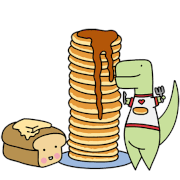|
I have a ton of pull-string lights at my house (no hardwired wall switches) that I replaced with these a few years ago: https://www.amazon.com/gp/product/B07YXTZRJF/ No hub needed, it was like $10 for a bulb and a single wall-mount dimmer that is pre-paired only to that bulb, and the dimmer takes a single coin battery that lasts years. As you can see the bulbs are discontinued, and Amazon insists on having the shittiest search engine on the planet. Not having much luck on eBay either. No clue why something this useful is so hard to find. Lutron made a dimmer that could connect to a single bulb with no hub as well, called the "Lutron Connected", and they discontinued that too, now they're $100 each on eBay. Anyone know where I can still buy anything like that? I want spares, and I have elderly family who want it as well since it's functionally identical to wired wall-dimmer as far as they're concerned. Zero VGS fucked around with this message at 01:56 on Jul 13, 2022 |
|
|
|

|
| # ? May 22, 2024 07:15 |
|
Zero VGS posted:I have a ton of pull-string lights at my house (no hardwired wall switches) that I replaced with these a few years ago: The article tells the specs of the remote -> 915MHz which is likely MCT. Try searching on aliexpress or bang good if you can find something that will work with it.
|
|
|
|
haveblue posted:Speaking of Ikea, is there any alternative to the Tradfri gateway for exposing their stuff to Homekit? That part seems impossible to find these days. Return the Tradfri gateway and get sonoff zigbee thing, then run zigbee 2 mqtt. link it with home assistant and have home assistant expose homekit. sharkytm posted:Or use Wyze cams and block them at the router after setup. I wouldnt recommend wyze cams at all.
|
|
|
|
I canít really make wiring changes to my renter apartment, but are there super cheap toggle on/off smart switches that are battery powered that I can connect in to Google Home enabled lightbulbs? Sometimes I just wanna press a button to turn off the lights but any switches Iíve seen all seem to be wired or weirdly expensive.
|
|
|
|
Question Mark Mound posted:I canít really make wiring changes to my renter apartment, but are there super cheap toggle on/off smart switches that are battery powered that I can connect in to Google Home enabled lightbulbs? Sometimes I just wanna press a button to turn off the lights but any switches Iíve seen all seem to be wired or weirdly expensive. since you are renting you have two good options Wifi smart bulbs wifi outlets a lot of the cheap bulbs operate on the tuya cloud, they are google home friendly and not expensive. they are regular light bulbs that you just replace in your lamps. The colour bulbs are not bright when you use colours but the brightness of the white colour is pretty decent wifi outlets are similar to the bulbs, they are most likely on the tuya cloud if they are super cheap. TP link has a line of them too they operate over wifi. wifi is good if you have a small number of them. if you move to a larger place and want more IOT devices you would be better off using zigbee/zwave/meta
|
|
|
|
Oh I have Wi-Fi bulbs and Wi-Fi plug outlets. Iím just looking for a button that I can sticky tape to the wall to act in place of a traditional light switch that can perform the command of toggling the bulb, since turning it off on the real switch would mean I canít switch it on again remotely.
|
|
|
|
Question Mark Mound posted:Oh I have Wi-Fi bulbs and Wi-Fi plug outlets. Iím just looking for a button that I can sticky tape to the wall to act in place of a traditional light switch that can perform the command of toggling the bulb, since turning it off on the real switch would mean I canít switch it on again remotely. You could do this with some Zigbee buttons (such as the Aqara Mini Switch and IKEA Tradfri button), but you'd need some extra stuff, i.e. a Zigbee hub that can also talk to your lightbulbs over wifi. I'm using Home Assistant with a Zigbee USB stick (and have a zigbee button controlling wifi outlets), but that might be a little overcomplicated for your setup. A SmartThings hub might be able to do this a bit more simply, but I don't know that ecosystem well. Edit: I'm under the impression that wifi devices use too much power to make a small battery-powered switch viable. Zigbee doesn't use much, and so can be powered by a coin cell battery and last a couple of years. GigaFuzz fucked around with this message at 21:09 on Jul 13, 2022 |
|
|
|
I wonder if we will see a bunch of matter/thread capable stuff this fall for xmas time, it seems like this stuff should be showing up but perhaps the supply chain is wreaking havoc.
|
|
|
|
GigaFuzz posted:Edit: I'm under the impression that wifi devices use too much power to make a small battery-powered switch viable. Zigbee doesn't use much, and so can be powered by a coin cell battery and last a couple of years. I wonder if the best bet is to just stick with phones and Google Nest Hub as the switches for now and go all-in on Matter equipment in a year when we move to somewhere more permanent.
|
|
|
|
Question Mark Mound posted:Hmm, the cost of buttons and also a Zigbee hub might be a bit too much. Matter doesn't require new equipment, just new firmwares on bridges(good luck on anything not Lightify). Thread will require new kit. If you want the least friction i would suggest current hue with zigbee AND bluetooth, use it now as bluetooth, add a bridge once matter is out. SlowBloke fucked around with this message at 10:20 on Jul 14, 2022 |
|
|
|
Question Mark Mound posted:I canít really make wiring changes to my renter apartment, but are there super cheap toggle on/off smart switches that are battery powered that I can connect in to Google Home enabled lightbulbs? Sometimes I just wanna press a button to turn off the lights but any switches Iíve seen all seem to be wired or weirdly expensive. Not the cheapest thing in the world but Lutron Auroras are great for renters, especially if the lights you want them to control are also controlled by a toggle switch. They're officially a "Friends of Hue" product but they can be paired up with any Zigbee compatible platform as far as I'm aware. They can definitely be attached to Home Assistant and from there connected to almost anything else.
|
|
|
|
wolrah posted:Not the cheapest thing in the world but Lutron Auroras are great for renters, especially if the lights you want them to control are also controlled by a toggle switch. They're officially a "Friends of Hue" product but they can be paired up with any Zigbee compatible platform as far as I'm aware. They can definitely be attached to Home Assistant and from there connected to almost anything else. They can link directly to any Zigbee bulb (I don't use Hues) and can also interface with Home Assistant. The only quirk I've discovered is that when linked directly with bulbs, if you also control those bulbs from Home Assistant routines, you have to tap the button on the Aurora an extra time to get it to take back control of whatever they're linked to. The workaround is to have HA process all of the input from the Auroras, but I found there was just enough latency doing this to be annoying.
|
|
|
|
wolrah posted:Not the cheapest thing in the world but Lutron Auroras are great for renters, especially if the lights you want them to control are also controlled by a toggle switch. They're officially a "Friends of Hue" product but they can be paired up with any Zigbee compatible platform as far as I'm aware. They can definitely be attached to Home Assistant and from there connected to almost anything else. I still want to say "gently caress Lutron" for releasing the world's most perfect wireless wall-mount dimmer that you can pair to any Zigbee/Hue bulb with no hub, selling them for $15, then discontinuing them a few months later, so that they're all being scalped for $150 each these days. Then the replacement I found from some no-name Chinese place was discontinued too. It's like there's some conspiracy to perpetuate The Internet of poo poo.
|
|
|
|
Anyone have any recommendations on a smart thermostat or at least one that can be used remotely? So many seem to be hit or miss garbage.
|
|
|
|
I've had Ecobee thermostats for probably 5 years now, and they're still working great. We have the Ecobee 3, but I think they're up to a 4 now with some cheaper "lite" options available... not sure what the difference is. No subscription, but access is cloud based for better or for worse. They integrate well with Home Assistant, google home, alexa, and apple's whatever (homekit?) as well I believe. They also have satellite sensors you can buy that do temp/occupancy for rooms. It's supposed to tie in to a smart "follow me" feature that adjusts the the operation based on what rooms are occupied (i.e. if one room runs hot and it's occupied it'll put a heavier weight on that sensor's temp). We disabled that feature because it didn't seem to work all that great. But it's nice to know what temp each room is to give you an idea of where the hot/cold spots are. For other home automation stuff the occupancy sensors are worthless because they have such a heavy filter on them they don't respond quickly... which makes sense, because they're designed for changing the HVAC settings, which you don't want bouncing around a lot.
|
|
|
|
I have an 8 year old Nest that's been great as long as you don't mind giving even more data to Google. Otherwise Ecobee seems like the way to go, my parents got one a year or so ago and love it.
|
|
|
|
I haven't experienced it, but this thread is super against Nest. Particularly older vintages which used solid state relays, whose failure mode is generally "stuck on." Not sure if they fixed that or not. Our HVAC techs also advised us way back against the Nest because they apparently make it real tough for techs to change settings to do maintenance.
|
|
|
|
I've got the ecobee 3 lite with a couple of external sensors. I'd recommend it. IIRC, The non-lite features were things like Alexia microphone and stuff. I just wanted base thermostat with internet control and no subscription fees, and it works very well for that. FYI, external temp sensors work by the thermostat averaging the temps across the active sensors and taking that as your house temp instead of just the one room it's mounted on - if it works for you, great, but assume it won't - as it doesn't fix the problem of a room with bad venting issues. Also the 'room occupied' sensor kinda fails when you're asleep and not moving. But as DaveSauce mentioned, it's nice to know sometimes. And they don't show up in the online graphs unfortunately. Sometimes nice to download graphs like this so you know how it's working.
|
|
|
|
I have an Ecobee 3 and I love it. The cloud integration is painless, and it can also interface with Home Assistant - I can get graphs of temperature and humidity over time, and alerts if the temperature gets out of a certain range. It has built-in daily/hourly scheduling, but I can also do more specific automations from HA if I want.
|
|
|
|
Rakeris posted:Anyone have any recommendations on a smart thermostat or at least one that can be used remotely? So many seem to be hit or miss garbage. I'm running NetAtmo Thermo units in my apartment and it's good albeit battery hungry if you push aggressive thresholds.
|
|
|
|
Rakeris posted:Anyone have any recommendations on a smart thermostat or at least one that can be used remotely? So many seem to be hit or miss garbage. For baseboard heaters, the Mysa stuff was recommended in here and I picked them up, very happy with them. They make non-baseboard thermostats also and I'd probably go that direction if I need that one day because I've been happy with them.
|
|
|
|
Thanks for the recs all, some options to consider!
|
|
|
|
I've got a ~1987 alarm system at home that I'm replacing with a raspberry pi and some relays but I'm having issues with mqtt-io. Any time I get a state on published it's followed instantly by a state off even if the triggering condition still exists. Pigpiod didn't have that issue but the remote rpi gpio integration is awful and dies if there's any network issues. Has anyone successfully used mqtt to integrate a pi gpio header and if so, what did you use for it?
|
|
|
|
Anyone know of a homebridge plugin that will let me start Pandora stations on my Sonos Amp with scenes? I need to be able to start my 70s/80s metal Pandora station on my pool speakers.
|
|
|
|
I got a SimpliSafe system and I really don't like it, I really just wanted to outdoor cameras to keep an eye on things when I'm out of town but these one kind of suck IMO. The video quality seems good and it captures a much wider angle than I thought, but beyond that they seem pretty clunky and slow and I'm getting lots of false positives. Is there a thread consensus on SimpliSafe? I bet it's not great. I spent 600 on a whole system with glassbreak sensors and all that junk but now realize I don't need any of that. Anyway is there something anyone would recommend, roughly between SimpliSafe and these Raspberry Pi's you're doing? So getting rid of SS's lockdown fortress stuff, but not going all the way to a custom build with a bunch of configuration. I think I could get away with 4 cameras, and maybe one of those doorbells. I don't usually need monitoring like SS has but it might be good for times I'm out of town or unavailable. So maybe something with monthly start-stops instead of a contract - but that's just a feature that might be nice, not a must-have. My main thing is getting alerts on my phone when motion is detected, then being able to view it live, and record if needed. Any suggestions? Thanks 
|
|
|
|
I hate so much about this recommendation, but Ring has *functionally* been a pretty great experience for my usage of two cameras at my apartmentís ingress/egress points. I keep meaning to buy a couple smart switches so I can automate turning them off when weíre home but settled on a fabric condom we put over when arriving home.
|
|
|
|
So I solved my problem. When I moved everything around I connected the common ground to an I2C pin  Gamer roomie, I'm only using a single pi to link existing sensors to homeassistant. I do have an Annke 8 channel NVR and some boring Zosi cameras but those are separate and just feed in via RTSP. I may add MotionEye for the alerts though, I haven't figured out how to link the Annke appliance. Shalhavet fucked around with this message at 01:42 on Jul 20, 2022 |
|
|
|
Ok so I'm kind of a dummy here -- as I mentioned about a month ago, I'm starting from scratch outfitting a vacation rental with a few smart devices. The one we were most interested in was a smart lock/deadbolt where the PIN can be changed periodically (remotely if possible). The others were somewhat subservient to that need. Eventually I settled on a "works with Ring" system. So I got the video doorbell, a Honeywell T9 thermostat, and the Yale x Assure smart lock. I made sure to get the lock that has a "built in Z-wave" thing. Since apparently without that, there's no chance of remotely controlling it. However, being a total noob, that's about as far as my understanding went. Only after installing it and trying to connect it to an app did I realize that actually, I need some sort of Z-wave hub. I don't exactly regret the purchase, since it sounds like that's the best way to go, but I am left a little blindsided by that. For quick reference, here's the lock I bought: https://www.amazon.com/gp/aw/d/B084DX7T1G So, what's the most efficient way for me to fulfill that need? I don't anticipate adding too many more smart devices to this system, though I'm open to it. It looks like a Ring Alarm base station might be a good way to go, but it also wasn't really something I was planning on. Again, not really opposed to it, but just... wondering if there's an easier, cheaper way that also won't lock me out of future expansion. I know this is total noob stuff, so sorry in advance.
|
|
|
|
Sir Lemming posted:Ok so I'm kind of a dummy here -- as I mentioned about a month ago, I'm starting from scratch outfitting a vacation rental with a few smart devices. The one we were most interested in was a smart lock/deadbolt where the PIN can be changed periodically (remotely if possible). The others were somewhat subservient to that need. Eventually I settled on a "works with Ring" system. So I got the video doorbell, a Honeywell T9 thermostat, and the Yale x Assure smart lock. I made sure to get the lock that has a "built in Z-wave" thing. Since apparently without that, there's no chance of remotely controlling it. I've had a good experience with my Hubitat. I know many on here will recommend setting up Home Assistant on a raspberry pi or spare PC but a Hubitat is about as close to plug and play as you can get with like 98% of the functionality and capabilities of Home assistant. You can use it with either local only control or enable cloud to change your lock pin remotely and so on. Should work out of the box with any Z wave or ZigBee device and you can install plugins to control many wifi devices as well. e: actually on rereading your post Ring base might be even easier for your purposes since it sounds like all of your stuff is already in the Ring ecosystem. Would provide easy control from a single app on your phone with basically no setup. Dark Knight fucked around with this message at 22:02 on Jul 20, 2022 |
|
|
|
Get the Ring alarm. IMHO, it's well worth the money and the monitoring is very inexpensive. You'll be able to control the lock through that app.
|
|
|
|
Anybody doing something to monitor the state of Blue Iris as service, like a watchdog (but for BI itself, not its cameras), in case it goes down? I'm seeing a lot of potential options but would appreciate any well-worn ideas you all have.
|
|
|
|
Tapedump posted:Anybody doing something to monitor the state of Blue Iris as service, like a watchdog (but for BI itself, not its cameras), in case it goes down? I've been running Blue Iris Tools (which is super crusty) on the very same Win 10 instance I've been running BI for the last 6+? years. If something happens it restarts it. I've never had a problem.
|
|
|
|
Oh, wow! Color me completely unaware of that. It looks perfect for the job. Thanks!
|
|
|
|
Tapedump posted:Oh, wow! Color me completely unaware of that. It looks perfect for the job. It can't even update itself anymore because it's abandonware basically.......but it still keeps on trucking. If you find something better and supported please do tell.
|
|
|
|
Anyone have experience with the Ultraloq brand smart locks? Especially the one with fingerprint access? Woot had this one Limited-time deal: Smart Lock, ULTRALOQ U-Bolt Pro + Bridge WiFi Adaptor, 6-in-1 Keyless Entry Door Lock with WiFi, Bluetooth, Fingerprint and Keypad, Smart Door Lock Front Door, ANSI Grade 1 Certified https://a.co/d/6Vj7rk3 on sale for $126 and I'm thinking of taking the splurge. The fingerprint would be nice for my kids and key codes for when relatives visit. Reviews look pretty good, but I trust goons more than random Amazon people these days.
|
|
|
|
Sanity check, I'm trying (and failing) to add multiple triggers to a HomeKit automation (nobody home AND temperature over X). I can do the temperature part using conventional automation but no clear way for the "nobody home" trigger. Any suggestions?
|
|
|
|
Douche4Sale posted:Anyone have experience with the Ultraloq brand smart locks? Especially the one with fingerprint access? Woot had this one Limited-time deal: Smart Lock, ULTRALOQ U-Bolt Pro + Bridge WiFi Adaptor, 6-in-1 Keyless Entry Door Lock with WiFi, Bluetooth, Fingerprint and Keypad, Smart Door Lock Front Door, ANSI Grade 1 Certified https://a.co/d/6Vj7rk3 on sale for $126 and I'm thinking of taking the splurge. I don't have that exact model, but I do have the newer Pro Wi-Fi version on my front door and the U-Bolt Pro Z-Wave + Bridge on my back door. I really like them, but these are the only smart locks I've ever used so there may be better options. They are easy to install and I had to get a lock RMAed and the company was very easy to work with and they sent a replacement lock quickly. The app is fine on iOS but we had some problems where my account could generate guest passcodes that worked and my wife's account could generate guest passcodes that wouldn't work. Resetting both locks and reinstalling the apps on both phones fixed it. Easy fix but a weird problem and we haven't had any issues since. If you have any questions I'd be happy to answer them! Being able to unlock your door with a fingerprint is great but it's nice to have a key backup too.
|
|
|
|
Anyone have any recommendations for good zigbee or zwave open/close or up/down battery remote buttons for blinds? Currently have a Zigbee ikea blind set paired with ZHA and home assistant, but I found the included remote to be pretty lovely with my Zigbee network for whatever reason. I have a bunch of other devices with no problems, and I've tried three of the remotes now and they all suck poo poo and don't work after a period of time without a reset/repair.
|
|
|
|
If you use the Blink system, Target is running a Prime Day like sale right now. https://www.target.com/s?searchTerm=blink&Nao=0&facetedValue=q643letj52 It was even cheaper in store for me (add on cam was $45) and you get a free Show 5 with online purchases and in-store they were giving away the Blink Mini with pretty much everything.
|
|
|
|

|
| # ? May 22, 2024 07:15 |
|
Is HomeAssistant still the go-to if I want to roll my own smart home solution? And in the same vein are there any companies that are sort of like a One-Stop shop for different HA friendly devices? I'm really having trouble sorting through what is a decent device and what is just an endlessly rebadged gizmo from China.
|
|
|