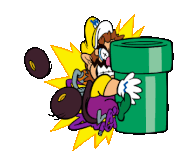|
I don't store mine on the device because it always falls off in my computer bags. It holds a charge for a long time regardless though.
|
|
|
|

|
| # ? Jun 6, 2024 03:13 |
|
The random amazon case/stand I got off amazon has a little pocket to stash the pencil in, but I've not once used it because the molded plastic around where the pencil sticks holds it quite safely.. it's not fallen off once. No keyboard when using this case though, so it's kind of a specific use case setup.
|
|
|
|
are there a bunch of recommended apps to put on an iPad? (pro if it matters) haven't used iOS in years aside from helping family with poo poo. i mean stuff like a keyboard app. also, what's the easiest way to sync files from a pc/android phone?
|
|
|
|
iOS and iPad OS come with an on-screen keyboard as part of the stock OS to facilitate ease of typing, no app install required! Apple, it just worksô. HTH, op.
|
|
|
|
it does not help 
|
|
|
|
crepeface posted:are there a bunch of recommended apps to put on an iPad? (pro if it matters) 1.) Paprika 3, Symphony of the Night (because it's only 4 bux, i mean c'mon), Kanopy, NFB  , Weather Network (because it actually shows the Feels Like in the widget). Streaming apps of your choice. Gboard for swiping to type and gif search. , Weather Network (because it actually shows the Feels Like in the widget). Streaming apps of your choice. Gboard for swiping to type and gif search.2.) Not sure about syncing, but the Move to iOS app on Android should transfer them (i forget, it's been a few years).
|
|
|
|
crepeface posted:are there a bunch of recommended apps to put on an iPad? (pro if it matters) Drive, Dropbox, etc for syncing. Recommended apps is way too personal, we don't know what you bought a tablet for. Google Maps, your banking app, a weather app, some streaming apps, apple arcade has a bunch of good games now and stuff like that. Brave browser to block 99% of the mobile crap. I use the pop out keyboard, I don't like the full size keyboard. A lot of people like Gboard, I don't but YMMV. Beyond that you can pretty much just peruse the thread when you're bored and find various app recommendations.
|
|
|
|
I use Outlook as a mail client. I also use Chrome and Google Drive and other Google office stuff because I'm deep into that ecosystem. $20 for 100GB cloud storage rules. Drive works but isn't as seem less as I'd have hoped. I have Gmail but i prefer Outlook. When I was in school i used various note taking apps. They were all fine. I don't use them anymore. I use Books to convert my book PDFs to digital. Otherwise it's a YouTube video streaming machine. I Duolingo but other 'games' don't really happen on it. And my phone is better for Duolingo anyways. I am interested in ways to sync my new MBA with my iPad. Um.... Yah.
|
|
|
|
thanks for the recs. i use Torrent Sync/Resilo Sync to sync my files locally across my computers/devices/etc. iOS version works fine, i just couldn't find it because i forgot they renamed it. thnx guys. is Books actually the way to go? it seems pretty barebones to me. no dark mode for pdfs? is there a better app than Photos for viewing local images? also, i haven't read any comics for awhile, is there a good app for them?
|
|
|
|
GoodReader for PDFs and Marvin 3 for ebooks. Panels for comics
|
|
|
|
|
Welp, used stage manager for about 5 minutes and thatíll probably be the last time I ever turn it on. Iím sure itís useful for some very specific workflows but iPadOS multitasking still Isnít ready for prime time.
|
|
|
|
Yeah, I gave it a go. I think the window resize stuff is gonna take some getting used to. I am curious to try it plugged into an external monitor at work. I think it could be really useful then. Also Iím kind of disappointed that you canít customise the lock screen as in the iPhone version. However, Iím currently dictating this post via the revamped voice stuff and it works better than itís ever worked before so thatís good. Keeping the keyboard open makes things a lot easier.
|
|
|
|
The Grumbles posted:Yeah, I gave it a go. I think the window resize stuff is gonna take some getting used to. I am curious to try it plugged into an external monitor at work. I think it could be really useful then. Also Iím kind of disappointed that you canít customise the lock screen as in the iPhone version. However, Iím currently dictating this post via the revamped voice stuff and it works better than itís ever worked before so thatís good. Keeping the keyboard open makes things a lot easier. As a longtime fan of dictation, I do like the keyboard being up because itís still just as aggressive with bad grammar auto corrects like to/too/two etc. Safari seems much snappier than iOS 15 though, and Iím learning to like the ďCloseĒ option in the 3 dot multitasking window. Iím still on The Vergeís ďKill it with fireĒ team when it comes to stage manager, if only out of fear Apple will consider iPad multitasking a solved problem. I did play around with it a little more, tried various combos of the UI on and off and overall it just seems like you need to trade valuable screen real estate to get the usability which in reality is still just a larger, but still limited set of app window size options. Assuming Safari is optimized for it, the shortest/thinnest I can get an app looks to be about iPhone max screen size.
|
|
|
|
Multi-day double post but woot.com has various Magic/Smart Keyboards topping out at 159 bucks, but they are labeled "refurbished". Woot is an Amazon outlet now, so you still get their service if there's an issue. https://computers.woot.com/plus/apple-keyboards-your-choice-of-model?ref=w_gw_dd_3
|
|
|
|
Anybody happen to own Kotor and get its cloud saves working? Kotor is checked under iCloud on both my iPad and iPhone but when I open the game on the phone thereís never a save present.
|
|
|
|
Was looking forward to using the new extended display feature, but it looks like itís not quite ready yet on the beta - wonít detect my monitor at work. Might be because Iím going HDMI -) DVI through an adapter, but honestly theyíre the same signal so it really ought to just work. Struggled to detect my home monitor, which was more straightforwardly just HDMI via the USBC hub plugged into the iPad, although that one did decide to connect eventually for whatever arbitrary reason. Oh well! Anyone else struggling to get external displays to work?
|
|
|
|
Hi thread, I have an anniversary coming up and I wanted to spend ~200$ on an iPad for my gf, who is firmly entrenched in the Apple ecosystem. What should I be looking for here? I don't really know the difference between a 6th gen or an air 2 or whatever!!
|
|
|
|
loopsheloop posted:Hi thread, I have an anniversary coming up and I wanted to spend ~200$ on an iPad for my gf, who is firmly entrenched in the Apple ecosystem. What should I be looking for here? I don't really know the difference between a 6th gen or an air 2 or whatever!! Firstly, definitely don't get anything smaller than 64GB unless this is going to be solely a netflix screen. iPad 9 starts at 64GB and is US$329 RRP brand new. I don't know what it's like where you are, but in my city people want 80% of the cost of new for their crummy old iPad 6 or 7, and most of those are 32GB models. iPad Air 2 is EOL and won't get IOS16. iPad 5 is A9 with 2GB of RAM, 6 is A10 with 2GB, 7 is A10 with 3GB, 8 is A12 with 3GB, 9 is A13 with 3GB. 6 and up supports the Apple Pencil 1. I don't know if this fits in your budget, but I would try to find a 8 or 9.
|
|
|
|
Rumor mill says the tenth gen is getting a price bump to ~$399, so yeah I'd be looking for a used 8 or 9. Fwiw i have an iPhone 11 and a 9th gen iPad with the same SoC. I've been quite happy with the performance for what i need it to do.
|
|
|
|
The iPad is a great value at 329. It is definitely not that at 400. Are the overwhelming majority of iPads sold the base model? Do they feel itís eating too much from Airs or Pros?
|
|
|
|
Kirios posted:The iPad is a great value at 329. It is definitely not that at 400. Are the overwhelming majority of iPads sold the base model? Do they feel itís eating too much from Airs or Pros? I couldn't find sales data with the specificity you're looking for, but I have to imagine that the majority of their sales are for the base model iPads. Think about education sales and things like that. Also, I'll bet a fair number of consumers do the rational thing and buy the least expensive thing that does what they want. That said, it looks like the 10th Generation iPad is going to retail at $329 in the USA still.
|
|
|
|
Base model iPads are sold by the truckload to business and education. It's the best seller by far.
|
|
|
|
FCKGW posted:Base model iPads are sold by the truckload to business and education. It's the best seller by far. That's sorta the main purpose of it. If you look at the pricing and even the historical releases of iPad models throughout the years, the Air is really the 'default' model. They also do this with the computers. They will typically have a lower cost model of desktop and laptop that you can only get if you're a business or EDU. I remember they still had the old MacBook Pros with the optical drives for sale in that way for a couple years after they were no longer available to the general public.
|
|
|
|
Kirios posted:The iPad is a great value at 329. It is definitely not that at 400. Are the overwhelming majority of iPads sold the base model? Do they feel itís eating too much from Airs or Pros? Theyíre gonna use the excuse of inflation to just mark it up and make more money. And the base ipad by far is the best seller, both education and also normal people for the most part by the base one , especially when itís for their kids.
|
|
|
|
Is there a good simple cooking countdown-timer app? I know there's some full-on apps that'll have complete recipes, or generate recipes based on what I have available in my fridge, but all I really need is something where if I tell it I gotta put one item in the oven for 30 minutes and another for 12, it'll alert me when there's 12 mins (or slightly longer for the time it takes to get off the sofa and to the oven!) remaining on the initial timer so everything's finished at the same time. Not an issue if that's one small feature in a larger app, so long as it doesn't require a subscription since I only really need the one small feature.
|
|
|
|
Paprika is a proper recipe book and is a one time purchase I think but it does manage multiple timers at the same time. If you have the recipe saved the times in it will be highlighted and itís a matter of clicking and starting Itíll scrub a URL for recipes so itís super easy to save stuff in it  You can make a (free) account on their site and have sync across devices. Iíve used it for many, many years and itís been great. Happy Noodle Boy fucked around with this message at 14:03 on Jul 25, 2022 |
|
|
|
It really is great. My fiancťe and I love it, especially how it scrapes the recipes out of sites so you just have that instead of all the narrative BS.
|
|
|
|
|
Happy Noodle Boy posted:Paprika
|
|
|
|
I ordered a basic-rear end iPad (10.2in, 64GB) to read comics on, since Kindle doesn't do color afaik and is also slow (eInk). I haven't used an iDevice since the original iPod Touch - do I still need iTunes to add stuff? I know with my Android phone I can just browse the file system, but I recall you couldn't do that with the iPods. Also, and suggestions on a good comic collection/reading app?
|
|
|
|
Annath posted:I haven't used an iDevice since the original iPod Touch - do I still need iTunes to add stuff? On macos you can use usb or wifi to add files using Finder, however it limits you to adding the files to approved apps. If you just want to actually add files to your Files app, you need airdrop, an ftp/nas on the network, or you have to go through the bullshit of emailing yourself the file and then downloading it I have no idea how Windows does it. I use Chunky, but I only need basic pdf and cbr support.
|
|
|
|
What I'd like to be able to do is install whatever app is best for organizing and reading a collection of CBR/CBZ files, and point that app to a folder of said files. I'll have to do some playing around when the iPad actually arrives.
|
|
|
|
Annath posted:What I'd like to be able to do is install whatever app is best for organizing and reading a collection of CBR/CBZ files, and point that app to a folder of said files. What Mister Facetious said is pretty much it if you're dealing with files on your local network. Another option is to upload your files to a cloud provider (Google Drive, Onedrive, etc) and then Finder on the iPad as well as most reader apps can look at those locations.
|
|
|
|
Annath posted:What I'd like to be able to do is install whatever app is best for organizing and reading a collection of CBR/CBZ files, and point that app to a folder of said files. You can drag and drop a folder (or individual files) into Chunky using Finder on macos. You can also add more files to that folder later if you want.
|
|
|
|
Mister Facetious posted:You can drag and drop a folder (or individual files) into Chunky using Finder on macos. I have Windows lol
|
|
|
|
I think the answer is still iTunes for Windows which...I feel bad for ya bud. iTunes is the worst.
|
|
|
|
Panels and Chunky have Dropbox support iirc.Though Panels needs a subscription now which blows. You can also put you collection on a USB drive, get an adapter and transfer that way
|
|
|
|
Easiest solution for Windows is honestly probably just to get a free google drive account, and then use the google drive app on the ipad to save files locally
|
|
|
|
Annath posted:What I'd like to be able to do is install whatever app is best for organizing and reading a collection of CBR/CBZ files, and point that app to a folder of said files. I wish so goddamn much my iPad had a traditional file structure. So goddamn much. I don't use the cloud which makes sharing video files such a pain.
|
|
|
|
FileBrowser Pro (an iPad app) can background sync a folder through Windows file sharing, and the synced folder is available to other apps through the standard file picker. I think thatís exactly what youíre looking for. e: to be very clear I have no association with the company at all, I just bought this app myself. I just keep bringing it up because I swear to god after spending a lot of time and energy it is the app that actually works and does what you wish an app would do for this kind of stuff. It is genuinely the functionality you wish ipad OS had all along. Arivia fucked around with this message at 22:21 on Jul 25, 2022 |
|
|
|

|
| # ? Jun 6, 2024 03:13 |
|
Plex is pretty nice on iPad
|
|
|