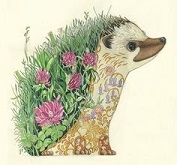|
Data Graham posted:Holy flurking shnit, I just discovered the depth of implementation for the "your mouse cursor can span across to nearby computers" feature in Monterey. The other thing that's real fun is that it works both ways so I can use the magic trackpad that's connected to my own Mac on the work MBP along with the normal mouse/keyboard I have if I just swipe the cursor over to the right from my own Mac.
|
|
|
|

|
| # ? May 9, 2024 10:32 |
|
Is there a way/app for macOS to remember my window layout? I have three monitors, one of which is an ultrawide. Whenever I switch my UW from one source to dual source (75% my Mac, 25% my work PC) it forgets everything and I have to changing the scaling on Monitor #3, rearrange everything so the cursor flows properly, and reset the monitor in front of me to be my main. Just frustrating and itíd be great if there was an app that remembered these profiles.
|
|
|
|
TraderStav posted:Is there a way/app for macOS to remember my window layout? I have three monitors, one of which is an ultrawide. Whenever I switch my UW from one source to dual source (75% my Mac, 25% my work PC) it forgets everything and I have to changing the scaling on Monitor #3, rearrange everything so the cursor flows properly, and reset the monitor in front of me to be my main. Just frustrating and itíd be great if there was an app that remembered these profiles. I donít have an answer for you, but this is an interesting problem. MacOS has gotten pretty good at remembering windows for me, moving between screens. But Iím guessing whatís confusing it is that from its perspective, this isnít a changed monitor, itís one monitor ID that mysteriously alters its resolution. I remember there being apps that solved monitor-swapping window problems back when macOS was way worse at it, donít know where they are now.
|
|
|
|
thetzar posted:I donít have an answer for you, but this is an interesting problem. MacOS has gotten pretty good at remembering windows for me, moving between screens. But Iím guessing whatís confusing it is that from its perspective, this isnít a changed monitor, itís one monitor ID that mysteriously alters its resolution. I remember there being apps that solved monitor-swapping window problems back when macOS was way worse at it, donít know where they are now. Yeah, Iím not too worried about it all being automatic and detecting it perfectly on the fly. If it could replicate an app that I had on Windows (Ultramon) then I could just pick whatever profile and itíd auto-arrange, set resolutions, etc. when I picked. Thatíd be sufficient. Iíll dig myself to see if anything like that exists.
|
|
|
|
You want Stay. https://cordlessdog.com/stay/
|
|
|
|
kefkafloyd posted:You want Stay. https://cordlessdog.com/stay/ Outstanding, looks like it'll fit the bill. Will check it out, thank you!
|
|
|
|
I have a very stupid question. Iím brand new to MacOS, just got an M2 Air. I have an external drive I used on my Windows PC that has all of my retro game roms. Surely I canít just plug and play to copy the stuff over to my Macís storage right?
|
|
|
|
Endymion FRS MK1 posted:I have a very stupid question. Iím brand new to MacOS, just got an M2 Air. I have an external drive I used on my Windows PC that has all of my retro game roms. Surely I canít just plug and play to copy the stuff over to my Macís storage right? I canít imagine why that wouldnít work. Is the drive formatted as something besides exFAT, FAT32, or NTFS? edit: As The Lord Bude says below, reading (and, by extension, copying) the data shouldnít be a problem. MacOS doesnít support writing to an NTFS volume, but otherwise you should be good to go for this use case. Hasturtium fucked around with this message at 18:28 on Jul 20, 2022 |
|
|
|
If the external drive is formatted as exFAT you can just plug and play - most external drives and usb sticks and stuff come formatted as exFAT specifically so they can be used cross platform. If itís NTFS, that is more complicated - I believe there is third party software to at least read NTFS on macOS (or is it that macOS can read NTFS but not write to it without software?) but ideally youíd move the data off it, reformat as exFAT and move it back.
|
|
|
|
💩💩💩 macOS Monterey 12.5 and macOS Big Sur 11.6.8 have dropped 💩💩💩Apple posted:macOS Monterey 12.5 includes enhancements, bug fixes and security updates. And hopefully includes that USB-C fix.. Apple posted:macOS Big Sur 11.6.8 Binary Badger fucked around with this message at 18:33 on Jul 20, 2022 |
|
|
|
The Lord Bude posted:I believe there is third party software to at least read NTFS on macOS (or is it that macOS can read NTFS but not write to it without software?) It's the latter - macOS can read NTFS as of a couple of versions ago. I think the big names for software that lets you write to NTFS are Paragon NTFS and Tuxera.
|
|
|
|
Thanks for the responses! Itís not formatted as anything weird so it should work. I hadnít tried it yet, spent the morning just messing around with stuff and getting it set up
|
|
|
|
Binary Badger posted:💩💩💩 macOS Monterey 12.5 and macOS Big Sur 11.6.8 have dropped 💩💩💩 goddammit apple fix ur poo poo edit: sorry for the gigantic fucken picture
|
|
|
|
You might have to reboot to get it to admit there's a new version out. I already updated a bunch of my machines (those that could) to 11.6.8 and 12.5 already. That's probably going to be the last point release for Big Sur, from now on it'll only probably get Security Updates, like Catalina got (Software Update 2022-005.) Monterey might get one or two more point updates but probably not much more than that as Ventura gets ready to rumble
|
|
|
|
nexxai posted:goddammit apple fix ur poo poo So when this happens, if you want to update pronto, you have to hit CMD + R to refresh this. Doesn't look like it's happening for you atm, but there's a bug that's been around for a few major versions for me where the search field is automatically focused, and you can't clear it from that screen. So you have to go back to the main screen, click on an empty space, so the search field is deselected, then go back to the update screen and finally CMD + R. Maddening. I guess Ventura will finally fix this by way of removing System Preferences.
|
|
|
|
101 posted:Doesn't look like it's happening for you atm, but there's a bug that's been around for a few major versions for me where the search field is automatically focused, and you can't clear it from that screen. So you have to go back to the main screen, click on an empty space, so the search field is deselected, then go back to the update screen and finally CMD + R. Maddening. Holy crap this was driving me crazy, thanks!
|
|
|
|
What exactly is compressing apps? There are a couple stock apps (The, well, stocks app being one) that I cannot remove but I have the option of compressing them
|
|
|
|
Binary Badger posted:💩💩💩 macOS Monterey 12.5 and macOS Big Sur 11.6.8 have dropped 💩💩💩 On my work macbook it fixed broken video thumbnails so yay?
|
|
|
|
Endymion FRS MK1 posted:What exactly is compressing apps? There are a couple stock apps (The, well, stocks app being one) that I cannot remove but I have the option of compressing them That's just like compressing any other folder and will make a compressed version of app. So Stocks.app becomes Stocks.zip. In this case though, you still can't delete Stocks.app and you're stuck with both. I'd honestly just leave them alone and find out what's really using up disk space on your Mac.
|
|
|
|
SlowBloke posted:On my work macbook it fixed broken video thumbnails so yay? Welp better than finding new bugs Apple does fix a lot of bugs in point releases, the issue is they absolutely refuse to ever document any of their bug fixes unless it's been a really popularized / show stopping bug.
|
|
|
|
I've now tried installing 12.5 three times. Each time I reboot to finish the update, I end up back on 12.4. Is that sort of thing common on macOS? Edit: Proving once more that bitching about it on the internet solves random tech problems, the 4th attempt worked. This time it also redownloaded the update files. Badly Jester fucked around with this message at 19:58 on Jul 21, 2022 |
|
|
|
Badly Jester posted:I've now tried installing 12.5 three times. Each time I reboot to finish the update, I end up back on 12.4. Is that sort of thing common on macOS? The re-download is probably what fixed it. The reboots back to 12.4 were because our (relatively) new APFS overlord has brought rollback to macOS - updates are now performed by first taking an APFS snapshot of everything, then applying the update. If something goes wrong with the update, the old snapshot is still there, and it's just promoted back into being the live version of the filesystem and then it reboots and you're back to a working machine instead of something horribly broken. Of course, in typical modern-Apple style, they don't bother telling you that this is what happened, but it did.
|
|
|
|
Re: problematic system updates, I've become quite fond of running "sudo softwareupdate -a -i -R" from the Terminal command line.
|
|
|
|
Bit out of the loop: is safari usable nowadays? Any plans to go back to supporting extensions outside of the app store that I have not heard of?
|
|
|
|
Gros Tarla posted:Bit out of the loop: is safari usable nowadays? Yes and no
|
|
|
|
Gros Tarla posted:Bit out of the loop: is safari usable nowadays? Safari is decent, what extensions are you missing? There's AdGuard for ads, Choosy for opening a link in another browser, Clean Links for removing tracking IDs on URLs, and SponsorBlock for YouTube ads. Why not try Firefox? It has... More extensions Favicons (cmon Safari, let me display them on my bookmarks bar) Bookmark keywords (can't live without at this point) Better cookie privacy Video PiP Multi-Account Tab Containers - Silo and group specific websites so their cookies and tracking are isolated Corb3t fucked around with this message at 15:48 on Jul 23, 2022 |
|
|
|
Gay Retard posted:Safari is decent, what extensions are you missing? There's AdGuard for ads, Choosy for opening a link in another browser, Clean Links for removing tracking IDs on URLs, and SponsorBlock for YouTube ads. How is Firefox for battery life? The Safari vs Anything Else trade-off on Macs has always been that you get fewer features but longer battery life.
|
|
|
Twerk from Home posted:How is Firefox for battery life? The Safari vs Anything Else trade-off on Macs has always been that you get fewer features but longer battery life. I haven't done very thorough testing but I haven't been able to tell in regular unplugged use with a 14" MBP. It's not nearly as egregious as it was on my 15" 2016 when testing Chrome vs Safari. This video here kind of bears me out, though the battery usage differences are more significant than I thought. Here are the graphs he made so you don't have to watch the whole drat thing. My conclusion is that the browsers on the new M1 stuff are extremely efficient and I'll use Safari when I'm really trying to marathon a charge and Firefox the rest of the time.  
|
|
|
|
|
Gros Tarla posted:Bit out of the loop: is safari usable nowadays? No
|
|
|
|
I have to say I like the look and feel of safari more. I tend to use safari for most sites and Firefox for sites that require intensive decrapifying.
|
|
|
|
Is there anything on macOS that even comes close to being as powerful as AutoHotKey on Windows? Hammerspoon looks like it might do some of what I need (hotkeys, sending automated clicks), but where it seems to fall short is in creating small GUIs and directly interacting with with Office documents. E.g., I select text, press a button, have AHK auto-populates a small GUI window based on clipboard contents, the title of the window I copied from etc., I add a bit of information and then all of that is pasted into a spreadsheet in the background.
|
|
|
Badly Jester posted:Is there anything on macOS that even comes close to being as powerful as AutoHotKey on Windows? Hammerspoon looks like it might do some of what I need (hotkeys, sending automated clicks), but where it seems to fall short is in creating small GUIs and directly interacting with with Office documents. E.g., I select text, press a button, have AHK auto-populates a small GUI window based on clipboard contents, the title of the window I copied from etc., I add a bit of information and then all of that is pasted into a spreadsheet in the background. Automator can do some of that, and shortcuts is now on macOS too I use a windows 11 vm for all my ahk needs
|
|
|
|
|
You could look into BetterTouchTool. It can integrate with Automator, Applescript, and shell scripts, and it has a lot of useful actions it can do.
|
|
|
|
Yeah, I think BetterTouchTools will probably satisfy most of your needs. I highly depend on that and Alfred (Raycast is also good but feels a little slower) This ďReimagined Command-TabĒ app is pretty cool: https://lowtechguys.com/rcmd/
|
|
|
|
Gay Retard posted:This ďReimagined Command-TabĒ app is pretty cool: Nice. This does look cool and I do never use the right CMD key
|
|
|
|
Goons, I'm getting prompted to install 12.5 on my next restart. Thing is, I'm running 12.4 via OCLP and it's explicitly verboten to install 12.5 a.t.m as the Nvidia drivers are broken. How do I tell software update to 'forget' the 12.5 update download so my Mac won't attempt to update after the next reboot and disappear up its own rear end? Where does software update store these downloads? I've just unchecked all the 'auto-download' and 'autoupdate' boxes. I could just delete the download. Using the command line is not a problem. Input appreciated.
|
|
|
|
Try this: https://osxdaily.com/2020/05/12/disable-red-badge-icon-system-preferences-macos/ Yeah, Apple is just cleaning up after themselves, after all, Monterey isn't supposed to run on anything with an nVidia GPU anyways. Dortania says I'm not supposed to be able to run it on a MacBook Pro 11,2 but he seems to forget they made a submodel for the cheap buttheads with JUST an Iris Pro and no nVidia. binarysmurf posted:Goons,
|
|
|
|
I canít seem to find it now but months ago someone recommended a program that would let you edit audio as if it were a text file. Does anyone remember what it was called?
|
|
|
|
MarcusSA posted:I can’t seem to find it now but months ago someone recommended a program that would let you edit audio as if it were a text file. Descript?
|
|
|
|

|
| # ? May 9, 2024 10:32 |
|
Hmmm I canít remember if thatís it but that looks great! If anyone has another one Iíd be interested as well!
|
|
|