|
is it worth upgrading to wifi 6? my current deco 9 plus mesh network (ethernet backhaul) works fine for the most part but i recently hit two bottlenecks - 1) noticeable breakup on Zoom when I use my laptop wirelessly (versus desktop which is connected by ethernet) - tbf, i was sharing video and 2) "artifacty" steam deck remote play to my PS5 I improved the latter by moving one of the nodes physically closer to my couch. i'm aware the deck is limited to wifi 5 anyway but i'm wondering if a newer mesh router would help with both issues. i'm eying the asus xt8 or the netgear orbi 852
|
|
|
|

|
| # ? May 21, 2024 02:09 |
|
There is no reason an AC system shouldn't handle those use cases, and it'd really be better to upgrade all the way to 6e to take advantage of the 6 ghz band. I'd focus on what might be wrong with your current system.
|
|
|
|
priznat posted:I went down the Ubiquiti rabbit hole and watched a bunch of videos on the UDM Pro/SE and it looks like a really neat router solution. A little expensive and perhaps the pfSense option would be more flexible but probably mostly in ways I don't care about. I'd like to expand my ubiquiti APs and possibly get some cameras when they become available again. Any down sides other than the cost ($499) to going with the UDM Pro SE? I don't have any direct experience with Ubiquiti gear other than the APs, but it seems like a very powerful solution for home use if you're happy to pay for it. shrike82 posted:is it worth upgrading to wifi 6? I'm not 100% on Remote Play, though I would think that having the sending system and receiving system both on wireless isn't ideal. Zoom really shouldn't have any problems with a WiFi 5 setup with wired backhaul if it's working correctly though. If you run Speedtest from the place where you're using Zoom on your laptop, what kind of speeds are you getting?
|
|
|
|
Itís your money and you can do what you want with it but surely you can think of a better use of the extra $400 you are spending for something you absolutely donít need.
|
|
|
|
priznat posted:I went down the Ubiquiti rabbit hole and watched a bunch of videos on the UDM Pro/SE and it looks like a really neat router solution. A little expensive and perhaps the pfSense option would be more flexible but probably mostly in ways I don't care about. I'd like to expand my ubiquiti APs and possibly get some cameras when they become available again. Any down sides other than the cost ($499) to going with the UDM Pro SE? If money was no object and I was willing to run networking cables for my cameras, I'd get a UDM Pro SE with $400 G4 Camera Pros and a $300 G4 Doorbell Pro and enable HSV using homebridge or something so I could have the best of both worlds. It's hard for me to justify, though - I can get a $300 Eufy 360 Pan & Tilt with a $60 Solar Panel and be done with it. Downsides are you're buying into an ecosystem that tends to constantly churn out new SKUs with inflated prices because they know they can get away with it.
|
|
|
|
I think I am done with Ubiquity as their support is not helpful. I had an AP that was crashing on me, which caused a Zoom issue, which screws with my WFH job. I have one DreamMachine, an AP, and I opened ticket via their support portal in the dashboard. TWO WEEKS later I get a reply asking for a bunch of screenshots and such. I send those and a week later they ask me to download the Support file. I try and it keeps giving an error saying the process is timing out. I reply to them and am told that I need to clear my cache and try again. Now sure how that would prevent an error at the source. I;ve never downloaded the file before so how could it be a caching issue. I'm now a month into an issue with no resolution in sight. I feel like the Support file should have been asked for 1st, and if there's a known issue with these then why is it still broken? I know I didn't buy Enterprise equipment but for what they charge, I feel like Support should be better. I mean, no fault the rep helping me but I feel like this is same support I'd be getting if I just went with TPLink or any other "generic" brand. I've since found the source of the issue (a lovely USB webcam) but I'm concerned that if I had a true outage, I'd be hosed. So I'm looking for a new setup and I think I'm done with the complex stuff and I want just "set it and forget it". An ISP around me is offering a free Eero router if you sign up, and I know those are easily found on Amazon and Best Buy so I can easily add more or replace on the fly (if needed). Any other suggestions are welcomed.
|
|
|
|
If anyone is considering the UDM Pro, do you want to create a network that is basically ... simple? for lack of a better word? I found that as soon as I started to want to do thing that weren't out-of-the-box basic networking the UDM was more of a hinderance than an asset, and I regret moving in that direction vs building a bespoke pfsense box or looking at other options. Things like dynamic routing protocols. Customizing built-in DNS is limited depending on what you want to do with it (though I'd have to go back and remember whatI was trying to do at the time). Their intrusion detection/security capabilities are questionable, and reporting on such is laughable. I'm presenting a short list of issues I've encountered in my ~6 months of UDM Pro but this isn't complete by any stretch. I'll say if you just wan a network where you plug things in, configure a basic set of VLANs and a couple of SSIDs and leave it alone, it's probably just fine for 99% of home users.
|
|
|
|
My Ubiquiti stuff is pretty in the rack but I would absolutely never do it again if I had the mulligan.
|
|
|
|
some kinda jackal posted:If anyone is considering the UDM Pro, do you want to create a network that is basically ... simple? for lack of a better word? I fall in the latter category. I run a couple wifi networks with 3 vlans, and am thinking about a doorbell/cams sometime in the future. I really like the single pane of glass, and now that Teleport is available I don't have to janitor my own VPN to connect to my network.
|
|
|
|
Yeah, that would be a good environment for a UDM IMO.
|
|
|
|
some kinda jackal posted:If anyone is considering the UDM Pro, do you want to create a network that is basically ... simple? for lack of a better word? Crunchy Black posted:My Ubiquiti stuff is pretty in the rack but I would absolutely never do it again if I had the mulligan. Totally, totally agree. I'm looking at the Deco from TP-LINK because it "just-works" and I'm getting sick of having to fiddle with settings or bad firmware update. I just need Wifi and a few old school un-managed switches. All the lights and fancy dashboards attracted me, but yeah most of the reports are not accurate. On the plus side, I'll be able to resell these really quickly on a local Discord, and I'll probably profit. I feel like I'm passing on a curse or something.
|
|
|
|
I got a 3-pack of tp-link decos a couple of years ago because I was too lazy to do proper wiring here, but now I am regretting it, looking at 0.9mm single fibre and bidi optics in a couple of mikrotik switches now  Might redo the networking at my folks too, as what they have is sorely outdated. Pfsense appliance, Aruba 8 port PoE switch and 2-3 access points will do the trick there.
|
|
|
|
I think the line to draw with UniFi stuff is at switching / wireless ó not routing. OPNsense + UniFi APs + switches is what I plan to moving tooÖ
|
|
|
|
I went with a 6E TP Link mesh system from Costco. If it develops problems I can return it with no issues. Itís in access point mode with OPNsense doing firewall and routing duties. Dare I say it, but it has been bulletproof for the past month. The 6E wireless backhaul is good for 300-600 mbps with the satellite about 30 feet away from the main unit and on a second story. If you go TP Link, I recommend you monitor the main unit for spurious connections. Mine likes to check in with Facebook, Linked In, Google, and a couple other sites every 30 seconds. Also, the TP Link app on iOS still checks in with Avira every time you open the app, despite TP Link coming under fire for it recently. You can DNS block these sites without affecting the unit, but if you firewall the main unit from the WAN youíll not be able to manage it any more because management is done solely through the WAN. bobfather fucked around with this message at 22:39 on Aug 10, 2022 |
|
|
|
movax posted:I think the line to draw with UniFi stuff is at switching / wireless ó not routing. OPNsense + UniFi APs + switches is what I plan to moving tooÖ Putting OPNSense on one of those fanless celeron setups with the 2.5G ports? Thatís what Iím leaning to now, the UDM Pro SE is nice but I am hesitant to get locked in to their stuff. Will definitely get a couple of the wifi6 APs when they are available here again though.
|
|
|
|
priznat posted:Putting OPNSense on one of those fanless celeron setups with the 2.5G ports? Thatís what Iím leaning to now, the UDM Pro SE is nice but I am hesitant to get locked in to their stuff. Will definitely get a couple of the wifi6 APs when they are available here again though. I think I posted about it earlier but I went for a ThinkSTation Tiny M90q where Iím going to 3D print a bracket for my Chelsio T520 which Iím going to use as the primary routing NIC via PCIe riser + running Proxmox. Also has two M.2 slots, so itís easy to run a mirror zpool for Proxmox.
|
|
|
|
I wish I could just reflash the UDM-Pro with pfsense. I love the 1U form factor, the 2x 10G, the switchports, etc. No way will I ever find a 1U rackable box to do all that without a DIY case, and then I have ethernet ports going to the back, and maybe the case is too deep for my network cabinet bla bla bla. Or I can go the USFF route and Iíve now got a little desktop I either have to rack mount, or I have to sit on a shelf and figure out how to neatly run network to. Beautiful box, awful OS.
|
|
|
|
some kinda jackal posted:I wish I could just reflash the UDM-Pro with pfsense. I love the 1U form factor, the 2x 10G, the switchports, etc. No way will I ever find a 1U rackable box to do all that without a DIY case, and then I have ethernet ports going to the back, and maybe the case is too deep for my network cabinet bla bla bla. Or I can go the USFF route and Iíve now got a little desktop I either have to rack mount, or I have to sit on a shelf and figure out how to neatly run network to. Mikrotik makes a box with 24x1G + 2x10G in 1U for $210. It doesn't have the hard drives of the UDM-Pro and its processor is slower, but on a connectivity basis alone the UDM-Pro doesn't seem that exceptional. Eletriarnation fucked around with this message at 07:08 on Aug 11, 2022 |
|
|
|
Less that it's exceptional and more that it's readily available, in a good form factor, at a "reasonable" price. But thanks for reminding me the Mikrotik box exists. One of these days I'll get off my rear end and replace the UDM, even though I've mostly left it alone and moved onto another annoyances. If they unlocked the bootloader the UDM would be an awesome *sense machine, is probably what I'll maintain till the day I die. The more I think about it, the more mildly annoyed I get that this isn't possible, but not that I'd expect any vendor to make it easy to mess with their bootloader.
|
|
|
|
Bought a Netgear Orbi 753 and failing miserably to set it up. I'm in the UK with VDSL and here we have PPPoE. I have a Billion router and as things suggested turned on bridge mode and disabled dhcp. I plugged in the orbi and it says it has no Internet. I've tried putting in my PPPoE login information but that doesn't seem to help. To me it seems strange that the Orbi needs to know that as surely my Billion router is being a modem and logging in already? Tried the old unplug/reboot/different cable but failing miserably. edit - Reset my Billion router back to its original settings and told the Orbi that my internet connection doesn't require a login. Connects but now got a 192.168.0.x network for devices connected to my router, and a 10.0.0.x network for those connected to my Orbi. Sad Panda fucked around with this message at 19:43 on Aug 11, 2022 |
|
|
|
Not familiar with a Billion router but if your are using it as your router youíll want to turn on AP mode on the Orbi, otherwise itíll run its own dhcp server and NAT and other router features that cause issues. Otherwise run the Billion in Bridge mode and let the Orbi do everything like you tried but Iím not familiar enough with networking stuff in the UK and VDSL to help on that. Cyks fucked around with this message at 12:09 on Aug 12, 2022 |
|
|
|
Astarath posted:The 3560CX series is great for home use - from time to time there's a cheap one on amazon believe it or not. I've picked up a couple of 3560CX-12PD-S over the years for under $300 each, they're silent and they don't use much power at all really. I'm hunting for an 8XPD-S model but haven't lucked into a cheap one yet, those multigig ports look very handy for upcoming cable network changes. these look cool, but not quite there for me. it looks like the thing i want to buy doesn't exist. i want more than 4 10G SFP+ ports, a handful of gigabit copper ports with at least a couple supplying POE+, and fanless operation. seems like i can get two of the three, but not all three. is there some cisco SKU that magically puts it all together? it looks like my best option is the 16-port mikrotik (CRS317-1G-16S+RM), it's fanless and has 16 SFP+ ports, but no POE (and reviews point out that its processor is kind of slow to handle that many ports). ideally, 4-8 of those ports would be copper, but i can stick 1G-T modules in there on the cheap. plus, it's in stock nowhere, and my local distributor doesn't even have it on order, so who knows when it will actually be possible to purchase. so what are my options on the ebay used market? usually i would grab some old commercial gear for pennies on the dollar, but that's not even looking like a great value. what the hell.
|
|
|
|
Everything has been hosed since the pandemic kicked off, and you have a specific set of requirements that is pretty hard to fill without throwing money at the problem. Lots and lots of switches have 4 SFP+ and PoE, but the moment you want more than 4 SFP+ ports and PoE, it gets tricky. Also 10Gbase-T SFP's are power hogs, you want to avoid those at all costs. I'd consider combining a Mikrotik CRS309-1G-8S+IN with some suitable PoE switch with 10G uplink and use a DAC cable between them.
|
|
|
|
This has gotta be the most interesting thing I've seen in a bit.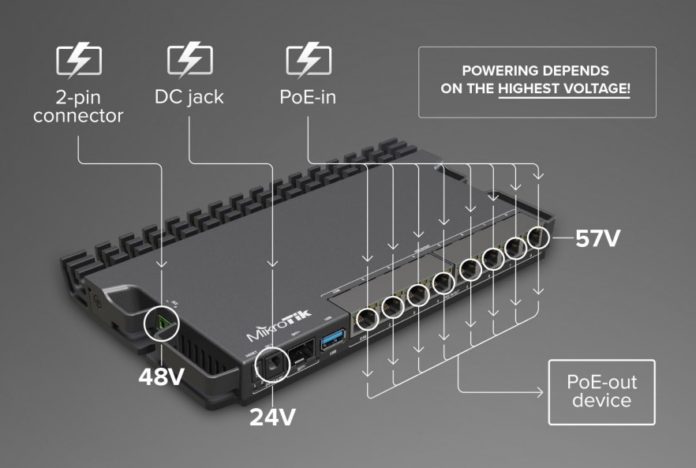 https://www.servethehome.com/mikrotik-rb5009uprsin-poe-in-and-out-router-launched-marvell/ https://mikrotik.com/product/rb5009upr_s_in quote:The RB5009UPr+S+IN has a model name almost as long as the chassis itself. Key ports are a 10GbE SFP+ port, a USB port, a 2.5GbE RJ45 port, and then seven more RJ45 1GbE ports.
|
|
|
|
Wibla posted:Everything has been hosed since the pandemic kicked off, and you have a specific set of requirements that is pretty hard to fill without throwing money at the problem. yeah i know 10G-T SFP's are generally to be avoided, but i was thinking of using some 1G-T modules for legacy devices if i ended up with a switch that didn't have any copper ports. that way i get everything i want except POE, if that model actually existed for sale. i was also thinking about chaining a couple switches together, but then management gets more annoying. there's the ubnt option, since they have that aggregation switch with 8 SFP+, and at least i would be able to configure ports from multiple switches in one location. the catch there is that i don't love their walled garden approach, and they don't have an inexpensive gig switch with an sfp+ uplink even if i wanted to go that way. looking at the cisco offerings, they dont have anything at all that's passively cooled with more than 4 10G ports. i guess the answer is that i should wait a few more years for prince charming to come along Raluek fucked around with this message at 12:41 on Aug 14, 2022 |
|
|
|
Raluek posted:i guess the answer is that i should wait a few more years for prince charming to come along Comedy option, if you can use mikrotik passive PoE: The CRS309 I mentioned, along with an RB260GSP and a 1gbit DAC between them. That gets you some PoE ports on copper, for reasonably cheap  Management is annoying enough, but it's mostly a one-time pain to get the basics setup.
|
|
|
|
Wibla posted:Comedy option, if you can use mikrotik passive PoE: yeah that kind of sucks, and if i wanted to hassle with disparate management interfaces the cisco ones mentioned earlier (C9200CX-12P-2X2G, C3560CX-8PT-S, and the XPD versions of both) would be better options, if it was indeed true that one could find them on ebay for under $300. but im not wild about that idea, anyway. it sucks to spend a bunch of money and then have a sub-par solution. i think it would be better to go with a ubnt aggregation and one of their cheap poe switches, though that still limits bandwidth between the switches. since there isn't anything worth shelling out several hundred bucks for right now, i guess i won't. by the time something exists, maybe 10G will be obsolete
|
|
|
|
Top of the page seems relevantÖ I got two UniFi 6 Pro APs to replace my old Ubiquiti frisbee that does b/g/n. Do I need the controller software if Iím just trying to run two APs with multiple VLAN/SSIDs in the house? My current setup is a trunk port to the existing Unifi WAP, with two VLANs for my two SSIDs. I would be fine just continuing this setup but things Iím reading online claim that going from one WAP to two I should use the controller. Obviously Iíd need to feed more VLANs (including management one) to the APs. What do I actually gain by running the controller software or not? I donít have any ubi stuff other than the WAPs. I can run a VM on proxmox but not crazy about the fragility of another thing that needs to be up for the APs to work.
|
|
|
Hed posted:Top of the page seems relevantÖ I got two UniFi 6 Pro APs to replace my old Ubiquiti frisbee that does b/g/n. I don't believe that Ubiquitis own AP roaming spec requires the controller to be running, but it could be that it's required for 802.11r. It might also need to be running for automatic device updates, but since you can host it on Windows, macOS, Linux, or one of the BSDs, it's not really that big of a deal if you've already got a homeserver. BlankSystemDaemon fucked around with this message at 10:12 on Aug 15, 2022 |
|
|
|
|
Thanks BSD. I ended up installing the app and it will be fine to configure in a VM by itself that I can turn on, just like I did for their weird java app for my previous-generation one. I ended up ordering a managed switch so I can re-do my VLANs since now I will have two WAPs and while I'm sure I could manage the requisite bridging/firewalling in pf/BSD it's probably better to let the router be the router and firewall. When that comes in I'll pick this back up. Before I just had a guest network and a trusted one that was bridged onto my main network. I'm going to add an IoT jail that I can pinhole out of if needed... is anyone else doing anything interesting with their VLANs / multiple SSIDs?
|
|
|
|
Edit: so never mind solved my issue. Didn't realise my motherboard came with external antennas NLJP fucked around with this message at 22:09 on Aug 15, 2022 |
|
|
|
NLJP posted:Ok so the op is very old and this has I'm sure been asked and answered a lot in this thread but here's my situation: Do you know what WiFi module is on your new motherboard? If it has external antenna leads, you could rig up an external antenna to it and solve your problem without any extra stuff.
|
|
|
|
Beef Of Ages posted:Do you know what WiFi module is on your new motherboard? If it has external antenna leads, you could rig up an external antenna to it and solve your problem without any extra stuff. It was this lol, I looked up the model so I could edit it in and saw on the website these funny plastic things that were advertised and I recall seeing them in the box somewhere haha You might be able to tell it's been a long time since I had new hardware. Ah well always nice when it turns out to be a simple solution!
|
|
|
|
The home networking megathread: these funny plastic things
|
|
|
|
My 19 year old brother-in-law called me up a few months ago and it was the same exact thing. Complaining about how terrible the wifi was on his new PC and didn't realize those black tubes he left in the box actually did something. Though I guess most consumer electronics really don't have external antennas anymore.
|
|
|
|
Desktop PC WiFi modules and handheld two way radios are the only things I can think of that still have external antenna. In the end, I'm glad this was an easy fix for NLJP because so much of the time network poo poo can be a bitch.
|
|
|
|
The advent of chip antennas is a pretty miraculous thing for mobile devices but they're not much use inside a metal case, hence the packaged externals. Their best applications are in mobile phones where you don't wanna see those antenna stubs sticking out of your perfect rhomboid phone. Apple was probably one of the first companies to make a commercial product using them, their AirPort Extreme tower has the chip antennas mounted two to each of the three sides of the logic board, so they can do that good beam forming stuff. Access points still use non-chip antennas but the antennas are often these wacky twisted looking pieces of metal that look like they were recovered from the Roswell crash site. If you look inside a U6-LR, it's pretty weird shaped, but it's the result of having to janitor the shape so that it's most efficient in radiation patterns. Binary Badger fucked around with this message at 16:48 on Aug 18, 2022 |
|
|
|
A lot of the wireless home audio gear I've seen still has those antennas.
|
|
|
|
My T-Mobile modem/router (4G LTE Franklin T10) only has one input, a USB-C. Do they make some sort of adapter that would both: 1) Allow me to keep it charged/powered, and 2) Let me run the USB-C to an Ethernet cable to use my stronger-signal TP-Link Archer router which can connect to my desktop via Ethernet cable? Basically, the T10 only has one port, and I want to both keep it powered/charging and use it through my router, which is old but strong, yet doesnít have any connections besides power and Ethernet ports in&out. I donít mind playing with its and the TP-Linkís configurations, but am sorta at a loss for what terms to use for looking it up. I have a simple USB-A=>Ethernet adapter, but itís -A and the T10 is -CÖI really donít want to Franken-adapter multiple pieces and figure there must be something available all in one that would also keep the modem charged while Iím at home. Also, I have a RPi 0w I ran pihole on via my previous 4G LTE modem, but any hub/switch/adapter/etc that would let me connect Ďem all at once (but still stick the modem in my pocket for going out some days) would be greatÖsize and cost arenít really a problem, as I donít need it desperately to function for working or anything. I just thought it might be fun to fart around with and if it was necessary to get something weird or relatively rare/expensive Iíll just save up for Christmas! I just really donít want a -C to -A to Ethernet string of adapters unless thatís the only optionÖat which rate Iíll just connect my T10 via USB-C cable to my computer and live with it. That works, but I hate missing my pihole and being able to use my own internet downstairs because of a weak signal. I just figure somebody has figured this out already and built a gadget, but donít know what gadget to search for!
|
|
|
|

|
| # ? May 21, 2024 02:09 |
|
DerekSmartymans posted:My T-Mobile modem/router (4G LTE Franklin T10) only has one input, a USB-C. Do they make some sort of adapter that would both: I don't think that the configuration you want will work with a simple USB network card and an OTG cable because the USB-C port on the T10 acts as either just power to keep it on and charge the internal battery or as a tethered device (a USB device not a host). It acts like a USB accessory and not as a device with a USB port that can act as either a host or a device like a cell phone which are configured to use USB OTG (USB On The Go) which is the spec for being able to use one USB port flexibly either a device or a host (and even get power input as a host which isn't the normal mode of USB operation, it's generally only for OTG). You used to mainly see OTG on cell phones but it is more widely used now like on raspberry pis in some configurations where people have used them as a tool for remote access, pretending to be a USB keyboard while plugged into another PC. It's possible that internally the T10 can act as a host but it's unlikely to be enabled in the OS its running and reverse engineering it would be a task likely suited for someone who wasn't using it as their primary internet connection. I haven't seen anything in a quick google search about doing that configuration but it's possible there's someone out there who has tried it, I just couldn't find anything obvious. There's a couple of workarounds that might be possible. One would be that you could use a computer as the USB host with the T10 plugged in as a device, and then use that computer as your router running pfsense or whatever other software will host a connection. You could potentially even just use the PC as a basic connection sharing device using NAT and plug it into the WAN port of your Archer. It's possible you could do that with the Raspberry Pi although I think the main hurdles would be to make sure the Pi is running an OS that has driver support for the T10 to act as a wired NIC in tethered mode, and then decide what software you want to run to share that out of its internal NIC. Since the Pi Zero has no ethernet jack onboard you'd be getting a USB ethernet device for that. It's a shame that the Pi 3B or 4B is hard to buy at the moment or it'd be a good suggestion, although there are a number of small PCs that are in the sub $100 range on ebay that could do this as well with almost any OS, like an old Intel NUC. Those, or HP Elitedesk minis are my go to for tiny/mini/micro single purpose machines. They're x86 and can run windows and they're often priced well if you look around because people will list them with no ram or HDs for $50 and someone will list one with RAM and a SSD for $90. A lot of the cheap models have low end CPUs but there's ones that have intel i7s. Another option would be to set up the Archer router as a wireless bridge. A bridge generally uses its wireless to connect as a client to another router and provide ethernet ports elsewhere in your house. That said a lot of companies use Bridge with their own definitions of what that is. It would mean that it isn't doing much routing, but it would be acting as a host for ethernet devices and connecting to the T10 over wifi to send their data out. It's a little different than your initial goal was, since the Archer wouldn't be doing that much heavy lifting, but it would let you have more devices using the internet connection via ethernet, and I don't think there's a way to get the T10 to stop being a router and just be a modem. Even in Tethered mode it's going to be doing some firewalling and potentially using NAT (a lot of cell phone infrastructure runs on IPv6). The only issue is that I don't see a default way to do this in the manual for that router which might mean that it would be a lot more challenging.
|
|
|





































