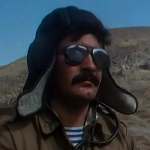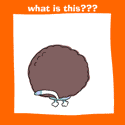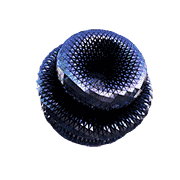- Adbot
-
ADBOT LOVES YOU
|

|
|
#
?
May 15, 2024 14:18
|
|
- Deffon
- Mar 28, 2010
-

|
Also, the fact that there is a variable with the same name in both functions doesn't matter, they are independant of each other.
e.g. "total" from "total_bill" could've been named "bill" or something and nothing would've changed.
What's important is that the the "total" in "total_bill" gets bound to whatever "add_tip(100)" returns, which is then returned and printed.
|
 #
?
Aug 12, 2022 05:29
#
?
Aug 12, 2022 05:29
|
|
- Seventh Arrow
- Jan 26, 2005
-

|
Ok thanks, I think I see - so it's kind of a cross-pollination that's going on. I will definitely look up higher order functions, since my search terms didn't yield great results.
|
 #
?
Aug 12, 2022 06:54
#
?
Aug 12, 2022 06:54
|
|
- Mursupitsku
- Sep 12, 2011
-

|
I'm not entirely following what the code does. I get that you're choosing one of option_X from probability distribution prob_Y, but you define draw_options() with arguments and then don't pass anything to them.
I ran some profiles with %timeit. random.choice is reasonably performative, but random.choices scales poorly.
random.choice
- 10 items, 189 ns ± 1.33 ns per loop (mean ± std. dev. of 7 runs, 10,000,000 loops each)
- 10**6 items, 362 ns ± 4.58 ns per loop (mean ± std. dev. of 7 runs, 1,000,000 loops each)
- 10**8 items, 421 ns ± 24.6 ns per loop (mean ± std. dev. of 7 runs, 1,000,000 loops each)
random.choices
- 10 items, 889 ns ± 12.2 ns per loop (mean ± std. dev. of 7 runs, 1,000,000 loops each)
- 10**6 items, 32.9 ms ± 271 µs per loop (mean ± std. dev. of 7 runs, 10 loops each)
- 10**8 items, 3.8 s ± 82.4 ms per loop (mean ± std. dev. of 7 runs, 1 loop each)
Can you set up some smaller dummy thing that duplicates the problem?
When I run this:
Python code:# Make a bigish dict indexed by a tuple of strings
probs = {}
for i in range(1000):
probs[(f"thing1_{i}", f"thing2_{i}", f"thing3_{i}")] = i
def profile():
""" The code we're interested in timing """
fake_work = 0
for _ in range(200_000):
# Dict lookup, pretty sure CPython doesn't cache anything so every call does the full lookup
fake_work += probs[("thing1_300", "thing2_300", "thing3_300")]
return fake_work
The previous examples werent the best. Heres an example that actually runs and duplicates the problem. Method 1 takes more than twice as long to run as method 2.
Python code:import random
import time
##Method 1
probs = {}
keys = []
for i in range(5000):
keys.append((f"condition1_{i}", f"condition2_{i}", f"condition3_{i}"))
probs[(f"condition1_{i}", f"condition2_{i}", f"condition3_{i}")] = [0.25, 0.25, 0.25, 0.25]
def draw_options(condition1, condition2, condition3):
probabilities = probs[(condition1, condition2, condition3)]
options = ['option 1', 'option 2', 'option 3', 'option 4']
result = random.choices(options, probabilities)[0]
return result
start = time.time()
for _ in range(400):
for key in keys:
option = draw_options(key[0], key[1], key[2])
end = time.time()
print(end - start)
##Method 2
probs = {}
keys = []
for i in range(5000):
keys.append((f"condition1_ {i}", f"condition2_ {i}", f"condition3_ {i}"))
probs[(f"condition1_ {i}", f"condition2_ {i}", f"condition3_ {i}")] = ['option 1', 'option 2', 'option 3', 'option 4']
def draw_options(condition1, condition2, condition3):
result = random.choice(probs[(condition1, condition2, condition3)])
return result
start = time.time()
for _ in range(400):
for key in keys:
option = draw_options(key[0], key[1], key[2])
end = time.time()
print(end - start)
Python code:import random
import time
import numpy as np
##Method 1
probs = {}
keys = []
for i in range(5000):
keys.append((f"condition1_{i}", f"condition2_{i}", f"condition3_{i}"))
probs[(f"condition1_{i}", f"condition2_{i}", f"condition3_{i}")] = np.array([0.25, 0.25, 0.25, 0.25])
def draw_options(condition1, condition2, condition3):
probabilities = probs[(condition1, condition2, condition3)]
options = ['option 1', 'option 2', 'option 3', 'option 4']
result = random.choices(options, probabilities)[0]
return result
start = time.time()
for _ in range(400):
for key in keys:
option = draw_options(key[0], key[1], key[2])
end = time.time()
print(end - start)
##Method 2
probs = {}
keys = []
for i in range(5000):
keys.append((f"condition1_ {i}", f"condition2_ {i}", f"condition3_ {i}"))
probs[(f"condition1_ {i}", f"condition2_ {i}", f"condition3_ {i}")] = ['option 1', 'option 2', 'option 3', 'option 4']
def draw_options(condition1, condition2, condition3):
result = random.choice(probs[(condition1, condition2, condition3)])
return result
start = time.time()
for _ in range(400):
for key in keys:
option = draw_options(key[0], key[1], key[2])
end = time.time()
print(end - start)
|
 #
?
Aug 12, 2022 07:58
#
?
Aug 12, 2022 07:58
|
|
- QuarkJets
- Sep 8, 2008
-

|
The previous examples werent the best. Heres an example that actually runs and duplicates the problem. Method 1 takes more than twice as long to run as method 2.
I'm not entirely following what the code does. I get that you're choosing one of option_X from probability distribution prob_Y, but you define draw_options() with arguments and then don't pass anything to them.
I ran some profiles with %timeit. random.choice is reasonably performative, but random.choices scales poorly.
random.choice
- 10 items, 189 ns ± 1.33 ns per loop (mean ± std. dev. of 7 runs, 10,000,000 loops each)
- 10**6 items, 362 ns ± 4.58 ns per loop (mean ± std. dev. of 7 runs, 1,000,000 loops each)
- 10**8 items, 421 ns ± 24.6 ns per loop (mean ± std. dev. of 7 runs, 1,000,000 loops each)
random.choices
- 10 items, 889 ns ± 12.2 ns per loop (mean ± std. dev. of 7 runs, 1,000,000 loops each)
- 10**6 items, 32.9 ms ± 271 µs per loop (mean ± std. dev. of 7 runs, 10 loops each)
- 10**8 items, 3.8 s ± 82.4 ms per loop (mean ± std. dev. of 7 runs, 1 loop each)
It's definitely just coming down to the choice of choice function
|
 #
?
Aug 12, 2022 08:41
#
?
Aug 12, 2022 08:41
|
|
- Biffmotron
- Jan 12, 2007
-
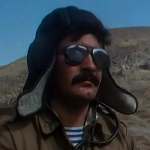
|
My first thought when I see an iterative problem like yours that needs to go faster is "Is there some way we can turn this into a matrix manipulation problem?"
imagine you have an options matrix
pre: 1, 2, 3, 4
5, 6, 7, 8
...
1001,1002,1003,1004
pre:False, False, True, False
False, False, False, True
True, False, False, False
Python code:import numpy as np
from collections import Counter
n_samples = 200000
#dict of probability distributions, with keys as options and values as weights
prob_dists = {(1,2,3,4):3, #more of this dist
(1,1,2,2):2,
(3,3,3,4):1} #fewer of this one
start = time.time()
# error check that all distributions have the same dimensions
dim_classes = set([len(x) for x in prob_dists.keys()])
assert len(dim_classes) == 1
n_classes = list(dim_classes)[0]
# build options matrix U
U = []
for _ in range(n_samples):
k = list(prob_dists.keys())
v = list(prob_dists.values())
U.append(*random.choices(k,v))
U = np.array(U)
# create choices matrix V
# I found this code on stack overflow, there are other ways to generate V
midpoint = time.time()
V = np.zeros((n_samples, n_classes))
J = np.random.choice(n_classes, n_samples)
V[np.arange(n_samples), J] = 1
# set to binary mask
V = np.array(V, dtype=bool)
# use binary mask to get output
output = Counter(U[V])
end = time.time()
print('total time', end - start)
print('probability time', end- midpoint)
|
 #
?
Aug 12, 2022 18:02
#
?
Aug 12, 2022 18:02
|
|
- Foxfire_
- Nov 8, 2010
-

|
A less dramatic rearranging. This is trading memory for time by getting rid of python objects and python computation.
1x python saying "Numpy, please generate me 400 choices using these probabilities' is much faster than 400 x python saying "Numpy/random.choices, please generate me 1 choice using these probabilities"
Python code:In [86]: def rearrange(num_trials_per_key, include_py_lookup):
...: probs = {}
...: keys = []
...:
...: for i in range(5000):
...: keys.append((f"condition1_{i}", f"condition2_{i}", f"condition3_{i}"))
...: probs[(f"condition1_{i}", f"condition2_{i}", f"condition3_{i}")] = np.array([0.25, 0.25, 0.25, 0.25])
...:
...: possible_options = ['option 1', 'option 2', 'option 3', 'option 4']
...:
...: for key in keys:
...: probabilities = probs[key]
...: chosen_option_indices = np.random.choice(
...: a=np.arange(len(possible_options)),
...: size=num_trials_per_key,
...: p=probabilities,
...: )
...:
...:
...: if include_py_lookup:
...: for option_index in chosen_option_indices:
...: # Do something with the choice
...: _ = possible_options[option_index]
...:
In [87]: %timeit rearrange(400, True)
218 ms ± 4.79 ms per loop (mean ± std. dev. of 7 runs, 1 loop each)
In [88]: %timeit rearrange(400, False)
117 ms ± 1.84 ms per loop (mean ± std. dev. of 7 runs, 10 loops each)
In [89]: %timeit rearrange(10_000, True)
3.4 s ± 66.3 ms per loop (mean ± std. dev. of 7 runs, 1 loop each)
In [90]: %timeit rearrange(10_000, False)
1.06 s ± 27.9 ms per loop (mean ± std. dev. of 7 runs, 1 loop each)
Python is very, very slow. If you're doing numerical computing, you want to make sure as little implemented-in-python code as possible runs.
e:
the matrix thing Biffmotron is doing is essentially the same idea. Doing it like that is theoretically worse/slower (needs more scratch RAM, worse cache locality), but it moves the bulk of the executing code from python to numpy-implemented-in-C and that time savings more than makes up for doing the calculation suboptimally.
The best-in-abstract way to do it would be to do it like you originally had it with loops that generate, use, and discard state as soon as possible so that the state is most likely to fit in cache, but python-slowness and diffuseness (PyObjects are individually allocated on the heap and aren't necessarily close to each other for caching) outweighs that
Foxfire_ fucked around with this message at 22:50 on Aug 12, 2022
|
 #
?
Aug 12, 2022 20:41
#
?
Aug 12, 2022 20:41
|
|
- Mursupitsku
- Sep 12, 2011
-

|
Thanks to both Foxfire_ and Biffmotron for the help. I have been playing around with the code snippets given and the make a lot of sense to me. I was vaguely aware that going full numpy would be a lot faster but it is still a bit out of my realm of knowledge.
However I havent been able to implement the solutions to my actual simulation yet. Ive also started to wonder if the whole simulation could be turned into a matrix manipulation problem and made faster as a whole?
Below is a running and simplified example of the simulation im running. Its a simulation of a game that is played until either player reaches 11 rounds won. If bothplayers reach 10 an overtime is played repeatedly until either player reaches 4 overtime rounds won. At the start of each round both players choose an option that heavily alters the winprobabilites of the round. The probability of which option is chosen depends on the players previous rounds option and the outcome of the 2 previous rounds.
Maybe the code also explains why im struggling to implement the solutions presented.
Python code:import random
#Win probabilities of player1 based on chosen option and opponent option
player1_win_probabilities = {"option1": {"option1": 0.5,
"option2": 0.2,
"option3": 0.06,
"option4": 0.05},
"option2": {"option1": 0.7,
"option2": 0.5,
"option3": 0.15,
"option4": 0.1},
"option3": {"option1": 0.8,
"option2": 0.7,
"option3": 0.5,
"option4": 0.45},
"option4": {"option1": 0.96,
"option2": 0.85,
"option3": 0.65,
"option4": 0.5}}
options = ["option1", "option2", "option3", "option4"]
outcome_of_last_2_rounds = ["_", "_W", "_L", "WW", "LL", "WL", "LW"]
option_probabilities = {}
for option in options:
for outcome in outcome_of_last_2_rounds:
option_probabilities[(option, outcome)] = [0.25, 0.25, 0.25, 0.25]
def draw_option(previous_option, outcome_of_rounds):
probabilities = option_probabilities[(previous_option, outcome_of_rounds)]
option = random.choices(options, probabilities)[0]
return option
player1MatchWins = []
for _ in range(20000):
player1Score = 0
player2Score = 0
player1PreviousOption = "option1"
player2PreviousOption = "option1"
player1RoundOutcomes = "_"
player2RoundOutcomes = "_"
while player1Score != 11 and player2Score != 11:
#A match is won if a player reaches a score of 11. If both players reach a score of 10 an overtime is played.
player1Option = draw_option(player1PreviousOption, player1RoundOutcomes[-2:])
player2Option = draw_option(player2PreviousOption, player2RoundOutcomes[-2:])
player1PreviousOption = player1Option
player2PreviousOption = player2Option
player1WinProbability = player1_win_probabilities[player1Option][player2Option]
p = random.random()
if p < player1WinProbability:
player1Score += 1
player1RoundOutcomes += "W"
player2RoundOutcomes += "L"
else:
player2Score += 1
player2RoundOutcomes += "W"
player1RoundOutcomes += "L"
if player1Score == 10 and player2Score == 10:
#"Overtime", best of 7
player1OvertimeScore = 0
player2OvertimeScore = 0
player1Option = "option4"
player2Option = "option4"
while player1OvertimeScore != 4 and player2OvertimeScore != 4:
player1WinProbability = player1_win_probabilities[player1Option][player2Option]
p = random.random()
if p < player1WinProbability:
player1OvertimeScore += 1
else:
player2OvertimeScore += 1
if player1OvertimeScore == 3 and player2OvertimeScore == 3:
#New overtime
player1OvertimeScore = 0
player2OvertimeScore = 0
if player1OvertimeScore > player2OvertimeScore:
player1Score += 1
else:
player2Score += 1
if player1Score == 11:
player1MatchWins.append(1)
else:
player1MatchWins.append(0)
print("player1 wins with a probability of: ", sum(player1MatchWins)/len(player1MatchWins))
Mursupitsku fucked around with this message at 20:45 on Aug 14, 2022
|
 #
?
Aug 14, 2022 20:42
#
?
Aug 14, 2022 20:42
|
|
- Biffmotron
- Jan 12, 2007
-
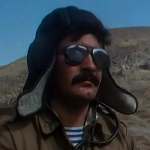
|
If the probabilities, choices, and round end depend on previous rounds, that gets a lot harder to solve as a matrix manipulation. One thing to consider is balancing developer time versus computer time. Your time is expensive (even if this is hobby programing , you could be doing something else) and computer time is cheap, up to a point. Getting a task that scales in O(n^3) to behave efficiently is worthwhile, eking out performance gains on an O(n) problem probably isn't, intrinsic value of learning something aside.
But it's more interesting than cleaning my kitchen, which is what I'd be otherwise doing today. One simple improvement is to use multiprocessing Pools to calculate on all CPU cores at once, instead of just one core. To make this work, I rewrote the interior part of the loop as a function, simulate_match(), which takes an unused parameter x, because Pool.map expects a function and list of inputs to be parallelized. There are probably more elegant ways to do this, but this is one I know. I ran this with a CPU monitoring program open and I could actually see activity spike across all cores with the Pool enabled, as compared to just one core running in single threaded
And as an aside, Pool and jupyter notebooks don't play nicely together, but this will run in a terminal or VSCode.
Python code:import random
from multiprocessing import Pool
import time
#Win probabilities of player1 based on chosen option and opponent option
player1_win_probabilities = {"option1": {"option1": 0.5,
"option2": 0.2,
"option3": 0.06,
"option4": 0.05},
"option2": {"option1": 0.7,
"option2": 0.5,
"option3": 0.15,
"option4": 0.1},
"option3": {"option1": 0.8,
"option2": 0.7,
"option3": 0.5,
"option4": 0.45},
"option4": {"option1": 0.96,
"option2": 0.85,
"option3": 0.65,
"option4": 0.5}}
options = ["option1", "option2", "option3", "option4"]
outcome_of_last_2_rounds = ["_", "_W", "_L", "WW", "LL", "WL", "LW"]
option_probabilities = {}
for option in options:
for outcome in outcome_of_last_2_rounds:
option_probabilities[(option, outcome)] = [0.25, 0.25, 0.25, 0.25]
def draw_option(previous_option, outcome_of_rounds):
probabilities = option_probabilities[(previous_option, outcome_of_rounds)]
option = random.choices(options, probabilities)[0]
return option
player1MatchWins = []
def simulate_match(x):
player1Score = 0
player2Score = 0
player1PreviousOption = "option1"
player2PreviousOption = "option1"
player1RoundOutcomes = "_"
player2RoundOutcomes = "_"
while player1Score != 11 and player2Score != 11:
#A match is won if a player reaches a score of 11. If both players reach a score of 10 an overtime is played.
player1Option = draw_option(player1PreviousOption, player1RoundOutcomes[-2:])
player2Option = draw_option(player2PreviousOption, player2RoundOutcomes[-2:])
player1PreviousOption = player1Option
player2PreviousOption = player2Option
player1WinProbability = player1_win_probabilities[player1Option][player2Option]
p = random.random()
if p < player1WinProbability:
player1Score += 1
player1RoundOutcomes += "W"
player2RoundOutcomes += "L"
else:
player2Score += 1
player2RoundOutcomes += "W"
player1RoundOutcomes += "L"
if player1Score == 10 and player2Score == 10:
#"Overtime", best of 7
player1OvertimeScore = 0
player2OvertimeScore = 0
player1Option = "option4"
player2Option = "option4"
while player1OvertimeScore != 4 and player2OvertimeScore != 4:
player1WinProbability = player1_win_probabilities[player1Option][player2Option]
p = random.random()
if p < player1WinProbability:
player1OvertimeScore += 1
else:
player2OvertimeScore += 1
if player1OvertimeScore == 3 and player2OvertimeScore == 3:
#New overtime
player1OvertimeScore = 0
player2OvertimeScore = 0
if player1OvertimeScore > player2OvertimeScore:
player1Score += 1
else:
player2Score += 1
if player1Score == 11:
return True
else:
return False
if __name__ == '__main__':
start = time.time()
n_sim= 100000
with Pool(8) as p:
wins = sum(p.map(simulate_match, range(n_sim)))
end = time.time()
print('run time:', end-start)
print('win percentage:', wins/n_sim)
|
 #
?
Aug 14, 2022 23:23
#
?
Aug 14, 2022 23:23
|
|
- QuarkJets
- Sep 8, 2008
-

|
Thanks to both Foxfire_ and Biffmotron for the help. I have been playing around with the code snippets given and the make a lot of sense to me. I was vaguely aware that going full numpy would be a lot faster but it is still a bit out of my realm of knowledge.
However I havent been able to implement the solutions to my actual simulation yet. Ive also started to wonder if the whole simulation could be turned into a matrix manipulation problem and made faster as a whole?
Below is a running and simplified example of the simulation im running. Its a simulation of a game that is played until either player reaches 11 rounds won. If bothplayers reach 10 an overtime is played repeatedly until either player reaches 4 overtime rounds won. At the start of each round both players choose an option that heavily alters the winprobabilites of the round. The probability of which option is chosen depends on the players previous rounds option and the outcome of the 2 previous rounds.
Maybe the code also explains why im struggling to implement the solutions presented.
Python code:import random
#Win probabilities of player1 based on chosen option and opponent option
player1_win_probabilities = {"option1": {"option1": 0.5,
"option2": 0.2,
"option3": 0.06,
"option4": 0.05},
"option2": {"option1": 0.7,
"option2": 0.5,
"option3": 0.15,
"option4": 0.1},
"option3": {"option1": 0.8,
"option2": 0.7,
"option3": 0.5,
"option4": 0.45},
"option4": {"option1": 0.96,
"option2": 0.85,
"option3": 0.65,
"option4": 0.5}}
options = ["option1", "option2", "option3", "option4"]
outcome_of_last_2_rounds = ["_", "_W", "_L", "WW", "LL", "WL", "LW"]
option_probabilities = {}
for option in options:
for outcome in outcome_of_last_2_rounds:
option_probabilities[(option, outcome)] = [0.25, 0.25, 0.25, 0.25]
def draw_option(previous_option, outcome_of_rounds):
probabilities = option_probabilities[(previous_option, outcome_of_rounds)]
option = random.choices(options, probabilities)[0]
return option
player1MatchWins = []
for _ in range(20000):
player1Score = 0
player2Score = 0
player1PreviousOption = "option1"
player2PreviousOption = "option1"
player1RoundOutcomes = "_"
player2RoundOutcomes = "_"
while player1Score != 11 and player2Score != 11:
#A match is won if a player reaches a score of 11. If both players reach a score of 10 an overtime is played.
player1Option = draw_option(player1PreviousOption, player1RoundOutcomes[-2:])
player2Option = draw_option(player2PreviousOption, player2RoundOutcomes[-2:])
player1PreviousOption = player1Option
player2PreviousOption = player2Option
player1WinProbability = player1_win_probabilities[player1Option][player2Option]
p = random.random()
if p < player1WinProbability:
player1Score += 1
player1RoundOutcomes += "W"
player2RoundOutcomes += "L"
else:
player2Score += 1
player2RoundOutcomes += "W"
player1RoundOutcomes += "L"
if player1Score == 10 and player2Score == 10:
#"Overtime", best of 7
player1OvertimeScore = 0
player2OvertimeScore = 0
player1Option = "option4"
player2Option = "option4"
while player1OvertimeScore != 4 and player2OvertimeScore != 4:
player1WinProbability = player1_win_probabilities[player1Option][player2Option]
p = random.random()
if p < player1WinProbability:
player1OvertimeScore += 1
else:
player2OvertimeScore += 1
if player1OvertimeScore == 3 and player2OvertimeScore == 3:
#New overtime
player1OvertimeScore = 0
player2OvertimeScore = 0
if player1OvertimeScore > player2OvertimeScore:
player1Score += 1
else:
player2Score += 1
if player1Score == 11:
player1MatchWins.append(1)
else:
player1MatchWins.append(0)
print("player1 wins with a probability of: ", sum(player1MatchWins)/len(player1MatchWins))
Foxfire_ is recommending that you perform several random draws at a time. A common performance trick is to try to eliminate Python for and while loops as much as possible, deferring to numpy vectorization, numba loops, and comprehensions for much faster iteration.
An easy optimization here would be to pre-generate your draws and then just iterate over them. Let's start by looking at your overtime scenario. Here's a copy-paste of just that block, but I added 2 lines at the start to set the scores to 10 so that every game immediately goes to overtime:
Python code: # TEMP: Force us into overtime
player1Score = 10
player2Score = 10
if player1Score == 10 and player2Score == 10:
#"Overtime", best of 7
player1OvertimeScore = 0
player2OvertimeScore = 0
player1Option = "option4"
player2Option = "option4"
while player1OvertimeScore != 4 and player2OvertimeScore != 4:
player1WinProbability = player1_win_probabilities[player1Option][player2Option]
p = random.random()
if p < player1WinProbability:
player1OvertimeScore += 1
else:
player2OvertimeScore += 1
if player1OvertimeScore == 3 and player2OvertimeScore == 3:
#New overtime
player1OvertimeScore = 0
player2OvertimeScore = 0
if player1OvertimeScore > player2OvertimeScore:
player1Score += 1
else:
player2Score += 1
1. Set both player overtime scores to 0
2. Set both player options to "option4"
3. Generate 6 outcomes. If player1 wins 3 times, repeat this step.
4. Compare the player1 and player2 scores to determine a winner.
The probability is static; both options are always set to "option4". Therefore, you could pregenerate some large number of overtime outcomes, and then just draw from that pool of results as-needed.
Let's put all of this logic into its own block of code. Then, let's pregenerate a ton of results and just draw from those as-needed. Consider this generator:
Python code:def overtime(num_tries=6, max_draws=200000):
player1Option = "option4"
player2Option = "option4"
win_probability = player1_win_probabilities[player1Option][player2Option]
chances = np.random.random((max_draws, num_tries))
win_outcomes = chances < win_probability
num_wins = np.sum(win_outcomes, axis=1)
for overtime_outcome in num_wins:
if overtime_outcome != 3:
yield overtime_outcome > num_tries // 2
overtime_results = overtime()
1. Fetch our static win probability
2. Generate a 200k x 6 array of random numbers (why 200k? For safety - we need at least 20k results because right now I'm forcing every game into overtime, and anytime overtime is 3 we need to skip that result, so 200k seems plenty safe)
3. Compare that array with the win probability, converting the array to a 20k x 6 array of win/loss (True or False) states
4. Sum along the length-6 axis (axis 1) to get a 20k-length array of the number of wins. This will be between 0 and 6.
5. Iterate over this array, skipping any results where the outcome is exactly 3 (meaning we'd just repeat the overtime run)
6. In each successful iteration, yield whether the number of wins exceeds half of the number of tries (e.g. greater than 3). If the result is greater than 3, then player 1 wins, so we are returning True; otherwise we are returning False.
Since this is a generator, all of the logic before the loop only occurs for the first call, and each call thereafter the next element in the array is provided. We can create an instance pointing to the generator and then use next() to fetch elements from it. Using this generator:
Python code: # TEMP: Force us into overtime
player1Score = 10
player2Score = 10
if player1Score == 10 and player2Score == 10:
if next(overtime_results):
player1Score += 1
else:
player2Score += 1
You might say "well I probably won't go into overtime every time." That's true. So instead of 20k outcomes, maybe you just generate 1k at a time, and do so forever. Here's an example of that implementation:
Python code:def overtime(num_tries=6, max_draws=1000):
player1Option = "option4"
player2Option = "option4"
win_probability = player1_win_probabilities[player1Option][player2Option]
while True:
chances = np.random.random((max_draws, num_tries))
win_outcomes = chances < win_probability
num_wins = np.sum(win_outcomes, axis=1)
for overtime_outcome in num_wins:
yield overtime_outcome > num_tries // 2
overtime_results = overtime()
That's just optimizing the overtime portion, by pregenerating overtime results. Now consider the rest of your code. Without actually doing the work for you, can you repeat what was done here to pregenerate results for the rest of your code? You have a set of player1WinProbability values that are a function of player1 options, player2 options, and outcome_of_last_2_rounds. Since a generator can accept arguments, you could define 1 generator that yields outcomes for each of those scenarios and then create however many instances of this generator that you'll need.
QuarkJets fucked around with this message at 00:59 on Aug 15, 2022
|
 #
?
Aug 15, 2022 00:56
#
?
Aug 15, 2022 00:56
|
|
- Mursupitsku
- Sep 12, 2011
-

|
Following the example given by QuarkJets I came up with the code below. Its about twice as fast as the original example! Is there still something obvious that could be improved? Also I'm getting a slightly different result from the code below compared to the original (~0.43 vs ~0.4) and I cant figure out why.
Python code:import random
import numpy as np
import time
#Win probabilities of player1 based on chosen option and opponent option
player1_win_probabilities = {"option1": {"option1": 0.5,
"option2": 0.2,
"option3": 0.06,
"option4": 0.05},
"option2": {"option1": 0.7,
"option2": 0.5,
"option3": 0.15,
"option4": 0.1},
"option3": {"option1": 0.8,
"option2": 0.7,
"option3": 0.5,
"option4": 0.45},
"option4": {"option1": 0.96,
"option2": 0.85,
"option3": 0.65,
"option4": 0.5}}
options = ["option1", "option2", "option3", "option4"]
outcome_of_last_2_rounds = ["_", "_W", "_L", "WW", "LL", "WL", "LW"]
option_probabilities = {}
for option in options:
for outcome in outcome_of_last_2_rounds:
option_probabilities[(option, outcome)] = [0.25, 0.25, 0.25, 0.25]
def simulate_round(previousOptionPlayer1, previousOptionPlayer2, Player1Outcome, Player2Outcome, max_draws=1000):
player1OptionProbs = option_probabilities[(previousOptionPlayer1, Player1Outcome)]
player2OptionProbs = option_probabilities[(previousOptionPlayer2, Player2Outcome)]
possible_options = ['option1', 'option2', 'option3', 'option4']
while True:
player1ChosenOptionIndices = np.random.choice(a=np.arange(len(possible_options)),size=max_draws,p=player1OptionProbs)
player2ChosenOptionIndices = np.random.choice(a=np.arange(len(possible_options)),size=max_draws,p=player2OptionProbs)
win_probabilities = [player1_win_probabilities[possible_options[player1Index]][possible_options[player2Index]] for player1Index, player2Index in zip(player1ChosenOptionIndices, player2ChosenOptionIndices)]
chances = np.random.random(max_draws)
win_outcomes = chances < win_probabilities
for round_outcome, player1Option, player2Option in zip(win_outcomes, player1ChosenOptionIndices, player2ChosenOptionIndices):
yield round_outcome, possible_options[player1Option], possible_options[player2Option]
def overtime(num_tries=6, max_draws=1000):
player1Option = "option4"
player2Option = "option4"
win_probability = player1_win_probabilities[player1Option][player2Option]
while True:
chances = np.random.random((max_draws, num_tries))
win_outcomes = chances < win_probability
num_wins = np.sum(win_outcomes, axis=1)
for overtime_outcome in num_wins:
yield overtime_outcome > num_tries // 2
overtime_results = overtime()
round_results = {}
player1MatchWins = []
start = time.time()
for _ in range(20000):
player1Score = 0
player2Score = 0
player1PreviousOption = "option1"
player2PreviousOption = "option1"
player1RoundOutcomes = "_"
player2RoundOutcomes = "_"
while player1Score != 11 and player2Score != 11:
#A match is won if a player reaches a score of 11. If both players reach a score of 10 an overtime is played.
if ((player1PreviousOption, player2PreviousOption, player1RoundOutcomes[-2:], player2RoundOutcomes[-2:])) not in round_results:
round_results[(player1PreviousOption, player2PreviousOption, player1RoundOutcomes[-2:], player2RoundOutcomes[-2:])] = simulate_round(player1PreviousOption, player2PreviousOption, player1RoundOutcomes[-2:], player2RoundOutcomes[-2:])
team1Win, player1PreviousOption, player2PreviousOption = next(round_results[(player1PreviousOption, player2PreviousOption, player1RoundOutcomes[-2:], player2RoundOutcomes[-2:])])
if team1Win:
player1Score += 1
player1RoundOutcomes += "W"
player2RoundOutcomes += "L"
else:
player2Score += 1
player2RoundOutcomes += "W"
player1RoundOutcomes += "L"
if player1Score == 10 and player2Score == 10:
if next(overtime_results):
player1Score += 1
else:
player2Score += 1
if player1Score == 11:
player1MatchWins.append(1)
else:
player1MatchWins.append(0)
end = time.time()
print("run took ", end-start, " seconds")
print("player1 wins with a probability of: ", sum(player1MatchWins)/len(player1MatchWins))
|
 #
?
Aug 15, 2022 12:28
#
?
Aug 15, 2022 12:28
|
|
- dorkanoid
- Dec 21, 2004
-
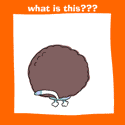
|
You probably want .iloc[0, 0] instead of [0][0] - since you rename the columns away from 0 and 1? If this only happens randomly, have you checked if len(mydf1) and len(mydf2) are > 0?
dorkanoid fucked around with this message at 20:11 on Aug 17, 2022
|
 #
?
Aug 17, 2022 20:08
#
?
Aug 17, 2022 20:08
|
|
- QuarkJets
- Sep 8, 2008
-

|
It sounds like there's a problem with the input data, you can just check that it's not empty prior to doing something with it
|
 #
?
Aug 17, 2022 21:47
#
?
Aug 17, 2022 21:47
|
|
- Hughmoris
- Apr 21, 2007
-
Let's go to the abyss!
|
Pandas question:
If I have a dataframe, what's a good way to get the column name and it's associated datatype in a list of lists and in a printable format?
code:ZipCode | FirstName | LastName |
55631 | Sally | Ralphael |
quote:
[('Zipcode', Int), ('FirstName', String), ('LastName', String)]
|
 #
?
Aug 18, 2022 01:52
#
?
Aug 18, 2022 01:52
|
|
- CarForumPoster
- Jun 26, 2013
-

⚡POWER⚡
|
Pandas question:
If I have a dataframe, what's a good way to get the column name and it's associated datatype in a list of lists and in a printable format?
code:ZipCode | FirstName | LastName |
55631 | Sally | Ralphael |
You can have columns that all have the same data type or you can have mixed data types in a column in which case the column will show as a object.
df.dtypes https://pandas.pydata.org/docs/reference/api/pandas.DataFrame.dtypes.html will give you a Series:
code:df = pd.DataFrame({'float': [1.0],
'int': [1],
'datetime': [pd.Timestamp('20180310')],
'string': ['foo']})
df.dtypes
float float64
int int64
datetime datetime64[ns]
string object
dtype: object
code:list(zip(df.columns, df.dtypes.values))
[('float', dtype('float64')),
('int', dtype('int64')),
('datetime', dtype('<M8[ns]')),
('string', dtype('O'))]
list(zip(df.columns, df.dtypes.apply(str).values))
CarForumPoster fucked around with this message at 02:48 on Aug 18, 2022
|
 #
?
Aug 18, 2022 02:43
#
?
Aug 18, 2022 02:43
|
|
- Seventh Arrow
- Jan 26, 2005
-

|
Status report: I found out that map and filter can be combined!
There was an exercise for the filter function using lambda where the goal was to take a list of names and filter out the ones starting with the letter 'm'. Their solution was as follows:
code:names = ["margarita", "Linda", "Masako", "Maki", "Angela"]
M_names = filter(lambda name: name[0] == "M" or name[0] == "m", names)
print(list(M_names))
Looking at it, I started wondering if there was a way to instead convert everything to lowercase and then filter out the 'm' names and after a bit of googling, this is what I came up with:
code:names = ["margarita", "Linda", "Masako", "Maki", "Angela"]
m_names = filter(lambda name: name[0] == "m", map(lambda name: name.lower(), names))
print(list(m_names))
I'm a bit confused as to why it processes the map first and the filter second, though. Also, I wonder if it's a bit pointless. I was just doing it to experiment, but my 'solution' seems to use as much code as the original.
|
 #
?
Aug 18, 2022 04:53
#
?
Aug 18, 2022 04:53
|
|
- QuarkJets
- Sep 8, 2008
-

|
Status report: I found out that map and filter can be combined!
There was an exercise for the filter function using lambda where the goal was to take a list of names and filter out the ones starting with the letter 'm'. Their solution was as follows:
code:names = ["margarita", "Linda", "Masako", "Maki", "Angela"]
M_names = filter(lambda name: name[0] == "M" or name[0] == "m", names)
print(list(M_names))
Looking at it, I started wondering if there was a way to instead convert everything to lowercase and then filter out the 'm' names and after a bit of googling, this is what I came up with:
code:names = ["margarita", "Linda", "Masako", "Maki", "Angela"]
m_names = filter(lambda name: name[0] == "m", map(lambda name: name.lower(), names))
print(list(m_names))
I'm a bit confused as to why it processes the map first and the filter second, though. Also, I wonder if it's a bit pointless. I was just doing it to experiment, but my 'solution' seems to use as much code as the original.
That's an order of operations thing; filter is the outermost function, so it completes last
I've never developed any appreciation for the filter function. I like list comprehensions:
Python code:names = ["margarita", "Linda", "Masako", "Maki", "Angela"]
m_names = [name for name in names if name[0].lower() == "m"]
print(m_names)
QuarkJets fucked around with this message at 05:20 on Aug 18, 2022
|
 #
?
Aug 18, 2022 05:15
#
?
Aug 18, 2022 05:15
|
|
- Edward IV
- Jan 15, 2006
-

|
That's because the filter function takes as its first argument a function that resolves to true or false and an iterable as the second argument whose elements are run through the first argument function. Since the second argument in your code is the map function, that has to be run first to get elements to feed into the first argument function.
https://docs.python.org/3/library/functions.html#filter
e:f,b. Yeah and that too.
|
 #
?
Aug 18, 2022 05:19
#
?
Aug 18, 2022 05:19
|
|
- Hughmoris
- Apr 21, 2007
-
Let's go to the abyss!
|
EDIT: Of if you want the types as strings
list(zip(df.columns, df.dtypes.apply(str).values))
That is exactly what I needed. I was missing the apply(str) part. Thanks!
|
 #
?
Aug 18, 2022 14:02
#
?
Aug 18, 2022 14:02
|
|
- ExcessBLarg!
- Sep 1, 2001
-

|
That's an order of operations thing; filter is the outermost function, so it completes last
I like list comprehensions:
I was going to say: usually when you combine map and filter you perform the filter operation first to cull membership of your result set, then call map on it to transform it. If you call map first, then you're potentially performing the transform unnecessarily on members that will be filtered out anyways, unless the behavior of the filter depends on the transform which in this case it does. To make it equivalent you have to do something like this:Python code:names = ["margarita", "Linda", "Masako", "Maki", "Angela"]
m_names = [n for n in [name.lower() for name in names] if n[0] == "m"]
print(m_names)
ExcessBLarg! fucked around with this message at 14:15 on Aug 18, 2022
|
 #
?
Aug 18, 2022 14:11
#
?
Aug 18, 2022 14:11
|
|
- Zoracle Zed
- Jul 10, 2001
-
|
that's what the walrus operator is for
code:[n for name in names if (n := name.lower())[0] == "m"]
|
 #
?
Aug 18, 2022 15:23
#
?
Aug 18, 2022 15:23
|
|
- ExcessBLarg!
- Sep 1, 2001
-

|
Interesting. I tried using the walrus operator but it didn't work. You have to follow the order in which the list comprehension clauses are evaluated then, which isn't left-to-right.
|
 #
?
Aug 18, 2022 17:18
#
?
Aug 18, 2022 17:18
|
|
- KICK BAMA KICK
- Mar 2, 2009
-

|
Too lazy and I forget how to use timeit up correctly Phoneposting or I'd test but: sure it's nbd so just hypothetically, is s.lower() O(n)? and worth avoiding if the strings could be long in favor of like s[0] in "Mm"?
|
 #
?
Aug 18, 2022 21:07
#
?
Aug 18, 2022 21:07
|
|
- CarForumPoster
- Jun 26, 2013
-

⚡POWER⚡
|
I have a 2 column dataframe where I'm trying to find the column value that's >= a threshold and extract the index. This is done multiple times for different thresholds. I've tried it using a for loop as well as .idxmin and it's not clear that .idxmin is faster. In fact, it might even be slower.
Is there a better way to do this? Maybe using numpy?
Are there ever multiple column values such that you’re extracting the indices?
Can you post some example code?
|
 #
?
Aug 19, 2022 01:16
#
?
Aug 19, 2022 01:16
|
|
- CarForumPoster
- Jun 26, 2013
-

⚡POWER⚡
|
I can’t imagine how I’d diagnose what a server is returning to you without seeing code…and even then if you mean the server response is literally an empty list Eg if using requests:
r=requests.get(args)
And r.content() is []
Then nah don’t know how to help.
Though my first thought was “is the server returning tokens they should use for the next request and they’re not being used correctly?”
|
 #
?
Aug 19, 2022 12:21
#
?
Aug 19, 2022 12:21
|
|
- Hughmoris
- Apr 21, 2007
-
Let's go to the abyss!
|
Looking at job postings, it seems like every data analyst with a butthole should have experience with machine learning. I feel like I'm being left behind.
In the ocean of resources of available on the topic, can anyone recommend some that can help build up practical experience using Python?
|
 #
?
Aug 19, 2022 15:28
#
?
Aug 19, 2022 15:28
|
|
- Macichne Leainig
- Jul 26, 2012
-

by VG
|
Looking at job postings, it seems like every data analyst with a butthole should have experience with machine learning. I feel like I'm being left behind.
In the ocean of resources of available on the topic, can anyone recommend some that can help build up practical experience using Python?
scikit-learn is my favorite Python machine learning library because they cover a ton of common algorithms and use cases for machine learning, and also have great docs and tutorials
https://scikit-learn.org/stable/tutorial/index.html
I put together an active-ish thread about some generic machine learning stuff, might get some better suited folks to help you there too:
https://forums.somethingawful.com/showthread.php?threadid=3993118
But I'm also happy to discuss here, this thread is definitely more active. Fair warning that I'm definitely a bit behind in what's cool with Tensorflow/PyTorch/Jax/whatever these days.
|
 #
?
Aug 19, 2022 19:22
#
?
Aug 19, 2022 19:22
|
|
- Hughmoris
- Apr 21, 2007
-
Let's go to the abyss!
|
scikit-learn is my favorite Python machine learning library because they cover a ton of common algorithms and use cases for machine learning, and also have great docs and tutorials
https://scikit-learn.org/stable/tutorial/index.html
I put together an active-ish thread about some generic machine learning stuff, might get some better suited folks to help you there too:
https://forums.somethingawful.com/showthread.php?threadid=3993118
But I'm also happy to discuss here, this thread is definitely more active. Fair warning that I'm definitely a bit behind in what's cool with Tensorflow/PyTorch/Jax/whatever these days.
Thanks for these!
|
 #
?
Aug 19, 2022 21:43
#
?
Aug 19, 2022 21:43
|
|
- SurgicalOntologist
- Jun 17, 2004
-

|
Yeah it's tricky. Not sure if this will help but I'll try to describe it better: Imagine a dataset that has the daily weight and calories of every goon and I can request them by username and month. The server normally returns this as a nest list
[[weights for month] , [calories for month]]
If I request a username that doesn't exist, the API returns [] which I can handle fine.
The problem I'm trying to understand is when it returns [[] , []]. This is where stopping the notebook and rerunning the cell in Jupyter "fixes" the issue and the nested list will be correctly populated. If it were strictly a rate limit issue, you'd think a 5 minute sleep before the code block tries the request again should work but it doesn't.
To be clear, restarting the client code is what solves it? I mean, you are not restarting the server or anything I presume. Are you doing anything in the client code such as using sessions? Or any other state that gets cleared when you restart the kernel? It must be something like that.
There's no reason the same request should get a different result unless soemthing changes about the request itself. The server doesn't know the environment that the request was made unless its passed into the request. Which could happen for example with sessions. You might be able to inspect these kinds of things in the request object, or even check the traffic with wireshark and see what's different in the requests that don't work vs. the next one after restarting the client.
Edit: reread the post, if you're not even restarting the kernel but just re-running the cell... that's potentially even weirder although depending on what's in the cell I suppose it could be equivalent. In the end it comes down to what's in the cell. I'd put my money that you're building up state somehow.
Edit2: just to elaborate on what I would do to debug, specifically inspecting the requests object. Detect when the situation happens but break the loop instead of sleeping. Take a look at r, headers, cookies, and especially r.request (which encapsulates what you're sending to the server). In the next cell make another request but don't overwrite r, call it r2 or whatever. Assuming that request works, compare them side by side. Find the difference in what you are sending to the server.
SurgicalOntologist fucked around with this message at 23:44 on Aug 19, 2022
|
 #
?
Aug 19, 2022 23:31
#
?
Aug 19, 2022 23:31
|
|
- Josh Lyman
- May 24, 2009
-



|
To be clear, restarting the client code is what solves it? I mean, you are not restarting the server or anything I presume. Are you doing anything in the client code such as using sessions? Or any other state that gets cleared when you restart the kernel? It must be something like that.
There's no reason the same request should get a different result unless soemthing changes about the request itself. The server doesn't know the environment that the request was made unless its passed into the request. Which could happen for example with sessions. You might be able to inspect these kinds of things in the request object, or even check the traffic with wireshark and see what's different in the requests that don't work vs. the next one after restarting the client.
Edit: reread the post, if you're not even restarting the kernel but just re-running the cell... that's potentially even weirder although depending on what's in the cell I suppose it could be equivalent. In the end it comes down to what's in the cell. I'd put my money that you're building up state somehow.
Edit2: just to elaborate on what I would do to debug, specifically inspecting the requests object. Detect when the situation happens but break the loop instead of sleeping. Take a look at r, headers, cookies, and especially r.request (which encapsulates what you're sending to the server). In the next cell make another request but don't overwrite r, call it r2 or whatever. Assuming that request works, compare them side by side. Find the difference in what you are sending to the server.
And yes, I’m just re-running the cell. It’s just a script that loops through the list of goons and pulls their weight and calories. There’s a bunch of calculation that happens with that information and then I write it to a csv, but all those arrays are reset to 0 at the beginning of each loop.
Edit: Regarding your edit2 , that was one of the first things I tried and figured out the data exists. So when I see the script is inside the sleep loop, I’ll stop the notebook and manually run the API call in another cell using the “current” parameter values and it works.
Josh Lyman fucked around with this message at 00:28 on Aug 20, 2022
|
 #
?
Aug 20, 2022 00:02
#
?
Aug 20, 2022 00:02
|
|
- Adbot
-
ADBOT LOVES YOU
|

|
|
#
?
May 15, 2024 14:18
|
|
- SurgicalOntologist
- Jun 17, 2004
-

|
What do you mean by building up state?
Edit: Regarding your edit2 , that was one of the first things I tried and figured out the data exists. So when I see the script is inside the sleep loop, I’ll stop the notebook and manually run the API call in another cell using the “current” parameter values and it works.
Yeah, but what I'm suggesting is taking that "r" object you get, specifically r.requests which is an object of type requests.PreparedRequest that encapsulates all the information you're sending to the server, and take a close look. See if r.request and r2.request are different in any way, assuming r is a failed response and r2 is a successful one. Are the request headers exactly the same? Is the request body exactly the same?
To put it another way, if you send the same exact set of bytes to the server, it shouldn't matter whether you send it from one cell or another (given that you seem to have ruled out rate-limiting on the server side with your sleep experiment). Much more likely than anything else I can think of, you are not actually sending the same bytes, but somehow the context of the cell (i.e. the loop) is changing what bytes you send to the server. Inspecting your PreparedRequest will help you figure out if that's the case. Also, other fields of the response (r) itself might be interesting too, perhaps there is a clue in the status code or the headers returned from the server.
|
 #
?
Aug 20, 2022 01:18
#
?
Aug 20, 2022 01:18
|
|