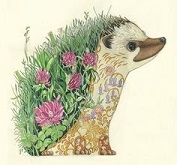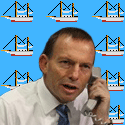|
Gros Tarla posted:At first yeah, but I've been noticing more and more apps actually supporting it. Having my baby monitor on my screen is pretty neat, glad they finally stopped opting out. Funny because this is EXACTLY what I wanted and couldn't get and got all mad about.
|
|
|
|

|
| # ? May 9, 2024 12:06 |
|
KOTEX GOD OF BLOOD posted:Yes. Yes they are.
|
|
|
|
I used CCC to move a few hundred GB of data off one external drive to another last night, checked it was all fine then deleted the originals and emptied trash. However, didn't get any more disk space to appear. I checked in a few apps, and can see that Disk Drill can see the /Trashes/501/ folder with all the items present in it, but doing a Go To in Finder just brings up the root and doesn't let me see anything. Not sure if this is just something that'll clear up on reboot (which I can't do right now as I'm remote and rebooting doesn't bring back Jump Desktop until after I've logged in locally) or if there's something more I can do here. I tried running First Aid in disk utility, but it just tells me it can't unmount the volume.
|
|
|
|
EL BROMANCE posted:I used CCC to move a few hundred GB of data off one external drive to another last night, checked it was all fine then deleted the originals and emptied trash. However, didn't get any more disk space to appear. I checked in a few apps, and can see that Disk Drill can see the /Trashes/501/ folder with all the items present in it, but doing a Go To in Finder just brings up the root and doesn't let me see anything. You could try running code:
|
|
|
|
I've tried going into Trashes in Terminal and it's not super happy about thatquote:x-Mac-mini-3:~ x$ cd /Volumes/Collection/.Trashes/ Not sure if it'll let me use RM (which, yeah - I definitely don't want to gently caress up) if I can't even get a directory listing?
|
|
|
|
EL BROMANCE posted:I've tried going into Trashes in Terminal and it's not super happy about that You could try code:
|
|
|
|
Yeah it didn't like that eitherquote:Password: How weird. I'm gonna guess that a reboot will fix everything at least and I can do that at home tonight. I hope! e: seeing a lot of other weird things going on with my automated processes not being able to move files around (different drives) so yeah this is gonna need a reboot at the very least. Yick. EL BROMANCE fucked around with this message at 18:29 on Aug 16, 2022 |
|
|
|
teethgrinder posted:It's literally the worst Apple thing I've encountered in IT. I'm not an "Apple guy" at all myself, but it's otherwise been pretty solid in the SaaS space. I'm going through the motions of setting up a new ABM at this company and historically i was only in it long enough to verify domain, setup SSO, and get my purchases & devices auto-sent to my MDM platform. Yeah, its an icky UI but it not like you encountered a windows 3.11 dialog box in windows 10.
|
|
|
|
New mac; no avoiding the latest OS and its update, and while it's mostly fine and dandy, one thing seems to have changed since the last system, namely this: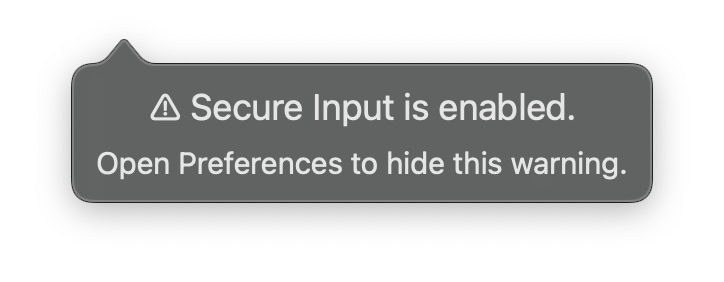 …which is nice to know and all, but… How? Where?! What preference? I would love to hide you dear little fellow, but I can't seem to find a way to actually do it.
|
|
|
|
actionjackson posted:is there a reason why cog won't let me remove some stuff from the toolbar? like the randomize button, or spectrum The source code is fully open, in case anyone brainier than me would like to audit the XIBs for bullshit that's out of whack. The last time I tried to automatically apply constraints to something in my main XIB, it resulted in the status image column not being properly centered and I had to revert the mess. Tippis posted:New mac; no avoiding the latest OS and its update, and while it's mostly fine and dandy, one thing seems to have changed since the last system, namely this: Found an article that may be relevant: https://alexwlchan.net/2021/04/secure-input/ It also has a script that you could probably opt to read before running, that lists processes currently invoking the secure input mode. kode54 fucked around with this message at 08:23 on Aug 17, 2022 |
|
|
|
EL BROMANCE posted:I used CCC to move a few hundred GB of data off one external drive to another last night, checked it was all fine then deleted the originals and emptied trash. However, didn't get any more disk space to appear. I checked in a few apps, and can see that Disk Drill can see the /Trashes/501/ folder with all the items present in it, but doing a Go To in Finder just brings up the root and doesn't let me see anything. And problem finally almost solved. I don't know if it's a new feature of CCC that didn't exist before, or something that failed - but it left a 600gb snapshot of the data I was moving that I didn't know about and is invisible to me outside of Daisy Disk and CCC after finally going into the right menu. It's saying it can't delete it for some reason, but at least I know *what* I'm looking at now and can troubleshoot further.
|
|
|
|
kode54 posted:Found an article that may be relevant: https://alexwlchan.net/2021/04/secure-input/ Thank you, that's worth bookmarking for other reasons. It doesn't quite address the settings issue, though. All I really want at this stage is to do what the popup suggests and hide the warning in Preferences. Except there is seemingly no way of doing so. Searching system preferences just leads to the Security & Privacy tab (which has no obvious setting to do so — Privacy/Input monitoring would be the obvious place, but it's just a list of permitted apps). Googling yields mostly pages like that one dealing with TeaxtExpander and similar apps that get tripped up by the feature, and none even seem to mention the popup or its mythical ability to be hidden. 
|
|
|
|
Quick question, are there any free software options to send safari video feeds to a chromecast beside installing chrome/edge or vlc? I would avoid filling my macbook (as in 2017 12" macbook) with heavy apps.
|
|
|
|
KOTEX GOD OF BLOOD posted:There is no way to change or disable keyboard shortcuts in Outlook for Mac, like, for example, the one that sends an email you're editing. You can't change them, and you can't turn them off. You can use BetterTouchTool to inhibit the effect of certain keyboard shortcuts while running set applications. Just set up a shortcut for that application and keyboard shortcut, then choose the action "No Action".
|
|
|
|
💩💩💩 Monterey 12.5.1 has been pinched out by Apple 💩💩💩 As usual, a security minded point release.
|
|
|
|
Am running into a very odd issue. In SwitchResX, or other resolution-changing apps, I can't change to HiDPI resolutions other than what appears in System Preferences (i.e. 1280x800 HIDPI, etc.) I want to switch to 1920x1200 HiDPI, but when I click, nothing happens. 1280x800 HiDPI, etc, work fine. Any ideas about this? This is on a 30" Apple Cinema Display.
|
|
|
|
Your post reminds me that I had a different weird issue with resolution switching, that may or may not be specific to the beta. I was running Myst (2021) and attempted to set the game to the non-native resolution of 1920x1080, and clicking the Apply button made WindowServer just crash on me, dropping me back to the login screen.
|
|
|
|
OldSenileGuy posted:A couple years ago I started paying for 1Password (after using it for years when I bought it outright, I begrudgingly switched to the subscription model to get the latest updates), and it's been totally worth it. 1password and it's shortcuts have sporadically stopped working for me much more lately, super frustrating. When I got my new Macbook I decided to drop 1pass for Keychain and it's been great. I was able to import most things into it and the fingerprint reader works great in Safari. Unfortunately I don't think Keychain works well in other browsers, but it might be worth trying if you're still having trouble. Plus, the price is right!
|
|
|
|
frogbs posted:1password and it's shortcuts have sporadically stopped working for me much more lately, super frustrating. When I got my new Macbook I decided to drop 1pass for Keychain and it's been great. I was able to import most things into it and the fingerprint reader works great in Safari. Unfortunately I don't think Keychain works well in other browsers, but it might be worth trying if you're still having trouble. Plus, the price is right! Apple has a passwords Chrome browser extension that doesn’t seem to work very well. It’s also only for Windows. The rest of the iCloud stuff for Windows is decent, but not their browser extensions (there’s a bookmark one that is also aggravating). I’ve made do punching in my passwords as I need them into Chrome.
|
|
|
|
1password is a case study in how a company can FUBAR its own widely beloved app through sheer arrogance and incompetence
|
|
|
|
KOTEX GOD OF BLOOD posted:1password is a case study in how a company can FUBAR its own widely beloved app through sheer arrogance and incompetence I think this is being a bit dramatic. 1Password 8 has it's issues, but I love how customizable the interface is. It's still the best cross-platform password manager app, and I've tried most of the popular ones (BitWarden, KeePass, LastPass). They're also faster than anybody else at adopting new iOS APIs.
|
|
|
|
KOTEX GOD OF BLOOD posted:1password is a case study in how a company can FUBAR its own widely beloved app through sheer arrogance and incompetence Nah
|
|
|
|
I mean Apple is basically saying “we are creating a new security paradigm with passkey that will destroy your business in the long term” so they had to pivot. Better to do it now and relatively gradually before it’s too late for them.
|
|
|
|
Binary Badger posted:💩💩💩 Monterey 12.5.1 has been pinched out by Apple 💩💩💩 This is an important one. https://arstechnica.com/gadgets/2022/08/apple-releases-macos-12-5-1-and-ios-15-6-1-for-actively-exploited-vulnerabilities/ quote:The three updates all fix the same pair of bugs. One, labeled CVE-2022-32894, is a kernel vulnerability that can allow apps "to execute arbitrary code with kernel privileges. The other, CVE-2022-32893, is a WebKit bug that allows for arbitrary code execution via "maliciously crafted web content." Both discoveries are attributed to an anonymous security researcher. These are believed to be in the wild.
|
|
|
|
Violator posted:I mean Apple is basically saying “we are creating a new security paradigm with passkey that will destroy your business in the long term” so they had to pivot. Better to do it now and relatively gradually before it’s too late for them. What pivot? It's still a password manager just the same as before.
|
|
|
|
Am I dumb or is 1password 8 on Mac missing the feature that saves your SSO logins per page?
|
|
|
|
1Password8 has some bits that really show they don't care so much. It's only a minor thing but there's a months old ticket about how it doesn't taken into account locale when displaying dates. Happy with US dates? Good for you. Not? Unlucky. It's been raised and they responded months ago saying they'll see what they can do. There are people who bump the ticket asking if its coming any time soon. They reply about still looking into it. Is this a big issue? Does it impact on security? No. But would it take any time to fix? Barely.
|
|
|
|
They decided to move from being a retail-focused business to an attempt to scale for enterprise. https://techcrunch.com/2022/01/19/1password-series-c-funding/ quote:Password management platform 1Password has closed a massive $620 million Series C funding round that raises the company’s valuation to $6.8 billion.
|
|
|
|
They're so much better for enterprise than Lastpass at least.
|
|
|
|
Apparently I'm still on 1Password 7. From some of these posts it's sounding like I maybe should hold off on updating..
|
|
|
|
Splinter posted:Apparently I'm still on 1Password 7. From some of these posts it's sounding like I maybe should hold off on updating.. Yeah, me too. I pay the dumb subscription I was never made aware of this either 
|
|
|
|
Criss-cross posted:What pivot? It's still a password manager just the same as before. As doingitwrong said, they’ve transitioned their main focus from being an Apple platform based password manager sold to people to a cross platform corporate security ecosystem. They have almost 1000 employees, most of them working in corporate sales.
|
|
|
|
Violator posted:I mean ftfy Passkey is just Apple marketing for making it easier/native to use FIDO which basically everyone is on board with. I guess Apple could have not done FIDO but if this really does take off into the masses it's going to look strange for Apple to be stuck with username/passwords. However, I do agree they pivoted into being cross platform and enterprise-y. I don't see those as bad things but it does mean 1Password is no longer a shining beacon of a Mac/iOS app. I do work cross platform so I appreciate it.
|
|
|
|
Violator posted:As doingitwrong said, they’ve transitioned their main focus from being an Apple platform based password manager sold to people to a cross platform corporate security ecosystem. They have almost 1000 employees, most of them working in corporate sales. Am I remembering right that they took investment money for the first time sometime in the last ~3 years?
|
|
|
|
gariig posted:ftfy Passkey is just Apple marketing for making it easier/native to use FIDO which basically everyone is on board with. I guess Apple could have not done FIDO but if this really does take off into the masses it's going to look strange for Apple to be stuck with username/passwords.
|
|
|
|
Violator posted:As doingitwrong said, they’ve transitioned their main focus from being an Apple platform based password manager sold to people to a cross platform corporate security ecosystem. They have almost 1000 employees, most of them working in corporate sales. But that pivot happened many years ago, certainly not a direct reaction to Apple's Fido-announcement.
|
|
|
|
The whole reason I switched to 1Password years ago is it had better cross platform filling support than the others. Especially on Android compared to LastPass' implementation at the time when I switched. I need a manager for an Android phone, iPad and non-safari browsers (Firefox/Chrome) on Mac/Windows/Linux, and IMO 1Password has been the best for that for many years. So I would say it's been a long while since they were an Apple platform focused manager. What is more recent is their decision to focus on becoming a corporate product, but cross platform has been a priority for a while.
|
|
|
|
I had a job interview with 1Password a month or so ago with their marketing department. They passed on me for not knowing enough typescript. For marketing. 
|
|
|
|
Splinter posted:Especially on Android compared to LastPass' implementation at the time when I switched.
|
|
|
|

|
| # ? May 9, 2024 12:06 |
|
Haven't had any big issues with 1Password 8 on Mac, though I am a bit peeved they got rid of the Apple Watch version. It's great just for getting 2FA codes.
|
|
|