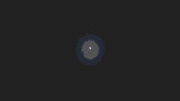|
Aurium posted:I use the free personal fusion360. You have to renew your free license every few years. They have put new limitations on it as time has gone by, but it's still free and my preferred solution. The limitations it has just don't bother me. Unperson_47 posted:I'm also using the free Personal edition of Fusion360 but one weird thing is that you can't renew your license until it's expired. At least that's what I've read. It keeps yelling at me that it's about to expire but I've gone through the steps to renew the license three times until I found that out. TY! I am happy I dont need to learn yet another cad software for a thing I do like 3x / yr
|
|
|
|

|
| # ? Jun 7, 2024 22:53 |
|
Hadlock posted:googling https://twitter.com/existentialcoms/status/638748223360765953
|
|
|
|
CarForumPoster posted:TY! I am happy I dont need to learn yet another cad software for a thing I do like 3x / yr At that slow of a rate you are going to have to figure out the changes to the interface every time you pick it up anyway.
|
|
|
|
Nerobro posted:"Find a job you love" is a lie on nearly every level.
|
|
|
|
withak posted:At that slow of a rate you are going to have to figure out the changes to the interface every time you pick it up anyway. Yea no kidding. I fired it up and couldn't remember how to pan and rotate. Non solidworks controls are haram.
|
|
|
|
CarForumPoster posted:Yea no kidding. I fired it up and couldn't remember how to pan and rotate. Non solidworks controls are haram. Under preferences you can change the camera controls. I'm pretty sure SOLIDWORKS is one of the options.
|
|
|
|
Ha ha... Ha... Ha 
|
|
|
|
CarForumPoster posted:My Fusion 360 appears to be expired when I fire it up. What CAD software is everyone using to model stuff for 3D printing? I've been using Cura to do the actual slicing and printing, and am happy to keep on with that. Im a mech E (by degree) and familiar with Fusion 360 and Solidworks...have also used Siemens NX. Looking for something free or on the order of under $50/yr. OnShape or NX free version ought to be up your alley.
|
|
|
|
welp I sold a couple things on etsy for D&D from my 3d printers so my wife agreed that getting a resin printer and selling lots of mini's might be good (and we can print a bunch for ourselves) so i have a mono x on the way, hell yeah. Signed up for the artisans guild/lord of the print/epic miniatures patreons too because they all poo poo out great minis. there's never been a better time to be a nerd.
|
|
|
|
oh did i miss '3d printing as a job' chat? because i like making big cosplay swords, and every con some ding dong says "this is so good! you should do this as a career and work for yourself!" like no i have a job. it pays me enough to have this as a hobby. i'm not giving it up to make plastic garbage for assholes. Today's project is Bridget's yo-yo from Guilty Gear Strive:  ...which i managed to burn out the last of 3 small rolls on, so that was cool. it takes fidget spinner bearings! I have been informed that it is a Bridget Spinner(TM) Deviant fucked around with this message at 17:45 on Aug 21, 2022 |
|
|
|
I monetized my 3d printing hobby. It pays enough to give me a tax headache, but it also pays enough to pay for a CPA (who hates my guts and charges me hazard pay because of my lovely record-keeping). It loving sucks across the board. Don't monetize your hobbies. Your hobby is no longer your escape from work, it is now just second-work. You escape your second-work with first-work. Occasionally you can buy nice things paid for by one of the two, but retail therapy isn't as good as you've been told it is.
|
|
|
|
RabbitWizard posted:What's your support material Z-Offset? I mostly use 0.15mm. Also 60% XY separation and 2 Interface layers with a 0.2mm spacing (Works with 0.4-0.6 nozzle, PLA&PET for me). Turning it upside down would help I guess, but also try more interface layers if you haven't. Just wanted to say thanks for this, looks to have done the trick! (Just need to separate it from the supports, probably save that for after work today). I did try printing it standing on one of the corners which looks like it would have worked brilliantly, but I think the filament has absorbed a lot of moisture by this point because the spindly supports were looking really bad and stringy. Two of them failed and it looks like that caused the nozzle to come into contact with a critical part of the piece, so I aborted it halfway through. (I finally decided to splurge on a dedicated filament dryer, partner is not a big fan of ABS in the oven).
|
|
|
|
Just started this as a hobby and bought the Monoprice Select Mini V2. Anyone have an tips on making it easier to level? Like some knobs I can print to put in the bolts for the bed instead of using an allen key? Maybe some other modifications like removing the springs that might help? First test went good and came out great, I've tried to start like 5 other projects and they all start messing up from what seems to be a sloppy leveling job from using the allen key.
|
|
|
|
Nerobro posted:Hmmpf. Sounds like my instinct of "hey, there's a minimum thickness" was right. There's not a lot of sources that I'll just.. uh.. take the word from. Prusa is one of them. Because I already bought the hotend before knowing the different mounting types and now I've got a $60 paperweight so I'm trying to figure out whether it's more cost-efficient to adapt it to that or to buy a Dragonfly or something for higher flow applications.
|
|
|
|
Put a CHT on it, or covert it to a Volcano and use the Mellow Volcano-CHT knockoff.
|
|
|
|
A hot end dangling unattached to the gantry because it doesn't fit, but sporting a kickin' rad CHT nozzle.
|
|
|
|
Marsupial Ape posted:The Ender 3 v2�s motherboard enclosure is absolute bullshit. I�ve been looking at some alternatives. While you're screwing around down there, you should cut some holes in the power supply cover, so the vent holes aren't covered. You read that right, the PSU cover blocks the air intake holes.
|
|
|
|
So I think I've sorted my Photon issues. I think my bed was not level - which seems clear in hindsight but not clear at all with the pithy instructions and the couple of setup videos I watched which simply just tightened some screws on-top of the paper after homing it. After seeing another video of an older model that said the aim is to get the tension of the paper evenly distributed across the bed, then it all made sense. Two prints in a row now with no failures.  Calibration exposure prints. I'm amazed at the detail. Each of these blocks is a 3cm x 3cm.  Slimer (lit up with a torch for maximum effect).  Gooigi. (Photo taken when still uncured for maximum goo factor.)
|
|
|
|
Isometric Bacon posted:I've printed a few pieces with lightning infill thus far and I've had excellent results. I've typically increased the perimeters for extra strength, which I tend to do anyway as they are things I've been painting with my kids. Dr. Fishopolis posted:Well the arachne engine in the new slicer also takes care of those little gaps and weird spots where the extrusion width is too small, so it works out. With translucent prints it looks... well, translucent. It's a sparse, weird, asymmetrical pattern but it still works fine to hold up the top layers. Probably not the perfect aesthetic choice for a lot of things but it's an interesting option. Hadlock posted:You can spin up an STL for yourself with lightning infill. It basically prints the whole thing hollow, the amount of infill is alarmingly small but only serves to provide a support to lay more filament on top of  I didn't try it myself yet because I haven't installed it and wanted to see if it's even worth it. So far I've been frankensteining something using Superslicer. 3 top layers, below that goes the "Supporting dense layer", below that a 5-10 layers thick modifier of "Scattered Rectilinear" infill with ~20%. I think I'm going to wait until it is out of Alpha, at least. Nerobro posted:I'm starting to get angry at Thomas over his ".4 is dead!" Filament usage/weight/stability is also totally different, so I guess he'd be right to say ".4 is dead for me with my specific use cases". Ethics_Gradient posted:Just wanted to say thanks for this, looks to have done the trick!  Ethics_Gradient posted:(Just need to separate it from the supports, probably save that for after work today). RabbitWizard fucked around with this message at 13:01 on Aug 22, 2022 |
|
|
|
I'm having problems with openings being too small on my MK3S+ Like a 4.5mm channel measuring 4.3mm. I ran a spiral vase extrusion cube and it's exactly 0.45mm. Calibration cube X 25, Y 25, Z 24 is measuring X 24.95, Y 24.95, Z 24.1 Which doesn't make sense when a 3.75 x 3.75mm rectangular rod comes out 3.9 wide, 3.82 tall. PLA+ @ 190C, bed @ 60C Any ideas what direction I should be looking? Would a Benchy pic help?
|
|
|
|
RabbitWizard posted:It may work for details with the new slicer version, but 0.6 is printing different for me in other regards. Assuming your retraction doesn't work perfectly the printer sometimes makes little blobs in places. When your nozzle is bigger the blob is bigger, thus exerting more force on the print when the nozzle bumps against it. I recently had multiple failed prints with a 0.6 until I changed back to a 0.4. The ".4 is dead" statement is specific to Arachne, it's not relevant if you're using an older slicer. Also, blobs are generally caused by either bad slicer settings (especially with a bowden) or a problem with the stream of gcode commands coming from something like octoprint. I know it sucks to learn a new slicer but I'd strongly recommend either the new prusaslicer RC or current Cura, it might just solve both your problems.
|
|
|
|
PeePot posted:I'm having problems with openings being too small on my MK3S+ If you ever manage to get your nominal dimensions hit on the button with 3D printing, collect your Nobel prize! But really, in manufacturing of any kind, there�s a tolerance built in and you have to design around it. Even in traditional machining where you might be able to more accurately hit a dimension, hitting *every single * dimension to your nominal spec is very, very expensive. 20 microns across a nearly 2.5mm channel is pretty darn good, and not an uncommon tolerance to design around for 3D printers. If you�re an imperial kind of person, 20 microns is 0.009�. This page may be handy as an intro. The Machinery�s Handbook and Engineers Black Book are filled with tables about this exact kind of thing: https://fractory.com/engineering-tolerances/
|
|
|
|
I get that when I set my Z too low and there's too much squish. Is that a top/side/bottom surface? Here's what I would check -Z level -Bed Level -Extrusion Multiplier too high -Humidity -Filament diameter not 1.75 +-.05mm -Pressure Advance/Linear Extrusion / E-steps -Belt Tension -Bed Warp My prints have gotten much closer to tolerance after adding a dryer (even to PLA) and it's not wildly wet here. 22-55% humidity where my filament is stored.
|
|
|
|
PeePot posted:I'm having problems with openings being too small on my MK3S+ I wonder if that small of a difference is due to some shrinkage?
|
|
|
|
PeePot posted:Any ideas what direction I should be looking? Would a Benchy pic help? Honestly that just happens with PLA for me. I just expect it to be .2mm off and I have to adjust the model, tweak the flow rate, scale it in the slicer or get out the sandpaper. PETG tends to be much more dimensionally accurate on my printer, I'm not sure if this is a universal experience.
|
|
|
|
NewFatMike posted:If you ever manage to get your nominal dimensions hit on the button with 3D printing, collect your Nobel prize! I�m not following you; where are you pulling 0.02mm (20 micron) out of that post you quoted? Re: the channel - that�s over 4% shrinkage, which is high for PLA? Is there something weird with orientation going on? Snapshot fucked around with this message at 17:26 on Aug 22, 2022 |
|
|
|
Oh derp, I added a decimal place because I am a ding dong. 200 microns is A Lot to be off by.
|
|
|
|
NewFatMike posted:Oh derp, I added a decimal place because I am a ding dong. 200 microns is A Lot to be off by. No worries. It seems like that sort of change is expected in some of the fdm materials as they cool, and is orientation sensitive. I guess the solution is to put extra wall thickness, and have some sort of finishing process to make it meet tolerances if you�re looking for a tighter tolerance than expected maximum shrinkage?
|
|
|
|
PeePot posted:I'm having problems with openings being too small on my MK3S+ Try printing a 3.75x3.75x25 high pillar at the same time as a 25mm cube.
|
|
|
|
NewFatMike posted:Oh derp, I added a decimal place because I am a ding dong. 200 microns is A Lot to be off by. 
|
|
|
|
biracial bear for uncut posted:Look again, literally the only thing on the plate is markings where that glob of PLA was dragged around while printing. I haven't seen you posting here for a bit, but you did do a college try with those drugs so you are freed from the mod challenge. Thread has remained chill. New prescriptions can always be written for anyone in the thread. 
|
|
|
|
slurm posted:Try printing a 3.75x3.75x25 high pillar at the same time as a 25mm cube. Coming out xyz @ 3.8 x 3.84 x 25.05 for the pillar, and 25.05 x 25.03 x 25.05 for the cube. Trying to fit a printed 3.75mm rod into a printed 4mm hole. The rods 3.9mm and the hole is closing in to 3.7mm. Threw up some pics of the hole and a Benchy. The bulging around the hole stands out. No elephants foot and text on bottom seems "unsquished" (.XYZ is out of focus, not squished) https://imgur.com/a/DPc9sro Going to dry the filament for a couple hours tomorrow and try again.
|
|
|
|
Welp, Amazon order of filaments in is - 1x black Hatchbox PLA< 1x black Reprapper PLA Pro (PLA+). The printer itself and the other filament are due tomorrow, but... I noticed that the 10 1-kilo IIIDMax spools are coming in a 20-pound box. Are they selling American kilos, or is that just what the UPS shipment was entered as? I suppose I could just want and weigh them when they come in, but I'd rather ask more dumbass questions here than actually go back to doing my paying job, after a week off. :P
|
|
|
|
Ygolonac posted:I noticed that the 10 1-kilo IIIDMax spools are coming in a 20-pound box. Are they selling American kilos, or is that just what the UPS shipment was entered as? Mine arrived today and the boxes say 1Kg/ 35.27oz and the spools themselves do feel like a kilo. I only got a three pack and they just wrapped the boxes together in a brick with black pallet wrap. Looked like something illicit. I hope this material's good because I like their style.
|
|
|
|
speaking of making your hobby a job, i put some random D&D tiles and stuff on etsy, like what i posted earlier, and now i've sold 650 bucks worth of stuff in a week and i need to buy a third printer lol.
|
|
|
|
Had a little but of a frustrating weekend over all with the printer, but I did learn some things. loving with the .2 nozzle is not worth it. The .6 nozzle is actually very good for pooping out FDM friendly models quickly, but seems to consistently gently caress up tree supports. .4 four remains the go to nozzle. Would a .5 nozzle be the �best of both worlds�, or is that simplistic thinking on my part? Fuckit. I�ll make some more transporter accident goblins and find out for myself.
|
|
|
|
I would just run the .4 for a while and learn on the standard, personally
|
|
|
|
|
Javid posted:I would just run the .4 for a while and learn on the standard, personally That said, I now have my .6s dialed in and it's a charm. I use it to print pretty high detail stuff, and honestly if I need to get crazy that's what resin is for
|
|
|
|
Javid posted:I would just run the .4 for a while and learn on the standard, personally That�s excellent advice that I won�t take because I can only learn and grown through failure.
|
|
|
|

|
| # ? Jun 7, 2024 22:53 |
|
You remind me that I'm curious about the smaller nozzles, though. I wanna print D&D minis, which 0.1mm layer height is juuuuuust barely enough for. Has anyone accomplished anything with a smaller nozzle or are they utterly a fool's errand?
|
|
|
|