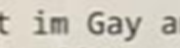|
Is anyone else having download issues with Pocketcasts? Suddenly I can't get the app to download from any podcast, and search for podcasts is failing too. Internet on the phone otherwise works fine. Updated to Android 13 on my Pixel 4a earlier in the week, if that's relevant.
|
|
|
|

|
| # ? May 26, 2024 11:47 |
|
Tree Reformat posted:Is anyone else having download issues with Pocketcasts? Suddenly I can't get the app to download from any podcast, and search for podcasts is failing too. Internet on the phone otherwise works fine. Nope, it's working fine for me.
|
|
|
|
Tree Reformat posted:Is anyone else having download issues with Pocketcasts? Suddenly I can't get the app to download from any podcast, and search for podcasts is failing too. Internet on the phone otherwise works fine. Is it set to download over wifi and you're not on wifi? Don't use pocketcasts but the superior app - Podcast Addict - fails like this when the flag is set to only use wifi.
|
|
|
|
Inceltown posted:Is it set to download over wifi and you're not on wifi? Don't use pocketcasts but the superior app - Podcast Addict - fails like this when the flag is set to only use wifi. Nope, I was on my wifi the whole time. And now it randomly works again. Weird.
|
|
|
|
Got the OTA Android 13 update a little bit ago, and so far the only real difference I've noticed is that the shortcut to settings is more awkwardly placed in the notification panel and they added a shortcut to show you what applications are running. Edit: Wrong thread, but I guess it's not completely off-topic here. CaptainSarcastic fucked around with this message at 01:02 on Aug 21, 2022 |
|
|
Tree Reformat posted:Nope, I was on my wifi the whole time. And now it randomly works again. Weird. I get the occasional weirdness with Pocketcasts not wanting to download then just magically working. Not sure why it does it.
|
|
|
|
|
I think it's sometimes just delays in random servers updating. There's dozens/hundreds of sites that put out podcasts and dozens of companies that get them and play them for their users. A screw up happens from time to time.
|
|
|
|
Inceltown posted:Don't use pocketcasts but the superior app - Podcast Addict Superior how?
|
|
|
|
Toast Museum posted:Superior how? I use it
|
|
|
|
For remotely janitoring phones, is there a difference between anydesk and teamviewer in terms of ease of us and/or capability?
|
|
|
|
Asked about this in the main Android thread but maybe it's more appropriate here- I'm a grandpa who still likes to manually upload music files to his phone in order to listen to them. I've been getting by with YouTube Music as my music player of choice (again, grandpa) but as of the Android 13 update I no longer see an option in the app to play device files. Is that just gone or did they move that option somewhere else?
|
|
|
|
C-Euro posted:Asked about this in the main Android thread but maybe it's more appropriate here- I'm a grandpa who still likes to manually upload music files to his phone in order to listen to them. I've been getting by with YouTube Music as my music player of choice (again, grandpa) but as of the Android 13 update I no longer see an option in the app to play device files. Is that just gone or did they move that option somewhere else? Library tab, downloads Theyll be in there as long as you have the 'show device files' option ticked in the options
|
|
|
|
I'm looking for a real time APY calculator. Basically I have money in a bunch of accounts that earn a certain yield. I want the app to calculate the amount of interest i'm earning in real time. I have found a bunch of interest calculators, but none of them are real time. I want to see my balance increase by the second. Has anyone ever seen such an app? It seems like it wouldn't be too hard to program...
|
|
|
|
KICK BAMA KICK posted:So how do they hypothetically collect any data from this sort of test, like do they survey some users or what cause that's not the kind of app where you would show more engagement if you liked the interface, unless I'm missing some subtle thing they could objectively measure? They don't care if you like it, they care that and how you use it. That kind of testing is to track, eg, which users use which features how often, or how deep a feature can be buried in a menu before heretofore regular users stop using it. Then there's the infamous Facebook testing where they deliberately degraded the experience to see how bad things can get before people give up, which tells them how bad connectivity issues need to be before it's a crisis rather than a "deal with it in the morning" kind of thing. This test might be--and I'm totally pulling this out of my rear end--to see how often people use all the entries they've added to authenticator.
|
|
|
|
Is there any app that pulls weather directly from the national weather service? They don't have an app, and Shadow Weather has just been dogshit, lately. It's saying I should be mostly sunny conditions, when NWS (and looking out the window) shows me that I'm in 80% clouds. NWS is really the only service worth a drat, that I've found, but having to use their jank-rear end web page for hour by hour stuff really sucks
|
|
|
|
Today Weather seems to have it as an option. https://play.google.com/store/apps/details?id=mobi.lockdown.weather I'd love to have something that works with a specific Weather Underground station. I live close to the lake and the temp can be off by 10° from what the "city" temp is on a lot of sites. Uthor fucked around with this message at 16:30 on Aug 29, 2022 |
|
|
|
Uthor posted:Today Weather seems to have it as an option. Eh, not terrible. Pretty decent interface, I just wish they had an option to do charts or a widget for cloud cover. Three stars. But thank you for the recommendation, all the same!
|
|
|
|
null_pointer posted:Shadow Weather has just been dogshit, lately. It was pouring yesterday afternoon and Shadow Weather had zero indication of it, showing sunny weather throughout. Was kind of surprised it showed nothing.
|
|
|
|
even the current conditions have become unpredictable thanks to climate change
|
|
|
|
I have an issue with my password manager, Bitwarden, on a P6P running Android 13. It often happens I'll open a login screen and the keyboard pops up without the button to enter login details through Bitwarden. I then have to switch to the app drawer and open Bitwarden manually, once it's among the active apps I can (usually) switch back to the login screen and enter my login details through Bitwarden. I've already turned off battery optimization for it, but still I'm often required to manually start the app before I'm able to use it. Has anyone else had this issue and is there a way to keep this from happening?
|
|
|
|
Incessant Excess posted:I have an issue with my password manager, Bitwarden, on a P6P running Android 13. It often happens I'll open a login screen and the keyboard pops up without the button to enter login details through Bitwarden. I then have to switch to the app drawer and open Bitwarden manually, once it's among the active apps I can (usually) switch back to the login screen and enter my login details through Bitwarden. I've already turned off battery optimization for it, but still I'm often required to manually start the app before I'm able to use it. Has anyone else had this issue and is there a way to keep this from happening? I'm on older Android so I'm not sure how it may have changed but have you tried allowing Bitwarden to be the auto-fill service on the device?
|
|
|
|
Auto fill is enabled, yes. This isn't a new issue either, happened on Android 12 as well. Incessant Excess fucked around with this message at 06:37 on Aug 31, 2022 |
|
|
|
Incessant Excess posted:Auto fill is enabled, yes. I think it's just one of those things with password managers. I use 1Password. It happened on my previous phone on Android 9 and on this Redmi using Miui.
|
|
|
|
I figured that's probably the case but wanted to ask anyways as it's really quite annoying and never happens on my iPad.
|
|
|
|
Incessant Excess posted:I have an issue with my password manager, Bitwarden, on a P6P running Android 13. It often happens I'll open a login screen and the keyboard pops up without the button to enter login details through Bitwarden. I then have to switch to the app drawer and open Bitwarden manually, once it's among the active apps I can (usually) switch back to the login screen and enter my login details through Bitwarden. I've already turned off battery optimization for it, but still I'm often required to manually start the app before I'm able to use it. Has anyone else had this issue and is there a way to keep this from happening? Check to see if Bitwarden has permission to write over other apps. That's how the button becomes visible. Bitwarden's been great for me for a really long time.
|
|
|
|
Sad Panda posted:I think it's just one of those things with password managers. I use 1Password. It happened on my previous phone on Android 9 and on this Redmi using Miui. Agreed. I use bitwarden, and usually i can hit user name, password, user name to get the auto fill thing to pop up. But now and again I have to open it manually as well. Did it with LastPass as well.
|
|
|
|
I have some apps that don't populate the button for Bitwarden. Might just be the class of field. I also figured it might be a SwiftKey thing.
|
|
|
|
For when all else fails, KeePass for Android has a keyboard you can switch to which will type a login for you. Don't other password managers have that?
|
|
|
|
|
Can someone suggest some sort of task scheduling app that will allow me to set up a trigger so that when I start my car and connect to android auto (or make that particular bluetooth connection) it will set my media volume to max, and revert to ~50% when I disconnect? e: found something called Macrodroid which let me set up what I wanted easily enough. Now to test. codo27 fucked around with this message at 17:14 on Sep 8, 2022 |
|
|
|
codo27 posted:Can someone suggest some sort of task scheduling app that will allow me to set up a trigger so that when I start my car and connect to android auto (or make that particular bluetooth connection) it will set my media volume to max, and revert to ~50% when I disconnect? Easily doable with Tasker, if Macrodroid doesn't work for you
|
|
|
|
Yeah, Macrodroid's been the solution I've been using for all sorts of weird things for several years now. That said, I could have sworn Android remembers the volume level for each Bluetooth connection? Or is that just a Stock Android/Pixel/Particular Version thing?
|
|
|
|
I used to use ringdroid to cut up stuff to make custom ringtones, but apparently it's been rendered garbage by updates and monetization over the years according to a bunch of recent reviews(I'd been using a version from like 8 years ago). is there a good app that's similar and easy to use?
|
|
|
|
There's an app called ringdroid on the f-droid app store that hasn't updated in five years, maybe that's the one you had?
|
|
|
|
Flipperwaldt posted:There's an app called ringdroid on the f-droid app store that hasn't updated in five years, maybe that's the one you had?
|
|
|
|
I have an Asus touchscreen Chromebook that I would like to use like a whiteboard with an app that I can cast to a Chromecast. What's my best bet?
|
|
|
|
.
|
|
|
|
Ham Equity posted:I have an Asus touchscreen Chromebook that I would like to use like a whiteboard with an app that I can cast to a Chromecast. What's my best bet? Probably just pointing the chromecast to one of the many online whiteboards that you can make private and pointing the chromebook at the same website.
|
|
|
|
If Android apps do well on it you'll probably find better under that category. If it doesn't have internal app casting then just casting the whole screen should do you fine, right? Microsoft Whiteboard's Android app, maybe? (E: oh there's a webapp for it too, that should do you fine)
MikeJF fucked around with this message at 11:08 on Oct 1, 2022 |
|
|
|
I use Signal for messaging. Sometimes a message will not generate a notification right away, only to be pushed through at the same time a text is received, causing the two notification to "arrive" at the same time (despite the Signal messages actually being sent 10+ minutes prior). I'm on wifi, and the connection is strong (although my actual cell signal here is not great). Is this an Android system behavior that I can modify? It almost feels like it's holding messages to notify in batches or something. Or at least it's an awfully large coincidence that both pop up together when one is in fact old. As far as I know there is no battery saver thing going on, but maybe I missed a setting somewhere.
|
|
|
|

|
| # ? May 26, 2024 11:47 |
|
I've been using itunes for my ancient ipods for a long, long time. now that I've switched from those to using my phone for media playing at work(due to the ipods all stopped working), I need a new media player for my samsung galaxy S22 ultra, one that I can import my itunes library + playlists to and sync up with my phone from my PC, if that's possible. Do any of the ones in the OP do that, or is there one that does? I'd rather not have to rebuild all my playlists from scratch if I can help it.
|
|
|