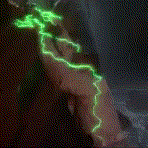|
80x30 Uplift desk here. No ragrets. 
Brain Issues fucked around with this message at 13:43 on Aug 31, 2022 |
|
|
|

|
| # ? May 20, 2024 04:46 |
|
Brain Issues posted:80x30 Uplift desk here. No ragrets. what’s in the fridge
|
|
|
|
Ok Comboomer posted:what’s in the fridge hipster new england IPAs
|
|
|
|
what's on the NAS?
|
|
|
|
shrike82 posted:what's on the NAS? Probably homegrown 
|
|
|
|
The Lord Bude posted:Oh right. I’ve never liked keyboard trays so I end up much closer to the desk. I might want to clarify this a bit. It is more a keyboard shelf and not one of those sliding plastic or metal trays. Once I put the casters on the desktop height was uncomfortable, add on that when I got the desk I had a Trinitron CRT. Even a 3' deep desk didn't leave much room with that monitor on it. My dad had a leftover stair tread that was about 8' long and just about a foot deep. I cut it in half (I have two of these desks), stained it to match the desk color, then got a set of heavy duty drawer slides and mounted it. Thing has held up incredibly well going on 15 plus years now.
|
|
|
|
Nice stroopwaffel glamour shot. VelociBacon posted:I googled this and it looks like it's only 24" deep - wouldn't you want a deeper desktop if you're willing to put something like that in your space anyways? My ikea desk is 29 3/4" deep and I really value that extra space. My current desk is 25" deep and it hasn't been a problem so far. I do feel a little tight on space, but that's because I don't have a monitor arm and I've devoted a comical amount of desk to an unnecessary but very pretty mat under my mouse and keyboard. I think 24" depth with a VESA arm in place of the stands would be fine. And I don't have much choice, as I need something sit/stand and I can't afford the pricier models with more depth and electric legs. Husky seems to be where it's at, so I'll make that aspect work. Ok Comboomer posted:It’s really not. Most of the Home Depots in my area have at least the 48” and often the 62” on display and they’re really not large at all. Add 24 or 10 inches, respectively, and you really get a sense that it’s not as huge as the numbers might make it sound Ok Comboomer posted:72” sounds like a lot but if you have two displays that are bigger than like 24” apiece and pretty much any external speakers you’ve eaten up a good chunk of the horizontal space on that desktop. A pair of 27” screens plus two fairly chonky boy monitor speakers, like JBL 305s, and you’re already more or less hitting the limits of what you can put on a desk and make look good There's actually a 25x62" Hemnes in the space right now, so I have a decent frame of reference. My concern is that this is a 725 square foot apartment, and the desk shares my small-ish living room with a couch and entertainment center. Right now they all balance surprisingly well, but I worry that a 72 incher would dominate the space a lot more and create a bit of a weird vibe for a living room. Pardon the desk mess and the godawful cable management, we're in a transition phase right now:   You can see in the first image how there's technically plenty of space, but in the second image you can hopefully also see why I'm worried things will get cramped. Also that white box to the left of the desk is going to go away, but the telescope it contains is going to get displayed in the seemingly open space on the right. So again, idk. I'm having trouble visualizing how it will look with a more open desk, but as a clutter-hater I'm worried it'll be tight. Unsinkabear fucked around with this message at 19:25 on Aug 31, 2022 |
|
|
|
Unsinkabear posted:Nice stroopwaffel glamour shot. I don’t think adding 5” of tabletop to either side will wreck the aesthetics of the room at all. Right now it kinda looks like you’re struggling to fit everything on tbh
|
|
|
|
Alright, fair. The more I look at it the more I agree. I'm just very hesitant to buy large pieces, because I've always lived in small spaces and don't like to limit my ability to fit into the next one. I've already hosed myself enough by getting accustomed to a king bed.  Two follow-up questions, then:
|
|
|
|
Unsinkabear posted:Also, how are you guys doing cable management on these things when they're so drat open? The only way to really do it is to tuck the power splitters and surge protectors neatly underneath. Then run your 1 AC cable to mains, and any Ethernet cables you need, with enough slack that the desk can raise up and down freely. Just do this part with the desk set to maximum height. I put my external running wires (1 AC cable, 3 Ethernet cables) in a nylon tech flex sheathing to both prevent snagging on anything when raising and lowering, and to clean up the appearance as my Ethernet cables have to run a long distance to an opposite wall. A cable management channel is not optional with a standing desk.
|
|
|
|
Unsinkabear posted:Alright, fair. The more I look at it the more I agree. I'm just very hesitant to buy large pieces, because I've always lived in small spaces and don't like to limit my ability to fit into the next one. I've already hosed myself enough by getting accustomed to a king bed. 1 - One thing you could do to get a bit of an idea on how much more space a 72" desktop would be, cut some cardboard and tape it to your existing desk. One piece that is 10" x 25" or two 25" x 5". It wouldn't be perfect, but will give you an idea physically how much more space it would take. 2- Cable management on open desks like that is pretty broad, but there are two or three major styles. The first are essentially baskets that you screw in to the bottom of the desk. You can bundle your excess cable in them, hold a power brick, hold a surge protector, and then route the main power cable down the legs. Next would be a full bracket style. These come in a bunch of different sizes. The third would be to use cable holders and attach excess cable, bundled up, to them, and then double stick tape/velcro power bricks and surge protectors to the bottom of the desk. Not as pretty, and more prone to something falling if the tape gives. Alternatively, if you have a small set of tools, make a little shelf, either hanging down (easy to do with basic hardware), or a simple L shape facing towards the back of the desk so you don't really see much of anything. Could even toss in a few small shelf brackets to add strength. Even if you don't have much more than a screwdriver and drill around, most big box stores will cut lumber for a very nominal fee. If you really want to hide all errant cables, they make stick on clips (or you can screw them on if you want) to hold and guide cables. These were just the first ones I found on Amazon, but they make a bunch of varieties.
|
|
|
|
Unsinkabear posted:Has anyone lost their minds and gone with the full 72" husky workbench as a desk yet? I'm tempted because it will physically fit in my space, but I'm worried it will visually be too much I went 76", it's great. I'm also an absolute fool who has an ultra wide flanked by two portrait monitors, so lord knows I'm not a good judge of what's too much. That said I think without the million monitors it's not bad at all, v reasonable and great to have all that space. E: realized I missed a full page, but yeah, with cable management etc it's not bad imo. As a fellow small apt dweller it does admittedly have a lot of visual weight for sure, but not that different than a smaller one imo.
|
|
|
|
Brain Issues posted:80x30 Uplift desk here. No ragrets. drat, that's a sweet setup. Really digging that orange colour, might have to think about doing my office in a similar fashion...
|
|
|
|
Johnny Truant posted:drat, that's a sweet setup. Really digging that orange colour, might have to think about doing my office in a similar fashion... Thanks! It's definitely vibrant, and I'm sure it's not everyones cup of tea. Orange is my favorite color though and I love how it turned out.
|
|
|
|
Anyone have a guide on how to make a good corner desk from ikea countertops? Thinking of upgrading my office but could use some furniture suggestions.
|
|
|
|
Verisimilidude posted:Anyone have a guide on how to make a good corner desk from ikea countertops? Thinking of upgrading my office but could use some furniture suggestions. There's not much to it - get some end tables or filing cabinets and put a counter on top. If you want to get fancy with it cut it and scrap some extra to make a neat / or \ into your corner or just be lazy and get two and cut the second down.
|
|
|
|
Verisimilidude posted:Anyone have a guide on how to make a good corner desk from ikea countertops? Thinking of upgrading my office but could use some furniture suggestions. Can use the filing cabinets. Downside is you practically have to double-side tape them down, as I don't think they have any attachment points for the desktop. Depending on how long the individual desktops will be, you will probably want something in the middle of each, and even at the join point, to help prevent bowing. Search around to see if you have a used office furniture store near. They should have desk legs sitting around for sale for relatively cheap (one near me asks 15-20 bucks a leg). You can use them to shore up the desk with just some screws. Then you can slide some filing cabinets underneath. If you really want to make sure the two desktops line up, a pack of something like these under desk clamps will do the trick. No matter what you do, there will be some difference in the heights, which mostly will come from your floor. I would not recommend connecting the desktops together until they are on their feet/cabinets. There is no way you could flip an L desk without ripping those connectors apart. Alternatively, if you have a spare 1x6" laying around, that would do just as well (and could be stained/painted to match).
|
|
|
|
Koskun posted:Can use the filing cabinets. Downside is you practically have to double-side tape them down, as I don't think they have any attachment points for the desktop. IKEA will sell you a desk leg or trestle for like $5 and up
|
|
|
|
Speaking of filling cabinets, can anyone recommend one that doesn't look like classic stamped metal garbage? I need something to go under the white frame Husky workbench, to replace the storage on my outgoing Hemnes. I don't actually file poo poo even though I probably should, so it can just be drawers if that's also an option. Unsinkabear fucked around with this message at 22:33 on Sep 2, 2022 |
|
|
|
 Hired two new junior staffers, needed to make workplace accommodations.
|
|
|
|
Are those penguins paper or wood?
|
|
|
|
Ok Comboomer posted:IKEA will sell you a desk leg or trestle for like $5 and up Three Olives posted:
I want to take a moment and admire that llama cat stand. That thing is amazing.
|
|
|
|
Koskun posted:I want to take a moment and admire that llama cat stand. That thing is amazing.  The kittens might be a bit spoiled.
|
|
|
|
Is no one going to talk about the gigantic smartphone on the wall.
|
|
|
|
the smart mirror always sticks out whenever 3O posts an update - seems incredibly uncomfortable for anyone who'd want to sit on the chair
|
|
|
|
shrike82 posted:the smart mirror always sticks out whenever 3O posts an update - seems incredibly uncomfortable for anyone who'd want to sit on the chair I dunno, the junior staffer there seems to be perfectly fine with it.
|
|
|
|
spunkshui posted:Is no one going to talk about the gigantic smartphone on the wall. It's a TV. They've been over this before.
|
|
|
|
Wasabi the J posted:It's a TV. They've been over this before. how dare you so casually insult 3O + husband? you’ve been here long enough to know that they are both Borrowers, and that Three Olives’ WFH office is set up inside of a very tasteful new construction condominium with a full LEGO brick exterior located in the Western district of a large diorama inside of a Houston area shopping mall
|
|
|
|
Husky 72" desk is here an in-use. Once I find some cable management I like I will post pics. I have seen some microphone + arm combos. Looks like Blue Snowballs in black, plus boom arm?
|
|
|
|
ThePopeOfFun posted:I have seen some microphone + arm combos. Looks like Blue Snowballs in black, plus boom arm? I use the Elgato low profile arm, and I like it since I can keep it out of view of my video on conference calls. It doesn't have the same reach as the biggest boom arms though if you need it to go far.
|
|
|
|
ThePopeOfFun posted:Husky 72" desk is here an in-use. Once I find some cable management I like I will post pics. Yeah that's the right combo. Make sure you get a pop filter if you're already getting a boom.
|
|
|
|
Old office setup  New office setup    Picked up two countertops, 2 alex units, some table legs, a peg board, and a kallax from Ikea. My hobby (painting minis) grew but my space didn't grow with it, and since I managed to snag a decent new job, I decided to upgrade. Still trying to figure out where everything will go exactly, but I'm very happy with the result. Verisimilidude fucked around with this message at 14:39 on Sep 13, 2022 |
|
|
|
Love the setup Verisimilidude! It looks great! This thread never ceases to make me go "Man I wish I could do this in my own space!"
|
|
|
|
Looks great, really well laid out.
|
|
|
|
I bought this lil monitor stand. I kept getting neck/shoulder pain when I had longer days at my desk.  before I feel like the bulk of my work content is in the SW quadrant of the monitor anyway. I might replace my old MBP and mini with a M2 Pro MBP whenever those come out, as well as change from a 21:9 monitor to 16:9 4K instead.
|
|
|
|
 Coming close to nirvana for getting a really good live sports betting set up and also serves to split down the middle during the work week. Thinking next steps are to get another husky desk to form an L on my right and probably put a tv on the wall above the UW. Needs a little wire management too. I have a problem.
|
|
|
|
What do you keep your AC at
|
|
|
|
TraderStav posted:
Are those like fuckin TVs you have to facilitate sports betting Cause jfc
|
|
|
|
Macaluso posted:What do you keep your AC at Don't generate much heat, but my day job is with the electric company so I'm doing my part! Johnny Truant posted:Are those like fuckin TVs you have to facilitate sports betting Middle is a Samsung 49" UW and the sides are LG 27". I do think I'm going to get an actual TV On the wall above the UW to pipe Comcast in, but that's still in the works.
|
|
|
|

|
| # ? May 20, 2024 04:46 |
|
I support the sports betting setup, if I were using that I'd make so many bets it'd make your head spin.
|
|
|