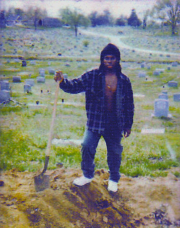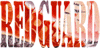|
So, I already have this in my current PC that I want to keep: Power Supply: ADATA XPG CORE Reactor 850 850 W 80+ Gold Certified Fully Modular ATX Power Supply GPU: EVGA GeForce RTX 3070 8 GB XC3 BLACK GAMING Video Card Case: Corsair Crystal 460X RGB ATX Mid Tower Case I also have a Ryzen 5 2600 and 16GB (2x8GB) of DDR4 RAM that I want to upgrade. Would getting the following work for an upgrade? Motherboard: MSI PRO B660M-A LGA 1700 mATX DDR4 CPU: Intel Core i5-12400 2.5 GHz 6-Core Processor CPU Cooler: Cooler Master Hyper 212 Black Edition LGA 1700 Intel/AMD 120mm Memory: Corsair Dominator Platinum RGB 32 GB (2x16GB) DDR4-3200 CL16 Memory Please note that I live in South America so I don't have tons of options for parts like in US/EU. Mystic Stylez fucked around with this message at 17:59 on Sep 16, 2022 |
|
|
|

|
| # ? Jun 4, 2024 15:37 |
|
sure that's pretty solid, but you could probably keep whatever motherboard you have and just do a drop in CPU upgrade to like a 5600. depends on your motherboard.
|
|
|
|
CoolCab posted:sure that's pretty solid, but you could probably keep whatever motherboard you have and just do a drop in CPU upgrade to like a 5600. depends on your motherboard. I want to get an Intel CPU this time because reasons, but I appreciate the input! Just another question: I currently use a Samsung 850 Evo 250 GB 2.5" for Windows and software and a Crucial MX500 500 GB 2.5" for games. Would getting a Western Digital Black SN770 1 TB M.2-2280 NVME Solid State Drive be a significant improvement or should I put this money into the other parts I'm buying?
|
|
|
|
Mystic Stylez posted:So, I already have this in my current PC that I want to keep: Can you post your full current build? Itís hard to know if the upgrade is worth it without it.
|
|
|
|
Pilfered Pallbearers posted:Can you post your full current build? Itís hard to know if the upgrade is worth it without it. Not sure if by full build you mean anything else, this is it currently: Motherboard: ASRock B450M Steel Legend Micro ATX AM4 Motherboard CPU: AMD Ryzen 5 2600 3.4 GHz 6-Core Processor CPU Cooler: Default that comes with the CPU. Memory: Corsair Dominator Platinum RGB 16 GB (2x8 GB) DDR4-3200 CL16 Memory Storage: Samsung 850 Evo 250 GB 2.5" Solid State Drive Storage: Crucial MX500 500 GB 2.5" Solid State Drive GPU: EVGA GeForce RTX 3070 8 GB XC3 BLACK GAMING Video Card Case: Corsair Crystal 460X RGB ATX Mid Tower Case Power Supply: ADATA XPG CORE Reactor 850 850 W 80+ Gold Certified Fully Modular ATX Power Supply Monitor: Asus VP249QGR 23.8" 1920x1080 144 Hz Monitor Mystic Stylez fucked around with this message at 18:41 on Sep 16, 2022 |
|
|
|
well if you wanna go intel there's nothing wrong with that but you're not getting a very big uplift overall, and it's almost the exact same uplift as you'd get with what a 5600X? which would be much cheaper. you need quicksync or some specific application for it or something?
|
|
|
|
Mystic Stylez posted:Not sure if by full build you mean anything else, this is it currently: I should have asked as well, whatís your FPS and resolution targets here? You wonít see a huge uplift here. Some, but probably not worth it. Additionally, there is no reason to buy new memory if you buy that CPU and motherboard. If youíre dead set on upgrading the CPU, you can update the BIOS on your current motherboard and then directly slot in a 5600x, which will give you a similar, if not overall slightly better, boost to a 12400. IMO the time to upgrade your CPU is not now, unless itís a crushing need. AMD is dropping their new CPUs right now, Intel shouldnít be far behind, and DDR5 is dropping to price parity to DDR4. There was even an excellent deal posted recently (I think itís dead? Check dr video games posts in this thread) for 32gb DDR5+2TB NVME.
|
|
|
|
Thanks for the replies, guys, I think I'll wait a bit more before upgrading then.
|
|
|
|
https://www.youtube.com/watch?v=cV9QES-FUAM So...don't buy EVGA cards anymore?
|
|
|
|
No more signing up to wait your turn to buy a GPU. No more kingpin cards. But to be honest since none of their hardware integrates with corsair rgb like ASUS I wasnít going to buy another EVGA card anyway. ASUS GPUs just show up in icue. Same with their mobos.
|
|
|
|
There's been a lot of heavily discounted AMD cards on Newegg, especially MSI cards with $20 rebates and promo codes - worth keeping an eye on them if you're building a new system imminently. Some examples: 6650 XT for $275 6650 XT with RGB for $280 6700 XT for $360 6750 XT with bigass heatsink and RGB for $410
|
|
|
|
MarcusSA posted:Iím sure you saw these in the GPU thread but these for sure. I pulled the trigger, got the 3070 refurb from evga for $439. I figured it would only drop like $75, haven't seen the flood of gpu's like everyone said.
|
|
|
|
I think I have a pretty OK build planned out, but I want to get a quick sanity check as I havenít done this in a long time. I don't currently have a PC or any parts to reuse. PSU and RAM are parameterized, let me know if there is a no-brainer pick I should be going with instead. PCPartPicker Part List CPU: Intel Core i5-12400F 2.5 GHz 6-Core Processor ($174.99 @ Newegg) CPU Cooler: Thermalright Peerless Assasin 120 SE 66.17 CFM CPU Cooler ($35.90 @ Amazon) Motherboard: ASRock Z690M-ITX/ax Mini ITX LGA1700 Motherboard ($149.99 @ Newegg) Memory: *TEAMGROUP T-Create Expert 32 GB (2 x 16 GB) DDR4-3200 CL16 Memory ($81.99 @ Amazon) Storage: Western Digital Blue SN570 1 TB M.2-2280 NVME Solid State Drive ($74.99 @ Newegg) Video Card: NVIDIA GeForce RTX 3060 Ti 8 GB Founders Edition Video Card ($399.99) Case: Cooler Master MasterBox NR200 Mini ITX Desktop Case ($81.70 @ Amazon) Power Supply: *Thermaltake Toughpower SFX 600W Gold 600 W 80+ Gold Certified Fully Modular SFX Power Supply ($66.50 @ Amazon) Case Fan: ARCTIC P12 56.3 CFM 120 mm Fan ($8.99 @ Amazon) Case Fan: ARCTIC P12 56.3 CFM 120 mm Fan ($8.99 @ Amazon) Total: $1084.03 Prices include shipping, taxes, and discounts when available *Lowest price parts chosen from parametric criteria Generated by PCPartPicker 2022-09-17 14:07 EDT-0400 More info:
Iím also not really in a rush, I can wait for the next gen processors/GPUs to drop if thatís a smarter play! I am assuming EVGA B-stock GPUs are a no go with the recent news. If not, I'll grab one of their 3070s as it seems like a good price. Also willing to consider AMD if there's a screaming deal out there.
|
|
|
|
I don't think the recent EVGA news changes how good of a deal some of EVGA's B-Stock items are, especially since those have really short warranties already. You'll also want a beefier PSU for a 3070. Otherwise that's a solid-looking budget ITX build.
|
|
|
|
Currently I am running a (2016 vintage) box running ip camera recording software. It has been rock solid but I want to add some more IP cameras, HOWEVER it is really at its limit, ~80% CPU utilization idle. I am wondering if its cost effective to pop a better CPU in it. Something like an Intel Core i7-6700K 4 GHz Quad-Core Processor can be had on ebay for $100, is this the best and smartest option? A i7-7700K looks to about double the price. The TDP of the 6700k is the same as my current, and power is still $0.12 a KW/h (for the moment lol) so I am not sure rebuilding the thing to a more power efficient setup makes sense economically. Specs, as built in 2016: CPU: Intel Core i5-6600K 3.5 GHz Quad-Core Processor CPU Cooler: Cooler Master Hyper 212 EVO 82.9 CFM Sleeve Bearing CPU Cooler Motherboard: ASRock Z170M Pro4S Micro ATX LGA1151 Motherboard Memory: Corsair Vengeance LPX 16 GB (2 x 8 GB) DDR4-3200 CL16 Memory Power Supply: Corsair CX550M 550 W 80+ Bronze Certified Semi-modular ATX Power Supply
|
|
|
|
TDPs of Intel CPUs tend to have no firm correlation with actual power consumption/heat generation due to the way their various power limits and boost timers work. I want to say that an extra 500MHz is probably not going to make a very big difference, but also you can presumably just overclock your 6600K to 4GHz anyway, can't you?
|
|
|
|
I probably could overclock it, but I haven't. This computer is hundreds of miles away from where I live, in an unconditioned environment (-15F to 95F actual), so stability has been a primary concern. No idea why I bought the unlocked CPU all that time ago. Fair point that 500Mhz is going to be a pretty marginal upgrade. Might not be worth the $100... having no potential economical upgrade path on this PC is a bummer
|
|
|
|
horse_ebookmarklet posted:Currently I am running a (2016 vintage) box running ip camera recording software. It has been rock solid but I want to add some more IP cameras, HOWEVER it is really at its limit, ~80% CPU utilization idle. A 12100 and a cheap LGA 1700 motherboard, or a 5600G (absolutely firesale prices right now imo) and a compatible board, would be about $200 and would probably beat the pants off the 7700k, but yeah you don't have any true upgrades for $100.
|
|
|
|
TheDemon posted:A 12100 and a cheap LGA 1700 motherboard, or a 5600G (absolutely firesale prices right now imo) and a compatible board, would be about $200 and would probably beat the pants off the 7700k, but yeah you don't have any true upgrades for $100. Do this. Maybe even a 12400 if the budget allows.
|
|
|
|
A 5 year old gaming PC I inhereted just had the mobo go and puff the magic dragon. It was a x399 Designaire EX (ATX form factor) with a AMD Ryzen 2950x CPU. My plan is to just replace the mobo, and the cpu while I'm at it, because getting modern ones seems a lot cheaper than trying to find an exact old model I'll probably go for the 5600, as it seems to be running cheap right now due to the new batch about to come out. My question: The old PC had a fancy cpu cooler, will that cooler still attach to a newer board&cpu? Or do I need to get a different one (stock) because the chipsets and screw holes are going to be all different? It's been hard to google for the actual model of cooler I have, beyond "republic of gamers 240" but it seems they have a newer version of my model that's taking all the relevant results. (While they look near identical, I can't find one that shows the particular shape of mounting bracket mine has) Key concern being that it seems TR4 (though mine is sTR4, is there a difference?) has a special mounting bracket, and whatever other mounting brackets this originally came with, I don't have them. Not even sure if you can buy them as spare parts, but that would certainly solve my issue (if I could find the exact model) Follow up question: Is there a market for 2nd hand cpus? As the 2950x is probably fine I am in Canada.
|
|
|
|
NZAmoeba posted:My question: The old PC had a fancy cpu cooler, will that cooler still attach to a newer board&cpu? Or do I need to get a different one (stock) because the chipsets and screw holes are going to be all different? It's been hard to google for the actual model of cooler I have, beyond "republic of gamers 240" but it seems they have a newer version of my model that's taking all the relevant results. (While they look near identical, I can't find one that shows the particular shape of mounting bracket mine has) Check with the cooler manufacturer, they might offer a newer mounting kit for the cooler if you're moving to an AM4 board but you will need a mounting kit and bracket that fits a new socket type. If not, good coolers are extremely not expensive right now so it shouldn't be too much of a wallet hit if you do need to replace it. Or you could just use the AMD stock cooler with the 5600.
|
|
|
|
This is a good bundle if you need a monitor to go with your new PC build: https://www.newegg.com/Product/ComboDealDetails?ItemList=Combo.4514680 Gigabyte Eagle 3060 + Gigabyte G24F 2 1080p 165hz monitor for $400. 165Hz 1080p monitors tend to go for around $180 - $200. That one in particular is discounted to $160 currently and has gone as low as $130 (which is a shockingly low price, dunno how often we'll see it). It's a solid IPS display from what I've heard, but there haven't been any thorough reviews of it to really test it. That puts the card at $270 to $240 depending on how you value the monitor, which is an incredibly good price for a 3060. You could probably also sell the monitor for a decent price if you wanted.
|
|
|
|
Reasier posted:I pulled the trigger, got the 3070 refurb from evga for $439. I figured it would only drop like $75, haven't seen the flood of gpu's like everyone said. Nvidia's been delaying the 4000 series launch as much as possible to delay this. Companies have however been having limited time specials on cards, and that refurb deal is one such. The actual launch announcement for the 4000 series is expected to be around the end of this month which would presumably announce MSRP for the 4090 at the minimum. Many AIB partners don't know how much the new cards will cost consumers, or themselves, until such an announcement which would be impetus for them to change their strategy around their 3000 series stock. One potential outlook right now is that Nvidia's just going to put the msrp for all 4000 series cards way above current 3000 series prices to avoid self competition until the 3000 series sells out. We don't really know how much stock in 3000 series is but we do know from EVGA's announcement they were leaving the GPU market that they at least believe they will sell all 3000 series cards out by the end of the year.
|
|
|
|
Question. I have this RAM currently: https://www.newegg.com/g-skill-32gb-288-pin-ddr4-sdram/p/N82E16820232218 I'm thinking of upgrading to this kit: https://www.newegg.com/g-skill-64gb-288-pin-ddr4-sdram/p/N82E16820374087?Item=N82E16820374087 The model number/SKU is similar but the timings are not. Does that suggest that the 64GB kit is *not* Samsung B-Die? Does B-Die even *come* in 32GB DIMMs?
|
|
|
|
BIG HEADLINE posted:Question. Whatís the rest of your build right now? Spending $300 on an already dead ram platform is probably not the best move unless you plan to not upgrade your CPU for five more years.
|
|
|
|
Pilfered Pallbearers posted:Whatís the rest of your build right now? It's a valid point - I've got a 9900K @ 5Ghz (not really pushing it) on a Gigabyte Z390 Xtreme with a 3090 Kingpin (RIP 10y 'Extended Warranty'). Also, it's driving a 120Hz (not really relevant to RAM) UW 1440P that I don't intend to upgrade until 5K2K displays come in refresh rates other than 60Hz. The main rationale is that I'm planning to get back into DCS eventually and DCS is extremely RAM-hungry. And for one last edit...buying this set would give *me* 64GB of CL14, and I could put the 32GB of exceptionally-reliable CL14 B-Die into the WFH PC I'm building for my father that I really don't want to ever crash for stupid reasons. =/ BIG HEADLINE fucked around with this message at 04:34 on Sep 19, 2022 |
|
|
|
Dr. Video Games 0031 posted:My first thought is a broken sensor. The CPU's sensors are going to be far more reliable, and they are giving you okay values. The motherboard sensors seem wildly off from what they should be. It wouldn't hurt to double check your cooler's mount and the thermal paste spread, though. Thanks for the advice. Seems like it wasnt broken, just stuck somehow. I reset the CMOS memory using the motherboard jumper and now I'm getting much more realistic readings, and my fan isnt running at 100% full time anymore.
|
|
|
|
CatelynIsAZombie posted:Nvidia's been delaying the 4000 series launch as much as possible to delay this. Companies have however been having limited time specials on cards, and that refurb deal is one such. The actual launch announcement for the 4000 series is expected to be around the end of this month which would presumably announce MSRP for the 4090 at the minimum. Many AIB partners don't know how much the new cards will cost consumers, or themselves, until such an announcement which would be impetus for them to change their strategy around their 3000 series stock. It's the 2000-series all over again and the next decade of gaming is going to be built around the 3080. 
|
|
|
|
I've got an AMD Ryzen 5 3600 and I've still got it with the stock cooler. It's not getting ABSURDLY warm while gaming but I think I can do a little better than 77 C while playing Judgment. Any recommendations?
|
|
|
|
Lareine posted:I've got an AMD Ryzen 5 3600 and I've still got it with the stock cooler. It's not getting ABSURDLY warm while gaming but I think I can do a little better than 77 C while playing Judgment. Any recommendations? https://www.amazon.com/dp/B09LHBFPJ6 For a 3600, that's all you really need. It may not be the quietest option, but it'll be a lot quieter and cooler than the stock cooler. Dr. Video Games 0031 fucked around with this message at 07:44 on Sep 19, 2022 |
|
|
|
BIG HEADLINE posted:It's a valid point - I've got a 9900K @ 5Ghz (not really pushing it) on a Gigabyte Z390 Xtreme with a 3090 Kingpin (RIP 10y 'Extended Warranty'). Does your dads workstation really need cl-14 b-die? Buying cl-14 b-die for a web browser and office computer sounds insane. For that use case, there is absolutely no scenario where a user would be able to notice a difference between cl-14 or cl-20 or some other garbage ram. You could probably even through in 2333 ram and they wouldnít notice over 3600. Ram as a whole is incredibly stable and reliable, and failures are rare as hell. It happens, but thereís 10 other parts more likely to kick the bucket before even the cheapest ram does. Ramís speed has nothing to do with its reliability. And people pursue b-die for its stability and ease of OC with tighter timings, not because it lasts longer. IMO 9900k is aging. And with a 3080 youíre either already getting CPU bottlenecked or youíre going to very soon. You should be preparing for either an AMD 7xxx or one of intelís newer chips launching soon with DDR5.
|
|
|
|
I'm ready to upgrade my 11-year old desktop, and seeking maximum value for a Linux software development system, with occasional gaming and a 70% chance of having a Windows partition around if Steam Proton isn't 100% there yet. I love the extreme degree of nitpicking I've seen in this thread, so tear me apart. I'm pretty out of the loop, especially on cases, power supplies, and SSDs. What country are you in? USA What are you using the system for? Web and Office? Gaming? Video or photo editing? Professional creative or scientific computing? Shitposting? Software development on Ubuntu. C++ compilation speed is a priority, if it's not possible to cheaply build something that's noticeably faster at compiling C++ than a Macbook Air, then this might not be worth the fuss. The Macbook Air I'm using right now is the fastest machine I've ever used for that work, it is noticeably faster than the Core i5-10500T desktop that I also have. I'll also be gaming, but mostly older stuff. What's your budget? We usually specify for just the computer itself (plus Windows), but if you also need monitor/mouse/whatever, just say so. I'm willing to spend up to $1500 if it gets more value. C++ compilation scales extremely well with threads. If you're gaming, what is your monitor resolution / refresh rate? How fancy do you want your graphics, from ďit runsĒ to ďUltra preset as fast as possibleĒ? Seriously answer this. It drastically changes the recommendations you will get. I will be carrying over my GTX 1060 from the old PC. I am 95% satisfied with the gaming performance of my existing, 11 year old desktop. It was on a 2560x1440 monitor until COVID, when I moved the nice monitor to my work computer and threw an old cheap 1080 on the gaming PC. I'd like to get back to 1440p in the future for sure. Also, I would like to be able to play Half Life: Alyx. If youíre doing professional work, what software do you need to use? Whatís your typical project size and complexity? If you use multiple pieces of software, whatís your workflow? I want CLion to run faster. I want faster builds, and to be able to profile code without slowing it down too much. It would be very nice to be able to locally prototype & profile the genomics applications that I'm working with, which requires a minimum of 32GB of RAM, but realistically 64GB would be extremely nice to have. Also, I know I'm not going to get it, but I want AVX-512. It's insane to me that most people's AVX-512 local test platform is laptops from a few years ago, because current laptops don't have it anymore. My current computer: i5-2500K - This thing has been a war-horse. 4.4GHz its whole life. Hyper 212 - I'm not going to try and carry this over, just going to toss it. 8GB of DDR3 GTX 1060 6GB - The 3rd GPU that's been in this computer Some Crucial budget SSDs, BX100 or some poo poo. What I'm thinking for build options: Cheapass 5600G - I expect this would still meet all my goals, and drat that's cheap. PCPartPicker Part List CPU: AMD Ryzen 5 5600G 3.9 GHz 6-Core Processor ($141.00 @ Newegg) Memory: OLOy MD4U323216DJDA 64 GB (2 x 32 GB) DDR4-3200 CL16 Memory ($157.99 @ Newegg) Storage: Silicon Power A55 1 TB M.2-2280 Solid State Drive ($60.49 @ Amazon) Custom: ASRock DESKMINI X300W Mini / Booksize Barebone System ($189.99) Total: $549.47 Prices include shipping, taxes, and discounts when available Generated by PCPartPicker 2022-09-19 09:58 EDT-0400 8L SFF Intel - I'm not actually going to buy a 12600K, I'm absolutely going to wait for a 13600K instead. Those E-cores would help me a lot. PCPartPicker Part List CPU: Intel Core i5-12600K 3.7 GHz 10-Core Processor ($277.99 @ Amazon) CPU Cooler: Noctua NH-L9i-17xx 33.84 CFM CPU Cooler ($44.95 @ Amazon) Memory: OLOy MD4U323216DJDA 64 GB (2 x 32 GB) DDR4-3200 CL16 Memory ($157.99 @ Newegg) Storage: Silicon Power P34A80 1 TB M.2-2280 NVME Solid State Drive ($74.98 @ Amazon) Custom: ASRock DESKMEET B660W/B/BB/BOX/US Mini / Booksize Barebone System ($224.98 @ Newegg) Total: $780.89 Prices include shipping, taxes, and discounts when available Generated by PCPartPicker 2022-09-19 10:03 EDT-0400 Full size Intel - What am I losing by doing SFF? Do I somehow get extra performance by using a big case? PCPartPicker Part List CPU: Intel Core i5-12600K 3.7 GHz 10-Core Processor ($277.99 @ Amazon) CPU Cooler: Scythe Fuma 2 Rev.B 39.44 CFM CPU Cooler ($65.98 @ Amazon) Motherboard: MSI PRO B660M-A WIFI Micro ATX LGA1700 Motherboard ($159.99 @ Newegg) Memory: TEAMGROUP T-Force Vulcan 32 GB (2 x 16 GB) DDR5-5600 CL36 Memory ($149.99 @ Amazon) Storage: Silicon Power P34A80 1 TB M.2-2280 NVME Solid State Drive ($74.98 @ Amazon) Case: Fractal Design Focus 2 ATX Mid Tower Case ($79.98 @ Newegg) Power Supply: Thermaltake Toughpower GX1 500 500 W 80+ Gold Certified ATX Power Supply ($42.00 @ Amazon) Total: $850.91 Prices include shipping, taxes, and discounts when available Generated by PCPartPicker 2022-09-19 10:09 EDT-0400 The biggest questions that I have are:
One last thought: When Tweaktown reviewed that Deskmeet B660 barebones system, they put a 12900K into it and noted that it has power limit settings to give the CPU 265W: https://www.tweaktown.com/reviews/10119/asrock-deskmeet-b660-small-form-factor-pc/index.html Edit: poo poo, I just realized that the Deskmeet is full size DIMMs, but the Deskmini is SO-DIMMS. Time to look at pricing again. Twerk from Home fucked around with this message at 15:34 on Sep 19, 2022 |
|
|
|
the 5600G is not really a good option in any circumstance except 'extremely budget gaming build that can't afford a discrete GPU'. the 5600 is the reasonable option at that sort of price point - despite the names they are unrelated and the 5600G is significantly slower (the 5600X is only marginally faster than 5600 and generally not worth the extra cost). but it sounds like you'll want to consider something more powerful than that anyway since you're focused on C++ compilation speed. if you really really want AVX-512 you should just wait for the imminent release of Zen 4, that's going to have it. i'd just wait for Raptor Lake too (coming at the end of October) & then you can assess the trade-offs between the two (AVX-512 vs. potential benefit of more cores etc.) WD SN570 is generally the go-to SSD recommendation for value, though there are more powerful options if you want them
|
|
|
|
those two coolers are going to have radically different properties, yeah. if it helps you visualize that noctua is a 92mm fan, while that sythe fuma is a dual tower dual fan 120mm design. the latter is MUCH more performant than the former regardless of fan quality or build or what have you simply from thermodynamics.
|
|
|
|
lih posted:the 5600G is not really a good option in any circumstance except 'extremely budget gaming build that can't afford a discrete GPU'. the 5600 is the reasonable option at that sort of price point - despite the names they are unrelated and the 5600G is significantly slower (the 5600X is only marginally faster than 5600 and generally not worth the extra cost). but it sounds like you'll want to consider something more powerful than that anyway since you're focused on C++ compilation speed. Thanks. This is a value-focused build all around, so I'll look at those. I'm willing to go up or down the stack in pursuit of better value in every dimension. I don't really really need AVX-512, it would just be nice to have and it's bizarre to me how its availability has come and gone. I think I'm going to be waiting for Raptor Lake, as those 14 core Core i5s look extremely appealing, but also if they cost $380 I'm probably going to pass and find something else. It also looks considerably cheaper to get DDR4 vs DDR5, which is another small Intel advantage, unless DDR5 is a much bigger impact than I realize. CoolCab posted:those two coolers are going to have radically different properties, yeah. if it helps you visualize that noctua is a 92mm fan, while that sythe fuma is a dual tower dual fan 120mm design. the latter is MUCH more performant than the former regardless of fan quality or build or what have you simply from thermodynamics. Yes, but what does this actually mean for me? Is it giving up 200MHz, or 1000? Twerk from Home fucked around with this message at 15:50 on Sep 19, 2022 |
|
|
|
depends entirely on the specific chip. with the one you've picked (a 10 core) first i would expect the noctua to be running at or near full speed all the time because that's a very significant thermal load. on a sustained benchmark for example, a long task it's going to throttle i would guess and make a lot of noise. noctua will minimize it relatively but a 92mm fan is a 92mm fan. this is how noctua's website describes that pairing: imo that's kind of optimistic frankly, it's saying it won't hit it's listed turbo. how specifically it won't hit i don't know but i know you're giving up some performance. and it's gonna be loooooud under load.
|
|
|
|
CoolCab posted:depends entirely on the specific chip. with the one you've picked (a 10 core) first i would expect the noctua to be running at or near full speed all the time because that's a very significant thermal load. on a sustained benchmark for example, a long task it's going to throttle i would guess and make a lot of noise. noctua will minimize it relatively but a 92mm fan is a 92mm fan. this is how noctua's website describes that pairing: OK, I hear that. What would the difference be between buying a 12600K and setting its PL1 power to 65W, vs buying a 12600 non-K which has a rated 65W TDP? Because I'm waiting for the 14-core 13600, and I'd be fine getting non-K parts but the K parts launch first. Alternatively, what about getting an Intel -T SKU with its 35W TDP? Would there be any difference between getting a 12600T, 12600, or 12600K with power limits set identically on all of them? The Tweaktown review specifically says with a 16-core 12900K: quote:For this review, we ran in Air Cooling mode because of the Noctua L9i, but we did find later that we could have bumped up a notch to 120-140mm without much stress on the L9i.
|
|
|
|
CoolCab posted:depends entirely on the specific chip. with the one you've picked (a 10 core) first i would expect the noctua to be running at or near full speed all the time because that's a very significant thermal load. on a sustained benchmark for example, a long task it's going to throttle i would guess and make a lot of noise. noctua will minimize it relatively but a 92mm fan is a 92mm fan. this is how noctua's website describes that pairing: For what it's worth, I have that cooler on my 5600X and it's totally fine. Tops out at 78~ under 100% load, but that's also only a 65 watt TDP technically...
|
|
|
|
change my name posted:For what it's worth, I have that cooler on my 5600X and it's totally fine. Tops out at 78~ under 100% load, but that's also only 65 degrees... 12600k has four more cores and runs hotter generally i thought? could be wrong i don't know the specific cooler at all, i'm 100% going off the fan size lol Twerk from Home posted:OK, I hear that. buhhhhhhh pass sorry lol. i could probably go find you benchmarks of the larger cooler with this CPU but i can't find any with the smaller, and anything more technical or too deep into the intel stack goes above my head very quickly. i was under the impression that TDP was also very deceptive but howso someone cleverer will need to explain.
|
|
|
|

|
| # ? Jun 4, 2024 15:37 |
|
Nope, I messed up, I didnít realize how much hotter the 12600 runs. Get a dual 120mm fan tower cooler instead
|
|
|