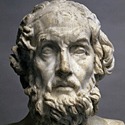|
bi crimes posted:I can make it work, they're pretty big but luckily I have a relatively deep and wide desk bi crimes posted:Would buying a mixer make sense? I would run the Aux out from my monitor's headphone jack to the mixer, and then run from the mixer to the speakers. This would let me output whatever audio is active on the monitor at any given moment. IDK if I'm being a dumbass, I just want as simple as a setup as I can get for all of the different devices I use at my desk  ). ).You don't really need a mixer outside of...wanting to mix the different audio inputs together, like wanting to monitor audio of something in the background off screen on another input. Like you could be playing whatever game on one of the consoles while having music playing on one of the computers, or being to hear notifications in the background, etc. Well one other reason could be to control the different volume levels, although in theory they should be similar enough considering it's digital audio coming from all the devices. For a single volume control you can just get a basic attenuator volume control knob between the monitor and speakers (or hook up through the Scarlett inputs and control through that?).
|
|
|
|

|
| # ? May 15, 2024 09:06 |
|
Agreed with all that. I was looking at HDMI switch boxes with an audio out for the given context, but there's no benefit unless the headphone output of your monitor is really bad. If they came with volume control on the remote, maybe, but I'm not seeing that as an option in a casual search. And I guess hdmi isn't necessarily the default connection between computer and monitor anymore, so it could fail as a solution on that account.
|
|
|
|
japtor posted:So Mac, PC, and consoles? As long as the computers see the monitor's audio capability and that works fine (they should), and you're ok with just one output going at a time, then yeah you can just hook up through your monitor's audio jack. The only caveat I can think of there is software volume control if you care about that, like at least on the Mac you might be stuck with a fixed output level without some extra software. And dealing with whatever quality your monitor's DAC is, but I'm not gonna pretend I know how good/bad they are (I'm fine with mine for my Switch I have two inputs on my Scarlett 2i2, and one is occupied with the mic. Would I use some splitter to run from the headphone aux out jack on my monitor to the remaining scarlett 2i2 input? Or do I need to use both inputs and unplug the mic? Sorry if I'm making GBS threads up the thread with my nutty layout
|
|
|
|
bi crimes posted:I have two inputs on my Scarlett 2i2, and one is occupied with the mic. Would I use some splitter to run from the headphone aux out jack on my monitor to the remaining scarlett 2i2 input? Or do I need to use both inputs and unplug the mic? Sorry if I'm making GBS threads up the thread with my nutty layout  ...but looks like they're both mono only inputs, so yeah you'd need to use both and unplug the mic. ...but looks like they're both mono only inputs, so yeah you'd need to use both and unplug the mic.Actually if you really wanted to be nutty, have one of the computers outputting to the Scarlett USB DAC, then everything else to the monitor, then monitor to that one computer and pass through the audio. There's probably some issue(s) with this setup but theoretically I think it's ok...as long as the pass through latency isn't noticeable. And you have the mixer effect and volume control with the computer hooked up to the Scarlett.
|
|
|
|
I know I said I agreed with all that, but in retrospect I mostly meant the other, saner suggestions.
|
|
|
|
I have a triple vesa monitor mount but use a single monitor, and I don't really have a lot of space on my table. It would be perfect if I could just mount a pair of wireless speakers on each side of my monitors. Anyone has done anything like this?
|
|
|
|
UnfurledSails posted:I have a triple vesa monitor mount but use a single monitor, and I don't really have a lot of space on my table. It would be perfect if I could just mount a pair of wireless speakers on each side of my monitors. Anyone has done anything like this? It's all going to depend on if they have wall mount hole (usually just 1 to hang on wall), also how heavy they are, monitors are reliatvely light so a pretty heavy speaker may sag on the arms (look at the ratings for your arm.
|
|
|
|
Posted in the Hardware thread because I was unaware of this threads existence;Sab669 posted:Over my ~2 decades of PC ownership I've generally always just had some flavor of 2.1 piece speaker setup in the $100-$200 range, I think I've always bought Logitech but maybe I've had other brands too. After a few years I always start to get awful staticy white noise whenever I adjust the volume knob and I'm sick of it And to clarify on the issue, the second I stop turning the volume knob the static goes away. So it's really not that huge of an issue, but it's definitely very annoying. Particularly in the summer as I'm constantly turning my air conditioner on & off and therefore need to turn my volume up and down.
|
|
|
|
Sab669 posted:Posted in the Hardware thread because I was unaware of this threads existence; Noisy pots are usually caused by corrosion. You could take it apart and spray some contact cleaner on it. Or you could get a nice pair of powered monitors and they'll hold up better, in addition to sounding better. If you spend $200 on a new set of cheap speakers every few years, you could instead spend $1000 on a good set that will last you forever. Go to Guitar Center and listen to some stuff. I highly recommend the Adam stuff if you can swing it. Edit: Something like this maybe https://shop.adam-audio.com/int/t-series/t7v-t10s-starter-kit or https://shop.adam-audio.com/int/t-series/t8v-t10s-bass-kit Feel free to get the speakers and sub from different manufacturers if you want to, but it's hard to beat something like that as an easy button. KillHour fucked around with this message at 19:52 on Aug 3, 2022 |
|
|
|
KillHour posted:Noisy pots are usually caused by corrosion. You could take it apart and spray some contact cleaner on it. Or you could get a nice pair of powered monitors and they'll hold up better, in addition to sounding better. If you spend $200 on a new set of cheap speakers every few years, you could instead spend $1000 on a good set that will last you forever. Semi-counterpoint: I love Adam monitors too, and I love subwoofers, but you can get much farther than some Logi 2.1s without spending nearly as much as $1k Honestly OP could spend $300 on a pair of JBL LSR 305 Mk 2’s and already blow their old speakers clean out of the water without even getting a subwoofer. If they have the monetary and physical breathing room to increase size to the 6.5” or 8” speakers then they probably wouldn’t need a sub at all or they could add a matching sub like an LSR310S and still be $400 cheaper Edit: there’s the smaller T5V Adams but you’re only saving $100 vs a pair of T7V at that point….also the T8V + sub combo appear to be temporarily priced the same as the T7V combo so interested parties might wanna jump on that…. trilobite terror fucked around with this message at 21:00 on Aug 3, 2022 |
|
|
|
No subwoofer? But then what do you use as a footrest? Yea definitely not blowing a grand on speakers, but I wouldn't mind dropping $3-400 if I knew they'd basically not have this problem forever. KillHour already knows I'm not as rich as he 
|
|
|
|
Sab669 posted:No subwoofer? But then what do you use as a footrest? I have a pair of 305s as my desktop speakers. I’ve had them since like 2019. I like them a lot. The one downside to monitors is that the electronics are built into the speaker cabinet, which vibrates a lot and holds in heat. And you have two sets of electronics—one in each speaker. So if one of them gets a problem you often end up having to replace both. Or replace the guts in both with inexpensive ICEpower boards in order to match them. Big companies these days are good about keeping replacement boards but not always and it sucks to have to toss a working speaker or hunt down a used replacement because a single one died or is sounding weird. It’s also not uncommon for different runs of the same model of monitor (ie bought years apart) to potentially sound frustratingly different. If I was 100% committed to minimizing failure points I’d look for passive speakers run from a single external receiver or amp, but nobody makes passive nearfield monitors at sub-boutique four figure prices anymore. The only non-monitor computer nearfield passive speakers I know of that are really good are Audioengines. I actually got my dad a pair of P4s for his office like a decade ago and they’re great. He still uses them, they still look and sound excellent, but at 4” you basically need a sub and they’re still smaller than I’d like. They’re good to pair with an affordable receiver to add to a TV or something like that as an alternative to a soundbar as well. Obviously you can use a pair of any bookshelf speakers on a desk too, but YMMV as they’re obviously not really designed to sound best from <3 feet away.
|
|
|
|
Addendum: how important are speaker looks to you? Is it a high-traffic home office or living space where something like wood/gloss cabinets or fabric cones would be appreciated?
|
|
|
|
Not important. It's me and my dogs and like once or maybe twice a year family visits lol.
|
|
|
|
For powered speakers, Kali Audio IN-5 Studio Monitors are supposed to be really good, but I haven't heard them personally. For passive speakers, the Kef Q150s are pretty amazing for their price(300 USD on sale) especially for nearfield usage. Either of those can basically be your endgame for desktop nearfield usage.
|
|
|
|
Sab669 posted:No subwoofer? But then what do you use as a footrest? You would be if you didn't have to keep an old bimmer running. You don't need the subwoofer, TBH. The package was just a good deal and you mentioned you always get a set with a sub so I figured I'd mention it. For the $300-$400 range, you could look at KRK - https://www.sweetwater.com/store/de...dium=organicpla. I have an older generation pair of those in my kitchen and they're pretty drat good for the price. It's pretty awesome that the new ones have built-in DSP (mine don't). You usually only see that on much more expensive speakers. KillHour fucked around with this message at 01:15 on Aug 4, 2022 |
|
|
|
So far it's cheaper than that Focus 😢
|
|
|
|
Sab669 posted:So far it's cheaper than that Focus 😢 I told you to buy mine.
|
|
|
|
KillHour posted:You don't need the subwoofer, TBH. The package was just a good deal and you mentioned you always get a set with a sub so I figured I'd mention it. For the $300-$400 range, you could look at KRK - https://www.sweetwater.com/store/de...dium=organicpla. I have an older generation pair of those in my kitchen and they're pretty drat good for the price. For the past like 15 years or so I was using a pair of KRK Rokit 5's as my desktop speakers as well and I just replaced them with some Mackie MR524's. Through numerous house moves, computer desk variation set ups and break downs, and just generally being 15+ years old and having been plugged in for basically 24hr/day, the KRK's just started to hiss more and more at all times and crackle a little bit a few years back. It seems to be super common for them to slowly die/develop issues over time with the cheap built in amplifiers/electronics/boards inside, which is exactly what happened to mine before one of them eventually just fully blew up a few weeks back during a thunderstorm power outage(fully plugged into a surge protector/UPS as well, nothing else on that UPS was affected so I think it was just that particular speakers time to go). According to most of the reviews I could find, apparently the "hissing" that seems to come from most of the powered desktop monitors on the market is from the cheap class D amplifiers they used inside of them. I went to a local store and tested out a bunch of the active monitors before I bought the Mackie's and I couldn't find a pair that did not have the hiss other than the Mackie's. Adam T5V's had the hiss, newer KRK Rokit G4's had the hiss, JBL 305's had the hiss, Yamaha HS5's had the hiss. The only set of speakers that I could find that did not have the hiss was the Mackies and man, they are outstanding in every other aspect as well. Couldn't be happier with the purchase, they look great, they sound great, the size is great(basically the same as my old KRK's, just a tiny bit smaller in the depth), they have all the input's people could ever need. Highly impressed by these newer Mackie offerings, apparently they went through some kind of rebranding type situation a few years ago where they started removing the name "Mackie" from a lot of their products and just using the little running man logo as well as upgrading a lot of the electronics/aesthetics etc in general and it seems to be working great. Super happy I didn't settle for one of those old classics like the 305's or the KRK's, people need to get hype on these new Mackies. 100% Dundee fucked around with this message at 04:26 on Aug 4, 2022 |
|
|
|
I have a huge Mackie SRM V-class loudspeaker and while it's a lot of boom for the money, it doesn't sound particularly great to my ears. It's fine for outdoor parties (and why I got it) but not what I'd want to use every day. That's honestly the only reason I didn't mention Mackie as an option. The KRKs in my kitchen are on 24/7 hooked up to a Chromecast audio and have been for years. They don't hiss at all. KillHour fucked around with this message at 04:56 on Aug 4, 2022 |
|
|
|
100% Dundee posted:For the past like 15 years or so I was using a pair of KRK Rokit 5's as my desktop speakers as well and I just replaced them with some Mackie MR524's. Through numerous house moves, computer desk variation set ups and break downs, and just generally being 15+ years old and having been plugged in for basically 24hr/day, the KRK's just started to hiss more and more at all times and crackle a little bit a few years back. It seems to be super common for them to slowly die/develop issues over time with the cheap built in amplifiers/electronics/boards inside, which is exactly what happened to mine before one of them eventually just fully blew up a few weeks back during a thunderstorm power outage(fully plugged into a surge protector/UPS as well, nothing else on that UPS was affected so I think it was just that particular speakers time to go). I’m sorry but Mackie monitors do not have the same level of brand respect right now vs pretty much any of the competitors you mentioned, and their budget/“entertainment” CR line is notorious for failing in under three years.
|
|
|
|
KillHour posted:The KRKs in my kitchen are on 24/7 hooked up to a Chromecast audio and have been for years. They don't hiss at all. I thought this was a pretty commonly understood thing about powered monitors? Maybe my ears are more sensitive to it because they are within a few feet from my ears on my desktop or something, but I don't really think so. You can literally just google "KRK Monitors Hiss" or "Active studio montior's hiss" and I'm not the only one experiencing it, there's tons of articles and threads and reddit posts, etc going back at least over the past decade from basically all of the major brands. In the store I could hear it on every monitor I mentioned(Adam/KRK/JBL/Yamaha). Not something I experience on the Mackies at all, in the store or in my home setup(on the same UPS/surge protector, same inputs, same source, etc). If you can't hear it though, that's pretty sweet because it gets more and more annoying over time, primarily when you're working in silence. You don't notice it at all when playing music or movies or shows, etc. Ok Comboomer posted:I’m sorry but Mackie monitors do not have the same level of brand respect right now vs pretty much any of the competitors you mentioned, and their budget/“entertainment” CR line is notorious for failing in under three years. Don't be sorry, I didn't buy them based on the street cred or level of brand name respect or anything like that, that's why I mentioned that I think they did some re-branding type campaign a few years ago. Seems to be a lot of people who immediately write them off like you did upon hearing the brand name. I simply read the reviews from a bunch of audio review websites, watched some youtubes audio reviewers and then went and listened to them in an actual store. For the price I found them to be better in practically every way that matter to me, hissing, sound quality, aesthetics, correct inputs for my setup, size, etc. The MR series is a step up in their quality tier's from the CR line that you mentioned I believe, so I can't speak on those as I didn't try them out. I also cannot speak on the longevity of these as I obviously have only had them for a few weeks but I didn't see any mention of these types of issues with the MR series monitors and so far they've been great. If you're happy with the 305's and they work great for you, that's obviously awesome and you're clearly not alone. Definitely check out the Mackies in a store or somewhere in person if you have a chance, maybe you'll be surprised.
|
|
|
|
If you do have powered monitors that die, can you gut them and turn them into regular passive speakers? I did that with my old Audioengine A2s that died, basically just opened it up and either ripped out or bypassed the amp board on the powered speaker and hooked them up to a regular amp.
|
|
|
|
Good speakers last basically forever, so budget accordingly. At least that's how I view it. I bought a pretty expensive pair of tannoy dual concentric bookshelf speakers in 2006 and I don't really see myself replacing them ever. On my third amp, though 
|
|
|
|
100% Dundee posted:According to most of the reviews I could find, apparently the "hissing" that seems to come from most of the powered desktop monitors on the market is from the cheap class D amplifiers they used inside of them. I went to a local store and tested out a bunch of the active monitors before I bought the Mackie's and I couldn't find a pair that did not have the hiss other than the Mackie's. Adam T5V's had the hiss, newer KRK Rokit G4's had the hiss, JBL 305's had the hiss, Yamaha HS5's had the hiss. The only set of speakers that I could find that did not have the hiss was the Mackies and man, they are outstanding in every other aspect as well. Couldn't be happier with the purchase, they look great, they sound great, the size is great(basically the same as my old KRK's, just a tiny bit smaller in the depth), they have all the input's people could ever need. Highly impressed by these newer Mackie offerings, apparently they went through some kind of rebranding type situation a few years ago where they started removing the name "Mackie" from a lot of their products and just using the little running man logo as well as upgrading a lot of the electronics/aesthetics etc in general and it seems to be working great.  They also have coil whine-like sound after going into power-saver mode so I have to turn them off from the switch at the back every time I go to sleep. Sheesh They also have coil whine-like sound after going into power-saver mode so I have to turn them off from the switch at the back every time I go to sleep. SheeshI can't believe most of the people can't even hear this hiss, even in this thread. 100% Dundee posted:I thought this was a pretty commonly understood thing about powered monitors? Maybe my ears are more sensitive to it because they are within a few feet from my ears on my desktop or something, but I don't really think so. You can literally just google "KRK Monitors Hiss" or "Active studio montior's hiss" and I'm not the only one experiencing it, there's tons of articles and threads and reddit posts, etc going back at least over the past decade from basically all of the major brands. In the store I could hear it on every monitor I mentioned(Adam/KRK/JBL/Yamaha). Not something I experience on the Mackies at all, in the store or in my home setup(on the same UPS/surge protector, same inputs, same source, etc). I feel like most people denying this are using speakers in relatively noisy environments (untuned computer fans, AC, kids, someone watching TV in the background), or they're old and their ears just can't detect this noise.
|
|
|
|
japtor posted:If you do have powered monitors that die, can you gut them and turn them into regular passive speakers? I did that with my old Audioengine A2s that died, basically just opened it up and either ripped out or bypassed the amp board on the powered speaker and hooked them up to a regular amp. Most of these powered monitors are biamped inside and don’t have a normal crossover so that won’t work without something to handle that aspect, either making one or using a minidsp or something to do it. AudioEngine from what I understand just have a normal crossover so you can do what you did across the line.
|
|
|
|
powderific posted:Most of these powered monitors are biamped inside and don’t have a normal crossover so that won’t work without something to handle that aspect, either making one or using a minidsp or something to do it. AudioEngine from what I understand just have a normal crossover so you can do what you did across the line. there are drop-in replacement/hobby build plate amps for stuff like powered speakers/etc that are bi/tri-amped and will readily work assuming they’re properly matched to the drivers
|
|
|
|
Sininu posted:My experience was the same, people here denied the hiss, but when I googled it, it seemed to be an established issue for powered monitors in audio circles. Also no reviewers could hear it as per usual with electronics noise. I'm not saying powered monitors don't hiss. I'm saying my specific KRK monitors, in the specific way I have them hooked up, in the specific location I have them in do not have an audible hiss. My Mackie loudspeaker hisses like a snake with bronchitis. All of this is extremely dependent on a ton of factors. I've had hiss caused by crappy Behringer equipment in the signal chain, cheap RCA cables picking up mains noise, USB interference and just plain old amplification noise floor, in both passive and active speakers. KillHour fucked around with this message at 16:12 on Aug 4, 2022 |
|
|
|
My Yamaha HS5s had hiss but it eventually stopped. I did have a lot of electrical noise and other stuff bleeding into the signal from the usb output on my Scarlet 2i4 that I was able to finally get rid of by using a humm eliminator.
|
|
|
|
Any recommendations for relatively cheap portable speakers (let's say within $100USD)? Friend brings one around which she packs with her laptop - I believe she had a JBL Charge that just bit the dust. Don't think she's like a audiophile per se so it doesn't need to have the greatest audio clarity or anything like that, just something that connects to bluetooth, relatively easy to carry around, and sounds at least okay.
|
|
|
|
Artelier posted:Any recommendations for relatively cheap portable speakers (let's say within $100USD)? Friend brings one around which she packs with her laptop - I believe she had a JBL Charge that just bit the dust. Don't think she's like a audiophile per se so it doesn't need to have the greatest audio clarity or anything like that, just something that connects to bluetooth, relatively easy to carry around, and sounds at least okay. The JBL Charge or the Ultimate Ears Boom are the two I see people reccomending. I have used both and they are decent enough for me. They are pretty close in performance /specs and are widely available so just grab whichever is cheaper.
|
|
|
|
Yeah, JBL, UE, Sony, etc. in that price range are all good. Maybe look at Soundcore too? I think the main differences between those is if they have an AUX input or USB C.
|
|
|
|
Hello speakers people. I just remembered that I have a set of those old Monsoon branded planar computer speakers kicking around in a box and kinda want to try them out again, but the little volume knob puck is hosed; I could just run a 3.5mm extension cable instead but don't want to control volume via Windows, so I'd like a replacement. Any recommendations, or should I just go buy some random poo poo off Amazon? The granularity of adjustment from the old analog puck was nice but digital control is fine if the volume steps are small.
|
|
|
|
|
Wheeee posted:Hello speakers people. https://www.amazon.com/Volbox-inline-audio-control-attenuator/dp/B00XDKKQ9E/ https://www.amazon.com/Audio-Controller-Control-Inline-attenuator/dp/B08TBQ9ZBS/
|
|
|
japtor posted:Is it basically just speakers > volume knob > computer all through analog stereo? Something like these might work if that's the case: Both of those look like a far superior solution to the original little puck that was part of the cable running from source to the sub, thank you! The speakers are powered through the subwoofer and the original volume control was inline on the analog cable that connects the sub to the source, it'll be getting plugged into a USB dongle DAC this go around so I'm happy I can get a decent looking analog attenuator that can be placed more conveniently for so cheap. This is a long shot but do you happen to have used either of those? Curious how the knobs feel.
|
|
|
|
|
Wheeee posted:Both of those look like a far superior solution to the original little puck that was part of the cable running from source to the sub, thank you! The speakers are powered through the subwoofer and the original volume control was inline on the analog cable that connects the sub to the source, it'll be getting plugged into a USB dongle DAC this go around so I'm happy I can get a decent looking analog attenuator that can be placed more conveniently for so cheap. I think there's USB DACs with volume knobs but they all look pricier. Should be able to find one cheap enough if you look harder than me though. Or on AliExpress or eBay or something.
|
|
|
japtor posted:Haven't used either but apparently the little volume control I put in my display for its HDMI -> audio output is a Volbox product. Been a while since I've moved it but iirc it's smooth, not sticky or notchy or anything if you're thinking of that. Oh yea I’m a headphones nerd so I’m pretty well sorted on DACs. I’d just use my headphones amp as a preamp except it only has RCA connectors for preamp output, so figured instead I’d try find something cheap that gives me a knob and still lets me use one of my dongle DACs that are laying around. Going to order the Volbox, then hopefully dig the speakers out and try them in the nearish future. Also hoping this doesn’t lead to suddenly deciding that what I need in my life is a nice near field monitor setup. Thanks!
|
|
|
|
|
Wheeee posted:Oh yea I’m a headphones nerd so I’m pretty well sorted on DACs. I’d just use my headphones amp as a preamp except it only has RCA connectors for preamp output, so figured instead I’d try find something cheap that gives me a knob and still lets me use one of my dongle DACs that are laying around. https://mackie.com/en/products/studio-monitoring/big-knob-series/big_knob_passive.html This is exactly what you want then.
|
|
|
Djarum posted:https://mackie.com/en/products/studio-monitoring/big-knob-series/big_knob_passive.html Sadly need 3.5 both in and out for this application but bookmarked that for the future because it looks fuckin badass, thanks!
|
|
|
|
|

|
| # ? May 15, 2024 09:06 |
|
This thread seemed like the best to post in of all the speaker/pc/tv related threads... I have a bargain tv whose speakers are so bad we can't always hear voices when the mix is bad. (maybe this isn't a speaker problem and modern tv shows are still low quality) My experience is limited to computer speakers of yore, and i always found pretty much whatever external speaker set to be far more than I needed. I am looking for a couple speaker recommendations to go better than my tv's built-in One would be comedy option cheapest possible external speakers ($20 - $30?) that are going to be superior to what's built in to the tv Another would be a budget option (more expensive up to sweet spot in the curve) that's going to sound good and is nice and worth keeping for when we get a better tv. I am not an audiophile though i know how to adjust bass and treble levels. I don't know what plugs speakers use these days i'm assuming the red and white ones like in old times. Extra points for no LEDs, no weird controls or on/off issues. I don't want to touch or think about these things ever. I'm hoping speakers aren't bluetooth but I don't know how bad things have gotten
|
|
|