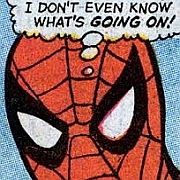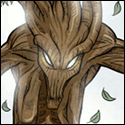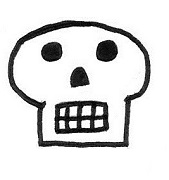|
Kurui Reiten posted:Is there any GPU worth buying in the Prime Early Access thing on Amazon right now? All I do in 1080p gaming, I don't need something that will take my rear end to 4k with all the bells and whistles. I'm currently running a GTX 970 4GB, and I have a budget of around... I dunno, $200. I can go a little higher if there's anything worth that, but mostly I've had this card for gently caress, I dunno, seven or eight years now? The best card for anywhere near $200 right now is probably the RX 6600, which is at $230: https://www.amazon.com/dp/B09HHLX543?tag=pcpapi-20&linkCode=ogi&th=1&psc=1 It's not a prime day special, but that's still the lowest price for one. The jump up to an RX 6650 XT would be worth it if you can swing it since one is available for $265 after a promo code at newegg: https://www.newegg.com/gigabyte-gv-r665xteagle-8gd/p/N82E16814932521 But if you don't want to go that high, don't sweat it. The 6600 will be capable of playing most games at 1080p 60fps, and it's at least twice as fast as the 970 (probably much more so in VRAM-heavy games). The best option if you don't want to spend more than $200 would be maybe a used 5700 XT for $180 - $200. Almost all used 5700 XTs on ebay will be ex-mining cards though, and some may have worn-down fans or other issues. Otherwise, it performs about the same as the 6600 non-XT.
|
|
|
|

|
| # ? Jun 4, 2024 22:09 |
|
Dr. Video Games 0031 posted:The best card for anywhere near $200 right now is probably the RX 6600, which is at $230: https://www.amazon.com/dp/B09HHLX543?tag=pcpapi-20&linkCode=ogi&th=1&psc=1 Thanks, I think I'll go with the 6650 XT barring any other suggestions.
|
|
|
|
Ok, so here's where I'm at. Any particularly dumb choices? I'm just gonna pull my 2060 Super from my current build for now. I'll upgrade it next year sometime once all this GPU stuff settles down. https://pcpartpicker.com/list/bFBkRv Trying to stick to more white, but I'm probably just gonna put the glass panel next to my solid-side desk, so maybe I don't care that much about how it looks inside. That ASUS mobo looks like it has everything I'd want for future upgrades and I dig the styling, but I do have some concerns about the power delivery for future overclocks or processor upgrades. Also, should I just throw a few extra bucks at a 1000W PSU to give myself some extra overhead?
|
|
|
|
it really doesn't make too much sense to buy zen 4 right now when raptor lake is coming out in just over a week for what's likely to be much better value. it really can't be overstated how bad the motherboard pricing is for zen 4 right now what sort of gpu are you actually looking to put in there, & what is your actual performance target - are you aiming for 1440p, 4k? that matters for the psu & generally how much sense the build makes the ssd is a pretty terrible value option. you can get the wd sn570 which is pretty similar in performance for $20 less, or get a decent pcie 4 drive like the wd sn770 for the same price (with amazon prime right now it's even less) lih fucked around with this message at 01:57 on Oct 12, 2022 |
|
|
|
Thanks for the insight! Yeah, fair enough, the AM5 motherboards are pretty brutal. I'm definitely open to waiting a bit and seeing what Raptor Lake looks like. I'll take a closer look as my SSD options, too. As for gpu, I'm currently on a 1080p 144hz display, but I've been considering going to an ultrawide so I'll say 1440p. Edit: Oh, I totally missed that was a Gen3 SSD. I just chucked it on there as a placeholder. Echophonic fucked around with this message at 17:40 on Oct 12, 2022 |
|
|
|
Echophonic posted:Ok, so here's where I'm at. Any particularly dumb choices? I'm just gonna pull my 2060 Super from my current build for now. I'll upgrade it next year sometime once all this GPU stuff settles down. For the power supply, it really depends on what kind of GPUs you plan on buying in the future. The 4090 will work with a 7700X on a 850W power supply unless you have a lot of other poo poo plugged into your PC. It will especially work if you go with a proper ATX 3.0 power supply, which I think you should do if you're building a new high-end PC at this point. Nvidia made the RTX 40-series draw power in a much more consistent manner (no more massive spikes), and the new ATX 3.0 spec is way more stringent (maybe too much so) on making PSUs tolerate power spikes. So something like this MSI 850W ATX 3.0 PSU will be just fine. But if you plan on spending a shitload of money on super expensive and power hungry GPUs, then in my opinion you should just drop $200 or so on a 1000W PSU instead. Especially if upgrading into a more power-hungry CPU in the future is in the cards. I'll agree with waiting for Intel 14th-gen reviews. Those chips are shipping in 9 days, and it looks like there's a decent chance that they'll beat AMD on price to performance (especially when taking into account platform cost) edit: You really shouldn't be buying any GPUs with monster TDPs if that's the resolution you expect to game at, so yeah, an 850W PSU will be just fine. I still think you should get an ATX 3.0 one. Dr. Video Games 0031 fucked around with this message at 02:31 on Oct 12, 2022 |
|
|
|
Are there AIO water coolers for GPUs? Or is the Gigabyte Waterforce the only option out there.
|
|
|
|
Lanky Coconut Tree posted:Are there AIO water coolers for GPUs? Or is the Gigabyte Waterforce the only option out there. Yes. Most come preinstalled on the GPU. Ones you install yourself are rare but available.
|
|
|
|
Lanky Coconut Tree posted:Are there AIO water coolers for GPUs? Or is the Gigabyte Waterforce the only option out there. https://nzxt.com/product/kraken-g12 There is this. You have to have an AIO already with an Asatek pump and it only works with 10 and 20 series reference PCBs.
|
|
|
|
EVGA sold an aftermarket AIO for their 30-series GPUs that you would replace the stock cooler with, but it's sold out and I'm pretty sure they stopped making them (along with all GPUs, obviously). AlphaCool, an open loop liquid cooling company, makes some reference-board AIOs, but they're ridiculously expensive and usually not available in NA. If you just want a card that ships with an AIO, those exist from a few companies. Gigabyte and EVGA were the big ones in the US. I think Zotac has made a few. Asus, PNY, and MSI have traditionally not done this but MSI has an AIO 4090 this time around. On AMD's side, Sapphire does this sometimes. Some other companies also do this in europe and asia regions but I'm less familiar with those. One that's doing an AIO card for the 4090 for sure is Inno3D Dr. Video Games 0031 fucked around with this message at 14:02 on Oct 12, 2022 |
|
|
|
5700X for $200 at Newegg https://www.newegg.com/amd-ryzen-7-5700x-ryzen-7-5000-series/p/N82E16819113735 The 5600 is $130
|
|
|
|
Rinkles posted:5700X for $200 at Newegg That's a great upgrade to anyone rocking a Zen2 who really wants to spend $200 on an upgrade they don't need! I am actually tempted...
|
|
|
|
$80 AMD Ryzen 5 3600 Matisse 3.6GHz 6-Core AM4 Boxed Processor - Wraith Stealth Cooler Included (microcenter in store)
|
|
|
|
I just checked and didn't even notice I had grabbed a Gen3 SSD in that AM5 build. I redid another build list for Raptor Lake and I think I'm going to take advantage of the Prime sales to grab a 1TB SN770 for Windows (at 80 bucks) and a I also like the sound of the ATX 3.0 PSUs, that makes a lot of sense. Echophonic fucked around with this message at 19:41 on Oct 12, 2022 |
|
|
|
What's the current consensus on best video card for 4K? Does not need to be top of the line or current generation, just something that actually runs without dying unexpectedly. My current card, a Radeon RX 5700 XT, will overheat and shut down my entire system randomly and I'd rather not that happen. It would happen sometimes with really poorly coded games in 2K (Assassin's Creed Valhalla, looking at you) but I recently picked up a 4K monitor and the results aren't pretty. Budget: would rather not spend $1500 on a video card
|
|
|
|
Lum_ posted:What's the current consensus on best video card for 4K? Does not need to be top of the line or current generation, just something that actually runs without dying unexpectedly. Imo a decently priced 3080 (can be had for $650 or less).
|
|
|
|
Lum_ posted:What's the current consensus on best video card for 4K? Does not need to be top of the line or current generation, just something that actually runs without dying unexpectedly. If your card is shutting down and overheating, the issue is not because your card isnít strong enough. A functional system will just stop at a certain FPS and continue to function. Youíre going to need to provide more info. Whatís your full build? What temps are CPU/GPU hitting? Whatís your cooling look like? What exactly happens on a shutdown?
|
|
|
|
MarcusSA posted:Imo a decently priced 3080 (can be had for $650 or less). That's what I was thinking. Pilfered Pallbearers posted:If your card is shutting down and overheating, the issue is not because your card isnít strong enough. A functional system will just stop at a certain FPS and continue to function. Cooling may be the culprit - 3 case fans, liquid cooling for the CPU, and fans on the video card itself. Not sure how to measure GPU temps especially when it shuts down. Full build: Ryzen 7 3700X CPU ASRock B550AM Gaming motherboard Radeon RX 5700 XT video card 32GB RAM 800W PSU It's a prebuilt (I know, I know, but it was the only way possible to get a halfway decent video card 2 years ago) and the build quality (from cyberpowerpc) isn't the best at all. I had to replace the case fans just to get them working, but I'm fairly certain the video card is still overheating under stress, at which point the PC will power down; trying to power it up without letting it cool down will just cause it to power down again. Edit: from task manager right now (no 3D programs running) 
Lum_ fucked around with this message at 19:15 on Oct 12, 2022 |
|
|
|
Lum_ posted:What's the current consensus on best video card for 4K? Does not need to be top of the line or current generation, just something that actually runs without dying unexpectedly. Check temperatures, and if temperatures are not crazy high you may be able to buy a $90 good PSU instead of a $700 GPU. That symptom matches a failing power supply, and cyberpower is known to put awful PSUs in. Edit: for what it's worth, overheating doesn't usually produce shutdowns. Overheating looks like stuttering or poor framerates.
|
|
|
|
If your system is really shutting down due to the GPU overheating the first thing to try and replace is the case. Try taking off the side panel and playing a game and see if it still happens. It would also be a good idea to blow all the dust out of the heatsink on your GPU. Edit: I'd also agree with the PSU being the most likely culprit.
|
|
|
|
Yeah I've had an overheating CPU cause system shutdowns (solution: blow out the heatsink) but an overheating GPU typically doesn't have results that drastic. All the same, have you checked the fans on the card itself, are they spinning? Monitored its temperatures under load? Tweaked the fan curves?
|
|
|
|
|
I've blown all the dust out (which is a consistent problem, my wife smokes and I have a cat so it's apocalyptic for dust issues). PSU could be the culprit, though I don't relish the thought of trying to swap it out. Anyway, I set up some tracking metrics on the video card and undervolted it for good measure, if the PSU really is the cause undervolting could be a quick fix right there? After a stress test it got up to about 110c temp, video card fans kicked in fine and there wasn't a reboot.
|
|
|
|
Lum_ posted:I've blown all the dust out (which is a consistent problem, my wife smokes and I have a cat so it's apocalyptic for dust issues). PSU could be the culprit, though I don't relish the thought of trying to swap it out. Anyway, I set up some tracking metrics on the video card and undervolted it for good measure, if the PSU really is the cause undervolting could be a quick fix right there? After a stress test it got up to about 110c temp, video card fans kicked in fine and there wasn't a reboot. Well, I'm wrong. 110C is too spicy, and if the fans on the GPU are spinning you either have a bad GPU cooler mount, and need to repaste and remount it, or there's no air getting to your GPU at all.
|
|
|
|
Lum_ posted:I've blown all the dust out (which is a consistent problem, my wife smokes and I have a cat so it's apocalyptic for dust issues). PSU could be the culprit, though I don't relish the thought of trying to swap it out. Anyway, I set up some tracking metrics on the video card and undervolted it for good measure, if the PSU really is the cause undervolting could be a quick fix right there? After a stress test it got up to about 110c temp, video card fans kicked in fine and there wasn't a reboot. Lmao. 110c is bad. Like potential damage bad. Your cooling is inadequate and a new case (that has filters EVERYWHERE) should be your first step. If you put a bigger GPU in there itís gonna cook. You should also grab a fancontrol software and try to ramp the fans to max and see if that helps.
|
|
|
|
After setting up fancontrol to blow at full speed (which works) I get this. After undervolting 15%, I get this.  This article says 110c junction temps on Radeon 5700s are normal? I don't think triggering a machine shutdown is normal... https://www.extremetech.com/gaming/296577-why-110-degree-temps-are-normal-for-amds-radeon-5700-5700-xt Lum_ fucked around with this message at 21:07 on Oct 12, 2022 |
|
|
|
Hi thread, I spent the last few years being much more into console games than PC, but just got a Steam Deck a few weeks ago and it's really reminded me how much I do like playing at least some games with a keyboard and mouse. I don't currently have a PC but have a dual-monitor setup (two ASUS VE248H monitors) with a dock that I plug my work laptop into. It's not a gaming laptop by any means, though, so I'd like to invest into a gaming system. To get the essentials out of the way: What country are you in? US. Do you live near Microcenter? Yes (though tbh would still prefer to just having something ordered online and shipped, unless there really is a big price difference). What are you using the system for? Gaming. I play a pretty wide variety of games and want to have the option of playing AAA releases without any performance issues. I'd like to avoid having to upgrade in the near future, so I'd rather pay more now than have to upgrade a year down the line, although I also realize that I can't 100% future-proof it. What's your budget? Something in the $1,500 to $2k range would be best, but this is not a hard limit, and if spending a few more hundred bucks is going to help get something now that's going to serve me well for a while, then I don't mind spending the money. If you're gaming, what is your monitor resolution / refresh rate? Not home so I can't check the refresh rate, but for resolution I assume I want at least something like 1080p? Higher? I'm honestly not super up to speed on this - and also see below about maybe upgrading to a curved monitor. On the monitor: at work, I have a Dell UltraSharp 38 Curved monitor that replaced my prior two-monitor setup, and I think it's fantastic. The only downside is that it's pretty expensive - over $1k. I'm thinking of biting the bullet and getting that as an upgrade for my home too, but I've really only used that monitor in an office environment for work stuff and I don't know if there are any issues that I should be thinking about when it comes to using it for games. Any help would be much appreciated! I'd honestly love to just find something that I can get pre-built if possible - I've put together my last 3 PCs and I know how to do it, but it's been a few years, so I am rusty at best. But not a dealbreaker by any means - I am much more interested in getting a great build together, so if I have to do it myself from various components, that is totally fine. Finally, I saw https://pcpartpicker.com/ from the op - had never seen that website before and it looks like a pretty cool service. I am just cautious about blindly picking a build there because I literally don't know the differences between any video cards, for example. So if you have any recommendations there, I would happily take them too. Thanks in advance! Edit: to clarify, the $1.5k to $2k budget is just for the computer, not inclusive of the (maybe extra) monitor. tpink fucked around with this message at 21:29 on Oct 12, 2022 |
|
|
|
Pre-builts pretty well suck and building a PC has never been easier. If you really want to future proof as much as possible, it's probably a good idea to sit it out for a month or so. New Intel processors come out in a week or so, and there are new generation video cards coming out now and in the near future. If you wait, you can get either good value on one-generation old hardware, or get the latest and greatest in areas where next gen performance is worth it.
|
|
|
|
Lum_ posted:After setting up fancontrol to blow at full speed (which works) I get this. You didnít clarify junction temp (hotspot temp) before. https://forums.tomshardware.com/threads/5700xt-junction-temp-high.3697572/ Typically youíll start to get throttle at 100c junction, and you risk shutdowns above 110c junction sustained. 110c is in theory acceptable for spikes, not sustained temp. It seems undervolt is the trick here, and 91c junction is much more normal. You could reduce the undervolt if you get a better case most likely. I donít know what case you have but most pre-built cases are heat coffins. tpink posted:Hi thread, At that budget you should be waiting for intel 13th gen benchmarks and RTX 4000 benchmarks/releases. It should be a month or so.
|
|
|
|
tpink posted:If you're gaming, what is your monitor resolution / refresh rate? Not home so I can't check the refresh rate, but for resolution I assume I want at least something like 1080p? Higher? I'm honestly not super up to speed on this - and also see below about maybe upgrading to a curved monitor.
|
|
|
|
I bought one of those curved ultrawide monitors from a friend for a great deal and I can confirm it's great for productivity and work, not so much for gaming. If only from the eye fatigue of looking waaaay over to my minimap then back to the crosshair again and again lol. Tho it's nice for pixel hunting enemies in something like Tarkov or Squad
|
|
|
|
|
Many games support moving UI elements closer to the center when playing with ultrawide resolutions. But yeah, I agree, you don't want to use an Ultrasharp as a gaming monitor. They're office monitors. If you want a 38" 3840x1600 ultrawide for gaming, you should consider something like this instead: https://www.rtings.com/monitor/reviews/lg/38wn95c-w Similar price, but 144hz. Alternatively, you could get a really good full 4K panel for that kind of money. Either one of the recent 42" OLEDs or the 32" Odyssey Neo G7 (which I think is quite good.) edit: Or actually, that kind of money is Alienware AW3423DW territory (or the upcoming AW3423DWF for $200 cheaper). 34" ultrawide. Lower resolution than the Dell ultrasharp, but it'll be an order of magnitude better as a gaming monitor, and less demanding to drive too. Dr. Video Games 0031 fucked around with this message at 00:19 on Oct 13, 2022 |
|
|
|
KYOON GRIFFEY JR posted:Pre-builts pretty well suck and building a PC has never been easier. If you really want to future proof as much as possible, it's probably a good idea to sit it out for a month or so. New Intel processors come out in a week or so, and there are new generation video cards coming out now and in the near future. If you wait, you can get either good value on one-generation old hardware, or get the latest and greatest in areas where next gen performance is worth it. Pilfered Pallbearers posted:At that budget you should be waiting for intel 13th gen benchmarks and RTX 4000 benchmarks/releases. That's really helpful - thanks! I'll pop back into this thread in a month or so and ask the same question. lih posted:that's really not a good choice for gaming monitor (though i'm sure it's fine for productivity), it's only 60Hz & if you're spending that much you really want to be getting a high refresh rate for gaming Arrath posted:I bought one of those curved ultrawide monitors from a friend for a great deal and I can confirm it's great for productivity and work, not so much for gaming. And that's really helpful too and why I wanted a sanity check before plonking down that kind of a cash on a monitor. Is there like a minimum refresh rate I should target? Dr. Video Games 0031 posted:Many games support moving UI elements closer to the center when playing with ultrawide resolutions. But yeah, I agree, you don't want to use an Ultrasharp as a gaming monitor. They're office monitors. If you want a 38" 3840x1600 ultrawide for gaming, you should consider something like this instead: https://www.rtings.com/monitor/reviews/lg/38wn95c-w Thank you!! Since I'm going to wait about a month before ordering stuff, I'm going to check and see when AW3423DWF is coming out and read some reviews for that one to see how it is - hopefully it will be on a similar timeline.
|
|
|
|
tpink posted:And that's really helpful too and why I wanted a sanity check before plonking down that kind of a cash on a monitor. Is there like a minimum refresh rate I should target? Gaming monitors tend to come in 120, 144, and 165 hz ranges and there's probably not too much difference between those visually. 240hz also exists but the tech to drive it is iffy at 1440p. With a 1.5-2k PC most gamers would expect to run a 1440p display at 144-170hz, while their secondary and tertiary monitors aren't used for gaming and don't need to be fast refresh. I'm not personally familiar with the higher budget options, low budget in this category I would expect to spend 300-500 for a 27 or 32 inch 1440p display. 4k displays at 144hz+ do exist and are in your 1k monitor budget, but to run demanding games at high settings and 4k 144hz+ you need to use an upscaler like DLSS. The 4090 will also do it now but it costs your entire computer budget. More new tech pending I guess. If you really enjoy the ultra wide experience gaming monitors do exist at that refresh, as Dr. Video Games says.
|
|
|
|
I'm in Canada where temperatures are set to rapidly decrease very soon. I moved my desktop up alongside my sitting position which is also right next to the window. I'm wondering if anyone has tried mounting some kind of pipe/duct to the area around an intake fan and setting it up to pull air from outside through a window, similar to a portable air conditioner. I'm just being needlessly neurotic here as my PC performs fine but for years now I've wondered how I can harvest the elements to increase cooling efficiency. I've posted ITT or in this forum at least about finding some way to house the actual computer itself outside but the environmental factors would be prohibitive, and may be for this case as well as I obviously dont want to be sucking in snow or anything.
|
|
|
codo27 posted:I'm in Canada where temperatures are set to rapidly decrease very soon. I moved my desktop up alongside my sitting position which is also right next to the window. I'm wondering if anyone has tried mounting some kind of pipe/duct to the area around an intake fan and setting it up to pull air from outside through a window, similar to a portable air conditioner. During the last couple summers I've absolutely considered the opposite, ducting my case's exhaust to the outside.
|
|
|
|
|
Are there any notably good (or I guess notably bad) 3060tis? It's time to upgrade my 980, but my power supply is only 550W (and my monitor is only 60hz) so I've got a rather narrow range of upgrade options.
|
|
|
|
codo27 posted:I'm in Canada where temperatures are set to rapidly decrease very soon. I moved my desktop up alongside my sitting position which is also right next to the window. I'm wondering if anyone has tried mounting some kind of pipe/duct to the area around an intake fan and setting it up to pull air from outside through a window, similar to a portable air conditioner. Ambient temp absolutely effects cooling, however your plan is unlikely to be worth the effort and materials. I may post later in more detail as to why.
|
|
|
|
codo27 posted:I'm in Canada where temperatures are set to rapidly decrease very soon. I moved my desktop up alongside my sitting position which is also right next to the window. I'm wondering if anyone has tried mounting some kind of pipe/duct to the area around an intake fan and setting it up to pull air from outside through a window, similar to a portable air conditioner. I've definitely seen photos of that before, but I haven't much ear for the practical considerations. I'd probably at least want some kind of filter on that somewhereómaybe an el cheapo MERV 1-5 furnace filter, or something. Something good enough to keep the loving bugs and spiders from making their way into your warm case/home.
|
|
|
|
It's come up before in this thread, I'd guess that the main issues are around weather proofing any external parts, otherwise you could just run the cooler from a water-cooling loop outside the window. If it's that cold outside though then you're probably heating indoors anyway, and the temperature difference is already going to be pretty big, (60+C Vs 20C)
|
|
|
|

|
| # ? Jun 4, 2024 22:09 |
|
TheDemon posted:Gaming monitors tend to come in 120, 144, and 165 hz ranges and there's probably not too much difference between those visually. 240hz also exists but the tech to drive it is iffy at 1440p. With a 1.5-2k PC most gamers would expect to run a 1440p display at 144-170hz, while their secondary and tertiary monitors aren't used for gaming and don't need to be fast refresh. I'm not personally familiar with the higher budget options, low budget in this category I would expect to spend 300-500 for a 27 or 32 inch 1440p display. 4k displays at 144hz+ do exist and are in your 1k monitor budget, but to run demanding games at high settings and 4k 144hz+ you need to use an upscaler like DLSS. The 4090 will also do it now but it costs your entire computer budget. More new tech pending I guess. Just what I was looking for - thank you! I assume there's probably not an insane difference between a decent 144hz-refresh monitor for like $500-600 and an uber expensive monitor for $1k and up, and if going above 4k/144hz requires an upscaler, that tells me I very likely don't need to get something that expensive and can just be happy with a monitor in the $500-600 range.
|
|
|