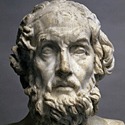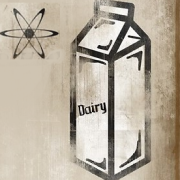|
|
|
|
|

|
| # ? May 30, 2024 13:16 |
|
codo27 posted:
I'm using NZXT's $210 1080p, 240Hz monitor and it's pretty dang good so far
|
|
|
|
I have an M28U. When it wakes from sleep it shows an OSD indicating the input (hdmi, displayport, and so forth). I don't remember this happening. I recently updated to the F10 firmware. Is there a way to turn this off?
|
|
|
|
Looks like Samsung sent a delegation to both JDI and its material supplier about possibly licensing eLEAP: https://www.oled-info.com/report-suggests-samsung-display-interested-jdis-eleap-oled-deposition-technology
|
|
|
|
Gigabyte's G24F 2 is back down to $130 at Newegg https://www.newegg.com/p/N82E16824012052?Item=N82E16824012052
|
|
|
|
Sanity check, has anyone moved from a 27" 1440p to a 32" 1440p and not regretted it? I jumped on that HP X32 IPS 165Hz HDR monitor for $200 the other week for a friends build, but turns out he'd already bought something. I can always return it to Best Buy, and don't really want to unbox for a side by side comparison with my Dell S2721DGF if it's a bad idea from the get go. The extra size is kind of appealing though.
|
|
|
|
I just got that same 32" HP replacing a 27" 1440p96 Qnix and it's cool I like it (been meaning to type up a post bout it). Screen size makes it feel like the res should be 1660p or something but it's still cool.
|
|
|
|
X27q for $160 if you have Prime 1440p 165Hz monitor https://www.amazon.com/gp/product/B0949KL83T/
|
|
|
|
Good lord. There's a little bit of a panel lottery with the X27q apparently, where you can get either a perfectly good LG panel (same as the Dell S2721DGF), or a somewhat slower panel from BOE I think. But neither panel is unusably bad, and $170 is just too good of a price to pass up if you're trying to do 1440p gaming on a tight budget. edit: Also, a quick update on this: Dr. Video Games 0031 posted:Gigabyte also showed off a new desk-mounted arm that will be available as an option for the M32U and M28U, among others. It looks... bad. It's just a single straight arm that can only swivel and tilt forward. So the panel can only move in an arc instead of straight up and down or forward and backward. Who thought this was a good idea? Monitors with this arm are now shipping, and it doesn't seem quite as bad as I thought. There's height adjustability built into the mounting plate, which will allow it to move up and down without moving the arm, or laterally forward and back if you combine the arm movement with the height adjustment. It just seems rather limited and dumb. I think I would still prefer a regular stand or a basic monitor arm. On the plus side, the M28U Arm Edition is currently just $470, which is the lowest price any M28U version has seen. The M32U Arm Edition is also just $580 (on back-order), which is a nice price for what's a pretty drat good 32" 4K 144hz monitor and also I think the lowest any version of that monitor has been. Dr. Video Games 0031 fucked around with this message at 10:48 on Oct 11, 2022 |
|
|
|
The Odyssey Neo G7 (curved 32" 4k 165hz with local dimming) is currently $1100 at Samsung with an additional $198 discount available, bringing the price down to around $900: https://www.samsung.com/us/computing/monitors/gaming/32-odyssey-neo-g7-4k-uhd-165hz-1ms-curved-gaming-monitor-ls32bg752nnxgo/ The discount is through their "offers program" thingy for educators, students, military, etc. They claim you have to verify for it, but as far as I can tell, there is no actual verification process. I've been able to register in the education program, and they allowed me to reach the final stages of the checkout process with the discount intact (but I have not pulled the trigger to fully test it). At $900, this monitor is easier to recommend than when it's at its full retail price of $1300. After using it for a while, it's in my opinion the best LCD monitor on the market right now with some excellent HDR capabilities, but it has some quirks. None of them are deal-breakers though. The ABL can be a little more heavy-handed than you'd expect for an LCD, but it's still less aggressive than on OLEDs. And you get used to the curve pretty quickly in my experience, though it may be tougher to get used to if you use it side-by-side with a flat panel (I have a dual monitor setup with a secondary flat panel, but that monitor is in portrait mode which helps). You also have to mess with the settings a little if you want the SDR content to not be washed out when viewed in HDR mode. Tip: set the gamma mode to 3 for SDR-in-HDR content—a recent windows 11 update also helped with this so there was also some BS happening with Windows' tone mapping that was fixed. https://www.youtube.com/watch?v=SMcABSuKAK0 When considering this over the M32U, I think there's a good argument for why you'd want to spend $320 more for the best picture quality and HDR experience possible. It's not as good as an OLED would be, but it gets pretty close in a lot of content, and the price is fair now compared to how much OLEDs cost. I suggest this one over the 240hz G8 since the G8 has the "scanline" issue where some solid shades of blue have thin horizontal lines running across them. The issue is not as bad as it has been in past 240hz Odyssey monitors, but I don't think it's worth bothering with that hassle considering 165Hz is already more than you need with 4K, even if you're gonna buy a 4090 or something. This monitor is also pretty good with the PS5, I've found. It supports 4K 120hz full RGB color with VRR and HDR, and PS5 games make good use of it.
|
|
|
|
I'm kind of in the market for a new monitor, depending on if I can get a decent price on something that will last. Looking for something for gaming. Currently have this: https://www.newegg.com/asus-pb278q-27-wqhd/p/N82E16824236294 It's served me well since 2015, but I just built a new PC with a 3080, so the display is holding me back. Not super important that I upgrade now, but I have like $60 in rebates/credits at Newegg from the PC build and I can't think of what else to spend it on! I'm a bit torn... I'd prefer to get a 4k monitor so I can use it for another 5-7 years, but I don't particularly want to spend $500+, especially if that only gets me a low end 4k monitor. Would like to keep it at $300 or less, but that's not a hard limit as long as I can justify spending more. Also not 100% sure I want to up-size to 32". 27" has been fine, but I don't think a 32" is necessarily a bad idea. Just not sure if it's worth spending the extra money on that or if that's better spent elsewhere. In addition to size, here are some questions/things I don't know: Is IPS still the go-to technology? Is 4k worth looking at for lower budgets? Is refresh rate king? What other key specs should I be looking at?
|
|
|
|
As someone who also has a 3080 their monitor is "holding back" 4k pushes so many pixels I don't really see a point in higher than 100fps, you won't be hitting that in any AAA or pretty bells and whistles game anyway. (You totally can at 1440 or maybe ultra wide) Plain looking or competitive games can hit high fps as well. Edit: catching up on the GPU thread a 4090 could drive it high fps! I've been waiting on a perfect OLED monitor and we're getting pretty close. I'm leaning towards the new Alienware OLED. I'm leaning towards 34" coming from 27" because I find myself multitasking more and I hear it's just as good as 2 monitors without being too big like using a TV would be. Quaint Quail Quilt fucked around with this message at 21:35 on Oct 11, 2022 |
|
|
|
DaveSauce posted:Also not 100% sure I want to up-size to 32". 27" has been fine, but I don't think a 32" is necessarily a bad idea. Just not sure if it's worth spending the extra money on that or if that's better spent elsewhere. If you decide to go with 27", I'd say 4k is kind of a waste. At that size you'll get a lot more out of playing on Ultra settings/1440 than at medium/high at 4k. At 32" I'd personally still recommend 1440p but 4k starts making a bit of sense, depending on what you prefer between the bells and whistles of graphics settings and resolution. Even with a 3080 you'll very often have to decide between resolution, graphics settings and framerate. Another thing to note is that if your reasoning behind getting a 4k monitor is future-proofing, I would wait until you can get a DP 2.0 monitor; that's for sure something you'll kick yourself for not having in 5 years.
|
|
|
|
DaveSauce posted:I'm kind of in the market for a new monitor, depending on if I can get a decent price on something that will last. Not wanting to spend more than a few hundred bucks on a monitor is perfectly reasonable. For the most part, if you want to stick to around $300, you're looking at 1440p. There are 4K options, but they're all 60hz. There are also some 3440x1440 options at ~$350 - $400, but those tend to be fairly junky VA panels. As for the go-to technology, let me whip up a quick table...  The asterisk for OLED's burn-in resistance is because these are risks that are highly variable depending on how you're using the display, and also we have no real way to quickly test corporate marketing claims regarding improvements to burn-in resistance, so we sorta have to take Samsung for their word when they say QD-OLED is more resistant than W-OLED (which seems plausible but I'm still hesitant to say there's no appreciable risk for people using it as a regular, everyday monitor). Also a couple other quick notes: Most TN panels are cheap junk that don't even get good response times, hence the single dollar sign rating for price. The good panels that actually get S-tier response times are much pricier (BenQ recently released a $600 360hz 1080p monitor, ouch). High-end LCD panels are getting mini-LED backlights now with many individually controlled local dimming zones ("full-array local dimming"), which can help the effective contrast quite a bit for LCDs. The midrange stuff and below won't have that, though. There's also a pretty good amount of variability within each panel type, so that table is really just a general vibes table. please no one fight me if you have quibbles about specific rankings So uh... tl;dr: just go with IPS lol. At least when shopping for midrange or low-end monitors. As for the other questions, refresh rate only matters if you can push that high of a frame rate. High refresh rates can also be held back in effectiveness by slow response times (the time it takes for a pixel to transition from one color to another after a refresh), but every manufacturer-advertised response time rating is pure bullshit, so don't judge anything based on that. But generally speaking, you start to hit fairly heavy diminishing returns on the usefulness of higher refresh rates at around the mid-100s (144 - 180hz) All that said, perfectly good 1440p mid-refresh (~165 - 180Hz) IPS monitors can be had for around $300 these days. The Acer Nitro XV273U KV is currently $280 on Amazon (not a prime day deal). It has very fast response times that are capable of keeping up with its refresh rate, and it's just good in general when it comes to picture quality. It's probably the pick, but there's also the blowout prime day sale on the HP X27q, being just $160. This monitor will have slower response times and worse quality control, and there's some panel lottery involved with it, but if you just want something that's generally pretty decent and dirt cheap, that's your pick. (edit: I wrongly linked the LG 27GL83A for $237 thinking it was the much better 27GP83B before, my bad. The 27GL83A is fairly cheap but the Acer Nitro model is better enough to be worth the extra $40 imo. Also the X27q went out of stock at 160 immediately after pushing the post button here, gently caress me) Dr. Video Games 0031 fucked around with this message at 09:43 on Oct 12, 2022 |
|
|
|
Interested in upgrading my 144hz 1440p 27 inch to 240hz. Any good recommendations on a panel that is both fast with a decent image? Nvidia gpu. edit: I found this so far: https://www.amazon.com/gp/product/B08LCNWQWL/ref=ox_sc_saved_title_1?smid=ATVPDKIKX0DER&psc=1 ASUS ROG Swift 27” 1440P Gaming Monitor (PG279QM) - WQHD (2560 x 1440), Fast IPS, 240Hz, 1ms, G-SYNC, NVIDIA Reflex Latency Analyzer, DisplayHDR400 spunkshui fucked around with this message at 15:44 on Oct 12, 2022 |
|
|
|
You're confident you can drive those kinda frames at that res? Use pcpartpicker and you can enter your parameters and narrow your choices that way.
|
|
|
|
change my name posted:Gigabyte's G24F 2 is back down to $130 at Newegg https://www.newegg.com/p/N82E16824012052?Item=N82E16824012052 What's the dope on this? Kinda considering just getting a cheap high refresh 1080p monitor and waiting for 4k/oled technology to trickle down. Most of what I've been looking at were merely budget 120hz but this seems like a nice middle. Granted even at this price the asus VG279QM is only $100 and might just be a superior monitor but I feel like with OLED looming there's no real reason to spend out on high response time panels that will be overshadowed in time. That said it's probably really unlikely looking at the market that oled will trickle down to 1080p right? It's basically dead as a resolution to anyone who isn't trying to get insanely stable high framerates.
|
|
|
|
codo27 posted:You're confident you can drive those kinda frames at that res? Use pcpartpicker and you can enter your parameters and narrow your choices that way. 3080Ti with an overclocked i5 9600k at all core 5ghz Its a pretty beefy system and Im targeting overwatch for the 200+ fps mostly.
|
|
|
|
CatelynIsAZombie posted:What's the dope on this? Kinda considering just getting a cheap high refresh 1080p monitor and waiting for 4k/oled technology to trickle down. Most of what I've been looking at were merely budget 120hz but this seems like a nice middle. Granted even at this price the asus VG279QM is only $100 and might just be a superior monitor but I feel like with OLED looming there's no real reason to spend out on high response time panels that will be overshadowed in time. That said it's probably really unlikely looking at the market that oled will trickle down to 1080p right? It's basically dead as a resolution to anyone who isn't trying to get insanely stable high framerates. It's a very good monitor from what I hear/people I know that have it, especially for the price
|
|
|
|
“Bought” a slightly used LG32GN63T from my b-i-l yesterday, after he updated to some big curved ultra wide. He gave it to me for a platter of my made-from-scratch buttermilk biscuits. Dumb thing is I was making the biscuits anyway for my nephew’s 16th birthday (he goes apeshit for ‘em), but my sister gets mad at his glowing pile of e-waste so he probably would have just given it to his crackhead cousin (to pawn for crack money). I loaded up hbs’s BattleTech, Arkham Origins, and Eve Online and the difference is amazing. All the reclaimed screen real estate in Eve’s customizable UI was worth the time in the kitchen, especially because I have a good mid-tier desktop. It matches up with my 1080p/60Hz 32” monitor (really a TV with an HDMI in) as a YouTube/shitposting secondary. Now I have to figure out what to do with my old 2° monitor, a 27” 1080p/60Hz workhorse. Maybe run a RPi 0w or something because I’ve been using it headless to run a PiHole for a while. I do have a question: would it be better/less resource usage to run the LG capped at 120Hz instead of 144? I just know that it’s capable of (I think?) 165Hz. I want to run both my Eve Online accounts with Eve-O Preview windows, and don’t really know how that affects the graphics card long-term (RTX 3070, i7 10th, 64 GB 3200 RAM). I’ve got my card slightly (~5%) underclocked, and temps have been >51° since this morning, but I don’t want to burn out my system prematurely because of complacency combined with ignorance!
|
|
|
|
spunkshui posted:Interested in upgrading my 144hz 1440p 27 inch to 240hz.
|
|
|
|
Something that helps with the poor contrast inherit in IPS monitors is to approximate bias lighting. I use a lamp behind mine loaded with a 5700K bulb and it tricks the brain into thinking blacks are darker than they really are.
|
|
|
|
spunkshui posted:Interested in upgrading my 144hz 1440p 27 inch to 240hz. https://www.rtings.com/monitor/reviews/acer/predator-xb273u-gxbmiipruzx I used this one for a while and it's really good at high refresh rates. The panel has good motion clarity and some pretty amazing color vibrancy with sRGB mode disabled if you're into that kind of thing.The biggest downside is that there's no way to change your overdrive mode when VRR is enabled, and you'll get noticeable inverse ghosting if your frame rate drops below 100 or so. It's kind of annoying. Also my unit had somewhat bad IPS glow, but I imagine the panel to panel variance is typical of IPS panels.
|
|
|
|
SuperTeeJay posted:I use this. It has the same drawbacks as any IPS monitor - HDR is poo poo, dark scenes are more grey than black - but the colour depth is excellent in sRGB mode (and it’s fast). This is why I am wondering if I should be shopping for OLED. My current Acer predator 144 Hz monitor looks really bad compared to my QN90A TV. The TV is a VA panel and it has like nearly 2000 nits of brightness. I want really high refresh rates but I also want it to be nice and bright with good contrast. I understand this is completely unreasonable but with 360 Hz on the horizon I’m hoping I can score a good 240 Hz display that tries to actually look good and go fast.
|
|
|
|
What you want is a good HDR display. This doesn't really exist at super high refresh rates though aside from the Odyssey Neo G8 (4K 240hz Samsung QLED). It sounds like LG is bringing 1440p 240hz OLED panels early next year, so you may have to wait until then.
|
|
|
|
Having kind of an odd problem that I can't seem to diagnose or find any information on. I have a ViewSonic VX2758-2KP-MHD as my second monitor, hooked up via HDMI and my main monitor (LG Ultragear 27GL83A-B) hooked up via Display port. The problem comes in when I'm shutting the PC down for the day. The LG will do the normal No Signal business and put itself to sleep. The Viewsonic on the other hand will just sit there with a black screen and do nothing. Never says it loses signal and will not put itself to sleep. None of the OSD buttons will work, including power, so the only way to fix this is to physically unplug the power and plug it back in and it will start functioning again. The only thing I know is that it's happening at some point throughout the day when I'm using the PC because I've gone to fiddle with the OSD at times and it's unresponsive. Most of the time I don't notice until I go to shut the PC off because the monitor is working perfectly and there's no indication that it's happened. Googling it hasn't come up with anything but it's hard to know what to Google. Has anyone experienced something like this or can give me a hint as to where to start looking?
|
|
|
|
My only idea is maybe this is a heat-related issue, and perhaps contact is being lost somehow between the osd controls and the control board as the monitor heats up. As for how to fix it... plug the monitor into a switch-controlled outlet? 
|
|
|
|
Dr. Video Games 0031 posted:My only idea is maybe this is a heat-related issue, and perhaps contact is being lost somehow between the osd controls and the control board as the monitor heats up. As for how to fix it... plug the monitor into a switch-controlled outlet? If it was getting that hot wouldn't it shut itself off rather than just trucking along with no OSD or ability to be controlled? I'll look into it, though, thanks. It does get a teensy bit warm but I figured most monitors these days do.
|
|
|
|
Samsung is effectively replacing the "Odyssey G7" monitors (1440p 240hz) with the new-ish Odyssey G6: https://pcmonitors.info/samsung/samsung-odyssey-g6-s27bg65-and-s32bg65-240hz-wqhd-va/ Samsung has also announced some new 4K monitors under the G7 name, in 28-inch and 32-inch flavors. It seems Samsung is moving the 1440p displays down to G6 while G7 will be the label for 4K displays. I don't believe there's going to be any major change to the included panels in the 1440p monitors (which are the good Samsung VA panels). The new G7 monitors are not Samsung VA but flat-panel IPS panels. The 28" uses the same Innolux panel that the previous 28" G7 used--it's basically just a refresh. The 32" will use a panel from BOE with very ho-hum specs. All of these monitors will come with Samsung "smart hub" thingies, which will be a standard feature in most Samsung monitors going forward. I don't think there's any reason to get the regular G7s. The 28" one uses the same panel as the much cheaper Gigabyte M28U, while the 32" one uses a new panel I don't think we've seen yet, but its specs are pretty basic--you're probably better off buying the Gigabyte M32U for $600. Samsung just loves selling almost identical monitors to Gigabyte and getting owned on price, I guess.
|
|
|
|
What are the process costs on qd-oled right now and what’s keeping it from being more prevalent in the market?
|
|
|
|
CatelynIsAZombie posted:What are the process costs on qd-oled right now and what’s keeping it from being more prevalent in the market? Having spent 30 minutes trying to answer this same question on Google, it seems that producing the panels is 'hard' and all the panels are going to TVs.
|
|
|
|
CatelynIsAZombie posted:What are the process costs on qd-oled right now and what’s keeping it from being more prevalent in the market? The process costs seem to be "cheaper than you'd think" but still nowhere near as cheap as LCD (panel price seems very similar to W-OLED), and the biggest issue keeping it from being more prevalent is that it's a fresh technology that only has a single assembly line right now. Yields started out low (reportedly less than 50%) but they're really quite good now (over 80%). A couple months ago, Samsung claimed that they were gonna make some optimizations to the manufacturing process to produce something like 35% more panels for the same cost, so it could start getting cheaper than LG's W-OLED soon and the extra volume is also how they're going to start offering 77" and 49" panels soon. The double-substrate bonding process they're using is also keeping costs higher, so they're developing a way to use just a single substrate which should help greatly in both material cost and manufacturing cost (for 2024?). Switching to blue phosphorescent OLED will enable them to use less OLED material per panel as well (also in 2024?), though I'm unsure as to how costs will wash out there with the new material. If they go through with adopting the eLEAP maskless deposition process, that could also reduce costs by simplifying the manufacturing process (according to Japan Display, at least), but this wouldn't be coming for several more years most likely. But most of all, they just need to make more of the stuff. Samsung doesn't seem like an especially agile company, and they have to go through many layers of corporate bureaucracy just to open a second fab. It seems this is finally happening next year, though.
|
|
|
|
That seems like exactly the info I was looking for. Production might be up by 100% in the next two years but it’s not limited by any hard theoretical limits. Still with the tv or tv sized monitors as a priority am I right to asume not to not expect a 27” ish qd-oled replacement in the like $400 ballpark for a few years?
|
|
|
|
Trying out an HP X32 and running in to a weird issue here with some vertical banding with the lighting in game. It's really bad in Control and Hitman3, but I haven't noticed anything on the desktop. Running on a 3080ti, and looks perfect on another monitor so not a driver issue I think. I've tried swapping dp cables, disabling gsync, disabling HDR, enabling/disabling RTX in game, changing bit depth from 10 to 8, changing refresh from 165 to 144, nothing seems to be working at all. I stupidly missed the return window on this, so I'm hoping I didn't waste $200 here. https://i.imgur.com/AvRU2K5.mp4
|
|
|
|
Enos Cabell posted:Trying out an HP X32 and running in to a weird issue here with some vertical banding with the lighting in game. It's really bad in Control and Hitman3, but I haven't noticed anything on the desktop. Running on a 3080ti, and looks perfect on another monitor so not a driver issue I think. I've tried swapping dp cables, disabling gsync, disabling HDR, enabling/disabling RTX in game, changing bit depth from 10 to 8, changing refresh from 165 to 144, nothing seems to be working at all. I stupidly missed the return window on this, so I'm hoping I didn't waste $200 here. Make sure that "Output color format" is set to RGB and "Output dynamic range" is set to Full in the Nvidia resolution settings menu  I think "limited" dynamic range can cause what you're seeing.
|
|
|
|
Dr. Video Games 0031 posted:Make sure that "Output color format" is set to RGB and "Output dynamic range" is set to Full in the Nvidia resolution settings menu Unfortunately that didn't do the trick either. It was already set to full but I tried switching to limited just to test and no go change there. Also tried disconnecting my other two monitors so only this one is connected, but no dice.
|
|
|
|
Just to double check, are you sure you set it for the right display? Because that sure looks like like what happens if the stupid output level clamping is enabled.
|
|
|
|
K8.0 posted:Just to double check, are you sure you set it for the right display? Because that sure looks like like what happens if the stupid output level clamping is enabled. Yeah, I unhooked my other monitors just to isolate things as much as possible. This is what I have set in nvidia control panel  Interestingly, when I did the Windows snip tool to grab that screenshot I was able to see the shadow line creep in when the screen dimmed, so it's definitely happening on the desktop as well. I also tried connecting via HDMI, and the problem actually disappeared. Everything looked fine in game, but of course with HDMI I lose VRR and it caps at 60 Hz so that's a no go. Seems like something is hosed up with the backlighting over DP? Pretty much have to deal with HP support at this point you think?
|
|
|
|
Enos Cabell posted:Yeah, I unhooked my other monitors just to isolate things as much as possible. This is what I have set in nvidia control panel Try a different displayport cable!
|
|
|
|

|
| # ? May 30, 2024 13:16 |
|
Anyone use an ultrawide for work? I'm planning a new work from home setup and I'm considering this over a two monitor setup. I don't love the fact that the beI have two worries: 1. I have two laptops I'll use with it. One is used for most of my contract work. The other is for one of my major clients. I can't install arbitrary software on their machine. Can you snap windows to logical places in windows without using third party software that requires admin install? If I can't snap a window to the middle third, this would get annoying super fast 2. Is there any solution for screen sharing on Teams and the like? What goes through if you're using an ultrawide? Do you just have a big weird letterboxed window on everyone else's machine?
|
|
|