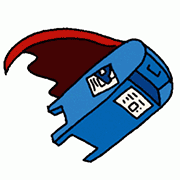|
bull3964 posted:Uh, contacts should just come from your Google account, that's not even a phone to phone transfer. smoobles posted:Very strange, did you try both cable method and restoring from backup? Turns out that it just doesn't syn contacts right away-- 15 minutes later and they're here. And yeah it was with the cable. Still spending a lot of time logging in to everything though!
|
|
|
|

|
| # ? Jun 9, 2024 15:58 |
|
bull3964 posted:The Google app never has notification channels right out of the box. Skarsnik posted:I don't have to take my a-series buds out the case to update them, just open it
|
|
|
|
effika posted:Pixel 7 received. I like it so far but UGH absolutely nothing transferred over my from my Pixel 5, not even contacts, and this is incredibly annoying. I did all the steps and it apparently just took forever to do nothing at all. Should have just started from scratch since I'm having to download and log in to everything again. Doesn't bode well. Yeah, it seems like everything transferred from my 4xl to my 7 pro EXCEPT my sms/mms. Anyone know how to go about correcting that?
|
|
|
|
XIII posted:Yeah, it seems like everything transferred from my 4xl to my 7 pro EXCEPT my sms/mms. Anyone know how to go about correcting that?
|
|
|
|
smoobles posted:Very strange, did you try both cable method and restoring from backup? I used the cable to transfer everything from my Samsung S22. It worked surprisingly well. Too well maybe; it transferred a bunch of spam political texts as well that the Sammy had flagged as spam (but maybe those were backed up in the cloud somewhere) and I had to delete 145 of them. Other than that, I really like this software. My first pixel device since the 2XL and it just feels....good. The face unlock in combination with the fingerprint scanner works very well. I've had a few optical and ultrasonic in screen scanners and it seems to be par for the course. Not as good as the best capacitive scanners but not annoyingly slow (to me anyways). I'm even using gesture controls; for some reason I couldn't stand them on the Samsung but I've yet to revert back to my old 3-button ways. Kind of underwhelmed by the hardware, or physical construction I should say. I've held better feeling phones in my hand. The convergence of the back glass and metal midframe feels rather rather cheap. Not terribly tight tolerances there. The back glass itself is also rather cheap feeling (the material and construction of even my old OnePlus 7 Pro shames it -it had this wonderful pearlescent blue frosted glass back). I'm really just nitpicking though. The thing will live in a case because goddamn is this thing slick.
|
|
|
|
butt dickus posted:it's a paid feature of google one for no good reason. you can use one of the backup programs or do the recommended thing and treat it as a fresh start because messages should be ephemeral I pay for it. Also, there are things in my chat history that I want/need to keep
|
|
|
|
Anyone with a Pixel 4XL that has upgraded to Android 13? I've been putting it off for a bit to allow Google to work out any bugs that may exist.
|
|
|
|
butt dickus posted:the what? i feel like i'm usually pretty on top of things but i don't know what this means Notification channels. One of the things that makes iOS notifications so bad. It was introduced in Android 8. App makers can publish specific types of notifications at the system level and you can manage them there. In the case of the Google App, "Current Weather" is one such channel. You can turn off just that type of notification. That also allows you to change the behavior for each notification channel in an app at the system level. So, I could make certain notifications from an app silent, or don't have them vibrate, or do a screen popup, or use a different notification sound, or override DnD. Assuming the app maker publishes the different types of notifications (and most do) it makes it REALLY easy to only be notified the way you want. iOS only lets you modify notification behavior across the whole app, not individual types of notifications.
|
|
|
|
i guess that's not something i've noticed. i have a weather notification under the "silent" header but everything else just shows up above that
|
|
|
|
So I'm going to be the lone voice of dissent among reviewers and say that the fingerprint sensor (for me) might have gotten worse. I"ve just been having a lot of trouble with my right thumb (and mostly just my right thumb, left has been ok). Even when training that thumb it would yell at me at first press that I need to make sure I'm actually pressing my finger down. Are we sure they didn't move to an ultrasonic sensor?
|
|
|
|
bull3964 posted:So I'm going to be the lone voice of dissent among reviewers and say that the fingerprint sensor (for me) might have gotten worse. I"ve just been having a lot of trouble with my right thumb (and mostly just my right thumb, left has been ok). Even when training that thumb it would yell at me at first press that I need to make sure I'm actually pressing my finger down. If your device reads one finger correctly and misses the other, kinda implies your finger is malfunctioning here
|
|
|
|
XIII posted:Yeah, it seems like everything transferred from my 4xl to my 7 pro EXCEPT my sms/mms. Anyone know how to go about correcting that? Welp, seems like they're all there now, so guess it was still just finishing up stuff behind the scenes. Now the only issue I'm running into is, for whatever reason, I can't install Chrome Beta from the Play Store. It just hangs on "pending" forever. I've installed/updated other apps without issue, so idk.
|
|
|
ShoogaSlim posted:it sounds like you're in a worse position than me. sorry to hear that! I had the same problem with my pixel 2. Cleaned out the port with a plastic pick and the connection was still unreliable. After I replaced the phone I decided I had nothing to lose and went to town on the port with an exacto knife. Pulled a ton of compacted lint out that the plastic pick couldn't budge. Connects like new now. YMMV and I'm not responsible for any damages.
|
|
|
|
|
bull3964 posted:Are we sure they didn't move to an ultrasonic sensor? That sucks. It's got to still be an optical sensor judging by the high intensity light discharge that blasts through my thumb. Do these allow the same finger to be registered multiple times? I remember that being a thing when biometrics first came around. Soul Glo posted:If your device reads one finger correctly and misses the other, kinda implies your finger is malfunctioning here 
|
|
|
|
Mental Hospitality posted:That sucks. It's got to still be an optical sensor judging by the high intensity light discharge that blasts through my thumb. Do these allow the same finger to be registered multiple times? I remember that being a thing when biometrics first came around. I did that on my Pixel 6 and my Moto One 5G Ace before that, and it significantly helped each time.
|
|
|
|
Going from 4xl to 7pro, I was hating the new phone last night. After complete setup, it's been great today with much better battery life compared to an old phone. It took a while to get the face unlock working right. Only problem now is Firefox has laggy zoom in compared to the 4xl, which is not present in chrome.
|
|
|
|
if this is the place for stupid questions about stupid UX from stupid people, how do I turn off "auto-answer" or whatever for Android 13 on a Pixel 6a? my phone is automatically answering calls when driving and connected via bluetooth to speakers. It sucks. I hate it. Already googled.
|
|
|
|
bull3964 posted:So I'm going to be the lone voice of dissent among reviewers and say that the fingerprint sensor (for me) might have gotten worse. I"ve just been having a lot of trouble with my right thumb (and mostly just my right thumb, left has been ok). Even when training that thumb it would yell at me at first press that I need to make sure I'm actually pressing my finger down. Have you checked to see if the scanner is rotated like the one in the pixel 6? It's definitely not square with the shape of the phone on the 6's
|
|
|
|
Dyscrasia posted:Going from 4xl to 7pro, I was hating the new phone last night. After complete setup, it's been great today with much better battery life compared to an old phone. It took a while to get the face unlock working right. Only problem now is Firefox has laggy zoom in compared to the 4xl, which is not present in chrome. What were you hating the night before?
|
|
|
|
WattsvilleBlues posted:What were you hating the night before? Everything seemed slow, face and thumbprint unlock were unreliable, that sort of thing. Even with a great migration using the cable, it still took 3 hours. I quite liked the 4xl face unlock, this one seems to work well during the day, once darker it's worse. I'd call it frustration of doing a task I do once every 3 years. Dyscrasia fucked around with this message at 23:44 on Oct 13, 2022 |
|
|
|
Windows Hello has pretty great face unlock on my laptop, but I haven't looked into how secure it is and for all I know someone could use a sockpuppet to unlock it.
|
|
|
|
They can't. It's basically the same as FaceID and the Pixel 4 face unlock. Stereo IR cameras read a projected IR dot matrix to get a 3d map of your face.
|
|
|
|
Soul Glo posted:If your device reads one finger correctly and misses the other, kinda implies your finger is malfunctioning here My dad has some pretty wicked psoriasis and, after years of neglecting it and picking at it, very few of his fingers will properly register in a fingerprint reader. He uses an iPhone and iPad with TouchID and is stuck using a PIN code. It's even somewhat problematic when we're at Disney World since they register your fingerprint with your Magic Band/Pass the first time you use it for the day. While it doesn't always happen on every entry and re-entry into the parks, it's inevitable to see my dad get stuck at the gate as he tries different ways to lay his finger in the reader just right and on several occasion a Cast Member pulled up security cam footage from other times the Magic Band was used to confirm that it was indeed him that used that Band.
|
|
|
|
What's the most recent Google Play system update? My 7 says July 1, 2022 is up-to-date. Edit: also, drat this phone is big. Coming from a Pixel 5, I'm really glad I didn't go with the Pro! hooah fucked around with this message at 02:13 on Oct 14, 2022 |
|
|
|
hooah posted:What's the most recent Google Play system update? My 7 says July 1, 2022 is up-to-date. That's what I got as well.
|
|
|
|
How do you guys organize apps? I used to have like 5 or 6 different screens with everything, but that was so unwieldy. Then I switched to using folders, so I just had a screen with a calendar widget and some very frequently used basic apps, and another screen full of thematically organized folders: banking, security, games, ... Problem here is that the folders get an icon that's a small representation of the apps inside, so if you have a screen full of folders it looks like a complete mess with no recognizable icons whatsoever. And to change the icons the only thing that seems to work is install a completely different launcher. I kinda want to use the default launcher on my new P7P, at least for a while, but the icons look so bad I'm not sure I can stand it. Any ideas? Maybe I should go back to having 3 screens, with the 2nd being just really frequently used apps and the 3rd being the rest in all their ugly folder glory.
|
|
|
|
Switch to themed icons and arrange stuff so only the themed icons are showing in a folder preview? That's what I'm doing on the main home screen.
|
|
|
|
The thing is that besides looking very ugly, those folder previews are also really uninformative, especially if you have a screen full of them. Like if you have a security folder that has a lock on it, and a car folder with a car, that's really obvious. But if you have 10 of those folders and all the icons are folder previews, the icons don't serve any purpose except as a surface to click on when you decipher the tiny folder names below them.
|
|
|
|
I've used a side launcher for over a decade at this point, I think. I currently use Everywhere Launcher. I have the top half of the right side of my screen pull up a 6 x 3 grid of my most-used apps (including some folders) and the lower half is all apps.
|
|
|
|
uXs posted:The thing is that besides looking very ugly, those folder previews are also really uninformative, especially if you have a screen full of them. I find the names under the folders fine, and the icons on the folder are still big enough to be meaningful. I don't run that many apps, so I just have icons for KDE Connect, Awful, and VLC on my homescreen, then a folder labeled Google for all the usual Google apps, and another folder labeled Browsers for the various web browsers I have installed. The quick launch bar has phone, messages, Between, the Duckduckgo browser, and the camera icons. Everything else I just use the app drawer for.
|
|
|
|
8 hours into it... Really enjoying the base 7! The face unlock is excellent and the size of the phone feels much better to me than the 6 Pro. It also hasn't gotten nearly as hot and places where I struggled for cell do appear to connect better on this device. It's still very early on... But I'm very pleased with it!
|
|
|
|
So in a move a couple years ago I lost my Samsung tablet, then when I moved again I found it, and it seems to work fine except it won't connect to the internet. It can connect to wifi networks, but can't get on the internet. I assume it needs a firmware update, but all the places I find when I just google "Samsung firmware" seems sketchy as poo poo. What's a good place to get firmware updates for a tablet that can't connect to the internet? It's a galaxy tab a model SM-T510 if that matters, no cell connection, just wifi.
|
|
|
|
I have had every google phone since the 6P and the 7 Pro is unique because it literally just feels 100% like the 6 Pro. Usually there are some distinct differences in display, size, speed, etc but it feels the exact same. So if you want a 6 Pro with marginal face unlock (granted I'm a hater) and a few camera upgrades go hog wild imo. No other reasons to buy it over a 6 pro tho. Also the hazel color is cool
|
|
|
|
I like face unlock quite a bit because it lets me unlock the phone by just pressing the power button and looking at it, which so far seems as fast but more reliable than using the fingerprint reader on the 6 pro was. Neither option is as good as a hardware reader would be, as those didn't require to wake the phone first, but I've made my peace with them never coming back so no sense in complaining. Does anyone know a thin case for the 7 Pro? I got the Thin Fit but they changed the texture compared to the 6 Pro variant to be less grippy which I'm not a fan of, unfortunately all the other ones I've seen are wider and thicker and the 7 Pro is pretty hefty as is.
|
|
|
|
Skwirl posted:So in a move a couple years ago I lost my Samsung tablet, then when I moved again I found it, and it seems to work fine except it won't connect to the internet. It can connect to wifi networks, but can't get on the internet. If it can't get to the internet despite connecting to wifi, my hunch is that it's got some DNS server specified that's no longer working.
|
|
|
|
Ran some geekbench tests on the Pixel 7 Pro and my S22 Ultra (Snapdragon 8 [non-plus] gen 1) and the pixel got close to the snapdragon in the CPU category, but the GPU was significantly slower. Only tried one game so far, but it seemed to be struggling at 30fps compared to 60+ on the Samsung. I guess the GPU change between Tensor G1-G2 wasn't a huge leap after all (in terms of outright performance anyways).
|
|
|
|
TITTIEKISSER69 posted:If it can't get to the internet despite connecting to wifi, my hunch is that it's got some DNS server specified that's no longer working. How would I fix that? It was in a box for 2 years with no updates is the basic problem I think?
|
|
|
|
TITTIEKISSER69 posted:If it can't get to the internet despite connecting to wifi, my hunch is that it's got some DNS server specified that's no longer working. That's my guess too Lack of updates wouldn't break the Internet, even on a Samsung
|
|
|
|
Skarsnik posted:That's my guess too So how would I fix that?
|
|
|
|

|
| # ? Jun 9, 2024 15:58 |
|
Skwirl posted:How would I fix that? It was in a box for 2 years with no updates is the basic problem I think? From Settings, tap Connections > More connection settings > Private DNS. If something is typed in there, clear it out and change it to Automatic.
|
|
|