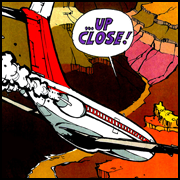|
Been a while since I've posted a prebuilt, but I saw this 3080/5800X Skytech system for $1600 while browsing Newegg's Fantastech deals: https://www.newegg.com/skytech-st-blaze3-0503-b-ne/p/3D5-000Z-000T1?Item=9SIA08CJJU6497 Not a bad price actually, only a little more than what you'd pay building an equivalent system yourself. Though I dunno about the choice of using two 120mm fans through a radiator as their only intake, I'd probably move the radiator to the top if it's possible and put some extra fans in the front. The deal ends tonight. (edit two days later: the deal said it ended that night, but it's still up. I guess it's not as special of a price as I thought, but it's still a reasonable price for a good-looking high-end gaming PC) Dr. Video Games 0031 fucked around with this message at 10:29 on Oct 15, 2022 |
|
|
|

|
| # ? Jun 4, 2024 13:50 |
|
The Powercolor Fighter RX 6600 dropped to $224 on Amazon, and I'm thinking about picking it up. This will be paired with a Ryzen 5 5600 on a B450, playing on a 1920x1200 monitor at a max of 75Hz. I'll be playing a bit of everything (Elden Ring being the most intense current title), but won't do much RTX stuff. Good idea? From what I can tell Sapphire is the best Radeon card maker, but Powercolor seems pretty well-regarded too.
|
|
|
|
Corin Tucker's Stalker posted:The Powercolor Fighter RX 6600 dropped to $224 on Amazon, and I'm thinking about picking it up. This will be paired with a Ryzen 5 5600 on a B450, playing on a 1920x1200 monitor at a max of 75Hz. I'll be playing a bit of everything (Elden Ring being the most intense current title), but won't do much RTX stuff. Sure, that's a good price for a 6600. The next step up would be the 6650 XT ($265 on newegg) which may let you run on the highest preset in some newer games at that resolution, but the 6600 would be just fine too. They're about the same when it comes to price-to-performance. Dr. Video Games 0031 fucked around with this message at 00:30 on Oct 14, 2022 |
|
|
|
Corin Tucker's Stalker posted:The Powercolor Fighter RX 6600 dropped to $224 on Amazon, and I'm thinking about picking it up. This will be paired with a Ryzen 5 5600 on a B450, playing on a 1920x1200 monitor at a max of 75Hz. I'll be playing a bit of everything (Elden Ring being the most intense current title), but won't do much RTX stuff. Powercolor has had a good reputation for a really long time.
|
|
|
|
The one thing to be careful about is that you really don't want to exceed the VRAM buffer when using a 6600/6600 XT/6650 XT in a PCIe 3.0 system (which B450 is). It only has x8 lanes, so the slower spec will make the stuttering much worse if the card has to do a lot of memory swapping over the PCIe bus. This is not an issue if you don't exceed the VRAM buffer (which is pretty hard to do at 1080p/1200p). These cards seem to work just fine in 99% of games in PCIe 3.0 systems.
|
|
|
|
Excellent, thanks for all the info!
|
|
|
|
codo27 posted:I'm in Canada where temperatures are set to rapidly decrease very soon. I moved my desktop up alongside my sitting position which is also right next to the window. I'm wondering if anyone has tried mounting some kind of pipe/duct to the area around an intake fan and setting it up to pull air from outside through a window, similar to a portable air conditioner. I typed out a whole thing for you, but the stupid quick reply window lost it and I'm not doing it again. The short of it is, a 20C ambient temp difference (ambient being the temperature of the air drawn into the case) will not get you a 20C drop in component temp. Even if you created some octopus monstrosity to connect every intake fan to the outside, my guess is you're looking at a 10C component temp drop at the absolute max. Additionally, you would need a fan at the outside point to pull air in, and a strong one to get through the thick as hell filter you'd need to block bugs/air particles/pollen/etc. Plus the water issue. Then, there's the fact that you'd be compromising the air seal in your home unless you did an exceptional job sealing the intake tubing at both the outdoor point and the PC Case point. And your tubing would need to be insulated or you'd lose some of that cold air into the room as it traveled. Plus, if the air is too cool and warmed too quickly, you risk condensation. This idea isn't new, and people have done it, but it's extremely pointless. The only way to really safely do it is to run a huge custom loop water cooler and run the loop outside. But you would need a massive, noisy pump to push all that water around, and the air seal issues still would matter. https://www.youtube.com/watch?v=oaTOHmuN2M0
|
|
|
|
Just do this but turn the fan around. https://youtu.be/T1ZnAwUg9CU
|
|
|
|
Dr. Video Games 0031 posted:Been a while since I've posted a prebuilt, but I saw this 3080/5800X Skytech system for $1600 while browsing Newegg's Fantastech deals: https://www.newegg.com/skytech-st-blaze3-0503-b-ne/p/3D5-000Z-000T1?Item=9SIA08CJJU6497 I ordered this, I'm haven't built my own pc in like 15 years and this works for me
|
|
|
|
LegoMan posted:I ordered this, I'm haven't built my own pc in like 15 years and this works for me Yeah good call it really is a good deal with no hassle.
|
|
|
|
I'm case shopping and the only things I'm looking for are decent build quality and at least one optical drive bay. The Fractal Design 7 seems perfect, but are any there other cases I should consider?
|
|
|
|
FBS posted:I'm case shopping and the only things I'm looking for are decent build quality and at least one optical drive bay. Fractal Pop Air.
|
|
|
|
FBS posted:I'm case shopping and the only things I'm looking for are decent build quality and at least one optical drive bay. How important is the optical drive bay? You could always wire the bay outside your case or get a USB optical drive. You severely limit your options if you want a bay.
|
|
|
|
Lmao. Nvidia got so much poo poo for a 60/70 class card named 4080 12GB that theyíre ďun-launchingĒ it. https://www.nvidia.com/en-us/geforce/news/12gb-4080-unlaunch/ Pilfered Pallbearers fucked around with this message at 19:13 on Oct 14, 2022 |
|
|
|
Pilfered Pallbearers posted:Lmao. Nvidia got so much poo poo for a 60/70 class card named 4080 12GB that theyíre ďun-launchingĒ it. I hope they get re-released with a little sticker over the '4080' on the faceplate that now says 4070
|
|
|
|
Dunno if this is the thread for it but does anyone have a KVM switch recommendation with HDMI support that supports 3+ PCs? I just had the USB hub in my latest Amazon-sourced BESTEKNOTH EXTREME+ garbage crap out after like two months and review sites for this are useless.
|
|
|
|
FBS posted:I'm case shopping and the only things I'm looking for are decent build quality and at least one optical drive bay. Seconding the Pop Air cases. They shove the 5.25" drive bays into the PSU shroud with a magnetic cover to conceal them. You get a nice clean look outside the case and plenty of mesh in front of your heat-generating components to still cool those nicely. Get the XL if you're putting high-end parts in there (support for a third front fan helps), otherwise the normal one is good too.
|
|
|
|
When my pc suddenly short-circuited and immediately short-circuited again when I turned it on after tested it out in another outlet, I bought a new power supply (850W) to replace my old one (750W). And it worked fine for about a month. But tonight it short-circuited again, and after resetting the connections to test it itís not turning on at all now. Where did i gently caress up, most likely?
|
|
|
|
Jay Rust posted:When my pc suddenly short-circuited and immediately short-circuited again when I turned it on after tested it out in another outlet, I bought a new power supply (850W) to replace my old one (750W). And it worked fine for about a month. I've had multiple short circuits in the past from mounting the motherboard to the chassis incorrectly, but cases are usually designed better to avoid this these days. In any case, I'd unmount the motherboard and check if all the standoffs that are meant to be present are there, and that there are no extra unused standoffs screwed in. The latter can still easily happen since many cases will come shipped with all standoffs installed, and if you don't remove the unnecessary ones, they can make contact with the motherboard PCB.
|
|
|
|
Jay Rust posted:When my pc suddenly short-circuited and immediately short-circuited again when I turned it on after tested it out in another outlet, I bought a new power supply (850W) to replace my old one (750W). And it worked fine for about a month. Short might be on the motherboard itself, like a screw caught behind it or something? Taking everything out of the case and running it like on a test bench would help you figure out if it's a component or not.
|
|
|
|
Jay Rust posted:When my pc suddenly short-circuited and immediately short-circuited again when I turned it on after tested it out in another outlet, I bought a new power supply (850W) to replace my old one (750W). And it worked fine for about a month. You can turn the PSU on by jumping 2 pins with a paper clip. Lets find out if the PSU is fully dead. https://www.silverstonetek.com/downloads/QA/PSU/PSU-Paper%20Clip-EN.pdf
|
|
|
|
Jay Rust posted:When my pc suddenly short-circuited and immediately short-circuited again when I turned it on after tested it out in another outlet, I bought a new power supply (850W) to replace my old one (750W). And it worked fine for about a month. Itís also possible your PSU took the motherboard with it.
|
|
|
|
spunkshui posted:You can turn the PSU on by jumping 2 pins with a paper clip. Lets find out if the PSU is fully dead. Thanks for the advice, guys. I tried this in particular and the power supply didnít budge so Iím thinking thatís the culprit. I donít know much about manufacturers, like which ones are reputable or not, but this is an Aresgame psu that I got for cheap so maybe you get what you pay for
|
|
|
|
Jay Rust posted:Thanks for the advice, guys. I tried this in particular and the power supply didnít budge so Iím thinking thatís the culprit. I donít know much about manufacturers, like which ones are reputable or not, but this is an Aresgame psu that I got for cheap so maybe you get what you pay for That's what I've been told. And the higher your power requirement, the riskier cheap PSUs become. You should get 80 PLUS GOLD Certified power supply from a trusted manufacturer (technically the rating is about power efficiency, but that typically goes hand in hand with quality, though it's a less than ideal system). In the States PSUs go on sale all the time, but iirc you're in Canada, not sure about the situation there. I see Newegg.ca has a couple of sales on atm, but idk what power you need.
|
|
|
|
Jay Rust posted:Thanks for the advice, guys. I tried this in particular and the power supply didnít budge so Iím thinking thatís the culprit. I donít know much about manufacturers, like which ones are reputable or not, but this is an Aresgame psu that I got for cheap so maybe you get what you pay for If you tell us what your CPU and graphics card are we can tell you what power supply to buy from a much better name.
|
|
|
|
A good, gold-rated PSU from a reliable maker and vendor ends up being ~10-15% of the total build cost. Considering it is the one part that can destroy all of the others: it seems absurd, to me, to skimp out in this area or attempt to float an old PSU to a new system. I mean, if it is a 10-year PSU that is less than 3-years old, I guess whatever...but even then I would just buy a new one for a new system.
|
|
|
|
It's perfectly fine to carry over an old PSU to a new build as long as it's from a reputable maker and has plenty of time left in its warrantyóthe good manufacturers build them to last. The one thing you absolutely should never do is what the OP did here, unfortunately. Do not cheap out on your PSU. Aresgame, Gamdias, Raidmax, Rosewill (which is newegg's house brand, but I still don't trust them), etc... It's just not worth the $20 - $40 you save with those brands when you're risking blowing up your entire PC.
|
|
|
|
tpink posted:Just what I was looking for - thank you! I assume there's probably not an insane difference between a decent 144hz-refresh monitor for like $500-600 and an uber expensive monitor for $1k and up, and if going above 4k/144hz requires an upscaler, that tells me I very likely don't need to get something that expensive and can just be happy with a monitor in the $500-600 range. Well, you could look for image quality features like HDR, and to get a monitor with good HDR implementation you'll pay good money.
|
|
|
|
tpink posted:Just what I was looking for - thank you! I assume there's probably not an insane difference between a decent 144hz-refresh monitor for like $500-600 and an uber expensive monitor for $1k and up, and if going above 4k/144hz requires an upscaler, that tells me I very likely don't need to get something that expensive and can just be happy with a monitor in the $500-600 range. I would say the difference is pretty insane between the $500 midrange models and the $1k OLEDs and poo poo. The picture quality with QD-OLED is on another level. But whether that's actually worth dropping a grand on a monitor is up to your personal priorities. For most people it absolutely isn't and you should probably just stick to a cheaper display. Hit up the monitor thread when you're ready to buy something and we'll help you out there.
|
|
|
|
I plan on building a PC at some point so I can play KSP2 when it comes out, presumably next year sometime. It looks like the market for GUPs is less insane than it was say a year or two ago. Is there any more insanity anticipated? I'm wondering if I should build it now, or just wait a season or two when prices may be even better.
|
|
|
|
You are going to want to wait to see what AMD announces in a few weeks. Or if you do find a really good deal on a 3080,3070,3060ti I say jump on it depending on your budget. They are going to be good cards for a long while.
|
|
|
|
My budget will be around CAD 1000 so the new stuff may be a bit rich for me, but I'll keep an eye out. I'm in the phase of lurking and slowly re-learning wtf is even good anymore since the last time I built a PC was like 12 years ago.
|
|
|
|
spunkshui posted:If you tell us what your CPU and graphics card are we can tell you what power supply to buy from a much better name. Oh that'd be awesome. It's a 3060 Ti, and the CPU is an "AMD Ryzen 5 3600 6-Core Processor".
|
|
|
|
Jay Rust posted:Oh that'd be awesome. It's a 3060 Ti, and the CPU is an "AMD Ryzen 5 3600 6-Core Processor". Corsair RMX Series (2021), RM650x, 650 Watt, Gold, Fully Modular Power Supply https://a.co/d/i5KmMhi 650watt should be plenty. Edit: Go 750 or 850 if you plan on upgrading the gpu spunkshui fucked around with this message at 06:32 on Oct 16, 2022 |
|
|
|
Sorry I asked this before but i recently did some 'hands on' from microcenter to look at how cases i am interested in look in person. Considering something like a Lian Li Cool II .. I love the airflow and the space ... but wtf are people -doing- with all that area? I have a mobo, and not even storage, it just a small card off a header. the video card is the only thing actually installed in the case. No HDD, no sound card, etc. ATX is too big a form factor, but smaller cases seem to ditch the mesh front and go with a glass pane, which seems to defeat the purpose of actual cooling? What is the smallest form factor case that hold basically jus a mobo and video card in the 3070 series ? Or do I just deal with it and enjoy the headroom that is just going to be around for show ?
|
|
|
|
Maybe a Fractal Pop Air, Meshify 2 Compact or Torrent Compact? I've got a Phanteks Eclipse P300A around that size that I like a lot, too. Or go with a bigass Cadillac of a case and use the extra room for a huge CPU AIO and an RGB GPU support and some cute little tchotchkes  Once you start going smaller than that you're talking about mATX / mITX cases. Once you start going smaller than that you're talking about mATX / mITX cases.
|
|
|
|
MarcusSA posted:You are going to want to wait to see what AMD announces in a few weeks. I was just coming in here to ask more or less the same question; I recently upgraded my monitor from 1920x1080 to 3440x1440 and it turns out that with 2.5◊ as many pixels to drive, my venerable RX480 struggles, especially with recent games like Stray. I was planning to pick up a 6700 or so, but it looks like the local stores sold out of everything beefier than a 6600 recently, and knowing that AMD has something else in the pipeline I should probably wait and see.
|
|
|
|
Roundboy posted:Sorry I asked this before but i recently did some 'hands on' from microcenter to look at how cases i am interested in look in person. If you have the room for it then I feel like bigger is better when it comes to cases. CPU coolers have gotten huge, GPUs have gotten huge, and it seems like the number of power cables required for just the basic components keeps increasing, making cable management more of a hassle. I actually really like the Deepcool Macube 310, but the airflow in it wasn't adequate after I upgraded to a 5800X3D and 3080 12GB unless I took off the front panel, which didn't seem like a good long-term solution to me. I upgraded to a Corsair 5000D Airflow case and am really happy with it, even though it is significantly larger than the case it replaced (both are considered mid-tower, LOL). The extra space means a bigger airspace to absorb heat, made cable management easier, and gives me headroom for even more monstrous CPU coolers and GPUs if I end up upgrading further. I do have a few SATA drives, but they live out of sight on the back panel (in fairness this was true of the Deepcool, too). In practical terms even though the Corsair case is way bigger than the Deepcool it replaced it doesn't make much difference - the space it occupies is just as unusable as it was before, and the slightly more awkward process of reaching the back panel is something that comes up very rarely.
|
|
|
|
The Oldest Man posted:Dunno if this is the thread for it but does anyone have a KVM switch recommendation with HDMI support that supports 3+ PCs? I just had the USB hub in my latest Amazon-sourced BESTEKNOTH EXTREME+ garbage crap out after like two months and review sites for this are useless. I don't have an answer for you, but my USB K
|
|
|
|

|
| # ? Jun 4, 2024 13:50 |
|
Is the market better yet or are things still screwed up?
|
|
|