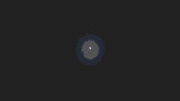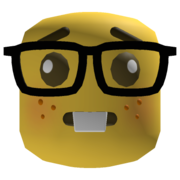|
Ever since I upgraded to Marlin 2.1.x-bugfix, I'm getting MINTEMP errors as soon as I start a print after turning things on. It never happens during a print, or when I start a second print. It has to be the first print after turning the machine on. I'm like 80% sure it's firmware. I'm going to downgrade to 2.0.x-bugfix to make sure it actually goes away. If not, I guess I get to start replacing poo poo. Anyway, this all got me reading about fire safety of the Ender 3 v2, and... well, the Prusa MK3S+ is starting to look attractive.
|
|
|
|

|
| # ? Jun 7, 2024 16:00 |
|
Hadlock posted:Is there any reason why one of the Prusa xl print heads couldn't be at a 45° angle to enable horizontal printing It's not exactly what you had in mind but Stefan on CNC Kitchen just took a look at this mod: https://www.youtube.com/watch?v=7LRWuccMGjc
|
|
|
|
cruft posted:I'm getting MINTEMP errors as soon as I start a print after turning things on. It never happens during a print, or when I start a second print. It has to be the first print after turning the machine on. I've seen mintemp errors for a couple reasons - room is cold, bed/hot end are under 20C, if I give it a quick shot to heat them both to 20+, stop, start it again there's no error. I've also had it where my print fan was too powerful and dropping bed temp too low (5 or 10 degrees under target temp?) and the machine wasn't able to compensate so after a couple minutes would throw the min temp error. You should figure out what exactly is causing your error before screwing around with firmware trying to fix it.
|
|
|
|
mewse posted:You should figure out what exactly is causing your error before screwing around with firmware trying to fix it. Normally this is surely good advice, but I've been screwing around with my firmware a whole lot lately. Like, new flash a dozen times a day. I'm pretty sure I goofed up something in the firmware: both sensors read about 20 when it happens, and MINTEMP for both is defined as 0.
|
|
|
|
 more squish and a tweak to 195/65 got me a no-brim part with no warping
|
|
|
|
good. now never touch anything! I can't say the satin sheet is better but I use it for 90% of my prints. It does the auto-release on cool, so it extends cleaning intervals, so that's enough for me to love it. I want to put this new tungsten .4 nozzle on, but I also really don't want to give up my 0.6 speed boost. I just need to get another printer!
|
|
|
|
So I just encountered an odd problem with my resin printer, my Saturn 2. I am printing off a bunch of 75mm figures or so. So about 10 days ago I was printing a full plate of about 6 figures. Late at night I checked in and the printer said there was a memory error and to re-insert the USB, which I did. Unfortunately I don't think it worked correctly and the build plate went all the way up before going down and I think it was out of sync. This happened for the last 20 layers or so, unfortunately ruining half the figures. I reformatted the stick, re-sliced the files and attempted again last night. Some time in the evening I heard the machine going all the way up again (it is in the room next to my bedroom, shared wall) but I was too groggy to go check. I woke up this morning and the error had occurred again. Roughly the same place too. So, it is most likely the USB stick that is bad? I am printing the file now after re-slicing and saving on to the USB that came with the printer. I was using Microcenter 64gb USB sticks. I guess I didn't think to ask, but is there compatibility issues with some USB sticks? Will report how this print goes later this evening. The files were loot studios stuff, which usually seems to be done really well.
|
|
|
|
I mean, like anything, drives can fail in strange and amusing ways. I had a corsair memory stick a decade or so ago that soft-failed in a way that made windows explorer run at incredibly sluggish speeds (we're talking 30 seconds just to navigate to the drive from my computer), before dying a couple days later. Never hurts to try a different stick and see if that helps, like you're doing. It's not unheard of that the drive might be bad. Compatibility with drives is usually just stuff like the formatting of the data on it, I'd be surprised if you had issues due to the type. (Unless the printer expects 3.0/3.1 / 30MB/s++ speeds and you show up with a 2.0 drive, but I kinda doubt that's the case.)
|
|
|
|
IncredibleIgloo posted:So I just encountered an odd problem with my resin printer, my Saturn 2. I am printing off a bunch of 75mm figures or so. So about 10 days ago I was printing a full plate of about 6 figures. Late at night I checked in and the printer said there was a memory error and to re-insert the USB, which I did. Unfortunately I don't think it worked correctly and the build plate went all the way up before going down and I think it was out of sync. This happened for the last 20 layers or so, unfortunately ruining half the figures. I reformatted the stick, re-sliced the files and attempted again last night. Some time in the evening I heard the machine going all the way up again (it is in the room next to my bedroom, shared wall) but I was too groggy to go check. I woke up this morning and the error had occurred again. Roughly the same place too. I had the same exact problem with a USB stick on my Saturn a couple of months back, so I swapped it out for a different one and the problem went away and hasn't happened again since (knock on wood). My guess is that you just have a bad USB stick.
|
|
|
|
OK, good to hear. I am hoping this works out as the figures are kind of a prototype run for a gift thing. (I am obligated to print off about 100 75mm minis). I kind of wish the previous failure had been at like 10% complete instead of 98% complete, as it wastes a lot of time figuring out if it will fail, and a lot of resin.
|
|
|
|
Is application of PTFE lubricant to the fep actually helpful or is it something you do to mask other problems or user error? Running the resin validation tests, a variety of them, tend to indicate that I should be printing at 2.3. Unfortunately when I do that I have a fair amount of failures, both with things I support myself, or pre-supported things. Files from Loot Studios almost always print, but the number of supports they use is numerous. Do I apply the oil to a microfiber cloth and then rub that on the fep? Obviously I have to drain the resin vat first. But do I apply the lubricant every cycle? If I have to drain and refill the vat every time I think I am less likely to use the lubricant.
|
|
|
|
I think the consensus is that rubbing stuff on your fep is pointless, as the resin will just wash it off, and even if it didn't it would peel off with the first layer anyway.
|
|
|
|
3d printers: don't rub things on your fep, it'll just wash off
|
|
|
|
Please don't put anything in the vat that isn't resin. It's absolutely unnecessary, and if you ever find that it is necessary, it means either your printer is set up incorrectly or your settings are off. I think exposure tests are great for finding settings that produce nice looking exposure tests, but in the real world, I've found that a lot of resins perform better with a little bit more cure time than those tests would indicate. If you're confident that what you're trying to print is supported well enough, but you still see things like not-fully-formed supports, or supports pulling away from the model, or models splitting along layers, then the resin isn't curing enough and you need to bump the exposure time up a bit. An extra .3 to .5 seconds will probably help firm things up nicely without blowing out the details.
|
|
|
|
IncredibleIgloo posted:Is application of PTFE lubricant to the fep actually helpful or is it something you do to mask other problems or user error? Running the resin validation tests, a variety of them, tend to indicate that I should be printing at 2.3. Unfortunately when I do that I have a fair amount of failures, both with things I support myself, or pre-supported things. Files from Loot Studios almost always print, but the number of supports they use is numerous. Yeah don't do the PTFE thing, very much snake oil. The issue you were seeing was almost definitely a bad usb stick. The ones that come with printers are pretty garbage.
|
|
|
|
i will stick my junk where i please tyvm
|
|
|
|
It begins. Haven't been this excited since I started the Lego pirate ship kit as a kid. 
|
|
|
|
Frustratingly enough one of the three figures I am printing on the new USB stick failed to adhere to the plate. This is disconcerting because the previous two prints something was in that location and adhered to the plate. So now maybe another issue to troubleshoot.
|
|
|
|
IncredibleIgloo posted:Frustratingly enough one of the three figures I am printing on the new USB stick failed to adhere to the plate. This is disconcerting because the previous two prints something was in that location and adhered to the plate. So now maybe another issue to troubleshoot. Hmm, if it's repeatableto the same area of the vat, but different files it could be a few things. -fep is scrapped up in that area of the vat. Might need to be replaced. -relevel the bed. I had to do this last week for a similar problem. -might need to tweak exposure times. If your under/over exposing that that cause a bunch of other run on issues
|
|
|
|
Deviant posted:
Yay, nice.
|
|
|
|
Alright, think I'm understanding why Voron goes with a physical switch for a z end stop rather than relying on the sensor. I get super repeatable bed meshes, but it seems my Super Pinda knockoff probe does suffer from what seems like temp or other drift between print runs. This causes my first layer height to wander just enough to be an issue with small features like supports and circles. I can squish it down more and reliably get prints, but then sometimes it squishes a bit too much and I get issues with elephant foot and "overextrusion" dimensional issues on the first few layers. Gonna try using a z stop for zeroing, and see if that helps.
|
|
|
|
I'm getting the weirdest thing in my Voron Legacy. At random intervals, I'll have prints stop, and pause, with a "Unable to parse move 'G1 Z'" Happens with multiple models. With different copies of prusaslicer. .. I haven't tried "old" slices. I need to give that a shot. I wonder if I have a failing microSD. Bondematt posted:Alright, think I'm understanding why Voron goes with a physical switch for a z end stop rather than relying on the sensor. The datasheets for the sensors even specify it. There's good reason for it. At the moment, I'm trying to come up with a "useful" clicky probe for my V0. I have a set of parts for it, but they require disassembling a huge chunk of the frame, and I'm not living that life right now.
|
|
|
|
w00tmonger posted:Hmm, if it's repeatableto the same area of the vat, but different files it could be a few things. FEP is new and factory installed on a spare vat I ordered, so I hope that is ok. Two thirds of the minis printed so I have worked through the USB issue. I imagine this one is just the bed not being leveled, so I will level it, again, and try a little longer first layer exposure. One thing I did notice is that it was significantly easier to remove the prints today than it was when I was printing a few weeks ago. Same printer, resin, first layer time. What would cause that? I imagine I messed up the bed level.
|
|
|
|
I dont mind my superpinda on my v0 but im ok with a bit of elephants foot and whatnot in trade for the fact that it always prints for me, its my workhorse “i just need something printed in an hour” machine. That said, I’m using a legit superpinda, the knockoff pinda i tried was a real pain to use because of the temp drifts. With the legit one i can do back to back to back prints with similar results so most of my first layer woes can probably be blamed on me being lazy about tuning rather than the probe drifting at this point. And THAT said, i love having a clicky probe and the physical endstop on my v2.4 so that it can just calculate the first layer height for me
|
|
|
|
IncredibleIgloo posted:Is application of PTFE lubricant to the fep actually helpful or is it something you do to mask other problems or user error? Running the resin validation tests, a variety of them, tend to indicate that I should be printing at 2.3. Unfortunately when I do that I have a fair amount of failures, both with things I support myself, or pre-supported things. Files from Loot Studios almost always print, but the number of supports they use is numerous. I used to do this, but when I replaced the FEP on my Saturn a while back with some nFEP, I decided not to, just to see what happened. I also started leveling my build plate using the Flint Read method, which is basically leveling with the vat and FEP in place instead of using a piece of paper. Since then, I rarely get failures and haven't bothered with PTFE lube on the FEP at all, so I'd agree that it's completely unnecessary.
|
|
|
|
Good to know. I have an order of new fep, or fep 2.0 or whatever, on the way, but it is still in pre-order. So I am stuck with my old fep. I actually accidently punctured the one that came with my Saturn 2, and that stopped my printing for some time, as all the fep were pre-order. Luckily on Amazon I was able to buy a resin vat with fep pre-installed, but I do not think it is the new fep. I wonder how much of a difference it makes.
|
|
|
|
IncredibleIgloo posted:Good to know. I have an order of new fep, or fep 2.0 or whatever, on the way, but it is still in pre-order. So I am stuck with my old fep. I actually accidently punctured the one that came with my Saturn 2, and that stopped my printing for some time, as all the fep were pre-order. Luckily on Amazon I was able to buy a resin vat with fep pre-installed, but I do not think it is the new fep. I wonder how much of a difference it makes. I've got a Phrozen Sonic Mighty 4k with the original FEP still installed, and after leveling the build plate with the Flint Read method, it prints just as well as the Saturn with the nFEP installed. If you're not familiar with the Flint Read method, look it up, it really has made a ton of difference in how few failures I tend to get now.
|
|
|
|
3d print shop update, I reached out to a few hobby/ttrpg shops in the area just to see if any were in the market for minis or terrain. One reached out interested in a few things, we got to chatting, turns out they used to run a really successful Etsy shop as well, had a partner that ran the printing side whike they did the e- commerce stuff, and 50/50 split the profits. I guess a year ago their partner pulled out due to personal reasons so the whole thing has been on hold. I'm going to run a few things off for them, if things go well there may be a bit of a business relationship going on!! Being proactive really pays off sometimes.
|
|
|
|
That's cool, glad that worked out. That's a good synergy, since they're already running a shop, the ecommerce is more work, but less work than spinning it up yourself in the same way they can't just jump into printing.
|
|
|
|
Vaporware posted:That's cool, glad that worked out. That's a good synergy, since they're already running a shop, the ecommerce is more work, but less work than spinning it up yourself in the same way they can't just jump into printing. It makes me happy to see people acknowledging how much work goes into selling stuff. I'm an inventor, and I'm really tired of this attitude that the business side of things (Edison and Morse, to name a few) are somehow leeching profit from inventors. Establishing a market and maintaining relationships is loving hard work.
|
|
|
|
edison's still a thief and a sonofabitch though
|
|
|
|
Merchant and Maker have always been at odds. it's a tale old as time. I wonder what the 3rd position in that rock-paper-scissors is. sorcerer maybe
|
|
|
|
Yeah honestly doing the Etsy thing with listings and tags and descriptions and then trying to post poo poo for Instagram and other social media BS is a huge pain. It's working out so far but I have a newfound respect for people who do it.
|
|
|
|
From the recent Fremover sale (10 spools @ roughly $1o each), I now have ten different colors that don't match any of the ones I bought from IIIDMax. The Army Green looks like I need to get those .stls of scanned toy soldiers, now. Gotta get that drat printer properly calibrated, if only to print out test samples...trying to figure out if I can get a split cable (OTG/power) and stuff Octo onto one of my Fire tablets, because I already *own* the tablets, and now I have a spare. (There's an Android Octo implementation, which I should be able to get running without too much trouble, but there's no wifi on the Neptune 3, so it needs to be directly connected... but none of the tablets are wireless-charging, so I have to charge via the same cable.)
|
|
|
|
Vaporware posted:Merchant and Maker have always been at odds. it's a tale old as time. mad scientist
|
|
|
|
Nerobro posted:I'm getting the weirdest thing in my Voron Legacy. At random intervals, I'll have prints stop, and pause, with a "Unable to parse move 'G1 Z'" Happens with multiple models. With different copies of prusaslicer. This is a dying SD card. It's occasionally reading a garbage bit instead of a number.
|
|
|
|
is there a better way to do supports for small items in prusaslicer? I was printing some L shaped Lego Guns and they always pop right out of the auto-generated support structure during the print. I had to add manual support pillars. Doesn't seem material dependent, happened in PLA and ASA, but only seems to be a problem with parts under 1cm3 This is the latest victim. 
|
|
|
|
Why are you printing them at that angle? Is there something preventing them from sitting on the flat surface that is facing lower right? Rafts and support cradles are generally not necessary these days unless you have a part with no flat surfaces or other bad geometry.
|
|
|
|
I'm making a holder thingy and I'm thinking about putting some holes in the highlighted plane. Should I just leave it like this? How should I be thinking about the trade-offs between solid (15% gyroid infill) and something like a honeycomb mesh? My intuition is that putting holes in it would save material and make the part stiffer, but I remember reading about how in some instances just leaving it to the slicer to generate infill may actually save time + material and not really make a difference in stiffness. It's 2 mm thick and approx. 50x160 mm wide/long.
|
|
|
|

|
| # ? Jun 7, 2024 16:00 |
|
Sagebrush posted:Why are you printing them at that angle? Is there something preventing them from sitting on the flat surface that is facing lower right? Ah, mostly because the forces involved will be pulling away from the clamp, so if I orient the layer lines on a 45 then I minimize the breakage at the bottom tabs or the top clips.
|
|
|