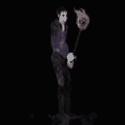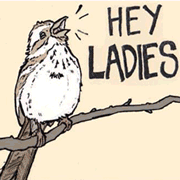|
Dr. Video Games 0031 posted:The most relevant part will actually be your motherboard since that will determine which CPU you can upgrade into. If it's B350, an upgrade into a 5600 isn't guaranteedósome motherboards support this, some don't. Check your motherboard's support site and see if they have any bios updates that have added support. Also note that updating the bios may remove support for Zen 1 CPUs on some motherboards, so you will need to plan around this. I agree though, you'd gain a lot of performance by upgrading to a 5600. As for the GPU, shooting for at least a 6700 XT seems smart in your case since 3440x1440 is a bit much for a 6600 XT to handle (though it'd do a hell of a lot better than an RX480). quote:edit: Also yes, I recommend looking on the used market for both the CPU and GPU. If you can get a good price on a 6800 or even a 3080, then that would be even better. change my name posted:Definitely check into buying used. I got a 5600X for $120. Pilfered Pallbearers posted:Why are you locked into an AMD GPU? If it's some weird blind brand loyalty, you're only hurting yourself there. Nvidia has an extremely comfortable lead with almost all of their cards in terms of power, and depending on the power class price. quote:Are you 100% sure your motherboard will support a 5600, and that you can do the BIOS upgrades needed with your Ryzen 5 1600? Some boards that are capable of this upgrade require a better cpu than the 1600 to complete the BIOS updates. quote:Otherwise, that's likely a very good CPU choice. I agree it's not worth the extra cost. Agree that a used 5600x is an excellent option if you can find it. There is for sure a power difference and used CPUs are almost always fine. Same question as for Dr. VG above -- where do you recommend looking for second-hand CPUs?
|
|
|
|

|
| # ? Jun 4, 2024 22:11 |
|
ToxicFrog posted:I don't want to gently caress around trying to get freesync working on an nVidia card idk about linux drivers but this is a non-issue btw ToxicFrog posted:Same question as for Dr. VG above -- where do you recommend looking for second-hand CPUs? Anywhere with good buyer protection policies
|
|
|
|
Reddit, SA mart, eBay, even Amazon has used CPUs for below market cost
|
|
|
|
Toxic Fart Syndrome posted:I mean, being able to just grab a new CPU and drop it in for a good, cost-effective upgrade has been the PC Builder's dream for 25ish years. I just don't ever really remember an opportunity since before now where the upgrade was worthwhile. There was a pretty big window where you could go from 1 to 2 cores on the same board, and that was a HUGE upgrade. I did it on Socket 939, going from an Athlon 64 3400+ to a Athlon 64 x2 4400+, going from a single 2.2GHz core to 2 2.4GHz cores. That was a nice upgrade!
|
|
|
|
I just got a 32" 1440p monitor (dell s3222dgm) and had to turn everything down to medium to get decent frames  Thinking I'll need a complete new setup, as mine is pretty old (i5-4570, rx 580) I'm not in a huge rush, so can wait, however would like something by the first few months of 2023. Is it possible to get something together for $1kish and hit 144fps at high settings, 1440p? Right now I'm running it at 1080 medium/low in overwatch and am getting over 100, but would like to use the monitor to its full potential.
|
|
|
|
Harminoff posted:$1kish In Overwatch sure but in games with more demanding graphics realistically no.
|
|
|
|
ToxicFrog posted:Oh, thanks for the pointer -- I looked up the specs (it's a Gigabyte AX370) and it should support the 5600 just fine, although I will need to do a BIOS upgrade. Looking at their CPU support info upgrading the BIOS will drop support for non-Ryzen AM4 chips but the 1600 should be good on all BIOS versions. Free sync is a non issue at this point, but the Linux drivers might be.
|
|
|
|
Butterfly Valley posted:In Overwatch sure but in games with more demanding graphics realistically no. Thank you! What kind of budget do you think I would need? Would $1500 still be on the low end? Just trying to set a goal right now, not really pick anything out yet.
|
|
|
|
Pilfered Pallbearers posted:Not worth it. Performance isn't going to be gigantic between 3900x and 5800x3D. You should just wait until the 7000 series x3D (which won't be spring, more likely next fall or later), or just jump into a 7000 series now. The 5800X3D would move to replace my wifeís 3600 in time, so a bigger upgrade from that perspective. I donít think I can say with a straight face that itís holding me back on work stuff, though. Itíd be ~$450 to run games and hobby stuff faster until the 7800X3D drops, or about $45/mo if it were to have no residual value to me afterwards. Borderline, hmm. I just feel so unbalanced with the 4090 and the 3900 and only 32G of RAM. This is maybe not a feeling I need to let motivate a purchase, however!
|
|
|
|
Subjunctive posted:The 5800X3D would move to replace my wifeís 3600 in time, so a bigger upgrade from that perspective. I donít think I can say with a straight face that itís holding me back on work stuff, though. Itíd be ~$450 to run games and hobby stuff faster until the 7800X3D drops, or about $45/mo if it were to have no residual value to me afterwards. Borderline, hmm. If it goes to your wifeís PC, and it lives in your wifeís PC for a good time, than that might be worth it.
|
|
|
|
The trepidation is understandable. I canít quite let go of the idea of upgrading my 3600, but Task Manager doesnít bear it out. Pretty much never going past 50% utilization and more often sit around 25% in games and productivity mode. But yet the 5700X is $200 at Micro Center. Anyway, might be helpful to monitor your usage to decide. Personally, I think Iíll probably put the money toward a Steam Deck instead.
|
|
|
|
nitsuga posted:
This is a really good choice because the deck is great.
|
|
|
|
Pilfered Pallbearers posted:You should probably wait until your components are picked out and you know what sizes and heat loads you need to accommodate. Thanks, the Fractal cases look good and I like the aesthetics of the Meshify. Here's an iteration based on your feedback and Dr. Video Games'. Sorry for the screenshot, but moved to spreadsheet to manage links and pricing totals easier. Changes I made: - RL i7, but could shave another $100 off going with the RL i5. - 4090 over the 3080 - Cheaper motherboard and RAM (stayed with DDR5, but tried to hit price point recommended) - Meshify case - Cheaper SSD and hard drive - Different PSU, same wattage and rating but $10 cheaper at MC - Cooler you recommended - W11 license from SA Mart - Could cut 6TB drive for now (or just go smaller) to save even more $ As DVG suggested, within budget making the other cost savings. Most of these prices are based on MicroCenter or product pages. Seems like most things are generally in stock except the video card. Would you consider this a positive iteration on where I started? Seems to be close to what DVG and the thread recommended. Not going to start buying anything quite yet, unless I maybe see a 4090 in stock that I can go ahead and grab.
|
|
|
|
Looking to build something from scratch for my son. It's his money, but I'm picking most of the parts and putting it all together. This build came in just under his budget of $2000. I'm way behind on the current video card market offerings, so that's the piece I'm most interested in getting feedback for - ASRock Radeon 6900 https://pcpartpicker.com/list/9ztGwc Saw a similar card for less at microcenter, but I'm a few hours away from one and the listing is for in-store only, so I'd like to get whichever one I choose from an online retailer https://www.microcenter.com/product/634191/msi-amd-radeon-rx-6900-xt-gaming-x-trio-triple-fan-16gb-gddr6-pcie-40-graphics-card isaboo fucked around with this message at 18:18 on Oct 21, 2022 |
|
|
|
vikingstrike posted:Thanks, the Fractal cases look good and I like the aesthetics of the Meshify. Here's an iteration based on your feedback and Dr. Video Games'. Sorry for the screenshot, but moved to spreadsheet to manage links and pricing totals easier. Changes I made: This looks quite good. Double check the clearances for the AIO in that case. That AIO is loving huge, and you have to make sure it clears the motherboard AND ram, and fits. You want the AIO top mounted. When you go, check out microcenters open box stuff. Itís generally well tested, excellently priced, and their return policy is very generous. Youíll also save $20 buying the CPU + motherboard. Watch out as well if another DDR5 deal pops up from them since youíre waiting, it may. 13700 might be worth the extra bux on a build like this, but cut it if you need the extra room in the budget. You might consider 64gb ram if itís not cost prohibitive.
|
|
|
|
isaboo posted:Looking to build something from scratch for my son. It's his money, but I'm picking most of the parts and putting it all together. Cut the Samsung for a WD SN750/770 or similar. No point paying the Samsung tax You should go to microcenter and buy everything most likely. Youíll get $20 off buying the CPU and board, and generally most stuff will be lowest price there, especially the case as you wonít have to pay shipping. Itís worth the trip IMO.
|
|
|
|
Twerk from Home posted:There was a pretty big window where you could go from 1 to 2 cores on the same board, and that was a HUGE upgrade. I did it on Socket 939, going from an Athlon 64 3400+ to a Athlon 64 x2 4400+, going from a single 2.2GHz core to 2 2.4GHz cores. That was a nice upgrade! Yeah, I was going to chime in and say I think my primary socket 939 machine had 3 different CPUs over its lifetime, and I definitely remember going from single to dual-core on it. I clearly remember it had an Athlon 64 4000+ at one point and ended up with an Athlon 64 x2 4800+. There might have been 4200+ in between, but that memory is vaguer.
|
|
|
|
CaptainSarcastic posted:Yeah, I was going to chime in and say I think my primary socket 939 machine had 3 different CPUs over its lifetime, and I definitely remember going from single to dual-core on it. I clearly remember it had an Athlon 64 4000+ at one point and ended up with an Athlon 64 x2 4800+. There might have been 4200+ in between, but that memory is vaguer. AM4 held on for 6 years. I think it's pretty reasonable to guess that AM5 will be around long enough that early adopters will eventually be able to spot upgrade. Maybe not all the way out at the 5-6 year mark, but potentially in 3-4.
|
|
|
|
My i5-9600K is getting long in the tooth, and I'm looking to upgrade. The only thing I'm planning to upgrade is the cpu (with a new motherboard). Sticking around is a 3080 Ti, 16GB of 3200 DDR4 ram (newly purchased 2 months ago) and an 850w PSU. My thought is to get a 13600K with something like a ASUS Z690-P Prime DDR4 motherboard. I considered a B660 but I have a microcenter nearby and the prices on those models aren't much better - it looks like I can get a cpu + motherboard for about $480. I'd like to have this be a very good gaming computer for the next 3 years or so, with maybe a GPU upgrade 2+ years in. My screen is a 4k 120hz screen - an LG C1, Does this seem like a decent upgrade? DDR5 is rather expensive - how much would this ram be limiting me, and what kind of improvement would you expect from 3600-4000 ram, and also for ddr5?
|
|
|
|
Pilfered Pallbearers posted:This looks quite good. I found this video with the AIO and the Meshify 2 used and it looks to be very tight: https://www.youtube.com/watch?v=YaWa69xdPA4&t=317s That said, if I move to 64GB of RAM, the XL full tower case, and move from 6TB down to 4TB for harddrive storage I end up here, basically my full budget:
|
|
|
|
Enderzero posted:My i5-9600K is getting long in the tooth, and I'm looking to upgrade. The only thing I'm planning to upgrade is the cpu (with a new motherboard). Sticking around is a 3080 Ti, 16GB of 3200 DDR4 ram (newly purchased 2 months ago) and an 850w PSU. My thought is to get a 13600K with something like a ASUS Z690-P Prime DDR4 motherboard. I considered a B660 but I have a microcenter nearby and the prices on those models aren't much better - it looks like I can get a cpu + motherboard for about $480. I'd like to have this be a very good gaming computer for the next 3 years or so, with maybe a GPU upgrade 2+ years in. My screen is a 4k 120hz screen - an LG C1, That seems like a solid upgrade IMO. The newer chips do better with DDR5 but IMO if you aren't going to go all out using the DD4 will be fine. You could upgrade to DD5 down the line I guess but going from the 9th gen to the 13th gen is already a pretty big leap and price wise looks good. I'm kinda leaning toward doing the same thing TBH and just keeping the 32gb of DDR4 I've already got to keep costs lower.
|
|
|
|
Same, I'm eyeing up the 13600k as a last gasp for the DDR4 I've got, to last until DDR5 is mature and cheap There's pretty much no reason to get a Z chipset for Raptor Lake is there? They're juiced so hard out of the box that you'd probably want to downclock them if anything, not having overclocking support is no great loss
|
|
|
|
Dr. Video Games 0031 posted:Thermalright's Peerless Assassin is a viable super cheap 120mm dual-tower cooler. Every review I've seen of it has come away impressed that such a cheap cooler manages to be competitive with the D15, DRP4, AK620, etc. It's currently $35 on amazon. The reviews from GN and HUB I've watched of the 7700x and i7-13700k haven't been super clear on what you need to cool these CPUs. I assume a decent air cooler like the PA 120 SE or the others mentioned in your PC will be adequate for cooling them and I don't have to get an AiO as long as I don't intend on pushing OC?
|
|
|
|
vikingstrike posted:That said, if I move to 64GB of RAM, the XL full tower case, and move from 6TB down to 4TB for harddrive storage I end up here, basically my full budget: The only thing I would quibble with at this point is using an older model 3rd gen PCIe drive - you can get a 4th gen PCIe WD Black SN770 2 TB for ten dollars less right now, for instance This build is a damned monster, by the by
|
|
|
|
Enderzero posted:My i5-9600K is getting long in the tooth, and I'm looking to upgrade. The only thing I'm planning to upgrade is the cpu (with a new motherboard). Sticking around is a 3080 Ti, 16GB of 3200 DDR4 ram (newly purchased 2 months ago) and an 850w PSU. My thought is to get a 13600K with something like a ASUS Z690-P Prime DDR4 motherboard. I considered a B660 but I have a microcenter nearby and the prices on those models aren't much better - it looks like I can get a cpu + motherboard for about $480. I'd like to have this be a very good gaming computer for the next 3 years or so, with maybe a GPU upgrade 2+ years in. My screen is a 4k 120hz screen - an LG C1, At 4k 120 you can most likely just keep using the 9600k Unless you stream while gaming you wont see much improvements. Save up for DDR5 + CPU + MOBO
|
|
|
|
Ah poo poo, I think the PRIME Z690-P only has ez-flash and not flashback so it's probably not going to be able to boot the 13600k. This might explain why my Microcenter has 3 open boxes for this model.
|
|
|
|
spunkshui posted:At 4k 120 you can most likely just keep using the 9600k Iím not really sure I agree with that. Looking over the reviews the 13th gen gets a pretty big uplift over the 10th gens and they donít even have the 9th ones in there.
|
|
|
|
Enderzero posted:Ah poo poo, I think the PRIME Z690-P only has ez-flash and not flashback so it's probably not going to be able to boot the 13600k. This might explain why my Microcenter has 3 open boxes for this model. Have you considered the GIGABYTE Z690 UD AX? I believe it is very comparable to the Prime you have in your list except it offers flashback as well.
|
|
|
|
DeathSandwich posted:AM4 held on for 6 years. I think it's pretty reasonable to guess that AM5 will be around long enough that early adopters will eventually be able to spot upgrade. Maybe not all the way out at the 5-6 year mark, but potentially in 3-4. Yeah, I've been happy with AM4 - the upgrade from 3600X to 5800X3D makes me feel like I can comfortably wait for the new generation to mature and jump in after it has really settled. I have a long-standing aversion to buying the first release of a new memory standard, and I definitely feel like I can wait a while now.
|
|
|
|
Incessant Excess posted:Have you considered the GIGABYTE Z690 UD AX? I believe it is very comparable to the Prime you have in your list except it offers flashback as well. I have not! I have very old memories of Gigabyte being garbage, but since this is a higher price point than the old days, I'll take a look. Reviews seems solid enough. Lastly, I have a cooler master Hyper 212 evo heat sink. Should I keep using it? If not, what's a decent mid-range cooler for a 13600k? Not planning to overclock any time soon.
|
|
|
|
My 10+ year old desktop finally gave up recently. If I recall I was running an i5, 8gb ddr3, and an rx290(?) card. I've been building my own pcs since the mid 90's, so I don't mind building from scratch, but I've seen the price of prebuilt machines has dropped a lot since the last time I looked at them. Looking to replace my old, broken gaming rig, but I'm so out of the loop I hardly know what is what these days. My monitor is decent, good keyboard and mouse, have a couple 1tb ssds floating around, and whatever I do I'll be bringing my old platter drives over as well. I did also snag a free rtx2080 card from work recently. Edit: I probably don't actually need a new copy of Windows, I contract through Microsoft and can probably snag a cheap/free copy Monitor is a 1080 144hz display. Since it's only 24 inch I really don't care about 4k vs higher frame rate. I'd like to keep me price under $2k, and really all I care about is keeping roughly in step with modern games and light office work. Not looking into VR or multi monitor setup, as I simply don't have the room for either, but would be cool to have the option in the future, budget allowing. I'm old and out of the loop. Should I parts shop or just grab a prebuild from newegg or something? There's no micro centers near me. Roundup Ready fucked around with this message at 21:25 on Oct 21, 2022 |
|
|
|
Roundup Ready posted:My 10+ year old desktop finally gave up recently. If I recall I was running an i5, 8gb ddr3, and an rx290(?) card. I've been building my own pcs since the mid 90's, so I don't mind building from scratch, but I've seen the price of prebuilt machines has dropped a lot since the last time I looked at them. I assume you mean $2k in US dollars, and with that amount you can build something really powerful. If you're staying at 1080p then that 2080 should be fine for the moment, although you might consider jumping to 27" 1440p with that kind of budget. What kind of games do you play, and do you plan on running the new machine as long as possible (it sounds like you must have had the old one running for a long time if it was DDR3).
|
|
|
|
DoombatINC posted:The only thing I would quibble with at this point is using an older model 3rd gen PCIe drive - you can get a 4th gen PCIe WD Black SN770 2 TB for ten dollars less right now, for instance Thanks for the recommendation. I see the same thing as you on the local Microcenter page.
|
|
|
|
CaptainSarcastic posted:I assume you mean $2k in US dollars, and with that amount you can build something really powerful. If you're staying at 1080p then that 2080 should be fine for the moment, although you might consider jumping to 27" 1440p with that kind of budget. What kind of games do you play, and do you plan on running the new machine as long as possible (it sounds like you must have had the old one running for a long time if it was DDR3). Oh yeah, sorry. I'm in America. Honestly that old hog I've been running forever was still pretty drat good, even with new games. It just hung up one day and won't even post any more. Looking to "future proof" so I can at least not have to upgrade for as long as possible. Reason I was asking about prebuild is I'm old/busy/lazy, but I don't mind building either.
|
|
|
|
Pilfered Pallbearers posted:What exactly is happening here? Oh, I got the CPU on sale more than a year ago, motherboard was a gift, and GPU was free/gift also more than a year ago. I just want to put it together finally. Currently have: i5 6500 Gigabyte UD4 32gb DDR4 2400 A Noname PSU Fractal Define R4 case 2080 So this will be a large update. Figured the PSU was due for replacement/efficiency upgrade, faster ram for faster CPU, and throw in NVME drive for additional space and improved speed. Also less work too just fresh install everything into a new case. I'll keep the other one/pass down to a friend. I game at 1440p on dual 27“s, minor power tasks (rare), and general Internet fuckery. I will also pick up a larger platter HD for additional storage.
|
|
|
|
MarcusSA posted:Iím not really sure I agree with that. Looking over the reviews the 13th gen gets a pretty big uplift over the 10th gens and they donít even have the 9th ones in there. But are there gains at 4k with their current gpu? https://www.guru3d.com/articles_pages/intel_core_i5_13600k_review,25.html Edit: donít get me wrong the 9600k is def old but his plan is to get a new mobo + cpu and to carry that past his current 3080 Ti onto the next gpu. If thats the plan I think it should be a DDR 5 mobo. spunkshui fucked around with this message at 21:59 on Oct 21, 2022 |
|
|
|
Roundup Ready posted:Oh yeah, sorry. I'm in America. Honestly that old hog I've been running forever was still pretty drat good, even with new games. It just hung up one day and won't even post any more. Looking to "future proof" so I can at least not have to upgrade for as long as possible. Reason I was asking about prebuild is I'm old/busy/lazy, but I don't mind building either. Okay, I think the general consensus is going to be that you are better off building yourself to get the best bang for the buck and have better cooling and such. What games do you play, and are you planning at staying at 1080p for a while?
|
|
|
|
Pilfered Pallbearers posted:If it goes to your wifeís PC, and it lives in your wifeís PC for a good time, than that might be worth it. Yeah, itíd live there until I upgraded to Zen 5 or whatever. I think Iím going to do it! Thanks all for the guidance.
|
|
|
|
Enderzero posted:My i5-9600K is getting long in the tooth, and I'm looking to upgrade. The only thing I'm planning to upgrade is the cpu (with a new motherboard). Sticking around is a 3080 Ti, 16GB of 3200 DDR4 ram (newly purchased 2 months ago) and an 850w PSU. My thought is to get a 13600K with something like a ASUS Z690-P Prime DDR4 motherboard. I considered a B660 but I have a microcenter nearby and the prices on those models aren't much better - it looks like I can get a cpu + motherboard for about $480. I'd like to have this be a very good gaming computer for the next 3 years or so, with maybe a GPU upgrade 2+ years in. My screen is a 4k 120hz screen - an LG C1, the 13600K will be a great gaming CPU for the next few years easily. the person saying "gains aren't going to be that big at 4K" also linked a site that shows your current CPU would indeed be a bottleneck even at 4K - not always the biggest one because it's 4K, but it's not an unreasonable upgrade at all.
|
|
|
|

|
| # ? Jun 4, 2024 22:11 |
|
lih posted:there are gains from increasing RAM speed but they're not that big compared to the cost increase and definitely not worth it if you just bought the DDR4 recently (though maybe consider buying another 16GB?) There's also only one 9th gen proc on that list and its the i9. You can see that even from that there's an uplift going to the 13th gen.
|
|
|