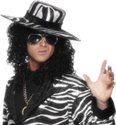|
I should ask my local MemoryExpress if they'll do BIOS updates on new motherboards for me. If they do, I'll definitely buy a Z690 instead of a Z790. The extra $200 CAD for the newer chipset isn't worth it at all.
|
|
|
|

|
| # ? Jun 9, 2024 00:08 |
|
A lot of them have BIOS flashback so you can do the update yourself without a functional CPU installed
|
|
|
|
Cygni posted:
Can you find this on the spec sheet? This is shocking as hell to me given that a Dell Optiplex Micro is willing to give a CPU 160+W now: https://www.servethehome.com/dell-optiplex-7000-intel-alder-lake-tinyminimicro-pc-review/4/ 190W draw at the wall out of a freaking power brick!
|
|
|
|
Twerk from Home posted:Can you find this on the spec sheet? This is shocking as hell to me given that a Dell Optiplex Micro is willing to give a CPU 160+W now: https://www.servethehome.com/dell-optiplex-7000-intel-alder-lake-tinyminimicro-pc-review/4/ It comes up on Reddit and in reviews pretty commonly, although I personally haven't tested it. Supposedly there are a fair number of boards with 125w limits too, which would def hit a boosting 13600k. https://www.reddit.com/r/MSI_Gaming/comments/ulxrlo/i5_12400f_msi_pro_b660m_g_pl1_limits_are_lower/ It should be said that lots of prebuilits (mostly Dell and HP) do the same shenanigans with power limits, even if they give you a K series sku. Its bigtime horseshit.
|
|
|
|
HUB do roundups of VRM performance on boards which make it plenty apparent which ones are garbage https://www.youtube.com/watch?v=PEa0vcJ0lRY&t=995s
|
|
|
|
beyond the OEM factor, even in the DIY market you usually don't want to be doing a bottom-tier board ever, like the price comparisons going "well a H610 is $80" umm might not want to push those sorts of boards too far. And you'll run into some random corners cut etc. They save the money somewhere. Even on AM4 the $90 tier of boards were always dodgy apart from a few known quantities like B450M Mortar/B450 Tomahawk etc. $120 buys you a solid board, by all means, but the quality quickly declines below that. OEMs/partners generally launch the not-total-poo poo stuff first (cause it's also higher margin) so there may be a little bit of a "the $170 Z690 is poo poo and the $250 AM5 is good" there by all means, and we're also getting the day-1 launch gouging of course. I think similar prices to Intel's PCIe5/DDR5 stuff ($170) and PCIe4/DDR5 stuff ($145) is very achievable in the long run, but they're not gonna touch DDR4 board prices for a while. DDR4/PCIe4 is dirt cheap right now. Like I said honestly I wonder if Intel is gonna do DDR4 support again for another socket, it's a big cost advantage. People want cheap. But again, gaming doesn't really pull all that much power on either. Computerbase and others showed the 13900K around 95W during gaming iirc. Branchy lovely gaming code isn't nuking the AVX units like blender or cinema4d or video encoding, it's just latency-bound a lot. Gaming also doesn't suffer all that much from reduced DDR4 bandwidth either, so you can build very cheap gaming systems like that (for now). 5800X3D and LGA1700 DDR4 builds are very cost effective. Paul MaudDib fucked around with this message at 00:19 on Oct 22, 2022 |
|
|
|
repiv posted:A lot of them have BIOS flashback so you can do the update yourself without a functional CPU installed Yeah, but not all. I was set to get an Asus Prime z690-P until I figured out flashback is not on their low-mid range models. But there was a gigabyte z690 for about the same price that does have that feature.
|
|
|
|
Paul MaudDib posted:beyond the OEM factor you usually don't want to be doing a bottom-tier board ever, like the price comparisons going "well a H610 is $80" umm might not want to push those sorts of boards too far. And you'll run into some random corners cut etc. They save the money somewhere. Before i learned this lesson the hard way, i regrettably built so many systems for friends/family and even for cash in college with just the shittiest of lovely boards. I still recoil when i see the PC Chips logo, or more recently Biostar. Oh god Biostar.
|
|
|
|
mdxi posted:I was papering over some complexity when I said "fully pipelined ALUs". Yes, there are two (or more; now that we're in it I will point out that newer POWER variants can do SMT-8) of everything except FPUs in the current-gen SMT designs. Sorry, I think I misunderstood what you wrote; the way I initially interpreted it was each logical core had it's own dedicated ALU, but groups of 2 cores shared a single FPU - that's the way Bulldozer did it. I'm sure you're right about alu:fpu ratios - what I was getting at was all execution resources are fully shared between the two logical cores on the same physical core in intel's smt implementation meaning the second logical core on each physical core should always be the last choice for your scheduler.
|
|
|
|
Is manual overclocking not a thing anymore? Would there still be Z690/Z790 boards with trash VRMs?
|
|
|
|
gradenko_2000 posted:Is manual overclocking not a thing anymore? HUB also did a review of some of the cheaper Z690 motherboards and the result was that every single one powered an uncapped 12900K without issue, with possibly some overclocking headroom (though I wouldn't expect much out of the lower-end ones) https://www.youtube.com/watch?v=6g3yiA1YREc It's really the budget B650 stuff you have to be careful with if you want to pair one with a non-K i7 or i9. (the same will presumably go for B750)
|
|
|
mdxi posted:"Productivity" is a bullshit word that reviewers use to cover anything that isn't "running a video game demo", so the answer is everything from "nothing at all" to "a whole lot", depending. Memory-intensive workloads are found when dealing with relational databases and SAP workloads, where machines have multiple terabytes of memory in order to fit those databases in memory - so as to not have to deal with the many factors of difference in bandwidth between memory and disk. This isn't to be confused with workloads that use a lot of memory; for example, games can use a lot of memory for textures, but if those textures are all in memory then they're not all being actively addressed at any given time, nor are they being moved except when loading is actively going on. Finally, most "productivity" tasks rely on the OS' caching functionality by syscalls - and while I'm not sure which exact algorithm Windows is using, it's probably somewhere between LRU (the worst option) and MFU+MRU (the best option). EDIT: Keeping an eye on the per-process hard fault count in resmon.exe is one way of getting idea of the kind of workload you're dealing with, since a hard fault in Windows occurs every time data isn't found in cache and has to be fetched from the pagefile (ie. swapping to disk). Better yet, grab process monitor from sysinternals. BlankSystemDaemon fucked around with this message at 15:23 on Oct 22, 2022 |
|
|
|
|
Paul MaudDib posted:Even on AM4 the $90 tier of boards were always dodgy apart from a few known quantities like B450M Mortar/B450 Tomahawk etc. $120 buys you a solid board, by all means, but the quality quickly declines below that. Inflation complicates comparisons but zen and especially zen+ being able to get you a 6 core decent single core performance cpu and motherboard that could do full speed GPU+an nvme for $250 all in was critical for AMD’s “return” from the excavator years. The total platform cost for the current generation strongly favors Intel right now which seems kinda wild.
|
|
|
hobbesmaster posted:Inflation complicates comparisons but zen and especially zen+ being able to get you a 6 core decent single core performance cpu and motherboard that could do full speed GPU+an nvme for $250 all in was critical for AMD’s “return” from the excavator years. The total platform cost for the current generation strongly favors Intel right now which seems kinda wild.
|
|
|
|
|
But here’s the thing: that $80 motherboard you bought in 2017/2018 for a zen 1/+ cpu can (probably) have a 5800x3d or a 5600/5700 dropped in which is competitive performance, especially at the price of that upgrade. That’s amazing for a 4-5 year old platform in computing. Anyone buying AM5 this second is buying into am5 having that kind of longevity too which I think would be far from a sure bet. That makes Intel a far better dollar for dollar value right now for completely new builds.
|
|
|
hobbesmaster posted:But here’s the thing: that $80 motherboard you bought in 2017/2018 for a zen 1/+ cpu can (probably) have a 5800x3d or a 5600/5700 dropped in which is competitive performance, especially at the price of that upgrade. That’s amazing for a 4-5 year old platform in computing. I'm not sure it's possible to assume in good faith that any particular product by a giant publicly traded corporation is a good upgrade path.
|
|
|
|
|
BlankSystemDaemon posted:As an example, for as long as there's been an i5-*600K, the socket has switched almost every other generation, even switching back occationally to what it previously was. I don't think I've ever actually removed an LGA processor from its socket before, and I've been building computers since 2003. Every single time I've upgraded CPUs I've also had to buy a new motherboard.
|
|
|
|
It also seems unlikely that 13xxx (or even 12xxx tbh) intel CPUs won't also be good enough for the lifetime of the AM5 socket, even if they aren't the latest and greatest.
|
|
|
|
mdxi posted:Browsers have a strong preference for getting things rendered as quickly as possible, because people get pissy when browsers are slow.  Chrome getting memory allocation
|
|
|
|
While there are plenty of people who regularly upgrade CPUs, my guess is the overwhelming majority keep them until the platform is deprecated.
|
|
|
|
Lately I've been finding myself in that odd zone where certain games are frequently alternating between being GPU limited and CPU limited depending on the scene and as a result my frame pacing is quite erratic. I could and have dealt with a steady ~60-80 FPS before and it wasn't much issue, but the problem is when the CPU limit hits my 9900k a game will go from 100-130 FPS down to 50-60 FPS and the difference is jarring. It is definitely the CPU though, because altering DLSS settings or resolution won't change the frame rate (and I can see the GPU usage dropping significantly along with the frame rate, so it has performance to spare). So it is good to see Intel and AMD being actually competitive, I'll probably make up my mind in the next few months on what to finally start a new build with.
|
|
|
|
I'm mostly just waiting to see what the i7 brings to the table for that extra hundred bucks. I want the extra cores enough to not care, but it's kind of irritating only the i5 and i9 are getting any reviews.
|
|
|
|
Echophonic posted:I'm mostly just waiting to see what the i7 brings to the table for that extra hundred bucks. I want the extra cores enough to not care, but it's kind of irritating only the i5 and i9 are getting any reviews. I think that if you need more than an i5, it's likely worth the money for an i9, honestly. The i7 is squeezed into a weird space. The arrival of the $489, cooler included i9-13900 non-K is going to doom the i7 further.
|
|
|
|
Twerk from Home posted:I think that if you need more than an i5, it's likely worth the money for an i9, honestly. The i7 is squeezed into a weird space. Oh, I don't need it by any stretch, I just thought the i9 was overkill. However, you make a good point. It's not like I'm gonna upgrade for another 6+ years (currently on year 8 with my 4790K), so 200 bucks will amortize out fine.
|
|
|
|
There are some reviews of the 13700k: https://www.youtube.com/watch?v=vd2V7emO8Es, and he has it already included in the charts in the more recent 13600k review here: https://www.youtube.com/watch?v=I7-2ArdYvfA This one compares all 3 in 9 games: https://www.youtube.com/watch?v=r_hEx3uVnXM Seems like a reasonable middle ground  Based on the CB scores, 13600->13700 is +28% and 13700->13900 is.... +30% performance. The 13700 is 27% more expensive but the 13900 is 42% more (at least MSRP). I suppose over 6 years it doesn't really matter (hell, I'm still using Ivy Bridge myself) but $200 will also go a long way towards a newer CPU in 3 years, let's say. Based on the CB scores, 13600->13700 is +28% and 13700->13900 is.... +30% performance. The 13700 is 27% more expensive but the 13900 is 42% more (at least MSRP). I suppose over 6 years it doesn't really matter (hell, I'm still using Ivy Bridge myself) but $200 will also go a long way towards a newer CPU in 3 years, let's say.
|
|
|
|
We're back at the luxury problem of new builds not being dead obvious picks. edit: Ivy Bridge krew
|
|
|
|
i've heard enough horror stories about the intel i225-V that it's making motherboard shopping very annoying never thought id be going out of my way to find a board with a realtek NIC
|
|
|
|
Praise crab
|
|
|
|
bonus annoyance: intel has released the i226-V now to (hopefully) resolve the issue, but most motherboard manufacturers are listing their newer z790 boards as just "intel 2.5gbit NIC" without specifying if it's the 225 or 226
|
|
|
|
gently caress, I had no idea. What's the actual issue with it?
|
|
|
|
issues with link negotiation or random disconnects to some routers, issues with not waking up out of sleep mode, issues with throughput slowing to a crawl if you try to actually use it in 2.5g mode intel did two stepping revisions to try to unfuck it and you can still see people complaining about the v3 stepping on fairly recent boards
|
|
|
|
Glad that I bought an i540 dual-port NIC a while back.
|
|
|
|
repiv posted:issues with link negotiation or random disconnects to some routers, issues with not waking up out of sleep mode, issues with throughput slowing to a crawl if you try to actually use it in 2.5g mode This is exactly the sort of frustrating poo poo I went through with an onboard Aquantia 10g nic such that it took less than a week for me to stop using it. Shameful.
|
|
|
|
welp there's a bunch of complaints about the realtek 2.5g chipset as well i don't even need 2.5g but every motherboard has it now even on the lower end guess I'll just get whatever board and install a cheap gigabit card if necessary
|
|
|
|
Will existing 600 series motherboards require a BIOS update for Raptor Lake compatibility?
|
|
|
|
Beef posted:We're back at the luxury problem of new builds not being dead obvious picks. Yeah both intel and AMD are giving us good options to choose from.
|
|
|
|
repiv posted:bonus annoyance: intel has released the i226-V now to (hopefully) resolve the issue, but most motherboard manufacturers are listing their newer z790 boards as just "intel 2.5gbit NIC" without specifying if it's the 225 or 226 its funny when intel NICs used to be regarded as 100% bulletproof and realtek was the crappy alternative, when I never ever had any problems with realtek based stuff from audio to USB wifi even my intel AX200 m2 wifi card still occasionally disconnects despite having a constant full signal; the previous 8265 was even worse
|
|
|
|
I don't know anecdotal and all that but the Intel ax210 I got to replace the mediatek my laptop came with has been very very good.
|
|
|
|
Palladium posted:its funny when intel NICs used to be regarded as 100% bulletproof and realtek was the crappy alternative, when I never ever had any problems with realtek based stuff from audio to USB wifi Seems like a reflection of Intel stagnating for too long before working to turn the tide, and of Realtek becoming so ubiquitous that they were pressured into a level of baseline competence. Their kit 20-ish years ago was genuinely awful, as evidenced by a legendary bitching session in the comments of the FreeBSD driver for their NICs.
|
|
|
|

|
| # ? Jun 9, 2024 00:08 |
|
Looking at the review I'm low key getting the upgrade itch, but I feel like that'd be unwise as I have a 5900X. Running 3440x1440 at 144-175Hz.
|
|
|