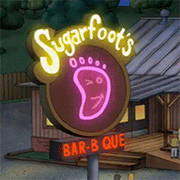|
It's there a best practice for ground wires and metal boxes? I have a metal box outside with a bare copper ground wire floating in it. I bought a new exterior light with a metal bracket with it's own ground screw on the bracket. Should I just tie the light ground wire to the bare copper ground wire and ignore the green screw on the bracket?
PageMaster fucked around with this message at 02:03 on Oct 15, 2022 |
|
|
|

|
| # ? May 27, 2024 23:36 |
|
PageMaster posted:It's there a best practice for ground wires and metal boxes? I have a metal box outside with a bare copper ground wire floating in it. I bought a new exterior light with a metal bracket with it's own ground screw on the bracket. Should I just tie the light ground wire to the bare copper ground wire and ignore the green screw on the bracket? Best practice is that all grounds are bonded together. So it should be bonded to whatever it came from, the box, and every other thing in that box.
|
|
|
|
Motronic posted:Best practice is that all grounds are bonded together. So it should be bonded to whatever it came from, the box, and every other thing in that box. Thanks! So I don't misunderstand, if I were to secure the bare copper to the metal box with a screw/bolt, and then the metal bracket to the box, and then the light ground to the metal bracket ground screw, is that similar to what you're describing? Edit: It looks like I want to connect the incoming house and light ground together along with a pigtail to the metal box? So I just get any copper wire for this pigtail or do they sell specific types at home Depot? Double edit: it looks like they do just straight up sell grounding pigtails. PageMaster fucked around with this message at 03:23 on Oct 15, 2022 |
|
|
|
Motronic posted:You're not showing the front of these switches and frankly I'm confused as to if they are doubles or not. I think they are and they used 14/3 (like one might pull for a 3 way switch) to get to these switched outlets and also whatever light that controls. But it's really not clear enough what you're dealing with the give you specific advice. Didn't know the front of the switches were important, haha! I'll take a photo of the front tomorrow when I'm working on it.
|
|
|
|
Alright hopefully these photos are enough! Cover removed, the switch on the right is the one that controls the outlets, left switch controls a light on the second floor landing. Right switch only had two wires, which I attached in the same way to the new switch seen in the picture.  Left switch pulled out from the left.  From the right.  Probably an unhelpful photo of the box, lol 
|
|
|
|
Okay, so it is in fact a three way switch. The way you were describing it made it sound like it was a double switch, as in two switches in single gang. Which would completely change any advice. So, it's in fact this: Jenkl posted:That looks like a 3-way switch. Where is the other switch? It's possible there isn't one. Are you assuming the terminal the red wire is attached to is a ground for that switch or is the terminal actually marked as ground? Because it could simply be an ungrounded 3 way switch.
|
|
|
|
I think you have more problems. The new switch, the one you've replaced as it was before, has a ground screw not being used. That is also what seems like a plastic box. That means that switch is completely ungrounded. I would not leave it like that. Also though it makes me think Mo is on the right track with ungrounded work in general.
|
|
|
|
Jenkl posted:I think you have more problems. The new switch, the one you've replaced as it was before, has a ground screw not being used. That is also what seems like a plastic box. Good catch - I didn't notice that box is plastic. And while that new switch is self grounding it's got nothing to ground to, so it will have to be grounded with the green screw on the side.
|
|
|
|
Lol of course there's more problems! Thanks POs!  So by third switch do you mean another switch that would control the landing light? Cause that one's up on the landing. No other switch interacts with the outlets on the first floor. The outlets all use the uninsulated copper wire for the ground that's poorly visible in the photo above, so could the uninsulated copper wire in the switch box be the ground? Motronic posted:Are you assuming the terminal the red wire is attached to is a ground for that switch or is the terminal actually marked as ground? Because it could simply be an ungrounded 3 way switch. Yeah I'm assuming, which I should in fact not do, thank you thread title! The terminal the red wire is connected to is actually on the bottom of the switch when it's in its correct position of switch down = off. There's no markings on the old switch for anything. When I used my multimeter, black+red wire got me nothing, black+white got me 120v.
|
|
|
|
Johnny Truant posted:So by third switch do you mean another switch that would control the landing light? Cause that one's up on the landing. No other switch interacts with the outlets on the first floor. I mean another switch wired along with the "old" 3 way switch you're asking about. If that's the one that controls the outlets then yes, that's the one I'm talking about. Johnny Truant posted:Yeah I'm assuming, which I should in fact not do, thank you thread title! The terminal the red wire is connected to is actually on the bottom of the switch when it's in its correct position of switch down = off. There's no markings on the old switch for anything. When I used my multimeter, black+red wire got me nothing, black+white got me 120v. When the switch is in what position? If you have black + white giving you 120v in one position red + white will likely give you 120v in the other. Assuming any of this is wired even close to properly, which it doesn't look like it is. E: I'm assuming this is a 50s/60s house that used to have a single ceiling light with a pull chain in that room and the cable you are working off of is a switch loop. The panel feed as well as the feed to the outlets are still in the ceiling, the red wire is a traveler that is connected to another switch loop in that box in the ceiling) Johnny Truant posted:The outlets all use the uninsulated copper wire for the ground that's poorly visible in the photo above, so could the uninsulated copper wire in the switch box be the ground? It could be and probably is. Which means it should have a ground coming from the panel feed, which should be bonded with the ground from the outlets and bonded to the switch grounds. All grounds must be bonded. That's how it works. My PO did not understand this and had the grounds from two bathroom light fixtures bonded together and bonded to the switch. He forgot that none of this is actually a path to ground until you also bond it with something that is grounded, like the ground wire from the panel that was sitting right in that very box snipped off with almost zero room to tie onto it. Motronic fucked around with this message at 16:38 on Oct 15, 2022 |
|
|
|
Motronic posted:I mean another switch wired along with the "old" 3 way switch you're asking about. If that's the one that controls the outlets then yes, that's the one I'm talking about. Oh I definitely think it's a safe assumption to make that none of this is wired properly, my POs couldn't even use a measuring tape properly, electrical stuff was probably like rocket science to them. But they still forged forward, to my detriment  I did not test different positions of the switch to see if it gives power to the different wires, I'll have to check that. My house was actually built in '89, though! There is definitely an old spot in that room where they used to have an overhead light. Is there any way to make sure that copper wire is the ground?
|
|
|
|
Johnny Truant posted:Is there any way to make sure that copper wire is the ground? Check between a hot and those wires. You should get 120v. Be very careful doing this. You can also check between a neutral and ground, which are bonded at your panel or somewhere similar. That should give you continuity without needing the power on at all. But your next question is going to be how to identify a neutral and I already don't trust any of the colors of any of those wires so..... You can also check continuity between something that you know is properly grounded in another box. An electrician is going to use the first method.
|
|
|
|
Motronic posted:Check between a hot and those wires. You should get 120v. Be very careful doing this. Tight, thanks. Yeah I'll be nice and careful, luckily my two assumptions so far have been non-incidents. I definitely do not trust any colours of the wires now, either! I guess my project of giving each switch/outlet/box a unique identifier and fully labeling my breaker box is going to be a much more priority cold weather project, as well..
|
|
|
|
Motronic posted:Check between a hot and those wires. You should get 120v. Be very careful doing this. Double check that your meter is in "Volts AC" (VAC, V~) not "Amps AC" ("A~", really any A.) That's the key here. And wear safety glasses. If you mess it up it's gonna give off a hell of a spark. Basically just always wear safety glasses.
|
|
|
|
H110Hawk posted:Double check that your meter is in "Volts AC" (VAC, V~) not "Amps AC" ("A~", really any A.) That's the key here. And wear safety glasses. If you mess it up it's gonna give off a hell of a spark. I sincerely hope that literally any meter purchased anywhere within the last decade will have a fuse on the A~ port that cannot cause any spark AT ALL when checking 120V. I've seen meters blow up (non-spectacularly but catastrophically) at 480V, but even trash-tier HF "get this free with a coupon" meters have fuses that won't spark at 120V.
|
|
|
|
I mean, "wear safety glasses" is never bad advice, especially for someone who isn't particularly well versed in electrical stuff. I've sparked some stuff pretty good off household 120v back in my "loving around with electricity in ways I shouldn't" days. Not like industrial OSHA-reportable incident level of sparking, but you can get some decent light shows with residential stuff if you're not careful. edit: So the meter probably isn't going to blow up in your hands, but I've spot welded leads from doing stupid poo poo. There's plenty of opportunity to screw up. edit again: also let's not assume OP's using a meter made in the past decade. I don't want to know how many homeowners are loving around with 30 year old meters that came in some clearance bin "2500 tools homeowner's dream kit for $19.99!" DaveSauce fucked around with this message at 13:28 on Oct 17, 2022 |
|
|
|
babyeatingpsychopath posted:I sincerely hope that literally any meter purchased anywhere within the last decade will have a fuse on the A~ port that cannot cause any spark AT ALL when checking 120V. I've seen meters blow up (non-spectacularly but catastrophically) at 480V, but even trash-tier HF "get this free with a coupon" meters have fuses that won't spark at 120V. Never discount bridging two wires with one lead. Or bumping them together with your leads. I am not taking any questions at this time. (They should be far enough apart to prevent this but brain farts happen to everyone.)
|
|
|
|
I saw someone once try to use a harbor freight meter in continuity mode across two phases of 120/208, and that made a nice loud pop when it went.
|
|
|
|
corgski posted:I saw someone once try to use a harbor freight meter in continuity mode across two phases of 120/208, and that made a nice loud pop when it went. Beats the alternative. I've seen one start to melt the insulation off the leads in that situation. Cheap meters aren't worth using on line voltage. They're just not safe.
|
|
|
|
corgski posted:I saw someone once try to use a harbor freight meter in continuity mode across two phases of 120/208, and that made a nice loud pop when it went. So... Yes there is continuity? Momentarily? Through the meter? 
|
|
|
|
Motronic posted:Beats the alternative. I've seen one start to melt the insulation off the leads in that situation. They absolutely are not, just buy a good CAT IV meter from a reputable brand and use it instead of loving around with harbor freight poo poo that has gently caress all overcurrent protection.
|
|
|
|
I had a harbor freight meter nearly detonate when I used the "amps" function to check a circuit on my car. 10A circuit with a 10A fuse installed, meter plug in the 0-20ADC range. Turned the circuit on and the thing blew like a flashbulb. The meter lead flopped out of the case. HF meters are good for checking continuity and "presence of voltage" only.
|
|
|
|
I once had to use a NC voltage tester from harbor freight. I've gotten free combo flashlight+pens from trade shows that had better build quality. LOL at using a HF multimeter in current-measuring mode.
|
|
|
|
I have an update to my friend's solar project.  Six New Panasonic 330w panels. Base squared, leveled, aimed to 175° after declination accounted, legs sunk 18 inches and quikreted into place, 65 foot long 2+ foot deep trench dug mostly through sand, conduit and PV wire laid, ground rod driven next to base, ground wire running to house ground circuit, panels grounded, mppt/inverter and transformer in electrician approved locations and hung on cement board with 6 #12 screws each holding them to the studs and cement board anchors holding the units, unwired. Only thing wired is the PV wire input to the DC cutoff switch, electrician will wire the panels to that run. Panels max at 69.7v and 15a, mppt max in is 450v, 18a iirc. Panels on the shed are coming down, not tying them in with a combiner box, won't have the capacity on the mppt. Those are pushing about 720w~ combined max, new panels will push 1980w~ or so. The electrician comes out early next week to wire touch. We've been following his directions, he checked in on us when we got to the unirac and panels, showed us how to assemble it. He has no complaints with our work. We need to dig one more trench to run the ethernet cable in conduit from the mppt in utility room to the battery rack in the shed. Couldn't squeeze it through the 2" and it probably needs to not be next to the PV wire carrying 420v, so we're doing that tomorrow, along with backfilling the main trench and putting identifying tape down some 6" from the top. With any luck, it will all be functional by wednesday. We're leaving the panels at the summer angle for now because the electrician suggested it for the first few months. He's worked with these panels before, said they tend to overproduce by 5%~ for the first few weeks. By the time he would need to set summer angle, they should be within spec. By then, he'll have added a fourth 5kwh battery to the rack. No injuries beyond falling palm first into prickly rear end brush. Sand sucks, but it's easy to dig through. Hail Satan. Thank you, everyone, who badgered me into badgering my friend to hire a flexible electrician. This setup will make him more than comfortable for the price.
|
|
|
|
I'm kinda confused about generator sizing - I have an energy monitor installed that's reporting my highest peak demand for the month is 3.2kW. Granted it's fall so I'm not running the air conditioning, but does that mean I'd only really need a ~5kW generator or so? Obviously if I wanted air conditioning it would need to be significantly larger, I'm just confused because standby generators don't seem to really exist below 10kW. Is my usage just really low because I have gas everything? Even if I go back to July, I was only using about 66kWh per day peak.
|
|
|
|
CRUSTY MINGE posted:I have an update to my friend's solar project. Nice rack!  Glad you found an electrician who is willing to supervise there. Looking good!
|
|
|
|
devicenull posted:I'm kinda confused about generator sizing - I have an energy monitor installed that's reporting my highest peak demand for the month is 3.2kW. Granted it's fall so I'm not running the air conditioning, but does that mean I'd only really need a ~5kW generator or so? https://www.generac.com/all-products/generators/home-backup-generators/powerpact/powerpact-6998-8-circuit-switch Looks like that would fit the bill?
|
|
|
|
H110Hawk posted:https://www.generac.com/all-products/generators/home-backup-generators/powerpact/powerpact-6998-8-circuit-switch Yea, I saw that. I'm just wondering if I screwed up somewhere, because it's such a small size.
|
|
|
|
devicenull posted:I'm kinda confused about generator sizing - I have an energy monitor installed that's reporting my highest peak demand for the month is 3.2kW. Granted it's fall so I'm not running the air conditioning, but does that mean I'd only really need a ~5kW generator or so? Electricians tend to overestimate generator size since they know there can be motors turning on and drawing additional load temporarily. Also you don't want to be running the generator at peak at all times. It will help that you have gas. Here, we have an 8kW generator and it almost never has problems but you can hear it the motor work harder when the microwave is used or the well pump turns on with some other stuff running. The transfer panel has a couple of analog readouts for the usage on the circuits on each side so you can see them get up there. The electrician wired some circuits to the panel but not all. When we're on generator power we can use the fuel oil furnace and get water but no water heater or AC. Also not every circuit in the house is energized, we prioritized fridge, freezer, water pump (that one's 240V), and furnace, plus lighting throughout the hose. Generator power is pretty dirty and not great for all electronics. Sometimes I run stuff through an active UPS but there's a lot of complaining from the UPS switching on a lot to bring voltage back up when the generator sagged. I typically just power up the router, wireless access points and leave the desktop PCs off (laptops and other mobile devices which can rely on their own battery only) in an outage. If you think you'll be using electronics frequently there are inverter models that will clean up the power output but they are more costly. When we first had the system going, the generator died a few times during high load situations, usually if the well pump was on while something else was going on. It turned out the generac generator had a kinked fuel line right under the tank where it couldn't really be seen, but it was still in warranty at the time. A local service center fixed it for free and we didn't even know what the issue was when we brought it in.
|
|
|
|
Rexxed posted:Electricians tend to overestimate generator size since they know there can be motors turning on and drawing additional load temporarily. Also you don't want to be running the generator at peak at all times. It will help that you have gas. Here, we have an 8kW generator and it almost never has problems but you can hear it the motor work harder when the microwave is used or the well pump turns on with some other stuff running. The transfer panel has a couple of analog readouts for the usage on the circuits on each side so you can see them get up there. The electrician wired some circuits to the panel but not all. When we're on generator power we can use the fuel oil furnace and get water but no water heater or AC. Also not every circuit in the house is energized, we prioritized fridge, freezer, water pump (that one's 240V), and furnace, plus lighting throughout the hose. I'm now leaning towards just getting a generator inlet put in, and considering one of the natural gas converted EU220i's (if I even buy one). This only came about because we're planning on getting solar put in, and I started looking at batteries... given the base cost of a battery it doesn't really make sense as a backup option. We've only lost power a couple times in the 7 years we've been here, so this really isn't even an urgent need. While my daily peak may be ~3kw, I can easily load shed a bunch of stuff like: * beer fridge * radon fan (2.25A max apparently!) * whole house air filter / dehumidifer * a bunch of computers So if a 1.8kw generator would get me a fridge, draft inducer for the hot water, and some lights.. that's really all I'd need. The hvac blower would be nice too, but not if it's going to cost more! devicenull fucked around with this message at 01:50 on Oct 23, 2022 |
|
|
|
devicenull posted:
God drat, my daily average is 8kwh. In July it was 11kwh with the AC running. H110Hawk posted:Nice rack! Thanks! Cannot wait for it to be over. At least most of the laborious poo poo is done.
|
|
|
|
I have a conduit running from a switch in the back of my garage to a light in the front of my garage. I would like a non-switched outlet at the front of my garage. Should I use this existing conduit, and should I share the existing ground wire? Edit - upon closer inspection, conduit is the ground. And it's all 12awg, should be fine. Switch box, ground connection circled.  Outlet box off switch box  Says its correct 
FogHelmut fucked around with this message at 18:45 on Oct 23, 2022 |
|
|
|
Hello thread! I'm trying to replace a light switch with a dimmer but it looks like the old one wasn't grounded the same way the new switch was and I'm going to have to make a snip?  That top wire there that's been stripped and wrapped around, that's also the ground right? This is the new switch https://images.app.goo.gl/x83Ret9Cu4iK7q7F7
|
|
|
|
HootTheOwl posted:Hello thread! That is not the ground. In fact it's likely to be the hot. Please stop and hire an electrician. Your home is not wired in a super standard/clear way and you are in over your head in a way in which it could be giving your dangerously false confidence to answer via a forums thread. It's just beyond the scope of what's reasonable in this format.
|
|
|
|
E: mot is more qualified for this question.
|
|
|
|
CRUSTY MINGE posted:That is not the ground, it is probably the hot, the white should be neutral. Ground would be green, if it has one. Old switches didn't used to have ground. Do not cut that red. The white is not at all the neutral. If it's anything its a load. There is no reason for that switch to have a neutral. Please do not give advice about what wires do based solely on their color.
|
|
|
|
Yeah, I deleted it right after I saw your post because I saw your post. You're right.
|
|
|
|
I have a gas fireplace that turns on by just flipping a standard wall switch to connect or disconnect two LV wires in the j-box. Is there any device that will let me keep a physical control but also potentially connect and disconnect these wires remotely through Z-wave/Zigbee? I want to automate scene selection but haven't found any smart devices that could do this. I'm thinking there might be a pushbutton that is a toggle underneath that can be remotely actuated.
|
|
|
|
Hed posted:I have a gas fireplace that turns on by just flipping a standard wall switch to connect or disconnect two LV wires in the j-box. Do you have 120v in that box also? Because I'd be going right for a contactor (ie relay) with the control side on a standard zwave switch and the the load side closing your fireplace contacts.
|
|
|
|

|
| # ? May 27, 2024 23:36 |
|
Hed posted:I have a gas fireplace that turns on by just flipping a standard wall switch to connect or disconnect two LV wires in the j-box. These things exist, and look like what you want (assuming correct voltages & a power supply). It looks like they'll support a local switch too - https://kb.shelly.cloud/knowledge-base/shelly-plus-1
|
|
|