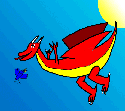|
Binary Badger posted:Hey, try adding a location to Weather.. I tried and now Weather just keeps crashing I know this isn't super helpful but I was able to add a new location without issue. :/
|
|
|
|

|
| # ? May 9, 2024 16:17 |
|
Anyone in this thread who upgraded to Ventura and also plays WoW? Have you encountered any issues?
|
|
|
|
Binary Badger posted:Hey, try adding a location to Weather.. I tried and now Weather just keeps crashing I had no problem adding or deleting several locations. Stable as. 🤷🏻♀️
|
|
|
|
Updated to Ventura and it's broken brew.code:code:Sad Panda fucked around with this message at 08:33 on Oct 25, 2022 |
|
|
|
removing a pref file for Weather in /Library/Containers seems to have fixed it Binary Badger fucked around with this message at 08:56 on Oct 25, 2022 |
|
|
|
Sad Panda posted:Updated to Ventura and it's broken brew. I had exactly the same scenario. I entered the 'sudo' statement as above, and then I downloaded and installed the Xcode 14.1 Command line tools RC 2 from the Developer portal as suggested. No errors or warnings after that.
|
|
|
|
binarysmurf posted:Just to add to the OCLP posts... I just updated my Late 2012 iMac from OCLP 12.6 -> Ventura via the OpenCore Legacy patcher nightly build. Utterly flawless install and it may as well be a supported Mac. 😳
|
|
|
|
Xabi posted:I'm rocking Catalina, the last supported MacOS, on a maxed out late 2013 iMac. The computer works great for everything I'm using it for but I don't like being stuck on an "old" OS (even though it might not be a problem as long as Apple chooses to have security updates). Is this project doable for a normal idiot like myself or do I have to buy a new computer whenever Apple stops doing updates for Catalina? I'm on a late 2015 iMac and would also be interested in doing this
|
|
|
|
binarysmurf posted:I had exactly the same scenario. I entered the 'sudo' statement as above, and then I downloaded and installed the Xcode 14.1 Command line tools RC 2 from the Developer portal as suggested. No errors or warnings after that. Good to hear. I figure as long as it's just a warning I might leave it until Xcode updates itself rather than installing release candidates. Not like I use it for much or there'd be a problem if I didn't update brew for a few days.
|
|
|
|
Xabi posted:I'm rocking Catalina, the last supported MacOS, on a maxed out late 2013 iMac. The computer works great for everything I'm using it for but I don't like being stuck on an "old" OS (even though it might not be a problem as long as Apple chooses to have security updates). Is this project doable for a normal idiot like myself or do I have to buy a new computer whenever Apple stops doing updates for Catalina? I'd say it's eminently doable as the OCLP developers have (packed into a Python app) done all the steps that people used to do manually to fool newer OSes into thinking they're running on a compatible machine. About the only things you need to keep in mind is that while the OCLP developers (one is in the Ukraine) try to cover everything, it's always possible that you might have an app that breaks because of a patched driver or routine somewhere, and that you should have a good backup prepared in case something goes wrong and you have to flatten / wipe your system drive and start over. If you want to learn how to do this for yourself, just go to the MacRumors forums and go to the macOS Ventura section and look in the "macOS 13 Ventura on Unsupported Macs" thread, everything you need to do is somewhere in there, and the nitty gritty computer janitorial details are best left discussed there (and not here). Here is a general outline of how to make your (officially delisted) Mac support Ventura: - Update your machine as high as it will go (preferably last version of Big Sur/Monterey) - Download the Ventura installer using whatever means comfy to you (Mac Deploy Stick or MDS is a great app to do this) - Download the most current nightly build of OCLP 0.5.0 (NOT 0.4.11 as it is only for getting your machine to BS/Monterey) there are GUI & CLI versions - In OCLP, make sure you select proper spoofing and other settings for your particular model (defaults or minimal are usually fine) - Click the Build / Install button and OCLP installs its own bootloader into the EFI partiton - Reboot, then run the Ventura install / upgrade - After Ventura installs, run Post-Install patches if necessary for your particular machine - Reboot again - Your Mac should now be running Ventura with most of its features intact The newer your Mac, the more compatible it's likely to be, go see the OCLP compatibility chart here: https://dortania.github.io/OpenCore-Legacy-Patcher/MODELS.html
|
|
|
|
Also important to remember is that certain features of Ventura will not be available to filthy Intel peons. Here's a list of those features, many of which are dependent on hardware in Apple Silicon Macs that doesn't exist on Intels. https://www.macrumors.com/2022/06/08/macos-ventura-features-intel-macs-no-support/ If any of these are mission critical to you (doubtful) then don't upgrade
|
|
|
|
Sad Panda posted:Updated to Ventura and it's broken brew. I had something similar happen a couple of months ago on monterey. it refused to believe that the xcode command line tools had been updated until I opened xcode itself and clicked through the setup prompts
|
|
|
|
Binary Badger posted:Also important to remember is that certain features of Ventura will not be available to filthy Intel peons. Captioning spoken audio, a technology that is only possible on ARM platforms.
|
|
|
|
Hey I said many, not all
|
|
|
|
It's pretty clear those omissions are a stick to get people to upgrade and not due to limitations of the Intel platform, though.
|
|
|
|
some kinda jackal posted:Holy moly, I read nothing about Ventura going in and Iím trying real hard to not just be the guy that complains about everything needlessly, but I really hope the new settings formal isnít indicative of a lot of UI changes in this OS because.. I mean, why do I even have a big screen if weíre just going to start making narrow iOS interfaces. That ship started to sail with Big Sur, and it sucks (see things like popup dialogs with the buttons stacked on top of one another instead of next to one another). The new preferences replacement is awful, though. I could definitely be on board for a revamp of how it's laid out and how it works, but doing an iOS copy/paste is just bad. I also don't really see the point to making macOS look like iOS. Nobody who's an iPhone or iPad user is going to be buying a computer just because it looks like their mobile UI, just like nobody bought Windows phones just because they looked like Windows 8 (or, in earlier iterations, nobody bought Windows CE devices just because they looked like Windows 95). As far as I know, nobody's succeeded in creating a single UI that works well and doesn't feel awkward without modifications on both mobile devices and computers. Microsoft sure never managed it, and Apple isn't, either. Pittsburgh Fentanyl Cloud posted:Captioning spoken audio, a technology that is only possible on ARM platforms. My favorite is portrait mode in FaceTime.
|
|
|
|
after making a smart group in contacts, why can't i type the name of the smart group in the Mail app to email everyone in the group? it doesn't come up for some reason
|
|
|
|
quote:27 arbitrary code execution holes, of which 12 allow rogue code to be injected right into the kernel itself, and one allows untrusted code to be run with system privileges. https://nakedsecurity.sophos.com/2022/10/25/apple-megaupdate-ventura-out-ios-and-ipad-kernel-zero-day-act-now/ AlternateAccount fucked around with this message at 19:42 on Oct 25, 2022 |
|
|
|
AlternateAccount posted:Maybe this is one to sit on until 13.1. Complete shitshow. The article says these have been patched in the main Ventura install? quote:If you arenít on Ventura but intend to upgrade right away, your first experience of the new version will automatically include the 112 CVE patches mentioned above, so the version upgrade will automatically include the needed security updates.
|
|
|
|
Tayter Swift posted:The article says these have been patched in the main Ventura install? Thank you, derp. That was... unclear. I got baited real hard.
|
|
|
|
Dortania has now officially released Open Core Legacy Patcher 0.5.0 to the public. https://github.com/dortania/OpenCore-Legacy-Patcher/releases/tag/0.5.0 So you don't have to hunt down the nightly build anymore. Note that Mac Pro 6,1s and certain older Macs with non Metal compatible GPUs are not supported in this build.
|
|
|
|
Pittsburgh Fentanyl Cloud posted:Captioning spoken audio, a technology that is only possible on ARM platforms. Kreeblah posted:My favorite is portrait mode in FaceTime. These and many other Apple Silicon exclusives are machine learning inference running on Apple's Neural Engine, a high performance coprocessor only present in Apple Silicon. Yes, with significant extra effort, some of these features (the ones with lower performance requirements) could probably be ported to run on x86 CPU cores, subjecting users to the joy of full blast fans during facetime calls and so on. Just saying that the forced / planned obsolescence narrative isn't a clean fit here since they really are taking advantage of hardware which doesn't exist in Intel Macs.
|
|
|
|
BobHoward posted:These and many other Apple Silicon exclusives are machine learning inference running on Apple's Neural Engine, a high performance coprocessor only present in Apple Silicon. Apple must be making fuckin' bank from all the Apple Silicon that YouTube is buying to caption videos in real time.
|
|
|
|
Pittsburgh Fentanyl Cloud posted:Apple must be making fuckin' bank from all the Apple Silicon that YouTube is buying to caption videos in real time. Iím the Apple-produced servers hosting YouTube infra
|
|
|
|
can focus be setup to block certain apps from opening between a given time period? i check my email too much.
|
|
|
|
this new system settings panel is a war crime
|
|
|
|
BobHoward posted:These and many other Apple Silicon exclusives are machine learning inference running on Apple's Neural Engine, a high performance coprocessor only present in Apple Silicon. Piece of poo poo machines from forever ago can do auto captioning
|
|
|
|
The new settings app still has the "natural scrolling" toggle under both mouse and touchpad, and if you flip it one place it still changes the other, which shows that apple cares enough to keep some of the jokes at your expense intact 
|
|
|
|
Clark Nova posted:The new settings app still has the "natural scrolling" toggle under both mouse and touchpad, and if you flip it one place it still changes the other, which shows that apple cares enough to keep some of the jokes at your expense intact This is driving me nuts at the moment
|
|
|
|
Quantum of Phallus posted:This is driving me nuts at the moment https://linearmouse.org/
|
|
|
|
Stage Manager is the best thing ever to manage my ADHD. Donít know how good it is on my iPad Pro though since I really intend use Procreate on that.
|
|
|
|
Quantum of Phallus posted:I'm on a late 2015 iMac and would also be interested in doing this BinaryBadger's post above has you covered. I've been using OCLP since mid-2020 and have had 0 issues. I'm actually pissed off with , as the EOL'ing of my machine at Catalina seems purely arbitrary. I've had 0 issues running Big Sur, Monterey and now Ventura - my hardware may not support AS-related features, but it's more than capable of running the OSes.
|
|
|
|
Just switched back to Safari from Opera... What free adblocker should I be using in YOOL 2022 to rid me of the scourge of YouTube or general website ads?
|
|
|
|
THANK YOU!!! binarysmurf posted:BinaryBadger's post above has you covered. I've been using OCLP since mid-2020 and have had 0 issues. I'm actually pissed off with , as the EOL'ing of my machine at Catalina seems purely arbitrary. I've had 0 issues running Big Sur, Monterey and now Ventura - my hardware may not support AS-related features, but it's more than capable of running the OSes. Sweet, thanks
|
|
|
|
It actually turns out Weather crashing in Ventura is a known bug and is related to the fact that Ventura removed drivers for older Intel GPUs and the OCLP devs had to hack the driver from the older OS. Throw that on the pile of mitigating factors of using OCLP for Ventura, but as long as the devs keep working on it, the sitch will get better. OCLP 0.4.11 is nearly perfect for Big Sur and Monterey at this point, at least.
|
|
|
|
Microsoftís Quick Assist web app seems to be broken in Ventura, was working before I upgraded. I wondered if maybe a screen sharing security setting somewhere but seems to affect chrome and safari and damned if I can find anythingÖ
|
|
|
|
Preview/quicklook in Ventura no longer supports kefkafloyd fucked around with this message at 14:30 on Oct 27, 2022 |
|
|
binarysmurf posted:Just switched back to Safari from Opera... What free adblocker should I be using in YOOL 2022 to rid me of the scourge of YouTube or general website ads? I use Wipr which does the trick for me. Not much config and it just works.
|
|
|
|
|
Been using Wipr for years. It's set it and forget it. You want something more configurable maybe look at 1Blocker.
|
|
|
|

|
| # ? May 9, 2024 16:17 |
|
I also went with Wipr, and Iíve been pretty happy with it.
|
|
|