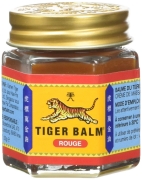|
Have you considered that youíve possibly angered a spirit? At this point Iíd just try using sage on the room the computer is in.
|
|
|
|

|
| # ? May 29, 2024 11:13 |
|
gradenko_2000 posted:Thank you for all the answers. weird dumb problems I've seen in this same vein: 1) have you tried running the machine with the side panel off & a fan blowing in on it? The whole "runs for a while and reboots and then immediately refuses to run for a useful length of time" is triggering my 'something overheating' spider-sense; I seriously doubt it's the issue but it's also a really simple check 2) on to your step 6, if your tower front header has a reset button, just don't connect it.
|
|
|
|
Have you tried taking the motherboard out of the case and running it like a test bench?
|
|
|
|
gradenko_2000 posted:5. [WHERE I AM RIGHT NOW] - I am no longer using the AVR, and have the PSU plugged directly into an extension cord socket. The system has been up for about 15 minutes as of this post (with all the other non-boot drives still unplugged). Holding steady so far, but it took about 12 hours yesterday before it became unstable, so I may need to keep this running for longer in this state to observe for any changes. I am now at 13 hours of continuous uptime as of this post. Things have been so bad that I'm not entirely convinced I'm out of the woods yet, but tomorrow I'll continue to NOT use the AVR, but plug all of the other auxiliary drives back in and see where that gets me. gradenko_2000 fucked around with this message at 17:02 on Sep 28, 2022 |
|
|
|
gradenko_2000 posted:Thank you for all the answers. Sounds like a bad AIO/CPU thermal issues to me
|
|
|
|
I have:
that I would like to easily share:
I was looking at KVMs but there's such a range? Some are like $40-80 which is what I kinda expected and some are $350? Work is buying but I still don't wanna spend the money if it's not going to make any difference for me and I'll just need something new when I upgrade monitors anyway. I just don't want it to introduce lag or mess with the G-Sync signal (at least until I can upgrade away from Nvidia). I'd also only be switching a couple times a day, so I thought maybe just run another cable from the monitor to each computer and switch the video on the monitor and handle the USB stuff separately? As much as I would appreciate a one button solution if pressing two more works out to fewer headaches that's fine I'm open to ideas
|
|
|
|
Chilled Milk posted:KVM for GSync display...
|
|
|
|
nitsuga posted:I don't think there are any out there with support for >60hz refresh rates. At least not without really spending big. That said, you might look into setting up a USB switch like you suggested and configuring something like display-switch or ControlMyMonitor. I have no experience with either, but both came up in the Monitor and Display thread just recently. Oh, thanks for reminding me about display-switch, I remember starring it forever ago quote:NOTE: Display Switch is currently not working on M1 Macs: M1 series SoC support in ddc-macos-rs is planned but is not implemented yet. 
|
|
|
|
Boo! I wonder if you could use the connect/disconnect logic to get something acceptable. Otherwise, two buttons it is I think.
|
|
|
|
I went and double checked, my desktop motherboard does actually have the headers to support the ASUS Thunderbolt add on card. The DisplayPort signal is patched in from the GPU. But I could just run everything into my TB dock and swap cables. ..Unless there's such a thing as a Thunderbolt switcher  . But either way that seems viable? And actually reduces the amount of clutter instead of adding to it. But also: do I really trust this thing this work right . But either way that seems viable? And actually reduces the amount of clutter instead of adding to it. But also: do I really trust this thing this work right
|
|
|
|
I have no idea if itíll do what youíre thinking, but it could be worth a try. Get it on Amazon or somewhere with a decent return policy, I guess. I read a bit, but itís a little unclear to me how youíd end up with switchable input to your monitor with the add-in card. I may be missing something though.
|
|
|
|
nitsuga posted:I have no idea if itíll do what youíre thinking, but it could be worth a try. Get it on Amazon or somewhere with a decent return policy, I guess. I read a bit, but itís a little unclear to me how youíd end up with switchable input to your monitor with the add-in card. I may be missing something though. Do you remember back in the day when you had to run a short jumper cable from your 2D video port to your 3D videocard and then connect the monitor to that? Because I'm pretty sure that's how these things work.
|
|
|
|
I've been continuing to troubleshoot my computer over the last two weeks, and I think it's the case. My detailed notes follow below, but basically I was still getting restarts even after I'd cut everything down to the bare minimum, and the last thing I did that made any difference at all was removing all but the power button connector from the case header pins, and it's been stable for four days even as I've added back all the other parts that I eliminated before. this thing has given me enough trouble that I'm still not even sure I want to consider myself entirely out of the woods for one more week, but I guess my question is: how the gently caress does this happen? like, I'm not going to go back and isolate whichever one of those connectors specifically is causing this, but like, why would that be the cause? Some kind of short or degradation that causes the reset button cables to trigger repeatedly? ___ prior to all of this: had already replaced the PSU, had already replaced the CPU and the motherboard two SSDs, call the boot drive Alpha, call the other one Bravo two HDDs, call them Charlie and Delta Baseline: only Alpha plugged in, and also the AVR is bypassed (the PC's PSU is plugged directly into an extension cord socket) Wed, Sep-28: ran with the baseline, was able to use the computer for a full 12 hours Thu, Sep-29: added all three other drives (Bravo, Charlie, and Delta); in hindsight, a bad way to go about things. Computer began throwing restarts again after 30 minutes. Went back to the baseline, and was able to use the computer uninterrupted for 8 hours Fri, Sep-30: added just Bravo to the baseline. Computer began throwing restarts after 30 minutes. Went back to the baseline, and the computer was stable for an hour. Added just Charlie to the baseline, and the computer was stable for 4.5 hours Sat, Oct-01: Added Delta to the baseline, so now running with Alpha, Charlie, and Delta, with Bravo still left out. The computer was stable for 4 hours Sun, Oct-02: made no changes from Saturday. Computer was stable for another 4 hours. Mon, Oct-03: immediately started getting instability again almost as soon as I started the computer in the morning - three restarts before I even got to boot to Windows, and then two restarts in the middle of regular Windows use within 30 minutes. Since adding Delta was the most recent change, I backed it out and removed the drive - running with Alpha, and Charlie. I hit a restart before 30 minutes was up. I backed out one more step, and reduced the setup to just Alpha again, as a baseline. I hit a restart before 30 minutes was up. This is a problem, because I had expected that the baseline was already stable. Someone suggested that it might be the case/the case's cables, and so as a next step, I pulled out all of the case headers except for the power button. The computer was stable for over 11 hours. Tue, Oct-04: added just Charlie to the baseline. The computer was stable for over 10 hours. Wed, Oct-05: added Delta to the baseline, so now running with Alpha, Delta, and Charlie The computer was stable for over 14 hours. Thu, Oct-06: added Bravo to the baseline, so all four drives are connected now The computer was stable for over 12 hours.
|
|
|
|
gradenko_2000 posted:I've been continuing to troubleshoot my computer over the last two weeks, and I think it's the case. Run your PC out of the case maybe and see how it goes?
|
|
|
|
VelociBacon posted:Run your PC out of the case maybe and see how it goes? I live with two cats in a fairly small space, so not really an option
|
|
|
|
Not quoting your large words. Reset button failed is most likely. Could be a short in the cable, the connector, or the header on your MB. Could be someone (or some catte) pushed it weird and it got stuck. Just leave the reset button unplugged and see if it solves. No one uses that poo poo anyway
|
|
|
|
Pilfered Pallbearers posted:Not quoting your large words. Yeah, I agree with this. It's an unusual problem since switches that aren't heavily used generally don't just go bad, but it can certainly happen. I had an old case where the power button wouldn't pop all the way out and it would sit, I assume, partially pressed. Now and then I'd just have it power off, presumably when the humidity was enough to cause the debounce on the motherboard to decide it had been fully pressed for a while. It took me a while to figure it out but after filing away some plastic I was able to fix it. In your case I wouldn't assume something physical like that, it could be internal to the switch itself. Since it's the reset switch it's not a big deal to leave it unplugged, holding down the power switch is fine if the system hard locks enough that you'd want to reset it anyway.
|
|
|
|
Yeah I figure the only thing I really need in those headers is the power button, since you can turn off a computer a number of ways, and the RGB lighting and the spinning fans tell me when it's on I think I'll just leave those headers out entirely (and honestly this whole experience is making me cagey about ever plugging in those headers in any computer ever again) but I wanted to share my ordeal since it's been a devil of a time trying to pin this down
|
|
|
|
Are any of those Anker or Aukey type webcams worth a recommendation or should I just get a c920?
|
|
|
|
gradenko_2000 posted:Yeah I figure the only thing I really need in those headers is the power button, since you can turn off a computer a number of ways, and the RGB lighting and the spinning fans tell me when it's on Buttons and switches do go bad or are faulty to begin with. Most of the time they're fine, although they can indeed be a pain in the rear end to attach. As someone who built a lot of machines using recycled parts and cases, I can say that they weren't anything close to the most common point of failure, though. My Macube 310 came with a kind of neat mounting attachment where you put the front panel connectors into labeled slots on it, then attach the whole thing to the motherboard. It was actually a nice QoL touch.
|
|
|
|
Incessant Excess posted:Are any of those Anker or Aukey type webcams worth a recommendation or should I just get a c920? I replaced my Logitech with an Anker PowerConf C200 and am happier with it. It has adjustable field of view so you're not stuck on super superwide all the time. I don't need people I videoconference with to see my whole drat room, I just need them to see my head and torso. My C920 was also having obnoxious issues with autofocus, and the Anker does better with that. Might be a slightly harsher image, but it seems more accurate and Zoom does a bunch of touch-up anyway.
|
|
|
|
The wiring to audio ports and power buttons in cases can be really lovely sometimes. It's an easy but dumb way to save on manufacturing costs. Running outside of the case (or inside a loaner?) will also definitively rule out a bad ground or similar, although that's very unlikely given you've replaced/reseated all the internals.
|
|
|
|
Chilled Milk posted:I have: Level 1 techs KVMs are about the only option youíve got for this Mine works 99% perfectly, which is the best you can hope for according to Wendell at L1
|
|
|
|
Iíd like to stream games/mirror my desktop on my ipad air 5th gen. Iíve successfully got steam link and moonlight to stream the games, however Iíve run into the problem of the resolution/aspect ratio of my ipad being unsupported by my monitor. So when I stream it sometimes looks funky, letterboxed on all 4 sides or the bottom or top. Iíve seen some discussion online of workarounds people did for the ipad pro 12.9 inch. Iím wondering if theres a way I can fiddle with my computer so the ipad will render it full screen. Alternatively, is there another way that I can use my ipad as a monitor with a windows computer? Cords donít bother me, but Iím a bit confused how it works.
|
|
|
|
Testicle Masochist posted:I’d like to stream games/mirror my desktop on my ipad air 5th gen. I'm not 100% it would work for what you're trying to do but you should look into Parsec.
|
|
|
|
VelociBacon posted:I'm not 100% it would work for what you're trying to do but you should look into Parsec. Iím going to second this. Iíve had much better luck with parsec.
|
|
|
|
Iíll check out out, thanks!
|
|
|
|
Why is the only Asus z790 motherboard with 10 GbE $1000?! My 2 year old Maximus XII Formula has 10 GbE!
|
|
|
|
|
So, it looks like the main usb c port for charging my Thinkpad X1 Carbon (20XW model) has poo poo the bed and won't take a charge anymore, even after updating the BIOS, firmware, and deselecting the ability for the computer to shut the port off to save power. I can still get power through the second port, so I'm not in any immediate danger. But, I've read that it is pretty common for Thinkpad usb ports to randomly get borked. So, anyone have any experience or tips for replacing it? Would that even help? Or do I have to deal with Lenovo's terrible repair support again?
|
|
|
|
fletcher posted:Why is the only Asus z790 motherboard with 10 GbE $1000?! Z790 seems dumb and offers very little benefit over Z690 since Z690 will support Raptor Lake too. See if any of these make sense instead: https://pcpartpicker.com/products/m...0&c=154,153,152
|
|
|
|
It's now been a little over a week since my computer troubles, and I think I'm out of the woods. Anyway, a new question: the plastic transparent window of the side-panel of my case rattles perceptibly under vibration from the various fans. Is there an easy way to address this? Something I can put on the window to cushion it? Just have the fans run slower?
|
|
|
|
Tape where the material meets/screw down any attachment points.
|
|
|
|
gradenko_2000 posted:It's now been a little over a week since my computer troubles, and I think I'm out of the woods. Trying cleaning and taping it, maybe? Or glue it in place? I'm not sure what case you have, but I haven't seen a plastic window on a case in a long time.
|
|
|
|
Tape or rubber grommets. Rubber grommets are... weirdly useful for a ton of poo poo. You can usually buy really cheap packs of multiple sizes online. Something like this: https://www.amazon.com/JPB-Online-A...09HCSV86W&psc=1
|
|
|
|
Alternatively, mount your fans using these things to help reduce vibrations: https://www.amazon.com/Noctua-NA-SA...fQ%3D%3D&sr=8-4
Dr. Video Games 0031 fucked around with this message at 09:03 on Oct 17, 2022 |
|
|
|
I agree with doc video. You should hit both sides. Stabilize your fans. Itíll also happen if the fans are over-tight, undertight, or if theyíre not positioned correctly. They should kinda ďfloatĒ on the mount points and not rub top or bottom of the case if you can avoid it. For the door, are your door thumb screws tight and in place, if so, rubber grommets/small pieces of foam at the contact points between the door and the rest of the case will help. Also check out the panel and make itís itís not loose in the actual frame on the door.
|
|
|
|
If I have a Macbook Pro M1 as my personal laptop and a Dell 5531 as my work laptop, is there a thunderbolt/USB dock I could get that would support both? I have a Caldigit TS3 but it seems like the Dell is not compatible with it--it gives the "slow USB charger connected" message and doesn't send video to the monitor connected to the dock.
|
|
|
|
I have a Dell WD19 dock, obv works great with my work Dell laptop. I haven't investigated very far, but my M2 Air charges fine and one monitor is ok. I guess that I can't do 2 external monitors with an M2 or something anyway. edit: Ethernet works too. This is a great dock, if the laptop supported it the dock can do 3 monitors too. phosdex fucked around with this message at 13:39 on Oct 21, 2022 |
|
|
|
I have an arcade cabinet I've built using a intel NUC9QN to replace a decrepit Dell box I had running this before. I have a external power button I wired in before that I was able to use by removing the dell power daughterboard and throwing it on the pins, just wondering if anyone know how to go about it for this NUC. I have the rest of the cab running off a controller surge protector that powers on the amps and lightbox automagically, and I use a silly USB CEC adaptor to boot up the TV with a windows startup script.  this is all I could find from the user guide, so any ideas would be great
|
|
|
|

|
| # ? May 29, 2024 11:13 |
|
The thing marked H might be this?
|
|
|