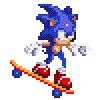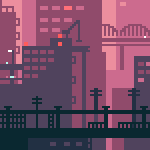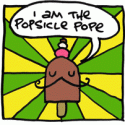|
redeyes posted:LG OLED screens are worthless garbage for the most part. EVERY one of them I've installed has ended up having getting burn in or whatever the hell. I think you’re alone in this. Never ever heard this from anyone.
|
|
|
|

|
| # ? Jun 6, 2024 08:32 |
|
LG's LCDs aren't great, but the OLEDs are pretty much the best TVs you can buy.
|
|
|
|
I have 3 LG OLEDs including one that's 5 years old and none have burn in or any sign of it. Guess I'm lucky.
|
|
|
|
redeyes posted:LG OLED screens are worthless garbage for the most part. EVERY one of them I've installed has ended up having getting burn in or whatever the hell. What are you doing with them? Nearly all OLED screens on the market are LG panels and there are tons of people ITT with OLEDs that haven't had burn in problems. Hell, my bedroom TV is an early gen LG OLED that was a display model at best buy and had the best buy logo subtly burned into it when I bought it (really only noticeable on bright flat colors like a shot of the sky) but after years of use, it's pretty much disappeared.
|
|
|
|
redeyes posted:LG OLED screens are worthless garbage for the most part. EVERY one of them I've installed has ended up having getting burn in or whatever the hell. drat dude how are you installing things so badly they’re getting burn in.
|
|
|
|
redeyes posted:LG OLED screens are worthless garbage for the most part. EVERY one of them I've installed has ended up having getting burn in or whatever the hell. There are no 43" lg oleds
|
|
|
|
Yeah if that was in relation to my post, the LG 43" is not an OLED, it's a ~5 year old plain old LED.
|
|
|
|
Can anyone with a TCL 6-series comment on how naggy the smart features are if I don't connect it to my network?
|
|
|
|
The only issue I'm having with my C2 is when I have it hooked up to my PC. I have 2 monitors and the C2 hooked up. Every once in a while, when the TV is turned off, my 2 monitors will lose focus. It's kind of like they are being alt tabbed out or something, like the desktop will get smaller and then a few seconds later will be back to normal. It's like the TV is being powered on or something for a brief second and causing the others monitors to freak out. Anyone have any ideas? I guess it's maybe more a PC issue than a TV issue.
|
|
|
|
Wiltsghost posted:The only issue I'm having with my C2 is when I have it hooked up to my PC. I have 2 monitors and the C2 hooked up. Every once in a while, when the TV is turned off, my 2 monitors will lose focus. It's kind of like they are being alt tabbed out or something, like the desktop will get smaller and then a few seconds later will be back to normal. It's like the TV is being powered on or something for a brief second and causing the others monitors to freak out. Anyone have any ideas? I guess it's maybe more a PC issue than a TV issue. This is a Windows problem called Rapid Hot Plug Detect and since they posted that blog they decided not to make the fix available in mainline Windows 10, only Windows 11. It sucks, I hate it.
|
|
|
|
Tricky Ed posted:This is a Windows problem called Rapid Hot Plug Detect and since they posted that blog they decided not to make the fix available in mainline Windows 10, only Windows 11. I'm on Windows 11 so I'll take a look at that, thanks. So I'm guessing my TV is waking up for a brief second and that's causing the issue? Is there any way to just keep it off?
|
|
|
|
redeyes posted:LG OLED screens are worthless garbage for the most part. EVERY one of them I've installed has ended up having getting burn in or whatever the hell. *Over* the fireplace. Not *in* the fireplace. don't do it over the fireplace either, just needed that for my joke
|
|
|
|
GreenNight posted:https://www.costco.com/onkyo-tx-nr6050-7.2-channel-av-receiver.product.100804401.html Obviously ymmv, but my local warehouse has been selling the Denon S760-H on clearance for $349.97 since 10/06. I would highly recommend it over any Onkyo. Item #3360461 if anyone wants to check.
|
|
|
|
If you're affiliated with the military and have access to the Exchange shop, the 65" Sony A95K is on sale for $2599.
|
|
|
|
A Bag of Milk posted:I don't wanna be 'that guy' and nudge you into going over budget, but Best Buy also has the Sony A80J for $999 right now which is a deep discount and in my opinion an excellent 'no compromises' option. There was one of these left for this price directly from sony still, so hopefully this was a good decision. The C2 of the same size is currently a couple hundred more, but $1k was the most I was going to spend this year.
|
|
|
|
Animale posted:If you're affiliated with the military and have access to the Exchange shop, the 65" Sony A95K is on sale for $2599. Awesome TV but I still don’t know how Sony’s rock bottom price for this set is $1100 more expensive than the Samsung equivalent. Is anyone buying this thing at what they’re charging?
|
|
|
|
Tacier posted:Awesome TV but I still don’t know how Sony’s rock bottom price for this set is $1100 more expensive than the Samsung equivalent. Is anyone buying this thing at what they’re charging? In terms of value it is probably not worth $1100 more than the Samsung but Sony knows it's the best OLED out there, period, and you can basically charge whatever premium you want for the best and someone, somewhere will pay it.
|
|
|
|
Tacier posted:Awesome TV but I still don’t know how Sony’s rock bottom price for this set is $1100 more expensive than the Samsung equivalent. Is anyone buying this thing at what they’re charging? I heard years ago Sony's tv prices have something to do with the exchange rate of the yen, but i never looked into its veracity.
|
|
|
|
Mister Facetious posted:I heard years ago Sony's tv prices have something to do with the exchange rate of the yen, but i never looked into its veracity. The yen has been pretty weak to the dollar recently so that should mean that stuff getting to us should be cheaper. Anyway, Sony considers their QD-OLED as part of their Master series which is their top of the line range with their best image processor and build quality and they do a calibration for your panel and what not. Samsung sees theirs as a mid-range TV and apparently it shows in the QC. But yeah, probably not worth the $1k difference for a heatsink and fancy speakers that will never get used.
|
|
|
|
I recently bought my first OLED (LG C2 42 inches) to use as a computer monitor and constantly had eye problems for the last month or so. I tried everything, from moving further away from the screen, bias lighting, etc. and nothing worked. I slowly realized, because almost no one is talking about this since people are all 'OLED IS THE BEST NO DOWNSIDES NO BLUR', that my eyes are having huge issues with the blur caused by sample-and-hold technology. My eyes would just constantly unfocus from stuff moving due to the blurriness and apparently the only way to solve the blur from that is : 1. Higher refresh rate 2. Black frame insertion And guess what the LG C2 does not have compared to the C1 or CX? BFI at 120HZ. So I basically bought a new model only for it to have less features, so now the OLED is sitting in its box, about to be returned for a refund. 60HZ with BFI enabled did really make the blur better but this is a 120HZ monitor and I'm on PC, limiting myself to 60HZ sucks when I could probably just get the C1 or CX for the 120HZ BFI. It really is a shame because 42 inches was kinda perfect and the OLED tech is great, beside the blur. I can't be the only person with that issue, or am I?
|
|
|
|
LCDs are also sample and hold and suffer from blur just as badly though. The difference there is the pixel response time is slower so there's another type of blur that enters into it as well that can smooth things over. Basically, you are having issues with sharp transitions between the pixels more so than the blur itself. You are sensitive to the specific type of blur that you perceive from OLED due to instant pixel response time. That said, I really wouldn't think it would be an issue at 120hz, that's kind of odd. This is similar to how some people can perceive the rainbow effect from plasma and DLP and their ability to adapt to it. When I first got my plasma, I didn't know if I was going to be able to stick with it due to the rainbow effect, but I eventually adjusted and only saw it when I looked for it.
|
|
|
|
bull3964 posted:LCDs are also sample and hold and suffer from blur just as badly though. The difference there is the pixel response time is slower so there's another type of blur that enters into it as well that can smooth things over. That seems to be 100% correct, I just got back from my friend's house who has a C1 and we tried out a few of the games I was having issues with with BFI on at 60HZ, 120HZ and the difference is absolutely huge. No headache, no nausea, nothing. The main culprits were top-down games with fixed positions for the character, we tried one in particular which is known to run like poo poo at 4K (Project Zomboid) and driving a car in that game made things so blurry without BFI that it was actually hard to properly focus on the screen. We also ran this test from blurbuster (https://www.testufo.com/map) and without BFI we couldn't make out any names of the places on the map. It seems the only way I would be able to use the C2 is with BFI (it can do it at 60HZ but I might as well just save money and buy a C1) or having the screen at a constant 120 FPS without BFI, which is kinda hard to maintain for a lot of games at 4K. This kinda sucks 
|
|
|
|
KillHour posted:What are you doing with them? Nearly all OLED screens on the market are LG panels and there are tons of people ITT with OLEDs that haven't had burn in problems. My 65-in C1 LG has the borderlands symbol burned into it so badly I have to tell people we're watching the Anarchy Channel. There's also some kind of boss or character hit point bar at the top of the screen it never goes down so I assume no one's fighting my TV... My newer one is still pristine even though I'm 100% certain I've left it on some PlayStation screen all night...
|
|
|
|
I must be lucky for I have a B7 and I've played hundreds of hours of various console RPG's with static huds and no burn in yet.
|
|
|
|
There's some setting in the C1 that is the equivalent of "Do you want us to do everything to prevent burn-in?" and I leave it at High and it's been working out so far, despite me falling asleep with the tv on many nights.
|
|
|
|
Do TVs no longer have a sleep timer these days?
|
|
|
|
TITTIEKISSER69 posted:Do TVs no longer have a sleep timer these days? They do! When I wake up the TV is off. So basically, the system works. Edit: To add some actual relevant info: Support -> OLED Care -> OLED Panel Care has a bunch of anti burn-in options that I just leave on and that should probably be good enough for anyone who's worried about that kind of thing. I also play hundreds of hours of games on my C1 and have no HUD retention issues. qbert fucked around with this message at 18:35 on Nov 3, 2022 |
|
|
|
TITTIEKISSER69 posted:Do TVs no longer have a sleep timer these days? My CX also has a screen saver that'll kick on and almost entirely black out the screen if there is no input selected or if a native app is left idle, then after a certain amount of time at the screen saver it turns off entirely. This is the main reason I use the native apps whenever they're decent, an external device like a Chromecast only gets the static image dimmer and pixel shifting but won't go full screen saver unless the source device goes to sleep.
|
|
|
|
Is burn-in really that common with the OLEDs? I was hoping to get a TV that would last 5-10 years. If that’s the goal would I be better off with a Samsung QLED?
|
|
|
|
cryptoclastic posted:Is burn-in really that common with the OLEDs? I was hoping to get a TV that would last 5-10 years. If that’s the goal would I be better off with a Samsung QLED? Some people say yes, others say no. Most professional review sites also say no. I own an OLED that I use a ton and I also say no, so it's really up to you how much you're scared of it happening.
|
|
|
|
I have a pretty unusual request-- 15 years ago or so I got a 28" monitor-masquerading-as-a-tv ('1080p' but actually 1200) and I'm currently using it as a bedroom tv. The issue is that since its so old it has a cold cathode backlight which is getting rather dim, so I figured now is as good a time as any to upgrade. My requirements are: 1080p or higher, 2 HDMI [or displayport] ports, speakers, and the same or similar size. This does seem to be a rather sparse area, though, so I'm unsure what exactly is a good option. Something else I've been playing with is getting a 27-32" monitor that has built in speakers, but those tend to cost more than explicit TVs. Are the hisense/insignia/vizio/whatever 32 inch tvs good? for whats it worth i got an LG oled TV in 2016 and it still works great today, albeit with slightly visible banding from what I'm assuming is a bad job of keeping the segments calibrated the same or something Watermelon Daiquiri fucked around with this message at 04:05 on Nov 4, 2022 |
|
|
|
|
Burn in remains possible and - strictly speaking - inevitable on OLED panels just by virtue of how the technology works, and it is cumulative unlike LCD image retention. But this is a little bit like saying the sun isn't technically a renewable energy source because in several billion years it will be gone. 3000 hours of worst-case content on maximum brightness without any mitigation will have a visible effect. That's 4 months if you literally beam it constantly. But, first, you're going to spread that content out. Even for an extremely generous allowance of 8 hours of viewing a day, every day, that's now a year. Run your TV at something less than literally the highest backlight setting and you'll extend that. Also, very little content is really worst-case, there are only a handful of video games that have HUDs that are bright, red (pure red, not a darker shade) and static, and even those you aren't gonna play for more than 100 hours (probably), so that massively multiplies the lifespan. Then you add a full suite of mitigation features. A basic one is that the TV will gradually shunt the display area around the panel, slightly cropping at one side and padding on the other, slowly, over the course of hours, just to shift things around. Another is that the TV can detect and dim static content without affecting the rest of the picture. This is a huge benefit! Finally, I'm given to understand that OLED TVs these days are able to compensate a little for burn-in over time, which isn't magic and won't stop it happening but will calibrate things to make the picture more consistent and stop visible patterns being on the screen. I've said before and I'll stand by it; OLED burn in will, eventually, strike everybody, but not before the point where you already would decide to replace the TV for some other reason. You might as well say it doesn't exist.
|
|
|
|
I'm scared to play persona 5 on my oled
|
|
|
|
|
Anecdotal: 6+ year old OLED, 14,000+ hours. Don’t play a ton of games but watch a lot of hockey with the scoreboard in the same place every game. No noticeable burn, one stick pixel.
|
|
|
|
Watermelon Daiquiri posted:I have a pretty unusual request-- 15 years ago or so I got a 28" monitor-masquerading-as-a-tv ('1080p' but actually 1200) and I'm currently using it as a bedroom tv. The issue is that since its so old it has a cold cathode backlight which is getting rather dim, so I figured now is as good a time as any to upgrade. My requirements are: 1080p or higher, 2 HDMI [or displayport] ports, speakers, and the same or similar size. This does seem to be a rather sparse area, though, so I'm unsure what exactly is a good option. Something else I've been playing with is getting a 27-32" monitor that has built in speakers, but those tend to cost more than explicit TVs. Are the hisense/insignia/vizio/whatever 32 inch tvs good? No need to overthink this, anything is going to be an upgrade. Go here and then whittle down based on your input requirements.
|
|
|
|
Is Mohu Leaf still a solid choice for an HDTV antenna?
|
|
|
codo27 posted:No need to overthink this, anything is going to be an upgrade. Go here and then whittle down based on your input requirements. i was more not wanting to have to deal with figuring out speaker quality (thats one of the good things about this current one-- the 20W total power sounds great) but this obliquely led me to rting's table tool like the pcpartpicker site and the only 1080p options at 28-32" seems to universally be 'expensive' or 'mediocre' which is eh though rting's reviews are far from exhaustive
|
|
|
|
|
Watermelon Daiquiri posted:i was more not wanting to have to deal with figuring out speaker quality (thats one of the good things about this current one-- the 20W total power sounds great) but this obliquely led me to rting's table tool like the pcpartpicker site and the only 1080p options at 28-32" seems to universally be 'expensive' or 'mediocre' which is eh though rting's reviews are far from exhaustive 48" and under: buy a good monitor, or those smaller lg oleds, to be honest. Do lots of research. There are plenty that have the wider dci-p3 color gamut and 120hz. Proper hdr brightness (1000nits) is harder to come by though. Included speakers will always be garbage in my experience. Mister Facetious fucked around with this message at 02:09 on Nov 5, 2022 |
|
|
|
Watermelon Daiquiri posted:i was more not wanting to have to deal with figuring out speaker quality (thats one of the good things about this current one-- the 20W total power sounds great) but this obliquely led me to rting's table tool like the pcpartpicker site and the only 1080p options at 28-32" seems to universally be 'expensive' or 'mediocre' which is eh though rting's reviews are far from exhaustive If you care that much about sound, please dont use built in monitor speakers. Get a good pair of studio monitors and have them for life.
|
|
|
|

|
| # ? Jun 6, 2024 08:32 |
|
qbert posted:They do! When I wake up the TV is off. So basically, the system works. bull3964 posted:From a point source reflection perspective, you have a tradeoff. Matte to semigloss you reduce the overall intensity with the trade-off of diffusing the reflection over a larger area. Glossy finishes reduce the size of the reflections l, but don't mute the intensity as much. I just wanted to say thank you for these posts and to all the other discussion and information in here, everything was really helpful! Bit of a six month update on the problems I was having with my tv glare/brightness issues. Yesterday we came back home from a trip and I noticed that the right half of the TV was almost entirely unreadable, even in the dark. Turns out the backlight finally gave up the ghost (2017 Vizio E Series). I tested it on a white screen, and it's pretty obvious there:  We've had the TV set to Vivid for better colors, but beginning of this year vizio auto updated the firmware to automatically switch to the goddamn vizio smartcast bullshit when you turn off an input instead of turning off the tv, which lazy me had been used to auto-shutoff since I didn't have to hunt down the remote or open an app to turn off the tv separately. So after turning off whatever we were using and going to bed, the tv would just wait 30 seconds with a dark screen and then switch input to the vizio built in smart tv bullshit and run that all night instead of turning off, wasting electricity and accelerating the backlight burnout. I should've just factory reset the drat thing after the update and there and disconnected the internet, but I liked using the app as a remote and I blocked as much of the advertising and tracking as I could via my network so I just lived with the annoyance. So the stupid thing has probably been dying and getting dimmer this whole past year, and it started becoming a really noticeable problem about six months ago. I just figured it was due to the new blinds I put in last winter, but no, it was just due to vizio being a steaming pile of poo poo. Never touching another vizio product again, what a poo poo lifespan, and what a poo poo company. First hint should've been the ACR class action lawsuit So yesterday I skimmed through and caught up with the thread, and wound up buying an LG C2 55" OLED from Costco... holy poo poo what an upgrade! Glare is a complete non issue, and I even had to turn down the brightness (along with setting up the burn in protection). Anyways, moral of the story is that what I thought was a blinds/drapes problem was just in fact a lovely tv problem. Loving the LG OLED so far, minus the auto opt in advertising setting on the home screen. And the auto content recognition capability that's built in. Christ does the US desperately need some version of GDPR, it's amazing what get snuck in under the radar that most people would probably be pissed about if they had any idea stuff was, especially if it were worded in plain language.
|
|
|