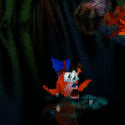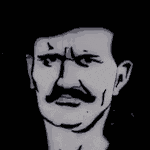|
Lockback posted:Best Buy has a bunch of laptops for sale. Here's a $1,100 Asus G15 that is a great fit for anyone I told "Wait until a 3060 or equivalent goes on sale for ~$1000". It has a 6800M GPU and a 5980H CPU. 1440p 165hz screen. That looks almost perfect to me but I really want a numpad. Do you happen to know what model keyboards tend to have numpads? I have a nearly 7-year old Sager laptop (NP7258) that's showing its age so I'm looking to replace somewhat soon. Edit: Oh, it doesn't have a webcam either. Maybe not then. Hyper Inferno fucked around with this message at 17:15 on Oct 31, 2022 |
|
|
|

|
| # ? Jun 5, 2024 16:17 |
|
Hyper Inferno posted:That looks almost perfect to me but I really want a numpad. Do you happen to know what model keyboards tend to have numpads? I have a nearly 7-year old Sager laptop (NP7258) that's showing its age so I'm looking to replace somewhat soon. 17" ones, generally. 16"/15.6" ones are hit or miss, with the trend being away from numpads. Depending on your use-case, it may be worth just spending the $20 on a USB numpad that can live beside your laptop wherever you want it to be. BestBuy lets you filter by laptops that have numpads to make that easy for you.
|
|
|
|
Hyper Inferno posted:That looks almost perfect to me but I really want a numpad. Do you happen to know what model keyboards tend to have numpads? I have a nearly 7-year old Sager laptop (NP7258) that's showing its age so I'm looking to replace somewhat soon. You probably want to wait for the Legions. They'll be similar in performance but I think most of the 7 and the 5 pro series have numpads. They've been a little more uncommon with sales lately but I'd be surprised if a 6800/6850 or 3060 model doesn't get down to right about $1000. Edit: If you have a Microcenter nearby, this is a good deal: https://www.microcenter.com/product/649391/lenovo-legion-5-15arh7h-156-gaming-laptop-computer-platinum-collection-grey I kinda like a 1080p better than 1440 on a 15" anyway. Lockback fucked around with this message at 17:43 on Oct 31, 2022 |
|
|
|
Lockback posted:You probably want to wait for the Legions. They'll be similar in performance but I think most of the 7 and the 5 pro series have numpads. They've been a little more uncommon with sales lately but I'd be surprised if a 6800/6850 or 3060 model doesn't get down to right about $1000. I wish there was a Microcenter nearby. I'm in WA unfortunately so the only PC store here was Fry's and they went downhill and collapsed a couple years back. I'll keep an eye out online (mostly slickdeals) for sales for Legions. I'm not in a big rush so I can wait til the end of the year.
|
|
|
|
So my old 2016 laptop decided it finally had enough of me and has stopped working. I'm in the market for something new! I'm located in the UK, my budget is £600-£1000. My use cases are pretty much web browsing, light programming and watching movies, streams and YouTube. Some gaming as well, including WoW Classic and some indie games like Stardew Valley. Ideally I'd want something which has a good chassis, something which can handle being carted around on buses/trains on a regular basis. A good trackpad and keyboard is also important to me since I don't often use a USB mouse unless I'm doing work from home. At the minute I've been recommended the Lenovo Yoga Slim 7 Pro, and I've found a listing, 14" AMD Ryzen 7 5800H, 16GB DDR4, 512GB SSD for £850 which is not bad compared to £1100 with Lenovo... How does the Yoga S7 Pro compare to other ranges at this price point such as the IdeaPad in terms of build quality? Hell would it even be better just to wait for a deal on an older ThinkPad instead? https://www.costco.co.uk/Computers/Laptops-MacBooks/Lenovo-Yoga-S7-Pro-AMD-Ryzen-7-16GB-RAM-512GB-SSD-14-Inch-Laptop-82MS006GUK/p/373920
|
|
|
|
That's really good for light gaming, but won't be much good above light. Which sounds like it works for you! Macbook Air a no go? Stardew and Wow classic both run on the macbook really well.
|
|
|
|
Lockback posted:That's really good for light gaming, but won't be much good above light. Which sounds like it works for you! But if the build quality is a huge improvement on the Yoga, then I wouldn't say it's a no go. It's really whether or not my use case would suit 8GB memory. Anything higher range than the Air M1 2020 is out of my budget
|
|
|
|
Ikwaylx posted:The loss of memory and SSD space to get a Macbook around £950 has me hesitating a bit, I just feel at that price point I would rather have the 16GB RAM and larger SSD for extra flexibility and file storage if need be. It's the same issue I have with the Surface Pro as well. Isn't this costco one 879? https://www.costco.co.uk/c/Apple-MacBook-Air-2020-Apple-M1-Chip-8GB-RAM-256GB-SSD-133-Inch-in-Space-Grey-MGN63BA/p/346476 8GB on a macbook goes a lot further than 8GB on a PC, depending on what kind of light programming you're doing. And yes, the build quality, battery life, screen and portability kinda blows everything out of the water at that price. Honestly, I'd suggest getting one with a reminder on the return date to give it a test drive and see if it works for you. It may not, they are definitely the kind of device that isn't for every situation a PC user needs, but if it does work it's better than anything else at that price by a pretty wide margin.
|
|
|
|
Lockback posted:Isn't this costco one 879? https://www.costco.co.uk/c/Apple-MacBook-Air-2020-Apple-M1-Chip-8GB-RAM-256GB-SSD-133-Inch-in-Space-Grey-MGN63BA/p/346476 Thanks for the advice! I think I will give it a try to be honest since it fits my build quality needs pretty much perfectly. I have to keep reminding myself I already have a desktop PC for anything more rigorous so having something with a bigger focus on portability and build quality is the way to go, especially when I'm traveling. The only thing I can imagine might be annoying would be the smaller screen size, but eh I was on a 17" laptop screen before (even when I bought the thing I instantly knew it was way too big.) so anything smaller is going to take some getting used to.
|
|
|
|
my work is asking me to buy a laptop. they've given my a budget of $2500. i do data stuff, mostly sql querying and python scripting. nothing too heavy, but speed is very, very welcome. i infinitely prefer windows to os x, but i do love the hardware and speed that macs provide. is running windows on an m1/m2 macbook a decent, productive experience? is that even possible with the new architecture in the processor? for what it's worth, i currently use a thinkpad x1 from four or five years ago. works decently fine, but it's showing its age. abelwingnut fucked around with this message at 03:17 on Nov 3, 2022 |
|
|
|
You can't run windows on the M1/2 macbooks If you've got $2500 to spend, you really want a windows device, and you don't care about saving any money, then tbh the current gen X1 is still good, just possibly not as good on battery life if that's something you care about. Better battery can be had with the ThinkPad T14s (with the AMD processor) if that's something you do care about.
|
|
|
|
gotcha--thanks. how do the new lenovos compare to the dells? all of the 'best windows laptops' articles seem to favor the dell. is that this thread's opinion as well?
|
|
|
|
You cannot currently run windows on a M1/M2 laptop. There are some translation apps out there but nothing I'd recommend for work. The AI/ML guys I work with use both Macs and PCs, so it'll depend on what your doing if you can use it. I really like my MBP but at the end of the day it matters on what you are most comfortable with. If you don't want to go that route, the Thinkpad X1 is still a good laptop, or with that budget you could probably spec out a T15p or P16 that would fit nicely in $2500. Edit: I think Dells are generally not very good. The XPS's are alright but you'll get way more out of a Thinkpad or even HP for the money than you'd get from Dell.
|
|
|
|
The delta between windows and mac is pretty tiny minus the logo on the keyboard. Especially if you use chrome as your primary web browser I would just bite the bullet and get the M2 mac with the ~18 hours of battery life and be done with it
|
|
|
|
abelwingnut posted:gotcha--thanks. Dell Latitudes are fine, and that's the price range of the nice ones. I'm surprised that they didn't tell you which brand, one of the nicest things about Dell is the expensive corporate support, but if they're telling you to pick your brand... you aren't getting that support.
|
|
|
|
$2500 is MacBook pro territory which is probably worth it for work over the M2 Air, with the better screen, better cooling and pro/max processors. That budget will get an upgraded 14" or a 16" depending on how portable you need. Different segment but Lenovo also does the P series Thinkpad workstations in Intel or AMD flavors. I'd get the Mac though, if it runs the tools you need, they are great machines. https://www.bestbuy.com/site/macbook-pro-14-laptop-apple-m1-pro-chip-16gb-memory-1tb-ssd-latest-model-silver/6450857.p?skuId=6450857 https://www.bestbuy.com/site/macbook-pro-16-laptop-apple-m1-pro-chip-16gb-memory-1tb-ssd-latest-model-space-gray/6450859.p?skuId=6450859 knox_harrington fucked around with this message at 05:23 on Nov 3, 2022 |
|
|
|
abelwingnut posted:i infinitely prefer windows to os x I also don't actually like the hardware - it is very well done for what it is, for example if someone else did a loving giant trackpad and a tiny keyboard with loads of space around it it would be an absolute disaster, but for now Lenovo doesn't do a loving giant trackpad so their inferior trackpad quality is only about as annoying as Apple's good-quality-but-stupidly-oversized trackpad. The keyboard isn't even better, and occasionally types a period instead of a space, and also has the keys in different places so if you're used to Windows and use any keyboard shortcuts that will be annoying too.
|
|
|
|
roomforthetuna posted:Don't listen to the people recommending a mac then. I got forced to switch to mac for my job because my work requires either Linux or Mac and they stopped supporting engineers using Linux, so I've had a mac for several months. My position remains "yes this hardware is significantly nicer, but I hate this operating system and it can't be customized." 
|
|
|
|
Not that it changes the overall point of "don't get a Mac if you hate them", but in the interest of making people's lives better:roomforthetuna posted:The keyboard isn't even better, and occasionally types a period instead of a space, This is an OS setting you can disable, it will replace double spaces with a period by default. Open preferences and search for "period," it should take you right to the place to disable it.
|
|
|
|
mobby_6kl posted:The XPS 15 has an enormous trackpad now. Now idea if it's any good, I only use the trackpoint on my X1 anyway I have a Precision 5560 (at work) with what looks like the exact same keyboard/trackpad build, and I really like the huge trackpad. It's all very well built.
|
|
|
|
MattDarling posted:Not that it changes the overall point of "don't get a Mac if you hate them", but in the interest of making people's lives better: what the absolute gently caress
|
|
|
|
SwissArmyDruid posted:what the absolute gently caress Just another feature to homogenize the desktop OS with the mobile OS, along with stuff like storage obfuscation and "natural" scrolling. Thankfully most of it is still something you can disable (I think, haven't used a Mac regularly for years), but I think it is the default.
|
|
|
|
Apple said that they fixed the keyboard, but my M1 Air still had a single speck of dust render the tab key non-functional. My wife had a 2016 MBP, it had 3 complete replacements under the keyboard warranty, and one under the screen failure extended service program: https://support.apple.com/13-inch-macbook-pro-display-backlight-service. My own 2018 Macbook Pro had 3 entirely non-functional keys on the keyboard by the time I returned it to work. I only used it with external keyboards because I didn't want to put up with having it away for service for a while. The difference between Windows laptop shortcomings and Apple laptop shortcomings is that every Dell and Lenovo model is a special snowflake that is broken in a different way, while every Mac is broken in the same way and Apple will replace half your computer for free annually.
|
|
|
|
I agree with not getting a mac if you don't want a mac, but it should be noted a lot of people's experiences with them are from a while back and they've generally improved from a pc-user's point of view. The hardware on the Air for under $1000 is amazing. The Pro, to me, is a bit more of a push between that and high powered x86 laptops you can get for around $2k. So at that level I'd actually push people less towards a MBP, even if the screen and battery life are amazing.
|
|
|
|
Aside: https://www.newegg.com/p/N82E16834233534 buying from newegg kinda sucks, but here's a 15.6" 144hz, R5 5600, 3060 laptop with 16GB of RAM for $729. Gigabyte's are alright. Not the best thermals and I wouldn't necessarily count on it lasting a decade but they are decent. That's a really good gaming laptop for the money.
|
|
|
|
thanks for all of the replies. as for trackpad chat, i genuinely don't understand how people use them? i've always attached my wireless logitech mouse to my laptops, then turned the trackpad off. fortunately the red dot doesn't get in my way. and yea, i hear you all on the advice. funny that this thread is down on the dells whereas everyone else seems to favor them. in any case, which line of lenovo's is the way to go these days? my current laptop is an x1 and i love it. so could easily keep to the same family. would love to keep a matte screen if possible.
|
|
|
|
Like I said, if you've got the budget and you like the X1 then get a other one. They're still the best in the ThinkPad style. I'd recommend one of the -U processors over the -P processors if you can (like the 1255U instead of the 1260P) because the P processors are too power hungry and run too hot to perform well in a 14" device. Other than that, the T, P and L lines are all pretty much the same. As I mentioned in my previous post, if you want to prioritise battery life then get one with a current gen AMD processor (like the 6850). If you do go the AMD route, you might also want to check whether the device has USB4, some do and some don't (generally the -s lines do, like the T14 doesn't but the T14s does). Most people don't really care but worth flagging it in case you want to run like 4 external screens or an eGPU or something.
|
|
|
|
bike tory posted:Like I said, if you've got the budget and you like the X1 then get a other one. They're still the best in the ThinkPad style. I'd recommend one of the -U processors over the -P processors if you can (like the 1255U instead of the 1260P) because the P processors are too power hungry and run too hot to perform well in a 14" device. Yeah, I was going to type up basically exactly this. I'd say either X1 line or look at the P line, personally but this covers it for Lenovo.
|
|
|
|
Lockback posted:Aside: Sorry if this is a dumb question, but the "Displayport" port they're talking about is just a standard USB-C 3.2 Gen 2 port with DP alt-mode enabled, right? I could plug an external SSD enclosure into there?
|
|
|
|
Quixzlizx posted:Sorry if this is a dumb question, but the "Displayport" port they're talking about is just a standard USB-C 3.2 Gen 2 port with DP alt-mode enabled, right? I could plug an external SSD enclosure into there? Probably? It also has a 3.2 Gen 2 Type A port so sure.
|
|
|
|
Does anyone know if an eGPU (Razer Core X Chroma, if it matters) works via USB 4 on any of the AMD Ryzen laptops released this year? I can't seem to find this answered anywhere; Google and Bing just continually point to articles from two years ago saying "AMD laptops can't use Thunderbolt".
|
|
|
|
Ynglaur posted:Does anyone know if an eGPU (Razer Core X Chroma, if it matters) works via USB 4 on any of the AMD Ryzen laptops released this year? I can't seem to find this answered anywhere; Google and Bing just continually point to articles from two years ago saying "AMD laptops can't use Thunderbolt". ThinkPad Z13 is a yes, per this post on Reddit: https://www.reddit.com/r/eGPU/comments/wsvit6/lenovo_z13_amd_6860z_razer_core_x_chroma_w_3080ti/ Which I assume is a sign that USB4 has enough bandwidth and other devices should work too.
|
|
|
|
USB4 is another hodgepodge of optional features. Both Thunderbolt alt mode and Tunneled PCI express are optional, so the answer is "maybe" https://en.wikipedia.org/wiki/USB4#Specifications
|
|
|
|
Inept posted:USB4 is another hodgepodge of optional features. Both Thunderbolt alt mode and Tunneled PCI express are optional, so the answer is "maybe" lol gently caress me how have they absolutely ruined USB so badly
|
|
|
|
bike tory posted:ThinkPad Z13 is a yes, per this post on Reddit: USB4 /can/ have enough bandwidth, depending on implementation. The highest bw implementation is 40 Gb, but as always USB is an absolute mess so you'll need to check on a device by device basis.
|
|
|
|
VorpalFish posted:USB4 /can/ have enough bandwidth, depending on implementation. The highest bw implementation is 40 Gb, but as always USB is an absolute mess so you'll need to check on a device by device basis. Thunderbolt’s next spec triples bandwidth to 120Gbps—with a catch That's TB5, btw. The catch is that it's an asymmetric mode. 120 out, 40 in, which is just peachy keen for eGPU purposes.
|
|
|
|
bike tory posted:ThinkPad Z13 is a yes, per this post on Reddit: Thanks so much! That's exactly what I was looking for.
|
|
|
|
SwissArmyDruid posted:Thunderbolt’s next spec triples bandwidth to 120Gbps—with a catch That's TB though, not USB. For all that it's unfortunate that non Intel/apple tb devices are almost non-existent, you can mostly count on your device supporting what you need with TB. I wish USB would replace their awful naming convention with something that had the bw in it, then mandated all the options for 40Gb implementations. Something like usb4-40G or whatever. Maybe still not great but it would be nice to know just by reading a spec sheet whether a laptop will do egpu.
|
|
|
|
VorpalFish posted:That's TB though, not USB. For all that it's unfortunate that non Intel/apple tb devices are almost non-existent, you can mostly count on your device supporting what you need with TB. USB 4 is TB with the serial numbers filed off, and you can thank Microsoft for that. Previously TB-exclusive devices can presently be plugged into USB4 hosts, and they will work perfectly fine. What's the difference? Marketing. If you want to use the "Thunderbolt" name, you gotta pay a license to Intel. Back to our unlikely hero: Microsoft is mandating that any laptop that is capable of coming with Windows 11 MUST tunnel PCIe lanes to all exposed USB4 ports, and not only do I not expect that to change going forward, I imagine that the USB-IF will also do something similar with their spec as well. It only makes sense.
|
|
|
|

|
| # ? Jun 5, 2024 16:17 |
|
SwissArmyDruid posted:USB 4 is TB with the serial numbers filed off, and you can thank Microsoft for that. Previously TB-exclusive devices can presently be plugged into USB4 hosts, and they will work perfectly fine. What's the difference? Marketing. If you want to use the "Thunderbolt" name, you gotta pay a license to Intel. Will this avoid the "some USB ports have Thunderbolt, while others don't" issue?
|
|
|