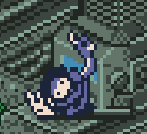|
I like the arrow keys because I tend to use the left side of the numpad with my pinky, the insert/delete/home/end/pgup/pgdn with my ring and middle finger, ctrl with my thumb and shift with my index finger. It works for me  at least for FPS games. at least for FPS games.
|
|
|
|

|
| # ? Jun 5, 2024 21:36 |
|
Slayerjerman posted:Thanks for this insight. I've been thinking about trying Pimax 8kx cause Im hunting for something "better" than the Quest2, but this sounds like it's not "better", just different aside from that very desirable 200fov I'm dying to try. I probably should just wait for Quest3... But I am not onboard with Meta or having another set of narrow fov goggles. I've said it before but the 200 FOV is a curse in the same realm as utrawide gaming monitors; once you get a taste it's hard to go back and you'll have to deal with limited selection and lack of support going forward. The 8K[X] focal distance might bother you, it is way differenct than the 5K and I'm not the only one who noticed. Reddit/Pimax forums peg the 5K at about 1.7 to 2 meters, while the 8K is estimated around 0.5 to 0.75 meters. A few people there said that switching to a custom thinner cushion can solve the problem but I never had one so I returned the 8KX. And again one big boon to Pimax is that they pair with lighthouse 1.0 and 2.0 bases/wands/knuckles all flawlessly and Steam VR handles is all, so the quirks of the HMD itself and it's drivers are all you need to worry about and that kind of limits the extent of how bad it can go. For a bigass headset I find them quite comfy (more than Quest Pro for sure) and they're easy to counterbalance. If they could get a drat wireless module out on the shelves
|
|
|
|
Honestly have no idea how you deal with the distortion with Pimax. Of it wasn't for that I'd be on it like grommit but is it literally hurt my friggin eyes.
|
|
|
|
DoctorRobert posted:Honestly have no idea how you deal with the distortion with Pimax. Of it wasn't for that I'd be on it like grommit but is it literally hurt my friggin eyes. I've heard that a bunch but I don't know what people are talking about. I have 20/20 vision and there's only distortion at the very edges of the lenses, same as on the Quest Pro actually. Maybe you had a different model than me, and/or Pimax adjusted their software rendering to better match the physical lenses? The IPD and how far you have the lenses from your eyes both matter a lot as well. That's why I say only get them from Amazon so you're not taking a chance. Again, if you mean the focal distance on the 8K versions, yes that was causing me physical pain. But the 5K OLED was comfy and undistorted (bordering on photo realistic) for 15+ hours of Alyx. There's a lot of variables for sure and everyone's mileage will vary. I'm realizing one of the reasons I might be disliking the Quest Pro is that I have long hair now and it makes the headset way more slippery than it maybe would have been with a short haircut. No clue why they didn't put a top strap on it still.
|
|
|
|
Hughmoris posted:For those who used the PSVR headset, how excited are you about the PSVR2? Do you think Sony will do a good job of pushing VR gaming Forward? only if it doesn't cost $1000, and have you seen what they're charging for hardware these days? i really liked psvr at first until the overall jankiness of the hardware made me box it all up and shove it in the closet, and psvr2's hardware looks actually suited to the job but it ain't gonna be cheap. having no backwards compatability with the psvr software i already have is also a huge letdown. so, i dunno, but i'm not feeling it yet
|
|
|
|
Has anyone here tried Paradiddle? It looks great but note detection on a VR kit is obviously kinda wonky and why I always preferred Ragnarock because it wasn't trying to do anything more than a simple 4 lane note highway. I like FEELING like I'm playing a real drum kit with real beats so this might be something I would want to check out.
|
|
|
|
EightFlyingCars posted:only if it doesn't cost $1000, and have you seen what they're charging for hardware these days? https://blog.playstation.com/2022/11/02/playstation-vr2-launches-in-february-at-549-99/ Launching in February for $550
|
|
|
|
repiv posted:https://blog.playstation.com/2022/11/02/playstation-vr2-launches-in-february-at-549-99/ That is a timely update! I still can't find PS5s in stores. I don't even want to think what this release will do to availability for the PS5 or the VR set.
|
|
|
|
repiv posted:https://blog.playstation.com/2022/11/02/playstation-vr2-launches-in-february-at-549-99/ it's like they heard me lmao i wonder how much of a pain it'll be to get it working on a pc. they figured it out for the first psvr's bizarre frankenhardware and this might be a lot more straightforward
|
|
|
|
There's open source drivers for RiftS and WMR with functional SLAM tracking, no 6DOF controllers yet.
|
|
|
|
yeah it's hard to see there being a robust pc driver any time soon if the headset just streams the raw IMU/camera data over USB and leaves the host to do all the heavy lifting in the outside chance that PSVR2 has an onboard processor which handles the tracking then it would be easier, but i doubt that's how it works
|
|
|
|
Enos Cabell posted:your pinky has fewer options. That's a good thing, my little finger isn't accurate enough to use that many buttons.
|
|
|
|
repiv posted:yeah it's hard to see there being a robust pc driver any time soon if the headset just streams the raw IMU/camera data over USB and leaves the host to do all the heavy lifting inshallah
|
|
|
|
Just unboxed and updated my Quest Pro. Left controller is stuck in 3dof mode even after rebooting both the controller and the HMD. Off to a great start!
|
|
|
|
I just found out that after all these years of RE7 sitting unplayed in my Steam library (because Capcom lied about PCVR support and I didn't want to play it for the first time in 2D), some modder put in VR and allegedly the motion controls are even better than PSVR. Gonna try to bash it all together into a working package with the Quest Pro and see.
|
|
|
|
What is the current best flight simulator for VR? I was under the impression that MS flight sim didn't have proper VR support yet so it looks like its either X-Plane 11 or Aerofly FS 2. I'm really looking for a flight sim that is ideally 1:1 real world like MS flight sim should be. It would also be great if there was a helicopter to fly.
|
|
|
|
Check out DCS. The base is free with a couple craft. You buy aircraft and maps and such. The different aircraft provide different levels of fidelity, some of them extremely in depth. Then join the DCS thread, then the discord, and then start wondering where all your money went. Of the two free birds, one is low fidelity, the other is more or less 1:1, I forget which. The hornet and viper are basically 1:1, right down to adjusting the air vents. Lots of variety for types of craft to fly, including helicopters. Bad Munki fucked around with this message at 02:50 on Nov 3, 2022 |
|
|
|
|
MarcusSA posted:What is the current best flight simulator for VR? VTOL VR is really good too. Helicopter's DLC, but it's worth it. If you really want to go full "realism" mode you can disable all of the flight assist stuff.
|
|
|
|
Wait, what's not proper about MSFS's VR support?
|
|
|
|
explosivo posted:Wait, what's not proper about MSFS's VR support?  I dunno when I google best flight sims for VR a lot of them say something like this for MS flight sim VR I dunno when I google best flight sims for VR a lot of them say something like this for MS flight sim VRquote:It isnít an easy experience to get into and it wasnít designed in VR first, so there are a lot of hoops to jump through, but for many people, it doesnít get any better than this one.
|
|
|
|
Huh. I mean it did not run particularly well for me but I didn't take a lot of time to really dial in the settings. Other than that though it seemed fine to me, although I guess you'd definitely have problems doing stuff like interacting with the dials and knobs so I can kinda see that. Probably what they mean about it not being designed for VR first.
|
|
|
|
I think that its either going to be AEROFLY FS4 or MS Flight sim for me maybe. I don't think DCS has like the real world locations I want to fly around in like the others do but its free so I'll give that a shot anyway. I already have a warthog flight stick setup as well.
|
|
|
|
MS flight sim works perfectly fine in VR. You have to tweak graphics settings to get it to perform well, but once it's dialed in it's fantastic. And they have enabled VR motion controls as of about a year ago. Its VR implementation is on par with x-plane, but the world itself just looks so much nicer than x-plane.
|
|
|
|
You can pop off and flip the rear padding on the Quest Pro and it significantly increases FoV and comfort. FoV increase in particular feels massive - much more of a boost when compared to swapping in a low profile face cover on my Quest 2. Really strange that they didnít make it this way by default.
|
|
|
|
Kaedric posted:I had an old man moment with rainbow six because literally everyone who plays still uses WASD (which is... correct, and seems right) but then when I watch how they actually use those keys they have like, their middle finger on W, and index on D and I'm like... how the gently caress did you program yourself to do this Luneshot posted:isÖis this not how everyone does WASD? thatís how Iíve always done it. Lunchmeat Larry posted:I think I need to see a video of you playing a FPS because I cannot picture what you are doing Bad Munki posted:I also need more details, I donít understand how one would use WASD in any other finger layout. The home row is ASDF. Your middle finger rests on the D key, not the S key. Why would using the middle finger for W/S be normal or even intuitive?
|
|
|
|
Kaedric posted:The home row is ASDF. Your middle finger rests on the D key, not the S key. Why would using the middle finger for W/S be normal or even intuitive? Easier to access Shift, Ctrl and Space with your left thumb and pinkie without moving your hand off the movement keys. And get at the number and Function keys quickly for weapons/abilities.
|
|
|
|
repiv posted:yeah it's hard to see there being a robust pc driver any time soon if the headset just streams the raw IMU/camera data over USB and leaves the host to do all the heavy lifting That's the part that's been worked out, for 6DOF tracking of the HMD at least. https://monado.freedesktop.org/ I haven't tested it to see how robust it is, though. Are controllers are more difficult problem? I would have assumed that SLAM is the hard part, it's just that they needed to get that done first to provide a ground truth for controller tracking.
|
|
|
|
Kaedric posted:The home row is ASDF. Your middle finger rests on the D key, not the S key. Why would using the middle finger for W/S be normal or even intuitive? My pinky isn't as dexterous as my ring finger, so I'd rather have my ring finger on a vital movement key and not my pinky.
|
|
|
|
Neddy Seagoon posted:Easier to access Shift, Ctrl and Space with your left thumb and pinkie without moving your hand off the movement keys. And get at the number and Function keys quickly for weapons/abilities. I mean, I'm sure there's 'logic' behind it, but I'm saying, in a vacuum you open up a game and see the controls are WASD. Who then thinks to themselves to unlearn home row muscle memory (and then go back to it every time they want to type in game) and just shift over to the left? ESDF I can get behind, at least.
|
|
|
MarcusSA posted:What is the current best flight simulator for VR? FS 2020 is fantastic in VR, I've been playing it on and off for months and it's a great time. Graphics are quite a hassle to set up properly tho, even if they did implement dlss recently. It's free on game pass, I'd definitely recommend trying it out as the world is breathtakingly beautiful.
|
|
|
|
|
Son of Rodney posted:FS 2020 is fantastic in VR, I've been playing it on and off for months and it's a great time. Graphics are quite a hassle to set up properly tho, even if they did implement dlss recently. It's free on game pass, I'd definitely recommend trying it out as the world is breathtakingly beautiful. Ok thanks! I know itís pretty cpu limited even though I have a 3080 Iím sure Iím going to have to dial things back quite a bit
|
|
|
|
Also MSFS is on Gamepass, so you can try it out for ten bucks and see if it meets your needs.
|
|
|
MarcusSA posted:Ok thanks! I know it’s pretty cpu limited even though I have a 3080 I’m sure I’m going to have to dial things back quite a bit I'm using a 3070 so with a 3080 you'll definitely get a pretty good visual fidelity out of it at 30 to 50 fps depending on your settings. If standard settings don't quite cut it you could try out fiddling with the openxr toolkit which allows custom up and down scaling , which gave me significant fps boosts. That's a bit finicky though, maybe just start with standard install and see how it treats you. https://mbucchia.github.io/OpenXR-Toolkit/
|
|
|
|
|
Leathal posted:Just unboxed and updated my Quest Pro. In horizon worlds if youíre using a quest pro with face tracking turned on youíll get made fun of because it looks like youíre stroking out
|
|
|
|
I was in a room today where this girl joined with face tracking and everyone just circled her asking why her face was glitching out. The implementation there is really bad
|
|
|
|
FS2020 is really pretty in VR, it's worth tweaking your settings for optimum performance. Just flying around cool places like, say, Rome or New York is a great experience. They took all their Bing Maps satellite coverage and ran it through an algorithm so you can start a flight literally anywhere and get buildings, trees, and real terrain. A lot of cities have their photogrammatic coverage, which uses the "street view" imagery to add detail, plus they keep adding hand-crafted points of interest to add fidelity. They also have dicovery flights, bush flights, and landing challenges so there's actually stuff to do. I'll also throw in IL-2 Sturmovik for VR flight sims. It's a WW2 combat sim at heart, but you can do a lot of just plain flying around in vintage warbirds. One area where it really shines is WW1 though, stringbags with lousy machine guns makes for intense up-close dogfighting, https://www.youtube.com/watch?v=4sKverX9vvk You need the Stalingrad set as the base game, everything else is DLC for that. You want the Rise of Flight DLC for WW1. If you want to shoot gun at plane, this is the standard for that. It's gorgeous and very well-tuned, with an excellent flight model.
|
|
|
|
akadajet posted:I was in a room today where this girl joined with face tracking and everyone just circled her asking why her face was glitching out. The implementation there is really bad  literally The One place where it needs to work well. literally The One place where it needs to work well.I've seen someone drive facial tracking on a VRChat avatar with just an iPhone while playing on desktop, and it was eerie in a fascinatingly-accurate way watching small facial and eye movements.
|
|
|
|
Leathal posted:You can pop off and flip the rear padding on the Quest Pro and it significantly increases FoV and comfort. FoV increase in particular feels massive - much more of a boost when compared to swapping in a low profile face cover on my Quest 2. What. In. The. gently caress, this is like a completely different headset now. Flipping the padding let me turn that lens distance wheel all the way up to my eyes so the FOV is bordering on Pimax levels, somehow the chromatic aberration on text is reduced and yet the flipped padding is more secure and comfortable with my long hair, it's cupping my head better so my nose doesn't whack against the lenses. lol ok I see one reason they didn't do it this way be default. That lovely pogo dock won't charge the headset at all if you don't prop something under it.
|
|
|
|
Does it affect being able to wear glasses under it?
|
|
|
|

|
| # ? Jun 5, 2024 21:36 |
|
Kaedric posted:The home row is ASDF. Your middle finger rests on the D key, not the S key. Why would using the middle finger for W/S be normal or even intuitive? because your middle finger is the longest one. it will naturally rest on w, and forward movement is the main input.
|
|
|