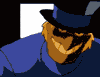|
Eletriarnation posted:Yeah, I actually started with an X3440 which is a normal 95W 4C/8T part and later swapped in the L3426 which has a power curve more like a laptop chip - in fact, the base frequency/max turbo/TDP are the same as i7-840QM. It's been a while since I tried to isolate how much power just the NAS draws and how much of that is hard drives vs. everything else, but I feel like the platform power was only around 20-30W typically. The i5-10400 box is indeed proportionally much better with idle power around 7W, but I only pay about $0.10/kWh so it's not a big deal. About 5 watts for a 3.5Ē drive spinning but idle is a reasonable rule of thumb. A bit less spun down, maybe 3W, but, the energy lost to friction isn't what causes most of the power draw, and a bit more (6W) with active load. Paul MaudDib fucked around with this message at 06:04 on Oct 29, 2022 |
|
|
|

|
| # ? Jun 3, 2024 20:33 |
|
Yeah, since I'm curious now I decided to throw on a Kill-A-Watt and see what happens. When "off" but just plugged in (so IPMI/standby power) the system uses 3W. When I first turn it on, it uses ~200W for a few seconds and then 100-120W for the rest of the boot process. Once it's fully booted it gradually settles down to around 80W. The power supply is 400W 80+ Platinum, so it's probably around 90% efficient at 20% load and 72W of that is actually reaching the system. With drive spin-down disabled, the 8x3.5" HDD + single 2.5" SSD are probably accounting for 42W and that leaves about 30W left for the processor, RAM, SAS card, 10G card, and six fans. So yeah, if you want your NAS to use less power build it on a normal desktop-class platform that doesn't have to light up 16 DIMM slots and 50 PCIe lanes and you can go pretty far even with old hardware. Eletriarnation fucked around with this message at 06:11 on Oct 29, 2022 |
|
|
|
Echophonic posted:I'd like to upgrade my venerable N40L running WHS2011 and DrivePool. What's my easiest route to a new setup without having to buy a whole new batch of drives? I'm planning on repurposing my old gaming machine (i7-4790K, 32GB of RAM) but I'm not sure if I want to go all out with Windows Server and just getting a new DrivePool license or what. I know I'm going to miss WHS's simple share and user management regardless. So not exactly what you asked, but I just jumped off the WHS train in favor of synology and thus far I have no regrets. I went from original WHS to to Storage Server Essentials (plus a license for DrivePool). WSSE is based on Server 2012. My drives were full-ish, backup retention cleanup had mysteriously stopped working, and thus backups were starting to fail. I was also still backing it up to crashplan, even though they changed their pricing years back to be a lot more expensive. I'm now running synology backing up to C2 and though I blew through my data cap doing the initial upload it's better on all fronts. The only weird thing is that it doesn't seem easy to test a restore of the backup image that has been stored up in c2, so until I can do that I don't yet trust it fully. Previously I had looked into going full windows server as 2012 is end of life'd at the end of this year I think, but at the time it seemed like they had deprecated or removed all the Essentials role stuff, so it would be basically like janitoring a full windows server install, which felt like a huge pain just to get image based backups and file sharing. I'm not sure if it would be more or less janitoring that a NAS type linux distro on your gaming machine hardware, though. The DrivePool drive you have should be readable like a normal NTFS drive, though, so provided you have enough space you could just install onto it or something without nuking your data. I'd consider buying at least one new drive to install to just to remove some risk, but it depends on what you have and where it's backed up and how much it would hurt to lose.
|
|
|
|
havelock posted:So not exactly what you asked, but I just jumped off the WHS train in favor of synology and thus far I have no regrets. I went from original WHS to to Storage Server Essentials (plus a license for DrivePool). WSSE is based on Server 2012. My drives were full-ish, backup retention cleanup had mysteriously stopped working, and thus backups were starting to fail. I was also still backing it up to crashplan, even though they changed their pricing years back to be a lot more expensive. Yeah, true enough on them just being readable as a normal drive, but I wouldn't be able to just slap them into another setup without enough landing space if I was going to a different storage solution. I'm currently at two 4TB drives and two 12TB drives, which is going to be awkward in non-JBOD setups. I just figured it'd be nice to be able to just move the drives and reinstall Drivepool. The other half of what I wanted to do was offload stuff like modded Minecraft server hosting and maybe other games for friends that I currently host on this PC. I'm a lot more comfortable doing that on Windows. But I suppose if I go to TrueNAS Scale I could let it handle my storage and then just set up a virtual Win10 environment for that and containerize Plex and other stuff. Echophonic fucked around with this message at 06:04 on Oct 29, 2022 |
|
|
necrobobsledder posted:Given the Spyder devices were too expensive for home lab use and thereís options like PiKVM and TinyPilot now IPMI is not as much of a dealbreaker as it used to be. Planning on grabbing some Odroid boards for home automation and embedded projects given rPis are basically not viable for the original purposes anymore post-pandemic. Lol, ďpostĒ pandemic
|
|
|
|
|
Can anyone help me debug a continuing issue on Plex? I have video content that plays perfectly fine on my iPhone, iPad, Windows computer, Mac computer (through Plex and through the video file itself), and basically everything else I could conceive of it playing on, except my AppleTV on my actual TV (LG OLED with a B&O soundbar, if relevant). The same thing happens every time: I start playing the content through Plex, and it just stops at 0:00, like it's just permanently paused, but without any indication of such. Doesn't give any errors, doesn't buffer, just plays nothing. I can seek the video and see the generated thumbs, but stopping and playing at any point shows nothing. Nothing in the dashboard indicates any issue. This is the exact same file, playing without issue on my iPad, but completely stuck on my TV.  e: small update, if I switch to "transcode automatically" and then immediately back to "play original quality", Plex will change from "direct stream" to "direct play", and content plays correctly, but I still have no idea why toggling transcoding would matter. PRADA SLUT fucked around with this message at 02:20 on Oct 31, 2022 |
|
|
|
Plex suggests that the container isnt compatible with the AppleTV and so it's extracting the video and audio stream and repacking it for the ATV (hence direct play vs direct stream). I guess something is messed up with how it's doing this. You can disable direct stream on the ATV client settings but this may force it to transcode. Try it and see. Edit: I guess this could happen if plex needs write permissions somewhere to extract and repackage and doesn't have them. Or is out of space or something.
|
|
|
|
Hm.. I'm running on a Synology NAS, is there a place that Plex needs write access that it wouldn't already have normally?
|
|
|
|
I would not be surprised if the apple tv has different codec licenses causing Plex to transcode. The codecs/container stuff for 4k is a minefield last I looked.
|
|
|
|
It's not transcoding per se, it's extracting the audio and video and trying to repackage them into a compatible container on the fly for the ATV. As best I can tell it's the container (eg mkv or whatever) that Plex thinks the ATV client doesn't like.
|
|
|
|
The Apple TV definitely has some obscure individual quirks and issues with Plex. The Plex thread (if you've not checked) might be able to help
|
|
|
|
E: ^^^ Direct play v stream probably means that on play it passes the file in container as is, but streaming means it de-muxes and muxes it into a container ATV can understand and play. Gay Retard posted:What kind of motherboard are you using? It seems like most mobos with PCI-E x2 can't really handle dual GPUs + 10Gbe card + 1 nvme drive - there just aren't enough lanes. Kivi fucked around with this message at 11:53 on Oct 31, 2022 |
|
|
|
For dual-CPU (Xeon E5-26XX v3/v4 specifically) boards, if only one CPU slot is being used does that limit the performance of any of the PCIe lanes?
|
|
|
Smashing Link posted:For dual-CPU (Xeon E5-26XX v3/v4 specifically) boards, if only one CPU slot is being used does that limit the performance of any of the PCIe lanes? In general, you want to avoid crossing the CPU interconnect bus if you can. Also, make sure you're not using a CPU that is 2S-only. BlankSystemDaemon fucked around with this message at 15:33 on Oct 31, 2022 |
|
|
|
|
I've seen some issues with plex/appletv where it doesn't play the stream with sound the first time but backing out and playing again it plays fine.
|
|
|
|
BlankSystemDaemon posted:In general, you want to avoid crossing the CPU interconnect bus if you can.
|
|
|
|
Kivi posted:Could you elaborate these two? While the article is older the concepts shown for the "newer Xeon" in that article also apply to current multisocket systems from both vendors. Where in older server architectures everything connected to the chipset, in modern systems the PCIe and RAM go right to the CPU so if you have a single CPU in a dual CPU board you'll be unable to use half your RAM slots and lose roughly half your PCIe (which may also include the use of some onboard components). Crossing the interconnect bus would be if you did have multiple CPUs installed, if for example you had your NIC connected to a PCIe slot on CPU 1 and your disks connected to a PCIe slot on CPU 2 you'd be using up cross-CPU bandwidth for every transfer. 2S-only is an Intel thing where certain CPUs literally can't be used in a single socket config. wolrah fucked around with this message at 19:03 on Oct 31, 2022 |
|
|
|
Smashing Link posted:For dual-CPU (Xeon E5-26XX v3/v4 specifically) boards, if only one CPU slot is being used does that limit the performance of any of the PCIe lanes? No, it means that some of the slots will be disabled. PCIe links only exist between a single CPU and the slot/device in question, so without a second CPU, any PCIe slots/devices wired to that second socket aren't usable. For example, from a Supermicro X10DRi:  CPU on the left is CPU1, right is CPU2. All of the onboard hardware, along with two x8 slots and one x16 slot, are connected to CPU1. CPU2 is connected to three more PCIe slots (x16/x16/x8), so with no CPU2 those slots aren't available. Kivi posted:Could you elaborate these two? CPU interconnect: The two CPU sockets, at least in Intel's world, use QPI to communicate with each other. In theory you would want to avoid situations where, say, you're receiving a ton of data on a device connected to CPU2 and dumping it all out on a device connected on CPU1. In practice for the homelab-and-below setups that we're working on in this thread, I doubt this would make a measurable performance difference. 2S-only: I'm interpreting this to mean a CPU that only works as a dual-socket configuration, but I'm not aware of any such E5 V3/V4 that actually exists. E5-1xxx CPUs only work as a single processor, E5-2xxx CPUs work as single or dual, E5-4xxx CPUs can be single, dual, or quad (but nobody here should be wasting time or money with E5-4xxx anyway)
|
|
|
Kivi posted:Could you elaborate these two? A modern Intel block diagram won't have a single bus connecting everything on the motherboard, rather what used to be the Northbridge has moved inside the CPU (ie. next to the actual dies and all other ancillary circuitry), and the Southbridge has become the Peripheral Control Hub, which among other things is also where the infamous Management Engine lives, and is where the SATA, USB and other controllers get attached (unless we're talking about SoC designs like the Xeon D-series, where everything is in the CPU). Funnily enough, hypervisors still emulate hardware the old way, so quite a lot of software runs on a system with an emulated FSB, Northbridge, Southbridge, and so on. As for multi-socket systems that're 2S-only, something like the E5-2667v2 (which I have two of in my buildserver, that I use for FreeBSD development) will only work if there's two of them installed. EDIT: I guess it needs to be added that motherboard circuit design has gone through at least three distinct generations, with the first being a single bus that transported the data between cpu, memory, super i/o, and daughterboard in a ring-pattern and the second being the northbridge+southbridge and the third being the cpu+pch. BlankSystemDaemon fucked around with this message at 19:35 on Oct 31, 2022 |
|
|
|
|
Smashing Link posted:For dual-CPU (Xeon E5-26XX v3/v4 specifically) boards, if only one CPU slot is being used does that limit the performance of any of the PCIe lanes? afaik this often does not work at all, because nobody who's buying those systems would only put one CPU in them. in particular since with Intel the chipset actually boots the processor, if you don't have a chip in that socket then it won't boot at all, and if there's any essential functionality on the other socket then you're SOL, you need two chips. And vendors often will not program them to work without the second chip since nobody actually does that in production, even if the board notionally could work in that configuration (at the cost of some slots/features perhaps). I can almost guarantee it won't work with a tier-1 OEM like Dell/HP/etc, maybe Supermicro/Gigabyte/Asus pay more attention since they cater to the whitebox market but tier-1 customers don't care. generally given how cheap they are right now there's not really a reason not to populate both socket anyway. high end 2600v3 is $50 or less at this point and even the super premium broadwell models are under $300 for the top chips wolrah posted:2S-only is an Intel thing where certain CPUs literally can't be used in a single socket config. it's not a CPU thing but a motherboard thing. You can absolutely drop a 2697v4 into a single-socket X99 board if you want. Actually on x99 you can often unlock all cores to run max turbo at the same time - you can't increase the max turbo except for 1650v3/1660v3/1680v3 (all single-socket) but every core can already run at max turbo independently, so, the board can lift the usual turbo scale and run everything at the max turbo all the time, with no power duration. Same as some Skylake/Coffee Lake 1151/1151v2 boards. The mobo firmware controls the turbo and the chip itself was relatively dumb about enforcing limits back then. Same reason as why tau-limit-modding works everywhere else too. there are, however, the Xeon EX series which are the 4S+ models and are just not compatible with the rest of the Xeon EP lineup, different socket and everything. Paul MaudDib fucked around with this message at 03:25 on Nov 1, 2022 |
|
|
|
Youíre pretty safe with Supermicro boards, we would buy 2S systems with only one cpu populated all the time for testing against different chipsets/processors and often the 2S board was all that was available. We didnít need the cpu power so single cpu was fine. Definitely always check the spec sheet/manual before buying though!
|
|
|
|
IOwnCalculus posted:No, it means that some of the slots will be disabled. PCIe links only exist between a single CPU and the slot/device in question, so without a second CPU, any PCIe slots/devices wired to that second socket aren't usable. I've planned my workloads to be numa aware anyway. Paul MaudDib posted:afaik this often does not work at all, because nobody who's buying those systems would only put one CPU in them. Paul MaudDib posted:it's not a CPU thing but a motherboard thing. You can absolutely drop a 2697v4 into a single-socket X99 board if you want. Actually on x99 you can often unlock all cores to run max turbo at the same time - you can't increase the max turbo except for 1650v3/1660v3/1680v3 (all single-socket) but every core can already run at max turbo independently, so, the board can lift the usual turbo scale and run everything at the max turbo all the time, with no power duration. Same as some Skylake/Coffee Lake 1151/1151v2 boards. The mobo firmware controls the turbo and the chip itself was relatively dumb about enforcing limits back then. Same reason as why tau-limit-modding works everywhere else too.
|
|
|
|
Yeah, 1 CPU in a 2 socket board is how I bought my NAS server at work - Dell was happy to sell it, and it works fine, apart from a truly anemic number of PCIe slots. (Two and an OCP slot, IIRC?) I'd have to check which CPU is in it, though. Computer viking fucked around with this message at 08:48 on Nov 1, 2022 |
|
|
|
Paul MaudDib posted:afaik this often does not work at all, because nobody who's buying those systems would only put one CPU in them. Looks like I'm getting another 2650L but still cheaper than respeccing the whole system.
|
|
|
|
I wouldn't be surprised that 2S-only boards exist but I've yet to come across one. Hanging all the critical stuff off of CPU1 so you can run a 2S board with only one processor is vastly preferable to the OEM, so they can market marginally-cheaper builds on the same production line.
|
|
|
|
I'm currently using a DS918+ to run a few docker containers, serve PLEX and store my files. It works okay but I would like something thats snappier when using Plex and has more than four bays. Is there a single device that could be recommended for this or should I look at getting a dedicated PLEX device and newer Synology with a higher bay count?
|
|
|
Incessant Excess posted:I'm currently using a DS918+ to run a few docker containers, serve PLEX and store my files. It works okay but I would like something thats snappier when using Plex and has more than four bays. Is there a single device that could be recommended for this or should I look at getting a dedicated PLEX device and newer Synology with a higher bay count? Thatís what Iím doing. 6th gen Intel workstation as an app server and a Synology as the file server. So far it has been really good but I had lots of experience trying this with lovely hardware for years first.
|
|
|
|
IOwnCalculus posted:I wouldn't be surprised that 2S-only boards exist but I've yet to come across one. Hanging all the critical stuff off of CPU1 so you can run a 2S board with only one processor is vastly preferable to the OEM, so they can market marginally-cheaper builds on the same production line. If you're using the wrong slot on a 2S board you just don't get access to the SATA, USB, and other ports that're hanging off the CPU socket that isn't populated, iirc.
|
|
|
|
|
ok never mind then lol, I guess not. Thought I'd read that previously.
|
|
|
|
Apologies if I'm sounding dumb right now but I've had 72 hours of hell. I have a manager demanding that we stop using NAS with vendor lock-in, and currently I'm running on 2 hours of sleep after 18 hours of work, but aren't most NAS sans vendor-lock in these days? I was under the impression that they're all usually some form of ZFS that if you pulled them out of one rig and shoved them in a different one then as long as the brain recognised ZFS it can pick them up again?
|
|
|
|
Tesseraction posted:currently I'm running on 2 hours of sleep after 18 hours of work Why
|
|
|
|
Management.
|
|
|
|
Tesseraction posted:Management. quit twitter man. gently caress elon.
|
|
|
Tesseraction posted:Apologies if I'm sounding dumb right now but I've had 72 hours of hell. I have a manager demanding that we stop using NAS with vendor lock-in, and currently I'm running on 2 hours of sleep after 18 hours of work, but aren't most NAS sans vendor-lock in these days? I was under the impression that they're all usually some form of ZFS that if you pulled them out of one rig and shoved them in a different one then as long as the brain recognised ZFS it can pick them up again? Drobo, for example, is entirely proprietary and they expect you to pay them or a third party to recover data. If it is using ZFS, as long as your ZFS implementation is newer than the version being used on the appliance (which seems very likely, given how appliances usually aren't on the bleeding edge), you should be able to import the pool. If it's not newer, quite a few of the features that'd block you from importing doesn't block a read-only import.
|
|
|
|
|
Tesseraction posted:Apologies if I'm sounding dumb right now but I've had 72 hours of hell. I have a manager demanding that we stop using NAS with vendor lock-in, and currently I'm running on 2 hours of sleep after 18 hours of work, but aren't most NAS sans vendor-lock in these days? I was under the impression that they're all usually some form of ZFS that if you pulled them out of one rig and shoved them in a different one then as long as the brain recognised ZFS it can pick them up again? You have a manager in the clutches of a VAR that smells blood in the water.
|
|
|
|
Maybe my work experience is too far enterprise compared to what you're dealing with but I've never come across a situation where the best data migration path was "shove old drives into new enclosure". It's always been "new storage, new disks, move the data over the network".
|
|
|
IOwnCalculus posted:Maybe my work experience is too far enterprise compared to what you're dealing with but I've never come across a situation where the best data migration path was "shove old drives into new enclosure". It's always been "new storage, new disks, move the data over the network". Agreed! In some cases, it's even a good opportunity to validate your disaster recovery procedure, and restore from a cloud backup instead of the old disks.
|
|
|
|
|
Yeah, migrating from where the data normally is, through something like rsync (preferably using the rsync protocol on tcp/udp port 873, at least according to /etc/services, unless you're doing it on a network you don't trust), is a much better process than trying to import it whole-sale on a new system. I'm not entirely sure it's a good time to test your disaster recovery plan, though - that should be programmatically and automatically tested regularly, otherwise it isn't a disaster recovery plan, merely a hypothesis.
|
|
|
|
|
I should admit that the first full scale test of the backup system I've set up at work will be to restore everything to the new fileserver. The old one is still perfectly happy, so it'll be a relaxed affair that also serves as a test of the target server. I'm also the only computer toucher and have to make everything up as I go while also doing other work, and our budget/TB ratio is kind of thin, so testing a complete restore at all is progress. 
|
|
|
|

|
| # ? Jun 3, 2024 20:33 |
|
So Iím debating moving from a HPE Microserver Gen 10 to a refurbished rack mount sever like a Dl380 g9 or 730xd. Iím looking at 12 drives for the storage and 2 or 3 rear mounted drives for OS disks. Currently the micro server is running Ubuntu with a ZFS pool. But the new server is going to be using a built in raid card, and ZFS hates not having direct access to the drives. So as I understand if I can run the built in cards in HBA mode. But the TrueNAS folk seem against that idea. I can buy a third party LSI HBA card running in IT mode. It seems like Iíd need a card or cards with 4 SAS connectors to meet the needs of the front back pane. Iíd also need to figure out the OS drives - can I run them in a RAID 1 or whatever off the built in card while the front backplane is on LSI? Or I abandon ZFS for a file system less interested in the RAID hardware. BUT Iíve been using ZFS for 10ish years across various NAS solutions so moving to say BTRFS is kind of scary. Also Iíd rather something like a TrueNAS with a nice GUI for sharing vs samba config files and whatnot. Am I missing anything? What would you do?
|
|
|