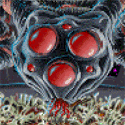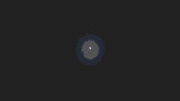|
BadMedic posted:I'm 90% sure you have it misaligned then, cause with the way the metal is hollow you can slot the screws in 'beside' the holes instead of actually in them. I did have a couple of dumb questions for the thread too: 1) If i want to change a filament to one of a different colour, say from black to blue, is there a best way to do this to minimizse wastage but also make sure the tube & nozzle are clear of all the previous colour? 2) If I want to learn how to design my own 3d models, which software would be recommended? I see Fusion 360 suggested on reddit but it looks very complicated to me, so should I try to learn how to use this, or is there beter software for beginners?
|
|
|
|

|
| # ? Jun 3, 2024 12:31 |
|
RoboJoe posted:1) If i want to change a filament to one of a different colour, say from black to blue, is there a best way to do this to minimizse wastage but also make sure the tube & nozzle are clear of all the previous colour? 1) not really? heat it up, remove the old stuff (make sure to secure it so it doesn't get tangled!), put the new stuff in, feed until the old colour is flushed. This is why the multiple filament/1 extruder printer designs are considered to be really wasteful. 2) Fusion 360 is really complicated so you are not wrong, but also 3d design is complicated in general so IDK. The big question is are you going for Functional or Artistic? Like if you are designing stuff to be actually used, Fusion 360's parametric modelling is the way to go. It's all about defining geometry and measurements to get exactly the shapes you need. If you want to make artistic sculptures and designs and poo poo, you want blender. I'm still a newbie at 3D design so others in the thread will probably have better answers, but those are the two big ones in (free) 3D design.
|
|
|
|
RoboJoe posted:I just checked mine too, and yeah, it was misaligned slightly so the bolts were spinning in the hollow part. Thank you! I've adjusted it slightly and now they're snug in the proper holes so I'm doing the automated levelling again to make sure everything is okay. 1) For a bowden tube, I heat up the hotend, hold the release spring level on the extruder, push the filament that's in there a tiny bit so some comes out of the nozzle, then pull the rest back and out. Then I push in the new filament while holding the lever. It can be tricky to get it through the extruder so I usually clip it at an angle with flush cutters so it's easier to feed through. This usually works fine unless some breaks in the tube because it's old PLA or something. Then I have to either undo the tube fittings and pull it or be lazy and feed in the new filament all the way down and push the old filament through. Pushing a lot of filament through by hand is hard so I usually just make the extruder motor do it. Doing it by hand sometimes makes the filament bend sharply near the where you feed it in. For a direct drive system where there's just a little bit in the extruder and nozzle, I usually heat the hotend to whatever temperature is higher of the two filaments, then clip the filament just above the extruder and feed the next filament through while it touches the back of the previous filament. I usually make sure they're both flat cut so it feeds easily. The direct drive system only has a little bit of filament between where it feeds in and the nozzle so there's not much waste and it seems to get it out. No matter which way you go you should feed a little of the new plastic through until you see the color change to the one you want. Sometimes there's a bit of a blend inside the hotend until you purge it a bit. Also if you let the printer sit with the hotend at temperature for a while it can cause the plastic inside of it to get weird and cook. It's fine if you leave it at temp while you load a file for a minute but I wouldn't let it sit for too long since you could just be burning the filament down at the tip. It will also ooze a little so I have some metal tweezers by each printer to grab it before it starts going. 2) Fusion is nice because it's real CAD and is popular and has a lot of tutorials online. It's only bad because they keep making their free plans more and more restrictive. When I started learning it, Fusion had a startup license where you could use it for free if you made less than $100K from it. Then they changed it to a free for personal use license which is basically non-commercial, less than $1000/year hobbyist license. That's not super unfair considering it's $545/year and if you made real money from it, that might be reasonable, but it sure was a big change from the previous license. They've also been removing features from the hobbyist license. Most big CAD packages are like this, but that doesn't mean it's useless to learn them, although they all have their own learning curve and differences. AutoCAD is a big player and has done maker deals in the past (I think I had a free year from 2018 or something) but they're pretty stingy. I think OnShape was free for a while but also got restrictive. There's some easier to use stuff for making accurate shapes like TinkerCAD or Microsoft 3d Builder (which is a free download for windows 10/11 afaik). They're not bad to learn if you just want to make objects with particular shapes. There's some good effortposts in the top of the CAD thread that have even more choices. Also BadMedic is right and artistic stuff tends to be more like Blender or zbrush or something. Not that you can't do that with CAD software but it's not quite made for it. There's a 3d computer graphics thread here that is less about modelling for 3d printing but has more information about those tools and others like it. When I started out I ended up just going for learning Fusion and I don't regret it, although it took some time to get used to thinking how the program would want me to design things. I don't know how to do everything in it but I usually learn how to do some new stuff every time I make something new.
|
|
|
|
For sculpting, Zbrush has been the gold standard for quite some time and has a 3D print output menu. The full software is overkill for 3D printing, they have Zbrushcore which is a stripped down version. But it's now on a rental model. Blender is free and a good one to start with, plus it has poly modeling which isn't going to give the same precision as CAD but will be useful for doing hard surface stuff. Sculptris is another free option you can look at. Nomadsculpt is supposed to be good, but it's mobile only so I haven't tried it. Mudbox is free through Autodesk IF you have a student account, that's a possibility if you want something full featured but don't want to pay for Zbrush.
|
|
|
|
Thank you everyone, that's a great help for my questions. I'll definitely try out what's been suggested when I want to try switching to another colour, I'm thinking ahead right now you see. It sounds like Fusion 360 is what I want to learn how to use too, because I plan on mainly designing practical things that I'd need to measure first and design: small boxes, or small adapters such as measuring a tube to attach something to it so a larger or smaller tube can be held snug, or things such as shelving brackers or holders, that sort of thing. Even though these sort of things exist already I'd like to put my mind to it a little and design and make things I need for various purposes. Anything fun or more art-like I'd probably find something someone else has made; I am not artistic in the slightest.
|
|
|
|
Listerine posted:Mudbox is free through Autodesk IF you have a student account, that's a possibility if you want something full featured but don't want to pay for Zbrush. I was able to learn mudbox in like 2 weeks and it was a blast to just mold the mesh like clay. I totally encourage people to play with sculpting programs at least once to compare vs actual work-a-day CAD.
|
|
|
|
I just want to add that the amount of plastic you "waste" when you purge the extruder to change colors costs you about a tenth of a cent. It's absolutely not worth worrying about. Just keep feeding plastic in until it comes out clean. It does become somewhat wasteful in single extruder multi filament designs, but that's a different situation.
|
|
|
|
Strange question maybe someone can help me with. Are resin 3d printed objects combustible at high temperatures? There are a few objects I would like to have included with a casket/cremation and the requirement is that the objects have to be able to go up with the casket/body.
|
|
|
|
I can't speak to any particular requirements for cremation, but if you hit one with a propane torch for instance, it will burn up like any other plastic object. The basic material is an acrylic epoxy similar to hardened superglue.
|
|
|
|
I need to get a small thumb rest printed for my guitar.  1 block = 1/4". The idea is that the pickup would fit in the little negative space.  The red line would be the top, the blue would be the bottom, basically I'd be looking for a little bit of a curve (cut through tot he right on my sketch). Here's my attempt at a google sketchup model of it. https://app.sketchup.com/share/tc/northAmerica/nri2PSsJBmQ?stoken=o48cuA4d-V2JwiUlm0A3UxgHu5MmJDPvKBrvcQqd4FyrKhn_J6bgRkf1HvJAtj3Z Would someone be willing to model this and print it in exchange for $? AFewBricksShy fucked around with this message at 17:08 on Nov 3, 2022 |
|
|
|
Side view drawn at the wrong orientation is triggering me.
|
|
|
|
withak posted:Side view drawn at the wrong orientation is triggering me. Call it an elevation. I do sketches for tile, so I'm used to rotating the side views so they make sense when looked at architecturally. It's also why I can't 3d sketch to save my life. AFewBricksShy fucked around with this message at 17:43 on Nov 3, 2022 |
|
|
|
Neptune stuff:Reddit posted:Yesterday elegoo dev narutofzr updated the machine profiles for all Neptune machines to cura 5.2. NOTE: zip file isn't mine, use at your own risk. Apparently the N3 can do 235x235 (still 280mm tall) by manually setting the X and Y... uh, settings. Edit: OK, so I still haven't gotten my drat Neptune 3 calibrated (too busy smashing zombie robbits in RogueTech), but this looks like a nice way to add lights inside the frame rails. Hotwire it into the 24 v line with a dimmer and I should be good to go, right? (Dimmer because I sleep in the same room, so maybe I don't need 3D PRINT STADIUM lighting up the room all night.) https://www.amazon.com/dp/B073QNMS5J?th=1 Ygolonac fucked around with this message at 22:09 on Nov 3, 2022 |
|
|
|
I have been rolling my savings up again and am debating working toward building a voron. Should I aim for a 2 if I want the biggest build area? Anything I should expect with trying to build my own printer besides a slew of profanity. Also working on an enclosure to print abs parts for the printer with my prusa mk3 I have now. Seen it will take around 1500 to get her built.
|
|
|
|
GotDonuts posted:I have been rolling my savings up again and am debating working toward building a voron. Should I aim for a 2 if I want the biggest build area? Anything I should expect with trying to build my own printer besides a slew of profanity. Also working on an enclosure to print abs parts for the printer with my prusa mk3 I have now. Seen it will take around 1500 to get her built. TL;DR: No, build a trident, and build it smaller. If you don't have a really specific reason why you need a V2. You should build a Trident. The V2 is neat. The V2 handles very heavy models. The V2 does QGL, but it ~needs to QGL~. The V2 is more difficult to heat, and your pint will happen in differing chamber temps. The V2 has less consistent filament feed path. The V2 has more moving cable paths and has more places for cables to break. The Trident uses the same gantry as the V2, except it's mounted to the frame, so can't get racked, or need leveling. The trident has one less "important" moving cable chain. Your print volume is always in the same part of the chamber, so it's always going to be heated the same. The filament feed path is the same no matter how tall the print is. The Trident uses one less stepper. You should also be real picky about build area. More area is nice when you need it, but it's a liability all other times. As the printers get bigger, square cube law comes to fight in big ways. -------------------------------------------- Edit: Because I was researching low power linux devices the other night, I started to ponder what was "the least klipper". There's a project that will install Klipper on OpenWRT. There are $12 openWRT boards... that consume something like half a watt. Klipper also compiles for ATmega328. Now we're looking at what amounts to $17 of parts and less than 1 watt to run a printer. And stepper drivers come free with the 24bb48y steppers. I don't have the time to try this right now. But I do have "the things".. mostly. Nerobro fucked around with this message at 05:08 on Nov 4, 2022 |
|
|
|
I'm trying to find a 3D modeling software to use mainly for editing stls and I've been having a hell of a time. I don't mind spending money on software, but gently caress spending $500+ per year on a subscription type one. Normally I've been using Tinkercad as it does enough for my purposes and I've used it a fair amount for creating stuff from scratch, but with some models it freaks out when importing and has bizarre artifacts or cuts. First I tried sketchup, but it has problems modifying imported models (or at least I couldn't figure out how to), and all I was trying was simple cutouts. FreeCAD wasn't much better as it's one of the furthest things from user friendly I've ever experienced. Blender seems much more oriented towards creating models for animations and frankly I don't have the time to devote to being able to even start to understand its workings. My drafting/modeling classes in school used AutoCAD, so I got used to that. But that was near a decade ago and it doesn't really have a hobbyist option. It's either free for students or charges like you're part of an engineering firm.
|
|
|
|
Whether or not you end up spending money, you are going to have to invest some time into learning the software. 3D modeling is hard. It is the biggest stumbling block getting in the way of what 3D printing has to offer. Anyone can learn to run the machine in a couple of hours; designing custom parts takes lots of time, training, and effort. Blender is your best choice for editing STL files. Yes, the interface is intimidating, but it's not that bad once you understand what's going on. Maya, 3DS max, Cinema 4D, Zbrush, etc are all also good for this purpose, but they cost money. None of the paid software is significantly better than Blender if you're just starting out, so you might as well save the cash. However, editing STL files sucks. STLs are usually triangulated in a way that makes them really annoying to modify, especially if you're trying to do any precision work. It's much more of an output format than a working file format. Depending on what you're trying to do, it may be a better choice to just learn some CAD software (i.e. Fusion) and try remodeling the parts from scratch. what sort of models are you trying to modify?
|
|
|
|
Fusion 360 or onshape, those are your choices
|
|
|
|
Assuming they're mechanical or mechanical-like parts, your best bet for STL editing is probably importing them into Fusion 360, remeshing them and cleaning them up into something that isn't a million triangles. STL really isn't intended to be an editable format, though; the discretization process of turning a volume into a set of points and triangles always causes a loss of some information or fidelity, so in some cases it might just be better to use the STL as a guide and remake the model yourself.
|
|
|
|
It's worse than just the loss of fidelity. STLs only support triangle meshes, which are much harder to work with than the nice quad meshes most polygon modeling programs generate these days, and the program that generates the STL makes no attempt to arrange the polygons in a way that would be useful for humans to edit them later. It is technically possible to make modifications to an STL, but if you're doing any major work where precision matters, you rapidly get to a point where it's easier to just start over from scratch in a solid modeling program. (If precision doesn't matter, like you're just trying to add some new tentacles onto a Pikachu or something, then you may be fine with running some remeshing passes in Blender and using the sculpt or Boolean tools for the modifications.)
|
|
|
|
I bought some files for a tray system for transporting game pieces. The designer made some very questionable choices, like having tolerances too tight for where the trays go into the slots. So I was planning just trimming those areas down. My experience with blender is that it's less precision-based and more for digital sculpting. I tried following some written and video tutorials since nothing is explained in the software itself, and the majority of the tutorials assume a large amount of base-knowledge. I simply don't have the dozens/hundreds of hours available to stumble my own way through learning it. Guess I'll chalk this up to learning a lesson about buying stls and just not do it in the future.
|
|
|
|
Well, that's actually one case where you may be just fine with little experience. Impossible to say for sure without seeing the file, but you can probably just open the STL in blender, set it to edit mode (tab), select the vertices that make up the mating surface that doesn't quite fit, and then move or scale them so that the geometry is a little smaller / larger as needed to increase the clearance. The exact dimension probably doesn't matter and it should be easy to identify which vertices you need to move.
|
|
|
|
Welp, so much for the neat-looking Neptune 3 lighting plan. The channels I'd be stocking the light strips in have the gantry wheels running up and down them, and adding speed bumps is probably not a good idea. 
|
|
|
|
Floppychop posted:My experience with blender is that it's less precision-based and more for digital sculpting. I tried following some written and video tutorials since nothing is explained in the software itself, and the majority of the tutorials assume a large amount of base-knowledge. I simply don't have the dozens/hundreds of hours available to stumble my own way through learning it. You're the best judge of your own time and how best to spend it, but it's likely that for what you want to do, you will only have to learn 0.001% of Blender, and if you get over that initial hump you'll be set. There's a lot of tutorials and material on learning blender, but you don't have to waste time with stuff that's not modeling. I'd say you need a basic tutorial on the interface (only including modeling, skip anything on animation/rendering/etc) and then some basic intro to modeling, just to see how the tools are applied, and then target your learning to the specific things you want to achieve, like boolean modeling to trim the sides off a model. So 3-4 hours up front might save you a lot of pain later if you intend to modify a lot of models. The 3D graphics thread can also help with questions.
|
|
|
|
Sagebrush posted:Well, that's actually one case where you may be just fine with little experience. Impossible to say for sure without seeing the file, but you can probably just open the STL in blender, set it to edit mode (tab), select the vertices that make up the mating surface that doesn't quite fit, and then move or scale them so that the geometry is a little smaller / larger as needed to increase the clearance. The exact dimension probably doesn't matter and it should be easy to identify which vertices you need to move. If itís tight but almost there, you could also print the inserts at 99.5% scale to make a little bit of extra clearance while still remaining usable. (YMMV depending on how tight the tolerances for what goes inside are.)
|
|
|
|
Cool, randomly my heater cartridge in my prusa died. Showing a very not right 8 ohm resistance. Amazon to the rescue and I'll have a handful here tomorrow. Such random stuff lol
|
|
|
|
For making stuff for printing I use Shapr3D and Nomad Sculpt. Nomad is iPad only but its feature set is basic enough that itís not hard to learn. SouthernGFX has a bunch of great tutorials on YouTube for it. That has given me a good base to pivot to Zbrush or Blender without feeling overwhelmed. Shapr3D has versions for Windows, Mac, and iOS. There are really good built-in tutorials and itís also easy to pick up. It has the advantage of being much easier to make models of specific sizes.
|
|
|
|
Doctor Zero posted:Nomad is iPad only but its feature set is basic enough that itís not hard to learn. It's also available on Android. Just no desktop app.
|
|
|
|
Starting in the last year or so, the parasolid kernel thatís used on onshape (free), SOLIDWORKS ($99/year for hobbyists) and NX (free educational license) got some super awesome mesh editing capabilities. You donít really need to import them like you used to. The SOLIDWORKS Maker license is not quite ready for prime time because of the goofy and confusing cloud stuff they put behind it, but itís getting better. Itís worth checking any of those options out if you need to do engineering updates to STL files (e.g. make holes for shafts and bearings).
|
|
|
|
mattfl posted:Cool, randomly my heater cartridge in my prusa died. Showing a very not right 8 ohm resistance. Amazon to the rescue and I'll have a handful here tomorrow. Such random stuff lol New heat cartridge in and the prusa is back up and running. Now I just need the voron back up and running and I'll be good!
|
|
|
|
Sagebrush posted:Well, that's actually one case where you may be just fine with little experience. Impossible to say for sure without seeing the file, but you can probably just open the STL in blender, set it to edit mode (tab), select the vertices that make up the mating surface that doesn't quite fit, and then move or scale them so that the geometry is a little smaller / larger as needed to increase the clearance. The exact dimension probably doesn't matter and it should be easy to identify which vertices you need to move. I took your advice and tried blender again. Initially I tried to learn by taking a cube and messing around with it, I only succeeded in messing with my head. The vertices system was apparently too much for my smooth brain. I was able to tweak it using your extrusion suggestion, though it was a bit of adjust > measure > adjust. Lesson learned I guess. The original file only had a 0.1mm gap and my Ender 3 as it is just isn't that precise.
|
|
|
|
Floppychop posted:I took your advice and tried blender again. Initially I tried to learn by taking a cube and messing around with it, I only succeeded in messing with my head. The vertices system was apparently too much for my smooth brain. Yeah to some extent it's just not possible. Angry hot glue guns squirting melted plastic are never going to get to extremely high tolerances. If absolutely necessary the best I've found is to plan some slop, and then do post processing. Threaded inserts if you need to screw something together, drill bit if a hole has to be EXACTLY xyz size, model in some extra and sand it down with calipers in your other hand if it has to be precisely this width right here.
|
|
|
|
Content Warning: Gruesome metal failures to follow. Ok, I bought this printer used. I assumed everything was "fine" as it was a running printer. The Extruder always made.. some noise. Once per revolution thing. As time went on, it happened more frequently, and with more ... fervor. I'd pop the top, blow compressed air in it, get a bunch of gunk out of it, and keep going. It's been like this for .. oh.. two years. It never stopped extruding, just got "crunchy". The thing that made me take it apart was it just stopped pushing some microcenter filament. It wasn't getting traction at all. Opening it up, I found sheered gear teeth. Here's what I suspect happened: The setscrew was never quite deep enough and was getting per turn bumps from the driven gear. This would give a per cycle bump to both the delicate roller bearings in the driven gear, and the setscrew. I think it slowly worked the setscrew out, allowing the drive gear to work it's way around the flat a bit. As the thing rotates, the only way the setscrew can go is "out" because of hte locking effect of the flat. This gave a jacking effect for every time the setscrew moved. At some point, we were on the tips of the gear teeth, and those started to wear rapidly. (read: louder, crunchier noises) Eventually, those teeth just wore away, and now I've been running, probally for months now, on a single drive BMG with a barely functional idler gear.   WELP. I'm installing new gears.
|
|
|
|
bird food bathtub posted:Yeah to some extent it's just not possible. Angry hot glue guns squirting melted plastic are never going to get to extremely high tolerances. If absolutely necessary the best I've found is to plan some slop, and then do post processing. Threaded inserts if you need to screw something together, drill bit if a hole has to be EXACTLY xyz size, model in some extra and sand it down with calipers in your other hand if it has to be precisely this width right here. Anything I've designed where I want a tight fit that will never move I give it .25-.5mm and if I want to move it gets at least 1mm. I don't know what this guy was thinking. The print is just a case with racks and trays that slide in, hyper precision wasn't exactly necessary.
|
|
|
|
It's the weirdest thing, I could not get this model to stick until I changed the bottom layer from concentric to rectilinear. I don't get it. But now that I'm thinking about it, every concentric bottom-layer print I've ever done has really struggled to stay stuck to the plate.
|
|
|
|
So what do YOU do to clean acrylic. Windex has alcohol in it. I'm not sure about simple green, but I've never been satisfied with how it cleans.. anything. I used dish soap in my sink, and managed to craze everything. Am I down to ordering plexus and using the expensive stuff?
|
|
|
|
Windex is totally fine on acrylic. I've used it to clean laser cut parts for years. Windex does not contain alcohol. It's a mixture of water, ammonia, and a glycol ether surfactant. SC Johnson specifically rates their product as safe for Plexiglas. I have no idea why dish soap would be causing crazing, because it is even milder than Windex. I've also used dish soap (Ajax and Dawn, specifically) on laser cut stuff forever. How did you cut the material? You can buy all kinds of plastic-specific cleaners at automotive shops. I like Novus #1 -- I mostly use it for its anti-static properties, but it is also an effective cleaner.
|
|
|
|
Swapping from Dragon to the new Revo on my Voron since I killed yet another Dragon. Anyone wanna print me the printhead and CW mount for a Revo by chance?
|
|
|
|
If anyone is considering getting a Big printer, also consider that a 15 amp breaker on 120 volts might not be enough to power it safely. And the printer itself might be too large to fit through a door frame assembled. So you need to wait for an electrician to update the relevant outlets before you can even start to put it together. Anyway, Ratrig build is going great Sagebrush posted:Windex is totally fine on acrylic. I've used it to clean laser cut parts for years. For what it's worth, they also make an ammonia free Windex if you really want to be careful about chemical interactions. That being said, I've also had fantastic results with Novus products for acrylic. The 1, 2, 3 polishing kit is often overkill, but I've yet to run into a plastic surface it won't clean up.
|
|
|
|

|
| # ? Jun 3, 2024 12:31 |
|
Serenade posted:That being said, I've also had fantastic results with Novus products for acrylic. The 1, 2, 3 polishing kit is often overkill, but I've yet to run into a plastic surface it won't clean up. Adam Savage used this recently with one of his one day builds to polish up an acrylic-type lid for a sound recorder and it did a really great job.
|
|
|