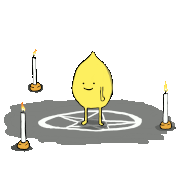|
The M2 Air has 2880x1800 pixels. A 5k iMac has 5120x2880 pixels.
|
|
|
|

|
| # ? Jun 7, 2024 20:54 |
|
actionjackson posted:alright, so if i'm understanding this right, my non-retina MBA does actually have 1440x900 pixels. the m2 air will actually have 1710x1112 pixels, which is even better than the differences because those pixels are comprised of... smaller pixels? with 2560x1440 or whatever being the total smaller pixels Essentially yup. American McGay posted:The M2 Air has 2880x1800 pixels. A 5k iMac has 5120x2880 pixels. M2 air is as posted above 2560 x1664
|
|
|
|
American McGay posted:The M2 Air has 2880x1800 pixels.
|
|
|
|
I run my M2 MBA at retina resolutions and it's awesome.
|
|
|
|
actionjackson posted:alright this is blowing my mind so bear with me. my current mba had an advertised native resolution of 1440x900. in the display preferences it also says 1440x900 (when you control click or whatever it is to show each resolution). so what am I missing here? You’re confusing resolution ( how many pixels the display is comprised of) and scaling (how large the OS tells apps to draw stuff on the screen). This isn’t really your fault because especially with regards to Macs the term resolution is often thrown around when people are really talking about scaling. In the days of CRTs, the monitors was capable of displaying pixels of whatever size, so you’d set a resolution and the monitor would display that. Modern Panels are comprised of physical structures that each represent one pixel. Windows still lets you set a display resolution; because Microsoft philosophy is to maintain backwards compatibility with everything for as long as possible. But modern panels can’t actually change the size of their pixels, so if you change the resolution they have to try and fudge it by allocating groups of pixels to act as one pixel by displaying the same colour. This makes your image look like complete rear end; although you can minimise how awful it looks by sticking to a resolution that is exactly half the actual resolution. This leads us to the modern solution, which is display scaling. Traditionally, windows guidelines to developers (and also the way windows itself was designed) was to assume that screens have a pixel density of 96 pixels per inch, and to decide how large to make UI elements and the like accordingly. Apple on the other hand, settled on 110 PPI. So for example someone developing an art asset would decide ok this particular thing needs to be 100 pixels across and 20 down. When Screen started to appear with much higher pixel density, those interface elements and text sizes and whatnot started getting tinier and tinier. Apple and Microsoft took very different approaches to how to deal with this. Windows still lets you set you resolution, but now also independently lets you set display scaling - 110%, 125%, 150%, 175%, 200% etc. This is windows essentially saying ‘hey pretty please draw everything bigger because the screen has a high pixel density’. This works reasonably well for text and UI that is part of the operating system itself, although it took Microsoft ages to get it consistent (there are ancient menus and dialogues in the bowels of windows that haven’t changed since the early 90s and still look like someone just tried to zoom in on them). Microsoft also tends to take a hands off approach to everything so while there are guidelines, nobody is enforcing any particular standard. Some apps are designed with HiDPi in mind, others don’t scale properly and are essentially just blown up when there is scaling. Apple on the other hand, decided to take a more structured approach. They had always coordinated the size of the screens and their respective screen resolutions on their products with build in screens around 110 DPi - They decided that new computers would have exactly double the pixels that all the existing models had; meaning 220 Dpi; and they gave this the marketing term ‘retina’. Then they decided that devs would be required to produce exactly 2 versions of every art asset - one designed for 110DPi and one drawn with double the pixels for 220 Dpi. So in MacOS everything has a standard and a retina version. The result of this is that by default; if you put say an old 2560x1440 27” Cinema Display side by side with an apple studio display with 5120x1880 resolution all the UI elements and text look to be the same size, but everything looks super crisp and gorgeous because it’s being drawn with vastly more pixels and each pixel is smaller. At the same time they started obfuscating resolution in favour of having users work exclusively with scaling, on the basis that nobody should be trying to change the resolution of an LCD screen because that makes it looks like rear end. Users should be adjusting the scaling instead. So now what you have in MacOS is: The Retina scaling option - this is generally the one that apple sets by default; using all the double size retina assets. This means that your MBA with a screen resolution of 2560x1600 is drawing everything so that it looks the same size on the screen as it did on a screen of 1280x800; and a studio display is drawing everything to be the same size as it was on a 2560x1440 screen. This is the option that looks best to most people. The Native resolution option - all the assets use their 110DPI versions. Everything is effectively 1/4 of the size on the screen - half as wide and half as tall. You get to fit more stuff on the screen but everything is tiny. The crispness of the screen makes it easier to read tiny text than it would have on a lower resolution screen, and apple’s starting point is at a higher DPI than windows so it’s easier than it would be under windows but this still makes everything look far too small for most people. So much so that it’s generally not one of the options MacOS reveals by default - you have to do the shift right click to bring up the full list of options (note that without third party software, this list of resolutions still isn’t changing the resolution of the screen, just the scaling - it’s just using the resolution numbers as a way of expressing what things will look like, because again, nobody should be trying to run LCD screens at other resolutions) All the other in between options: In MacOS, when you set the scaling to anything other than the 110DPI or 220DPI option, it forces the OS to go through a complicated process where the GPU renders a much larger image internally and then scales it down - this is a kind of anti aliasing. Because unlike windows where in theory at least apps should be able to draw their UI and text and everything at whatever arbitrary size is desired (even though devs frequently don’t bother doing this); on MacOS as mentioned previously due to Apple’s desire for consistency and uniformity there are exactly 2 versions of every art asset; so when setting in between scaling option the OS has to approximate and uses various GPU processes to make this approximation look as good as possible. The downside is higher GPU load and also the fact that it will never look as crisp as just using either the retina scaling option or the native resolution option.
|
|
|
|
whoa thanks for the very detailed explanation!
|
|
|
|
actionjackson posted:whoa thanks for the very detailed explanation! to add to this, Apple does tricksy things behind the scenes also, like UI and text/etc will be scaled from the jump in the manner described but stuff like images and video won't be (AFAIK. I could be wrong). So like if you're using a 24" 4K iMac, the UI and operating system/desktop elements might be displayed as "equal to 1080p" or "equal to 1440p", or whatever scaled resolution you have it set at, but then your 4K or 1080p video will just treat the display as a 4K display (ie 1-for-1 physical pixels to media pixels). The point is just to make everything look as crisp as possible as seamlessly possible without doing dumb poo poo like trying to play your ultra-high-def content at 4x physical pixels. trilobite terror fucked around with this message at 03:29 on Nov 6, 2022 |
|
|
|
actionjackson posted:alright, so if i'm understanding this right, my non-retina MBA does actually have 1440x900 pixels. the m2 air will actually have 1710x1112 pixels, which is even better than the differences because those pixels are comprised of... smaller pixels? with 2560x1440 or whatever being the total smaller pixels With a higher density you can view a screen much more closely before noticing individual pixels
|
|
|
|
this video helped too https://www.youtube.com/watch?v=5HZO-tfsQ-A especially the "resolution" and "UI looks like" in system information. on my mba screen they both say 1440x900, but on my external monitor that I scale to 1440p, I'm guessing it's the same as in this vid, where it says UI looks like 2560x1440, and resolution is 5120x2880, i.e. "5K" even though the external monitor is 4K.
|
|
|
|
With all this talk about scaling & resolution, what’s the “correct” size of wallpaper to use with MacBook or desktop Mac where it’s set to “Center” and shows 1:1 the image? I imagine it’s the native resolution?
|
|
|
|
|
C2C - 2.0 posted:With all this talk about scaling & resolution, what’s the “correct” size of wallpaper to use with MacBook or desktop Mac where it’s set to “Center” and shows 1:1 the image? I imagine it’s the native resolution? Yes. Or 2x x 2x, etc
|
|
|
Ok Comboomer posted:Yes. Or 2x x 2x, etc Makes sense, thanks.
|
|
|
|
|
That time of year again when Apple have their extended returns policy until January 8th. To me that almost certainly means there's not a new MacBook Pro 14" model coming out until after that. Otherwise they'd have a huge number of returns from people who buy something now and return to swap for the new model during those 2 months.
|
|
|
|
To follow-up on this, I've got my Macbook M1 Air set to render the screen like it's at 1680x1050 (or something along those lines), which isn't the default. In the background it's rendering it at 2x resolution, so 3360x2100, and scaling that down to the 2560x1600 pixel screen? Neat, but now it's got me second guessing my display settings. I haven't really noticed any scaling artifacts because of the lack of integer scaling, but I'd imagine the scaled internal resolution matters a whole lot for performance when, say, gaming in a fullscreen window. Though even with the extra resolution scaling FFXIV (at least the XIV on Mac version) still manages to hit 60 FPS at Standard (Laptop) settings outside of crowded cities, which still impresses the hell out of me for a passively cooled chip. MadFriarAvelyn fucked around with this message at 21:26 on Nov 6, 2022 |
|
|
|
when I switch to HDMI on the back of my monitor to use my PS4, my mba still keeps the external display as my "main screen." to get it to switch to my laptop screen I have to unplug the mini display port cable. which isn't a big deal of course, but is there a way to make this automatic?
|
|
|
|
Sad Panda posted:That time of year again when Apple have their extended returns policy until January 8th. To me that almost certainly means there's not a new MacBook Pro 14" model coming out until after that. Otherwise they'd have a huge number of returns from people who buy something now and return to swap for the new model during those 2 months. https://arstechnica.com/gadgets/2022/10/report-m2-pro-and-m2-max-macs-coming-in-2023-not-2022/ tim dropped they're coming in 2023 in a investors call in a round about way
|
|
|
|
actionjackson posted:when I switch to HDMI on the back of my monitor to use my PS4, my mba still keeps the external display as my "main screen." to get it to switch to my laptop screen I have to unplug the mini display port cable. which isn't a big deal of course, but is there a way to make this automatic?
|
|
|
|
Mercurius posted:Not really, that's more a monitor thing. Most of them still output a signal over any output with a cable connected so even when there's nothing actively selected Mac OS will still see it as 'there' even though it's not active as far as the monitor is concerned. I could imagine this would be annoying if you had the single usb-c connection - you'd have to unplug the mba from the display, meaning also take it off power edit: If I had a bought a 1440p display, would it look worse than my 4k display scaled to 1440p? I assume so oh I checked system info for my monitor when scaled, here's what it says LG HDR 4K: Resolution: 6016 x 3384 UI Looks like: 3008 x 1692 @ 60.00Hz how is it getting 6016x3384? if I set it to native: LG HDR 4K: Resolution: 3840 x 2160 (2160p/4K UHD 1 - Ultra High Definition) UI Looks like: 3840 x 2160 @ 60.00Hz actionjackson fucked around with this message at 16:41 on Nov 7, 2022 |
|
|
|
The display is supersampled when you use a greater than 2X display scaling. It’s rendered at a higher resolution then scaled down to the output resolution.
|
|
|
|
apparently that resolution is 6k. still confused though, what is supersampling?
|
|
|
|
actionjackson posted:apparently that resolution is 6k. still confused though, what is supersampling? kefkafloyd posted:The display is supersampled when you use a greater than 2X display scaling. It’s rendered at a higher resolution then scaled down to the output resolution. In case it wasn't obvious, this post isn't telling you two things are happening, it's telling you supersampling is happening and then explaining what that is.
|
|
|
|
MadFriarAvelyn posted:To follow-up on this, I've got my Macbook M1 Air set to render the screen like it's at 1680x1050 (or something along those lines), which isn't the default. In the background it's rendering it at 2x resolution, so 3360x2100, and scaling that down to the 2560x1600 pixel screen? Correct. "Looks like X*Y" means everything's getting drawn at 2X * 2Y. That image is then downsampled, upsampled, or just copied to your physical display, which has a fixed number of pixels because that's how LCDs and OLEDs are. Which one out of down/up/copy depends on whether it's a "more space" (downsample), "larger text" (upsample), or native mode (copy). To address your other concerns, you're not seeing scaling artifacts because Apple did a really good job on their image scaling algorithms. Also it would be shocking if Apple didn't have a dedicated hardware block to accelerate this function in Apple Silicon GPUs, so the performance impact should be almost nothing.
|
|
|
|
for my scaling, why does it say 2560x1440 in the resolution list for that option instead of 6016 x 3384 or 3008 x 1692?
|
|
|
|
actionjackson posted:apparently that resolution is 6k. still confused though, what is supersampling? Supersampling is when the computer internally renders the image to be shown at a higher resolution than the display can handle, then downscales it to the display resolution for output. It has the opposite effect of when you take a low resolution image and blow it up to a higher resolution, magnifying the faults. Supersampling hides faults and can make the image look sharper for a given resolution.
|
|
|
|
Hey thread, I'm getting into some computationally intense machine learning (mostly pytorch) models that are a bit much for my current 2017 i5 macbook pro, so I'm thinking it's time to upgrade (I hear apple silicon is amazing). Wondering the following: 1) I'll probably go for the base 14 inch MBP (upgraded to 1TB of space, most likely, and possibly upgrading the ram?), but if a Studio would be much faster/cheaper that would also be an option (I have an acer 3440×1440 ultrawide monitor + keyboard and mouse already). 2) I know this probably isn't really an "answerable" question but what are current thoughts about buying now vs. waiting for 3+ months until the next models come out? It feels a little weird to me to drop 2k+ on a laptop that's a year old, but my current system is not really working very well (though I could probably do some things to squeeze out a bit more life from it). 3) I'm guessing whatever black friday sales that exist won't be compatible with apple EDU right? From looking around it seems like whatever bonus I would get would probably be similar to the EDU discount. Thanks thread.
|
|
|
|
Neurostorm posted:Hey thread, I'm getting into some computationally intense machine learning (mostly pytorch) models that are a bit much for my current 2017 i5 macbook pro, so I'm thinking it's time to upgrade (I hear apple silicon is amazing). Wondering the following: M1 Pro/Max MBPs go on sale fairly regularly these days—in the last few weeks we’ve seen M1 Pro 14” in the $1500-1700 range and M1 Max computers in the $1999-2200 range depending on configuration. If you can wait until early 2023, there will probably be M2 Pro/Max updates—but you may end up waiting a long time. They might be announced in March, or they might be announced in June or July, and regardless they will probably sell out quickly and then you’ll be forced to wait several weeks to get one. Getting an M1 Pro/Max now for $400-500 off retail is probably going to give you the best bang-for-buck IMO, even compared to something like a Studio. Ultimately, the thread’s evergreen advice still applies: if you need a new computer now then get it now, and don’t try to read Apple’s tea leaves too much. If you can afford to wait, then wait, but understand that any new M2 hardware will be full retail (aside from edu pricing) and you probably won’t get the same discounts on M1 hardware in the spring—and that all assumes that everything launches when you need it to. Anything that’s critical to your work or school needs to be looked at in its proper context. There’s no sense in losing money now or missing out on projects and opportunities while you’re a student/working in a specific setting/etc that won’t be available to you in the future because you feel like you need to maximize the potential value of your computer buy. Gaining 20% performance for your $2000 over the computer that you could’ve bought today is not worth putting off an essential equipment purchase for the better part of a year if it loses you thousands of dollars in productivity, or the potential to gain a valuable credential/land a job/etc, in that time.
|
|
|
|
Awesome, thanks for that! What are reputable places that tend to have deals? I found this one on amazon which is basically the model I'm interested in but not sure if I should trust amazon for mac purchases: https://www.amazon.com/dp/B09JQWSQK7?tag=macrumors-20&th=1&geniuslink=true
|
|
|
|
Neurostorm posted:Awesome, thanks for that! What are reputable places that tend to have deals? I found this one on amazon which is basically the model I'm interested in but not sure if I should trust amazon for mac purchases: https://www.amazon.com/dp/B09JQWSQK7?tag=macrumors-20&th=1&geniuslink=true Amazon is fine for Mac purchases. Costco had a similar deal yesterday as well.
|
|
|
|
MarcusSA posted:Amazon is fine for Mac purchases. Awesome, though it looks like the edu pricing from apple brings the model down to $2029 as well so I could also just go through them. Alright last question: 32 GB ram is probably overkill right? I've seen lots of articles talking about how it's not necessary for the M1s but always a bit hesitant when doing modeling stuff (especially when using packages that aren't highly optimized). I suppose I can always get a 16 GB version from apple or costco and then if I'm bottle-necking on memory I can take advantage of the 90 day return policy. e:vvv Thanks! I’ll do that. Neurostorm fucked around with this message at 21:06 on Nov 8, 2022 |
|
|
|
Neurostorm posted:I suppose I can always get a 16 GB version from apple or costco and then if I'm bottle-necking on memory I can take advantage of the 90 day return policy. I think this is a good option tbh.
|
|
|
|
MarcusSA posted:Amazon is fine for Mac purchases. Amazon is fine as long as you’re buying new. My dad just returned a “refurbished by Amazon” Air (it was $400 off, so he figured it was worth a gamble) that was covered in visible sticker residue and had a deep gouge on the back.
|
|
|
|
https://youtu.be/99pXlcakHdE
|
|
|
|
My 2013 i7 MB Air started getting kernel panic attacks lately, so I'm taking that as a hint to upgrade. I know the OP says to just buy now if you need it, but I'm wondering if it's worth holding out for black Friday to see if Apple will throw in any gift cards or accessories. I do still have my work laptop and another windows laptop, so it's not super urgent. Also my credit card offers an extended warranty (it doubles the manufacturer's warranty), so I'd like to know if Apple Care is still worth it. I've got my eye on an M2 Macbook Air, though I expect to spring for more ram and disc space.
|
|
|
|
T Zero posted:My 2013 i7 MB Air started getting kernel panic attacks lately, so I'm taking that as a hint to upgrade. If Apple doesn’t throw in promotional goodies, a million other retailers like Costco/BH/Best Buy/etc will I’d recommend AppleCare on laptops, even tho my own 2013 MBP hasn’t had it in years. You get 90 days post-purchase to buy it so you don’t have to buy it with the Mac
|
|
|
|
I liked the suggestion I read in this thread a short while ago: if you have kids or take the laptop out of the house, get the warranty.
|
|
|
|
T Zero posted:My 2013 i7 MB Air started getting kernel panic attacks lately, so I'm taking that as a hint to upgrade. Historically apple’s Black Friday deals are underwhelming compared to the other retailers.
|
|
|
|
So have been eyeing the mac studio but I have a ton of stuff that I have backed up on my PC that I wouldn't want to lose so I would need some kind of external hard drive. Don't think I need to go full NAS but I am looking at something that is at least 10 TB in size, so don't want to waste my money. Does anyone have any recommendations on what I should look for?
|
|
|
|
G-Drive Professional 18TB is great.
|
|
|
|
Also remember that you should hook any USB-C drive to the back ports for maximum speed as the front ports are tied to a single PCIe channel on the Studio. Get either a good USB-C with an Apple supported chipset or a Thunderbolt enclosure.
|
|
|
|

|
| # ? Jun 7, 2024 20:54 |
|
I don't think you are going to come anywhere close to saturating the front USB-C with a 10TB spinning platter drive. Even the fancy 7200RPM g-tech externals are only, what, 280MB/s? For a bulk backup, I'd just stick a USB-C adapter on the end of a normal USB 3.0 cable and call it good enough with a cheap western digital external. I think I have about 12 of them kicking around right now and they've all been fine, though the enclosure isn't as sturdy as a sandisk/g-tech. If you're going to be all mac from here on you may want to format it HFS+ instead of exfat though, which might require setting up a file share on either system to do the transfer. I'd also suggest having more than just that drive if the files are actually important to you.
|
|
|