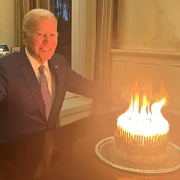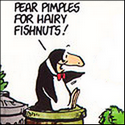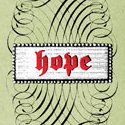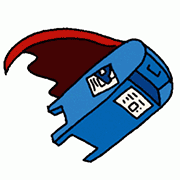|
Every now and then I feel like trying to play a support-based build, healing and supporting 2 or 3 followers, but I run into two snags: Dungeon navigation sucks with even one follower. There isn't a good support suite of spells, even expanding through the multiple good spell overhauls. Necromancy, on the other hand, stays perfectly viable and interesting with any of the overhauls, and when point 1 gets in the way I just murder them again.
|
|
|
|

|
| # ? May 15, 2024 03:25 |
|
Is there a fix out there for the strange 3rd person input delay I get? It's something that's been in Skyrim since it came out I think but I only just now thought that it's probably been modded out already by someone.
|
|
|
|
Cavauro posted:Inigo is probably the best follower mod and I'd suggest dropping Kaidan for him since I don't think he has reciprocal banter with that one. if he's too important then drop Auri instead since she has the fewest lines overall. Or just carry a big rear end party I spent a few hours tonight with Inigo and, yes, he is wonderful. Very much enjoying his banter with Lucien.
|
|
|
|
https://www.nexusmods.com/skyrimspecialedition/mods/72772 "yeah so we saw you gave us this tileset and all this stuff and didn't voice anything, so we just made the actual Shivering Isles and did our own DLC with it. And voiced it."
|
|
|
|
11/11/22 release date, too. Looks very cool, that's a high quality trailer.
|
|
|
|
Midnight Voyager posted:https://www.nexusmods.com/skyrimspecialedition/mods/72772 This is almost an indictment of Bethesda as a company
|
|
|
|
Hey does anyone know of a way I can take a mod list from one MO2 installation and export/import everything to another MO2 installation on another machine? I'm having the hardest time manually doing this there's so much I could be missing especially with individual mod settings I might mess up. At the very least I could use the ability to copy a mod load order over,
|
|
|
|
DarkAvenger211 posted:Hey does anyone know of a way I can take a mod list from one MO2 installation and export/import everything to another MO2 installation on another machine? I'm having the hardest time manually doing this there's so much I could be missing especially with individual mod settings I might mess up. At the very least I could use the ability to copy a mod load order over, Copy the MO2 folder over to a USB drive or external drive. Do the same with your Skyrim install folder. Install (or do a clean reinstall of) Skyrim on Computer Number 2. Paste the MO2 folder to wherever you'd like it to be on Computer Number 2. Copy the contents of the Skyrim install folder that's on your USB stick or external drive and paste it all into the freshly installed Skyrim install folder on Computer Number 2, say yes to overwrite all. Launch MO2. e: MO2 is extremely good.
|
|
|
|
Ah thank you. I'll give this a try. At some point I also want to try this with my Steam deck. I have a feeling I probably can't quite do these same steps there because the version of MO2 is kind of specific to the linux on the Steam deck. If anyone's done this with a Steam deck I'd love to know what you did there.
|
|
|
|
DarkAvenger211 posted:Ah thank you. I'll give this a try. v1ld has a number of recent posts on the subject to that I'll probably be referring to as well in the near future.
|
|
|
|
I have AE on PC. The Drunken Huntsman sometimes has crossbows and bolts in stock and sometimes has none at all, absolute zero crossbows/bolts. Why is that? Is there a mod that will make the Huntsman have a selection of crossbows and bolts all the time, as with bows and arrows?
|
|
|
|
Here's the Steam Deck Skyrim effort post. Just added a comment on LOOT to it. Also using ENB successfully, post history has that. Success is 27-30 fps sustained and with good frame pacing, no jitter. Configure it for 30 fps frame cap in 60Hz mode, not 40/40. Uniless you're not running ENB or stuff like DyndoLOD, in which case 40/40 works great.
|
|
|
|
Filox posted:I have AE on PC. The Drunken Huntsman sometimes has crossbows and bolts in stock and sometimes has none at all, absolute zero crossbows/bolts. Why is that? https://www.nexusmods.com/skyrimspecialedition/mods/28766?tab=description this should do it, i think. does NOT require waccf, despite the mod description suggesting it.
|
|
|
|
Arivia posted:https://www.nexusmods.com/skyrimspecialedition/mods/28766?tab=description this should do it, i think. does NOT require waccf, despite the mod description suggesting it. Thank you, I appreciate it. How do you know it doesn't require WACCF, since it's listed in the requirements?
|
|
|
|
Filox posted:Thank you, I appreciate it. How do you know it doesn't require WACCF, since it's listed in the requirements? Mod author says itís left over from a previous version in the discussion pages.
|
|
|
|
Arivia posted:Mod author says itís left over from a previous version in the discussion pages. Description says nothing about vendor crossbow distribution, will it actually effect vendor stock? Crafting is cool and all, but it'd be nice if I could buy a stack of bolts and go without schlepping all the way to Solitude, 'specially on a low level character. That's why I was looking for a mod, really; I've been able to buy a crossbow/bolts from the Drunken Huntsman early game, but on my next visit he has no crossbows or bolts at all. It's annoying. May get the mod anyway, it looks good.
|
|
|
|
Filox posted:Description says nothing about vendor crossbow distribution, will it actually effect vendor stock? Crafting is cool and all, but it'd be nice if I could buy a stack of bolts and go without schlepping all the way to Solitude, 'specially on a low level character. That's why I was looking for a mod, really; I've been able to buy a crossbow/bolts from the Drunken Huntsman early game, but on my next visit he has no crossbows or bolts at all. It's annoying. Yes, the steel crossbow/bolts are added to regular vendors.
|
|
|
|
Arivia posted:Yes, the steel crossbow/bolts are added to regular vendors. Just steel? drat. As is, it's been pretty consistent to find imperial and silver crossbows at the Huntsman, the one time he has them. Once I got a Stahlrim one there around level 11 or 12, LOL Anyway, consistency is more important. Thanks for the help! Filox fucked around with this message at 21:16 on Nov 12, 2022 |
|
|
|
So if I want to get back into this after years of not modding, it seems like the place to start is:
|
|
|
|
Yeah, assuming you've got Nexus premium.
|
|
|
|
TaintedBalance posted:So if I want to get back into this after years of not modding, it seems like the place to start is: Yeah that's basically it! But yeah you'll want to pay for a one month's subscription to Nexus so you won't have to click confirm on every single download, and also to increase the download speed significantly.
|
|
|
|
ThaumPenguin posted:Yeah that's basically it! y'all weren't kidding, this process manually is insane. May the next ES game actually integrate with steam workshop right off the bat and manage to cut Nexus out of this entire bloody process. Edit: Do I need to install MO2 as well? I see it mentioned in passing in the Septimus readme, but its not actually discussed being used? TaintedBalance fucked around with this message at 23:17 on Nov 12, 2022 |
|
|
|
TaintedBalance posted:y'all weren't kidding, this process manually is insane. May the next ES game actually integrate with steam workshop right off the bat and manage to cut Nexus out of this entire bloody process. Wabbajack will create a local instance of MO2, you don't need to have it already installed I'm pretty sure. The best part is, it creates one for each modlist you install, and changing stuff in one won't cause problems for any others.
|
|
|
|
Quorum posted:Wabbajack will create a local instance of MO2, you don't need to have it already installed I'm pretty sure. The best part is, it creates one for each modlist you install, and changing stuff in one won't cause problems for any others. Correct. It creates what's called a "portable" installation where everything just stays inside the install folder.
|
|
|
|
https://www.nexusmods.com/skyrimspecialedition/mods/77568 Step 1: Shout Step 2: run because everyone is mad you broke their furniture I love it
|
|
|
|
v1ld posted:Here's the Steam Deck Skyrim effort post. Just added a comment on LOOT to it. This is fantastic, thank you! I do have a couple followup questions on this though. Is there an easy way I could copy over my MO2 mod list and files from a windows computer so that I can essentially import exactly what I'm running on my desktop in the same load order? I've been trying to manually import it by copying everything in the downloads tap over from my desktop but it doesn't maintain the same order and I essentially have to eyeball it. I miss a bunch of stuff and trying to do it on the steam deck is very slow. And second, for letting MO2 manage the SKSE version. I couldn't import the Data folder of a new SKSE download because for some reason the MO2 screen that controls the selection of which folder you want to be the data folder was completely unresponsive to my steam deck touch pads and I basically couldn't interact with it anymore. It happens every time and the only way out is to soft reset it.
|
|
|
|
DarkAvenger211 posted:I do have a couple followup questions on this though. Is there an easy way I could copy over my MO2 mod list and files from a windows computer so that I can essentially import exactly what I'm running on my desktop in the same load order? I've been trying to manually import it by copying everything in the downloads tap over from my desktop but it doesn't maintain the same order and I essentially have to eyeball it. I miss a bunch of stuff and trying to do it on the steam deck is very slow. There are 4 subfolders of the mo2 folder you need copy over: mods, overwrite, profiles, & downloads. After copying them over, force a reload of the profile you're using and you'll get your mod order back - just switch to another profile and back. You will almost certainly have to go into the Settings tab of MO2 and point it to the location of the game on the Deck after you reset the profile - it'll have the path from your other computer otherwise. Since the Steam folder is under .local, a hidden folder, it's very useful to create a shortcut to make it easier to navigate to your Steam games. Suggest doing, from a konsole: code:quote:And second, for letting MO2 manage the SKSE version. I couldn't import the Data folder of a new SKSE download because for some reason the MO2 screen that controls the selection of which folder you want to be the data folder was completely unresponsive to my steam deck touch pads and I basically couldn't interact with it anymore. It happens every time and the only way out is to soft reset it. Suggest plugging the Deck into a keyboard and mouse for any serious modding on it. And a monitor too if you can. The Linux MO2 installer comes with SKSE installed. It's an older version or possibly newer than you need if you want to run 1.5.29 (which I did). So remove that fully and then install the version you want. Which means removing the Data\Scripts portion of the existing SKSE install. If you have a decent network, you can do all this on another computer and just copy over all of the Skyrim install folder to the right location on the Deck. MO2 launch of the game will slow down as more mods are added, can't be helped. Game itself will run fine once you get to the main menu, no slowdowns there. ENB added 90 seconds or so by itself for me, ugh. And the full load to menu was close to 3 minutes I think. But on the positive side, you can just put the Deck to sleep and instantly go back into the game when you pick it up again. v1ld fucked around with this message at 04:15 on Nov 13, 2022 |
|
|
|
From the GPU thread. https://www.youtube.com/watch?v=BdAemO7NCqQ
|
|
|
|
v1ld posted:There are 4 subfolders of the mo2 folder you need copy over: mods, overwrite, profiles, & downloads. After copying them over, force a reload of the profile you're using and you'll get your mod order back - just switch to another profile and back. Very comprehensive. Thank you! The only thing I'm having problems with now is finding where the MO2 directory actually is on my steam deck since it's using a fake file path C:/users/steamuser/AppData/... etc. This isn't a real path on the steamOS so I'm not sure where to dump those folders.
|
|
|
|
DarkAvenger211 posted:Very comprehensive. Thank you! The only thing I'm having problems with now is finding where the MO2 directory actually is on my steam deck since it's using a fake file path C:/users/steamuser/AppData/... etc. This isn't a real path on the steamOS so I'm not sure where to dump those folders. You have to pick the location when you install it using the Linux installer linked in my post. I install it under /home/deck/Games/<modorganizer2-blah-blah>. Steam uses a per-game Windows install to run games under Proton. That's located in /home/deck/.local/share/Steam/steamapps/compatdata/<appid>. Skyrim SE:s appid is 489830, from memory so that may be off. Inside that folder, pfx/drive_c will put you into the Windows install and you can find users/steamuser under there. You don't normally need to do anything under there, but it's occasionally useful. Modding BG2 right now and the character files, portraits and saves are there for example. E: I have a steamapps symlink so I can get to compatdata quickly: ln -s ~/.local/share/Steam/steamapps ~ You can then cd steamapps/common to get to your games or cd steamapps/compatdata. E: Steam will create the compatdata/<appid> folder afresh if you muck it up, I have. If one doesn't exist on launch, it'll make one and install any libraries the game needs and stuff. v1ld fucked around with this message at 18:30 on Nov 13, 2022 |
|
|
|
Ah nice I found it. Things are loading up for me now. What's strange is the default control scheme doesn't work at all for me. Like no buttons or joysticks do anything. I have to swap to a Keyboard (WASD) and mouse template just to be able to navigate the menus. I know the game has gamepad support. Any ideas why it just won't recognize it anymore? I don't really have any mods in my list that I would think interacts with a gamepad controller.
|
|
|
|
Auto Input Switch will let you use both. On-screen prompts will be for whichever input type you last used. Check that Controller is selected in the options.
|
|
|
|
That did it for me thank you. I have it all running now. It runs pretty bad right now so I gotta figure out what's causing it. You're saying you have it running at a stable 30 with an ENB? I've got some ENB helpers installed from my desktop but not actually running the ENB itself so I'm just gonna drop those for now and see what happens Extra question for anyone who've done the Sinister Seven before: Where the hell is the final member? The quest line suggests I'm supposed to hunt them down myself but I don't know where to look :o DarkAvenger211 fucked around with this message at 00:39 on Nov 14, 2022 |
|
|
|
DarkAvenger211 posted:That did it for me thank you. I have it all running now. It runs pretty bad right now so I gotta figure out what's causing it. You're saying you have it running at a stable 30 with an ENB? I've got some ENB helpers installed from my desktop but not actually running the ENB itself so I'm just gonna drop those for now and see what happens No, I'm running 27-30 fps with Berserkyr ENB which itself needs Nat.ENB III and Lux. But it's a well frame-paced 27-30, not a jittery/stuttery mess. I've disabled DoF, AO and one more thing I forget but DetailedShadows and most everything else is enabled. Lux adds a bunch of casting lights, especially when the full suite is installed, but it seems to work at 800p. It may even be dropping lower, but I dropped the FPS meter once I was happy with things and haven't noticed any lag or stutter of real note other than saves. The small screen helps a lot in making it all seem smooth. Turn off vsync, by the way. It can cause large changes in rates when you're consistently below a "good" multiple. I started with STEP's recommended BethINI settings and tweaked from there (TAA is a must for eg). Those are pretty well tweaked, suggest you use that as a base. Check my post history, I documented most of my choices here. E: Lux is fantastic and worth all the frames you want to give it. It provides more contrast, especially indoors, and it's fantastically atmospheric. It needs an ENB that's aware of whatever the new hotness is in lighting models. Berserkyr ENB is built specifically for Lux and does a fantastic job, in- and outdoors. Lux handles windows, openings in caves, you name it, all tied to time of day. Nat is pretty good by itself, but had issues with being over-bright in some places, because of Lux I suspect. Berserkyr goes on top and handles all that beautifully. E2: Also using STEP's recommendations for DyndloLOD settings with LOD32 disabled and one of the LOD16's backed off to a billboard, I forget which one but it's one of the alternative settings in the STEP recommendations. In general, STEP's settings for most things make sense and are where I went first when I had questions. v1ld fucked around with this message at 17:52 on Nov 14, 2022 |
|
|
|
I appreciate the help. Been able to get this running for the most part. Something I've been trying to figure out is how to help fix the hitching/sudden frame drops I get when looking and moving around outdoors. This even happens on my main desktop with a pretty hefty cpu and gpu. I've disabled quite a few visual mods just to see if that's what's causing it but it keeps happening. I also applied the BethINI changes but no luck there. Is this just a loading distance thing? It only happens outdoors and if I try and look around too quick I'll get sudden stuttering which usually levels out if I stop trying to look around too much.
|
|
|
|
I feel like that's just Skyrim being Skyrim. It's an 11 year old game, and Bethesda's engine has always been super wonky about some stuff.
|
|
|
|
Yeah I imagine that's probably it. I was hoping for some graphical setting I could tone down that might help out here
|
|
|
|
I asked a while ago but didn't get a response at the time, I have a weird bug that's annoying but not game breaking. Almost every time I enter Blackthorn Manor (modded player house/town in the Riften area) copies of two weapons that I had stored on weapon racks spawn on the floor of the entryway and I have no idea why or how to stop it. The original items are now stored in a safe and not on racks, and the two items are a magic hammer named Doriana and a Sunder Replica. I think they are both from other modded content, but I am not sure which. It's not game breaking but it is annoying. Especially because at some point the Doriana got flagged as stolen so I have to go to a fence to get rid of it.
|
|
|
|
DarkAvenger211 posted:Yeah I imagine that's probably it. I was hoping for some graphical setting I could tone down that might help out here I mean you might be able to tone it down by forcing the game to load fewer grids outdoors (I think the relevant setting is uGridstoLoad or something in the .ini), but that might actually just make it worse because it might lead to more frequent loading of assets? Skyrim is Skyrim, it functions only through black magic fueled by the souls of orphans and puppies.
|
|
|
|

|
| # ? May 15, 2024 03:25 |
|
Going through the STEP recommendations, not just the BethINI, can help quite a bit. Maybe try running their xLODGen steps? DyndoLOD isn't needed, but replacing the game's LOD might help. I'm using both xLOD and Dyndo fwiw, works pretty well. Dyndo definitely costs some frames though I didn't quantify how much - but that's lower frames, not stutter which is a different beast. E: Pretty sure I dropped shadow texture size down to 1K in BethINI. Which gives you softer shadows, but gains a bunch of gpu back. Those soft shadows work well on the Deck's small screen, fwiw. It's a good tradeoff to enable the use of ENB's DetailedShadows which are far more atmospheric in conjunction with Lux's light sources than a higher-res shadow texture. v1ld fucked around with this message at 05:20 on Nov 16, 2022 |
|
|