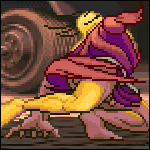|
other people posted:I have never had a mechanical keyboard but I was always doing typos on the "international US" layout logitech mx keyboard I have so for some reason I bought a nuphy air75 because it looked kinda cool and I thought it might be nicer to type on. Well, I don't think I like it. It has the red switches and I tried the brown as well and compared to the logitech this nuphy is like typing on mush. I don't think my poor weak fingers can handle this. To be fair, the Nuphy uses low-profile switches, right? I think those are generally bad across the board IME
|
|
|
|

|
| # ? Jun 4, 2024 09:54 |
|
Yeah, low profile switches can feel pretty mushy. It sounds like you want a firm tactile switch like a zelios or Boba U4Ts.
|
|
|
|
Maybe I am not using the right terms but I don't think I want something that is harder to press, I want something that is easier to press. Or at least, that is how I feel an hour after changing from the logitech mx to this nuphy thing. Maybe it is the extra travel and actuation force of the nuphy compared to the mx keys that makes my fingers feel like they are doing more work. Like I actually have to push through the keys. https://www.rtings.com/keyboard/tools/compare/nuphy-air75-vs-logitech-mx-keys/31351/1687?usage=9048&threshold=0.10#test_3366 It came installed with the red keys but I also bought a pack of the brown ones. I installed a few brown ones and honestly they felt much the same as the red to me so for now I am sticking with the reds. 🤷 I will see if I get used to it.
|
|
|
|
I agree that browns might as well be linear switches. It sounds like you dislike the small travel that a low profile switch has. You would need to try a different board to get a full size switch unfortunately.
|
|
|
|
other people posted:Maybe I am not using the right terms but I don't think I want something that is harder to press, I want something that is easier to press. Or at least, that is how I feel an hour after changing from the logitech mx to this nuphy thing. I keep shilling this keyboard but if you want stupid light key presses the gaming world has your back. Corsair K70 PRO RGB Optical-Mechanical Gaming Keyboard - OPX Linear Switches https://a.co/d/f9WdL24 The distance and force required to activate the laser switch is ridiculously low. Actuation force of 45 grams at an actuation point of just 1.0 mm.
|
|
|
|
God that sounds like a nightmare. I type like a jackhammer so I need keys to resist until they submit from the overwhelming downward force of my fingers. I also want them to be as quiet as possible, which is funny.
|
|
|
|
Heck Yes! Loam! posted:God that sounds like a nightmare. I type like a jackhammer so I need keys to resist until they submit from the overwhelming downward force of my fingers. I also want them to be as quiet as possible, which is funny. You can buy a silent switch and then spring swap them.
|
|
|
|
It took me about a week to get used to the Nuphy Air75, but now I really like it. I still wonder if I'd like the reds instead of browns, but that "mushy" feeling went away after a bit. And the wireless capabilities are really nice. I could see getting a 75% regular profile keyboard with a wrist rest, but this does everything I wanted without having to sacrifice desk space to a wrist rest. No I don't know why it came with an anime pin-up either.
|
|
|
|
i love using my nuphy air75 as an alternative to the macbook pro, but i also went with browns. btw each nuphy has its own anime girl. i also got the halo65 and that had a different one on there.
|
|
|
|
1.0mm, that's nothing. The Apex Pro from Steelseries can go as light as 0.4mm, all the way to 3.6mm, with a switch weight of 45g. It's their flagship keyboard with hall effect switches.
|
|
|
|
other people posted:Also the box has some anime lady on it??? New thread title. Koskun posted:1.0mm, that's nothing. The Apex Pro from Steelseries can go as light as 0.4mm, all the way to 3.6mm, with a switch weight of 45g. psh... that's nothing! My KK Lightwave V2 switches actuate at .14-17mm I can literally bang on the desk nearby and they actuate. GnarlyCharlie4u fucked around with this message at 23:19 on Nov 15, 2022 |
|
|
|
Browns are not Linears, no sir. I cant stand linears but I can do browns.
|
|
|
|
which switches are the best if you just like to make noise
|
|
|
|
Splash Attack posted:which switches are the best if you just like to make noise Box Jades, Box Navies, or Zeal Clickies.
|
|
|
|
and put em in one of these https://www.youtube.com/watch?v=0PBRV1mAdF0
|
|
|
|
Splash Attack posted:which switches are the best if you just like to make noise My son, have you heard the good news of Buckling Springs
|
|
|
|
Splash Attack posted:which switches are the best if you just like to make noise I annoyed myself with blues, but greens felt satisfying.
|
|
|
|
Splash Attack posted:which switches are the best if you just like to make noise https://www.pckeyboard.com/page/product/NEW_M
|
|
|
|
Important note: The listed weight of 6.0 pounds is not a typo. 
|
|
|
|
these are all very good suggestions but have many questions about this boardrepiv posted:and put em in one of these also for the new model m, are the keycaps swappable or will i have to stick with what they give me?
|
|
|
|
Model M's can only use buckling spring keys, so what unicomp has is it unless you troll ebay for old weird buckling springs, but even then it will be limited. Also, since Unicomp does dye sub which is generally a dark dye on a light PBT key, if you want black keys the printing on them is a challenge to read but they'll do it. I'd look for a keyboard with a clicky MX clone switch like the Kailh box switches as previously mentioned. I have Cherry MX greens in my keyboard which are kind of clicky and loud like mx blues but have a firmer spring than the blues. The Kailh Box Jade and Box Navy both have good clicks and a deeper tone so they're a little less chattery. I got one of the kbdfans 72 switch testers a little while ago and I'd take some video with sound for them just to try to make a comparison but there's a lot of things that go into how a keyboard sounds, including construction. Also the furnace turned on right as I got my phone out. Anyway there's a lot of people doing typing tests of different keyboards and switches on youtube that will be a better experience since there's so many boards and switches out there. The sound has a lot to do with the switches but not everything.
|
|
|
|
CordlessPen posted:I don't know if anyone else here ordered the Prevail / Badseed collab tactile switches (https://prevailkeyco.com/products/badseed-tactile-switches) but I did; I installed them last Friday and QC seems really lacking. The switch is OK and, for the price, the factory lube is fine but even on the first day I started having a ton of problems. I started noticing that I was missing the R key extremely often and it turned out that the switch was just inconsistent. I thought that maybe I'd bent the pins so I took the switch out to look and it was pristine. I had 10 extras so I replaced it and it was fine. Then when I played a game for the first time I noticed I had a lot of trouble crouching so I replaced the Control switch and I started to worry. After 2 days of using the switches I replaced 7 of them and I'm still having trouble with some of them being prone to double typing and pretty much all of them glitching out when being held down (I'm having a hell of a Monday barely being able to capitalize or copy-paste). Prevail took a bit of time but responded:  Sadly I think I'll take the refund; I wasn't blown away by the switches (the ones that worked) and I was thinking of going linear for a bit (I got TTC Gold Pinks for my girlfriend's keyboard and it feels really good), at least until my Wooting 60HE gets here, then if I go back to tactiles I'll probably try Zealios or Durock. I'd really like to try Prevail again in the future, if only because they were so easy to work with despite the issues.
|
|
|
|
Thatís a bummer, Badseed seems like a cool dude and was really stoked about this
|
|
|
|
If anyone's interested in why this stuff happens so often and why it's not necessarily the seller's fault, the book Poorly Made In China is a good primer on the manufacturing challenges.
|
|
|
|
I must be a complete moron but uh how do you access the F keys on this nuphy air75? I assumed you press FN and the F key but that just does whatever media key function regardless of whether I hold FN or not. Huh??? How do I reload web pages??? I tried updating the firmware and it has worked and that said it adds an option to to FN + Tab + F to toggle F keys to need FN. When I do that key combo one of the keyboard lights flashes like it recognizes I have done something but the F keys still don't work.
|
|
|
|
other people posted:I must be a complete moron but uh how do you access the F keys on this nuphy air75? I assumed you press FN and the F key but that just does whatever media key function regardless of whether I hold FN or not. Huh??? How do I reload web pages??? Are you on Linux? I bought one of these and was having the same problem on Linux. I eventually got it work by going onto Nuphy's discord server and finding a fix by another user involving changing a system option.
|
|
|
|
Shear Modulus posted:Are you on Linux? I bought one of these and was having the same problem on Linux. I eventually got it work by going onto Nuphy's discord server and finding a fix by another user involving changing a system option. Oh I am on linux. I'm outing myself as an old man here but I've never used discord. I suppose I'll have to figure it out. edit: Well, at least one solution is to change the keyboard to mac mode instead of windows. But then of course ALT and the WIN key are swapped. And it seems some of the media keys don't do what I expect any more 🤔. But maybe I can make it work... other people fucked around with this message at 20:03 on Nov 16, 2022 |
|
|
|
Heck Yes! Loam! posted:God that sounds like a nightmare. I type like a jackhammer so I need keys to resist until they submit from the overwhelming downward force of my fingers. I also want them to be as quiet as possible, which is funny. Currently, in the MX style of switches, I'm a big fan of the Gateron Aliaz. Quiet, tactile and come in varying spring weights (60, 70, 80 & 100g). Splash Attack posted:which switches are the best if you just like to make noise Buckling spring. You can also add a solenoid if you really want to make noise. https://www.youtube.com/watch?v=a5QyJOwJusQ Splash Attack posted:also for the new model m, are the keycaps swappable or will i have to stick with what they give me?
|
|
|
|
The short answer to the question is yes you can remove and replace the keycaps on a Unicomp, but only with other Model M-specialized keycaps which are equally plain. If you're thinking of customizing with rad colors and anime girls, nope, can't do it.
|
|
|
|
Speaking of old models, I've had this ancient NMB RT8255C+ for years and years and I love the feel of the thing, but I've never really been able to use it because of its connector--it's 5-pin with a little tab opposite the pins. Any idea if there are any adapters (say, to USB 2.0) sold online? 
|
|
|
|
That's the keyboard connector prior to ps/2 called AT, also called a DIN connector (vs ps/2's "mini-din"). Searching amazon canada for "keyboard din adapter" brings up a bunch of adapters but mostly wrong direction. I think AT keyboards are wire compatible with ps/2 so you just need a dumb adapter, but then you need a ps2-to-usb adapter (which are common and cheap) to modernize it. e: this is what you'd need to adapt to ps/2 
mewse fucked around with this message at 22:58 on Nov 16, 2022 |
|
|
|
mewse posted:That's the keyboard connector prior to ps/2 called AT, also called a DIN connector (vs ps/2's "mini-din"). Hell yes, I'm going back in time thanks!
|
|
|
|
Ben Nerevarine posted:Hell yes, I'm going back in time I've tried this in the past (late 90's early 00's) and it didn't work well, but YMMV. You might try messaging Chyrosran22 on Youtube as he's got a TON of those older style of keyboards. I don't know how responsive he is to viewers though. Here's his review of the NMB RT8255C+ https://www.youtube.com/watch?v=IJR64zE4vL0
|
|
|
|
Ben Nerevarine posted:Hell yes, I'm going back in time One thing to keep in mind: for the step that converts the ps/2 to usb, you need what's called an active adapter. These cost a few bucks more but still aren't hard to find. A cheap, tiny passive adapter plug just connects up the pins, which won't work unless the keyboard knows how to speak USB natively (for example, a board that was made while both standards were in wide use and came with such an adapter plug in the box). A really old keyboard definitely won't be able to do that, so you'll need an active adapter to translate for it.
|
|
|
|
 Is this just a 68 key or is there a name for this specific lay out? I'm looking for much rounder keycaps or maybe even type writer keys? How much do caps effect the sound profile of the Boba U4s?
|
|
|
|
Boba Pearl posted:
That's a 65% layout. There are a few common variants, but that one is a pretty standard one.
|
|
|
|
I'm trying to decide between XDA or DSA keycaps, or possibly the M3 types.
|
|
|
|
To expand a little more on the challenges of using a Model M in today's world: it isn't great. I picked up a couple in the early 2000s when they weren't very popular, and I've mostly relegated them to storage for the moment. As someone else mentioned, there's basically no customization for key caps. PS/2 is increasingly annoying to support, and for what I do, the lack of meta keys (like the Windows key) and macros is a detriment. The actual typing experience is bar-none fantastic, but everything else around using it is a series of compromises. In comparison, I've got several different boards now that meet different needs. Some are bigger than others. They all have distinct styles and tactile differences. They're all USB which is much easier to support and use than AT or PS/2. Everyone should try a Model M or a Model F. They're wonderful boards and there's a reason that they're effectively benchmarks in the mechanical keyboard community. But day-to-day? There are a ton of options to consider, with a lot of their own benefits from 20+ years of input advancements.
|
|
|
|
Do you low profile keycaps feel good? I'm using these pudding caps you see in the picture above, and am looking for keycaps that are a bit wider, and a bit rounder.
|
|
|
|

|
| # ? Jun 4, 2024 09:54 |
|
It's all preference.
|
|
|






 Associate Christ
Associate Christ