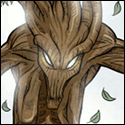|
njsykora posted:A B550 motherboard, Ryzen 5600 and whatever decent 3200mhz RAM you can find for a good price. Last gen Ryzen stuff is on full fire sale in a lot of places so they're dirt loving cheap. That'll sort you for a while even if you do upgrade to a 1440p monitor. Any specifics other than 3200mhz with the RAM? I've read AMD has some sort of sweet spot regarding some of the RAM stuff.
|
|
|
|

|
| # ? May 28, 2024 09:18 |
|
Putting together a second household pc for a 3080/4080 (whenever those drop). We'll likely keep this one in the living room for use on the 4k TV or 4k monitor at the desk. Until the 4000 series drops, I'll probably pop in my spare 2080 PCPartPicker Part List CPU: AMD Ryzen 7 5800X3D 3.4 GHz 8-Core Processor ($399.20 @ Amazon) CPU Cooler: Scythe Fuma 2 Rev.B 39.44 CFM CPU Cooler ($65.98 @ Amazon) Motherboard: MSI MAG B550 TOMAHAWK ATX AM4 Motherboard ($169.99 @ Amazon) Memory: Corsair Vengeance LPX 32 GB (2 x 16 GB) DDR4-3600 CL18 Memory ($97.99 @ Newegg) Storage: Samsung 980 Pro 2 TB M.2-2280 PCIe 4.0 X4 NVME Solid State Drive ($179.99 @ Amazon) Case: Lian Li LANCOOL III ATX Mid Tower Case ($149.99 @ Newegg) Power Supply: Corsair RM850x (2021) 850 W 80+ Gold Certified Fully Modular ATX Power Supply ($149.99 @ Amazon) Total: $1213.13 Prices include shipping, taxes, and discounts when available Generated by PCPartPicker 2022-11-16 22:38 EST-0500 any suggestions? Looking for any suggestions if any of this is dated or not the best pick for this range. biceps crimes fucked around with this message at 04:46 on Nov 17, 2022 |
|
|
|
Ugh, I hosed up. Overtightened my AK620 and sheared off one of the studs from the bracket. It's clearly meant to be sacrificial and I got it out of the cooler's bolt, but now I'm hosed until I get a replacement. Shame, too, my thermal paste spread looked good when I removed the cooler. Least I didn't gently caress up the cpu or the socket! 
|
|
|
|
I've been reading and watching some more videos while I wait a little longer for discounts. Specifically I've been learning about memory speeds, and the conclusion from several videos I've seen is that the difference between DDR4 3200 and 3600 in games is basically nothing unless your graphics card is absolutely killing it and pumping out very high FPS, putting the bottleneck back on your CPU, at which point your FPS is already so high that 3-5% better perf is not very meaningful (IMO). Is that more or less accurate? I don't see this scenario happening that much with a Ryzen 5600 and 3060ti at 1440p, certainly even less few years from now.
|
|
|
|
The thing is the price difference between the two is small enough that you are better off going for the faster ram unless you are on an absolute shoe string budget.
|
|
|
|
I have a 4090 with a 5600X that is bottlenecking it in some games (I really did not anticipate getting this kind of GPU when building the rest of the system). I overclocked my DDR4-3200 to 3600 recently and have seen practically zero improvement in CPU bottlenecked scenarios. So I'm just not convinced the difference between 3200 and 3600 matters.
|
|
|
|
Yeah, I have 3600 RAM because when I bought it the difference between it and 3200 was about £1.
|
|
|
|
Saw a deal for a used Zotac 3090 at 700USD, less than a year old. What kinda issues could I run into with a used card and how should I check for them? I also saw a 3090 FE for 750USD. Not sure which is decent value.
|
|
|
|
Thinking about an upgrade. Can I get a sanity check on this? Not upgrading graphics at the moment.  https://uk.pcpartpicker.com/list/7bCCk9 CPU: Intel Core i3 12100 Motherboard: ASUS PRIME B660M-A D4 Memory: Corsair Vengeance LPX 16 GB (2 x 8 GB) DDR4-3200 CL16 Storage: WD_BLACK SN770 500GB M.2 2280 PCIe Gen4 NVMe
|
|
|
|
the 12100F is a fair bit cheaper and the only difference is it doesn't have an iGPU so get that if you are going for absolute minimum cost. pretty much any B660 will be ok with the 12100 too so you can make savings on the motherboard too if you want. but what i'd recommend for that price is the 5600 (slightly cheaper than the 12100 non-F, a fair bit better) + a B550 - best bottom end choice is probably the Gigabyte B550M DS3H but there's plenty of very good boards for less than the B660 you've picked really does not make sense to bother with a PCIe 4.0 on a budget - you could get a 1TB SN570 for only the tiniest bit more, or the 500GB one for 20 pounds less
|
|
|
|
Hey all - quick fan mounting question. I've started my new build (i7-13700K, NZXT Kraken Z53, MSI 4080, Asus ROG STRIX Z690-F (ATX), 2 x 16gb Kingston Fury DDR5-6400 CL32 in a Lian Li O11 Air Mini). Current progress: No PSU yet (it doesn't arrive until Monday) so I can't actually test anything yet without cannibalising my old pc for the short-term gain (which I will do to set it up over the weekend). The length of the GPU means that I cannot mount the AIO fans on the front of the case and have had to side mount them with the loop up top (happily above the pump so any air will settle at the top of the rads). In terms of fans I have Intake: 2x140mm fans on the bottom, 2x120mm fans on the front; Exhaust: 3x 120mm fans top, 1x 120mm fan rear, 2x 120mm fans on side AIO rad. All fans have good air-flow through the relevant mesh. Airflow is limited in general as this will live in a cupboard of my desk (unless the temps are too great in which case I will rethink). There are two 6" (152mm) ac infinity fans pushing from the cupboard left to right in a push/pull such that new air is pulled into where the glass door is (or may not be if temps are poor) and out from where the AIO vents. I am assuming that the three fans on my MSI GPU will intake from the bottom. My thinking was that I've got 2x140mm flowing up through the 3x120mm GPU fans and out the 3x120mm fans on top (and out back); I then have 2x 120mm bringing air in to the 2x 120mm AIO rad fans and venting out the side and 1x 120mm out the back. Does anyone think that I should go with a different set-up? I could go with the 140mms on the front of the case instead of the 140s. Second question, I have swapped out the two AIO fans for Lian Li 120mm infinity fans to match the front, top and rear. They are controlled with their own fan controller. The AIO fans are plugged into this, not the AIO pump/controller. Does anyone see that as an issue? It means that the AIO can only control the speed at which it pumps water but not the fan speed but, presumably, the motherboard / Lian Li software will adjust those fans anyway. Never used this sort of setup before so I'd appreciate any input.
|
|
|
|
That is an awful lot of fans. If this PC were on a desk, I'd say there'd be no worries about cooling with that kind of setup. Inside a cabinet though, I dunno. It all depends on how effective that cabinet's airflow system is. I don't know about your second question since I've never had this type of setup before. It'll probably be fine?
|
|
|
|
Make sure the intakes are all filtered. I would go intake: the front, side and bottom exhaust: the top and back. The GPU throws a ton of hot air up with the pass through design. Bouchehog posted:
That is not what it looks like. I'm seeing intake: top, rear, bottom, side. exhaust: front.
|
|
|
|
I inadvertantly bought a Ryzen 5 5600g instead of the regular 5 5600 - from what I understand it's a slightly less powerful chip but with integrated graphics (I'm planning on having a separate graphics card anyway). The merchant I bought from insists on a return method that costs £20 (pretty much the price difference between the two chips), so i'm considering sticking with the 5 5600g at this point and putting the extra money towards something else for my build. Would I be losing out much if I did this? Would the performance increase with the 5600 be appreciable enough to make it worth eating the additional cost of returning the 5600g? I'll be using the system for gaming at 1080p (or maybe 1440 eventually).
|
|
|
|
spunkshui posted:Make sure the intakes are all filtered. The only filter is on the bottom. I don't know if there are additional after-market filters for the O11 (?) but there were no other filters included. Presumably this just means more dust to clean every so often (or higher temps if I don't!). It would be easy enough to change my cabinet fans and the direction of the fans on the AIO to enable the airflow to be pulled into the side rather than pushed out of it. I assume your point is that cooling the GPU with a mix of front fan and hot air from the GPU might not be a great plan. The cabinet is the way it is because the outflow is under the desk where my legs are (trapping hotter air) whereas the intake is away from things any right by my air conditioning unit for the summer months. In respect of the fan orientation, neither the manual nor the fans themselves show which direction the airflow is. I had assumed that the air is pulled into the frontside and out of the side with the mirror (which is more obviously the 'back' as it doesn't have the same LED shenanigans or a cage to stop wires snagging). Have I got them all the wrong way around? If so I suppose it makes sense that the mirror infinity bit is intended to be visible. Do you know/use these fans? Looking at this build it does look like you're correct (although he doesn't say what configuration he used): 
|
|
|
|
You can tell because the four pieces of plastic that hold the center of the fan to the sides is always the exhaust side of the fan. Then, if you think about the shape of the blade, itíll all make sense. I know thereís a couple of fan makers on the market that make reversible fans you can pop out and flip over but these arenít those.
|
|
|
|
Might as well use this accidental post. Filters are more of a nice to have and you can obviously just keep your house clean and your computer off the floor but it really sucks when dust gets inside of your AIO . spunkshui fucked around with this message at 17:53 on Nov 17, 2022 |
|
|
|
Owlkill posted:Would the performance increase with the 5600 be appreciable enough to make it worth eating the additional cost of returning the 5600g? I'll be using the system for gaming at 1080p (or maybe 1440 eventually). Personally I would return it.
|
|
|
|
simcole posted:Hey all. Unfortunately I caught my wife of 17 years having an affair 3 months ago. She confessed to having an affair for 8-9 years. Iím beyond devastated, but Iím also faced with the real possibility of losing half of everything plus my house and stuff for my kids. My oldest is 13 and told me that he wants to build a gaming computer for Christmas. Even though this Christmas is probably going to suck and be very tight, I want to do this for him, so it will still be special, even with all the heartache of splitting and destroying a family. I need a little bit of help because Iím out of the scene a little bit even though Iíve built lots of computers in the past. Iím looking for a budget build that can still be upgraded later in the future. In general, I prefer Intel builds because of their single thread performance, and some of their features like quick sync for video. Do you have a college nearby? The one near me has a surplus sale and these are the prices Typical Sale Items: Apple Laptops - $75.00* Apple Desktops - $50.00* PC Laptops - $50.00 PC All-In-Ones - $50.00 PC Desktops - $25.00 Projectors - $50.00 Monitors -$10.00 Cameras - $5.00 Hard Drives - $1.00 RAM/Memory - $1.00 Misc. Devices - $5.00-$75.00 A few years ago I got a Z220 (this one https://www.amazon.com/HP-Z220-Desktop-Workstation-Tower/dp/B07DY1ZDW4) for $25, and all I had to do was throw in an ssd and a 1060. My girlfriend still uses it daily, and plays overwatch/new world/etc just fine at 1080.
|
|
|
|
spunkshui posted:Might as well use this accidental post. Super fun to have a litterbox a few feet away from your case, let me tell you... although I have an air filter and my intakes are filtered so it's not the worst.
|
|
|
|
Owlkill posted:I inadvertantly bought a Ryzen 5 5600g instead of the regular 5 5600 - from what I understand it's a slightly less powerful chip but with integrated graphics (I'm planning on having a separate graphics card anyway). i don't think there'd be a better thing to upgrade for that money, i personally would return it yeah.
|
|
|
|
Just posting to say thanks to all, this thread is amazing and I am very happy with the new PC you helped me build. Freaks my nut out to this day that this thread helped me build a pc in 2011 and 11 years later I'm back for more. Will be back for GPU upgrade advice in 2023 but for now pretty much everything I'm playing runs great.
|
|
|
|
Thanks to people who chimed in with advice on my two disparate builds. I'm back with second drafts. Scientific computing machine: the mini-cluster PCPartPicker Part List CPU: Intel Core i9-13900K 3 GHz 24-Core Processor ($619.99 @ Newegg) CPU Cooler: be quiet! Dark Rock Pro 4 50.5 CFM CPU Cooler ($89.90 @ Amazon) Motherboard: MSI MAG Z790 TOMAHAWK WIFI ATX LGA1700 Motherboard ($319.99 @ B&H) Memory: Corsair Vengeance 32 GB (2 x 16 GB) DDR5-5600 CL36 Memory ($160.99 @ Newegg) Memory: Corsair Vengeance 32 GB (2 x 16 GB) DDR5-5600 CL36 Memory ($160.99 @ Newegg) Storage: Samsung 980 Pro 1 TB M.2-2280 PCIe 4.0 X4 NVME Solid State Drive ($99.99 @ Newegg) Storage: Seagate BarraCuda 4 TB 3.5" 5400 RPM Internal Hard Drive ($63.98 @ Newegg) Storage: Seagate BarraCuda 4 TB 3.5" 5400 RPM Internal Hard Drive ($63.98 @ Newegg) Case: Fractal Design Meshify 2 ATX Mid Tower Case ($159.99 @ B&H) Power Supply: Corsair HX750 Platinum 750 W 80+ Platinum Certified Fully Modular ATX Power Supply ($144.99 @ Amazon) Operating System: Microsoft Windows 11 Pro OEM - DVD 64-bit ($149.99 @ Adorama) Monitor: Alienware AW3420DW 34.1" 3440 x 1440 120 Hz Curved Monitor ($645.00 @ Amazon) Total: $2679.78 Thoughts: (0) Someone recommended I look into Xeon or Threadripper, but those solutions both clocked in at more than I was comfortable requesting. And Ars Technica's review of the 13900K suggests that the P/E distinction isn't a total dealbreaker for heavy multithreaded computing. (1) Is that CPU cooler sufficient for a CPU that can draw 253W at peak load? I believe I can adjust max TDP in BIOS, and the 13900K seems to suffer diminishing returns between 150W and 250W of TDP. So if the CPU cooler is a touch anemic for 253W, I can always dial the CPU back a bit without losing too much compute power. (2) Is that an okay monitor for the price? I would like plenty of screen real estate, but I'm even more out of touch with monitors than I am with in-the-tower hardware. Portable VR box to show off at conferences PCPartPicker Part List CPU: Intel Core i5-12600K 3.7 GHz 10-Core Processor ($279.98 @ Amazon) CPU Cooler: Noctua NH-L9i-17xx chromax.black 33.84 CFM CPU Cooler ($54.95 @ Amazon) Motherboard: Asus ROG STRIX B660-I GAMING WIFI Mini ITX LGA1700 Motherboard ($199.99 @ Amazon) Memory: Corsair Vengeance 32 GB (2 x 16 GB) DDR5-5600 CL36 Memory ($160.99 @ Newegg) Storage: Samsung 970 Evo Plus 2 TB M.2-2280 PCIe 3.0 X4 NVME Solid State Drive ($149.99 @ Newegg) Video Card: Zotac GAMING Twin Edge OC GeForce RTX 3060 Ti LHR 8 GB Video Card ($379.99 @ Newegg) Case: Fractal Design Node 202 HTPC Case ($98.66 @ Amazon) Power Supply: Corsair SF600 600 W 80+ Platinum Certified Fully Modular SFX Power Supply ($144.99 @ Amazon) Operating System: Microsoft Windows 11 Pro OEM - DVD 64-bit ($149.99 @ Adorama) Total: $1619.53 Thoughts: (1) Now that I know what LHR graphics cards are, I was able to get a 3060 Ti for a lot less than the 3060 I initially had in there. I'm a bit bummed about losing 4GB of VRAM, but as the Stones said you can't always get what you want. (2) Is there a better CPU cooler than what I have in there? There's still plenty of vertical clearance (supposedly) within the confines of the case, but maybe it's better to not use the entire vertical space.
|
|
|
|
Grundulum posted:Thanks to people who chimed in with advice on my two disparate builds. I'm back with second drafts. I'm still curious as to why you aren't considering a laptop for this one.
|
|
|
|
Are you set on the node for the sff PC if you aren't choosing a laptop? When building sff, most people start with the case then build up from there. Nowadays there some some great choices that can fit your need of a vr PC pretty easily.
|
|
|
|
CaptainSarcastic posted:I'm still curious as to why you aren't considering a laptop for this one. I gotta agree with this.
|
|
|
|
Re: Xeons I know you can often buy used ones for cheap. Also, if this budget is fungible you might consider something less eye watering and look into cloud computing. I did some Monte Carlo simulations for my dissertation on Google Compute when the supercomputer queue on campus was particularly long, and I didn't even use up the free $100 bucks after accidentally leaving a virtual cluster running for several extra days.
|
|
|
|
Re: laptop, the first review I looked at for ďVR capable laptopĒ was a $2800 device, far more than the $1600 I am currently considering. The next four were all Acers, and I thought SH/SC was down on that brand. Also, I suspect (but donít know for sure) that a second desktop will be an easier sell to the university than a desktop plus laptop.
|
|
|
|
Grundulum posted:Re: laptop, the first review I looked at for ďVR capable laptopĒ was a $2800 device, far more than the $1600 I am currently considering. The next four were all Acers, and I thought SH/SC was down on that brand. Yeah I dunno I got a $999 with a 3060 that drives my rift s perfectly fine. You could easily find a laptop that would drive a vr headset for under $1600
|
|
|
|
yeah "vr ready" is just going to be marketing nonsense, if something is good enough at being a gaming laptop there's not much reason why it wouldn't be able to do vr. try asking the laptop thread
|
|
|
|
lih posted:yeah "vr ready" is just going to be marketing nonsense, if something is good enough at being a gaming laptop there's not much reason why it wouldn't be able to do vr. try asking the laptop thread I'd go as far as to say any laptop with a dedicated GPU from the last 3-4 years will be perfectly fine to use for VR demos. Depending what you're using through it, yeah some sim games and VRChat worlds will bring even a 4090 to its knees run at max but if you're just doing tech demos at conferences anything modern will do.
|
|
|
|
ughhhh posted:Are you set on the node for the sff PC if you aren't choosing a laptop? When building sff, most people start with the case then build up from there. Nowadays there some some great choices that can fit your need of a vr PC pretty easily. The Node is because I already have a suitcase that would fit the case and also fit into an airplane overhead bin. (Yes, I recognize that a laptop would also satisfy that space constraint handily.) And the VR computer would not solely be doing tech demos. This machine would also be the development platform for said demos, so having overhead in both VRAM and GPU horsepower is a definite plus.
|
|
|
|
Relevant to the discussion, Fractal Design just now announced the successor to the Node 202, the "Ridge": https://www.fractal-design.com/products/cases/ridge/ridge/white/ Seems to have better ventilation, support for larger GPUs (technically up to four slots, though no four-slot GPUs will fit due to how tall they are), and PCIe Gen 4 support with its riser (Node 202 is Gen 3). It looks like they also widened the case just enough to support the NH-L12S too, which is nice.
|
|
|
|
Micro Center currently has a bundle with a 12700K and an Asus Z690 Plus Tuf Gaming WiFi DDR4 motherboard for $350: https://www.microcenter.com/product/5005927/intel-core-i7-12700k,-asus-z690-plus-tuf-gaming-wifi-ddr4,-cpu-motherboard-combo Ridiculously good deal for what's still a great CPU. edit: Here's a high-end 3080 build list I just put together for kicks using this deal and some others: (This is just an example list ó not looking for feedback unless you have input on some better deals) CPU: Intel Core i7-12700K 3.6 GHz 12-Core Processor ($349.99 @ Micro Center) CPU Cooler: Thermalright Peerless Assassin 120 SE ($35.90 @ Amazon) Motherboard: Asus TUF GAMING Z690-PLUS WIFI D4 ATX LGA1700 Motherboard ($0.00) Memory: Corsair Vengeance LPX 32 GB (2 x 16 GB) DDR4-3600 CL16 Memory ($114.99 @ Newegg) Storage: Kingston KC3000 1.024 TB M.2-2280 PCIe 4.0 X4 NVME Solid State Drive ($81.90 @ Kingston) (use the coupon code "WELCOME10" when checking out) Video Card: MAXSUN GeForce RTX 3080 iCraft OC 10GB ($629.99 @ Newegg) (after $70 gift card) Case: Lian Li LANCOOL 216 ATX Mid Tower Case ($99.90 @ Newegg) (shipping early next month) Power Supply: Super Flower Leadex V Platinum Pro 850 W 80+ Platinum Certified Fully Modular ATX Power Supply ($119.99 @ Newegg Sellers) Total: $1438.06 Prices include shipping, taxes, and discounts when available Generated by PCPartPicker 2022-11-18 02:51 EST-0500 Sadly, Maxsun is now offering a smaller Newegg gift card than they were a day or so ago. It was a $175 gift card just a few hours ago, and now it's $70. Oh well. It still comes out to under $1500, which is nice. By the way, Maxsun products aren't very common in NA, but they're a brand that's been around Asia for a while now. Their product quality as generally decent, as far as I'm aware. You would buy the GPU first here and then use the gift card on the other components you're buying from newegg in order to make immediate use of the savings. Dr. Video Games 0031 fucked around with this message at 10:39 on Nov 18, 2022 |
|
|
|
https://www.amazon.com.au/Western-Digital-SN570-Solid-State/dp/B09JM8DJNS https://www.amazon.co.uk/dp/B09JM8DJNS https://www.scan.co.uk/products/2tb-wd-blue-sn570-m2-2280-pcie-30-x4-nvme-14-ssd-3500mb-s-read-3500mb-s-write absurdly good deal on the 2TB SN570 in Australia/UK/probably anywhere else Amazon UK will ship to for free (Amazon UK is price-matching Scan). at present it's $205 AUD and 120 GBP which is easily an all-time low here and somehow the Australian price is beating the AUD-GBP exchange rate? it was $222 AUD a few hours ago earlier which was already an all-time low but has dropped again so I cancelled my order and re-ordered it
|
|
|
|
Incidentally: https://www.tomshardware.com/news/micron-cuts-dram-and-nand-output These prices are dropping too fast, and the DRAM/NAND manufacturers are gonna try to stem the bleeding by cutting supply. Prices will likely bottom out soon and possibly rebound.
|
|
|
|
and out of stock already on amazon so i'm glad i caught that
|
|
|
|
lih posted:https://www.amazon.com.au/Western-Digital-SN570-Solid-State/dp/B09JM8DJNS The 2tb sn770 is currently £130 which for a good performing PCIe 4 drive is excellent. I'm helping my friend build a PC right now and originally had the sn570 in there but thought the extra £10 for a PCIe 4 drive was well worth it
|
|
|
|
So, sitting here with a bunch of stuff in a shopping cart and unsure if there's really even a point to it. I currently have an i5 8400, a mid-low end motherboard Asrock z370 pro 4, 16 gigs of ram that runs at 2600, a gtx 1060, a somewhat frustrating case where the fans have all died, with a replacement back fan, a 500 gb sata ssd, a 1 tb hdd. The cart price is 900$ Canadian after shipping and taxes for: AMD Ryzen 5 5600 3.5 GHz 6-Core Processor, Deepcool AK400 66.47 CFM CPU Cooler, MSI MAG B550 TOMAHAWK ATX AM4 Motherboard, TEAMGROUP T-Force Vulcan Z 32 GB (4 x 8 GB) DDR4-3600 CL16 Memory, SAMSUNG 970 EVO Plus 2TB M.2 NVMe (currently 200$, same price as the WD blue one), CORSAIR 4000D AIRFLOW Tempered Glass Mid-Tower ATX Case, If I find a 3060ti that's a decent price and a psu, will this hardware be 1) an appreciable update to my current setup? (I don't think I'll get a new monitor, and if I did it'd likely just be a 120 mhz monitor at best, and maybe 1440p, but I have no real complaints with 1080p/60 honestly.) and 2) will it be a solid mid-high end performance piece for the next 4-5 years as this is probably the last hardware purchase I'd be making for a long long time. I also like the idea of wrapping up the current computer as an emergency backup in case of catastrophe or whatever, having some kind of backup would help somewhat with anxiety. I'll need to figure out the GPU and PSU later, or from another vendor source, a friend recommends I just get a clean looking 3060ti from a reputable ebay vendor for like 300$-400$ given that the 'exciting black friday sales' on them are actually 150$ more than they were in September. PSUs seem to be oddly sold out already and I can't imagine how hard they'll be to get a week from now.
|
|
|
|

|
| # ? May 28, 2024 09:18 |
|
that will absolutely be a large upgrade to your current setup, but a 3060 Ti is overkill for 1080p/60Hz which is a pretty low-end target these days. it'd be worthwhile for 1440p but if you're not going to upgrade your monitor or are going to stick to 1080p, stick to a 6600XT/6650XT (or even 6600 at 60Hz), they're just much better value. this is seems to be the best deal around: https://ca.pcpartpicker.com/product/3kZ9TW/gigabyte-radeon-rx-6650-xt-8-gb-gaming-oc-video-card-gv-r665xtgaming-oc-8gd. i seriously would suggest upgrading your monitor though, higher refresh rates and especially VRR make a huge difference. makes far more sense to put the money towards that then a 3060 Ti for 1080p 60Hz. here's a very good 165Hz 1080p monitor on sale for a great price: https://ca.pcpartpicker.com/product/Kt4Ycf/benq-mobiuz-ex2510s-245-1920x1080-165-hz-monitor-ex2510s alternatively for 1440p, this monitor is supposed to be decent and is well-priced: https://ca.pcpartpicker.com/product/N3JgXL/msi-optix-g273qf-270-2560x1440-165-hz-monitor-optix-g273qf is there any particular reason why you're going with 4x8GB RAM, it's not really an effective use of money over 2x16GB. i'd also go down to 3200 CL16 if you want to cut costs, putting that towards a monitor and the GPU is going to go much much further and you're not going to get any benefit at 60Hz anyway. here's what's supposed to be a very good PSU option: https://ca.pcpartpicker.com/product/WCNgXL/cooler-master-v-gold-v2-650-w-80-gold-certified-fully-modular-atx-power-supply-mpy-650v-agbag-us or the ASUS Rog Strix is a little more with a 750W option if you want plenty of room for future GPU upgrades (but it doesn't sound like you do) further room for savings is going down to the AsRock B550M Pro4 motherboard which is still fine for a 5600, just depends if it has whatever I/O you need lih fucked around with this message at 14:04 on Nov 18, 2022 |
|
|