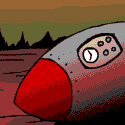|
Oh the ram thing is just because it was 100$ for four sticks of 3600 vs 95$ for two of the 16's, I always thought that having it divided into four slots was the optimal division. The monitor's more that I tend to get migraines easily so I don't know what's going to happen if I get one larger than than 24 inches, or higher refresh etc. Also my eyes are kind of bad enough that I don't imagine I'd ever need more than 1080p. It's true that my monitor is definitely kind of odd and kind of old as it's a Philips from around 2013 or so I believe. 247E3LPH, I guess it's essentially 24 inches like the BenQ. Thank you for the response and advice.
|
|
|
|

|
| # ? May 28, 2024 02:57 |
|
Dr. Video Games 0031 posted:Micro Center currently has a bundle with a 12700K and an Asus Z690 Plus Tuf Gaming WiFi DDR4 motherboard for $350: https://www.microcenter.com/product/5005927/intel-core-i7-12700k,-asus-z690-plus-tuf-gaming-wifi-ddr4,-cpu-motherboard-combo Didn't get any responses to my post but this is basically what I was wanting anywho. Gonna pick this up soon, thanks for posting it!!!
|
|
|
|
Grundulum posted:
As someone who just put a build together using the Node 202, I would recommend you find another case with the components you have as the thermals with this case are notoriously poor. I used second hand components to build a budget 1440p gaming/emulator rig (and because Iíve always wanted this case) and even with an i5-8400 and 1070ti the build just cooks. Idling and basic use is fine, but if the cpu/gpu get any sort of workout the temps start rising quickly. After a few minutes of 1440p gaming with a few different titles, the gpu was in the high 70s and a few times topped 80c. 1080p gaming was better, but still hot. I had to install two slim 120mm fans in the gpu partition (blowing directly into the gpu), which meant removing the dust filter entirely and using a power drill to attach the fans. The fans helped quite a bit, and Iím now seeing temps in the high 60s/low 70s, which is much better but still not ideal. The cooling for the 3060ti is likely better, but there are countless examples on reddit or youtube of people with similar (or a little older) parts as yours having to modify the case or swap parts to get temps resembling reasonable. Itís also quite loud. I have the same cooler that you chose which works okay for my 65w cpu, but if you insist on using this case you should probably move up to something that has a 120mm fan as this one is 95mm, and if you do go with a 120mm cooler, then you will need to use low profile ram. Even then, you may have issues with high temps. Iíve even seen people 3d print a ďfunnelĒ to help get air into the cpu. Also, keep in mind that this case was first released in 2015/16 and a lot has changed power and performance wise since then. If you really have to have a case like this just wait until the Fractal Ridge that DVG posted above as that one is larger and looks to already have two 120mm fans installed for the gpu.
|
|
|
|
Bloopsy posted:As someone who just put a build together using the Node 202, I would recommend you find another case with the components you have as the thermals with this case are notoriously poor. Ö Thanks for chiming in. I will certainly be looking at the Ridge, but itís good to know what the alternative is should I not be able to get one.
|
|
|
|
Dr. Video Games 0031 posted:Micro Center currently has a bundle with a 12700K and an Asus Z690 Plus Tuf Gaming WiFi DDR4 motherboard for $350: https://www.microcenter.com/product/5005927/intel-core-i7-12700k,-asus-z690-plus-tuf-gaming-wifi-ddr4,-cpu-motherboard-combo As an owner of this CPU/Mobo combo from BEFORE that large discount, I can confirm that it's a bitching duo that has kept me very satisfied after the first series of updates.
|
|
|
|
Dr. Video Games 0031 posted:Micro Center currently has a bundle with a 12700K and an Asus Z690 Plus Tuf Gaming WiFi DDR4 motherboard for $350: https://www.microcenter.com/product/5005927/intel-core-i7-12700k,-asus-z690-plus-tuf-gaming-wifi-ddr4,-cpu-motherboard-combo Holy crap I just realized I might actually be close enough to a Micro Center this Sunday to consider any deals they currently have going on. Can't get there any earlier than that, but I'll really have to keep my eyes open for stuff like this... I've been writing them off entirely until now.
|
|
|
|
Blorknorg posted:Oh the ram thing is just because it was 100$ for four sticks of 3600 vs 95$ for two of the 16's, I always thought that having it divided into four slots was the optimal division. My understanding is that if your motherboard has "daisy-chain" topology it's better to use 2 sticks and if it has "T" topology it's better to use 4. There's also something about your RAM sticks' "rank" which I don't understand at all. Motherboard topology is usually easy to find out but at the same time it's not really part of the marketing; you have to go out on your own to figure it out. RAM ranks, as far as I can tell, you have to ask Reddit if someone else has figured it out for the stick you want. One thing that seemed weird to me: I was looking into getting "light enhancers" (fake RAM sticks with RGB) for aesthetic reasons and the only ones I could find were seriously only 30$ less than actual sticks of RAM so I thought about instead going from 32 to 64 (2x16 to 4x16) and reddit seemed to think that it would actually slow my computer down so I gave up trying to figure out how RAM works and I stuck with my current setup.
|
|
|
|
I'm looking to upgrade my PC but not feeling like I need much more in terms of GPU at the moment (most of my gaming lately has just been Paradox strategy stuff). So going off the last few pages it seems like a 5800x3d would be a good fit for CPU heavy games. But it looks like I'll need a new motherboard for it, so I'm wondering if there are any other options I should consider if I want to future proof a bit (maybe getting a MB that can handle DDR5 ram). I know jack poo poo about this sort of stuff so any help is appreciated. What country are you in? Canada Do you live near Microcenter? No What are you using the system for? Gaming/web browsing What's your budget? Wouldn't mind spending around $1,000 for now If you're gaming, what is your monitor resolution / refresh rate? 2560 x 1440 / 165Hz How fancy do you want your graphics, from ďit runsĒ to ďUltra preset as fast as possibleĒ? Closer to it running for now, open to upgrading my GPU later on. Current rig: CPU: i7-7700 CPU GPU: GTX 1080 MB: Z270MX-GAMING 5 mATX RAM: 16GB DDR4 3200MHz (2x 8GB) PSU: Antec 620W Case: Fractal Design - Define Mini Possible upgrades: CPU: AMD Ryzen 7 5800X3D MB: MSI B550M PRO-VDH
|
|
|
|
If you want DDR5 you're going to need a Ryzen 7xxx CPU, the 5xxx Ryzens are DDR4 only. Only Intel is putting out CPUs that support both depending on the motherboard. DDR5 motherboards are also very expensive, but if you have $1k to spend you could easily handle that. If you're committed to the 5800X3D, the B550 Pro series are my favourite motherboards. They're simple and basic but don't really do anything wrong. Else you might want to think about the Intel 13600 or Ryzen 7600.
|
|
|
|
CordlessPen posted:My understanding is that if your motherboard has "daisy-chain" topology it's better to use 2 sticks and if it has "T" topology it's better to use 4. There's also something about your RAM sticks' "rank" which I don't understand at all. it's definitely not worth worrying about this stuff if their budget is restricted & especially if they're maybe not even intending to go beyond 60Hz though. optimising RAM is pretty marginal in terms of value and a real pain due to the difficulty in figuring out exactly what you're buying before you even get into the weeds of manual overclocking. Blorknorg posted:Oh the ram thing is just because it was 100$ for four sticks of 3600 vs 95$ for two of the 16's, I always thought that having it divided into four slots was the optimal division. The monitor's more that I tend to get migraines easily so I don't know what's going to happen if I get one larger than than 24 inches, or higher refresh etc. Also my eyes are kind of bad enough that I don't imagine I'd ever need more than 1080p. It's true that my monitor is definitely kind of odd and kind of old as it's a Philips from around 2013 or so I believe. 247E3LPH, I guess it's essentially 24 inches like the BenQ. fwiw i have seen claims before that higher refresh rates can actually help with migraines due to making flickering less visible to the eye causing less strain etc. but i don't know how well that holds up. lih fucked around with this message at 21:50 on Nov 18, 2022 |
|
|
|
Grundulum posted:Thanks for chiming in. I will certainly be looking at the Ridge, but itís good to know what the alternative is should I not be able to get one. If you do end building in the Node 202, be sure to post the temps and build experience here. Iíd like to put a twin fan 3060ti or 3070 in there someday and am curious to see how things shake out with those components.
|
|
|
|
njsykora posted:If you want DDR5 you're going to need a Ryzen 7xxx CPU, the 5xxx Ryzens are DDR4 only. Only Intel is putting out CPUs that support both depending on the motherboard. DDR5 motherboards are also very expensive, but if you have $1k to spend you could easily handle that. If you're committed to the 5800X3D, the B550 Pro series are my favourite motherboards. They're simple and basic but don't really do anything wrong. Else you might want to think about the Intel 13600 or Ryzen 7600. Thanks, I was wondering why all the 5800X3D compatible boards seemed to be DDR4 only. So it seems like the 3D V Cache stuff is pretty handy with the sort of games I will be playing, but the Ryzen 7xxx versions are expected sometime in 2023? I'll probably just grab a 5800X3D and a B550 Pro MB like you said and forget about DDR5.
|
|
|
|
2 years ago I built my son this computer which has been great. He's turning 11 though and wants to start playing games outside of Roblox/Minecraft so it's time for a proper video card instead of onboard graphics. Current computer: Gigabyte B460 HD3 Motherboards WD Blue S550 500GB M2 SSD Core i3-10100 G.Skill Aegis 2x8GB PC4-24000 3000Mhz Thermaltake TR2 430W ATX PowerSupply Corsair 4000D He's only going to be using a 1080P monitor for now, and my plan was to upgrade the power supply and grab a 3060Ti. Is the 3060Ti going to be overkill for his system? If the CPU or mobo is going to be a bottleneck maybe a 1660 Super or something AMD would be better? I'd prefer to spend less than 400+tax on a video card, but I also rather buy once cry once if a 3060Ti will last for a good while. Would I need to upgrade any other components besides the power supply? I don't really want to build him a better rig for 2 more years if possible, but this was a budget build, I only spent 440 bucks on the entire computer 2 years ago so I realize those budget choices back then may have come back to bite me. Thanks in advance.
|
|
|
|
skipdogg posted:2 years ago I built my son this computer which has been great. He's turning 11 though and wants to start playing games outside of Roblox/Minecraft so it's time for a proper video card instead of onboard graphics. Yeah, I'd say a 3060 Ti is overkill here. Grab something like an RX 6600, in my opinion: https://www.newegg.com/asrock-radeon-rx-6600-rx6600-cld-8g/p/N82E16814930066 Still good enough for 1080p 60fps gaming, and you might not need to upgrade the PSU. I can still see the CPU bottlenecking it occasionally, but I don't think it'll be a huge issue.
|
|
|
|
lih posted:it's definitely not worth worrying about this stuff if their budget is restricted & especially if they're maybe not even intending to go beyond 60Hz though. optimising RAM is pretty marginal in terms of value and a real pain due to the difficulty in figuring out exactly what you're buying before you even get into the weeds of manual overclocking. I guess they're technically CL18, but here's what I was looking at: https://www.canadacomputers.com/product_info.php?cPath=24_311_1326&item_id=188579 To be fair I'm not *super* restricted, I just am on the fence and not feeling super motivated to get anything new and fancy. I'd primarily like to get something that's low power draw, low parts wear, that will work as an upper-mid performance system for the next five years without any issues. I don't particularly hate what I have right now but I'm kind of worried about what next year will bring in terms of inflation...and I have some bad personal news almost certainly coming next week that's likely going to make the next six months plus pretty miserable so I kind of wanted to get something nice maybe. I really don't know honestly, our "Boxing Day" stuff tends not to be as good as the Black Friday prices the last four or so years as well. I've certainly bookmarked that Benq EX2510S monitor and may well just get that alone later this weekend if it's still available. I can't imagine it going more than 50% off. Edit: If I hadn't been watching this stuff since September, and seeing the drat 3060ti's go from around 450-500 back then all the way up to like 630$ "exciting black friday price" this would be a much simpler decision, but boy seeing that lovely little retailer trick has certainly only soured my opinion of things. Blorknorg fucked around with this message at 23:59 on Nov 18, 2022 |
|
|
|
OK, time to upgrade my PC. It's been a good worker for years, but it's time. I'm in the United States. Here's the current specs: Intel Core i5 4590 @ 3.30GHz (Haswell 22nm) 32.0GB Dual-Channel DDR3 @ 666MHz (9-9-9-24) ASRock H97M Pro4 LEN E2223swA (1920x1080@60Hz) 4095MB NVIDIA GeForce GTX 970 (MSI) 931GB Western Digital WDC WDS100T2B0A-00SM50 (SATA (SSD)) 2794GB Seagate ST3000DM001-1ER166 (SATA ) I'm looking for a gaming PC, and I'd like to try to keep it under $2000. I am not near a Microcenter. I'd like the graphics to be closer to "Ultra" than "It runs". Any guidance would be greatly appreciated, thanks in advance.
|
|
|
|
Iím going to guess youíll be upgrading the monitor ?
|
|
|
|
Probably?
|
|
|
|
Blorknorg posted:I guess they're technically CL18, but here's what I was looking at: lih fucked around with this message at 00:33 on Nov 19, 2022 |
|
|
|
MarcusSA posted:Iím going to guess youíll be upgrading the monitor ? BirdbrainedPhoenix posted:Probably? Your current monitor is a 22", 1080p 60Mhz. At that modest size 1080p should look fine (not as nice as 1440p/4k/8k but fine). A larger screen is more immersive and makes non-gaming a better experience. Anything over 24" will mean that 1080p won't cut it any more (you will start to see bad pixilation). Stepping up to a, say, 27" 1440p monitor will make a big difference to your gaming experience. If you're into action or fast-paced games, you should consider something with a higher refresh rate which will make everything far smoother (and give you an edge in online FPS games). Whilst I would highly recommend an upgraded display, it comes at the cost of taxing your GPU in particular and so you would need a more balanced system. 4k and 8k take things further and would mean your computer is completely slave to the GPU. It will not be possible to build for $2k with any longevity (even doubling that will mean that 8k is only just realistic). I use a 27" 1440p @165MHz monitor which has made a huge difference to my gaming experience and is surprising nice for work too. I don't keep up with current monitor prices but I'd be very surprised if there aren't now great options for a 1440p / 140MHz monitor at your choice of size.
|
|
|
|
Bouchehog posted:You'd be sensible to go CPU heavy and save in the GPU department. It would mean you were well placed to upgrade the GPU in a few years to see another big boost. for $2000 USD you could easily build something with a 3080 that'd have excellent 1440p performance, including the monitor. you could still get away with a 5600 for the CPU, or you could fit in a 7600X or 13600KF especially if you get a deal
|
|
|
|
Yeah, I have to strongly disagree with that advice. Trying to future-proof yourself by getting a better CPU than what you need never works out in the long run. Buy whatever is the best value for what you want to do right now. The way I see it, BirdbrainedPhoenix's options are either a) to get a basic 1080p60 gaming rig that will be happy with his existing monitor, which can be done for less than a thousand bucks, or b) to get a 1440p gaming rig + 1440p monitor which will run them $1500 - $1800 altogether, depending on what they get. Based on what they said about their quality preset preference, I assume they'll be happier with option B. Unfortunately, 3080 availability is pretty bad in the US right now. I'm not sure what's going on with that. 3070 availability is still good though, and that's a perfectly good 1440p gaming card. And the used market prices for both are still pretty good. Here's an example list of stuff I'd recommend. You really don't need much more than a Ryzen 5600 or so for 1440p gaming on a 3070. That storage drive I picked seems like a pretty good value. The initial reviews for it were quite positive, but they've swapped out the NAND flash for something else since then. That said, it seems possibly better than before? The rated speed is higher than when it launched and the rated endurance is very high. The graphics card is a two-fan model, and you might want to spend a little bit more on a three-fan model if you're worried about fan noise/thermals. I think that card will generally be fine though, especially in a case with good airflow. Speaking of, that case isn't out yet, but it will be soon. The early reviews of it are quite positive and I think it could be the best $100 option for a while. If you don't want to wait the few weeks it'll take to arrive, then get the 4000D Airflow instead ($90 for "my Best Buy" members right now). You'll want a couple extra case fans for the 4000D too. A higher-end CPU wouldn't improve gaming performance by very much, but if you wanted to get one anyway, then you should look for a 5800X3D, which has been selling for $330 recently. It's been selling pretty fast at that price though, so you may have to check back regularly and jump on it when you see it in stock. You wouldn't have to change anything else in that build list. Dr. Video Games 0031 fucked around with this message at 11:50 on Nov 19, 2022 |
|
|
|
Blorknorg posted:The monitor's more that I tend to get migraines easily so I don't know what's going to happen if I get one larger than than 24 inches, or higher refresh etc. Also my eyes are kind of bad enough that I don't imagine I'd ever need more than 1080p. It's true that my monitor is definitely kind of odd and kind of old as it's a Philips from around 2013 or so I believe. 247E3LPH, I guess it's essentially 24 inches like the BenQ. It would be my guess that a larger, brighter monitor with nice crisp text could cut down on eye strain and other things that can trigger migraines. You can scale the UI up in Windows pretty well these days if you have bad eyesight. Even a high refresh rate for scrolling and working outside of games feels so much nicer. I don't know anybody who has gone above 60Hz who would ever go back down. Even my non-gaming side monitor that is more for work is a nice IPS at 75Hz for smoothness everywhere. Monitors have improved a lot in ten years.
|
|
|
|
Monitors these days also usually have features that may help with eye strain and migraines, like blue light filters. Amazon's return policy is generous, so you could always buy a monitor to try it out for a week or so and return it if it doesn't agree with you.
|
|
|
|
lih posted:this is not great advice in general, spending more on the GPU is nearly always going to get you further Dr. Video Games 0031 posted:...Buy whatever is the best value for what you want to do right now. ... Bouchehog fucked around with this message at 12:45 on Nov 19, 2022 |
|
|
|
sticking at 1080p 60Hz means spending more on a CPU isn't really worthwhile either though. i completely agree that deciding on whether to upgrade the monitor or not needs to be the first decision though.
|
|
|
|
Bouchehog posted:My main point was to try and stress that the first decision he needs to take is about his monitor and his build should flow from that, not the other way around This is accurate at least. BirdbrainedPhoenix should absolutely fit a 1440p high refresh rate monitor into their budget given they obviously wanted a nice graphical experience, I'm guessing they just haven't seen or played on any higher resolution high refresh rate screens or they'd want one. Also Bouchehog a quick correction: your screen's refresh rate is not measured in megahertz, its just hertz. And everyone else's advice was accurate - you don't need to spend even $1000 to max out a 1080p 60hz monitor. Going CPU heavy on 1080p screens is only for competitive esports title gamers who are trying to push frame rates in the multiple hundreds. A quick check on PCPP had a 3080 from B&H for $750, that doesn't seem unreasonable and putting that in DrVideoGames' suggested build would still easily come in under $2k for a great 1440p high refresh rate gaming experience for many years to come. Butterfly Valley fucked around with this message at 13:28 on Nov 19, 2022 |
|
|
|
So they are. I shall stop digging now!
|
|
|
|
As someone who upgraded their monitor fairly recently I will second the calls to replace a 1080p monitor with a 27Ē 1440p one, the difference is way bigger than youíd think. Also even the high refresh rate ones are decently affordable now.
|
|
|
|
I have a 3700x cpu and a 3070ti running on a asus tuf gaming mobo with 16gb ram I think at 3200mhz. Am I being bottlecked by my cpu? Mostly playing stuff like cyberpunk and red dead 2 at 4K. I like enabling ray tracing wherever possible. I think Iím still gpu bound at 4K but I wonder if upgrading the cpu would help with the ray tracing? If so is there a viable upgrade path from the 3700x to slot into my existing mobo?
|
|
|
|
drhankmccoyphd posted:I have a 3700x cpu and a 3070ti running on a asus tuf gaming mobo with 16gb ram I think at 3200mhz. Am I being bottlecked by my cpu? Mostly playing stuff like cyberpunk and red dead 2 at 4K. I like enabling ray tracing wherever possible. I think Iím still gpu bound at 4K but I wonder if upgrading the cpu would help with the ray tracing? If so is there a viable upgrade path from the 3700x to slot into my existing mobo? For the most part, you aren't going to be bottlenecked by your CPU when doing 4K stuff with a 3070 Ti. There may be a small handful of exceptions, such as Spider-Man Remastered (depending on the settings), but I'm gonna say that it's probably not worth upgrading just to slightly improve the performance in a few games. If you were to upgrade, you'd probably want to get the 5800X3D as an easy slot-in upgrade.
|
|
|
|
I'm looking at building a new PC for my 11 year old, his current pc is as hold as he is. That 12700k + Z690 build seems like a good starting point, since I built my personal PC with that configuration earlier in the year. I'm probably going to get a 27" 1440 monitor as well, and wondering what a reasonable video card would be to pair with that these days - I don't need a 3080, I don't believe, he's mostly been into puzzle games and Kerbal Space Program. I'm also curious if I can get away with a smaller form factor for the case as well in conjunction with the video card, because his room is smaller. Any suggestions would be appreciated.
|
|
|
|
Dr. Video Games 0031 posted:For the most part, you aren't going to be bottlenecked by your CPU when doing 4K stuff with a 3070 Ti. There may be a small handful of exceptions, such as Spider-Man Remastered (depending on the settings), but I'm gonna say that it's probably not worth upgrading just to slightly improve the performance in a few games. If you were to upgrade, you'd probably want to get the 5800X3D as an easy slot-in upgrade. Interesting. What about Spider-Man remastered hits the cpu?
|
|
|
|
Velius posted:I'm looking at building a new PC for my 11 year old, his current pc is as hold as he is. That 12700k + Z690 build seems like a good starting point, since I built my personal PC with that configuration earlier in the year. I'm probably going to get a 27" 1440 monitor as well, and wondering what a reasonable video card would be to pair with that these days - I don't need a 3080, I don't believe, he's mostly been into puzzle games and Kerbal Space Program. I'm also curious if I can get away with a smaller form factor for the case as well in conjunction with the video card, because his room is smaller. Any suggestions would be appreciated. For not particularly demanding games A 3060ti or 3070 is more than enough for good 1440p gaming and you could absolutely do it in an SFF case with no compromises. You also don't need as much CPU, a 12700k and z690 board is what you'd pair with a 3080 or up.
|
|
|
|
Velius posted:I'm looking at building a new PC for my 11 year old, his current pc is as hold as he is. That 12700k + Z690 build seems like a good starting point... I'm also curious if I can get away with a smaller form factor for the case as well in conjunction with the video card, because his room is smaller. Any suggestions would be appreciated. All ddr4 z690 itx boards are limited in one aspect or the other and the ddr5 boards are goddamn expensive if you chose to go down the sff route.
|
|
|
|
Butterfly Valley posted:For not particularly demanding games A 3060ti or 3070 is more than enough for good 1440p gaming and you could absolutely do it in an SFF case with no compromises. You also don't need as much CPU, a 12700k and z690 board is what you'd pair with a 3080 or up. Thanks! I'll think about whether to downgrade the PC; the main thing is the microcenter deal is $50 between the 12700k and the 11700k, which seems like a pretty small amount for a fairly robust difference in performance/future proofing.
|
|
|
|
Velius posted:Thanks! I'll think about whether to downgrade the PC; the main thing is the microcenter deal is $50 between the 12700k and the 11700k, which seems like a pretty small amount for a fairly robust difference in performance/future proofing. And the 13600k is 300$ vs the 350$ for a 12700k.
|
|
|
|
Velius posted:Thanks! I'll think about whether to downgrade the PC; the main thing is the microcenter deal is $50 between the 12700k and the 11700k, which seems like a pretty small amount for a fairly robust difference in performance/future proofing. Thing is unless you're planning on overclocking the CPU in the future you're paying for a processor and board with features you won't actually use. If you're really interested in an SFF build then there's loads of good B550 options which you could drop a Zen 3 5600 in which as a 6 core 12 thread CPU would be great paired with a 3060ti/3070 for 1440p gaming. Don't get suckered into buying a 'deal' because its on discount when it's still more than you'd need. I did a quick rejig of Dr Video Games' part list further up to make an NR200 SFF build, including a monitor, for less than $1500.
|
|
|
|
Velius posted:I'm also curious if I can get away with a smaller form factor for the case as well in conjunction with the video card, because his room is smaller. Any suggestions would be appreciated. You should figure out if you can do an innovative placement with the computer to avoid limiting your case choices. For example my computer is hanging under the desk, so it's pretty irrelevant how huge my case is.
|
|
|
|

|
| # ? May 28, 2024 02:57 |
|
ughhhh posted:And the 13600k is 300$ vs the 350$ for a 12700k. If youíre building a computer for gaming, you should buy the newest generation i5 basically. Honestly though, itís really hard to gently caress up with the CPU department though because everything is so incredibly powerful due to the war between Intel in AMD. What you really want to do is spend as much money on the GPU as possible, and then find more money to throw at it and then find even more money to throw at it. For example, Iím using a 3080 TI with a 9600 K and the thing that limits me is my 144 Hz 1440 P monitor. I crank absolutely every single slider to the far right and even in halo infinite big team battle Iím up there at 144 frames.
|
|
|