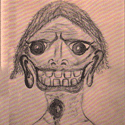|
sourdough posted:Using an iphone with Gmail, Google maps, Google photos, chrome, gcal, etc, works great and there's no reason to switch to apple's versions if you're already used to and using google's Not only that but you can delete the iOS versions of the apps if you want to.
|
|
|
|

|
| # ? Jun 5, 2024 17:25 |
|
SweetMercifulCrap! posted:Not only that but you can delete the iOS versions of the apps if you want to. I had to keep mail installed because one stupid app wonít let me mail documents from it and it complains that mail isnít installed.
|
|
|
|
Endless Mike posted:My Withings scale updates over wifi, but best I can tell, you still have to open the app to get it to update. Wow. Smart scales are stupid. Iíd been planning to get one but until I did, I made a shortcut that takes a number input and sends it to Health. Good to know I stumbled on to the state of the art.
|
|
|
|
Resdfru posted:How do the Google apps work with ios, from what I can tell on my iPad, Google photos won't upload pics unless I have the app open which is kind of annoying. Any other weird quirks with Gmail, maps, Google home, other apps? Does the Google opinion reward app on ios give as many surveys as Android? Corb3t fucked around with this message at 03:57 on Nov 20, 2022 |
|
|
|
Gay Retard posted:Pay for iCloud storage and don't let Google Photos destroy all the great Live Photos you and your kid are going to take. Ooh yeah, good idea.
|
|
|
|
sourdough posted:Using an iphone with Gmail, Google maps, Google photos, chrome, gcal, etc, works great and there's no reason to switch to apple's versions if you're already used to and using google's You can "use" Google services/accounts with Apple's native apps and it provides a lot of great integration that you'd miss out on if you just use Google's poorly optimized iOS apps - the Calendar app will automatically add concert tickets/events that it finds in your E-mail, for example. Lets be honest - most of Google's apps are just web browser wrapper apps. You probably want to link up your google accounts within iOS's native apps as well as have download Google's version so you can see which apps have the best integration, lockscreen widgets and such. I barely use any of Apple's native apps, but it seems pretty shortsighted to delete all of them and replace them Google's apps that don't integrate nearly as well with your the phone's OS - why even have an iPhone? I've used my fair share of Google services over the years and their actual apps leave a lot to be desired. There are also tons of high quality third party apps that are fully integrated with Google's services like Spark and Fantastical. It may even be worth checking out Sweet Setup for some inspiration. Also, give Safari on iOS a chance - it has browser extension support, so you can install great things like Sponsorblock for YouTube ad skipping and AdGuard. It has some great gestures and a better overall UI than Chrome mobile - why does Google insist on keeping the search bar at the top of their mobile apps? Makes no sense. I use Firefox on desktop, Safari on mobile, and couldn't care less that my tabs aren't synced or whatever. Edit: Why You Shouldnít Use The Gmail App On Your iPhone Edit: https://support.apple.com/en-us/HT201320 & https://support.apple.com/guide/iphone/set-up-mail-contacts-and-calendar-accounts-ipha0d932e96/ios Corb3t fucked around with this message at 04:17 on Nov 20, 2022 |
|
|
|
Gay Retard posted:Pay for iCloud storage and don't let Google Photos destroy all the great Live Photos you and your kid are going to take. Huh? Live Photos back up perfectly fine from what I can tell? Iíve taken 11k pics/videos of my 3yo twins. Donít tell me everything is ruined and my life is over!!!
|
|
|
|
Is there a way to access my lock screen wallpaper image through a backup or iMazing or something, without jailbreaking? I've had a weird blurry picture my friend took with my new iPhone in 2007 as my lock screen forever, and I like it. When I upgraded to iOS 16 I wanted to add widgets and whatnot, but I can't do that without adding a new wallpaper. That would be fine, but the picture isn't in my camera roll anymore. It's possible I have an iPhoto library backup of it somewhere, but I'd have to dig. I have iMazing, I have a backup, and I'm proficient with the command line, so no worries there. It's maybe in /private/var/mobile/library, but I can't figure out a way to access that through the backup. edit: found the file: /HomeDomain/Library/SpringBoard/LockBackground.cpbitmap, which I have to convert to something usable. That shouldn't be too hard. more falafel please fucked around with this message at 04:01 on Nov 20, 2022 |
|
|
|
Henrik Zetterberg posted:Huh? Live Photos back up perfectly fine from what I can tell? Iíve taken 11k pics/videos of my 3yo twins. Donít tell me everything is ruined and my life is over!!! Apparently my information is outdated, but that doesn't change the fact that Google destroyed ~3 years of my live photos back in 2016 because I was too cheap to pay $3 a month for iCloud backups. I'm also just not a fan of letting any service compress my photos in any way. You're probably going to want to buy some sort of iCloud storage for backups, so why not just let iOS handle photos too? Corb3t fucked around with this message at 04:09 on Nov 20, 2022 |
|
|
|
Google uploads my pics in the background all the time when Iím on Wi-Fi and it doesnít compress them either if you have it set to original quality.
|
|
|
|
AirPod question. Trying to pair it with windows 10 but the Bluetooth I have keeps pairing it with the find my function of the case and not the earbuds themselves. Iíve tried unpairing and repairing them a few times.
|
|
|
|
Gay Retard posted:You can "use" Google services/accounts with Apple's native apps and it provides a lot of great integration that you'd miss out on if you just use Google's poorly optimized iOS apps - the Calendar app will automatically add concert tickets/events that it finds in your E-mail, for example. Ignoring the UX issues I have with Calendar (no week view in portrait, and switching back to day view every time I go to landscape?), is there a way to get it to show other peopleís calendars on my corporate Google setup? I do a lot of scheduling with other people and I canít see how to do that from the native app. It also takes forever for the system to notice changes to my server-side calendar unless I open Calendar, which as a widget-and-watch user is infuriating.
|
|
|
|
Resdfru posted:How do the Google apps work with ios, from what I can tell on my iPad, Google photos won't upload pics unless I have the app open which is kind of annoying. Any other weird quirks with Gmail, maps, Google home, other apps? Does the Google opinion reward app on ios give as many surveys as Android? Google Opinion Rewards on iOS actually gives you real money you can cash out at $2 each time for money to your credit card or whatever your payment thing is. However, I haven't gotten many surveys from them in a long time. Like others have said, Google Photos will sync from the iPhone easily while on wifi and I don't have to do anything but make sure it's sending them uncompressed as I pay for Google One storage. In fact, if I delete the images from the Google Photos app, it will also delete from the phone AND iCloud. Honestly. I've not had a dedicated back button for years since I came from a Pixel. Fingerprints on the Pixel 6 Pro are kind of slow and a bit awful while Face ID is muuuuch faster. In fact it's usable on just about every single app where as not all apps supported fingerprinting on Android.
|
|
|
|
Does anyone have any recommendations for a decent iOS recipe organiser app? My wife has a binder of recipes she's gathered from magazines over the last decade and I want to get them into some kind of searchable order so we can actually use them. I've heard that Paprika is meant to be good, I don't know if there are other alternatives. Ideally I'd want it to be on both iOS and Mac but iOS only is OK too.
|
|
|
|
Creature posted:Does anyone have any recommendations for a decent iOS recipe organiser app? My wife has a binder of recipes she's gathered from magazines over the last decade and I want to get them into some kind of searchable order so we can actually use them. I use paprika and highly recommend it. My big pet peeve is all the stupid food internet sites and blogs have their whole diatribe about food and itís 10 paragraphs too long. Like, give me the base concept sure, but I really just need a one paragraph explanation , ingredients and directions. Paprika you can download the web page and it cuts it to ingredients and steps. That alone means itís worth it. Iíve recently gotten into cooking , so it has really helped with keeping it organized. I will say, I never follow recipes exactly (hence why I hate baking), but it seems to work for me. Iíll post screen shots for you.   
|
|
|
|
There is also a chrome plugin that will give a pop up window with the actual recipe when you go to a long reciblog page.
|
|
|
|
Paprika is the ideal app, mac and mobile. I canít really think of any thing I wish it did better
|
|
|
|
Also recommending paprika. Wife and I have used it for years and love it.
|
|
|
|
|
Most online retailers have the new AirPods Pro for $200 this week, very nice! Not quite as nice: I bought my mom a pair 2 days ago and Best Buy won't price match. They want me to return them and re-buy a brand new pair at the lower price to get the sale... that seems like suboptimal capitalism
|
|
|
|
Found it: Chrome Recipe Filter
|
|
|
|
Iíve been using Mela as a recipe app recently. Does everything I remember Paprika doing but less outdated design. Might be worth a look.
|
|
|
|
Lightningproof posted:Iíve been using Mela as a recipe app recently. Does everything I remember Paprika doing but less outdated design. Might be worth a look. Ooo. It's by the Reeder guy
|
|
|
|
Subjunctive posted:Ignoring the UX issues I have with Calendar (no week view in portrait, and switching back to day view every time I go to landscape?), is there a way to get it to show other peopleís calendars on my corporate Google setup? I do a lot of scheduling with other people and I canít see how to do that from the native app. Isn't the list view close enough to a weekly view? I wish they'd color the dots based on monthly calendar view, but I actually use Fantastical for my personal calendar. I intentionally keep my professional and personal calendars in separate apps (along with E-mail), so unfortunately I'm no help there - professionally I use Outlook, academically I use Gsuite, and personally I use iOS. I know a boat load of third party apps support Google calendars like BusyCal, Calendars 5, Fantastical, etc. Corb3t fucked around with this message at 18:30 on Nov 20, 2022 |
|
|
|
101 posted:Ooo. It's by the Reeder guy Mela is great, but you guys should also check out Pestle as well - it's a little more feature-rich if you're looking to have a shared family recipe book.
|
|
|
|
So I know itís been a lot more limited now a days, but anyone see any iTunes gift card discounts for Black Friday ?
|
|
|
|
Gay Retard posted:Isn't the list view close enough to a weekly view? Not for the way I use it, but it's nice that it's there!
|
|
|
|
Duckman2008 posted:So I know itís been a lot more limited now a days, but anyone see any iTunes gift card discounts for Black Friday ? Best Buy and Target both have $15 gift cards when you buy $100 worth of Apple gift cards (usable in iTunes, app store, actual Apple Store, etc) https://slickdeals.net/f/16208506-100-apple-gift-card-physical-or-digital-15-best-buy-egift-card-100?src=frontpage https://slickdeals.net/f/16174186-100-apple-gift-card-email-delivery-15-target-egift-card-100?src=frontpage
|
|
|
|
pzy posted:Best Buy and Target both have $15 gift cards when you buy $100 worth of Apple gift cards (usable in iTunes, app store, actual Apple Store, etc) Yes thank you
|
|
|
|
I broke my iPhone 11 screen again, thinking of getting a newer one like the 13 mini. Is that likely to go on sale next week?
|
|
|
|
Apple Store is doing a $50 gift card with the older phones from the 25th to 28th.
|
|
|
|
mawarannahr posted:I broke my iPhone 11 screen again, thinking of getting a newer one like the 13 mini. Is that likely to go on sale next week? What carrier are you on ?
|
|
|
|
Duckman2008 posted:What carrier are you on ? T-Mobile
|
|
|
|
One disappointing thing about my upgrade from an 8 to a 14 is the battery performance. I am a weirdo that exclusively uses his phone to play audiobooks and podcasts when walking/hiking/driving. Thatís literally all I ever do with it. I average 30 minutes of screen time per week. For years with my 8, I never had to plug my phone in to charge at home. It was sufficient to keep it fully charged just having it plugged into my car every day. Hell, I bought the 14 because I started to notice the need to plug in at home every other week. Yet, with the 14, from the first week I had it, Iím finding it under 50% after a week, week and a half. Nothing about my routine or usage has changed. I even turned off the fancy Lock Screen widgets and disabled all background app updates. Still this constant drain. I hear people talk all the time about how they have to plug in every day but this is utterly alien to me. Does it sound to anyone like I might have a substandard battery or did I maybe just get a super freak battery on my 8?
|
|
|
|
I dunno man I just plug in my phone at night like a normal person.
|
|
|
|
American McGay posted:I dunno man I just plug in my phone at night like a normal person.
|
|
|
|
Keep it constantly in low power mode?
|
|
|
|
American McGay posted:I dunno man I just wirelessly charge my phone at night like a normal person.
|
|
|
|
Lordshmee posted:One disappointing thing about my upgrade from an 8 to a 14 is the battery performance. I am a weirdo that exclusively uses his phone to play audiobooks and podcasts when walking/hiking/driving. Thatís literally all I ever do with it. I average 30 minutes of screen time per week. For years with my 8, I never had to plug my phone in to charge at home. It was sufficient to keep it fully charged just having it plugged into my car every day. Hell, I bought the 14 because I started to notice the need to plug in at home every other week. Do you use the standard podcast app? You might want to check the settings and see how often it is doing background refreshes. It does them even if you turn them off because it's a very poorly designed app, but it will do them less often like this. The battery is supposed to theoretically adapt to how you use it but in practice the others are right that you kind of need to charge it every night. One note though, the first couple weeks you have a phone it will gobble battery because it basically re-indexes everything.
|
|
|
|
mawarannahr posted:T-Mobile Call T-Mobile and check on their upgrade options. Canít speak for T-Mobile , but a bunch of carriers will take broken phone trade ins so worth checking.
|
|
|
|

|
| # ? Jun 5, 2024 17:25 |
|
Duckman2008 posted:Call T-Mobile and check on their upgrade options. Canít speak for T-Mobile , but a bunch of carriers will take broken phone trade ins so worth checking. Iíll check it out, thanks!
|
|
|