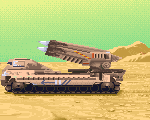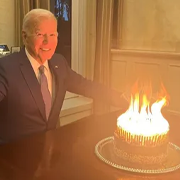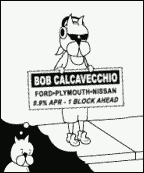|
I have used Solid Explorer to connect to my Windows 11 computer over SMBv2 plenty in the past, but I can't get it to work on my Pixel 7. I've tried both as a guest and signing in with my MS credentials, but the connection doesn't work. What kinds of troubleshooting steps can I try? I've tried disabling and re-enabling SMBv2 on my computer, but that didn't help.
|
|
|
|

|
| # ? May 27, 2024 14:11 |
|
Maybe android's built-in smb client will give you a better error message.
|
|
|
|
VictualSquid posted:Maybe android's built-in smb client will give you a better error message. How do I use that? The Files app doesn't seem to have anything relevant.
|
|
|
|
Alright, I need some help! On October 14th, suddenly all the phones in my house (all S9 and S10s, I think) stopped being able to use the YouTube app. However! I can use YouTube perfectly fine on my phone via Chrome, and the household PCs aren't at all effected. After a little digging, I figured out nothing was able to update through Google Play without switching from wifi to mobile data. (Updating the apps didn't solve the issue.) Any visitors have the same problem and when I left on holiday, I stopped having the issue until I came back. It has to be a faulty router, right? Before I figured out it was my household only, I tried all the recommended Droid fixes- (Clear data and cache/check connectivity and settings/app permissions/turn the drat thing off and on/etc) Posting here in hopes I missed a dumb fix before I have to get on the phone with tech and repeat all the poo poo I already did.
|
|
|
|
Das Boo posted:Alright, I need some help! On October 14th, suddenly all the phones in my house (all S9 and S10s, I think) stopped being able to use the YouTube app. However! I can use YouTube perfectly fine on my phone via Chrome, and the household PCs aren't at all effected. After a little digging, I figured out nothing was able to update through Google Play without switching from wifi to mobile data. (Updating the apps didn't solve the issue.) Any visitors have the same problem and when I left on holiday, I stopped having the issue until I came back. It has to be a faulty router, right? Did you troubleshoot the router, like powercycle both modem and router? You might also try manually setting the DNS server on the router to Google or Cloudflare in case you are seeing some weird ISP routing glitch.
|
|
|
|
CaptainSarcastic posted:Did you troubleshoot the router, like powercycle both modem and router? You might also try manually setting the DNS server on the router to Google or Cloudflare in case you are seeing some weird ISP routing glitch. I tried power cycling, but not the DNS yet. I'll report back!
|
|
|
|
So I logged into my router and was checking various settings first, not changing anything, when it just up and blank paged me. Could no longer access it from any computer in the house, so I just gave up and called tech support. It went much smoother than I expected and the lady thanked me for doing so much groundwork beforehand. She's gonna send a new router. Though I didn't get to try your suggestion, CS, it really was a big help! Proved my router was fucky as hell and added to my tech report! Thank you very much. 
|
|
|
|
Das Boo posted:So I logged into my router and was checking various settings first, not changing anything, when it just up and blank paged me. Could no longer access it from any computer in the house, so I just gave up and called tech support. It went much smoother than I expected and the lady thanked me for doing so much groundwork beforehand. She's gonna send a new router. Glad it helped! Few things are as frustrating as troubleshooting software for what turns out to be a hardware problem, or vice versa. I recently spent hours doing that on my laptop, to the point of wiping and reinstalling over what turned out to be a loose memory stick.
|
|
|
|
Is there some app that allows for total remote control of a phone remotely? Like, including over the Internet? I would like to be able to remote desktop a phone from another device, pc or another Android phone from remote locations
|
|
|
|
Killingyouguy! posted:Now that Signal is axing SMS support, is Textra still the recommended 3rd party SMS app? What's up with the developer having a second SMS app ("Chomp SMS") that looks exactly the same in the screenshots? If you're willing to use a dedicated sms app, is there a reason to not just use the google Messenger app?
|
|
|
|
Lowen SoDium posted:Is there some app that allows for total remote control of a phone remotely? Like, including over the Internet? I can't say with certainty, but maybe Teamviewer?
|
|
|
|
Lowen SoDium posted:Is there some app that allows for total remote control of a phone remotely? Like, including over the Internet? I've used Anydesk to remotely control my dad's cellphone. A bit clunky, but think I managed most of what I needed. Been a while since last time so don't remember all the details.
|
|
|
|
Blue Footed Booby posted:If you're willing to use a dedicated sms app, is there a reason to not just use the google Messenger app? Google poo poo keeps trying to integrate with my Google account (I have a separate one for my phone but if I travel my actual account gets logged in) and I have generally had bad experiences using Google apps
|
|
|
|
I'm looking for an android app to listen to podcasts via Android Auto. I have one specific requirement: episodes should be played in chronological order, and when one is finished the next one should be automatically played. There's a few podcasts I want to listen to, and the order really matters. Like there's one of a D&D campaign, and listening in anything but the order they were released in makes no sense. Unfortunately most (all?) podcast players seem to only put the most recent one on top with no way to even reverse the order. So, any recommendations for an app that does this? Or a reliable method to force an app to do this?
|
|
|
|
Pocketcasts allows you to specify if you want a new episode added to the top of the queue or bottom. You can also setup filters on your podcasts and do a custom sort for that. It also has an Android Auto app.
|
|
|
|
BeyondPod does what you're asking but it's got some quirks. The biggest thing is that the notification to play will clear itself almost instantly when you pause, so if I'm listening on my earbuds and I pause it for like a couple minutes, I can't resume just by pressing my earbuds - I have to get my phone to unpause. I use it because like you I want to listen in order and this was the only app I found (like 6 years ago) that could do that easily. You can set smart playlists that will download episodes in order starting from oldest, and the playlists will repopulate when they finish (you'll have to manually refresh for them to download new episodes though).  So you can do smart playlists that include multiple podcasts too, as seen here:  I've seen a lot of complaints about BeyondPod but it works well enough, every once in a while I'll have to force stop and reopen but it's not too bad.
|
|
|
|
Any suggestions for simple run tracker apps that don't require a login or an account or network connectivity? I just want GPS tracking for distance and mapping routes
|
|
|
|
Hello thread. I'm looking for a widget that displays the contents of a text file. That's all. I'm having a lot of trouble finding one, though! I want to use it to display my to do list, which I write out in todo.txt format. I've found plenty of text editors which will help with todo.txt format, and plenty of todo.txt apps (and general to do list apps!) that I'm not entirely happy with the features of. I wanna go right back to basics: just display a drat text file right there in my face on the front page of my phone! Bonus points for syntax colouring, but not strictly necessary.
|
|
|
|
Hyperlynx posted:Hello thread. It's not what you're asking for but I use Google Keep for my shopping and to do lists. Can edit from my PC and view on my phone.
|
|
|
|
I actually do that that's what they're looking for. You can make a text file in keep and have it just basic text, or you can set up bullet points or check boxes if you like that disappear when you check them. But you can definitely do plain text too. And you can have a widget show just that file by itself.
|
|
|
|
|
I use google keep for this also and it's pretty good. A bit hidden on desktop.
|
|
|
|
Hm. I've had better luck looking for "file viewer" or "text file viewer", which got me https://play.google.com/store/apps/details?id=net.garymac.filewidget&gl=US. Not bad, a good starting point if I can't find something that does todo.txt highlighting. I did come across Markor, which has quite nice todo.txt features but no widget. But that "file widget" can be configured to open the file in Markor when I tap it, which is pretty good! I was using Tasks, but that always sorts by priority and then alphabetically. I want priority and then creation date, which is what the todo.txt format caters for. (btw: http://todotxt.org/)
|
|
|
|
Keep is one of the best-kept secrets Google has, and I'm surprised it doesn't get more use. Having access to my notes on my phones, computers, and my watch is incredibly handy.
|
|
|
|
CaptainSarcastic posted:Keep is one of the best-kept secrets Google has, and I'm surprised it doesn't get more use. Having access to my notes on my phones, computers, and my watch is incredibly handy. I'm just waiting for it to shut down for google reasons and free me from all the notes I'm definitely going to circle back to at some point in the near future
|
|
|
|
I have two phones with two separate Gmail addresses, one for work and one personal, and I have two separate sets of Keep notes. It's loving great.
|
|
|
|
I just use the text editor and viewer that came with FX's file browser. If I need more complicated features like bullet points I have Samsung notes.
|
|
|
|
Ham Equity posted:I have two phones with two separate Gmail addresses, one for work and one personal, and I have two separate sets of Keep notes. It's loving great. And you can collaborate on shared files between them. It's really one of their best products.
|
|
|
|
Stevie Lee posted:I'm just waiting for it to shut down for google reasons and free me from all the notes I'm definitely going to circle back to at some point in the near future  I've had this note in Keep for years, and though I have no idea what it is I refuse to delete it because some day I might remember. I think it's comic books in a series but I can't remember which one.
|
|
|
|
Medullah posted:
Those are the problems you're supposed to do for your math homework. You're several years late turning it in.
|
|
|
|
Medullah posted:
That looks like a list of the Maxx issues I'm missing.
|
|
|
|
Medullah posted:
I have just added it to mine
|
|
|
|
VelociBacon posted:I have just added it to mine Android Apps - 3,4,12,15,26,27,29-32
|
|
|
|
What do you nerds use for an MFA app? Authy's UI is super annoying and I'm done with it. Aegis is good it looks like? So is MS Authenticator.
|
|
|
CLAM DOWN posted:What do you nerds use for an MFA app? Authy's UI is super annoying and I'm done with it. Aegis is good it looks like? So is MS Authenticator. Aegis
|
|
|
|
|
I wish I could rearrange the order of tokens in authy. They're alphabetical on desktop but on mobile it's just scattershot
|
|
|
|
kirbysuperstar posted:I wish I could rearrange the order of tokens in authy. They're alphabetical on desktop but on mobile it's just scattershot Long tap, hold, and drag.
|
|
|
|
CLAM DOWN posted:What do you nerds use for an MFA app? Authy's UI is super annoying and I'm done with it. Aegis is good it looks like? So is MS Authenticator. AndOTP.
|
|
|
|
Deathlove posted:Long tap, hold, and drag. Manually? Like some kind of plebian?!
|
|
|
|
CLAM DOWN posted:What do you nerds use for an MFA app? Authy's UI is super annoying and I'm done with it. Aegis is good it looks like? So is MS Authenticator. I use TOTP Authenticator, apparently. I haven't seen the name as more than "Authentica..." or thought about it in as long as I can remember because it pretty much just works. I know I've gotten a new phone since I started using it so apparently it can export and import; if it couldn't, there'd be no point using it over the google app. Edit: I figure an auth app is the most boring thing in existence so the most ringing endorsement is basically "it doesn't annoy me enough to remember anything about it." Blue Footed Booby fucked around with this message at 01:41 on Nov 24, 2022 |
|
|
|

|
| # ? May 27, 2024 14:11 |
|
Does anyone know of an app I can use to navigate off road? Where I live there are tons of dirt roads that go off into the wilderness that are not mapped in the google maps system so I can't use google maps for navigation. I can see the roads clearly in google earth, but they are just not in the system. These roads go all over the place and make a ton of intersections with other roads and of course there are no road signs anywhere. What I want to be able to do is just make a line in google earth where I want to go, and then export that line from google earth in KML format, and then import that KML file into some navigation app on my phone. When I want to make my trip, I open the app, and it just simply tells me when my GPS location diverges from that line. This isn't something that should be so obscure, yet I can't find a single app that does this.
|
|
|